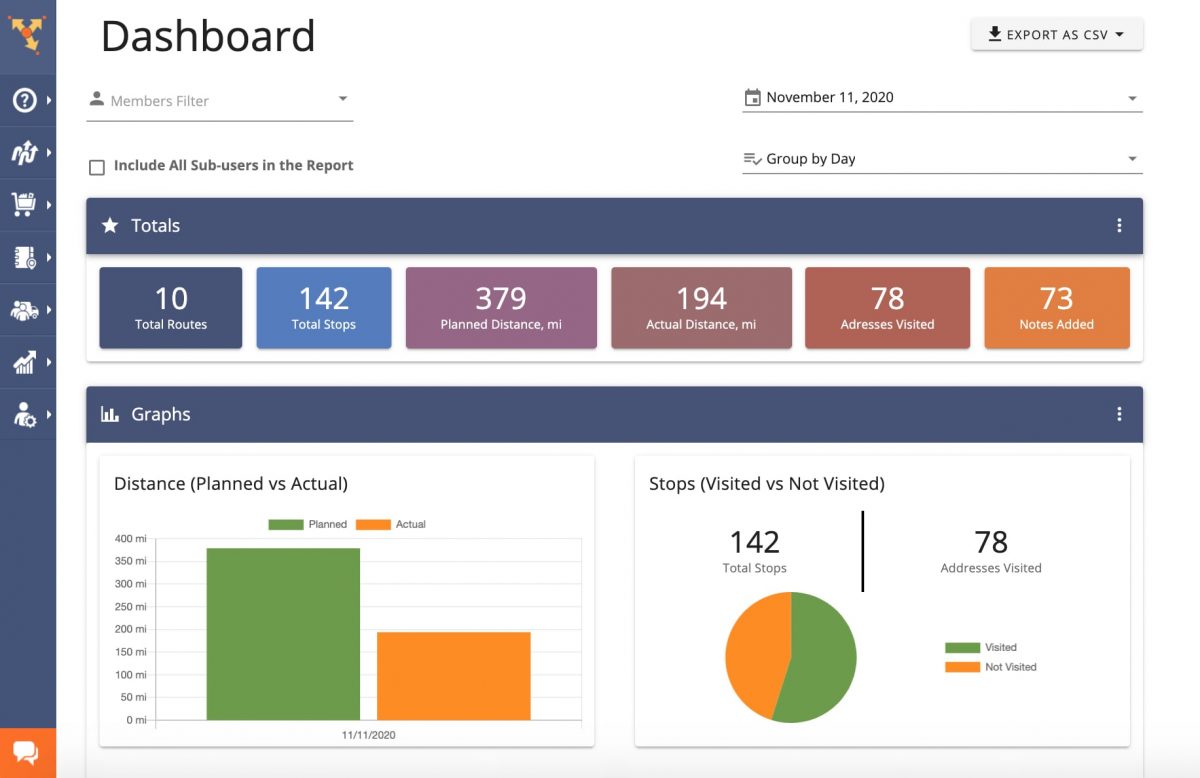How to Optimize Sales Territory Routes
When trying to optimize sales territories or leverage territory optimization, creating a sales territory map manually is not an option. With a sales territory mapping software that can cluster geographic data automatically in the most optimal way, territory planning becomes easier than you think.
Table of Contents
Sales Territory Management System Benefits
The best route planner app for sales reps will help your outside sales representatives make the best of their working hours, make more sales calls, and improve overall productivity.
When it comes to sales or field operations where sales representatives interact with multiple customers, leads, and prospects throughout the day, you need to ensure that you send them off to navigate the shortest and fastest sales routes. As a result, you’ll save time and make more money. You’ll have sales reps that don’t spend half of their day driving, which will translate into increased sales.
Moreover, a capable sales territory management system should be able to help you improve sales route planning, sales route optimization, sales territory allocation, and your sales strategy. But before starting your sales mapping tool selection process, there are a couple of aspects you need to be aware of.
What Is a Sales Territory?
Sales territories divide a large number of accounts and prospects into manageable, smaller sales areas. For field sales, sales territories can be traced as per geographical criteria, sales reps’ seniority, and other similar factors. Sometimes, you might need to create sales territories to cover a specific type of customers or prospects or a type of product that needs to be sold only in certain sales areas. Moreover, sales reps’ skills could also influence your sales territory plan.
Drawing sales territories on a map makes splitting the workload evenly between sales representatives easier. When using balanced sales territories, you can also prevent sales reps from driving long distances between customers’ addresses by planning shorter and faster sales routes.
What Is Sales Territory Optimization?
After establishing your sales territories, you need to make sure that each territory can be properly covered by your sales reps. Territory optimization will help you improve sales operations and maximize sales in a given sales territory by helping you allocate your resources as needed.
By optimizing your territories, you will ensure that each account and prospect is served as efficiently as possible. Territory optimization helps utilize the full potential and capacity of your sales workforce, fleet of vehicles, and other assets.

How Do You Map a Sales Territory?
To map a sales territory efficiently, improve customer relationships, and close more deals, you need to search for the best route planner app for sales reps. A sales route planner will help you trace territories with prospects’ addresses, assign sales territories to sales reps, and plan cost and time-efficient routes for each territory.
This will allow sales reps to ensure they spend more time selling and not behind the wheel. Outside sales representatives need short and fast optimized routes to make the most of a workday.
The Route4Me route planner for sales allows you to map hundreds of thousands of customer addresses and create territories by drawing shapes on a map in minutes. With Route4Me, you can easily build sales territories, plan and optimize territory-based routes, and dispatch the planned routes to your sales reps’ route planner apps. Furthermore, your sales representatives can use the Route4Me in-app voice GPS navigation on their iOS or Android devices.
How to Map Sales Territories Effectively
Undoubtedly, sales territory mapping should be a part of your sales strategy. It’s an efficient way to ensure the best coverage and workload distribution with your available resources.
Here’s how you can map sales territories effectively with a sales route planner in 8 easy steps:
1. Implement a Sales Route Planner
Manual sales territory mapping is time-consuming, prone to error, and highly inefficient. That’s why the first step in mapping sales territories efficiently is to invest in a capable route planner app for sales reps that can automate territory planning.
The Route4Me sales planning software solution helps your reps fulfill their sales representative duties faster by syncing all your prospects’ data and making it available in the route planner app.
Your sales reps will not only be able to be assigned to an optimally-sized sales territory and navigate optimized sales routes. They will also be able to call customers straight from the route planner app, add notes to each address from the sales territory, and more.
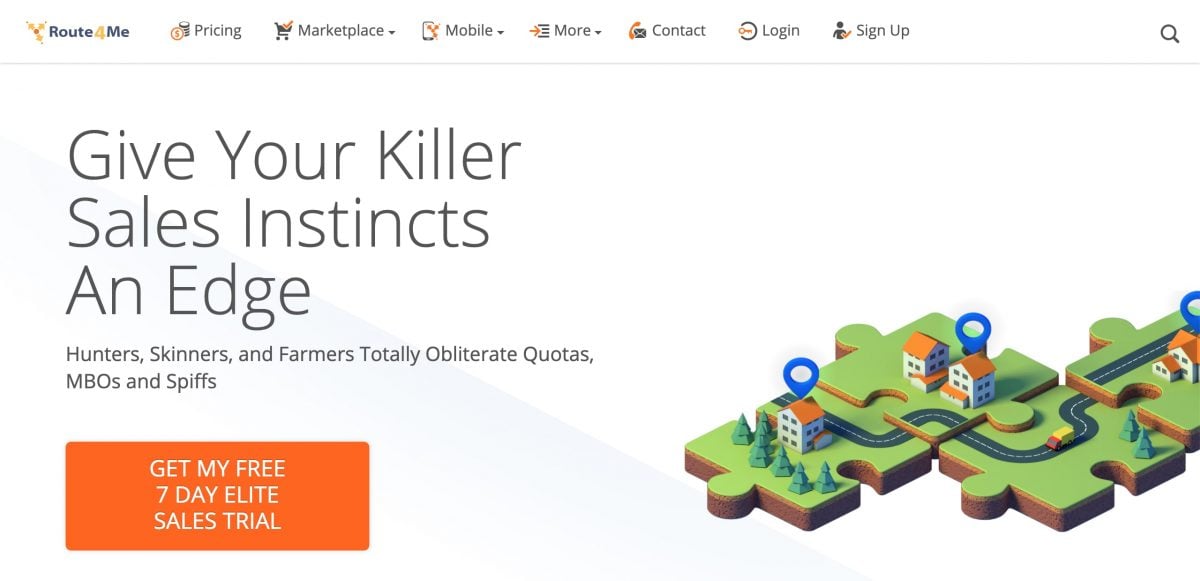
2. Integrate Your CRM With the Route Planner
Next, to avoid disparate and siloed data, you would want to import all your CRM data to the route planner. By doing so, you will be able to map your prospects’ addresses in a couple of minutes. This will also help you keep track of how far in the sales funnel each account is and other similar details that might become territory-mapping criteria.
With the Route4Me sales route planner, you can import CRM data from:
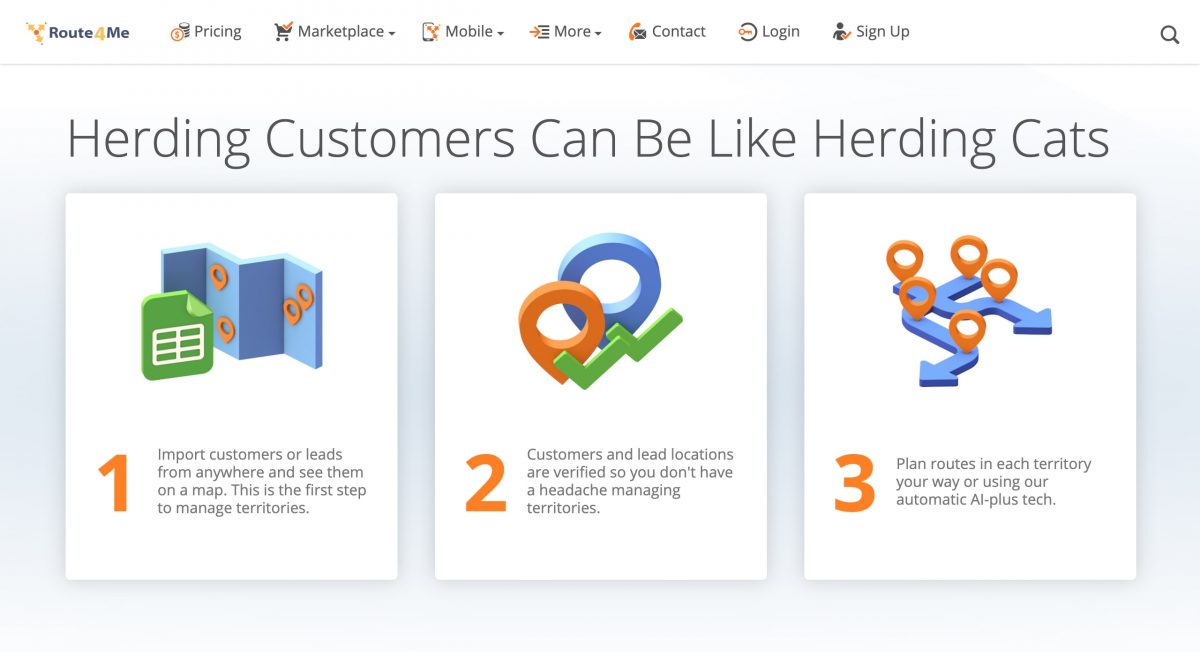
3. Map Customers’ Addresses
As soon as you’re finished with CRM data syncing, you can visualize your prospects’ addresses on a map. This step will offer you a visual overview of the geographical position of each customer, making it easy for you to later group locations into equally-sized sales territories.
The Route4Me sales territory mapping software allows you to enable automatic address clustering. This feature creates smart zones or automatically-generated territories. You can split hundreds of thousands of addresses into any chosen number of smart zones. Alternatively, you can split existing sales territories into multiple smart zones.
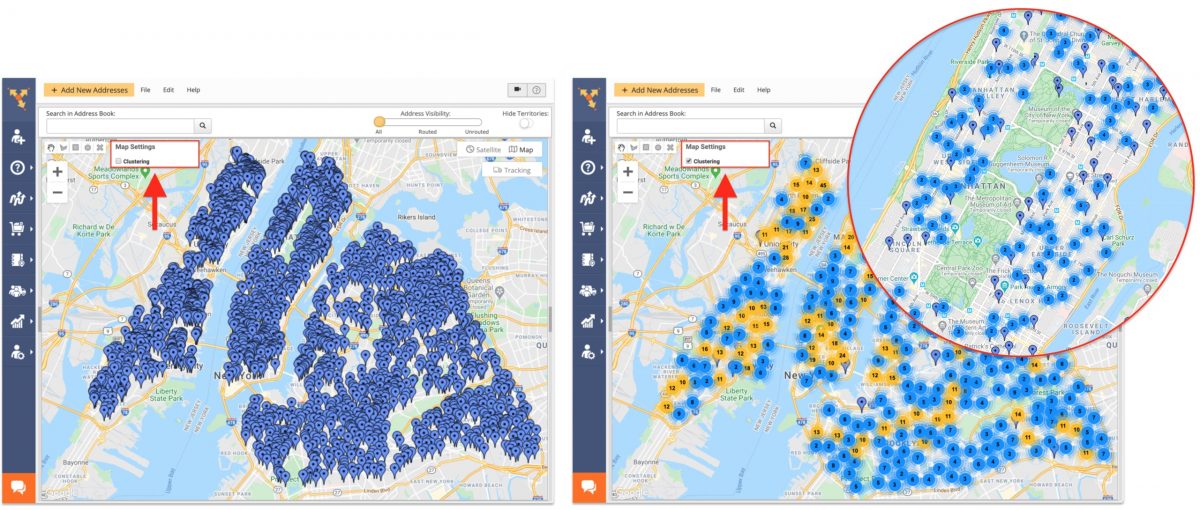
4. Draw Territories on the Map
The following step involves drawing sales territories on the sales planning software map. When tracing territories, a territory sales manager needs to keep in mind the size of their sales team, the experience of each sales rep, the even distribution of the workload, territory (re)alignment, and the sales stage of each lead or prospect.
Route4Me sales territory mapping software allows you to create a sales territory map by simply drawing shapes on the map. You can either select a preset geometrical shape or design a sales territory by tracing a custom shape around your customers’ addresses.
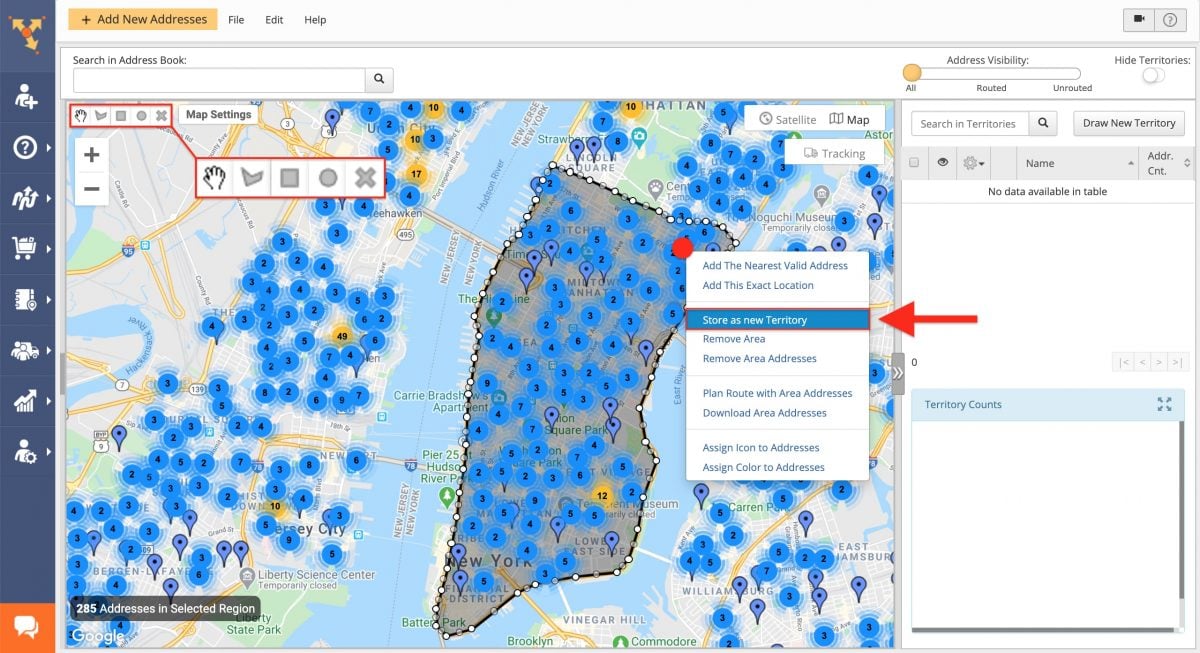
5. Plan Sales Routes With Territories
Besides helping you build a sales territory plan, a sales territory mapping software solution should also offer sales route planning and optimization features. To minimize field sales reps’ windshield time and maximize sales, you should opt for a sales mapping tool that also incorporates sales route planner capabilities.
Route4Me sales route optimization software helps you plan and optimize routes with sales territories with a click of a button.
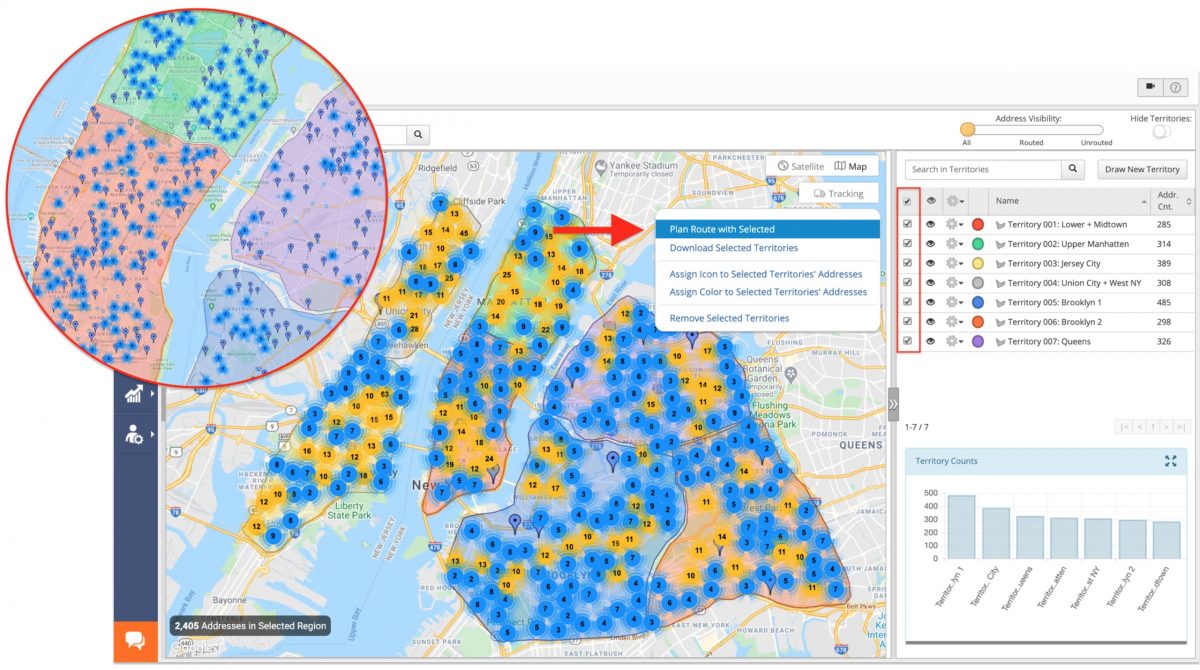
6. Assign Sales Reps to the Mapped Territory Routes
Lastly, after planning routes for each sales territory, you should assign sales reps to each territory route. With Route4Me, you can dispatch sales routes straight to your field sales representatives’ iOS or Android sales route planner apps. Alternatively, you can also assign sales reps to territories, not just territory routes.
After receiving the planned routes, the reps can use the in-app voice GPS navigation that accounts for near real-time traffic and weather conditions.
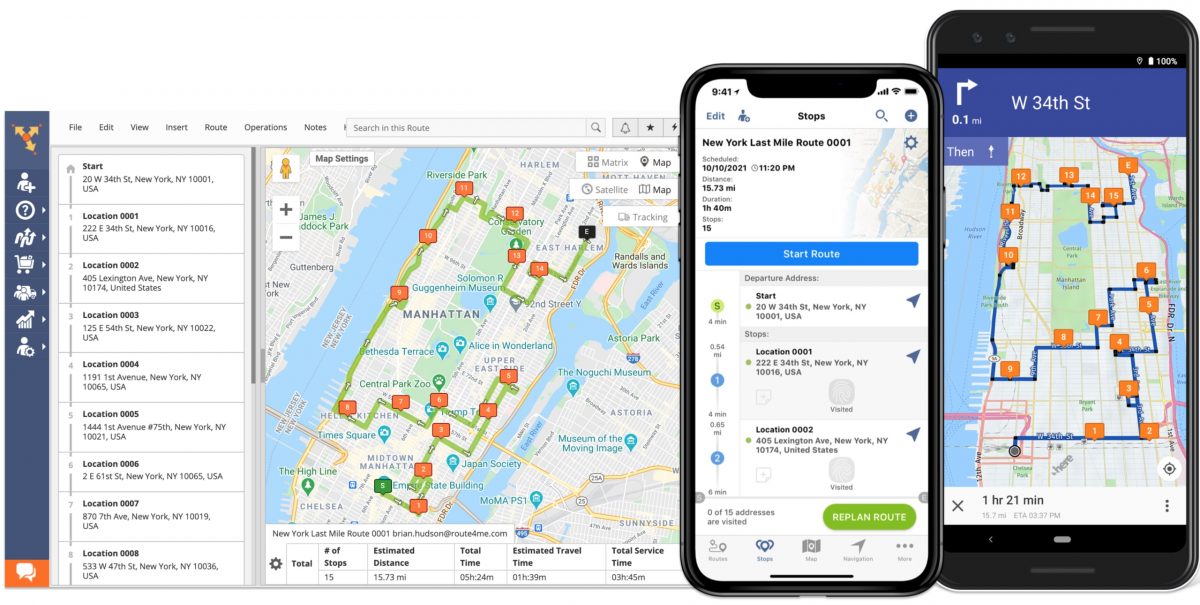
7. Add Notes, Pictures, and Prospects’ Signatures When Closing Deals
As your outbound sales teams progress through the routes inside their sales territory, they can use the sales route planner to add notes to each prospect’s address, attach pictures and other media files, collect customer signatures, etc.
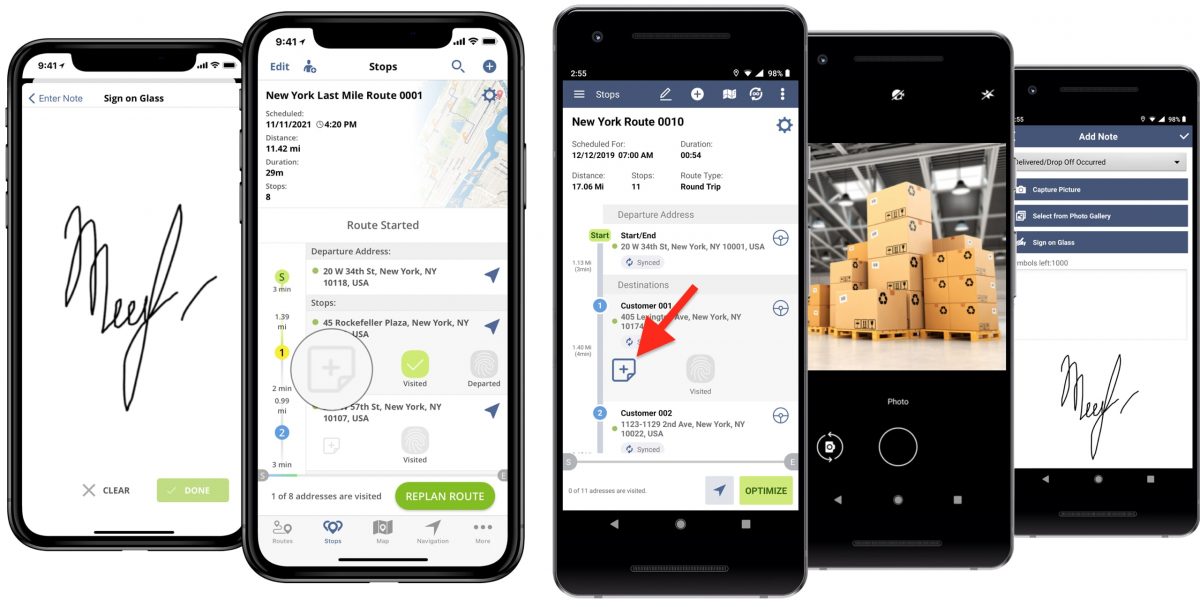
8. Track Sales KPIs and Sales Reps Performance
The last step consists of ongoing sales reps tracking. With Route4Me’s route planner, you can track your field sales team as they serve each prospect on a map. Furthermore, you can also track sales KPIs and sales reps’ performance on the dashboard.
The Route4Me routing software solution for sales will generate reports and analytics with planned vs. actual metrics. For example, you can monitor your employees’ productivity and performance by comparing planned vs. actual visited prospects, planned vs. actual distance, and more.