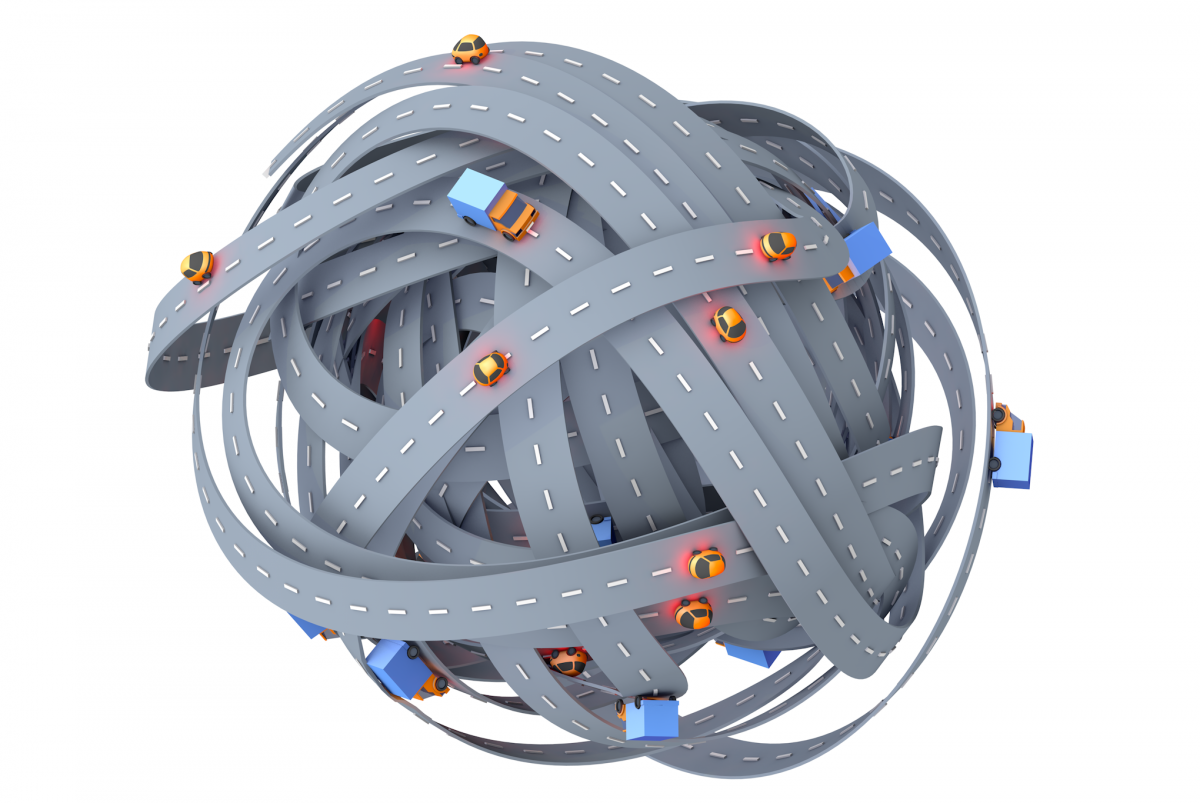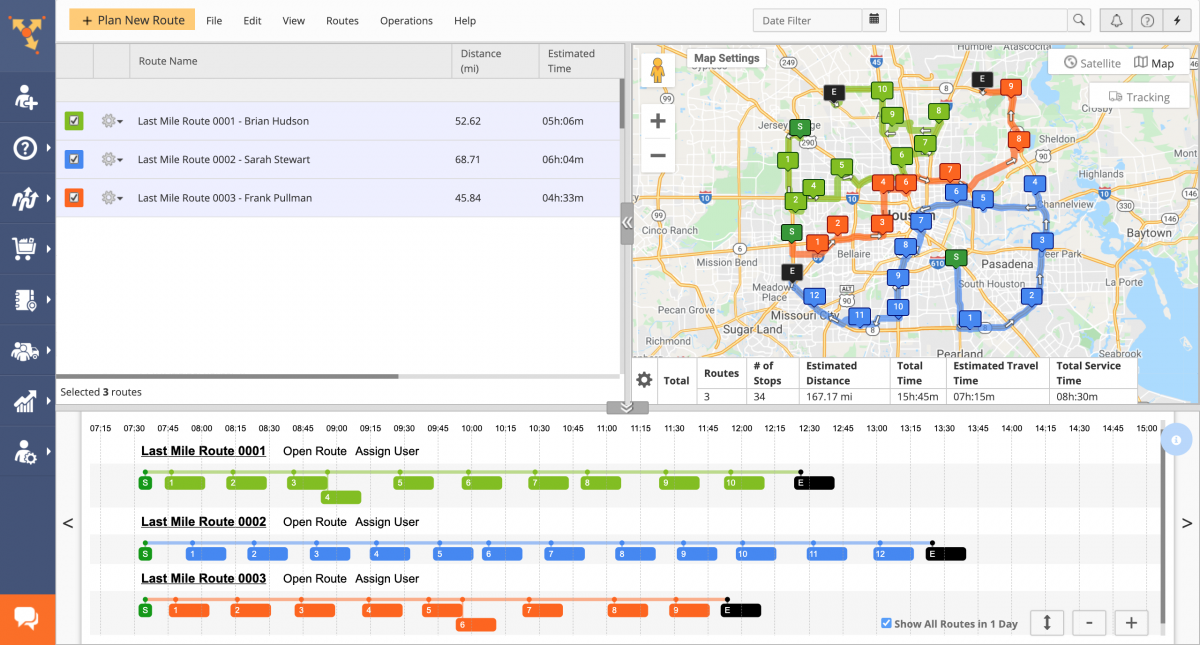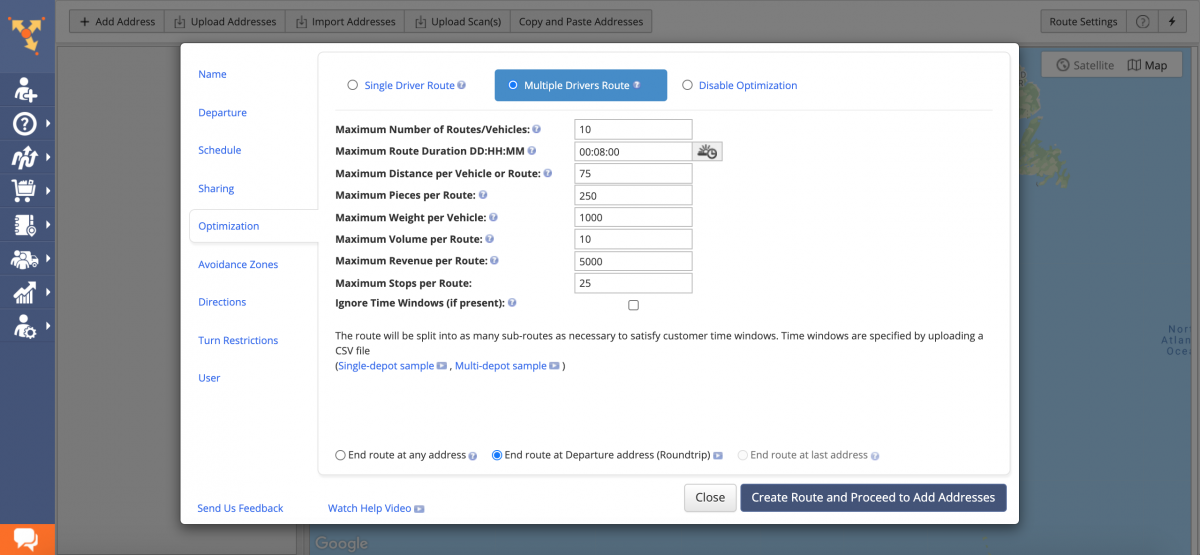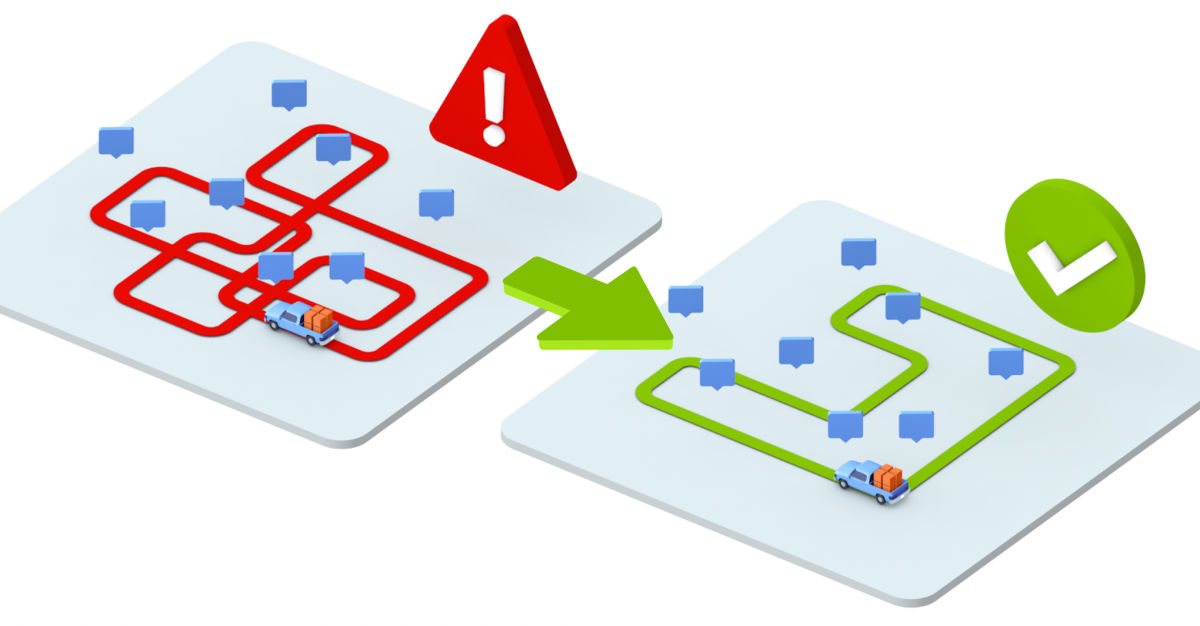How to Optimize a Planned Route
What is a Planned Route? A planned route is a route with manually sequenced stops.
What is an Optimized Route? An optimized route is a route that has the most optimal and efficient sequence of stops based on the defined routing goals.
You may need to optimize your manually planned routes to ensure that you visit all your delivery addresses in the most time-effective and cost-efficient sequence. However, doing so without route optimization software is nearly impossible even for 10 stops that can have millions of routing scenarios. Here’s how to optimize a planned route in 4 easy steps with the best 2024 route optimization software:
Table of Contents
1. Map Multiple Addresses on Route Planning and Optimization Software
The Route4Me Route Planner allows you to disable route optimization and plan routes with customer shipping addresses that are manually sequenced in the desired order. Disabled optimization can be used only in a single case – when you need to visit customers in a particular exact sequence, disregarding travel time, fuel consumption, driver payroll, etc. To map multiple addresses and plan routes, all you need to do is to import addresses and plan routes with disabled optimization.
2. Choose the Right Route Optimization Type
To sequence your delivery or pickup addresses into the fastest, most cost-efficient optimized route, Route4Me allows you to apply multiple optimization types. You can take already manually planned routes and re-optimize them using the optimization type that suits your team and fleet.
For example, the Single Driver Route optimization type will take all addresses and plan a single route for a single delivery driver. The Multiple Drivers Route optimization type will split hundreds of thousands of addresses into the most optimal routes for multiple drivers.
3. Use Routing Business Rules and Constraints
Every routing business case is unique. Customer time windows and availability hours, maximum vehicle carrying capacity, driver availability, road parameters, and many other variables can affect the optimization outcome. Route4Me allows you to factor in hundreds of routing business rules and optimization constraints to solve your specific routing scenarios.
4. Get Optimized Routes – Save Money
The last step in the process is less about work and more about reaping the benefits of route optimization. All you have to do now is hit the optimize button to re-optimize your manually planned routes and get the best routing results. Once your planned routes are optimized, you will be able to uncover all hidden costs and discover new savings opportunities.
Last Updated: