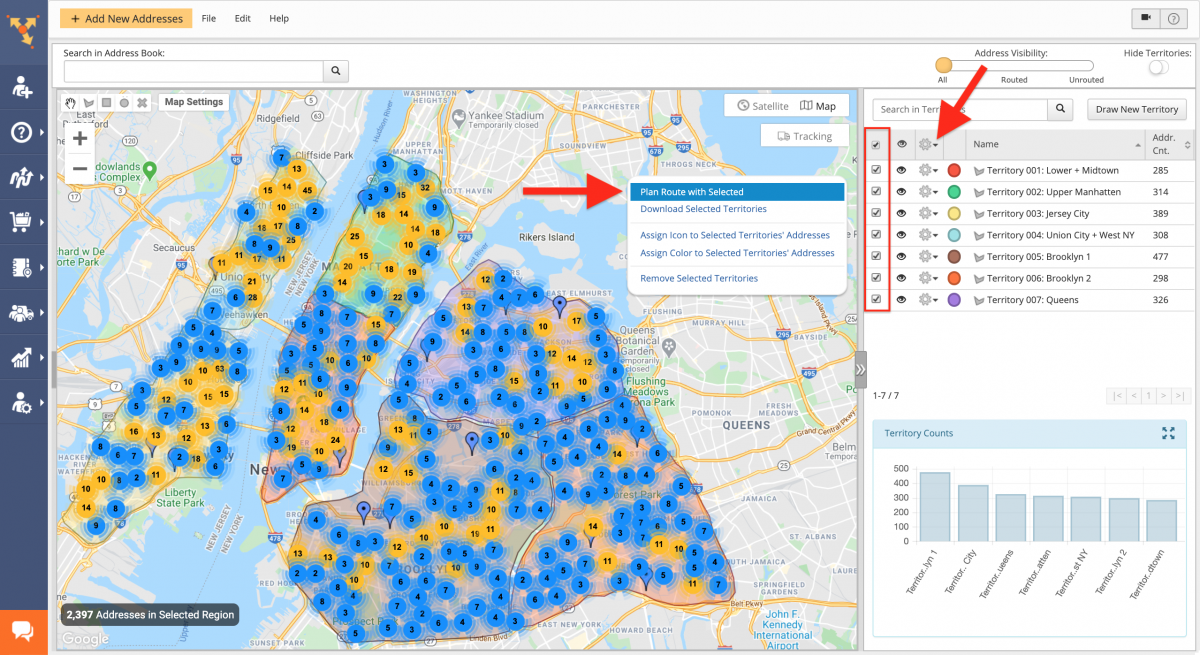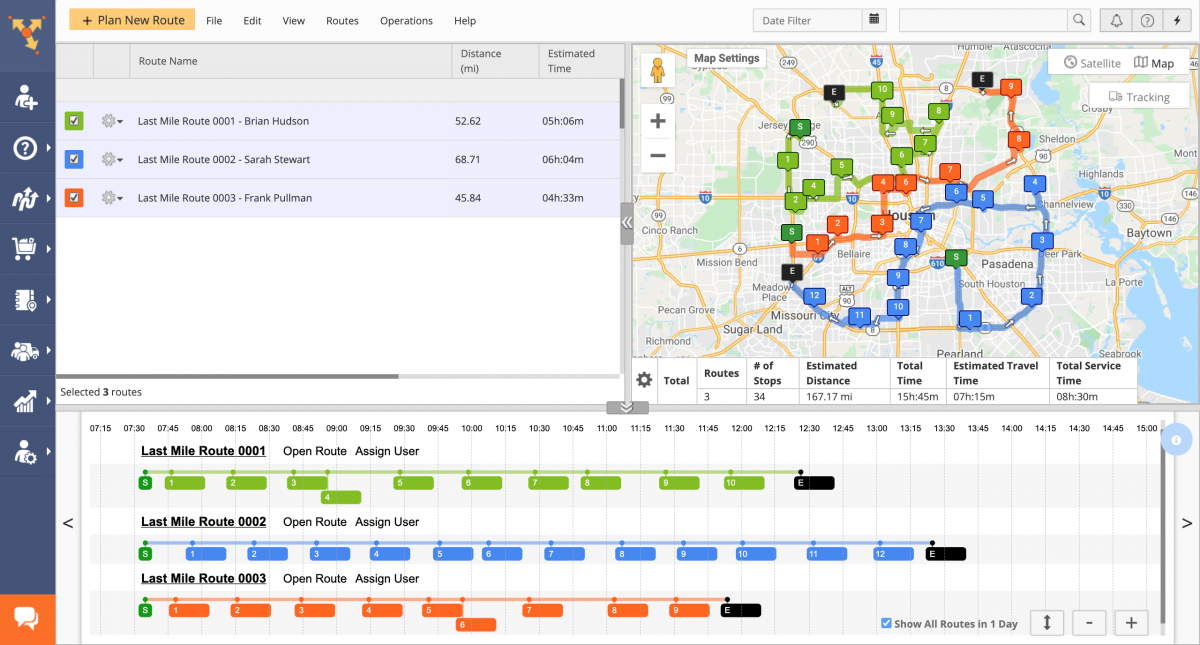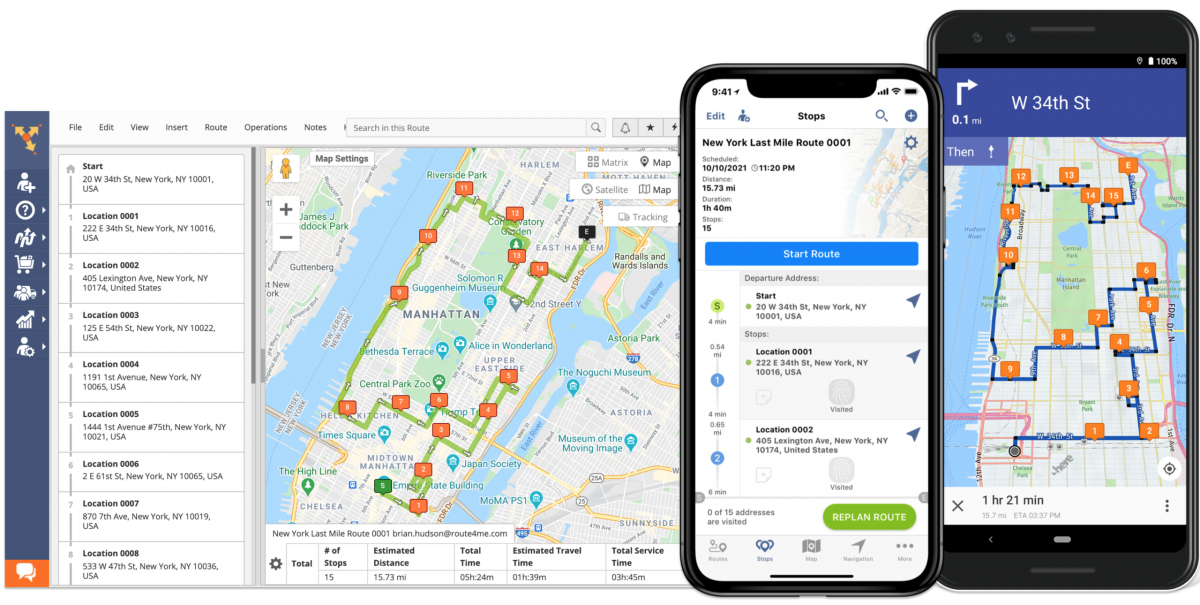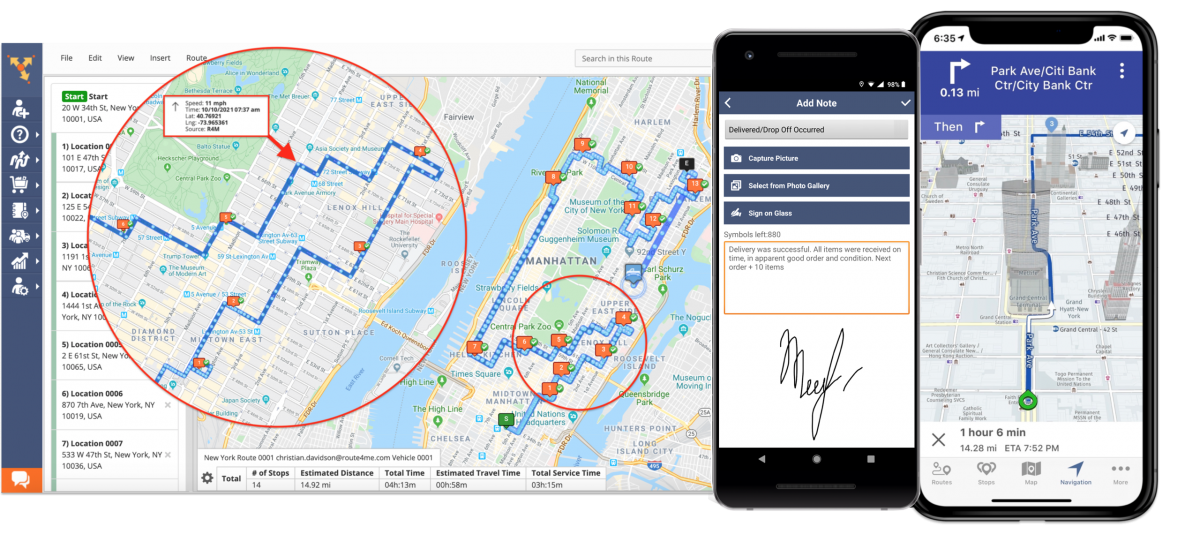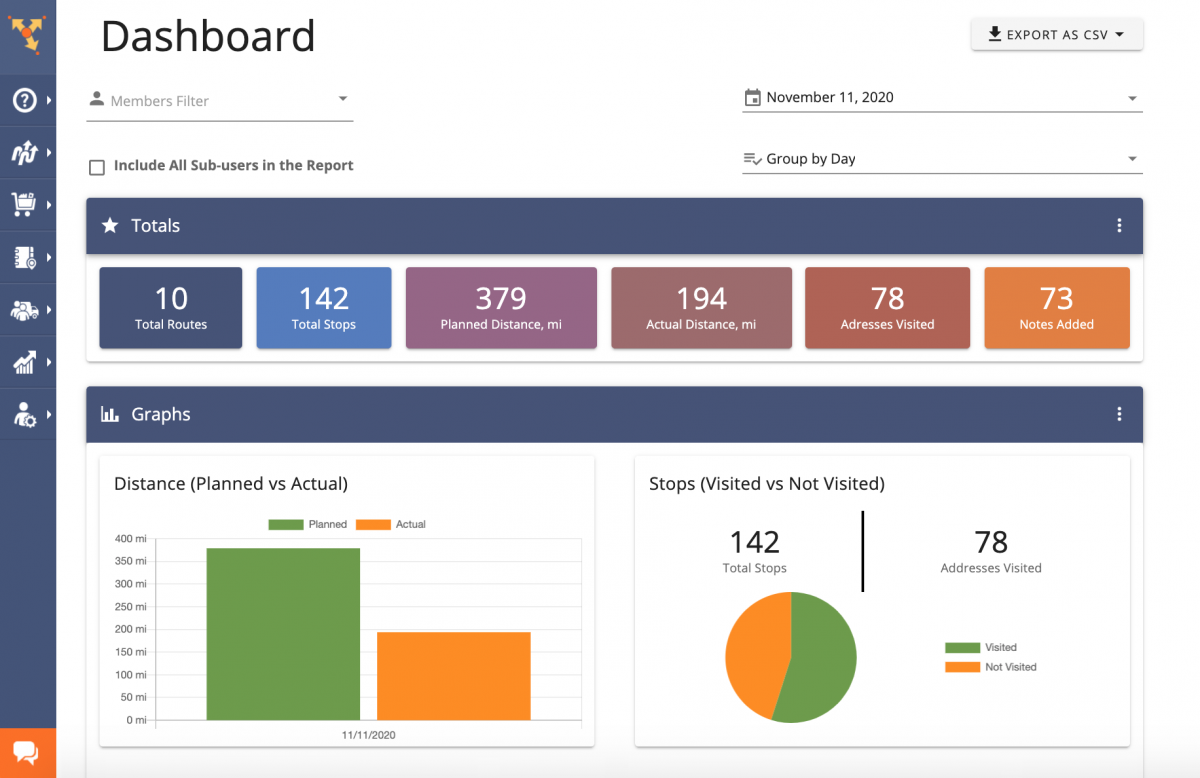How to Ship Online Orders
Delivering or shipping online purchases is the last mile or final step of fulfilling an online order from an eCommerce store. Shipping online orders can be one of the most expensive eCommerce logistics processes – unless you are using a route planner that integrates with your eCommerce platform. Here’s how to deliver eCommerce orders fast and cost-efficient with the best 2024 route planner app:
Table of Contents
1. Map Online Order Shipping Addresses
The first step before you get to ship online orders is mapping online shopping orders as per the customers’ delivery addresses. Moreover, a route planner with eCommerce order management will help you create service areas and map territories. You can also import delivery orders from eCommerce platforms such as Shopify, Magento, WooCommerce, and BigCommerce.
2. Optimize Shipping Addresses into Delivery Routes
To ship online orders in the best possible way, you need to figure out the most optimal sequence of stops. The order of the shipping addresses on a route can depend on your fleet capacity, order size parameters, customer time windows, and other similar factors.
With a route planner, you can plan routes for eCommerce shipping and local delivery with your own business rules, including customer availability and delivery time windows, vehicle loading and carrying capacity, weather conditions, and a lot more.
3. Dispatch Shipping Routes to Delivery Drivers
After planning and optimizing your delivery routes, it’s time to assign the routes to drivers and fleet vehicles and complete the last mile. Your route planner will help you dispatch shipment routes to your delivery drivers’ Android or iOS apps in near real time.
After receiving the route assignment, the drivers can navigate the online order shipping routes with the in-app voice GPS Navigation for Android and iOS devices. Voice navigation will help your drivers focus on the road – without having to look at their phones all the time.
4. Track Online Shipment Routes on a Map
While your drivers are progressing on the routes and dropping off packages at your customers’ shipping addresses, you need to make sure shipments arrive on time and that customers provide proof of delivery (POD). The Route4Me Route Planner allows you to track shipments in near real-time on the map.
Moreover, you can see all of your delivery trucks on the same map at the same time. Furthermore, Route4Me’s route planner apps allow collecting signatures, images, etc., as proof of delivery.
5. Monitor Planned vs Delivered Shipments
It’s important to track what is planned and what has been delivered. Route4Me provides Planned vs Actual shipment metrics and other logistics KPIs. Route4Me’s route analytics and reporting tools allow you to check what orders are planned to be shipped, which ones are being shipped, and which ones have already been shipped.
Last Updated: