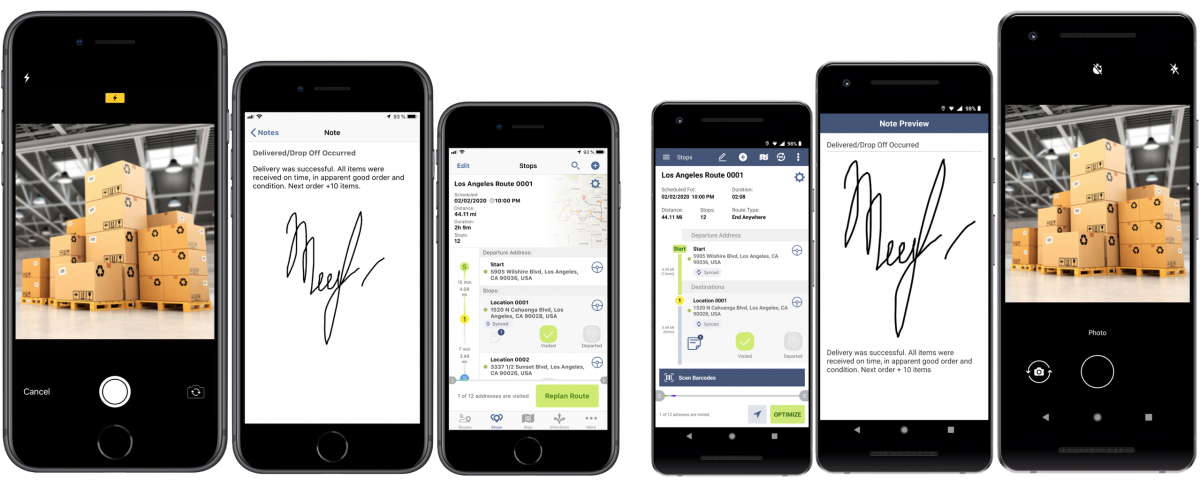Feature Comparison For Route4Me’s iOS And Android Mobile Apps
Route4Me’s Mobile iPhone Route App and Android Route App are designed to make your routing operations and transactions as fast and flexible as possible. They allow you to effortlessly plan, optimize, manage, navigate, and successfully complete routes of any complexity using only your mobile device.
The table below provides a comparison list of the features supported by Route4Me’s iOS and Android mobile apps.
| Feature/Functionality | Route4Me Android Platform | Route4Me iOS Platform | Learn More | |
|---|---|---|---|---|
| Data Synchronization Between Route4Me’s Platforms: Web Platform ↔ Android Platform ↔ iOS Platform | ||||
| Route Data Synchronization with Authorized Devices (Web and Mobile) | Android/iOS | |||
| Address Book Data Synchronization with Authorized Devices (Web and Mobile) | Android/iOS | |||
| Orders Data Synchronization with Authorized Devices (Web and Mobile) | Android/iOS | |||
| Team Data Synchronization with Authorized Devices (Web and Mobile) | Android/iOS | |||
| Activity Feed and Tracking Data Synchronization with Authorized Devices (Web and Mobile) | Android/iOS | |||
| Route Planning and Optimization: “Routing Type/Optimization Type” | ||||
| Plan New Route | Android/iOS | |||
| Round Trip | Android/iOS | |||
| Lock Last Destination | Android/iOS | |||
| End Anywhere | Android/iOS | |||
| Disable Optimization – End Anywhere | Android/iOS | |||
| Disable Optimization – Round Trip | Android/iOS | |||
| Route Planning and Optimization: Optimization For | ||||
| Shortest Time | Android/iOS | |||
| Shortest Time with Current Traffic | Android/iOS | |||
| Route Planning and Optimization: “Travel Mode” | ||||
| Driving | Android/iOS | |||
| Walking | Android/iOS | |||
| Route Planning and Optimization: “Avoid Roads” | ||||
| No Road Restrictions | Android/iOS | |||
| Avoid Highways | Android/iOS | |||
| Minimize Highways | Android/iOS | |||
| Avoid Toll Roads | Android/iOS | |||
| Minimize Toll Roads | Android/iOS | |||
| Route Data Import/Address Import | ||||
| Add Addresses Manually | Android/iOS | |||
| Use Current Location as Start/End | Android/iOS | |||
| Select from Device Contacts | Android/iOS | |||
| Select from Route4Me Synced Address Book | Android/iOS | |||
| Import Spreadsheets from Google Drive | Android/iOS | |||
| Import Addresses from Dropbox | Android/iOS | |||
| Upload Spreadsheets from Device | Android/iOS | |||
| Add Addresses with Voice Dictation | Android/iOS | |||
| Route Management/Destinations Management (Planned Routes) | ||||
| Search Routes | Android/iOS | |||
| Edit Routes/Modify Route Settings/Edit Route Optimization | Android/iOS | |||
| Add Route to Third-Party Calendar | Android/iOS | |||
| Export Routes (CSV, Google Spreadsheets, KML, GPX, TomTom, Export Route Map) | Android/iOS | |||
| Duplicate Routes | Android/iOS | |||
| Change Route Stops Sequence | Android/iOS | |||
| Insert Addresses into Planned Routes | Android/iOS | |||
| Share Routes | Android/iOS | |||
| Delete Routes | Android/iOS | |||
| See Route Destination Info (+ Custom Data) | Android/iOS | |||
| Show Route Destinations on Map | Android/iOS | |||
| Edit Route Destinations | Android/iOS | |||
| Delete Route Destinations | Android/iOS | |||
| Field-Service/Field-Marketing/Field-Sales Management | ||||
| Add Notes | Android/iOS | |||
| Use Custom Note Statuses | Android/iOS | |||
| Attach Images from Device | Android/iOS | |||
| Make Photos Using Device Camera and Attach to Route Stops | Android/iOS | |||
| Attach Captured Signatures | Android/iOS | |||
| Attach Video | Android/iOS | |||
| Attach Audio Recordings | Android/iOS | |||
| Attach Custom Messages | Android/iOS | |||
| View Attached Custom Data | Android/iOS | |||
| Edit Attached Custom Data | Android/iOS | |||
| Scan Barcodes and Add Them as Custom Data to Route Stops | Android/iOS | |||
| Reconcile Barcodes for Route Stops | Android/iOS | |||
| Adjust Barcode Scanner Settings | Android/iOS | |||
| Team Management/Tracking/Analytics | ||||
| View Activity Feed of All Associated Members | Android/iOS | |||
| View Associated Team Members/Users | Android/iOS | |||
| Add New Team Members/Users | Android/iOS | |||
| Edit Team Member/User Profiles | Android/iOS | |||
| Add Sub-Users to Users | Android/iOS | |||
| Dial Team Members’ Phone Number from the App | Android/iOS | |||
| Track Current Location of Team Members/Users (GPS Tracking) | Android/iOS | |||
| View Team Members’ Tracking History (Movement, Speed, Timestamps) | Android/iOS | |||
| Delete Team Member/User Profiles | Android/iOS | |||
| Navigation and Directions | ||||
| Navigate to One Route Stop | Android/iOS | |||
| Navigate Entire Route | Android/iOS | |||
| Integrated Voice-Guided Navigation (Route4Me In-App Navigation) | Android/iOS | |||
| Use Third-Party Navigation Apps | Android/iOS | |||
| View Routes’ Turn-By-Turn Directions | Android/iOS | |||
| Set Up Default Navigation App | Android/iOS | |||
| Route4Me Synced Address Book (AB) and Address Book Map | ||||
| Create New Synced AB Contacts | Android/iOS | |||
| Create New Synced AB Contacts by Picking Addresses from the Map | Android/iOS | |||
| Search Address Book Contacts | Android/iOS | |||
| Insert Synced AB Contacts into Planned Routes | Android/iOS | |||
| Edit Synced AB Contacts | Android/iOS | |||
| View Synced AB Contacts on the Address Book Map | Android/iOS | |||
| Edit Synced AB Contacts on the Address Book Map | Android/iOS | |||
| Dial Synced AB Contacts from the Address Book Map | Android/iOS | |||
| Add Synced AB Contacts to Favorites | Android/iOS | |||
| View Recently Used Addresses (AB Contacts) | Android/iOS | |||
| Delete Synced AB Contacts | Android/iOS | |||
| Color Code AB Contacts | Android/iOS | |||
| Orders | ||||
| Generate New Orders | Android/iOS | |||
| Generate Orders from the Synced Address Book Contacts | Android/iOS | |||
| Search Orders | Android/iOS | |||
| Edit Orders | Android/iOS | |||
| Plan Routes with Selected Orders | Android/iOS | |||
| Dial Orders (Phone Number) from the App | Android/iOS | |||
| View Order Statuses | Android/iOS | |||
| Change Order Statuses | Android/iOS | |||
| Color Code Orders | Android/iOS | |||
| Add Orders to Favorites/Insert Orders into Planned Routes | Android/iOS | |||
| View Recently Used Addresses (Orders) | Android/iOS | |||
| Delete Orders | Android/iOS | |||
| Authentication/Log In | ||||
| Email and Password Authentication | Android/iOS | |||
| Google Single Sign-On Authentication | Android/iOS | |||
| Use for Free Without Registration/Log In | Android/iOS | |||
| Using Face ID for Logging In | Android/iOS | |||
| Restore Password | Android/iOS | |||
| Offline Capabilities and Data Synchronization | ||||
| View Loaded Routes, Route Stops, Open Loaded Routes on the Map | Android/iOS | |||
| Use Integrated Voice-Guided Navigation | Android/iOS | |||
| Use Third-Party Navigation Apps | Android/iOS | |||
| Mark Stops as Visited and Departed | Android/iOS | |||
| Add Notes with Attached Files (i.e., Photos, Signatures, etc.) | Android/iOS | |||
| Send Activity Feed Messages | Android/iOS | |||
| Scan Barcodes | Android/iOS | |||
| Manually Synchronize Pending Data | Android/iOS | |||
| App Settings and Safety | ||||
| Dark Mode – Automatic | Android/iOS | |||
| Night Mode – Manual | Android/iOS | |||
| Device Handling: Left-Hand Mode/Right-Hand Mode | Android/iOS | |||
| Power Save Mode (Activate on Device from the App) | Android/iOS | |||
| Set up Default Route Optimization Settings | Android/iOS | |||
| Adjust Distance Units | Android/iOS | |||
| Adjust Temperature Units | Android/iOS | |||
| Interactive Map Settings and Weather Map Layers | ||||
| Route Stops Clustering (Manual) | Android/iOS | |||
| Route Stops Clustering (Server Side) | Android/iOS | |||
| Address Book Map Contacts Clustering (Server Side) | Android/iOS | |||
| Map Type: Normal | Android/iOS | |||
| Map Type: Satellite | Android/iOS | |||
| Map Type: Hybrid | Android/iOS | |||
| Map Type: Terrain | Android/iOS | |||
| Weather Map Layer: Temperature (Text and Map) | Android/iOS | |||
| Weather Map Layer: Radar | Android/iOS | |||
| Weather Map Layer: Snow Depth | Android/iOS | |||
| Weather Map Layer: Wind (Text and Map) | Android/iOS | |||
| Weather Map Layer: Humidity (Text and Map) | Android/iOS | |||
| Precipitation | Android/iOS | |||
| Visibility | Android/iOS | |||
| Storm Reports | Android/iOS | |||
| Storm Cells | Android/iOS | |||
| Customer Support | ||||
| 24/7 Live Chat | Android/iOS | |||
| Contact Support (Contact Form) | Android/iOS | |||
| In-App Tutorials | Android/iOS | |||
| Support Portal/Knowledge Base | Android/iOS | |||
| Miscellaneous | ||||
| Rate the App | Android/iOS | |||
| News Section | Android/iOS | |||
| View Agenda | Android/iOS | |||
| Invite Others to Route4Me | Android/iOS | |||
Visit Route4Me's Marketplace to Check out Associated Modules:
- Operations
Audit Logging and Activity Stream
- Operations
Custom Data Add-On
- Operations
Advanced Team Management Add-On