Last Mile Route Optimization Software Frequently Asked Questions
Route4Me’s Last Mile Route Optimization Software enables you to easily plan and optimize the most optimal, efficient, sustainable, and profitable multi-stop routes. Our patented route optimization engine sets the industry standard for speed and accuracy. Furthermore, Route4Me’s Last Mile Route Optimization Platform features advanced route sequencing constraints and flexible business rules for the unique aspects of your business.
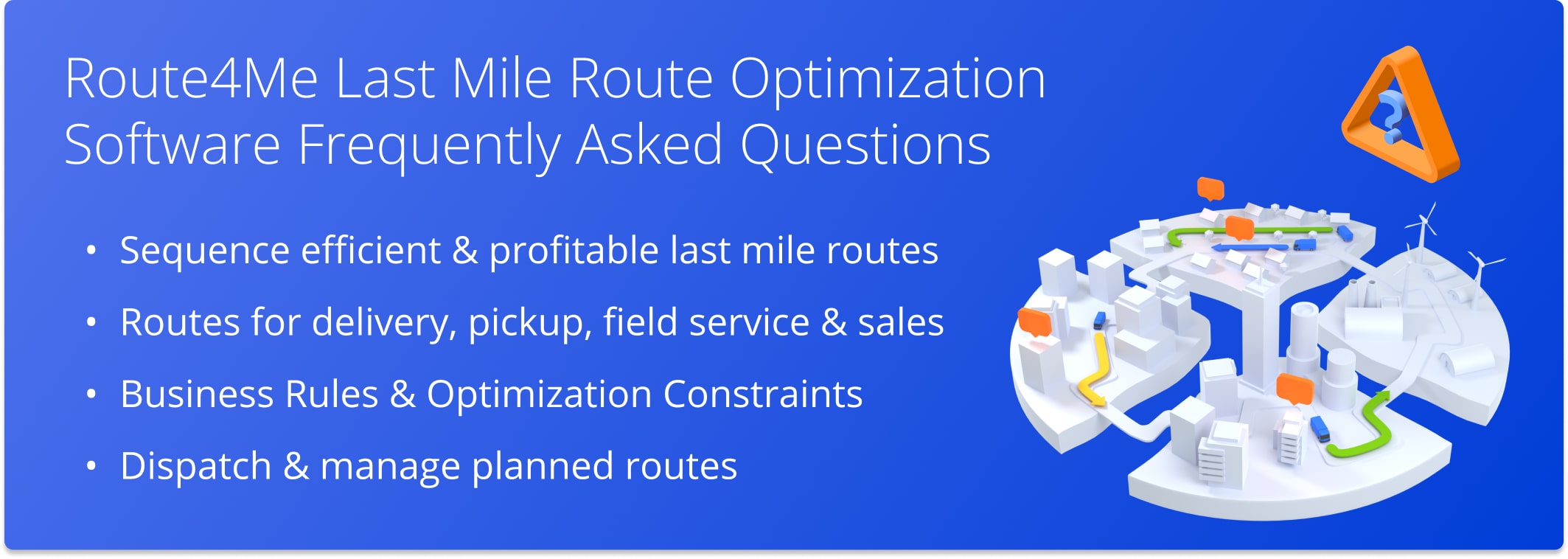
Yes, Route4Me’s proprietary route optimization algorithm will automatically calculate the fastest route with multiple locations. Furthermore, our cutting-edge optimization engine can calculate the fastest routes of any complexity in seconds.
Route4Me’s route planning software does all the calculating and computing for you.
All you need to do is import your addresses into the system and adjust the route parameters. That’s it! Route4Me will take care of the rest. Our system will plan the fastest routes with multiple locations with the shortest possible distance between stops and the most optimal driving directions for the shortest travel time.
Calculate the Fastest Route With Multiple Locations Using Optimization Constraints
Specifically, Route4Me can plan routes with numerous advanced route optimization constraints and business rules. For instance, you can plan routes that account for:
- Vehicles’ loading and carrying capacity
- Customers’ availability and time windows
- Maximum route distance
- Revenue per route
- Number of stops
- Service Times
- And many more!
Furthermore, Route4Me enables you to plan the fastest routes with any number of destinations. Mainly, you can route hundreds of thousands of addresses and get the most time-efficient stop sequence in under a minute. Learn more about Route4Me’s optimization speed.
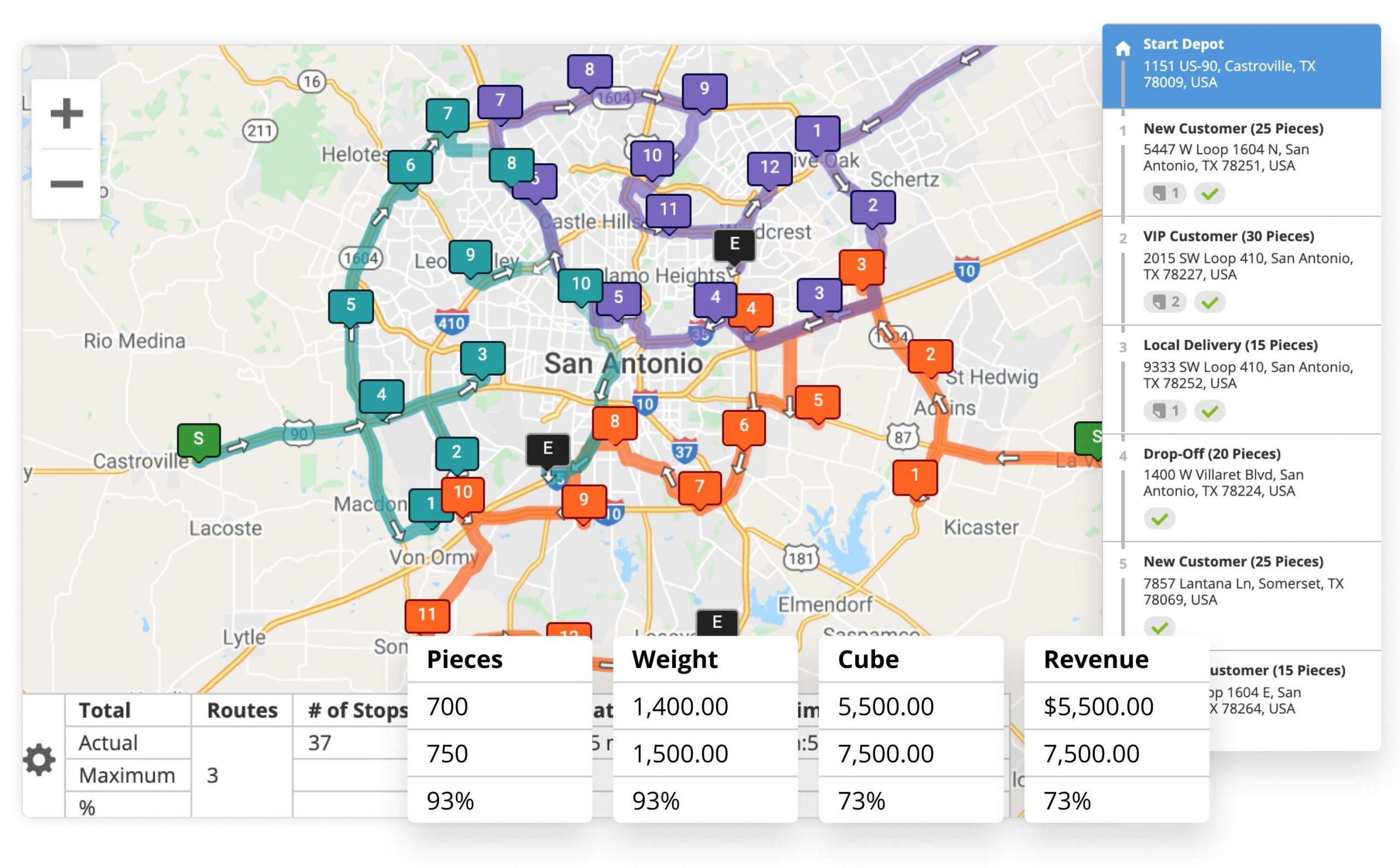
Fine-Tune Routes for Shortest Route Time and Distance
To enable you to easily calculate the fastest routes with multiple locations, Route4Me provides flexible route fine-tuning settings. For example, our advanced optimization fine-tuning enables you to plan routes that prioritize:
- Time for the shortest route distance
- Distance for the shortest possible route length
- Wait time between stops for routing with time windows
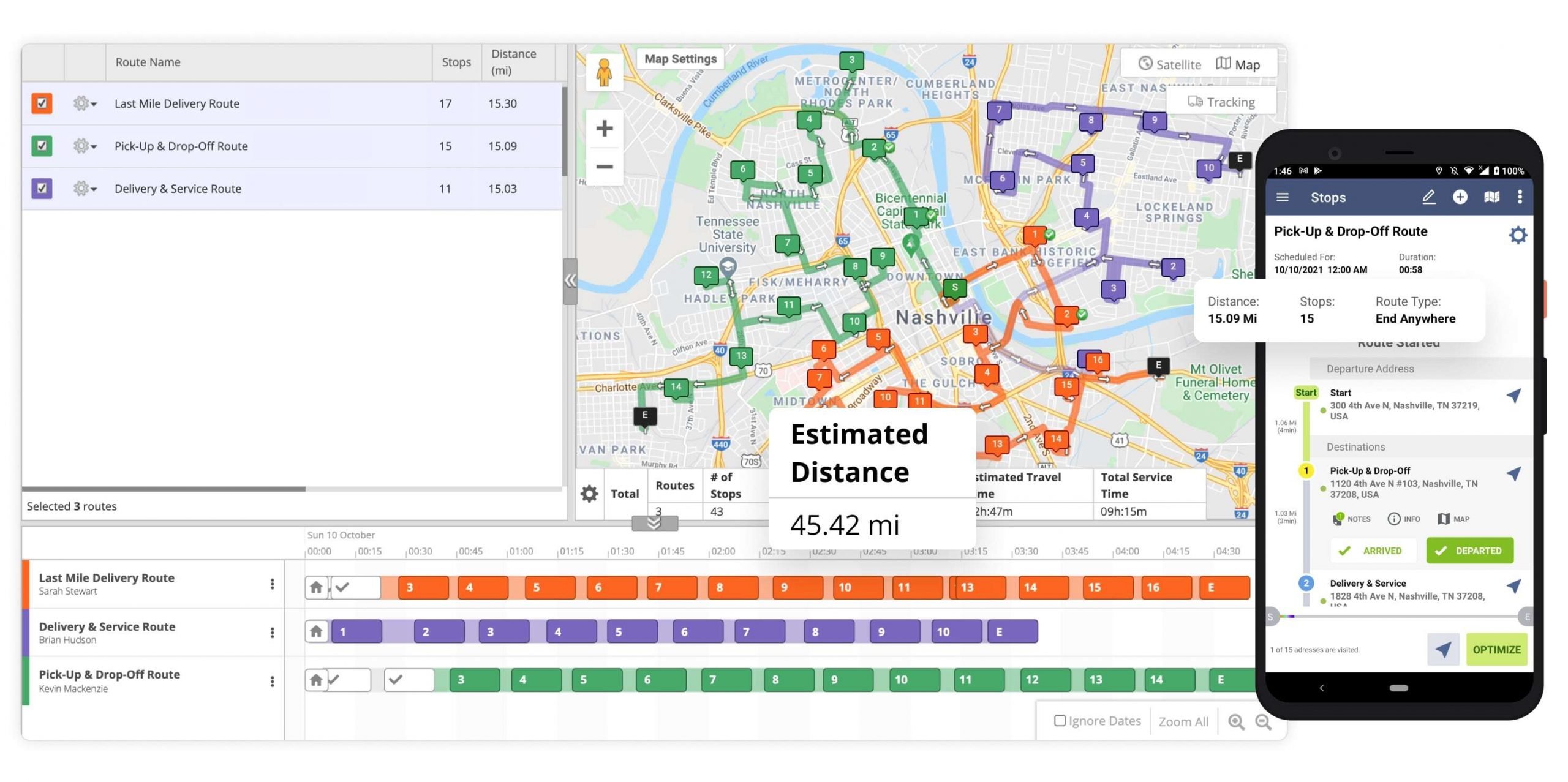
Fastest Driving, Walking, and Biking Routes
But Route4Me does so much more than planning the fastest driving routes. In addition, our route planner helps you plan the quickest walking and biking routes! Therefore, your field employees will always be able to find the quickest way to reach any route stop with Route4Me – no matter if they are on foot, on a bike, or behind the wheel.
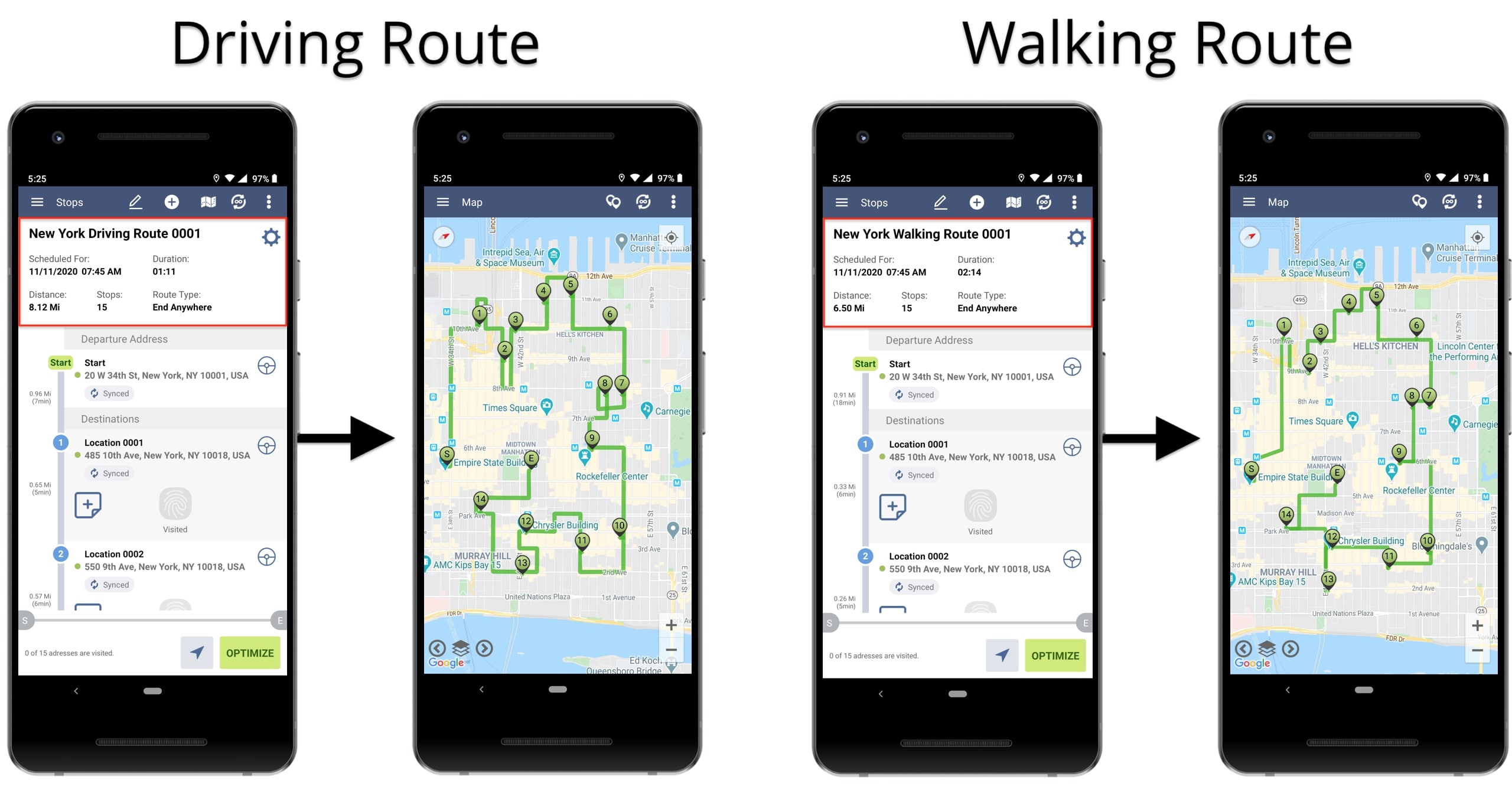
Calculate the Fastest Route With Multiple Locations on the Go
Besides all the web-based route planning tools, you can also use our mobile solutions. The Route4Me Android Route Planner and iOS Route Planner apps offer you the ability to plan and optimize routes on the go.
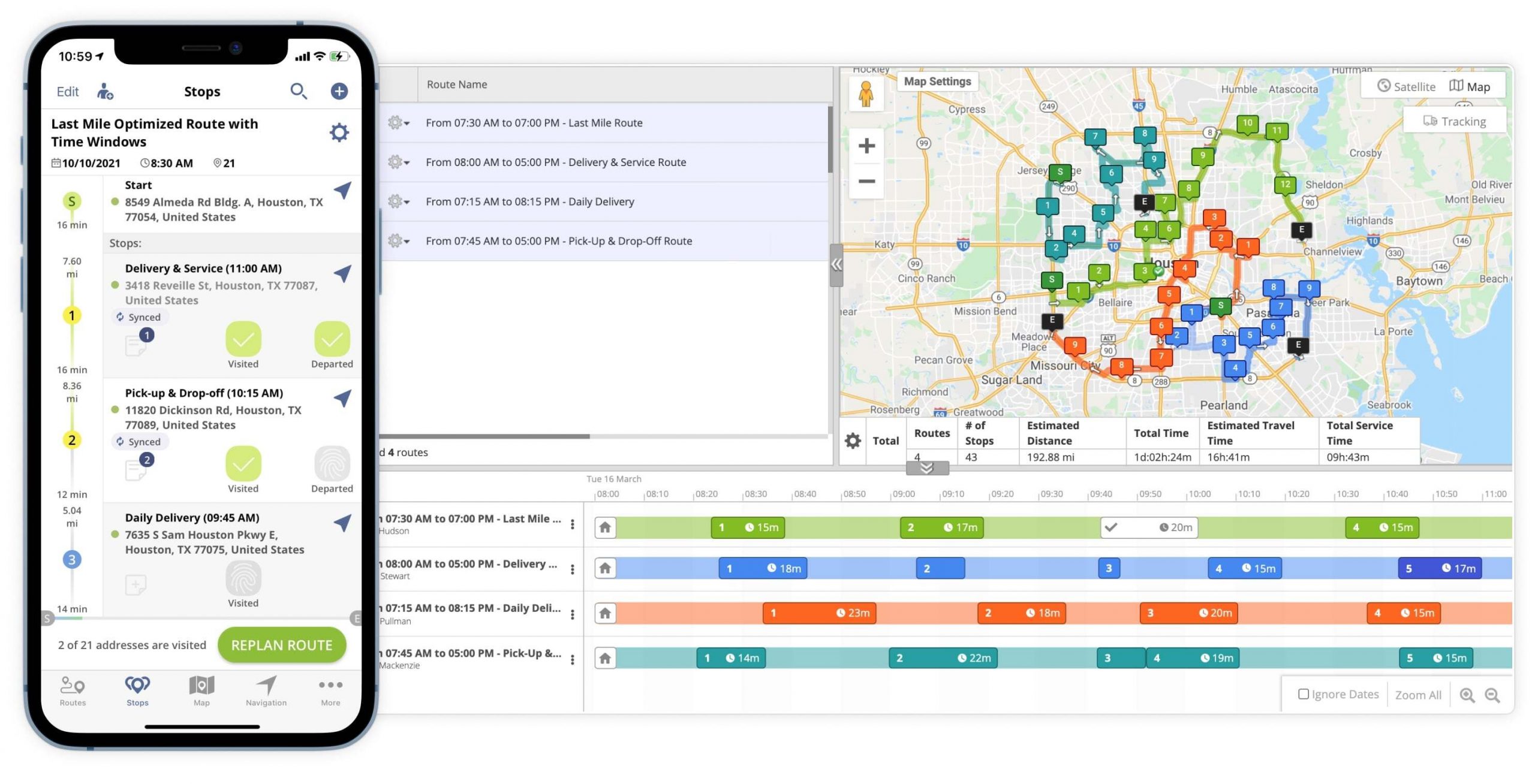
If you liked this request for proposal (RFP) post about how to calculate the fastest route with multiple locations automatically, check out more Q&As!
Yes, Route4Me’s proprietary route optimization algorithm and cutting-edge optimization technologies enable you to reduce mileage and late arrivals. Furthermore, with Route4Me, you have the ability to plan routes with the shortest possible distance and time as well as the most accurate ETAs. Thus, by always arriving on time, you can raise customer satisfaction and maintain a professional and reliable reputation.
Reduce Mileage With Route4Me’s Fine-Tuning Optimization
The goal of Route4Me’s route planning and route management solutions is to always calculate and output the shortest and fastest routes. In addition, you have the possibility to set different routing parameters and customize your optimized routes as per your unique business needs.
Route4Me even allows you to fine-tune your routes for extra precision and customization. Specifically, Route4Me’s Fine-Tuning Optimization enables you to prioritize distance over time or the other way around. Furthermore, you can find the perfect balance between the traveled time and distance and create the fastest and shortest route possible.
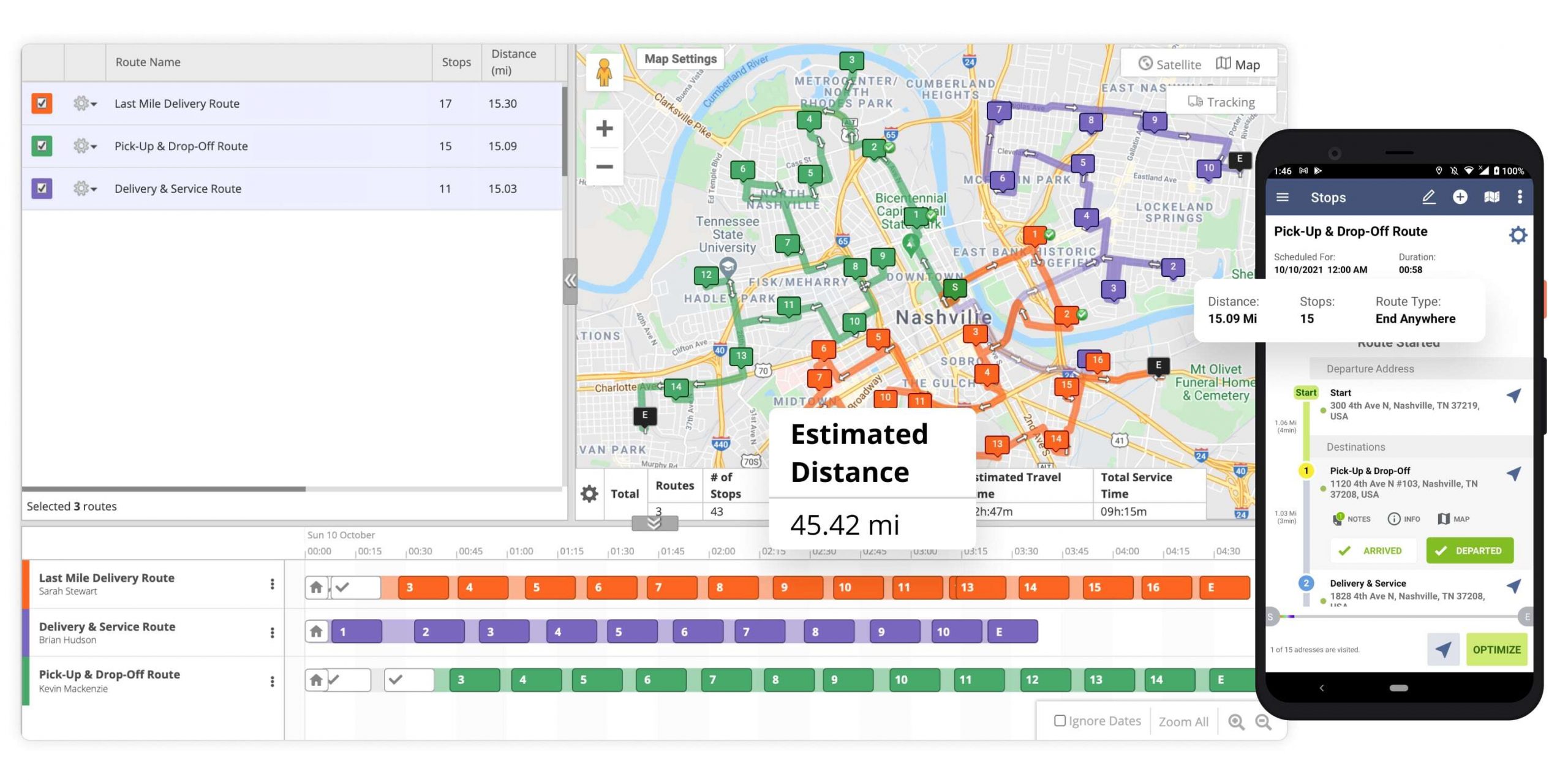
Reduce Mileage With the Left & Right Turn Avoidance
To help you cut down on vehicle maintenance and fuel expenses, Route4Me enables you to plan routes that avoid left turns (or avoid right turns for countries with left-side driving). With this feature, your drivers will be safer when navigating routes, and you will manage to cut multiple expenses.
In fact, according to The Conversation, UPS minimized their left turns on routes to a maximum of 10%. By doing so, the company managed to:
- Reduce fuel consumption by 10 million gallons
- Emit 20,000 tonnes less CO2
- Deliver 350,000 more packages per year
At first glance, it might seem like you are making your routes longer by avoiding left turns. But you’ll actually reduce unnecessary idling and your overall traveled distance.
Moreover, when the ETAs you provide to your customers don’t rely on unknown variables, such as left turns, you will be able to accurately estimate your drivers’ arrivals.
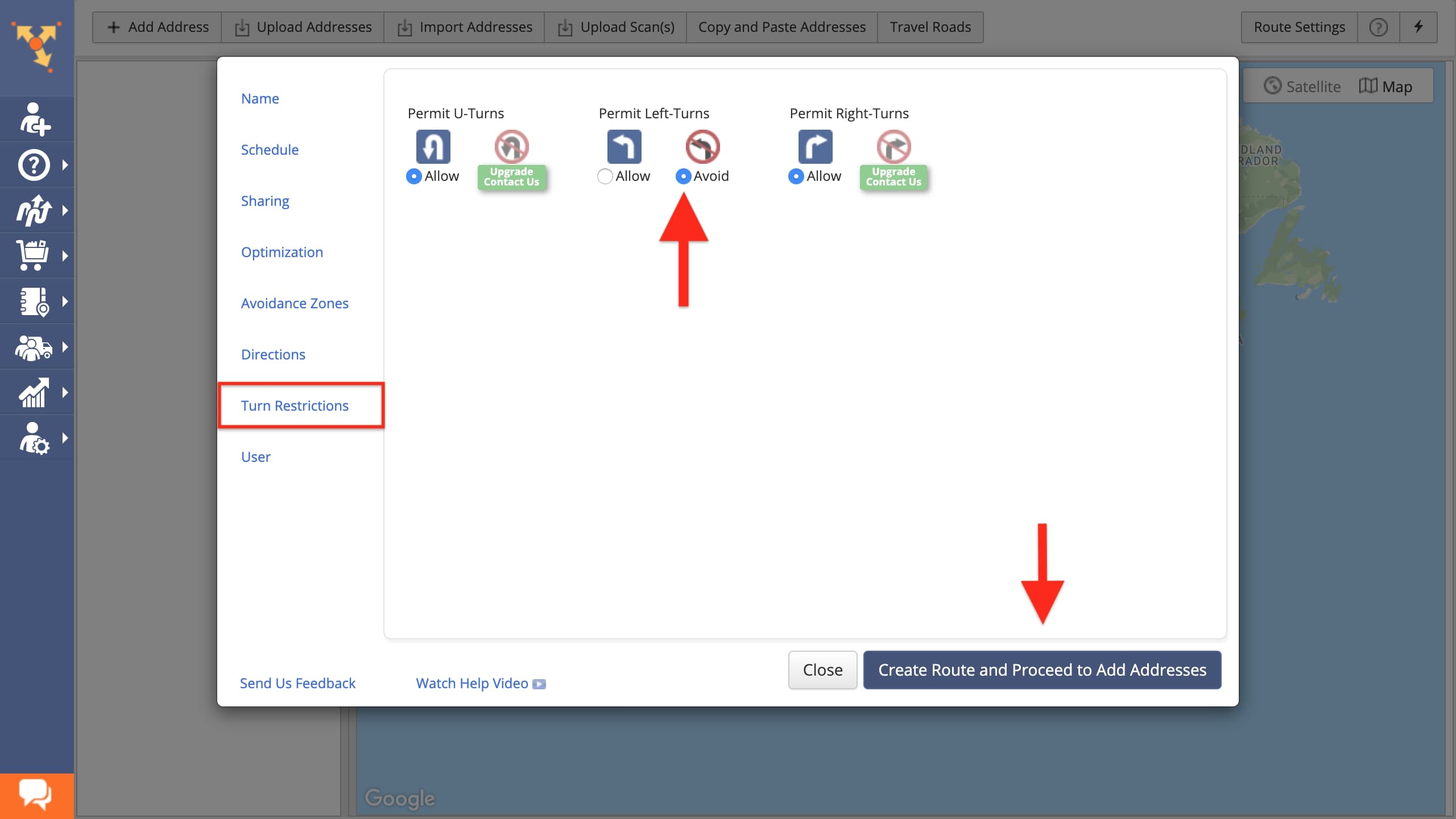
Lower CO2 Emissions and Fuel Consumption
To further support your going green endeavors and cost-cutting efforts, Route4Me offers you reliable tools to help you:
- Analyze your fuel consumption and fuel costs
- Track your company’s carbon dioxide emissions
- Compare the Planned vs. Actual Route Distance
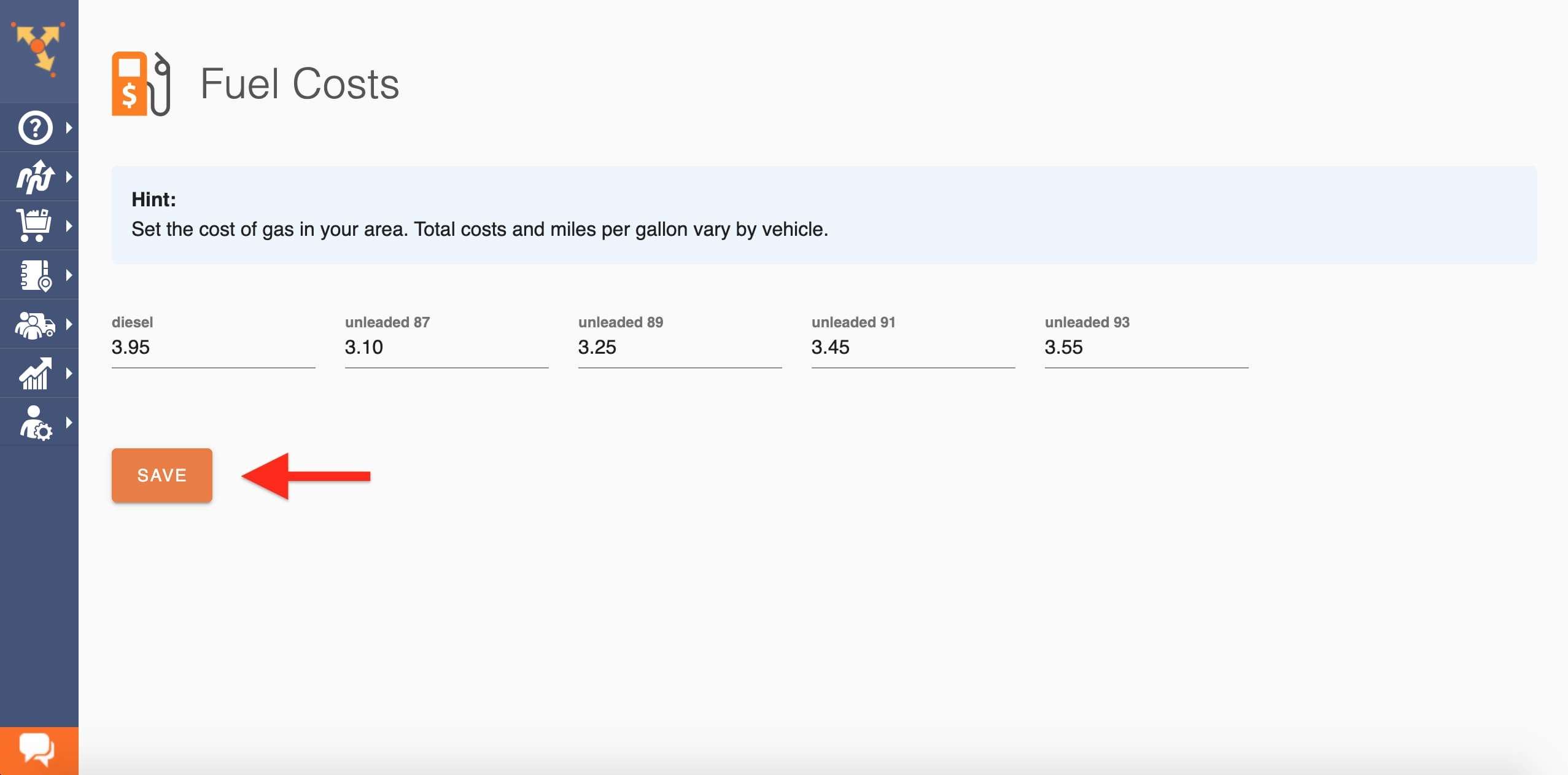
If you liked this request for proposal (RFP) post about how you can reduce mileage, CO2 emissions, and fuel consumption, check out more Q&As!
Yes, Route4Me offers multiple route planning tools to help you route deliveries in the most cost and time-efficient way possible. Route4Me’s route planning software makes last mile delivery management simple! All you have to do is import your customers’ addresses into our system and Route4Me will take care of the rest. Our routing software for deliveries will automatically compute all possible route scenarios of any complexity and output the most optimal sequence of route stops in seconds!
Learn more about Route4Me’s optimization speed.
Routing Deliveries With Route Optimization Constraints
You can use Route4Me’s Advanced Optimization Fine Tuning when routing deliveries. This gives you the ability to prioritize the traveled distance and create the shortest delivery route possible. Or, you can prioritize the traveled time instead which will result in the fastest route.
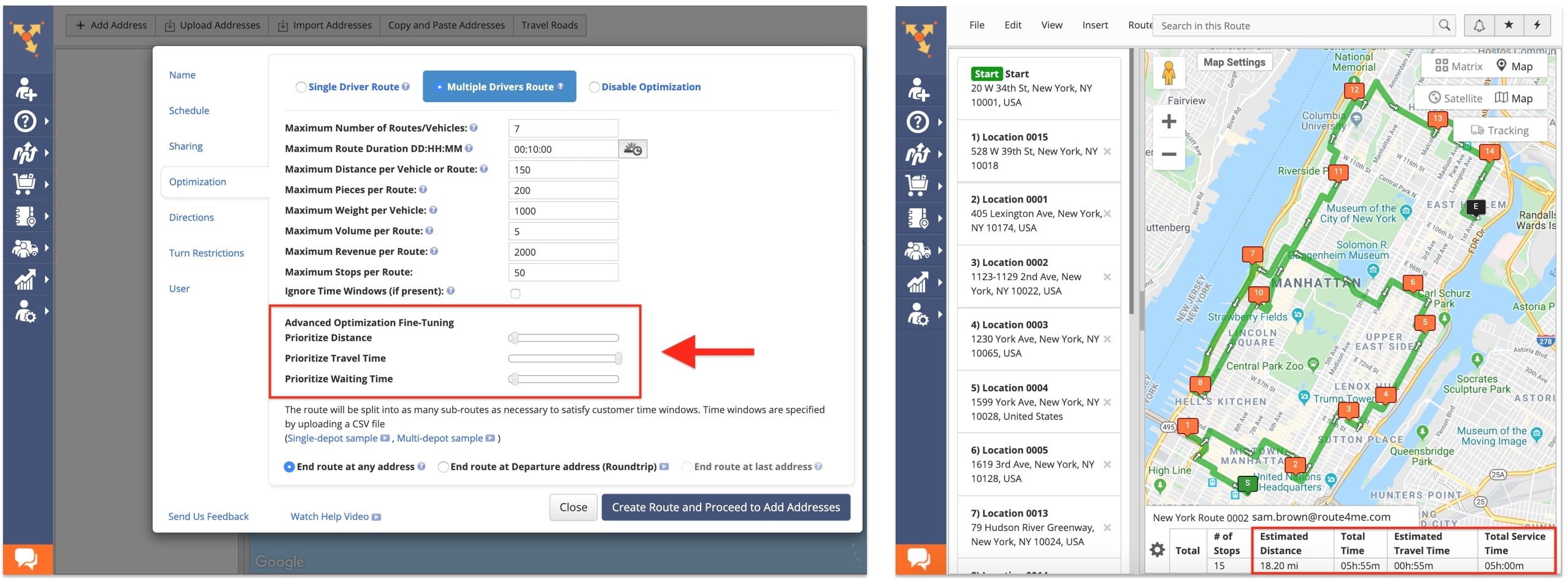
Furthermore, with Route4Me, you can plan delivery routes while factoring in your unique last mile business needs. Namely, you can account for multiple route optimization constraints while routing deliveries, including:
- Time windows routing and customer availability
- Vehicle cubic capacity parameters
- The number of packages/pieces loaded on your vehicle fleet
- Vehicle payload and weight parameters
- Customized revenue limit per each route
- And more!
Re-Optimizing Routes & Adapting to Last-Minute Customer Demands
Not only you can create the best routes when routing deliveries with Route4Me, but you can also re-optimize existing routes. For instance, when drivers can’t visit all the addresses on their routes, you can re-optimize the remaining stops. But our route optimization and route planning solutions are not limited to Route4Me routes. You can import your old routes from virtually any system and Route4Me will recalculate and improve your old routes in seconds. With these tools at hand, you can be sure that your delivery drivers are always driving the fastest and shortest routes.
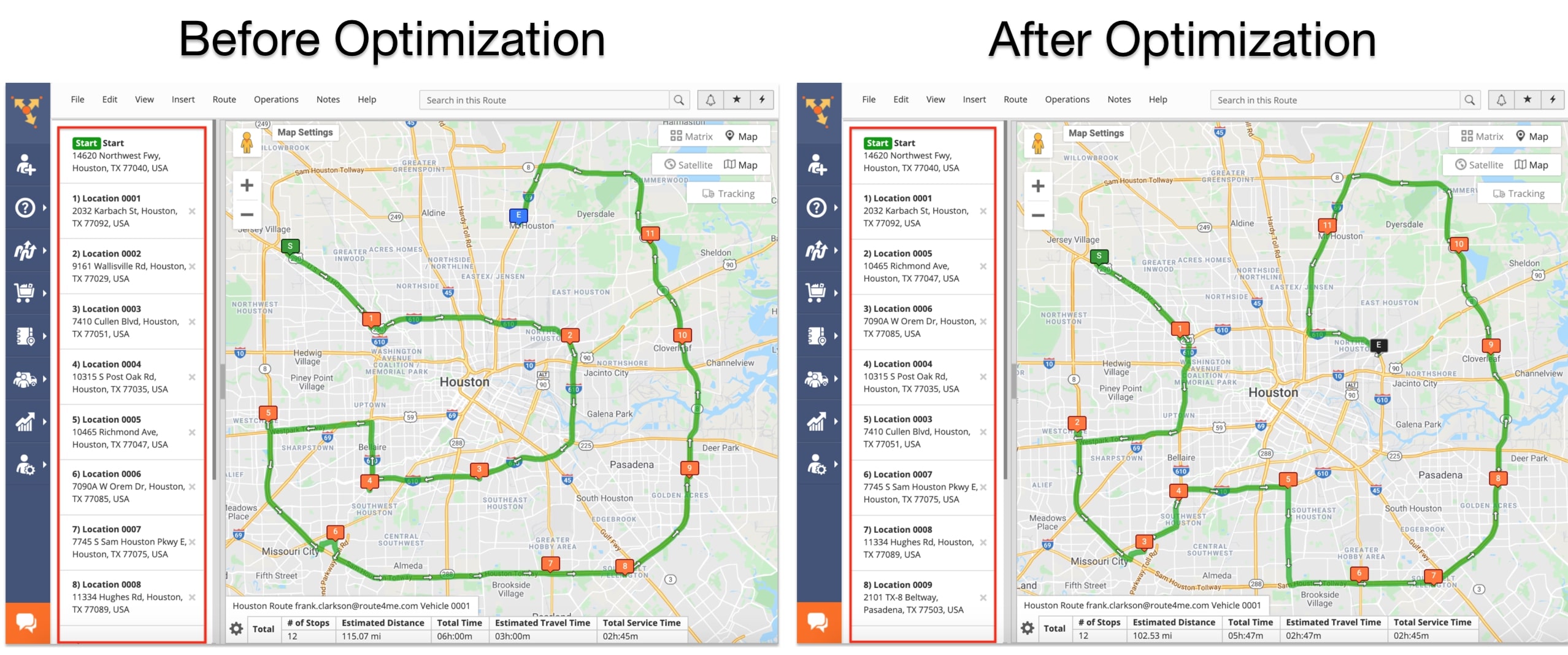
On that note, Route4Me enables you to quickly adapt your in-progress routes to last-minute changes and unplanned events. Route4Me’s Dynamic Stop Insertion allows you to automatically organize and insert your deliveries, invoices, orders, and destinations into the most optimal already planned and optimized routes.
If you liked this request for proposal (RFP) post about routing deliveries with Route4Me, check out more Q&As!
Yes, re-optimization is available to partially visited routes.
No. All the data you put in prior to adding or removing addresses in a route will not be affected.
Yes, Route4Me’s dynamic routing software enables you to insert any number of last minute pickup or delivery addresses to your already planned routes. Moreover, any route change will be instantly synced across all the devices associated with your Route4Me account.
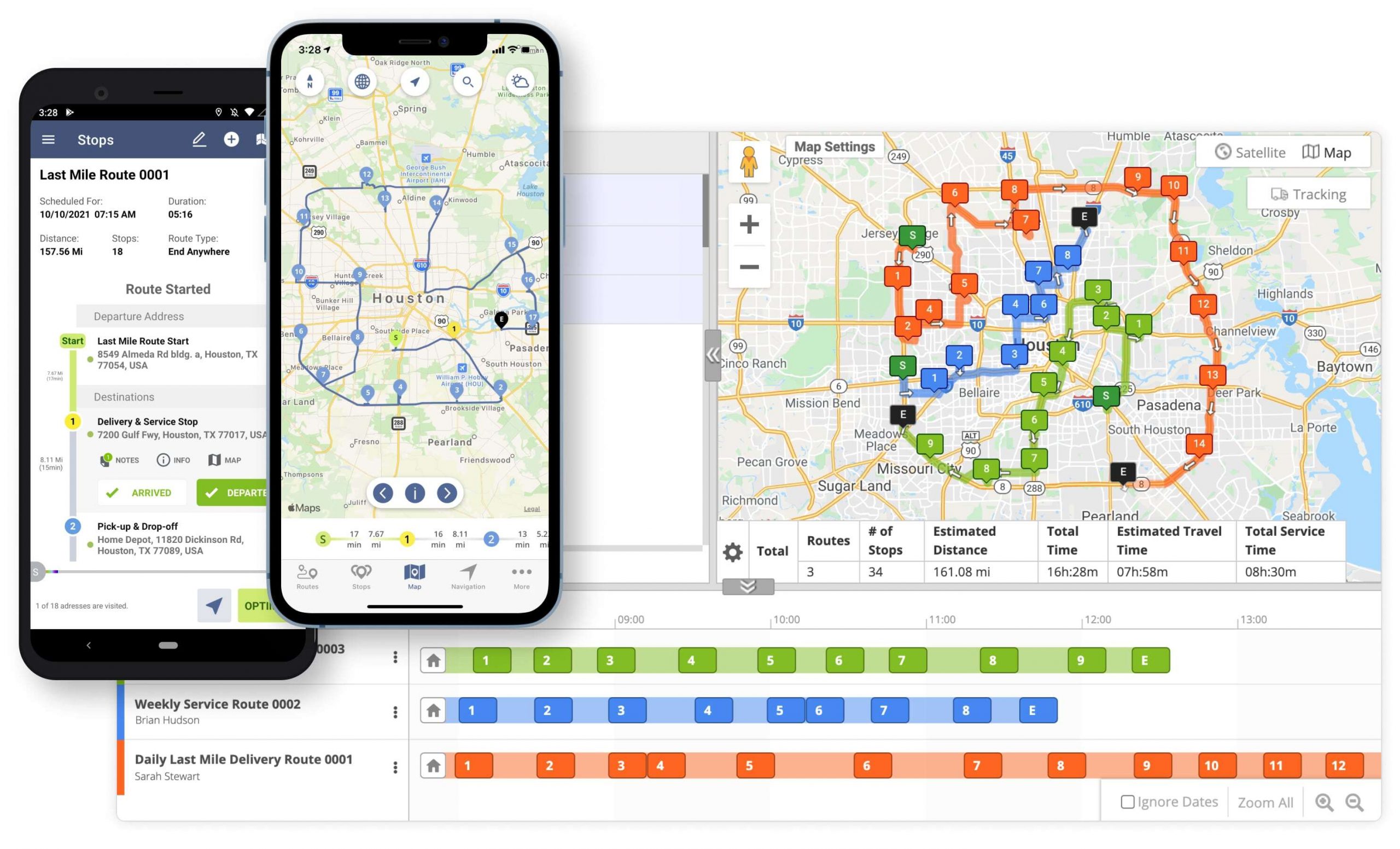
Making Dynamic Changes to Routes With Route4Me’s Route Editor
With Route4Me’s Route Editor, you can add stops to any planned route from your Routes List. And once you implement a route change, your drivers’ Android Route Planner and iOS Route Planner apps will automatically implement the updates. This way, your drivers are always up to speed with any last minute route modifications.
Moreover, the Route Editor enables you to insert addresses into routes directly from the interactive map, from address territories, or from your Synced Address Book. Plus, you can choose inside which route and where in the route to insert the new stop(s). For example, Route4Me gives you the ability to add last minute pickup or delivery stops as follows:
- After the last visited stop
- After the last stop on the route
- At the most efficient and optimal position inside a route
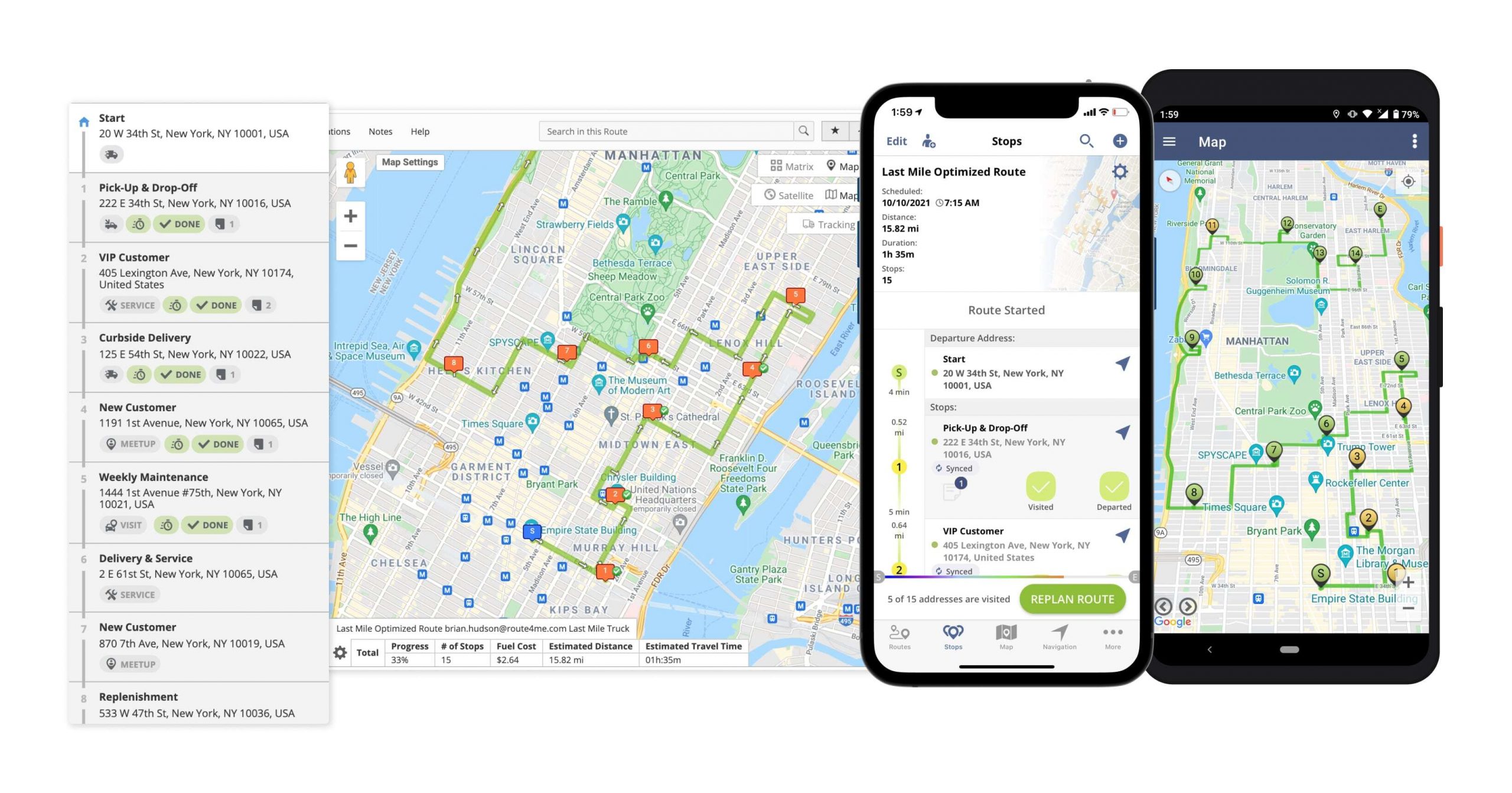
Inserting a Last Minute Pickup or Delivery into the Best Route
Furthermore, Route4Me’s Dynamic Stop Insertion feature gives you the ability to automatically adapt your routing operation to any unplanned request. Namely, Route4Me can effortlessly add addresses to the most optimal routes for you.
On that note, you can choose to add the respective route stops to routes scheduled for a specific date. Additionally, Route4Me provides distance and time metrics showcasing how each route would be affected by the new stop insertion.
Also, you can control the position in which the system will insert the new stop. For instance, you can choose to add the stop at the end or the beginning of a route, at the most optimal position, or at the most optimal position after the last visited stop.
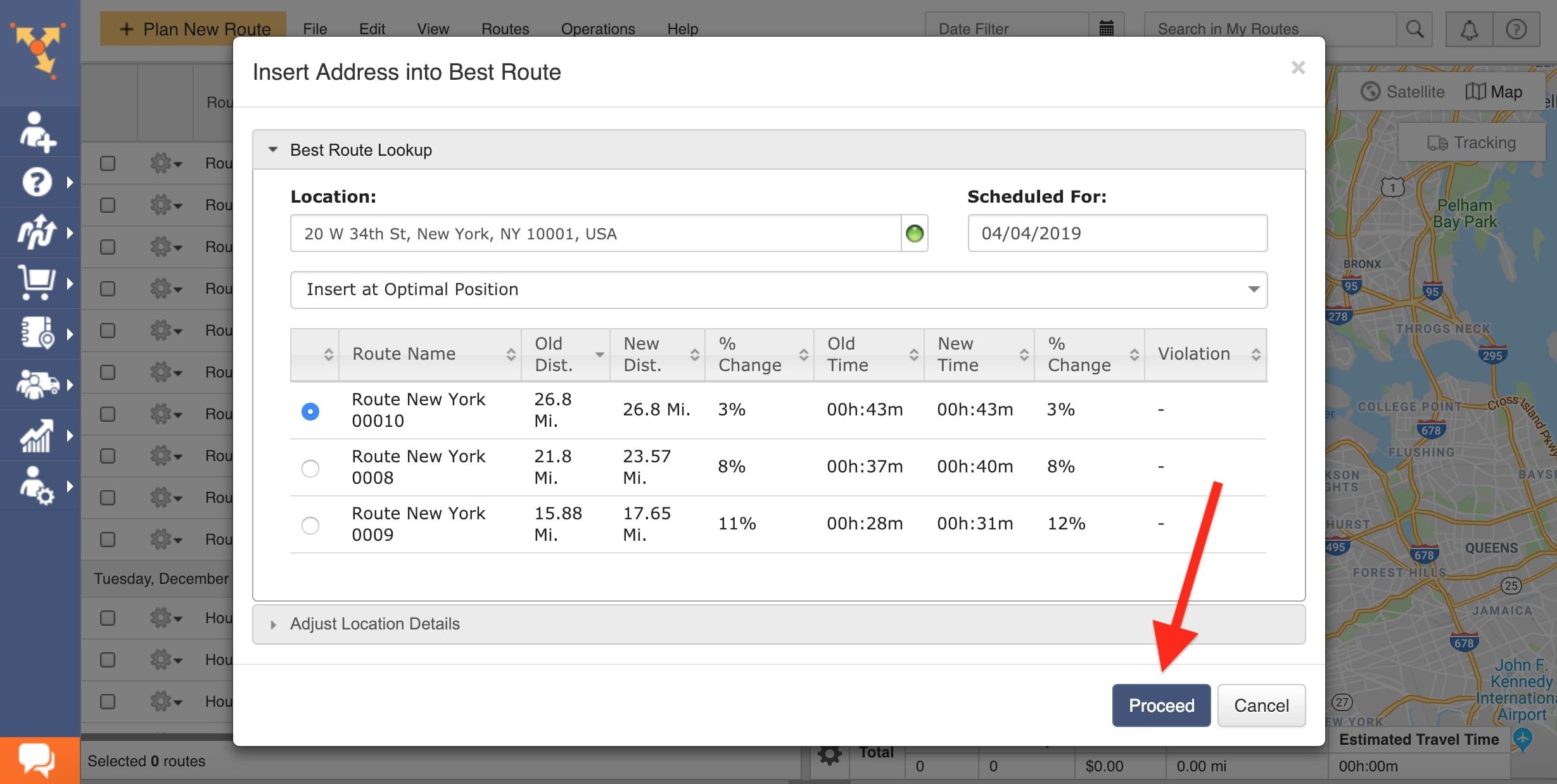
If you liked this request for proposal (RFP) post about inserting last minute pickup or delivery stops into planned routes, check out more Q&As!
Yes, Route4Me’s route optimization software optimizes routes for the most optimal driving directions. Plus, Route4Me’s proprietary route optimization engine can provide directions for biking and walking as well. Thus, your drivers will always find their way to any route stop with ease.
Optimize Driving Directions
With Route4Me’s route planning software, you always get the fastest and shortest routes and driving directions possible. In addition, Route4Me gives you the ability to tailor your routes as per your unique business needs. Specifically, you can plan routes that:
- Have the shortest route distance, the shortest route time, or the perfect balance between the two
- Account for live traffic
- Avoid toll roads and highways
- Factor in route optimization constraints (cubic volume, time windows, number of packages, revenue, etc.)
- And more!
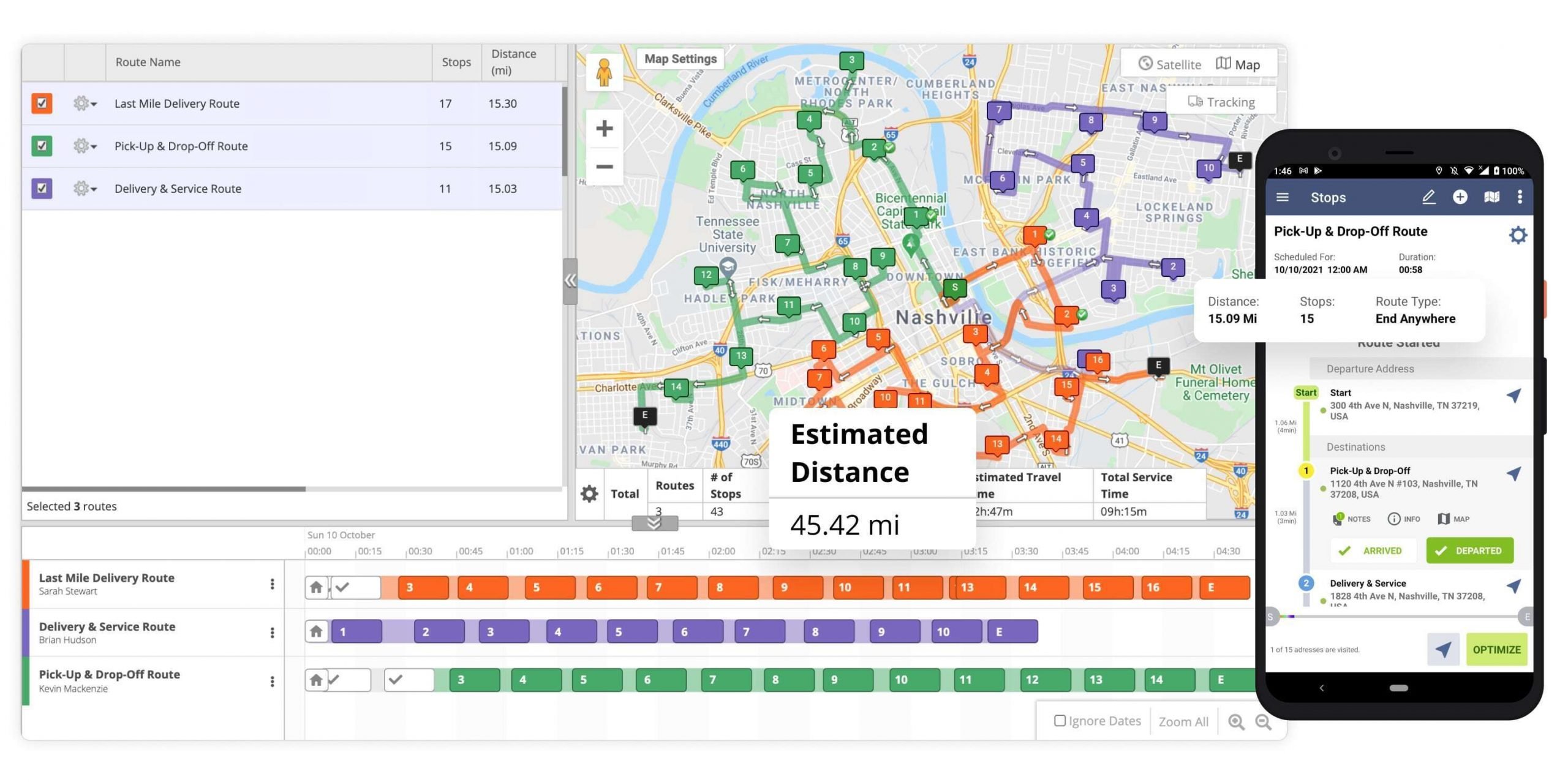
Walking Directions and Biking Directions
And since not all field employees drive a car – especially in cities with heavy traffic – Route4Me can also output the best bicycling directions. You can also transform driving routes into cycling routes with just a few clicks.
Moreover, Route4Me also has a walking travel mode. You can use this feature to plan routes for servicing neighborhoods that have a high density of customers, for door-to-door sales, etc.
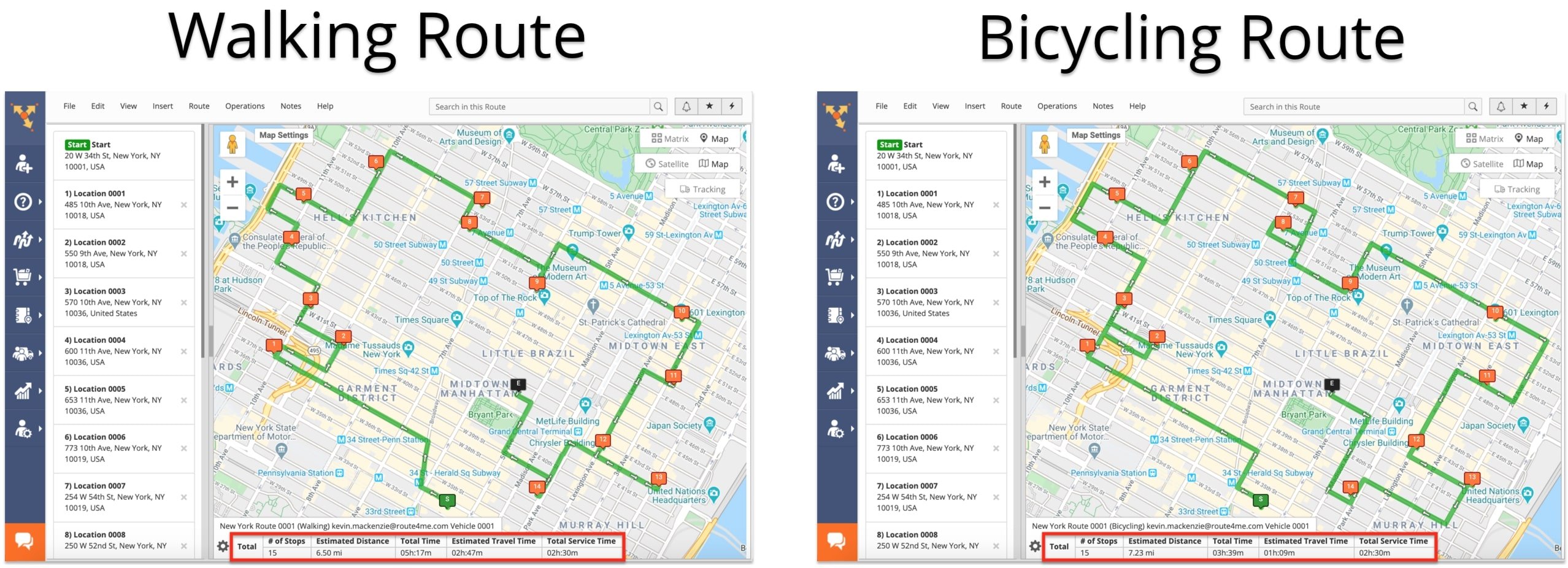
Voice-Guided Driving Directions
After planning and optimizing your routes, you can send the routes straight to your drivers’ smartphones. To do that, your drivers need to download Route4Me’s Android Route Planner or iOS Route Planner apps on their mobile devices.
In addition to sending driving directions with a click of a button, you can also make dynamic changes to your in-progress routes. You can add, delete, or edit route stops and your drivers’ apps will instantly refresh the driving directions. No extra steps are involved in the process. Route4Me’s solutions are always in sync.
Once your drivers get the optimized routes on their route planner apps, they can start navigating them. Drivers can choose to get directions from the built-in voice-guided navigation or from any other third-party navigation app installed on their phones.
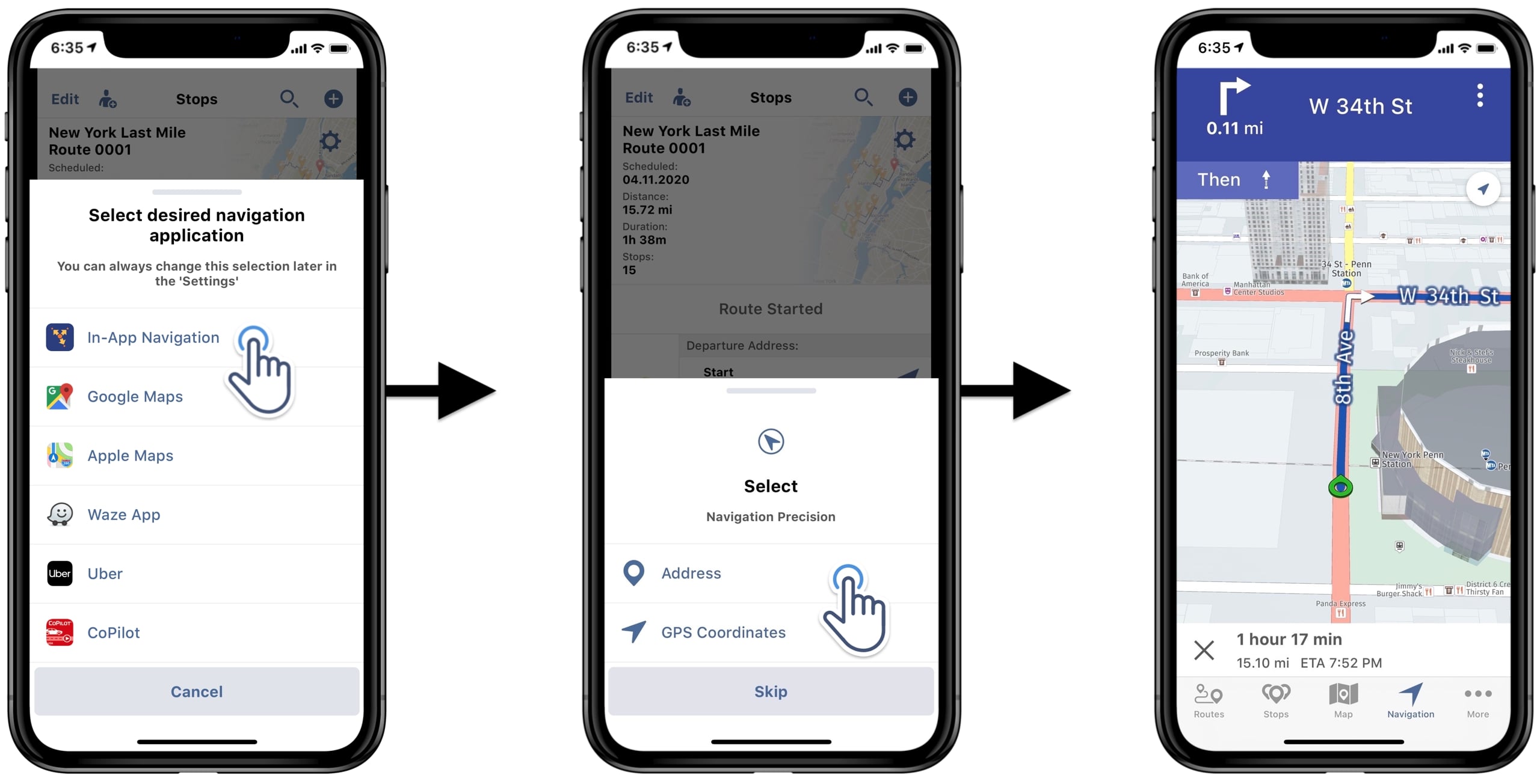
If you liked this request for proposal (RFP) post about what type of driving directions you can get with Route4Me, check out more Q&As!
Multi-depot routes can only be uploaded using the Upload a File method, by adding an additional column designating the depots.
Yes, Route4Me’s Route Planner provides multiple tools for time-efficient and cost-effective route planning with real time traffic. Namely, Route4Me’s proprietary route optimization algorithm can account for such real-time data as live traffic, road accidents, traffic jams, and other routing slowdowns.
Moreover, Route4Me’s in-app voice-guided navigation accounts for live traffic and provides dynamic ETAs accordingly. And to ensure your customer-facing ETAs are always accurate, Route4Me enables you to also adjust the ETA padding on your Customer Portal.
Route Planning With Real Time Traffic
When planning routes with Route4Me, you have the ability to account for multiple business-specific route optimization constraints, including:
- Time windows
- Maximum vehicle loading and carrying capacity
- The number of packages distributed per route
- Maximum route distance and route duration
- And a lot more!
In addition, Route4Me’s route planning software offers you the ability to manually adjust the traffic slowdown for your planned routes. Specifically, you can plan routes that account for heavy traffic while having full control over the route slowdown. In detail, you can slow down your routes by 5% increments, starting at 5% and going as much as 50%.
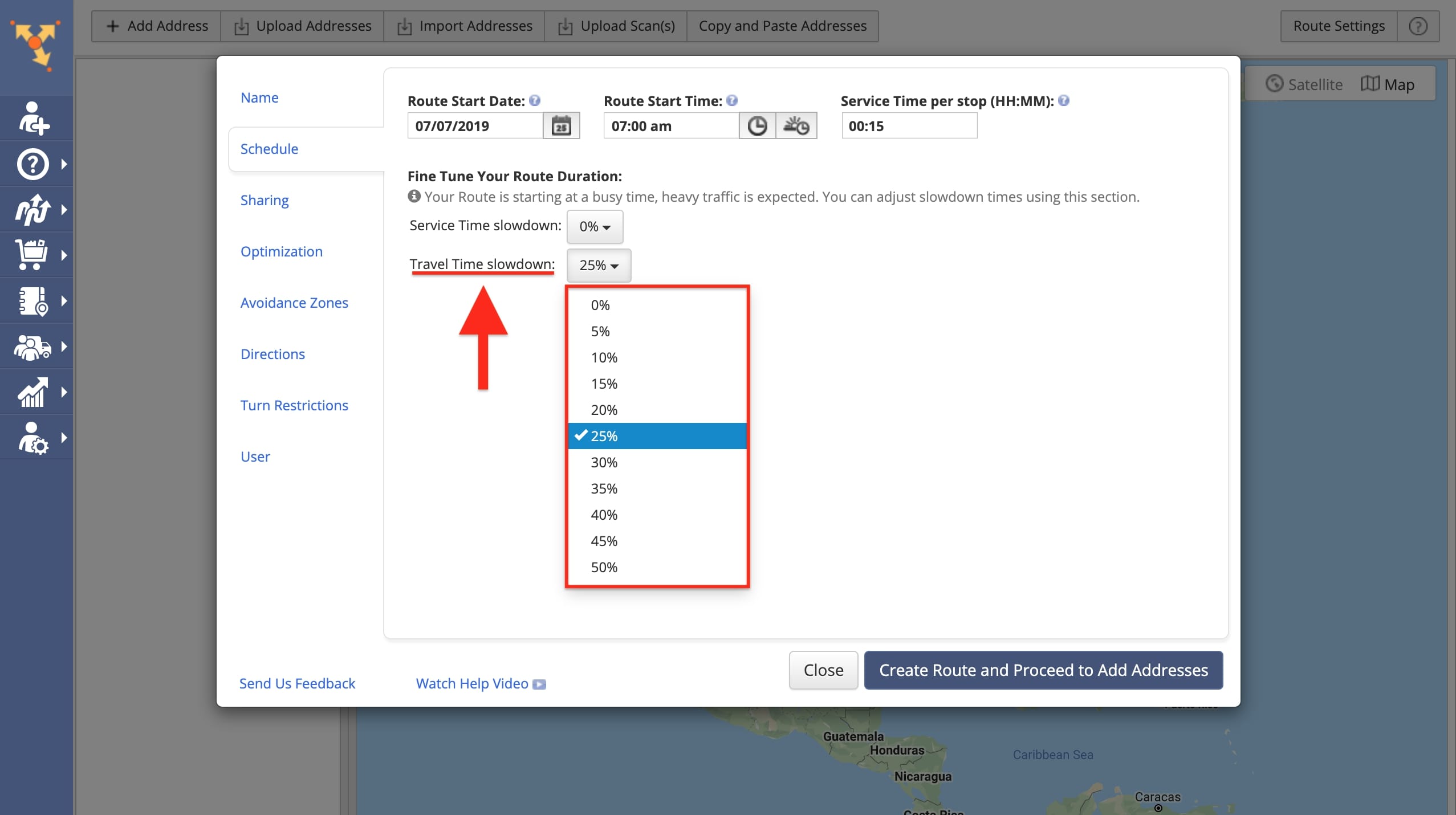
Route Navigation With Dynamic ETAs and Live Traffic Data
Furthermore, Route4Me’s Android Route Planner and iOS Route Planner apps feature in-app Voice Guided Navigation that accounts for real time traffic. Consequently, when using the integrated navigation, your predicted route ETAs dynamically adapt to the traffic conditions and road incidents ahead.
Learn more about:
Although Route4Me supports route planning with real time traffic, it offers additional tools for you to be 100% sure that your customers get accurate ETAs. On that note, our route optimization software enables you to customize the ETA padding on your customer-facing Order Tracking Portal. By doing so, you’ll make sure that your driver will always arrive when expected by your customers.
Learn more about Route4Me’s Online Order Tracking Page for Customers.
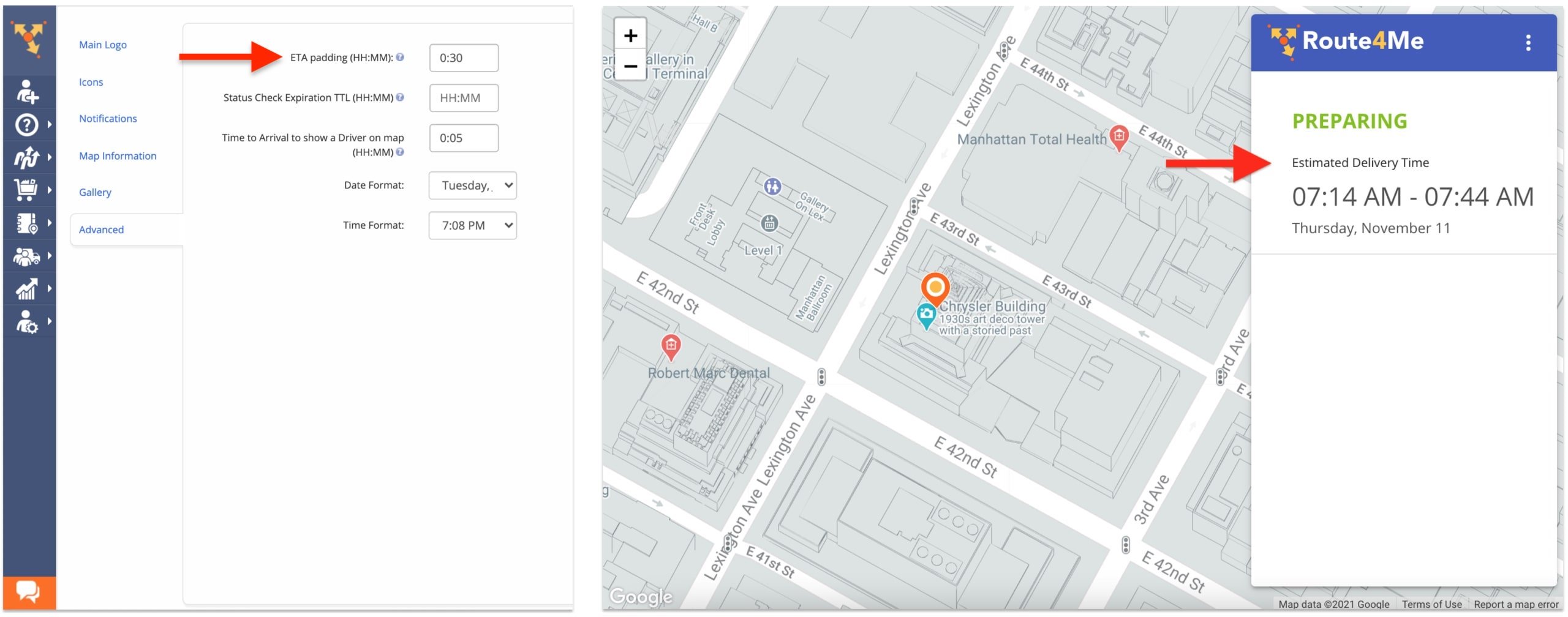
If you liked this request for proposal (RFP) post about Route4Me’s route planning with real time traffic feature, check out more Q&As!
Route4Me supports four methods of computing the optimal route and it selects the appropriate method based on your subscription level and the number of stops per route. Route4Me will plan routes using actual driving distance, actual driving time, actual driving time with traffic, straight-line distance (as-the-crow-flies) and grid distance (for use in big cities).
Yes, Route4Me’s dynamic routing software features multiple real time route optimization tools that help last-mile businesses adapt their routing operations to any last-minute changes and customer requirements. Moreover, Route4Me supports near real-time route adjustments that allow you to make all types of modifications to your already planned and optimized routes in near real-time and instantly synchronize all changes across iOS, Android, and Web interfaces.
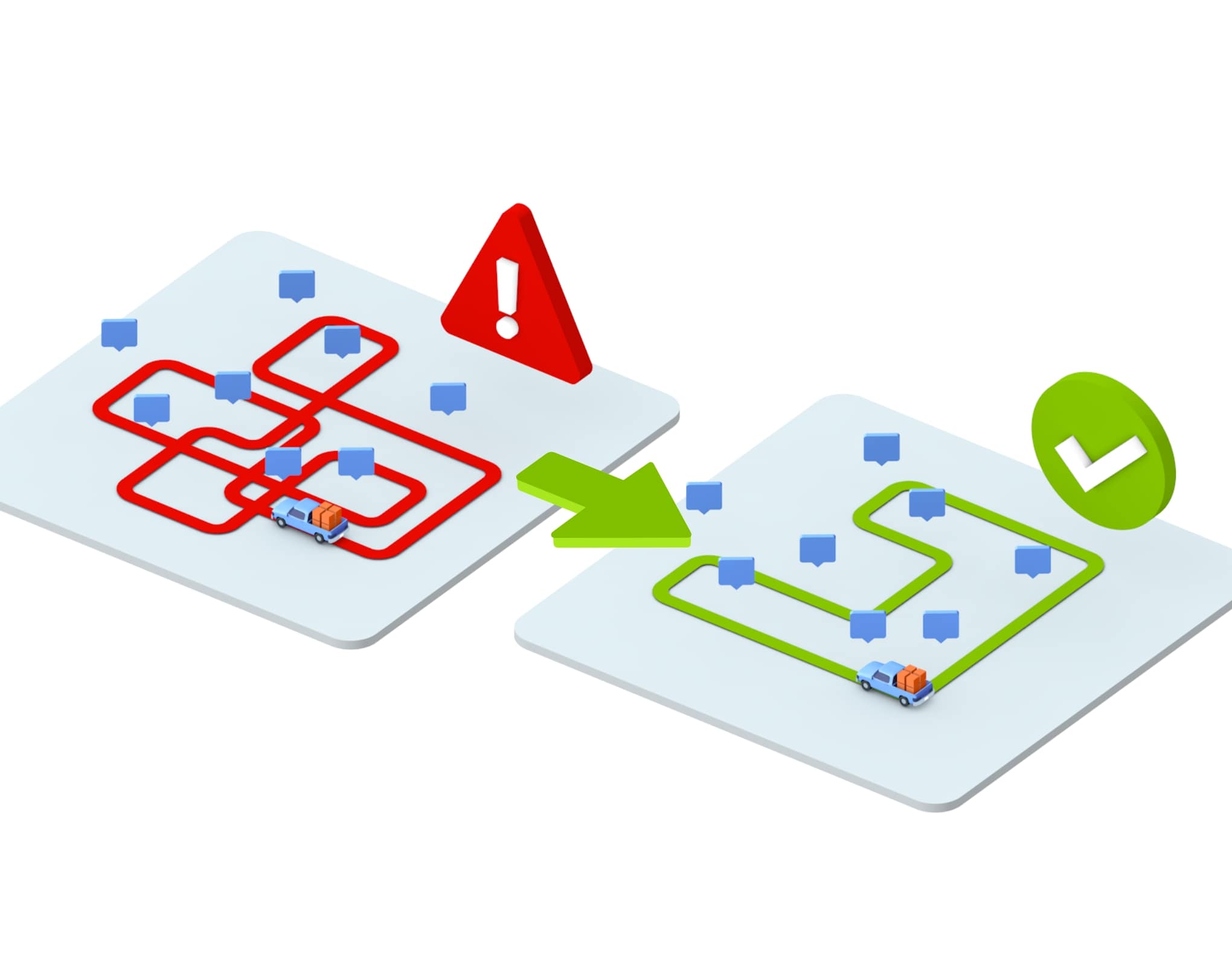
Dynamic Real Time Route Optimization
With Route4Me’s route planning software, you can make dynamic changes to your routes even after dispatch. For instance, you can:
- Edit the route schedule, route name, and other route parameters
- Change the last destination on the route (switch to Roundtrip, End Route at Last Address, or End Route at Any Address)
- View multiple routes on the same map simultaneously and move stops between them
- Dynamically insert last-minute orders into the most optimal routes
- Add driver breaks as route stops into already optimized routes
- Add notes to route stops
- Schedule meetings with your drivers by inserting meeting points as route stops
- And a lot more!
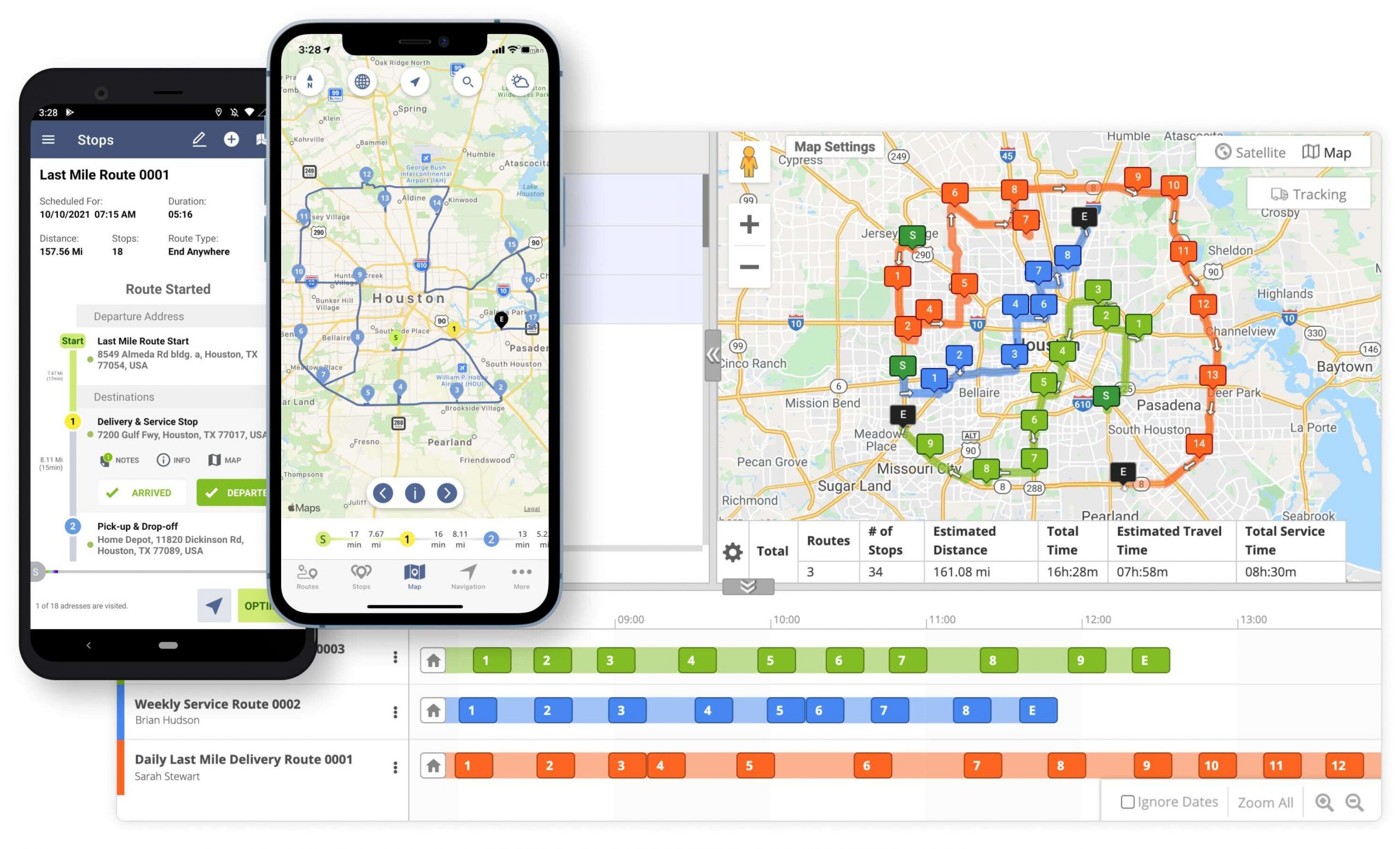
Instant Route Data Sync with Route4Me’s Route Planner Apps
Furthermore, immediately after you’ve implemented any route modification, Route4Me’s Android Route Planner and iOS Route Planner apps will instantly update your drivers’ routes.
For example, if a driver has already started a route and there’s a last-minute order you haven’t got the chance to include into the route, you can easily do so with just a click of a button. And as soon as you’ve made any route edit, your driver’s route planner app will automatically update the in-progress route.
Moreover, the route data sync works both ways (from the web platform to the route planner apps and vice versa). Specifically, you can view your drivers’ latest actions on the web platform, including:
- The proof of delivery files collected in the field
- Drivers’ near real-time location
- Route deviations and detours
- And more!
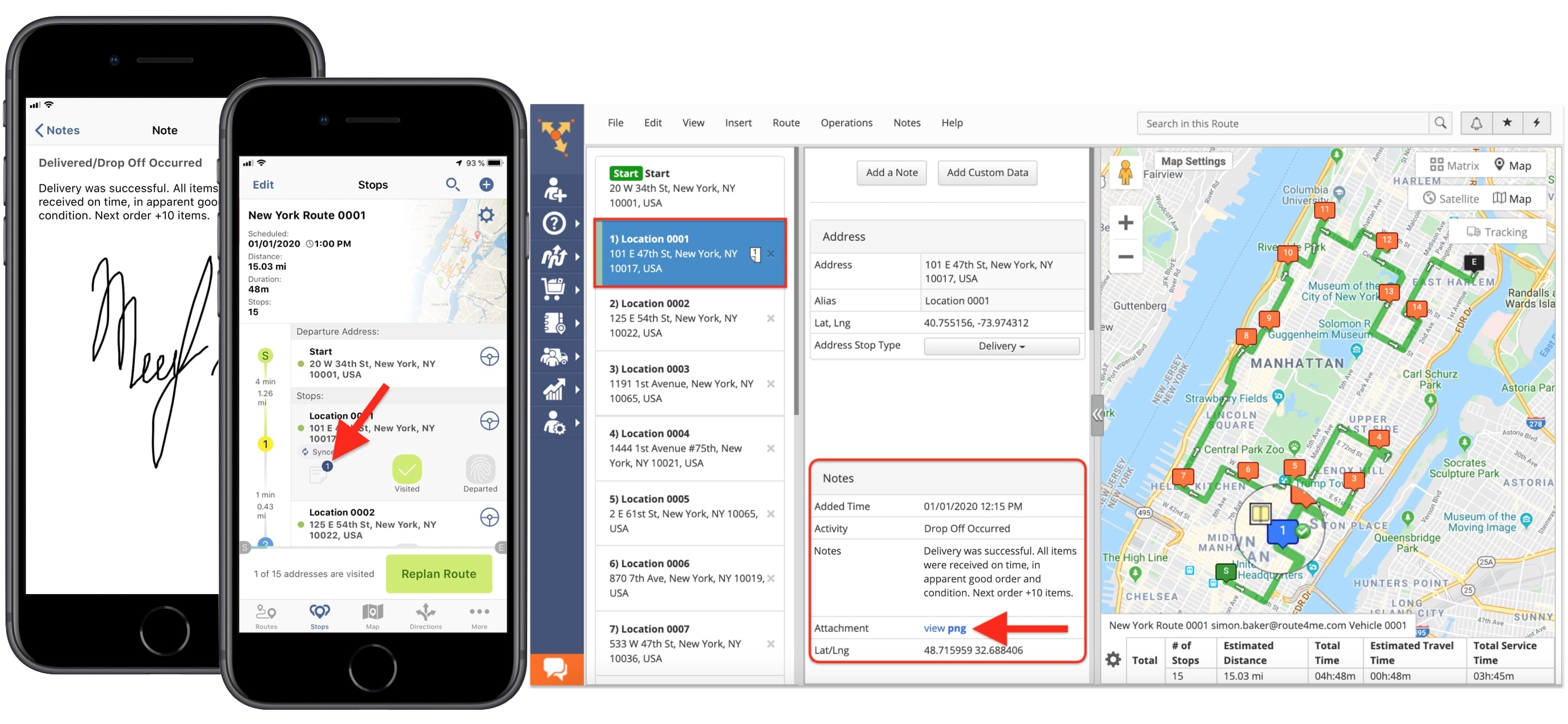
Learn more about other route planning, driver tracking, and fleet management features offered by:
If you liked this request for proposal (RFP) post about Route4Me’s real time route optimization features, check out more Q&As!
Yes, Route4Me’s route optimization software features advanced priority based routing solutions that enable you to define the priority of stops on a route. Simultaneously, you can also use Route4Me’s advanced constraints that will allow you to balance the sequence priority of your route stops. For example, you can use Route4Me’s Time Windows Constraint to make sure that the customers that close earlier are given a higher priority than the customers that close later.
These features offer you the ability to automatically plan routes that:
- Take into account customer availability
- Prioritize time-sensitive deliveries
- Minimize wait times between route stops
Priority Based Routing
First, Route4Me gives you the ability to assign priorities to route stops. Specifically, you can allocate values from 1 (the highest priority) to 999,999 (the lowest priority). Moreover, you can do so by adjusting the priorities manually for each stop when planning routes. Or, you can also add an extra column titled “Priority” to your routing data spreadsheet file.
Route4Me’s Priority Route Optimization Constraint gives you the ability to make sure that perishable items are delivered as fast as possible or that the needs of customers that paid extra for a faster service are accordingly met.
Learn more about:
- How to plan a new route on Route4Me’s Route Optimization Web Platform
- Route4Me’s spreadsheet requirements
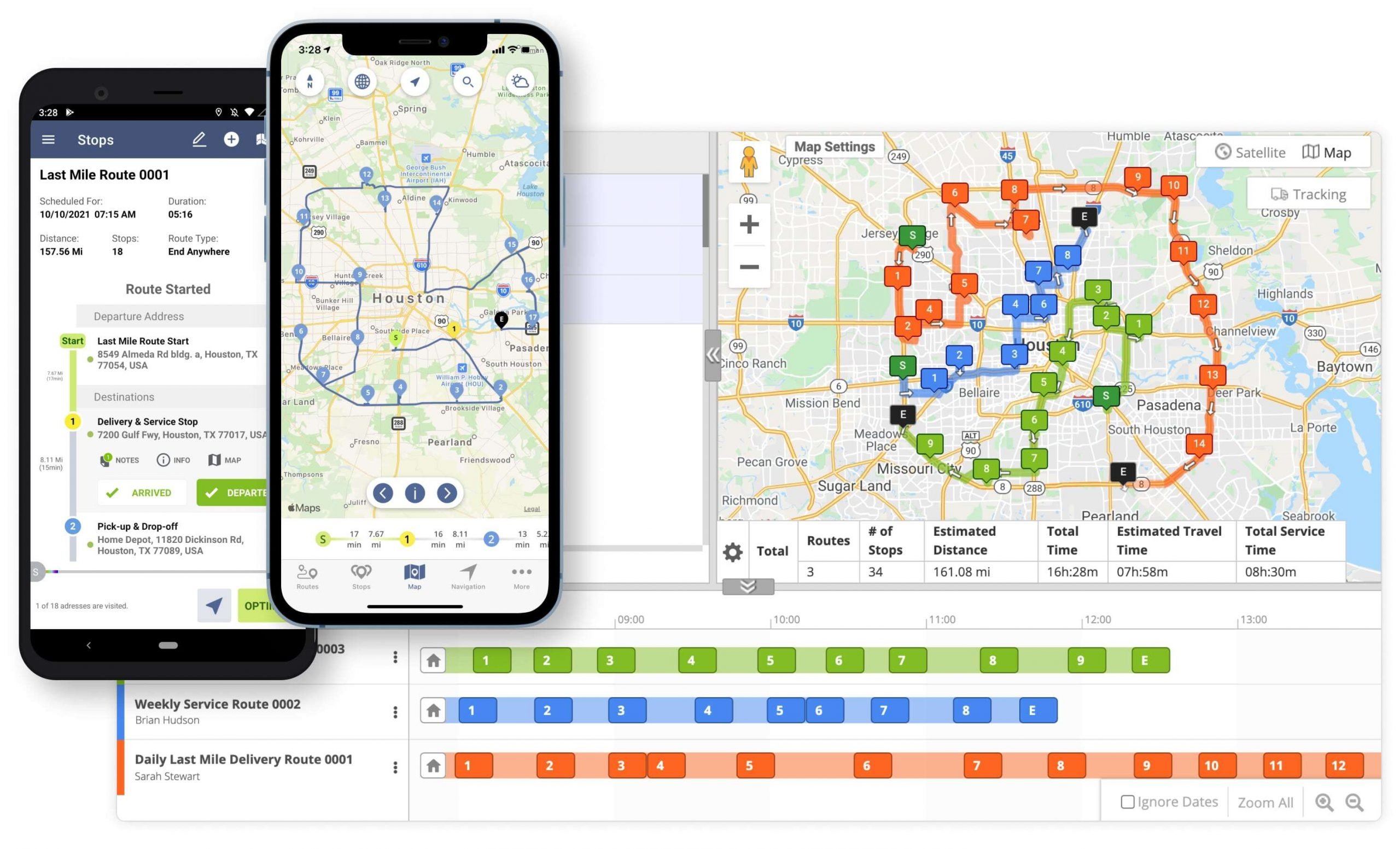
Route Planning With Time Windows
Additionally, you can also plan routes that account for customers’ availability and preferred delivery time windows. Plus, you can also add up to two time windows for each address. Thus, you can avoid long wait times during lunch breaks or similar schedule breaks.
To plan routes with time windows, you simply have to insert additional columns for Time Window Start and Time Window End into your route planning spreadsheets. When doing so, the system will automatically calculate the most optimal sequence of stops on a route while prioritizing addresses as per their specified time windows. This allows your drivers to visit addresses only during working hours.
Learn more about Route4Me’s Time Windows Route Optimization Constraint.
If you liked this request for proposal (RFP) post about Route4Me’s priority based routing, check out more Q&As!
When planning a route with Route4Me’s dynamic routing software, you have the ability to choose from a wide range of route optimization types according to your unique last-mile business model. Specifically, Route4Me’s route planning solutions enable you to plan optimized single-driver and multi-driver routes.
Also, you can manually sequence your route stops by disabling optimization. Plus, you can choose at what address to end your routes. And each route optimization type influences your routing outcomes in different ways, offering you a highly flexible and customizable route planning experience.
Route Optimization Types
With Route4Me, you can customize your planned routes using multiple route planning tools, optimization constraints, and highly flexible routing features. For example, as you are planning a new route, in the “Optimization” tab of the route parameters menu, you can choose from multiple optimization methods, including:
- Single Driver Optimization: Plan a single optimized route with all the addresses you select or upload.
- Multiple Drivers Optimization: Plan multiple equally-sized and efficiently optimized routes with advanced optimization constraints.
- Disabled Optimization: Manually sequence route stops and get the most optimal driving, bicycling, or walking directions to reach each address on the route.
- Balanced Team Optimization: Plan a custom number of optimized routes from a single set of addresses.
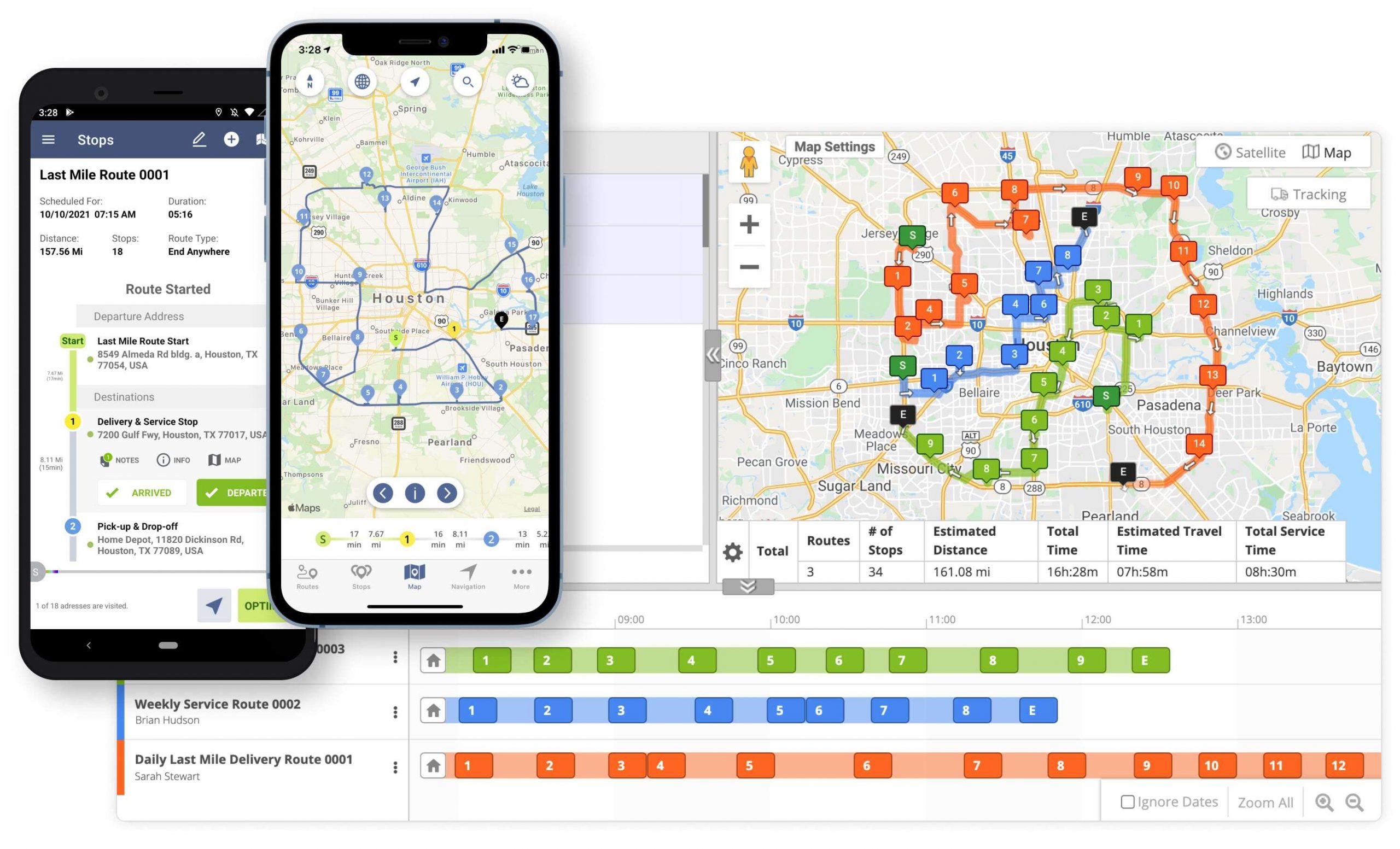
Route Optimization Constraints
Furthermore, the Multi-Driver Route Optimization feature gives you granular control over your route planning results. Namely, when planning routes for multiple drivers or field employees, you can account for multiple optimization rules, such as:
- The maximum number of stops per route
- Time windows and customer availability
- The maximum number of packages per vehicle
- Cubic volume and payload capacity
- And a lot more!
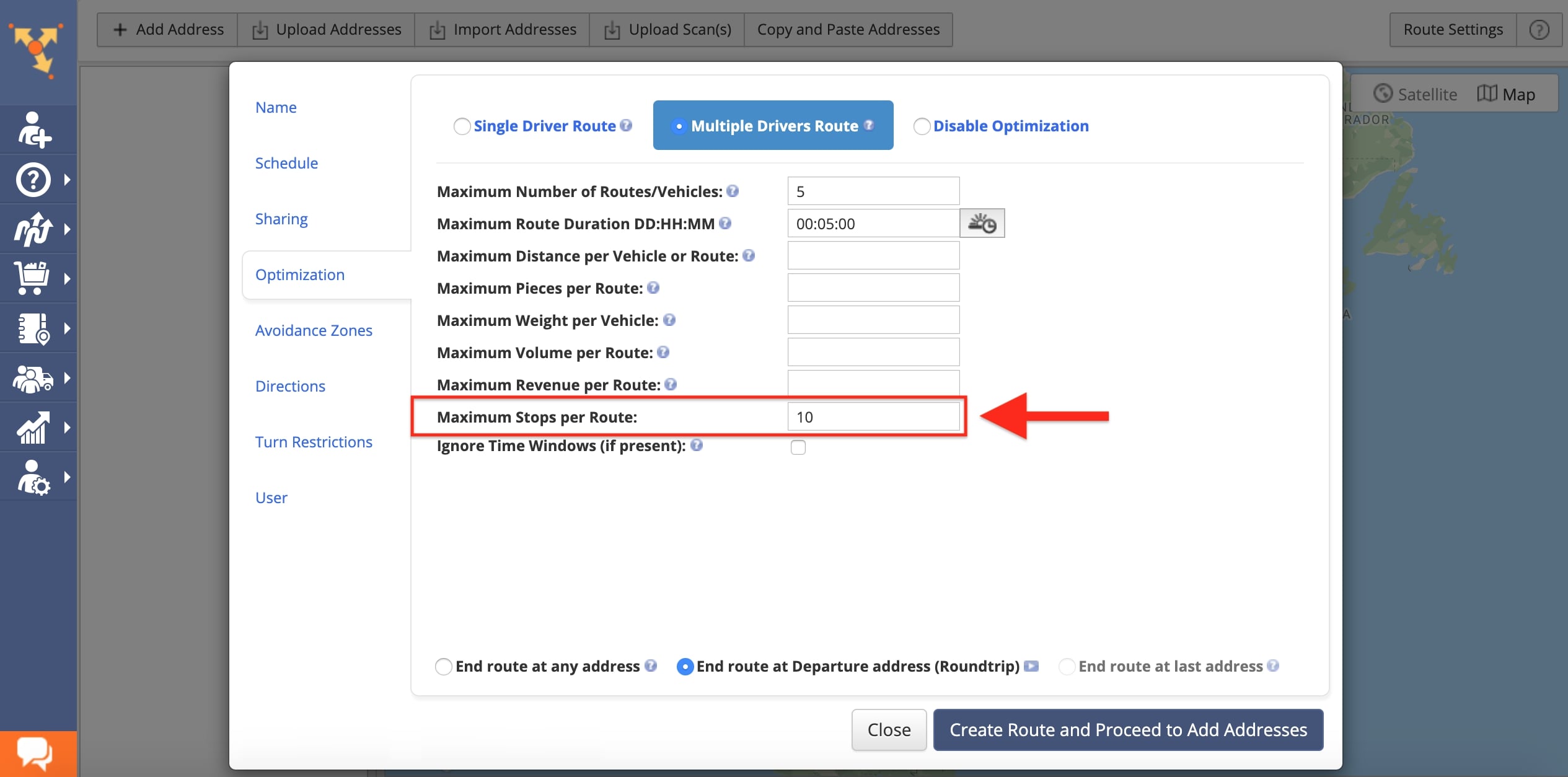
End Route Anywhere. End at the Last Address. Roundtrip
Moreover, in the same “Optimization” tab, you also have the ability to adjust the route end for your single driver or multi-driver routes. Particularly, you can choose one of the following routing options:
- End at any address: The routes end at the most optimal address
- Roundtrip: The routes end at the same location as they started, returning to the departure address.
- End at the last address: The routes end at the last address you’ve selected on the map or uploaded in your route data spreadsheet.
If you liked this request for proposal (RFP) post about the route optimization types supported by Route4Me’s, check out more Q&As!
Yes, Route4Me’s route optimization software enables you to plan routes with address spreadsheets. Specifically, you can upload CSV, XLS, XLSX, or Excel files with your customers’ addresses into the system. Then, Route4Me will automatically geocode the uploaded addresses, enabling you to plan the most optimal routes with your uploaded routing data. Moreover, with Route4Me, you can also:
- Plan routes with scanned documents
- Import route planning data from Dropbox, Box.net, etc.
- Copy-paste your addresses into the system
- And a lot more!
Route Planning With Address Spreadsheets
Route4Me has a special import wizard which automatically extracts all the columns in your uploaded CSV, XLS, XLSX, or Excel files. This means that your file can contain as much data as you want, and you get to select how you want that data to be used in routing, creating manifests, and sharing data with your team.
The ability to upload address spreadsheets offers you the possibility to import large numbers of addresses as well as customer details into the system in only a few seconds. For the most accurate results, please follow Route4Me’s spreadsheet requirements and guidelines.
Other Route Data Import Methods
In addition to route planning with address spreadsheets, Route4Me supports multiple data import methods, including:
- Google Drive
- Dropbox
- Box.net
- Xero
- And more!
Moreover, Route4Me supports integrations with virtually any eCommerce and customer relationship management (CRM) software out there. This capability enables you to sync your customer base with your Route4Me route planning software with just a click of a button. Shopify, WooCommerce, BigCommerce, and Magento are among the most popular Route4Me eCommerce integrations.
If you liked this request for proposal (RFP) post about Route4Me’s feature for route planning with address spreadsheets, check out more Q&As!
Visit Route4Me's Marketplace to Check out Associated Modules:
- Operations
Custom Data Add-On
- Operations
Advanced Team Management Add-On