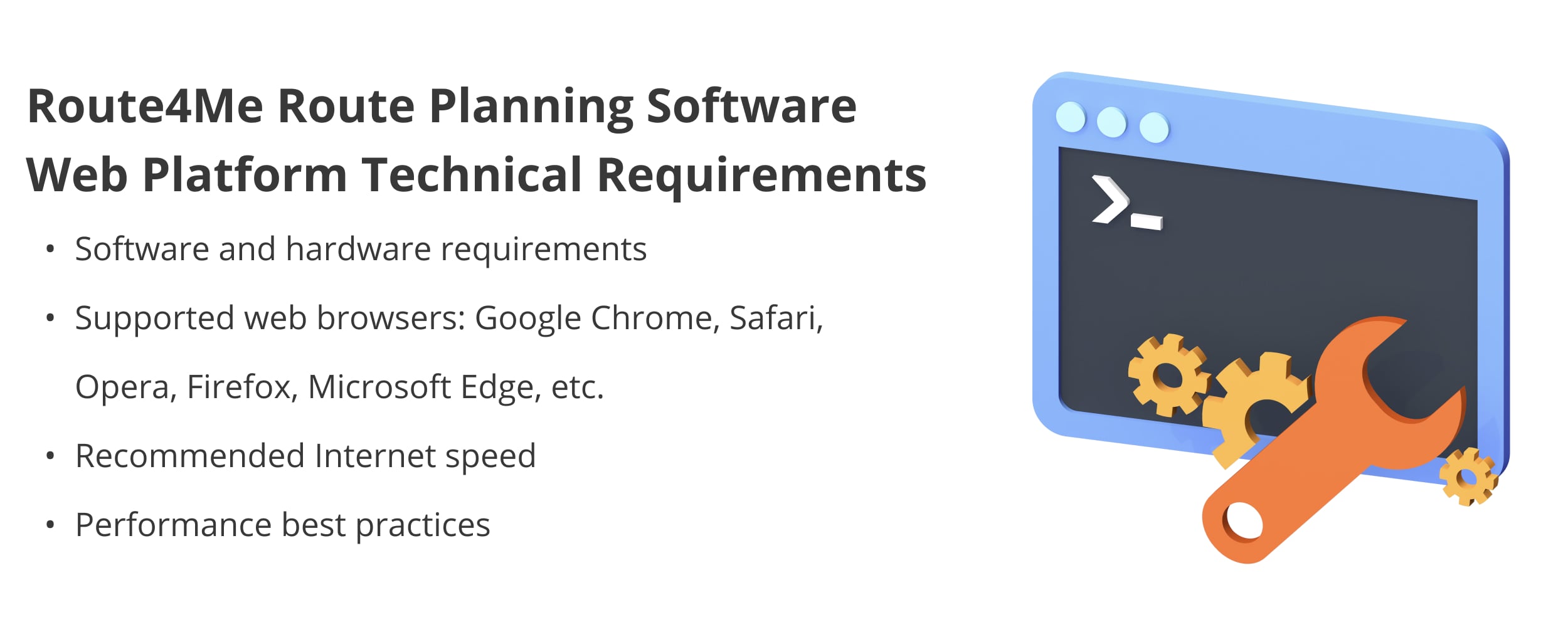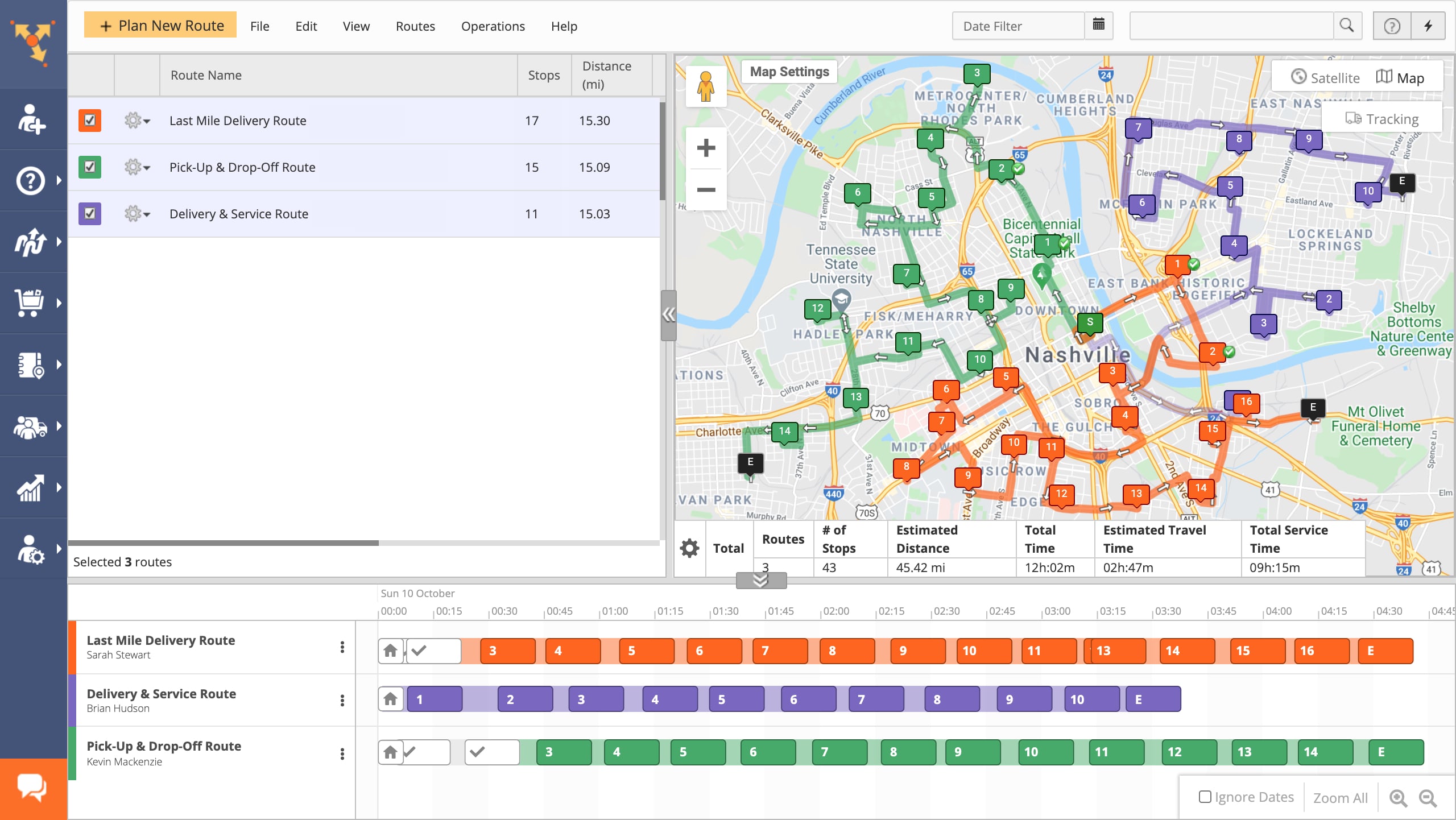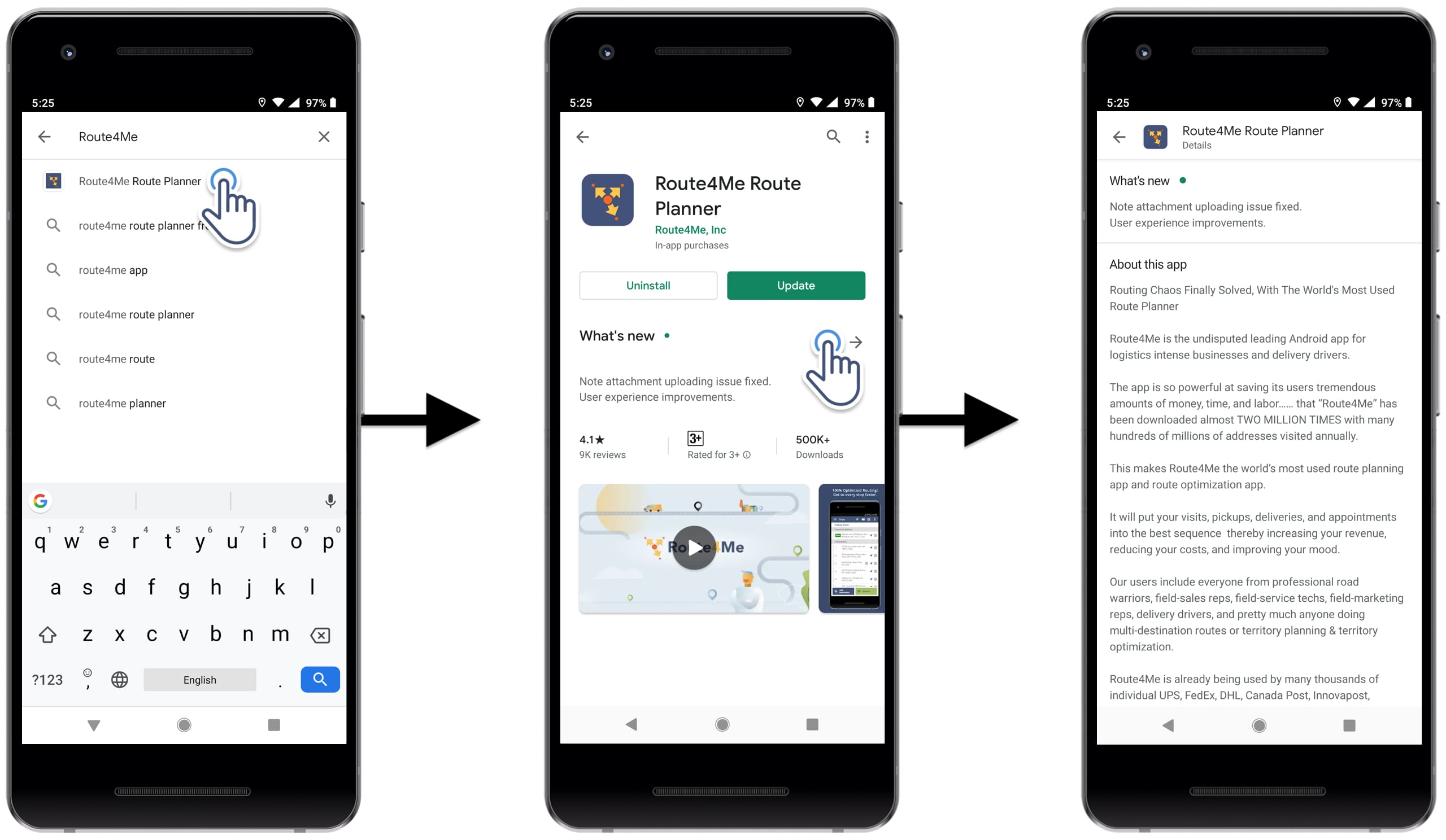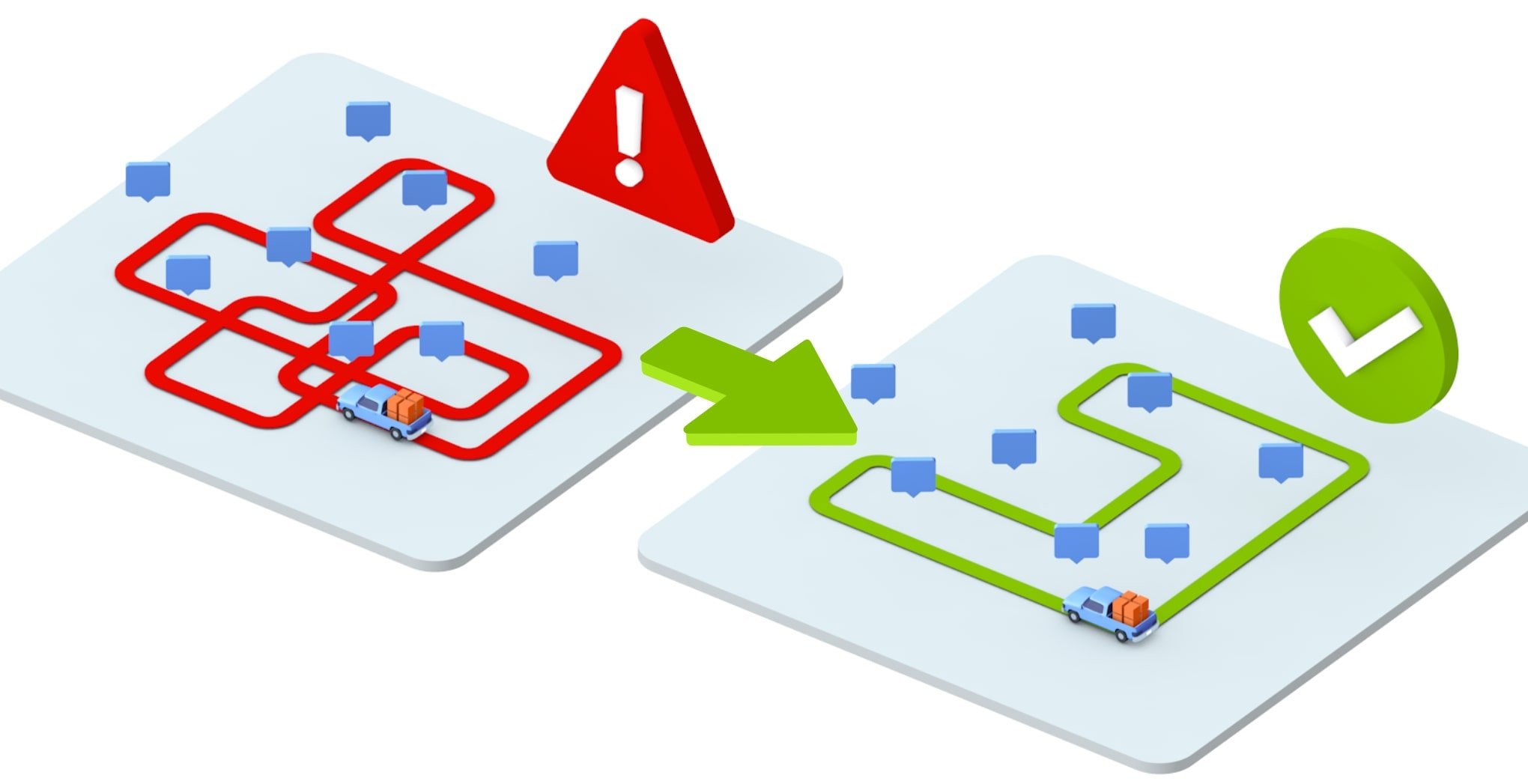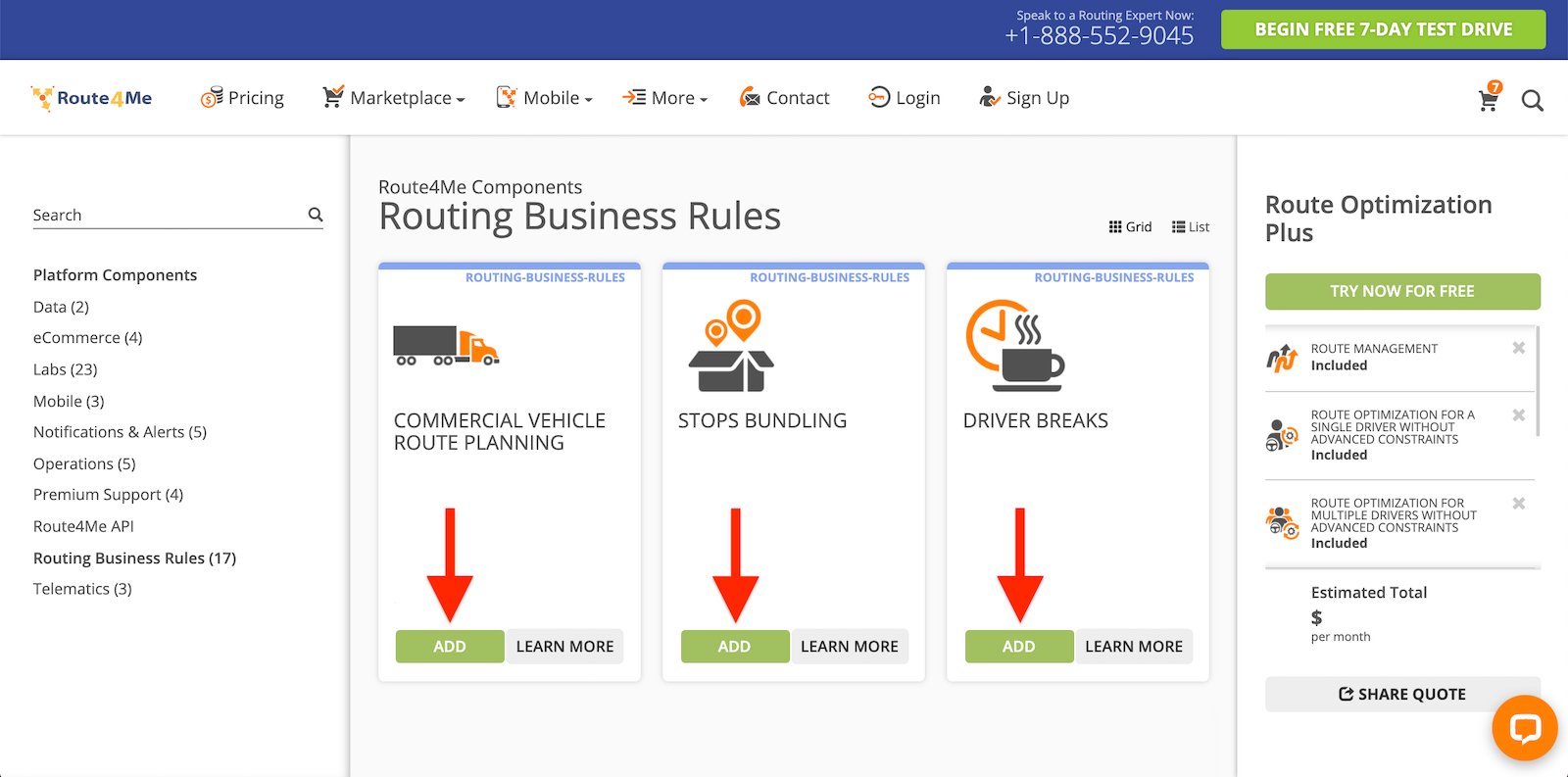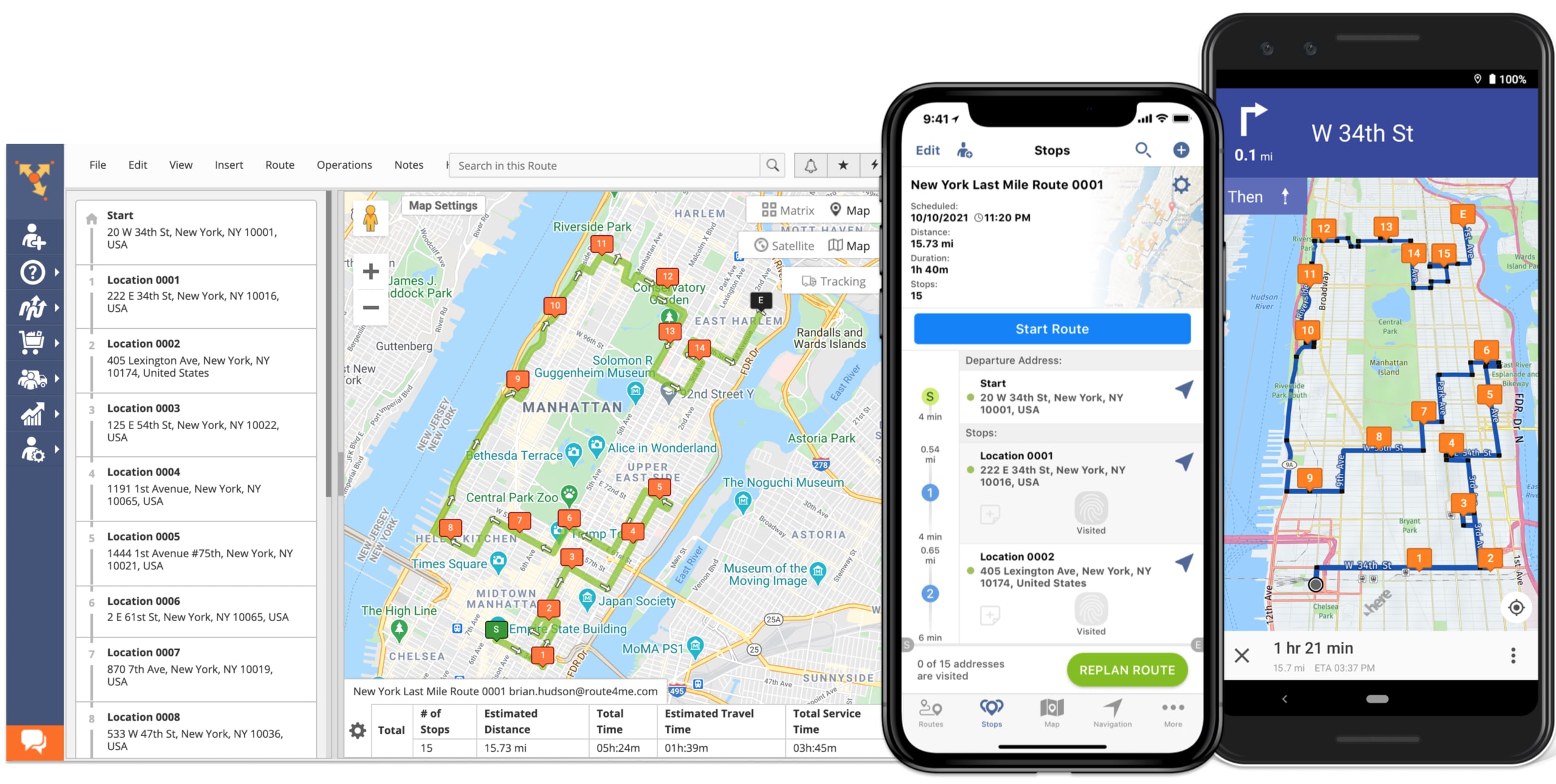Software And Hardware Technical Requirements – Web Platform
Route4Me is a cloud-based out-of-the-box business route planner that doesn’t require any special software or high-performance hardware. Therefore, with Route4Me, you can get a high-quality and high-performance route planning experience using a regular modern web browser and relatively low-spec computer hardware. Accordingly, here you can learn about Route4Me’s recommended and minimum software and hardware route planner technical requirements.
Table of Contents
Recommended Technical Requirements
Our goal is to provide you with a smooth and productive route planning experience. Therefore, for the most stable and fastest route optimization software user experience, we recommend the following software and hardware technical requirements:
- Web Browser: The latest versions of Google Chrome, Firefox, or Safari.
- Internet Speed: Download and upload speed of 3 Mbps or higher.
- Hardware: 8 GB of RAM or higher (depending on how many browser tabs you want to have Route4Me opened in at a time). The rest of the computer hardware (i.e., CPU, etc.) should meet your web browser’s recommended technical requirements.
- Operating System: Any version of Windows, macOS, and other operating systems that support the web browsers on this list.
Minimum Technical Requirements
Furthermore, you can use Route4Me on lower specification software and hardware without a significant drop in quality. Specifically, here are the minimum technical requirements for using Route4Me’s Web Platform:
- Web Browser: The latest versions of Google Chrome, Firefox, Safari, Microsoft Edge, Opera, and other Chromium-based web browsers.
- Internet Speed: Download and upload speed of 1 Mbps or higher.
- Hardware: 6 GB of RAM or higher (depending on how many browser tabs you want to have Route4Me opened in at a time). The rest of the computer hardware (i.e., CPU, etc.) should meet your web browser’s recommended technical requirements.
- Operating System: Any version of Windows, macOS, and other operating systems that support the web browsers on this list.
Performance Best Practices
Moreover, to make your reliable route planner user experience consistently smooth and stable, we recommend using the following simple yet effective performance best practices:
- Install the latest version of your web browser and install the newest browser updates.
- Clear your web browser’s cache, cookies, and browsing data.
- Moderate the use of web browser extensions when using Route4Me.
- Install the latest software updates on your computer device.
- Test your Internet speed to make sure it’s not below the recommended or minimum Internet speed.
- Moderate the use of virtual private networks (VPN).
Mobile Route Planner Technical Requirements
Additionally, you can learn about the recommended and minimum technical requirements for Route4Me’s iOS and Android Mobile Route Planning Apps:
If you still have any questions about Route4Me’s route planner technical requirements, please contact our support team, and we’ll swiftly answer all your questions.
There are no special Route4Me hardware requirements. Route4Me is a cloud-based SaaS (web application). It means that you can use Route4Me’s routing solutions in any modern web browser. Therefore, the hardware your need to use the Route4Me Web Platform is the same as the hardware required for your web browser of choice. Since most modern web browsers have relatively low hardware requirements, you can use Route4Me on most laptops, netbooks, desktops, and other computer devices.
With Route4Me, you can easily plan and optimize routes with hundreds of thousands of addresses, monitor multiple drivers and vehicles in real-time, manage hundreds of address territories, and much more – all from your web browser.
The Route4Me Web Platform can be used in such web browsers as Google Chrome, Opera, Firefox, Microsoft Edge, and many more. We recommend learning about the hardware requirements of your internet browser on their respective official website.
You can also learn more about Route4Me’s Web Platform software and hardware requirements, security, ecosystem, etc., in the Route4Me IT Administrator’s Guide.
Route4Me also features 2 mobile apps: Android Route Planner and iOS Route Planner. Both Route4Me mobile apps can be installed on any modern smartphone that is running Android or iOS operating system. There are no special mobile Route4Me hardware requirements. You can use Route4Me’s Route Planner apps on any smartphone that can run any operating system version supported by Route4Me:
- Learn more about the software and hardware requirements for Route4Me’s iOS Route Planner.
- Learn more about the software and hardware requirements for Route4Me’s Android Route Planner.
Route4Me can also be used on various types of special enterprise equipment, like Zebra hand-held devices, scanners, mobile computers, etc. There are no special hardware limits for Zebra’s hand-held devices and portable computers. You can install Route4Me’s Android Route Planner app on the Zebra devices that are running Android.
If you liked this request for proposal (RFP) post about Route4Me’s software and hardware specifications, check out more Q&As!
Route4Me is a cloud-based route planning and optimization platform that can be used on any modern internet browser. You can use Route4Me in Google Chrome, Safari, Microsoft Edge, Firefox, Opera, and many other web browsers. Normally, firewalls do not have any effect on how Route4Me runs in your web browser. Whether firewalls have an effect on Route4Me depends on how the internet connection and firewalls affect the work of your internet browser.
Some firewalls have an effect on Route4Me depending on the firewall settings of your internet provider, local settings on your computer device, or the firewall setting in your internet browser. Therefore, firewalls can affect Route4Me in the same way they can affect any other web application running in your internet browser.
If you are experiencing any issues when using our solutions, please contact the Route4Me Support Team, and we’ll help you solve any issues as fast as possible. To troubleshoot your firewall issues, we recommend checking your internet provider restrictions, local settings on your computer, and firewall settings of your web browser. Learn how to improve your web browser performance.
If you liked this request for proposal (RFP) post about firewalls’ effects on Route4Me, check out more Q&As!
No, you don’t need to install a server to use any of Route4Me’s last mile route planning solutions. Route4Me is a cloud-based SaaS that completely eliminates the need to buy expensive servers.
Since you don’t need to install a server, not only you don’t need to invest a lot of money into new equipment, but you also don’t need to have a dedicated team member(s) maintaining it. Furthermore, with Route4Me, you can always have peace of mind because our servers are monitored and backed up 24/7/365.
In fact, you don’t need any special software or hardware at all to use Route4Me. All you need is an average computer with a modern web browser to use the Route4Me Web Platform. You need a regular smartphone or table to run Route4Me’s Android Route Planner and iOS Route Planner mobile apps.
- Learn more about Route4Me’s Android Route Planner software and hardware requirements
- Learn more about Route4Me’s iOS Route Planner software and hardware requirements
You can learn more about Route4Me’s security, setup process, software and hardware requirements, etc., in the Route4Me IT Administrator’s Guide.
If you liked this request for proposal (RFP) post about the need for installing a server to use Route4Me, check out more Q&As!
Yes, you can use a specific set of features on Route4Me’s Android Route Planner offline – without being connected to the internet. Route4Me’s Android Route Planner app supports the Offline Mode and Data Synchronization that allow you to perform essential operations completely without the internet connection. The app requires an internet connection to download routes, and once the routes are downloaded, you can do the following when offline:
- Open and view the downloaded routes and their destinations, open routes on a map, etc.
- Use the in-app voice-guided navigation and third-party navigation apps.
- Add notes to destinations with image, video, text, and signature attachments.
- Mark route destinations as Visited and Departed.
- Send team messages through the Activity Feed.
- Use the barcode scanner.
Once your internet connection is restored, Route4Me will automatically synchronize all the data captured offline and save it in your Route4Me account. You can also manually synchronize the pending data.
Being able to use the Route4Me Android Route Planner offline is extremely useful for various businesses that operate in environments with unstable or completely absent internet connection. For example, when driving through tunnels, servicing customers in remote areas, etc.
If you liked this request for proposal (RFP) post about using Route4Me’s Android app offline, check out more Q&As!
Yes, you can use the Route4Me iOS Route Planner offline on your iPhone or iPad. Route4Me’s iPhone and iPad Route Planner apps support iOS Offline Mode, which allows you to perform various activities when your device is not connected to the internet and then synchronize the data when your connection is restored. The app needs an internet connection to preload routes, and once the routes are preloaded, you can use the following app features when offline:
- View the details of preloaded routes, open routes on a map, view route destinations, etc.
- Navigate routes using in-app voice-guided navigation and third-party navigation applications.
- Mark route stops as Visited and Departed.
- Attach notes with proof of delivery (POD) files to route stops (images, text, signatures, etc.).
- Send messages to the team using the Activity Feed.
Once your internet connection is restored, Route4Me’s iOS Route Planner will automatically sync the routing data store locally on your iPhone or iPad into the cloud and save it in your Route4Me account. With Route4Me’s real-time data synchronization, you and your team members can then instantly access the synced data from the authorized devices.
Route4Me’s iOS Offline Mode is especially useful for businesses that need to perform essential routing and logistics operations in environments with poor-quality internet connection. For example, maintenance and service operations in tunnels, remote sites, areas with extreme weather conditions, etc.
If you liked this request for proposal (RFP) post about using Route4Me’s iPhone and iPad app without internet, check out more Q&As!
Yes, Route4Me has integrations with multiple third-party vendors and systems. We use various vendors and systems for reliability and security purposes. In addition to that, using third-party systems also allows us to consistently provide high-quality route planning services to customers in different geographical regions and business environments.
We use only the most secure and cutting-edge systems and the most reliable vendors. For example, we use Google Cloud and Amazon Cloud for storing all our production data. We use multiple secure SSO types, like Google Single Sign-On, LinkedIn, GitHub, Sign in with Apple, and Microsoft Azure SSO. The bulletproof security and world-class quality of such vendors and third-party systems allow us to ensure the highest level of reliability and performance of all our solutions.
To learn more about some of the third-party systems and vendors that we use, read the Route4Me IT Administrator’s Guide.
Furthermore, Route4Me allows you to use various systems and vendors in combination with your Route4Me route planning solutions. For example, our Telematics Gateway allows you to connect your routing solution to various telematics vendors. Once connected to a telematics vendor, you can automatically import GPS tracking data from various tracking devices into your Route4Me account.
If you liked this request for proposal (RFP) post about how Route4Me depends on third-party vendors and systems, check out more Q&As!
Yes, Route4Me uses multiple third-party enterprise mapping vendors to ensure frequent map updates. Some of Route4Me’s vendors update their map data as frequently as every second.
Route4Me uses third-party enterprise map providers for multiple purposes. First of all, having map data updated as often as every second allows us to get the latest mapping information. Therefore, you know that we plan and optimize your routes using only the most accurate and up-to-date map data. Updated mapping data can include live traffic updates, congestions, various events, etc.
Furthermore, using world-class mapping vendors allows us to make sure that you get the highest quality image and interactive mapping tools. Our integrated maps provide an extremely high level of detail, where you can easily adjust the map settings for your specific routing needs.
Finally, using mapping vendors also permits us to provide coverage in almost all regions and areas on the planet. Route4Me supports multiple routing types (driving, walking, and bicycling) in almost all counties in the world. Learn more about our supported countries and routing profile types.
We use the most updated maps not only on the Route4Me Web Platform but also on our Mobile Route Planning Apps. The maps on Route4Me’s Android Route Planner and iOS Route Planner also receive frequent updates to ensure accurate routing results.
With Route4Me’s frequent map updates, you can be sure that your routes are planned using the latest available mapping data. In addition to accuracy, you also get highly detailed and high-quality interactive maps.
If you liked this request for proposal (RFP) post about Route4Me’s mapping vendors and mapping data updates, check out more Q&As!
Route4Me conducts frequent software updates that normally happen once or several times a day, every day, seven days a week. Since Route4Me is a web application and a cloud-based SaaS, you don’t need to update your route planning solutions. All Route4Me Web Platform software updates happen automatically on our server-side.
Updates are conducted seamlessly for the user without disrupting your route planning process or interrupting your workflow. Therefore, you are always using the latest version of the Route4Me software and don’t have to check for updates or update your software manually.
Types of Software Updates
Route4Me updates include minor bug fixes, user interface updates, performance enhancements, releases of new features, and many other types of updates. You may notice small or significant UI and performance changes when using Route4Me each time. Depending on the significance of the updated features and capabilities, Route4Me may notify you about upcoming or already released updates.
Learn more about the Route4Me Web Platform software updates in the Route4Me IT Administrator’s Guide.
Route4Me Mobile Route Planner Updates
Route4Me’s Route Planning Mobile Apps are also updated frequently. However, you need to update your Route4Me Android Route Planner and iOS Route Planner apps manually. Our mobile apps require manual updates because they are downloaded from the Apple App Store and Google Play and run on the Android and iOS operating systems.
- Learn how to update the Route4Me Android Route Planner app from Google Play.
- Learn how to update the Route4Me iOS Route Planner app for iPhone and iPad from the Apple App Store
Updating Route4Me’s mobile apps is super easy and fast. Whenever the new app version is released, you can check it in the Apple App Store or Google Play and install the new version with a touch of the button. Apple App Store and Google Play also allow you to check what was updated in each new app version.
If you liked this request for proposal (RFP) post about Route4Me’s Web Platform and mobile apps updates, check out more Q&As!
Yes, Route4Me can develop custom software and proprietary algorithms on a case-by-case basis for unique business requirements. Depending on your specific business models and routing needs, you may require a custom route planning solution. Route4Me can create new custom software or customize its existing features and algorithms to meet and exceed your business requirements.
For Route4Me resellers and partners, we support various user interface customizations and white labeling solutions. For example, you can white-label Route4Me’s software to remove our branding, add your company branding, add new UI elements, remove existing UI elements, change color schemes, and much more.
As one of the basic customization tools, you can use the Advanced Configuration Editor. This tool allows you to customize how your team members or customers interact with your Route4Me solution. All you need to do is enable or disable the preferred features using commands and variables. For more advanced customizations and development of new software solutions, please contact our Customer Success Team.
Create Custom Software Using Route4Me Marketplace
With Route4Me’s Marketplace, you can customize your solutions by adding and removing various goal-specific add-ons. In this way, you can put together a modular solution for route planning, fleet management, team collaboration, and other business goals. Just pick a base package and then add any number of add-ons that best meet your business requirements.
Mobile Route Planner White Labeling and Customization
We also support customizations for our Mobile Route Planning Apps. Depending on your business requirements, we can develop new custom mobile software solutions or customize how different existing features work. Furthermore, Route4Me Web Platform customizations can be developed and integrated with mobile app customizations and vice versa.
Route4Me also allows you to change the user interface of our Android Route Planner and iOS Route Planner apps. You can add your branding and logos, change the way users interact with different UI elements, etc. Learn more about customizing Route4Me’s mobile apps here:
If you want Route4Me to develop a new custom software solution or customize your existing Route4Me app, please contact our Customer Success Team.
If you liked this request for proposal (RFP) post about Route4Me’s custom route planning solutions and algorithms, check out more Q&As!
For maximum convenience and efficiency, Route4Me recommends a monitor having a horizontal resolution of at least 1200 pixels, and a vertical resolution of at least 1024 pixels.
Route4Me works with any computer running an up-to-date web browser, and almost every iPhone/iPad/Android device that is being used today.
Last Updated: