Software And Hardware Technical Requirements – Web Platform
Route4Me is a cloud-based, out-of-the-box business route planner that requires no special software or high-performance hardware. You can access our fast, high-quality route planning software using a standard modern web browser and a computer with modest specifications. Learn more about our recommended and minimum software and hardware requirements.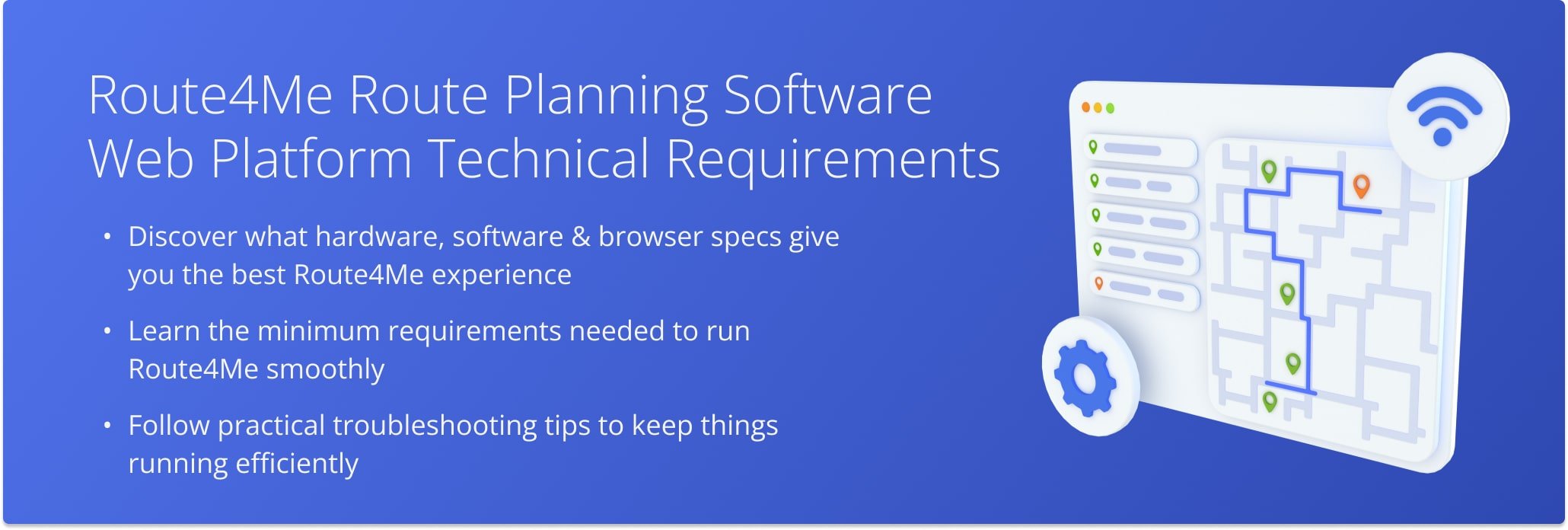
NOTE: If you have any questions about these technical requirements, please contact Customer Support for assistance.
Table of Contents
Recommended Technical Requirements
To ensure a smooth and efficient route planning experience, we recommend the following:
Browser Requirements:
- Latest version of Google Chrome, Firefox, or Safari
- JavaScript and cookies are enabled
- Route4Me whitelisted in browser extensions and ad blockers
Network Requirements:
- Download and upload speeds of 3 Mbps or higher
- Stable connection with low latency
- Firewall or proxy configured to allow Route4Me domains and required ports
Hardware Requirements:
- 8 GB RAM or higher (depending on number of browser tabs open)
- Multi-core processor (e.g., Intel i5 or equivalent)
- Modern GPU or integrated graphics with WebGL support
- Sufficient disk space for cache and local storage
Operating System:
- Any version of Windows, macOS, or compatible OS supporting the browsers above
Minimum Technical Requirements
You can also use Route4Me on lower-spec devices with little quality-loss. The minimum technical specs are:
Browser Requirements:
- Latest versions of Google Chrome, Firefox, Safari, Microsoft Edge, Opera, or other Chromium-based web browsers
- JavaScript and cookies are enabled
- Limited use of extensions or whitelisting Route4Me where necessary
Network Requirements:
- Download and upload speeds of 1 Mbps or higher
- Stable connection with reasonable latency
- Firewall or proxy not restricting Route4Me access
Hardware Requirements:
- 6 GB RAM or higher (depending on number of browser tabs open)
- Dual-core processor or better
- Integrated graphics with basic WebGL support
- Adequate disk space for cache and local storage
Operating System:
- Any Windows, macOS, or compatible OS supporting the browsers above
Troubleshooting Tips
If you experience performance or synchronization issues, try the following:
- Clear browser cache and cookies: This often resolves loading or display issues.
- Check your internet connection: Use speed test tools to verify stability and speed.
- Disable browser extensions: Extensions can interfere with web app performance.
- Update your browser and OS: Outdated software can cause compatibility issues.
- Close unnecessary browser tabs: Too many open tabs can slow your computer.
- Temporarily disable VPN: VPS may add latency or block certain connections.
- Try a different browser: This can help identify if the issue is browser-specific.
Mobile App Technical Requirements
For users interested in Route4Me’s iOS and Android Mobile Route Planner apps, please refer to the dedicated guides for iOS Route Planner Technical Requirements and Android Route Planner Technical Requirements
Route4Me is a cloud-based SaaS accessible through any modern web browser, so there are no special hardware requirements beyond what your browser needs. You can use Route4Me on most laptops, desktops, netbooks, and similar devices. Our platform supports planning and optimizing routes with hundreds of thousands of addresses, real-time driver and vehicle monitoring, and territory management via browsers like Google Chrome, Firefox, Edge, Opera, and more. For browser hardware specs, check the official website of your browser. For more details on hardware, software, and security, see the Route4Me IT Administrator’s Guide.
Route4Me is a cloud-based route planning and optimization platform that runs on any modern web browser. Generally, firewalls don’t affect Route4Me directly, but it depends on how your internet connection and firewall settings interact with your browser. Firewalls set by your internet provider, local device, or browser may impact Route4Me the same way they affect other web apps. If you experience issues, check your internet provider’s restrictions, device firewall, and browser firewall settings.
No, Route4Me is a cloud-based SaaS platform, so you don’t need to install or maintain any servers. This saves you from costly equipment purchases and dedicated IT maintenance. Our servers are monitored and backed up 24/7 to ensure reliability and peace of mind. You simply use Route4Me via a modern web browser on your computer or through our mobile apps on your smartphone or tablet. For more on setup, security, and requirements, see the Route4Me IT Administrator’s Guide.
Yes. Route4Me’s Android Route Planner supports offline mode for key tasks without an internet connection. After downloading routes online, you can: View routes and destinations on the map. Use voice-guided navigation and third-party navigation apps. Add notes with images, videos, text, and signatures. Mark route destinations as Visited and Departed. Send team messages via the Activity Feed. When you reconnect, the app syncs all offline data automatically or lets you sync manually. Offline mode is ideal for work in areas with poor or no internet, like tunnels or remote locations.
Yes. Route4Me’s iOS Route Planner supports offline mode on iPhones and iPads. After preloading routes online, you can: View route details and destinations on the map. Use voice-guided and third-party navigation apps. Mark route destinations as Visited and Departed. Attach notes and proof of delivery (images, text, signatures). Send team messages via the Activity Feed. When back online, the app automatically syncs your offline data to the cloud for real-time access across devices. Offline mode is ideal for work in areas with poor or no internet, such as tunnels, remote locations, or harsh weather conditions.
Yes. Route4Me integrates with trusted third-party vendors and systems to ensure security, reliability, and high performance across different regions and industries. We use cloud providers like Google Cloud and Amazon Cloud for production data, and support secure SSO options including Google, Apple, Microsoft Azure, LinkedIn, and GitHub. Additionally, Route4Me supports integrations with third-party systems like telematics platforms, allowing you to connect tracking devices and import GPS data into your account. For more details, see the Route4Me IT Administrator’s Guide.
Yes. Route4Me relies on multiple enterprise-grade mapping providers that update their data frequently, some as often as every second. These updates ensure access to the latest mapping information, including live traffic, road closures, and other real-time events. Our maps support detailed visuals, customizable settings, and high-quality interactive features across the Route4Me Web Platform and mobile apps. Frequent updates also allow us to support various routing types (driving, walking, bicycling) in nearly every country. Learn more about supported countries and routing profiles in the Route4Me documentation.
Route4Me releases software updates frequently, often several times a day. As a cloud-based platform, all updates to the Route4Me’s Web Platform happen automatically in the background, with no action required from you. This ensures you’re always using the most up-to-date version without interruptions to your workflow. Updates may include performance improvements, bug fixes, interface enhancements, and new features. For mobile users, updates to the Route4Me Android and iOS apps are released regularly and can be downloaded through the Google Play Store or Apple App Store. For more details, see the Route4Me IT Administrator’s Guide.
Yes. Route4Me offers custom software development and feature customization to meet unique business needs. This includes building proprietary algorithms, modifying existing features, and adjusting user interfaces to support your specific workflows. We also provide white-labeling options, allowing you to rebrand the platform with your company’s logo, colors, and UI preferences. The Advanced Configuration Editor makes it easy to enable or disable features based on user roles or customer needs. Through the Route4Me Marketplace, you can build a modular solution by selecting a base package and adding goal-specific features for routing, fleet management, and more. Customizations are also available for Route4Me’s Android Route Planner and iOS Route Planner, including branding, UI adjustments, and feature behavior. To explore custom solutions, contact the Route4Me Customer Success Team.
For the best experience, we recommend using a screen resolution of at least 1200×1024 pixels. This ensures optimal visibility and usability across all Route4Me features.
Yes. Route4Me runs on any computer with an up-to-date web browser, including devices using Windows, macOS, and Linux. It also works on nearly all modern iPhone, iPad, and Android devices.
Last Updated: