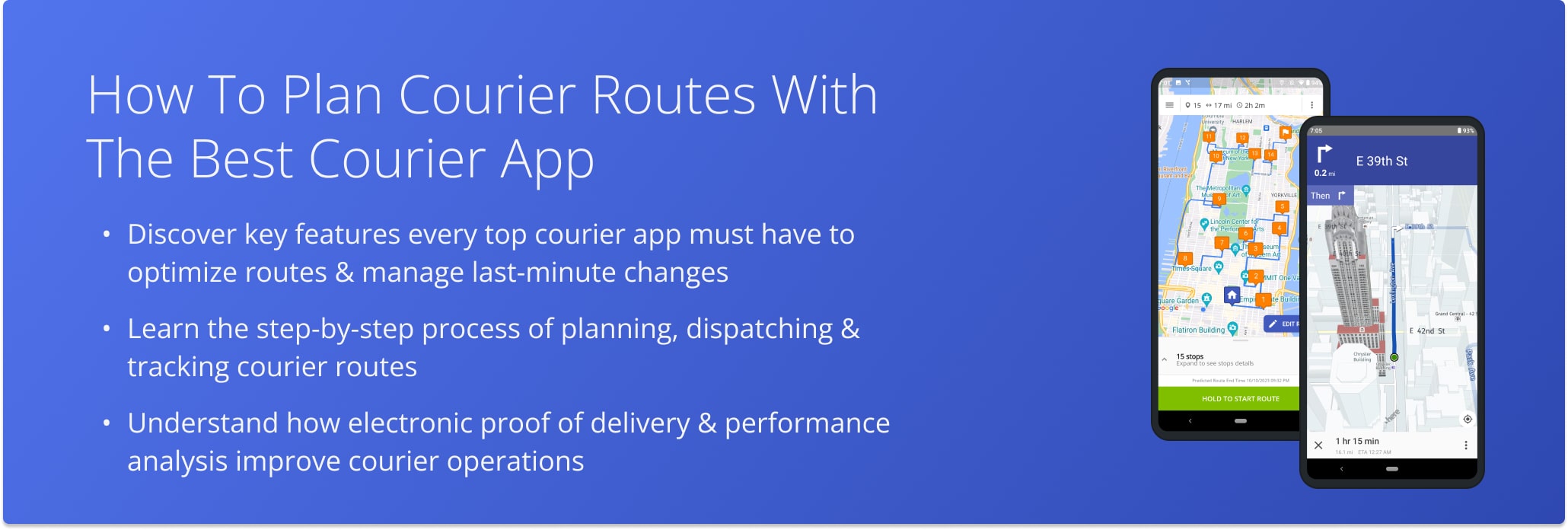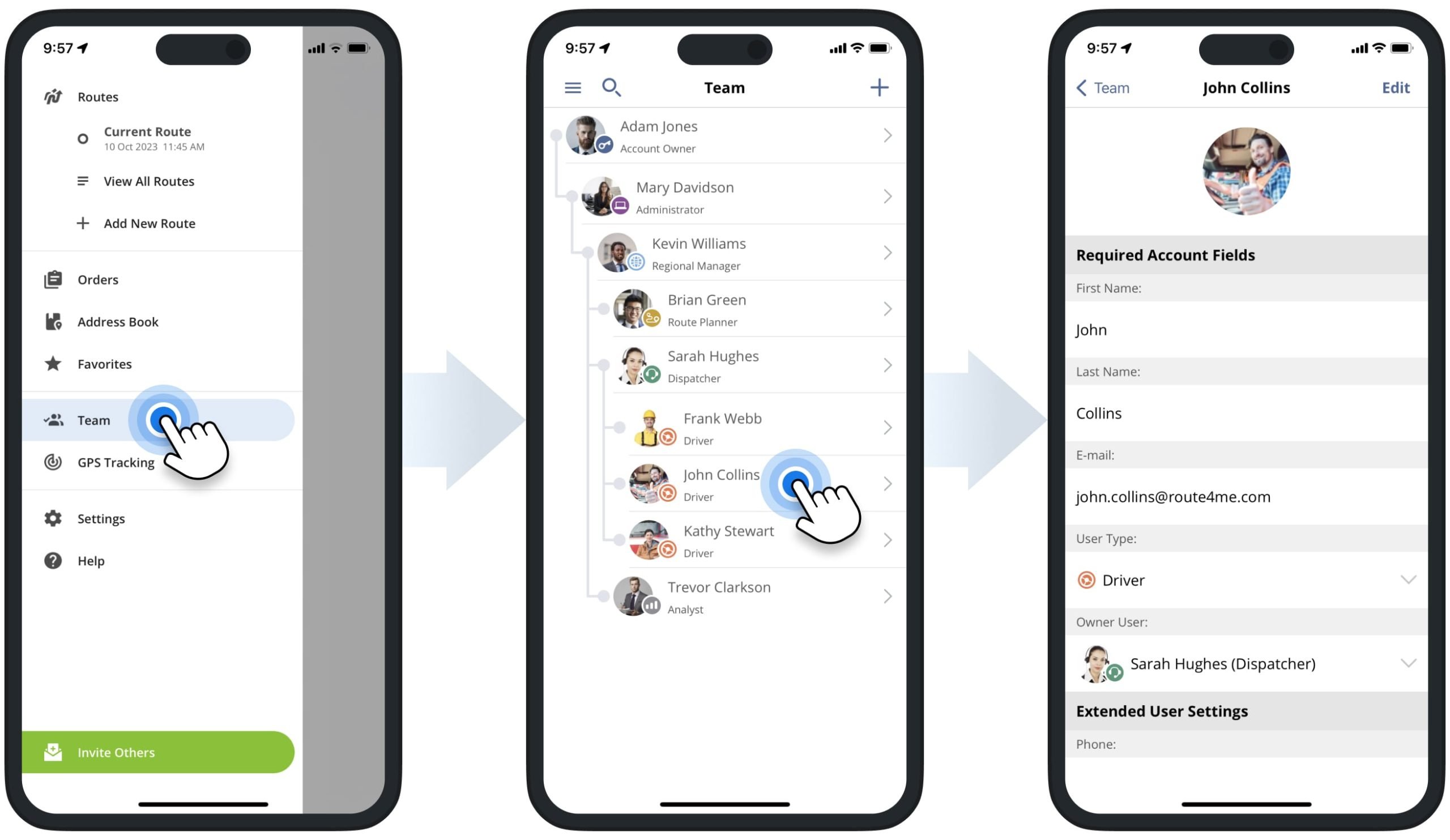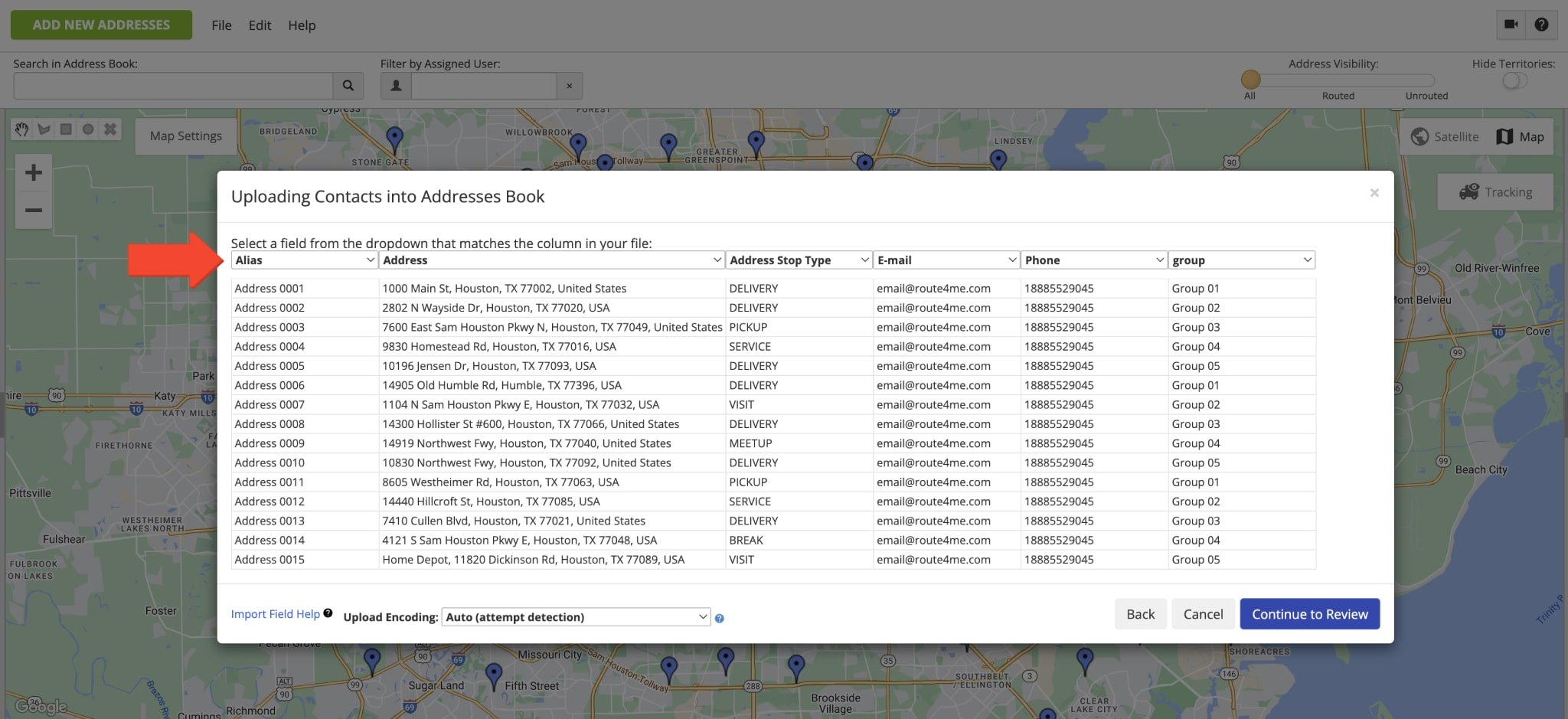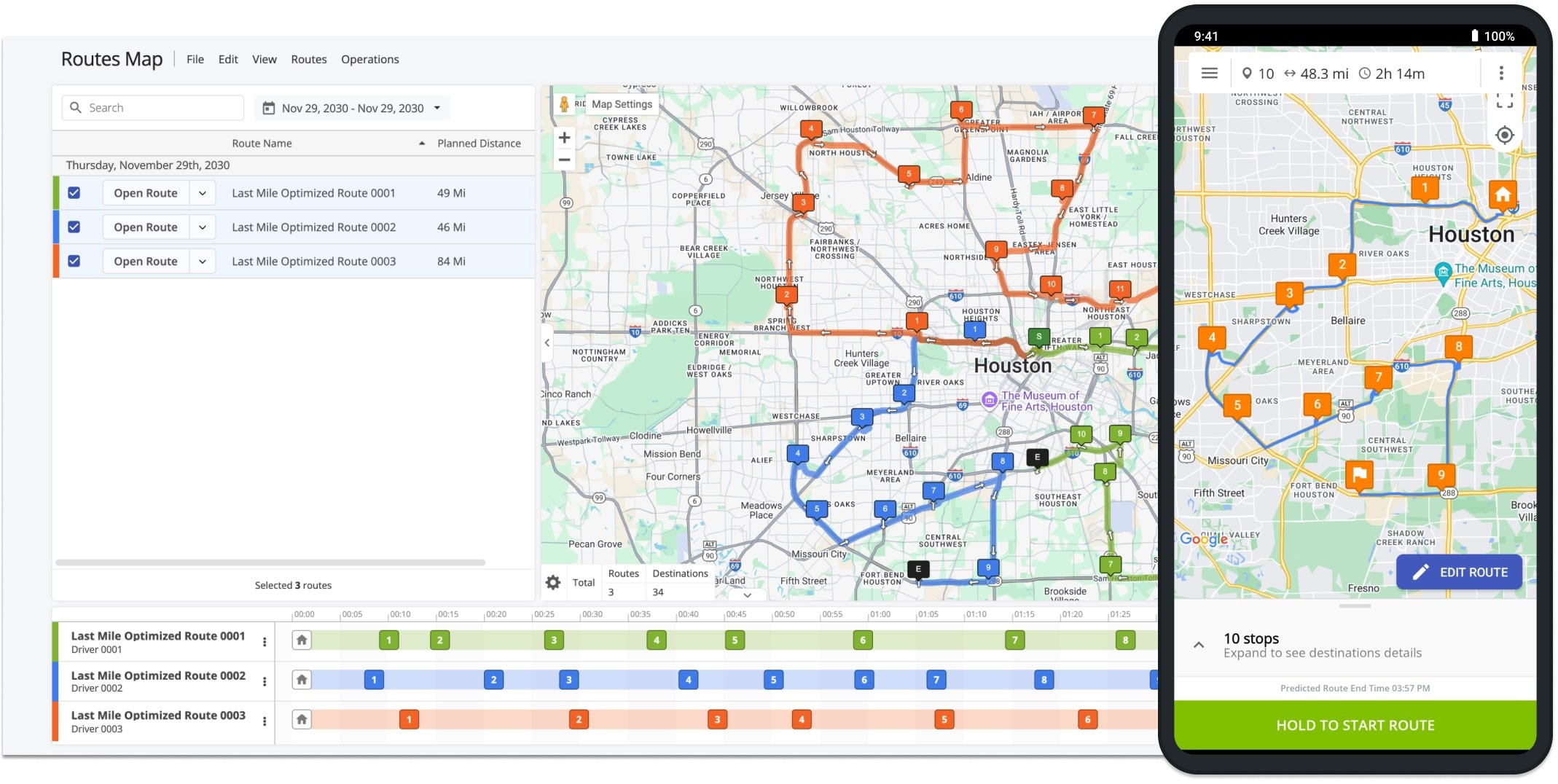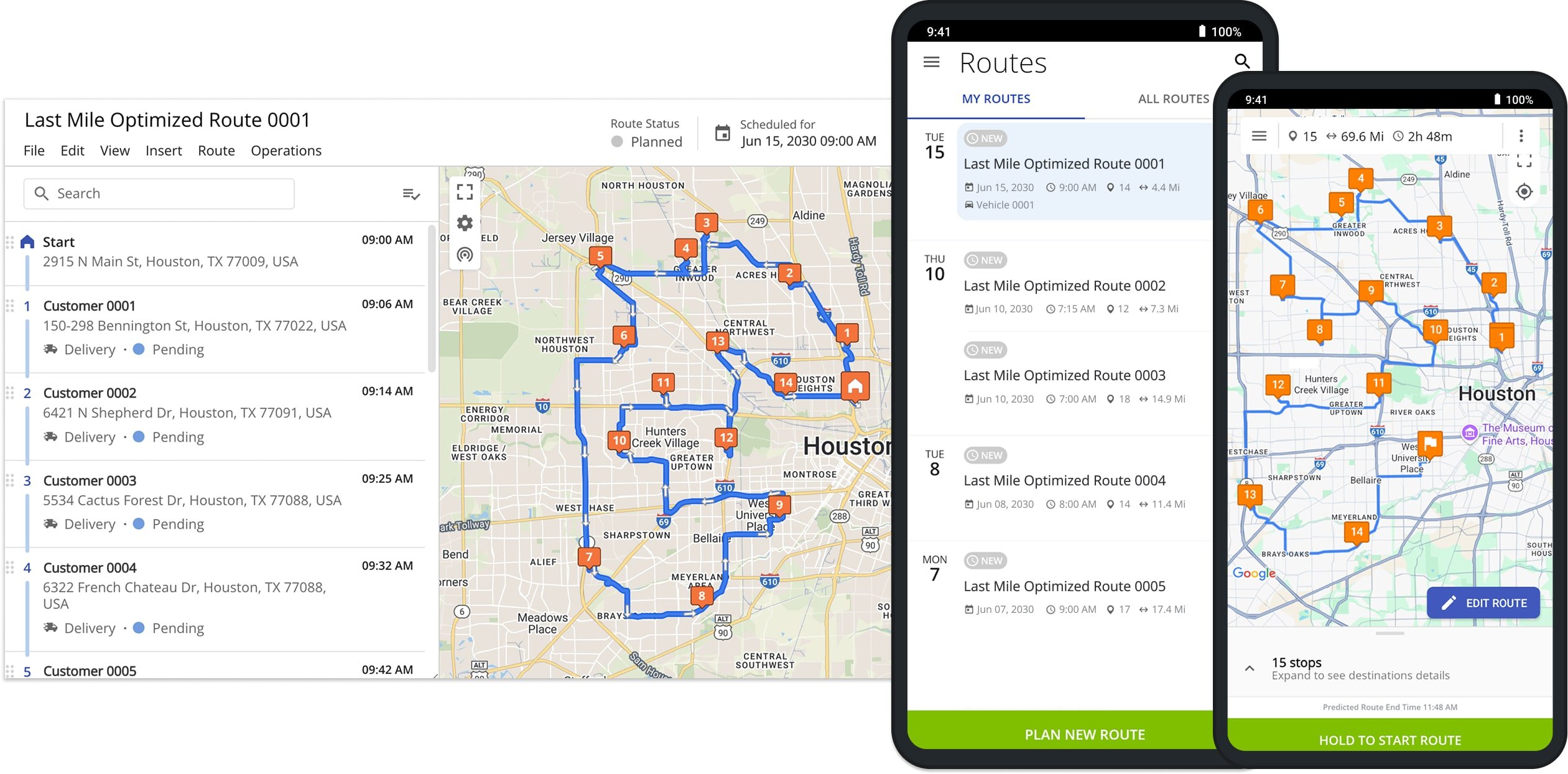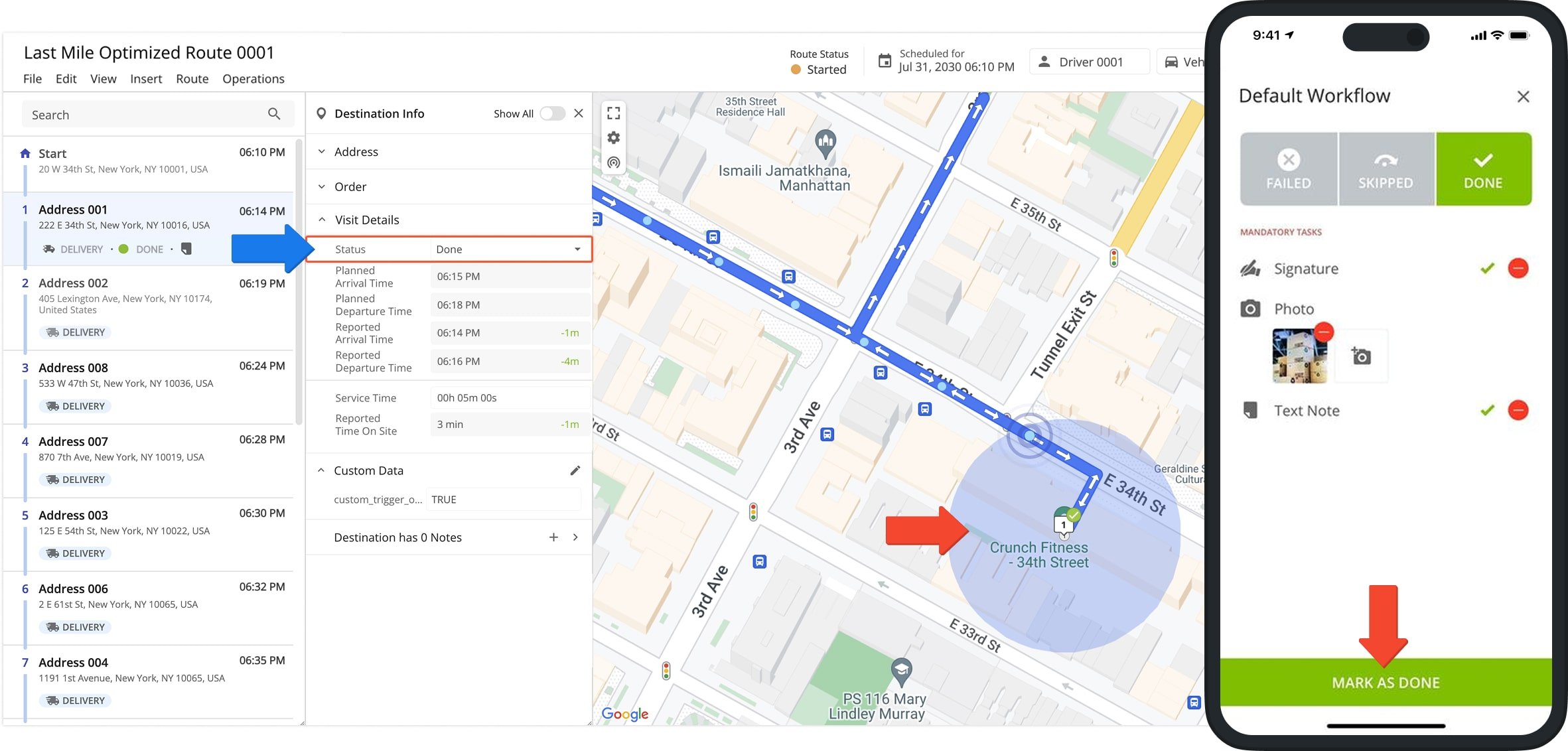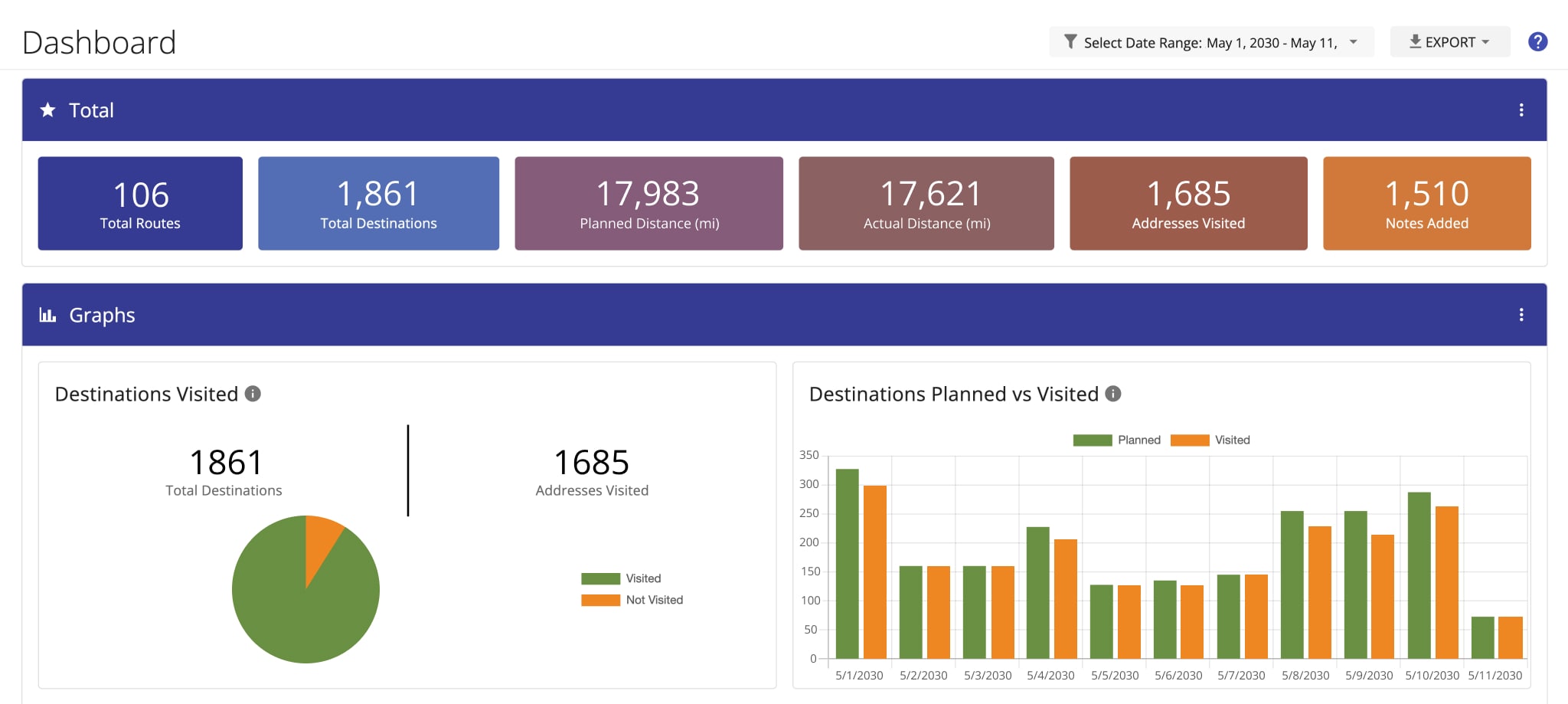How To Plan Courier Routes With The Best Courier App In 2025
Whether you plan to start a courier services business or are managing an existing one, using the best courier app in 2025 is essential for success. A capable courier app helps your drivers collaborate efficiently while reducing costs and saving time. With diverse courier niches and unique delivery requirements, choosing the right routing software tailored to your business needs is crucial. Read on to learn how to plan courier routes effectively using a top courier app designed for modern delivery challenges.
Table of Contents
What Is The Best Courier App In 2025?
The best courier app in 2025 isn’t one-size-fits-all. Every courier service has unique needs, whether you specialize in legal document delivery, eCommerce courier services, international shipping, or medical courier operations.
Some courier services business have strict delivery windows, while fleet vehicles may differ in size and loading capacity. A top courier app should address these specific requirements to streamline operations effectively.
While the best courier app for your business might not be ideal for other delivery services, there are core features that every package delivery service can benefit from. Key capabilities include:
- Route optimization and dynamic routing: Beyond basic route planning, the best courier app should adjust routes in real-time for last-minute customer requests or cancellations and automatically sync changes with drivers’ apps.
- Voice-guided navigation: Built-in voice directions keep drivers focused on the road, reducing distraction and enhancing safety.
- Electronic proof of delivery: Collect digital proof of delivery – images, signatures, or notes – to stay compliant with local regulations and prevent customer disputes.
- Real-time communication with delivery drivers: Instant chat features allow you to stay informed about your team and field operations at all times.
- Delivery driver GPS tracking: Monitor drivers in near real-time to improve visibility, coordination, and route efficiency.
How Do I Plan A Courier Route?
The Route4Me route planner app covers all the essential features for modern courier services. With Route4Me’s iOS and Android apps, you can manage your courier business on the go, make live changes to in-progress routes, track drivers on a live map, and more!
Here’s how to plan and optimize a courier route with Route4Me:
1. Create Profiles For Courier Drivers On The Courier App
Start by adding your team members to the courier app. Route4Me lets you build a detailed organizational structure with clearly defined roles for each team member.
You can create profiles for dispatchers, route planners, drivers, managers, analysts, and administrators.
2. Sync Delivery Addresses With Courier App
Next, import your customers’ delivery addresses and drop-off locations into the courier app. Route4Me makes this easy by supporting multiple import methods, including:
- Adding addresses from your device’s contacts
- Selecting delivery addresses from Route4Me Synced Address Book
- Importing Spreadsheets from Google Drive
- Importing customer information from Dropbox
- Uploading Spreadsheets from your phone’s storage
- Using text to speech
3. Plan And Optimize Courier Routes
Once your team profiles are set up and customer addresses imported, you can plan and optimize routes. On the Route4Me web platform, add route optimization constraints and business rules, such as as time windows, cubic volume, and order priority.
All planned routes are accessible from any device linked to your Route4Me account.
Alternatively, you can plan and optimize courier routes on the go using the Route4Me iOS or Android route planner app.
4. Dispatch Routes To Couriers
From the Route4Me route planner apps, you can view a complete list of all planned routes on your account.
Simply choose a route you want to dispatch and assign it to an available courier driver. The driver will receive an instant notification on their phone and can start navigating the dispatched route immediately.
5. Collect Paperless POD
While navigating their assigned route, drivers can capture electronic POD in multiple formats, including eSignatures, images, text, videos, and audio recordings.
The courier app can also enforce mandatory workflows that require drivers to indicate that a delivery or service has been completed before marking a stop as finished, ensuring accountability and compliance.
6. Asses Driver Performance With Courier App
Once routes are completed, you can evaluate your drivers’ performance using the Route4Me Dashboard. The Dashboard provides visual reports that reflect the overall health of your courier business.
You can analyze and compare planned versus actual metrics and KPIs, such as:
Ready to take route planning to another level? Start your Get Started today.
Last Updated: