7 Best Free Route Planner Apps For Delivery Drivers In 2025
Delivery startups, individual couriers, and small delivery businesses are always on the lookout for the best free route planner app with multiple stops, or even for free route planner unlimited stops apps. Although a completely free routing app with unlimited stops has yet to be developed, there are plenty of options to choose from when it comes to free route planner apps with multiple stops (not unlimited).
But finding a capable free routing app that meets your business’s needs can be difficult, especially when you’re not familiar with free mapping apps other than Google Maps or Waze.
Furthermore, the free route planner app market has a lot to offer – from route optimization, delivery time windows, and order priority to spreadsheet route planning, turn by turn navigation, and more. You just need to know where to look for free route plotting apps with the best route optimizer features.
Therefore, Route4Me’s routing experts have put together a list of the best free route planners available on today’s market to spare you long research hours. So, below, you can learn about the most frequently asked questions about free route planner apps, route planning features offered by each app, the pros and cons of using each app, and more. Additionally, you can learn about Route4Me’s Android Route Planner and iPhone Route Planner apps for drivers.
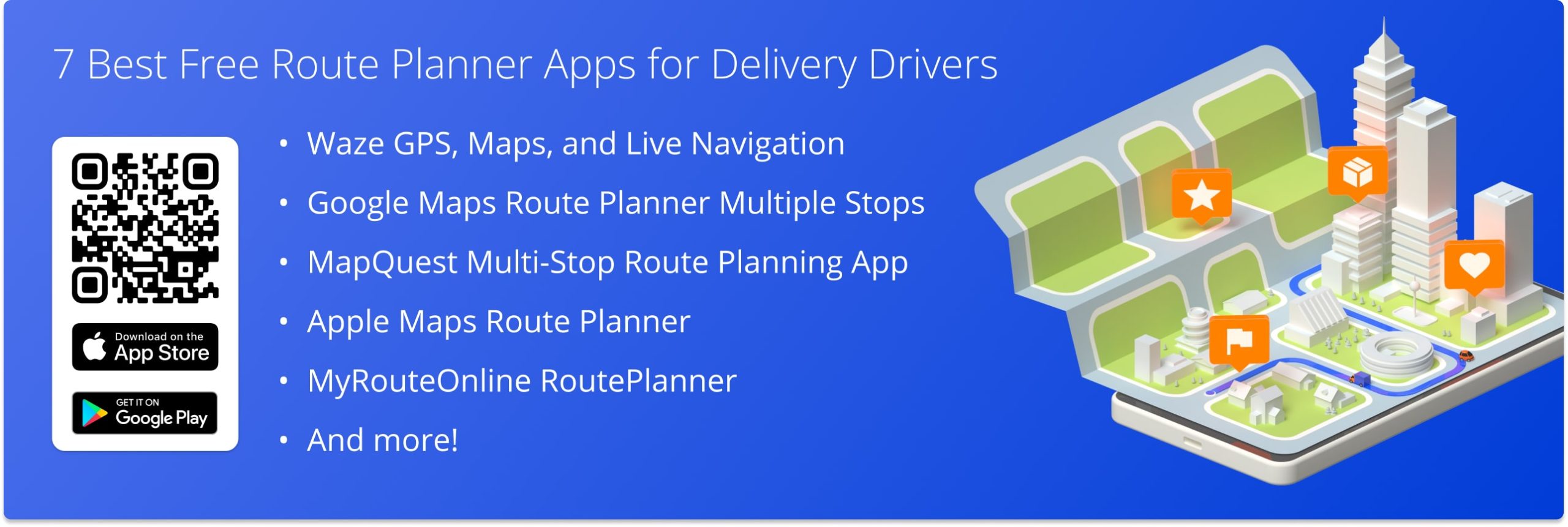
Table of Contents
Best Free Route Planner Apps for Delivery Drivers – FAQ
We have gathered and answered the most frequently asked questions about the world’s best free route planning apps below to help you speed up your decision-making process when choosing the best free route planner app for your business. Thus, in this article you’ll learn about:
- The best free route planner in 2025
- The best free delivery route planner for drivers
- How to map a route with multiple stops for free
- Free route planner apps for business
- And more!
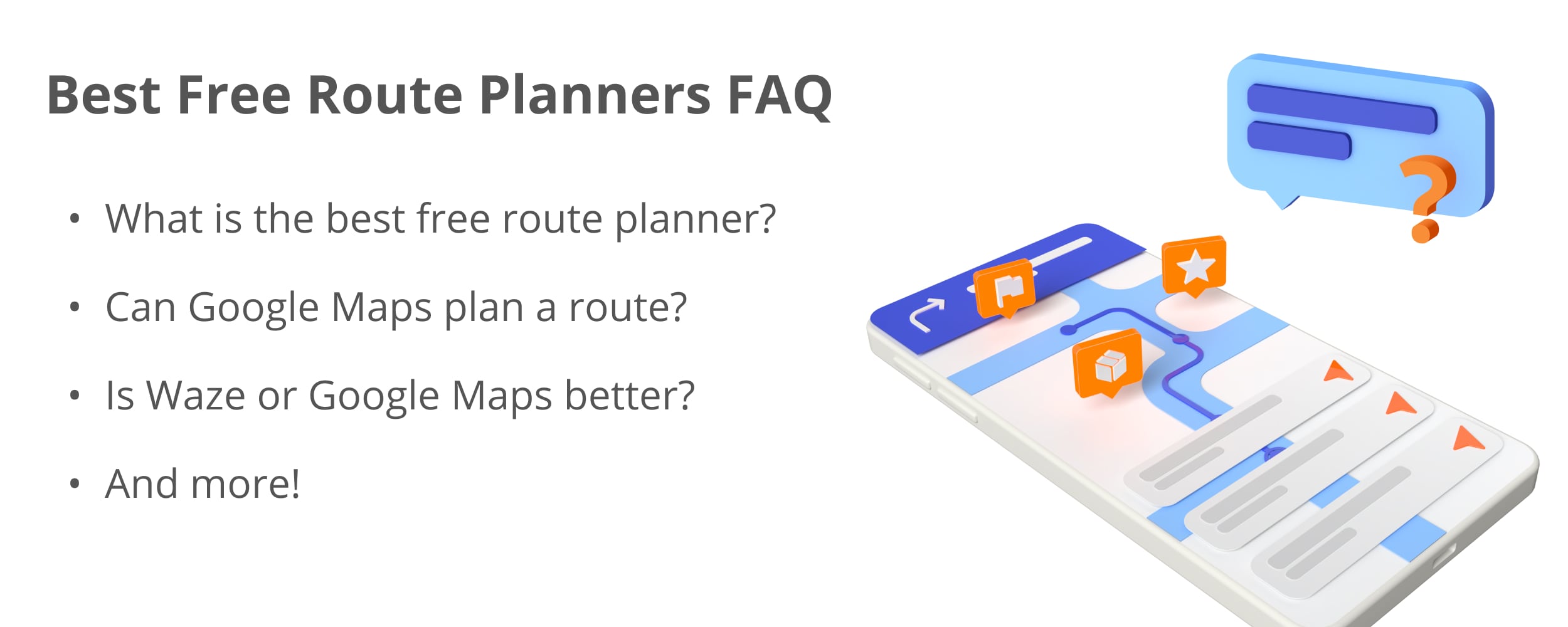
Yes, there are multiple free route planners available today. In detail, the best free route planner apps include Apple Maps, Waze, Google Maps, MapQuest, and more. Furthermore, all these free route planning solutions are great tools for trip planning and urban exploration for personal interest.
Moreover, when it comes to business-grade route planners, there are solutions that offer free versions as well as free trials. For example, Route4Me’s Android Route Planner and iPhone Route Planner apps can be used for free to plan optimized routes with up to 10 stops. Plus, Route4Me also offers a one-week free route planner trial.
Read further to learn more about free route planners vs paid route planner apps.
The best free route planner app is Google Maps, according to user reviews. Moreover, Google’s route planner is also the world’s most utilized mapping service today. Namely, the free route planner Google Maps app is the world’s best free multi stop route planner for a lot of reasons, including:
- Maps accuracy and route navigation precision
- Multiple map view options
- Ease of use
- Voice navigation and voice search
- Turn by turn driving directions, walking directions, and bicycling directions
- And much more!
Keep reading to find out more about features and the pros and cons of using the free delivery route planner Google Maps app.
The best free route planner app for delivery drivers is MapQuest, the world’s first commercial-grade route planning app. In detail, MapQuest features route optimization, delivery time windows, and multi-point route plotting. Thus, the MapQuest route planner app is suitable for small delivery fleets. But when it comes to mid-sized businesses or enterprises, MapQuest might come as limited in terms of routing features.
See more on MapQuest features and the pros and cons of using this solution below.
The best way to map a route with multiple stops for free is by using Google Maps – the best free multi stop route planner app. So, in broad lines, you need to follow these 4 easy steps to map a multi stop route with Google Maps:
- First, you have to input your destination.
- Next, you can add more stops (up to 10 addresses in total).
- Then, you need to manually sequence your route stops in the most optimal way.
- Finally, navigate your route with Google’s turn-by-turn driving directions and voice navigation.
Additionally, you can get detailed step-by-step tutorials on how to plan a multi stop route using Google Maps by visiting:
Yes, Google Maps can plan routes with up to 10 stops. Moreover, Google Maps can not only provide multi point navigation for cars, but is also able to generate biking directions and walking directions for the planned multi stop routes. Plus, Google Maps users can also get directions for other forms of transport, such as busses, trains, etc.
Yes, the Waze navigation app enables users to plan routes with 2 stops. Furthermore, you can choose to plan your route on the Waze web route planner and then send the route to your mobile Waze app. Additionally, you can specify your preferred time of arrival, and the Waze free route planner will provide the optimal route start time so you can reach your destination on time.
Another advantage of planning a route with Waze resides in the app’s ability to change your route in real-time based on live traffic and road conditions. Keep reading to discover more features provided by the Waze route planning and navigation app.
Both Google Maps and Waze are among the best free route planner apps available today. However, depending on users’ routing goals, one of the two can be considered better than the other.
For example, when it comes to route planning reliability, mapping accuracy, and multi-stop routing, Google Maps is better than Waze.
But, some users prefer Waze due to the alerts it provides. Specifically, Waze enables users to interactively edit maps in real-time and make map updates in regard to speed traps, police, speed cameras, potholes, and other possible obstacles. Then, the other Waze users are notified about the upcoming road dangers or hindrances. This helps Wazers avoid speed tickets and improve driver safety.
Yes, you can use free route planner apps for business. For example, you can plan multi-stop routes for free with Google Maps. Or, you can use MapQuest to optimize multi stop routes.
However, even the best free route planners have limited features that cannot help delivery and courier businesses grow. As a delivery driver that has to navigate routes with multiple stops daily, you need more than just driving directions from A to B. For instance, delivery drivers and couriers might need:
- Route dispatch
- Dynamic routing
- Route scheduling
- Barcode scanning
- Navigation for trucks
- Truck routing
- Route optimization constraints, etc.
Further down this post, you can read more about the differences between paid and free route planner apps and which option is better for your growing delivery business.
Below you can read about the 7 most relevant free route planner apps available to download today. These include Waze, Google Maps, MyRouteOnline, MapQuest, Apple Maps, Maps.me, and TruckMap.
1. Route4Me Route Planner App Vs Best Free Route Planner Apps
As opposed to free route planning apps, paid route planners offer more flexibility in terms of route planning and route optimization features. For example, Route4Me’s Android Route App and iPhone Route App apps provide everything a free route planner does, plus more (and better!). Namely, our route planner apps give you the ability to use capabilities such as:
- Dynamic routing and precise route optimization
- Multi stop route planning with unlimited stops
- Turn by turn voice-guided navigation
- Delivery progress tracking
- Customer order tracking
- Time windows and other routing business rules and route optimization constraints
- And a lot more!
With a free route planner, you can’t do half of these things, and you can’t customize a route to fit your specific business needs. But with Route4Me, you can! Moreover, Route4Me’s routing apps have flexible pricing, based on a per-feature model, which makes them perfect for individual couriers and delivery drivers, as well as logistics-intensive businesses of any size.
Start your free route planner 7-day trial and see the difference yourself!
Sure, the best free route planner apps might be able to accommodate a few of the routing needs of small fleets. But when you plan to scale your delivery operation and increase your profits, a free route planner app just won’t do the job.
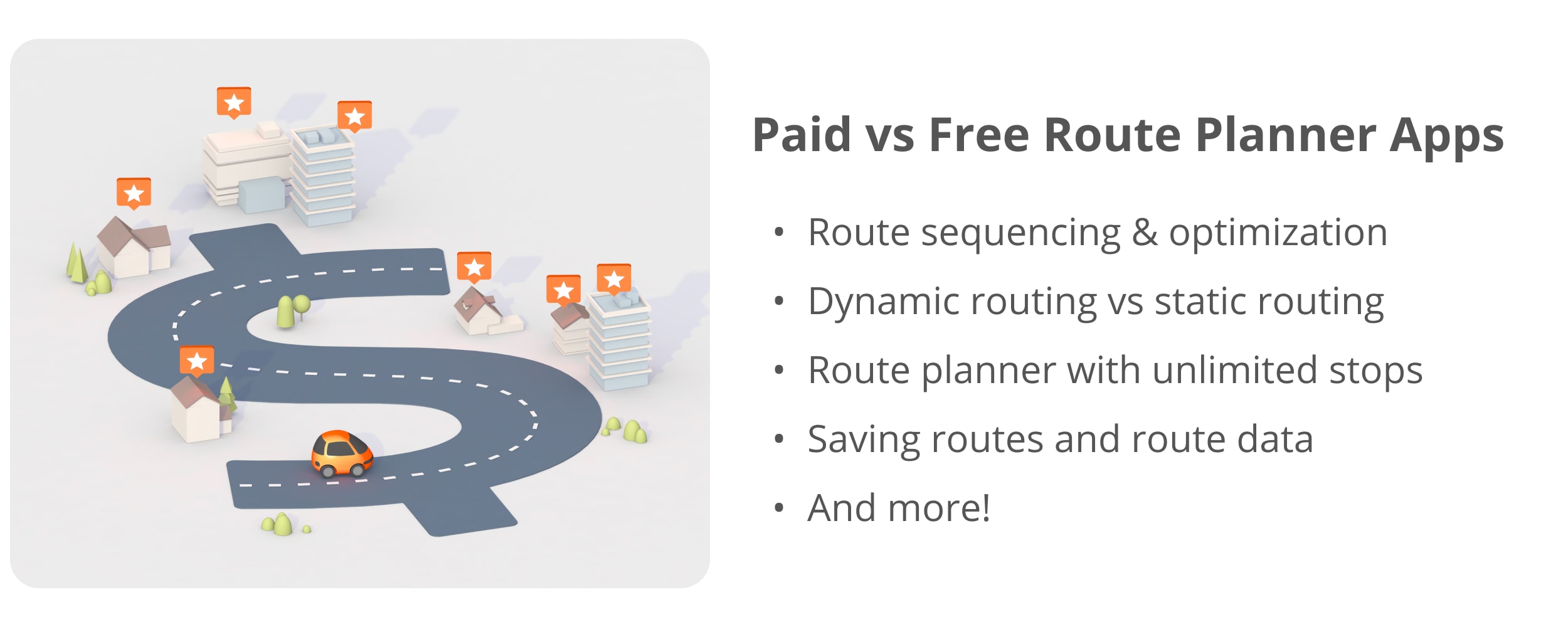
2. Waze GPS, Maps, and Live Navigation – The Best Free Route Planner App for Traffic Alerts
Available on: Android and iOS
First on our list is the Waze GPS and Maps app. Why is Waze so popular among delivery drivers? Part of Waze’s success resides in its live navigation and real time traffic alerts that help drivers avoid speed traps, minimize car accidents, and dodge heavy traffic. Thus, the Waze navigation app can be a great tool for getting from point A to point B in the fastest way possible while also reducing vehicle idling. Read on to learn about the pros and cons of relying on Waze for your delivery routes.
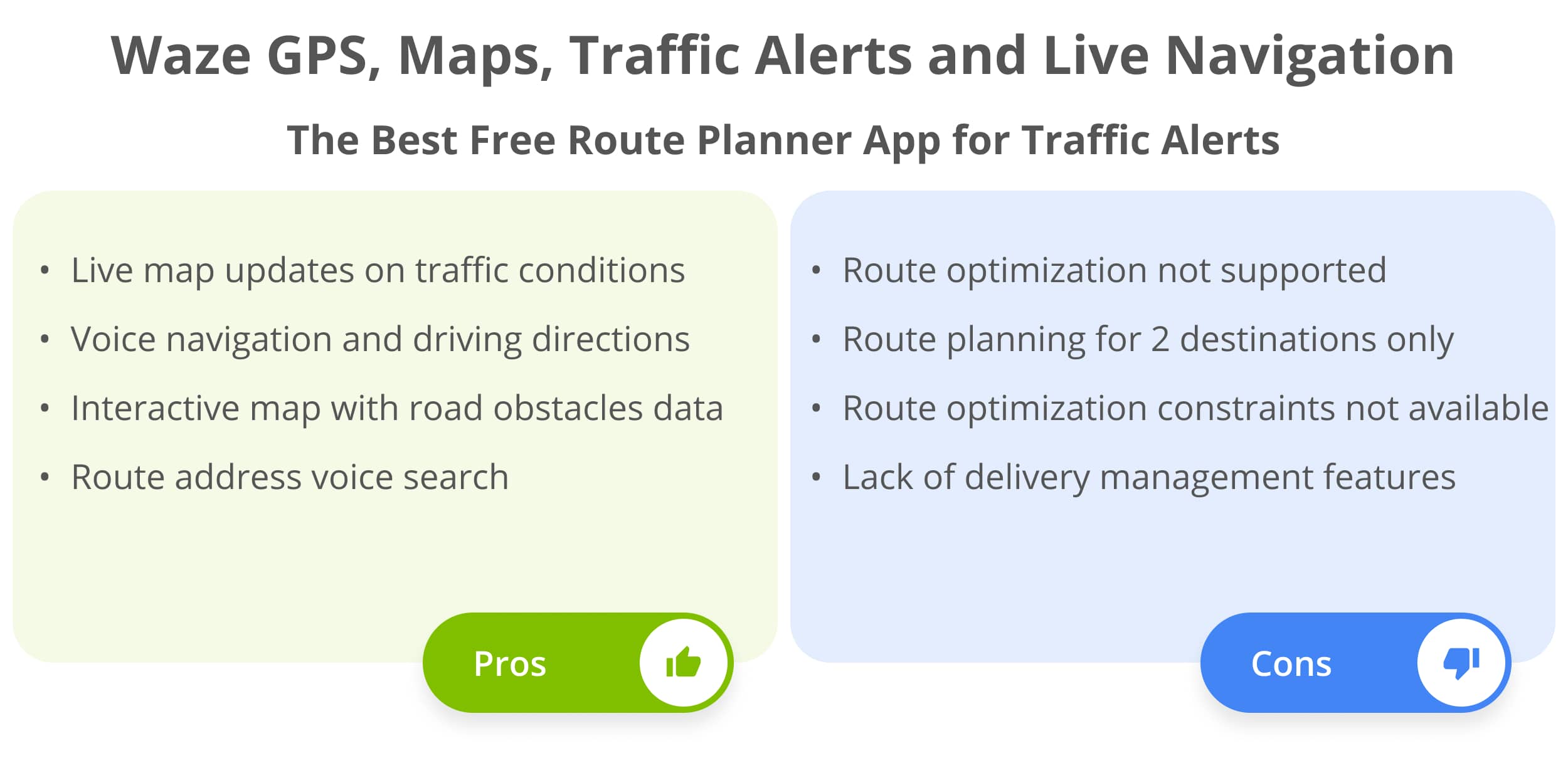
Waze Free Route Planner App Android and iOS App Features
The Waze GPS and live navigation app was developed for personal use. However, delivery businesses just starting out can benefit from using the Waze free route planner app unlimited stops. This applies to delivery operations with one or two drivers and only a few customers that just need fast driving directions from one place to another.
In addition to route navigation and planning routes with 2 stops, Waze also offers:
- Alerts about traffic, police, hazards
- Route planning
- Waze Carpool – ride sharing
- ETAs based on live traffic
- Route navigation
- Displaying gas stations and gas prices along routes
Waze Free Route Planner App Android and iOS App Pros and Cons
Furthermore, you can learn about the pros and cons of using the Waze free route planner app as a delivery driver in the table below:
| Pros for Using the Waze Route Planner App | Cons for Using the Waze Route Planner App |
|---|---|
| Warns couriers in real time about traffic jams and traffic incidents along a route | Doesn’t support route optimization and automatic address sequencing |
| Provides voice-guided navigation and turn by turn driving directions | Can only route 2 addresses at once ( a mid-route stop and a destination) |
| Drivers can update the maps and add information about speed traps, road obstacles, etc. | Doesn’t support routing constraints and business rules |
| Voice address search | Doesn’t provide features for ePOD capture, order tracking, fleet management, etc. |
3. Google Maps Route Planner Multiple Stops – The Best Free Route Planner App for Trip Planning
Available on: Android and iOS
Another free route planner app worth considering is Google Maps – the world’s most used internet-based mapping service. Unlike the Waze app, Google Maps supports multi stop route planning. However, it lacks route optimization features, which makes the Google route planner suitable only for personal trips.
To learn more about why your business needs route optimization, read our post on What Is Route Optimization in 2025? Trends and Best Software.
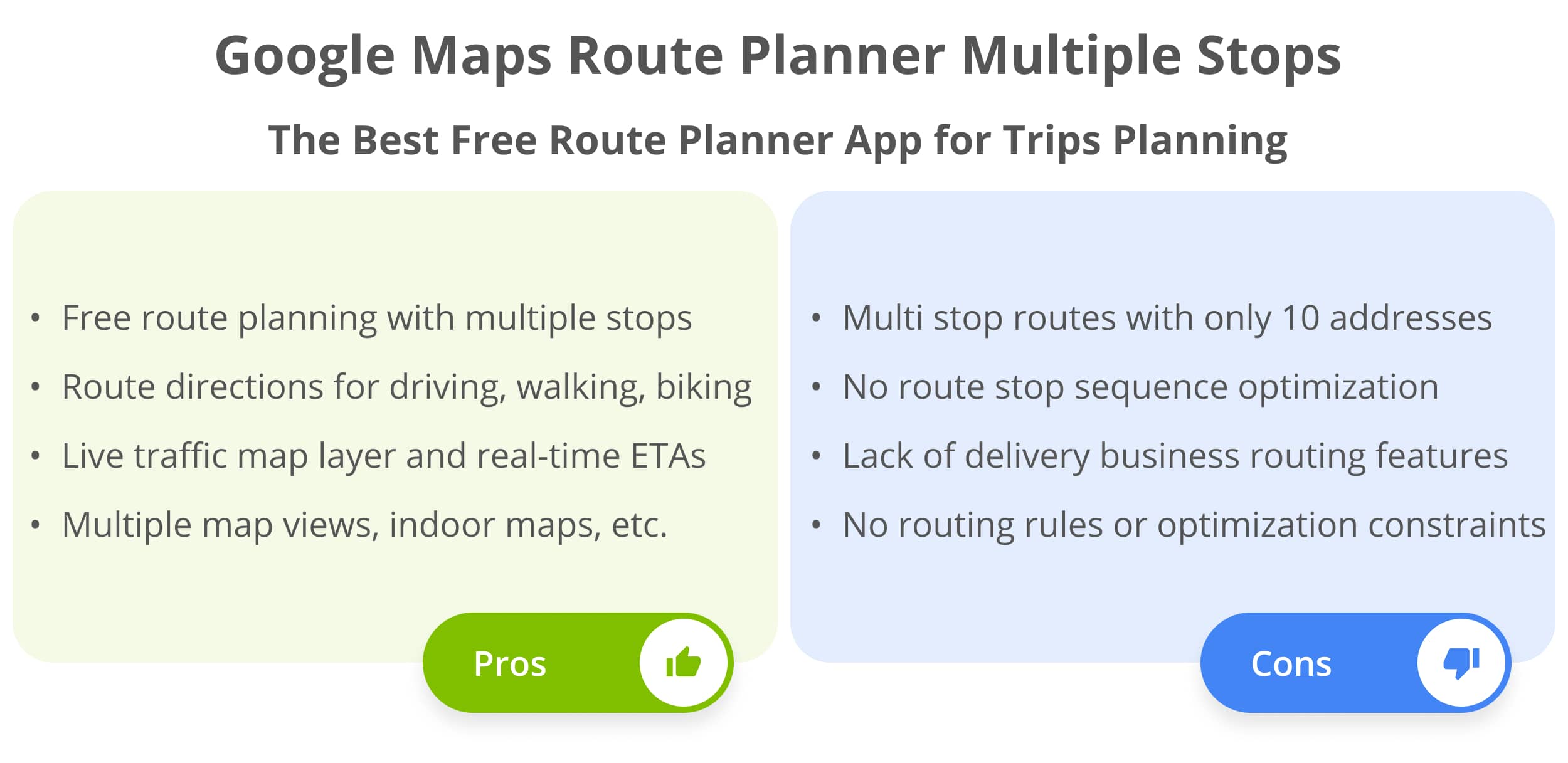
Google Maps Free Route Planner for Multiple Stops Features
As mentioned above, the Google Maps route planner offers multiple features that make trip planning a breeze. For example, with Google Maps, you can sequence 10 addresses in one go and get turn by turn driving directions to visit each of them. Plus, Google’s route planner also offers:
- Real-time route ETAs and traffic
- Discover new places
- Offline maps
- Street View
- Indoor maps
- Navigation
- Multi-stop route planning
Google Maps Free GPS Route Planner Pros and Cons
To learn more about the pros and cons of using the Google Maps free route planner app multiple stops, see the table below.
| Pros for Google Maps Route Planner Multiple Stops | Cons for Google Maps Route Planner Multiple Stops |
|---|---|
| Free multi stop routes | Plan routes with 10 stops maximum |
| Turn by turn driving directions, walking directions, and cycling directions | Doesn’t support route sequencing and address order optimization |
| Real time route ETAs and traffic updates | No advanced routing options (such as delivery time windows, vehicle load capacity, etc.) |
| Offline maps, indoor maps, and Street View | Not suitable for field service and couriers |
4. MapQuest Multi-Stop Route Planning App – The Best Free Route Planner App for Business Use
Available on: Android and iOS
As opposed to Google Maps, the MapQuest route planner app is able to optimize multi stop routes. In fact, MapQuest is among the few free route planner apps that offer route optimization and multipoint routing. Thus, it is safe to say that the MapQuest route planner is superior to Google Maps and Waze in terms of routing features.
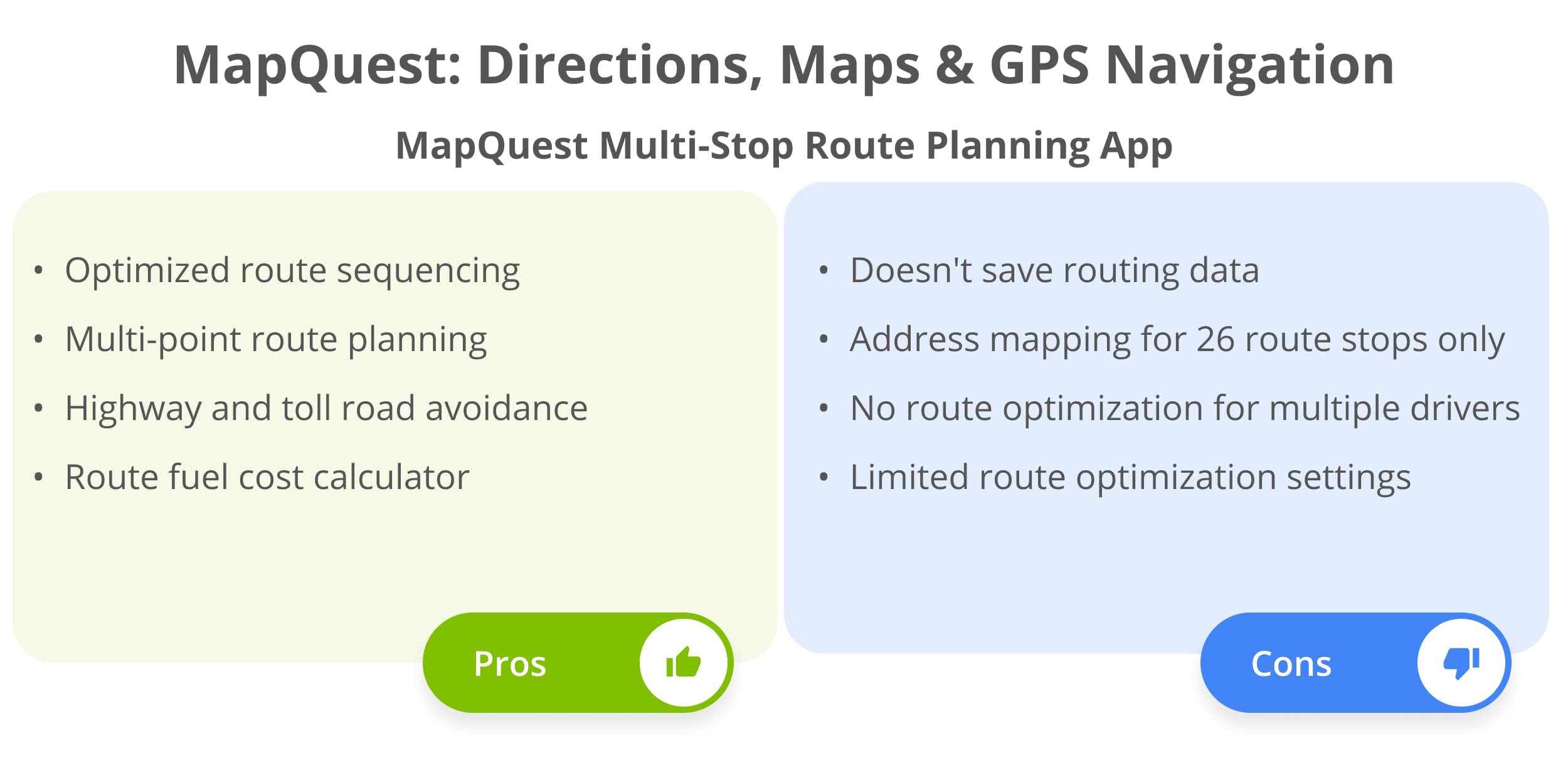
MapQuest Free Route Planner Multiple Stops App Features
In addition to optimized routes, the MapQuest routing app also features:
- Satellite view and maps
- Turn by turn voice-guided navigation
- Real-time traffic updates and live traffic cams
- Multi stop route planning
MapQuest Free Route Planner Multiple Stops App Pros and Cons
Although it’s able to do more than just provide driving directions from A to B, MapQuest is still limited when it comes to delivery-focused features. However, the MapQuest multi stop route planner app it’s an ideal solution for planning personal trips.
For instance, this app enables you to map coffee shops, restaurants, and other points of attraction in your area. Plus, you can see an approximate calculation of the fuel price for your route. But the benefits of using MapQuest for business are not so numerous.
Aside from the fact that you can optimize routes with multiple addresses, you can’t do much more with MapQuest.
| Pros for Using MapQuest Multi-Stop Route Planning | Cons for Using MapQuest Multi-Stop Route Planning |
|---|---|
| Optimized routing and multiple route options | Doesn’t permit users to save routes |
| Multi stop route planning | Plan routes with 26 stops only |
| Can plan routes that avoid highways, toll roads, ferries, seasonal roads, etc. | No multi-driver route optimization option |
| Fuel cost calculator for planned routes | No advanced routing constraints and route optimization rules |
5. Apple Maps Route Planner – The Best Free Route Planner App for iPhone?
Available on: iOS
Similar to Google Maps and Waze, the Apple Maps route planner app is a great tool for getting driving, walking, or cycling directions from one place to another. However, Apple Maps only allows users to plan routes from point A to point B. It doesn’t support multi-stop route planning. And this, together with the lack of route optimization capabilities, makes the free Apple Maps routing app unsuitable for businesses.
Yet, Apple Maps features multiple useful capabilities for personal trips. Read on to learn more about Apple Maps features, reviews, and the pros and cons of using this free trip planner app.
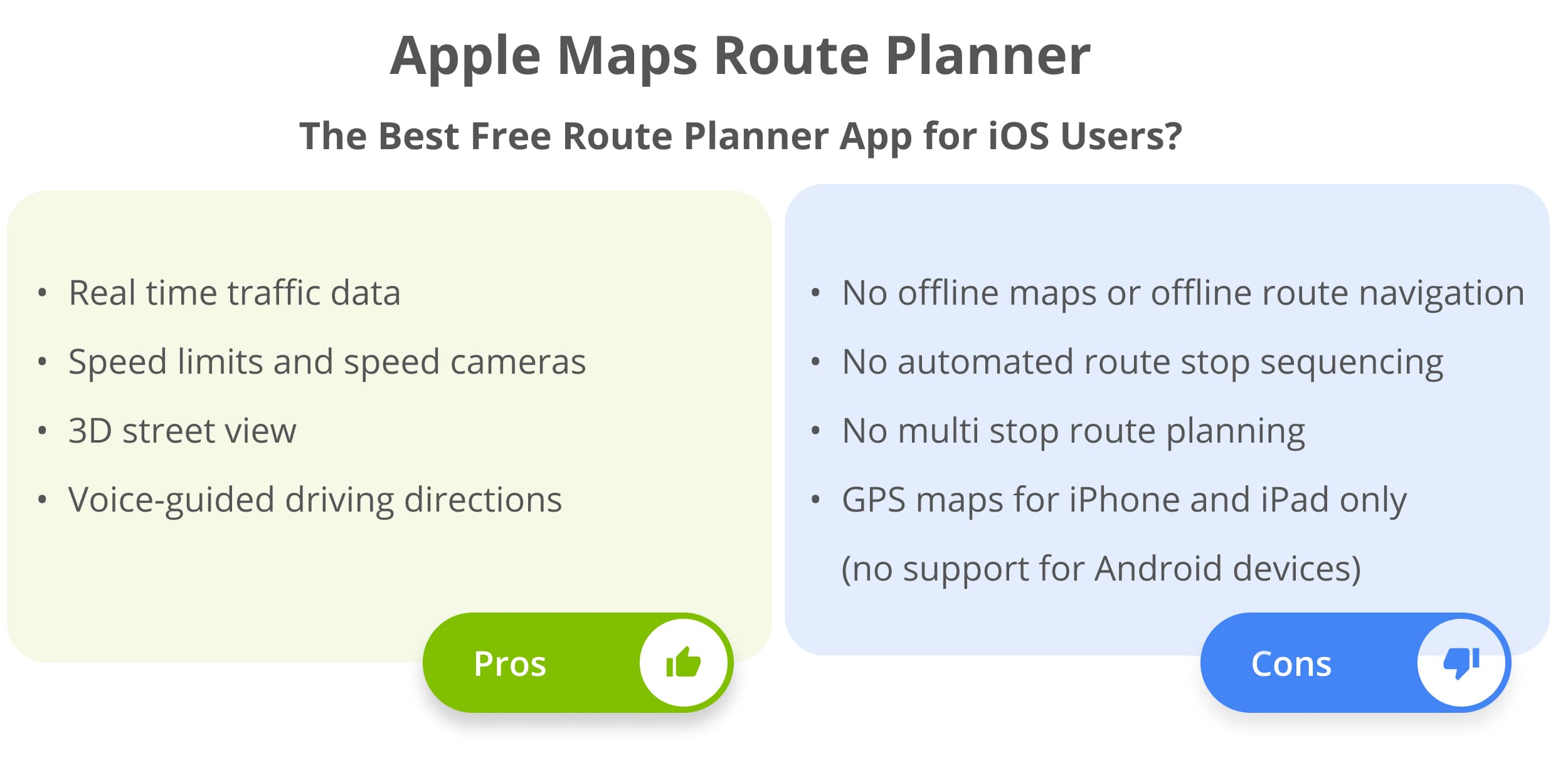
Apple Maps Free Route Mapping App Features
The main features offered by Apple Maps are not business-oriented but rather developed for helping individuals navigate their surroundings in a convenient way using their iPhones and iPads. Features include:
- Voice-guided navigation for driving, walking, and cycling
- Real-time traffic updates
- Displays speed limits
- Speed camera alerts
Apple Maps Pros and Cons
For personal use, Apple Maps can provide useful insights into traffic conditions, speed limits, and attractions along a route. Yet, for delivery businesses – even for the smallest logistics operation out there – Apple Maps doesn’t provide enough routing flexibility. For instance, with Apple Maps, you can’t optimize a route or map more than 2 addresses.
| Pros for Using Apple Maps Route Planner | Cons for Using Apple Maps Route Planner |
|---|---|
| Accurate traffic alerts | No offline maps |
| Displays speed limits and traffic conditions | Doesn’t provide route optimization capabilities |
| 3D street view | Can’t plan routes with more than 2 stops |
| Voice-guided navigation | Route planner and free maps app available on iPhone and iPad devices only |
6. MyRouteOnline Route Planner – The Best Free Route Planner App for Small Courier Businesses
Available on: Android and iOS
Although not an entirely free route planner, MyRouteOnline does offer a free version for personal use. Moreover, the free version enables drivers to plan routes with up to 3 addresses without registration. Plus, registered MyRouteOnline users have the ability to plan a multi-stop route with up to 6 addresses for free.

MyRouteOnline Features
In addition to multi-point route planning, the free MyRouteOnline version offers users the ability to optimize routes and navigate the optimized routes. The inconvenience here is that the routes can contain only 6 addresses. So, the main MyRouteOnline features include:
- Route planning for multiple stops
- Route optimization
- Multi stop route navigation
MyRouteOnline Free Route Mapping App Pros and Cons
Some users complain that the free version of MyRouteOnline offers limited routing features, outputs incorrect driving directions, and it’s difficult to navigate. However, the free multi-stop route planning and route optimization features might eclipse the cons for some users. Below, you can read some of the pros and cons of using MyRouteOnline.
| Pros for Using MyRouteOnline Free Route Mapping | Cons for Using MyRouteOnline Free Route Mapping |
|---|---|
| Multipoint route plotting | The free version provides limited routing features suitable only for personal use |
| Multi-stop navigation | No delivery performance metrics, electronic proof of delivery, mobile signature capture, and other delivery-specific features |
| Allows to manually re-order route stops and edit optimized routes | Routes with 6 stops only |
| Third party route navigation integration | The premium route planning app version is expensive |
7. Maps.me Offline Maps GPS Nav – The Best Free Offline Route Planner for Travelling
Available on: Android and iOS
Maps.me is one of the best offline maps and GPS navigation apps for traveling. It provides useful information about points of interest (POI), in-app travel guides, integration with Booking.com for in-app hotel reservations, and a lot more. Even though it was developed for personal trip planning, the Maps.me route planner can be successfully used by delivery drivers and couriers that need to visit 5 stops or less a day. Moreover, it can be a great sales route planner for outside sales reps that need to travel to different cities for sales meetings since the app provides the ability to book a hotel right from the app.
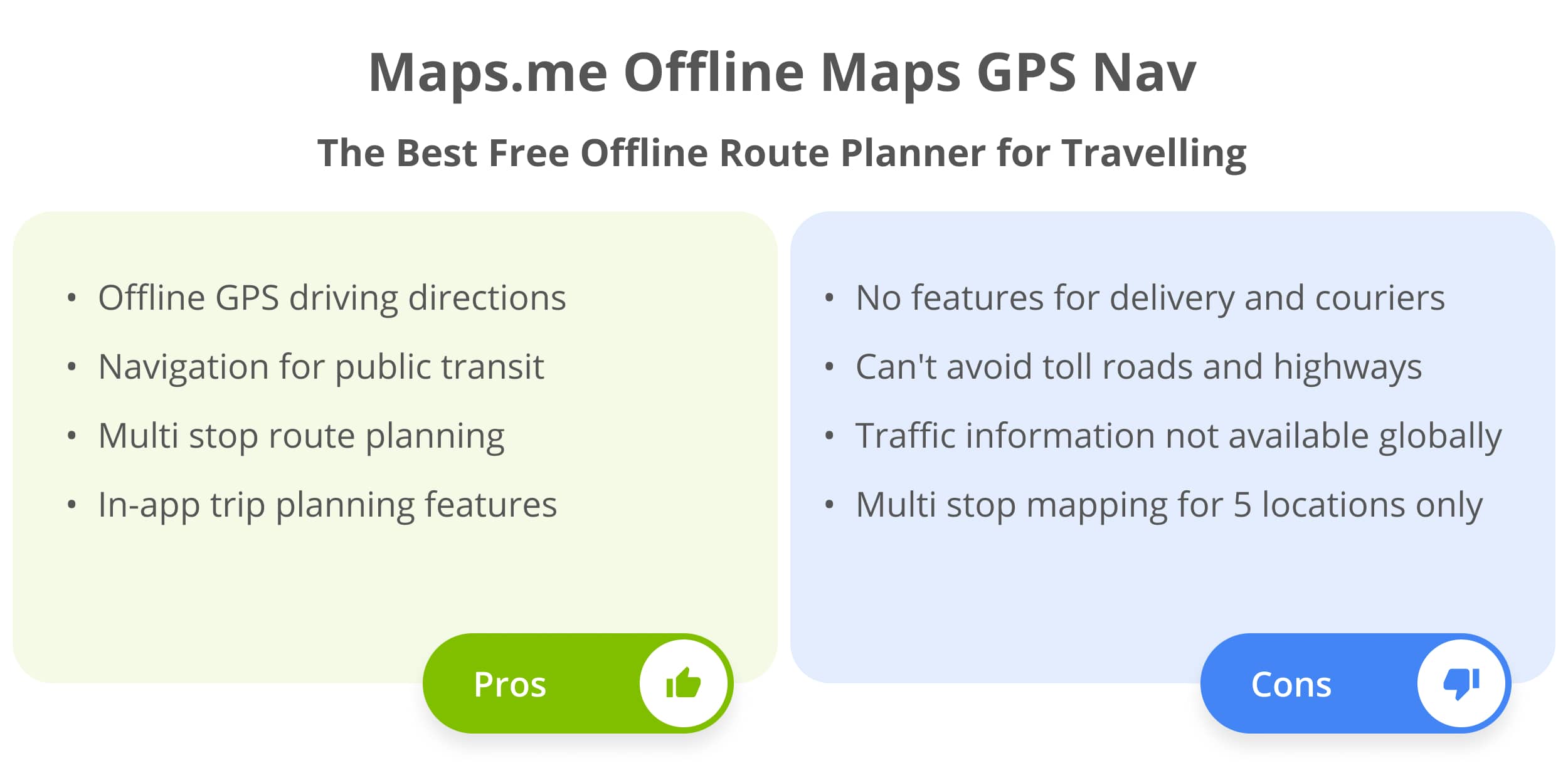
Maps.me Free Route Planner 2025 Features
Maps.me is a free route planner app that provides multiple features for personal trips or short routes, including:
- Offline maps
- Offline navigation
- Multi stop route planning
- Unlimited maps for multiple countries around the globe
Maps.me Free Route Planner 2025 Pros and Cons
When using Maps.me for your delivery business, you might have difficulties due to the lack of business-oriented features such as driver management, route dispatch, route scheduling, etc. However, considering that Maps.me is a free route planner app, your delivery drivers might enjoy the ability to navigate routes offline. Learn more about the pros and cons of using the Maps.me free offline maps and GPS nav app for business below:
| Pros of Using Maps.me Offline Maps GPS Nav | Cons of Using Maps.me Offline Maps GPS Nav |
|---|---|
| Multi stop route planning | Routes with 5 stops only |
| Offline maps and navigation | Developed for personal travel and not business use |
| Navigation for different types of transport | No road avoidance options |
| In-app travel guides and hotel bookings | Traffic information is available only for certain countries |
8. TruckMap Truck GPS Routes – Best Free Route Planner for Trucks
Available on: Android and iOS
Truck drivers are not able to plan their truck routes with regular free route planner apps. They need route planners specifically developed for truck routing. In detail, truck routing requires advanced route optimization constraints that account for specific commercial vehicle parameters and restricted residential roads.
TruckMap accounts for such truck-specific rules and characteristics. Below, you can learn more about the truck-friendly features offered by the TruckMap free route planner app for trucks.
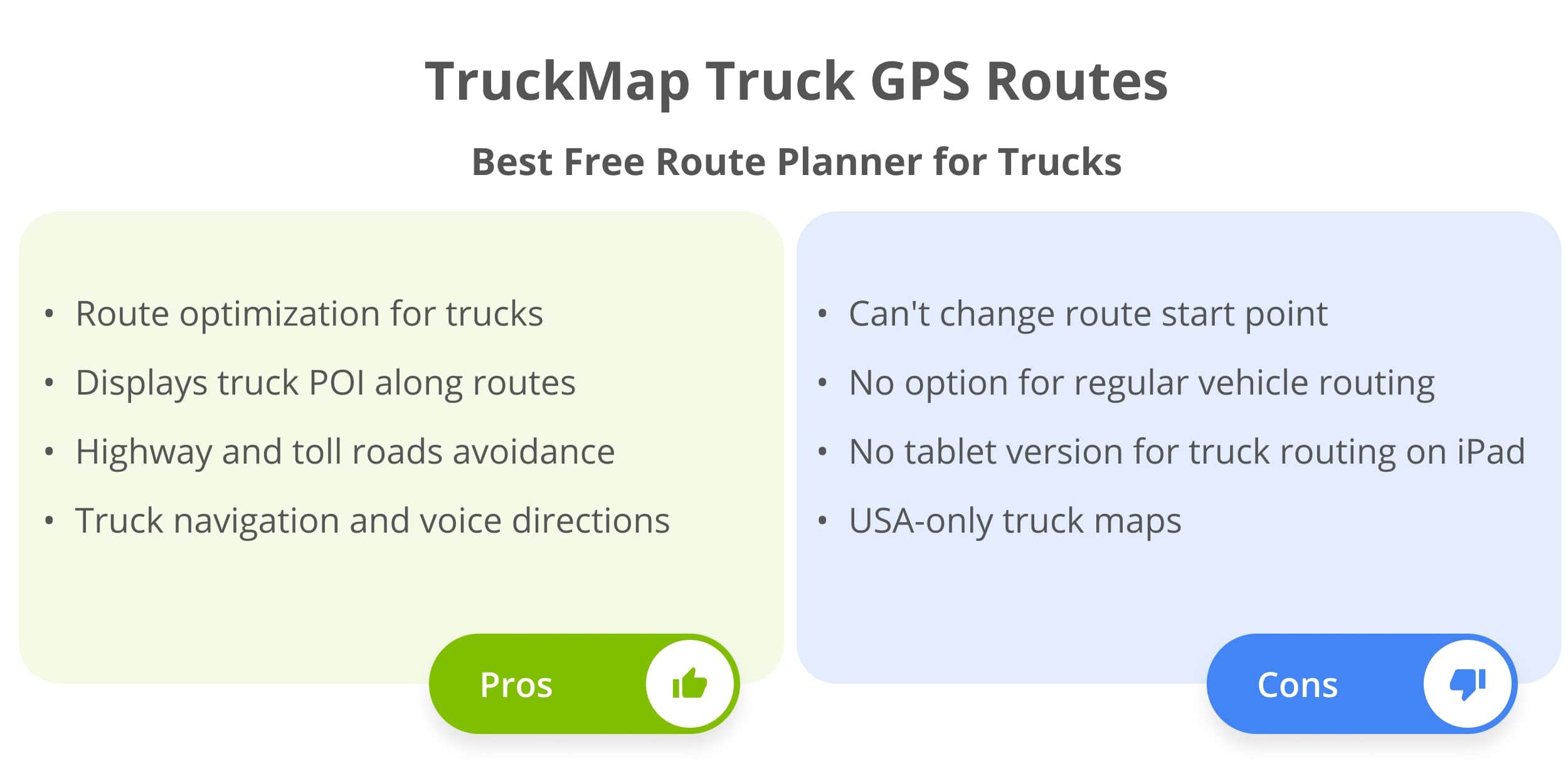
TruckMap Free Commercial Vehicle Route Planner App Features
The most relevant truck routing features that TruckMap provides include:
- Customizable truck height and weight
- Toll roads avoidance
- Truck routes that factor in truck weight, truck height, HAZMAT, and low bridges
- Driving directions and navigation for trucks
TruckMap Free Commercial Vehicle Route Planner App Pros and Cons
| Pros of Using the TruckMap Truck GPS Routes Pros and Cons | Cons of Using TruckMap Truck GPS Routes Pros and Cons |
|---|---|
| Truck optimized GPS routes | Doesn’t allow to change the route starting location |
| Mapping weigh stations, truck parking, and other truck POI | Suitable for truck fleets only, doesn’t support regular vehicle routing |
| Avoiding highways and toll roads | Not suitable for truck routing on Android tablets or iPads |
| Voice truck navigation | Truck route maps for USA only, doesn’t support maps for Europe, Asia, etc. |
All the information, trademarks, logos, or brand names not associated with Route4Me that are mentioned or displayed on this page are for identification purposes only. The information presented on this page is collected from publicly available sources as of this post’s publication date. If you have any questions or issues about the content presented on this page, please contact us at [email protected], and we’ll be happy to help.