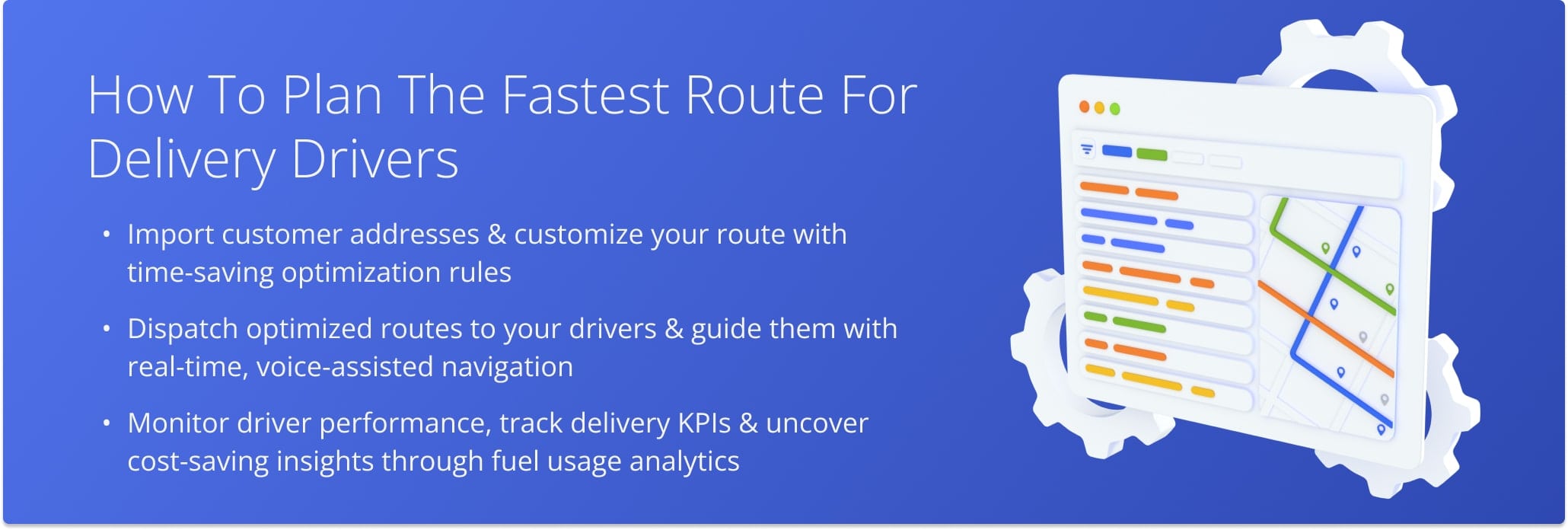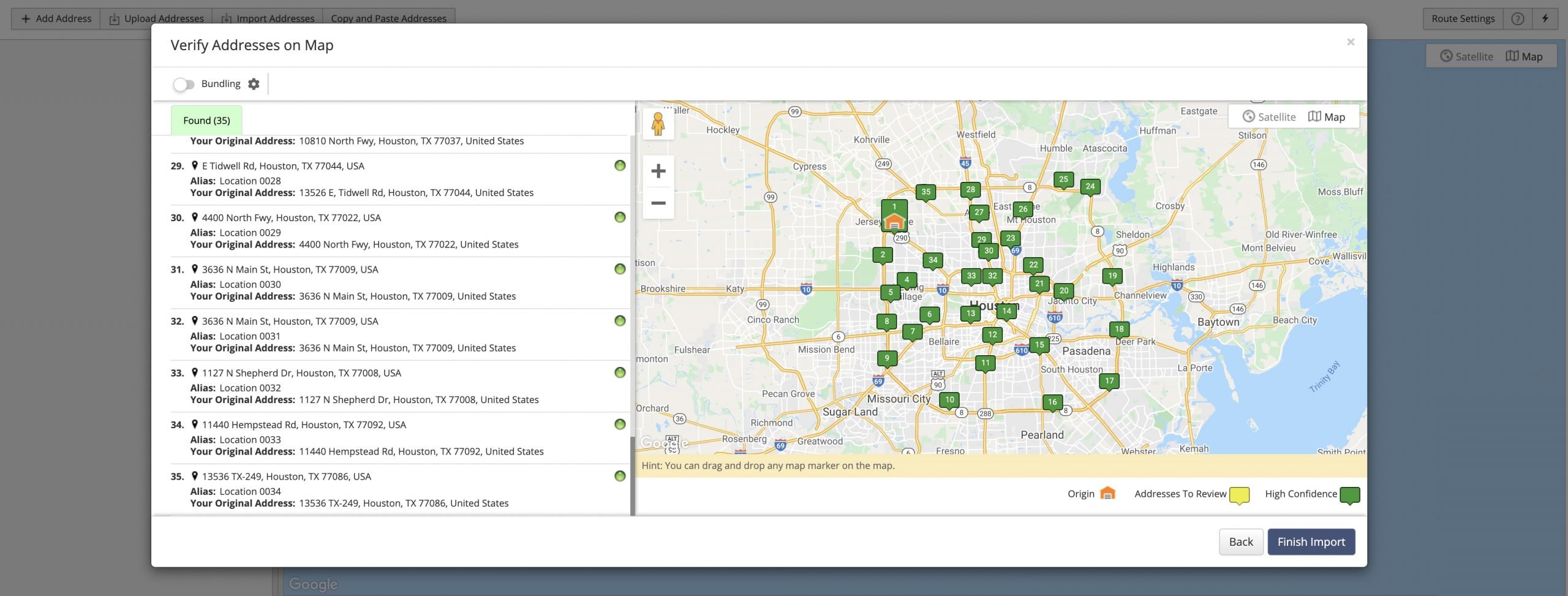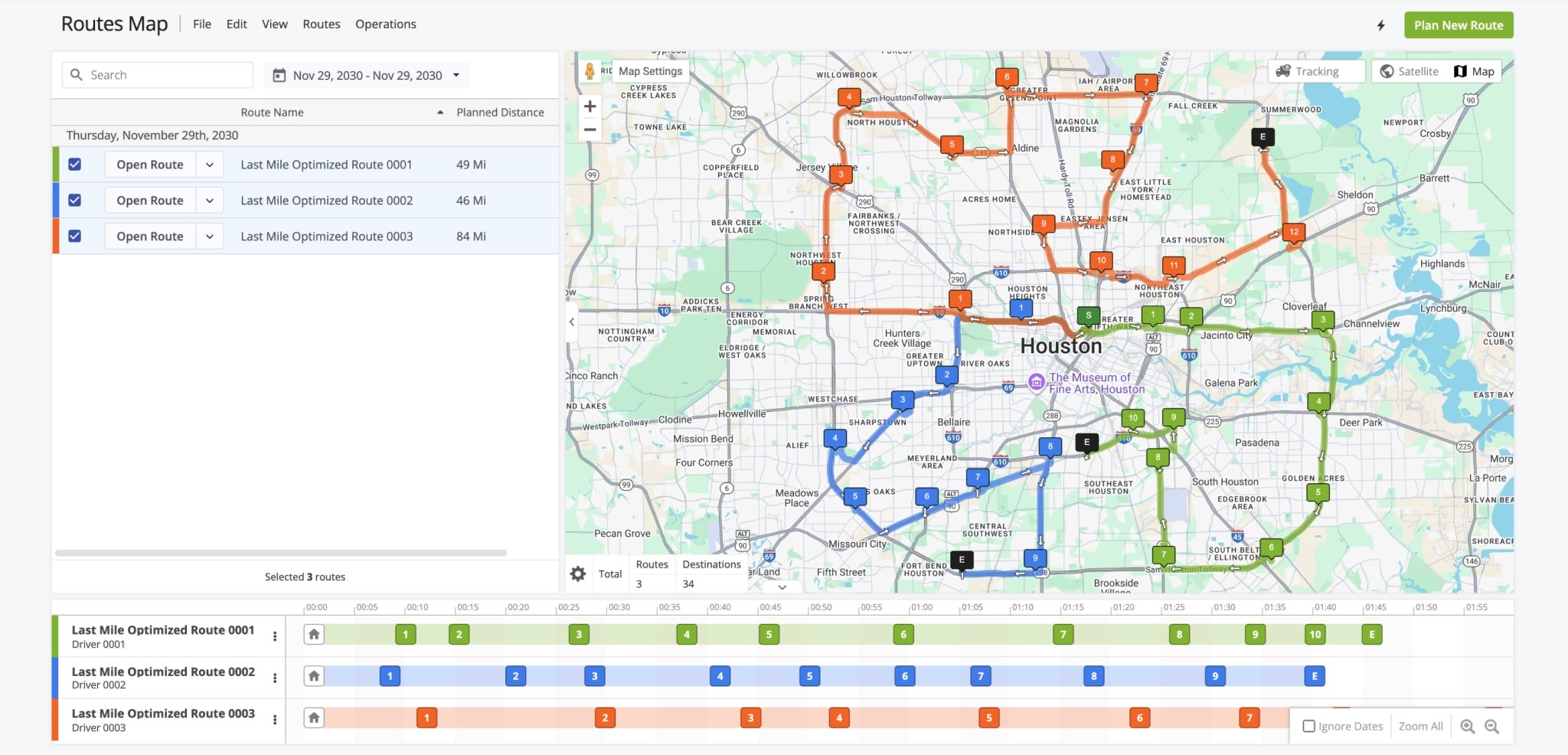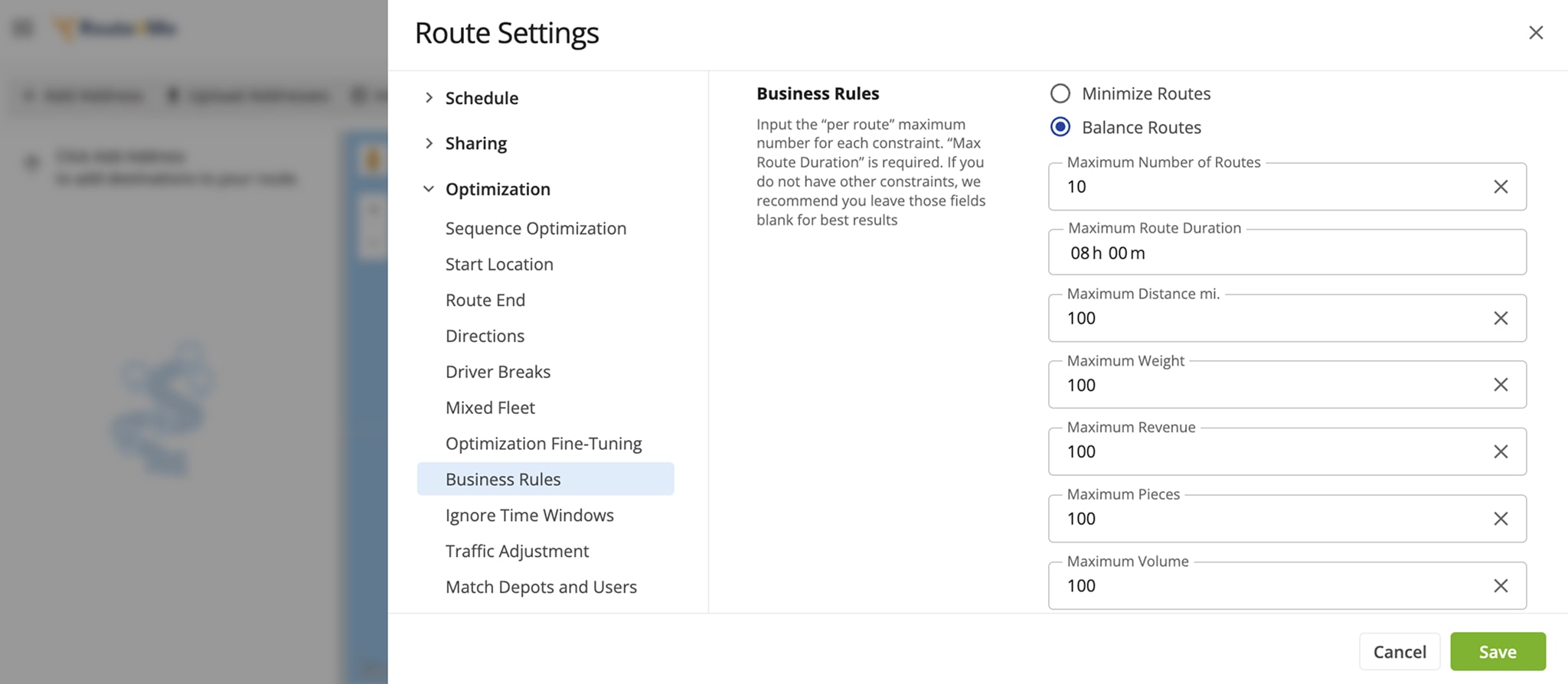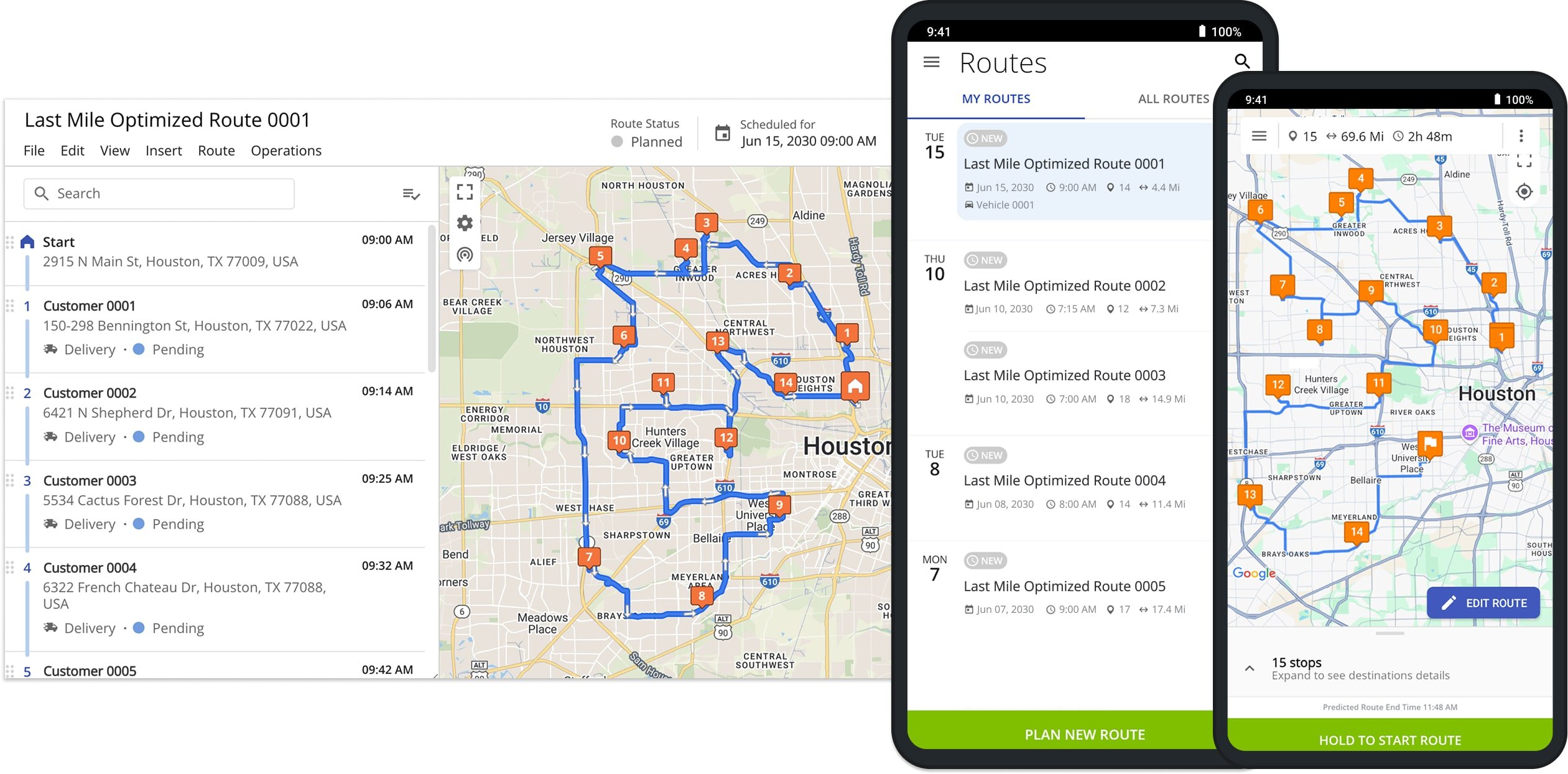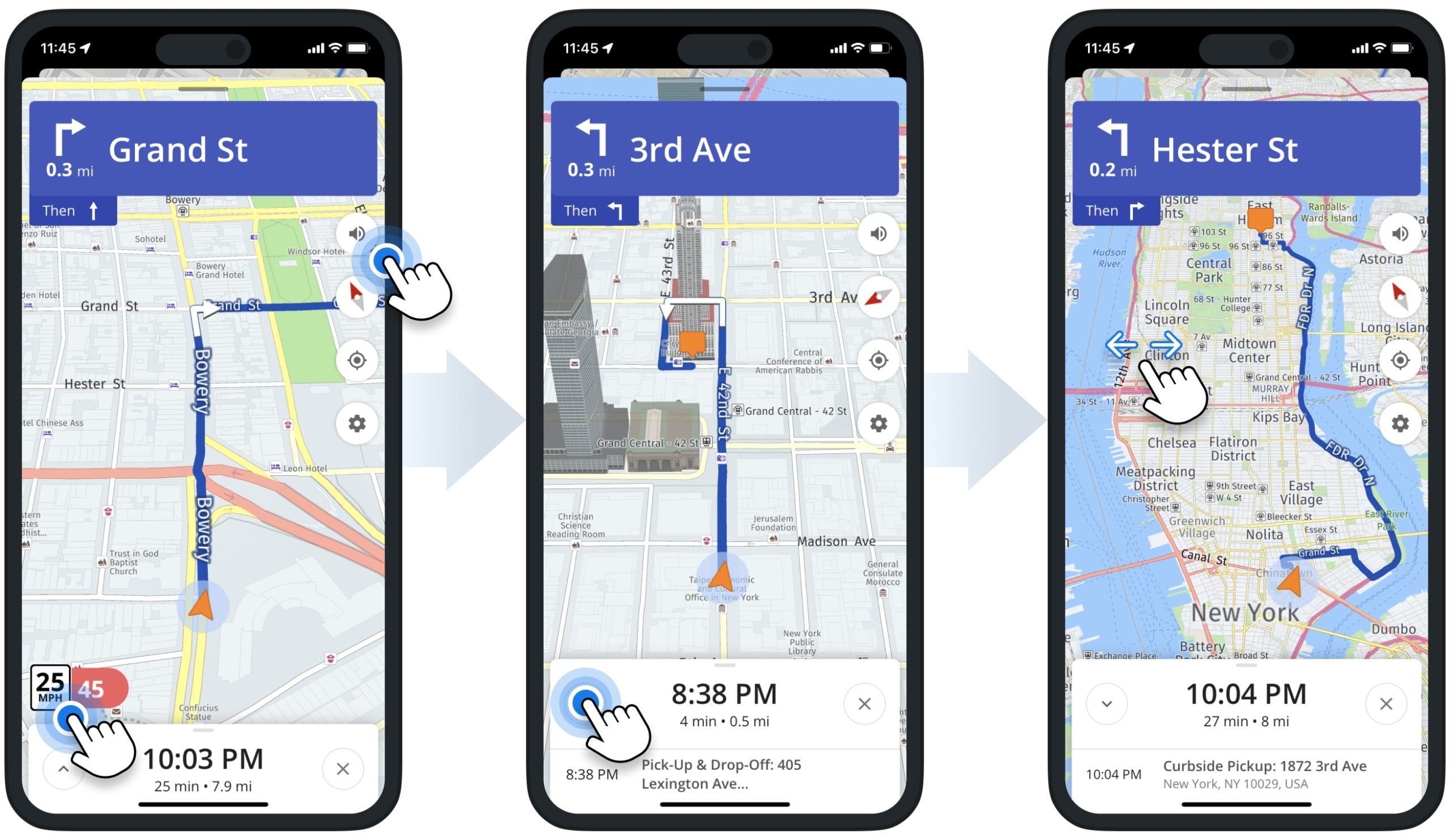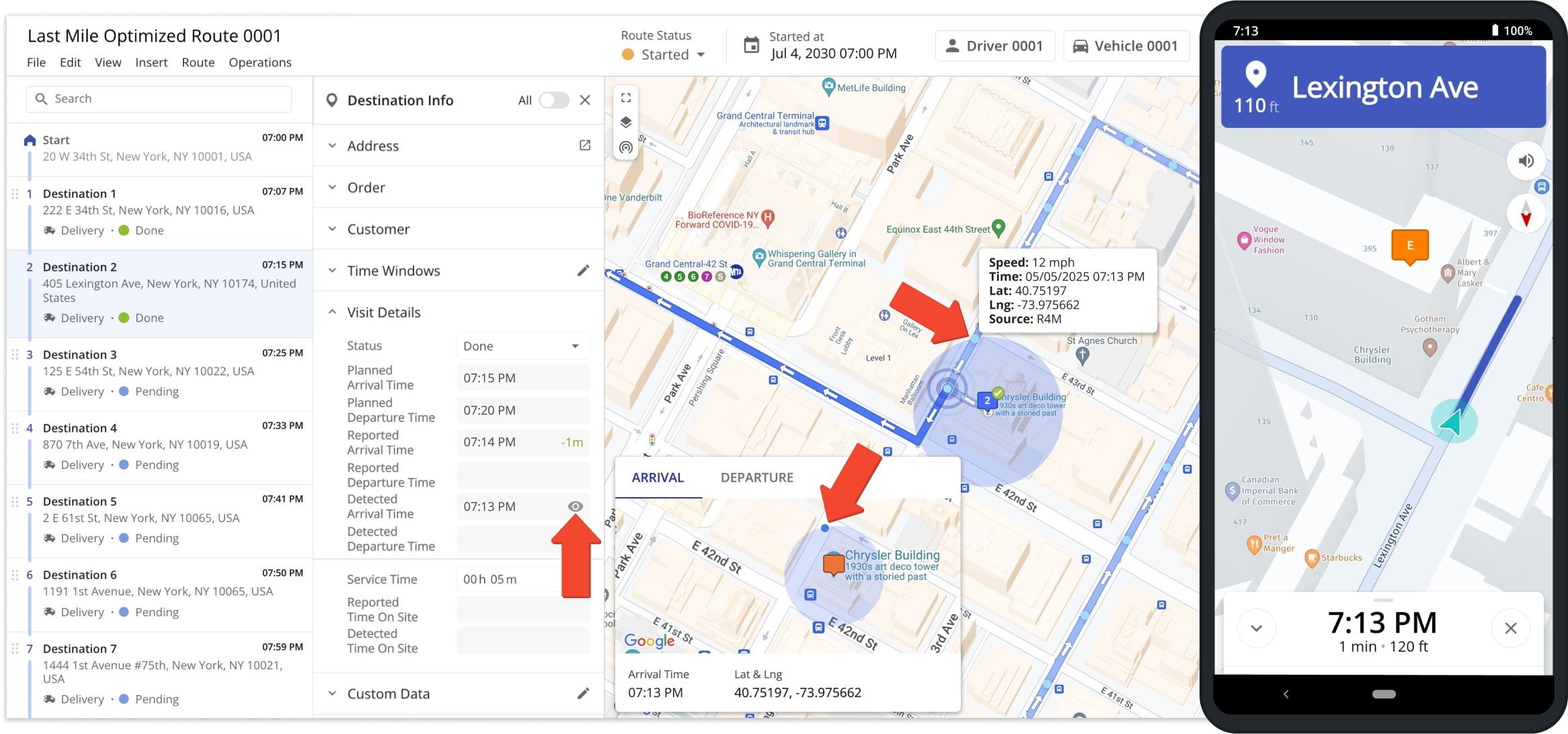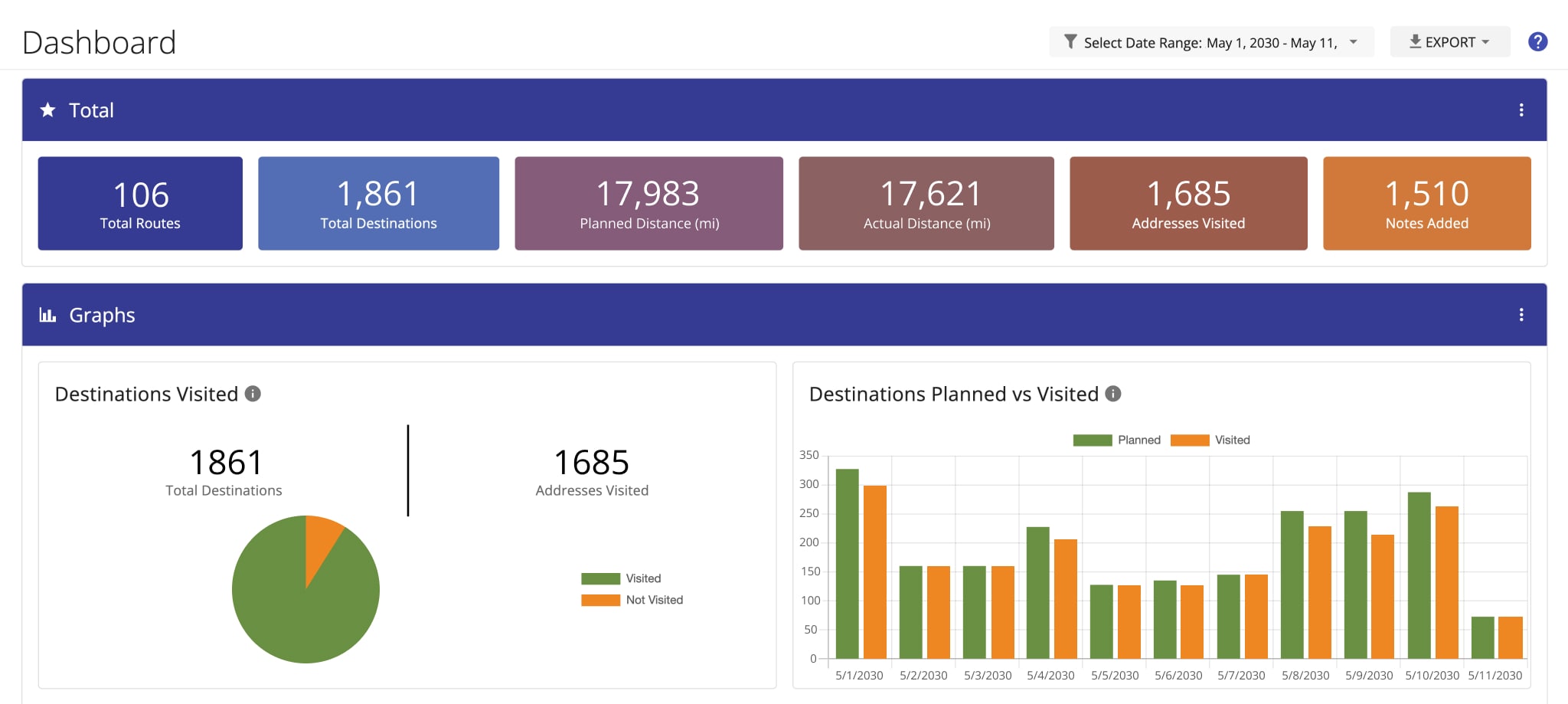How To Plan The Fastest Route For Delivery Drivers
Finding the fastest route is essential to reduce costs, improve delivery times, and stay competitive. Manual route planning or using Google Maps for multiple stops is time-consuming, error-prone, and inefficient. A route planner designed for optimization handles multiple stops, driver constraints, and delivery time windows in seconds. This guide shows how to use a route optimization software to plan, dispatch, and navigate routes efficiently, saving time and resources.
Table of Contents
How to Plan the Fastest Route Using a Route Planner
1. Import Customer Addresses
Easily upload customer addresses using multiple methods. Sync with eCommerce platform or CRM contacts, copy-paste addresses, choose locations straight from the map, or import spreadsheets from your computer or cloud storage, and more. Addresses are automatically geocoded and displayed on the map, giving a clear visual overview for route planning.
2. Select Your Preferred Route Optimization Type
Choose whether to plan the route for a single delivery driver or split the route into optimally-sized routes for multiple drivers.
3. Set Route Optimization Constraints
Fine-tune the route to meet your business requirements. Route4Me lets you control:
- Delivery time windows
- Maximum cargo volume
- Maximum number of parcels per route
- Dangerous zones to avoid
- Maximum distance per route
- Order priorities
4. Dispatch The Route To Your Delivery Drivers
Dispatch planned routes to directly to drivers iOS or Android route planner apps. Drivers can: collect electronic proof of delivery; mark stops as visited and departed; and communicate with the headquarters with ease.
5. Navigate The Route With In-App Voice Navigation
Drivers follow the route using built-in-app voice-guided navigation. The app accounts for live traffic, updates driving directions in real time, and ensures safe and efficient deliveries.
6. Track Couriers In Near Real-Time
Monitor drivers on a live map or via a tracking history video. This lets you spot detours, extended breaks, or inefficiencies and ensures adherence to planned routes.
7. Analyze Driver Performance And Delivery KPIs
Use Route4Me’s route analytics and reporting tools to measure
- Total number of planned routes
- Total stops visited
- Planned vs. actual traveled distance
- Planned vs. actual route time
- Planned vs. visited stops
- Notes added as proof of delivery or POD
Ready to automate your route planning processes? Sign up for our Get Started today.
Last Updated: