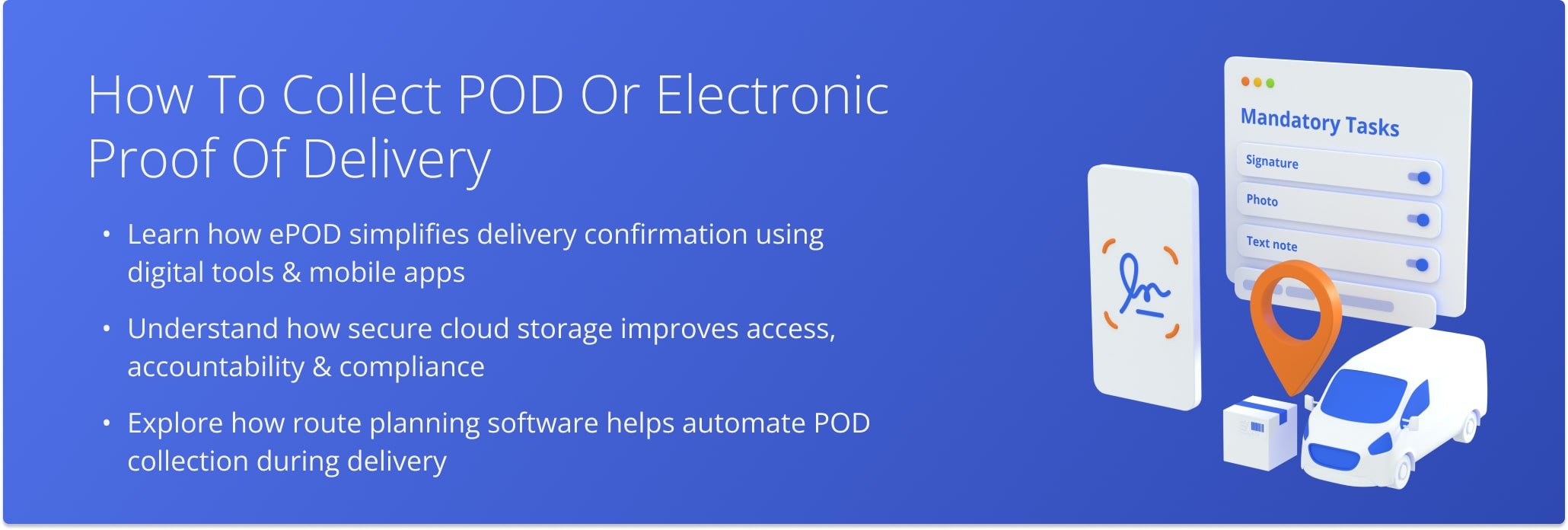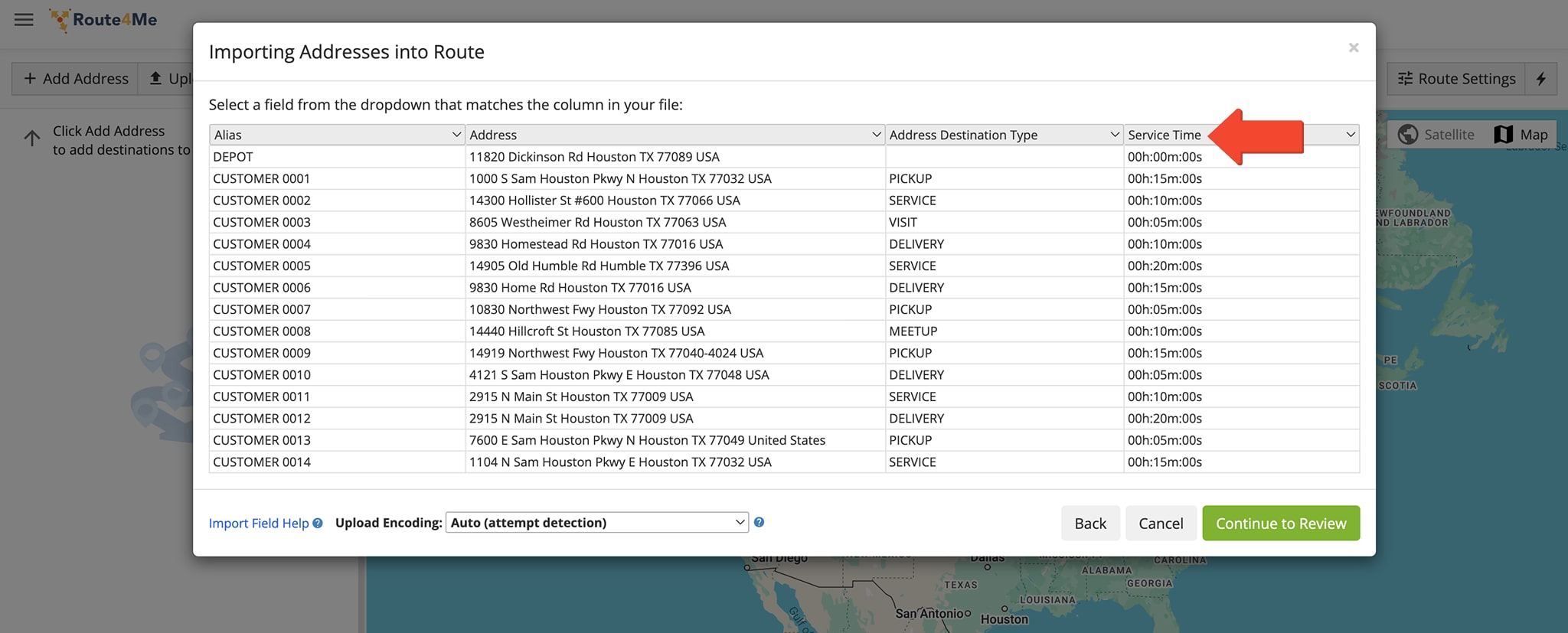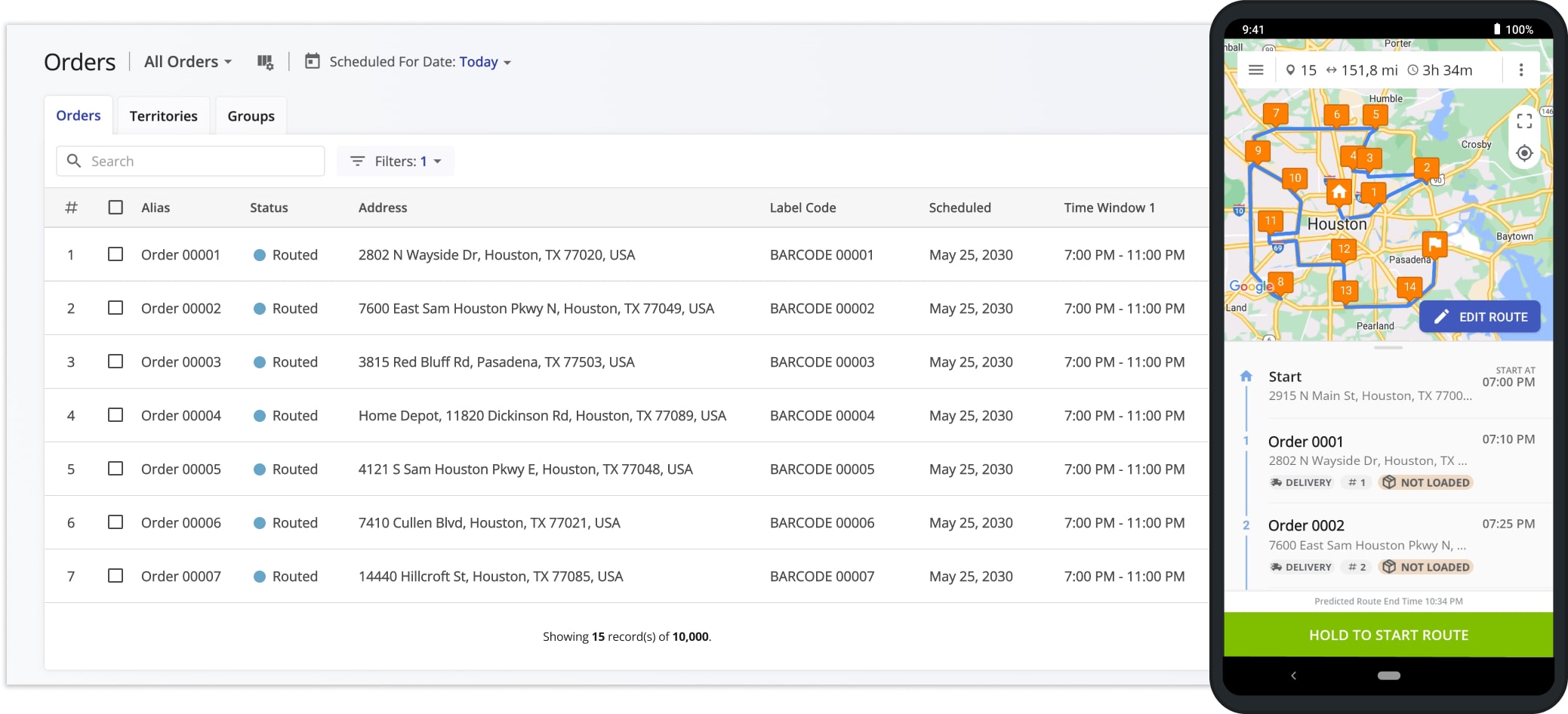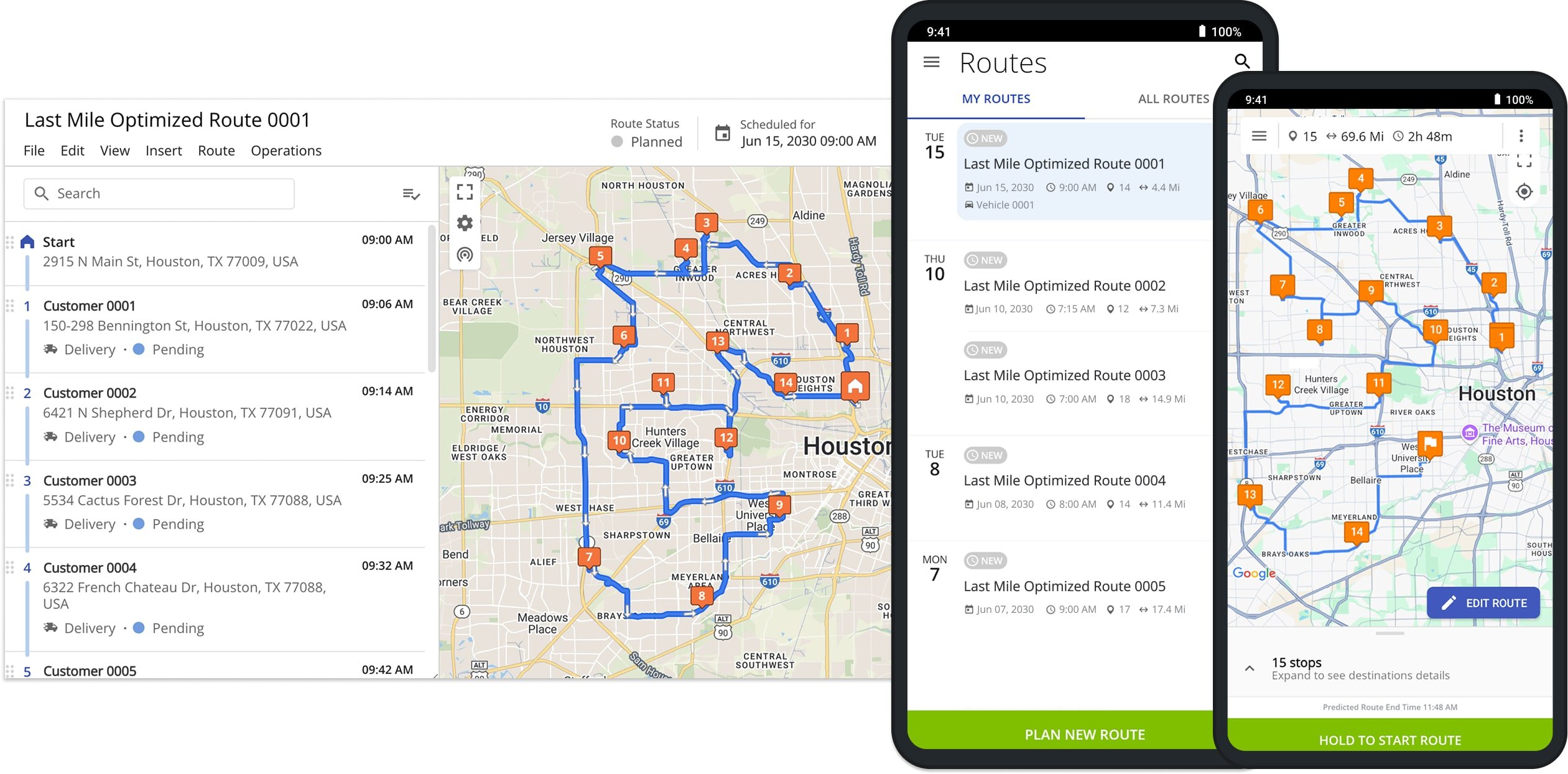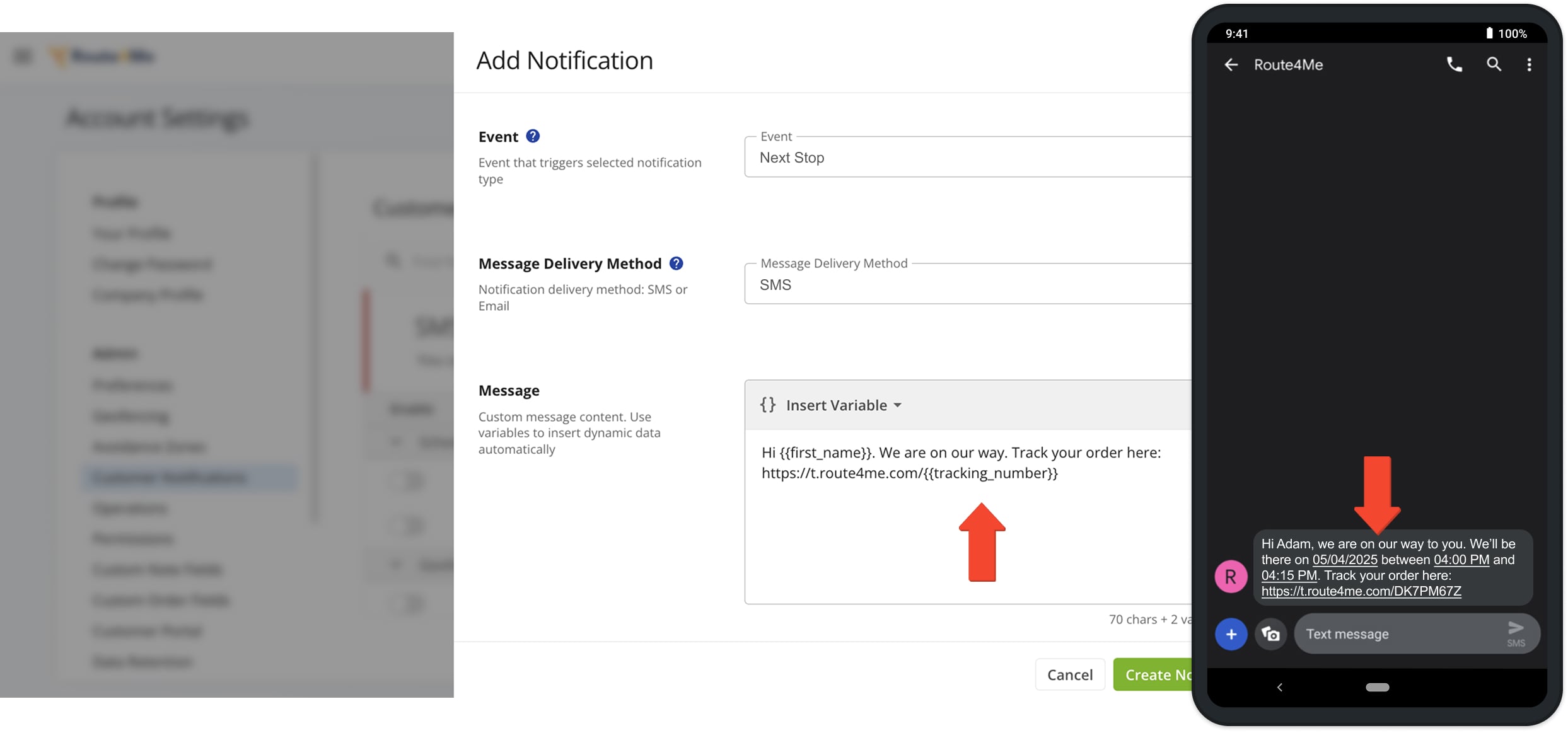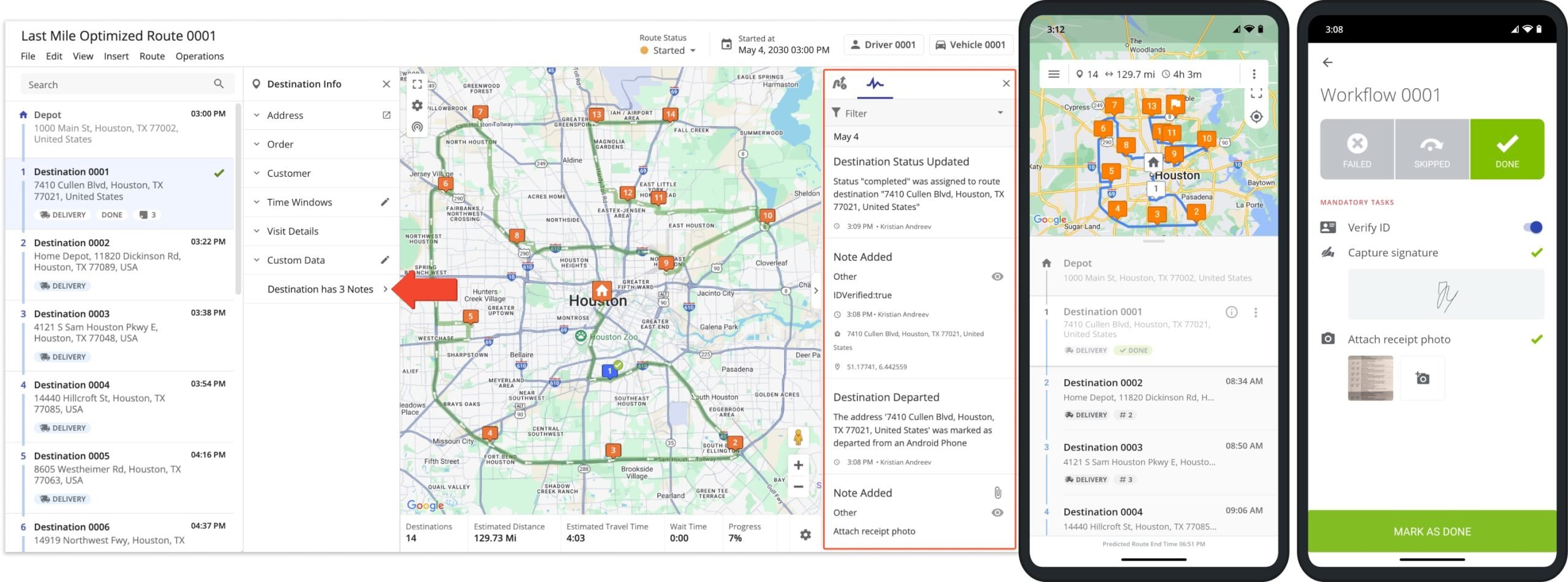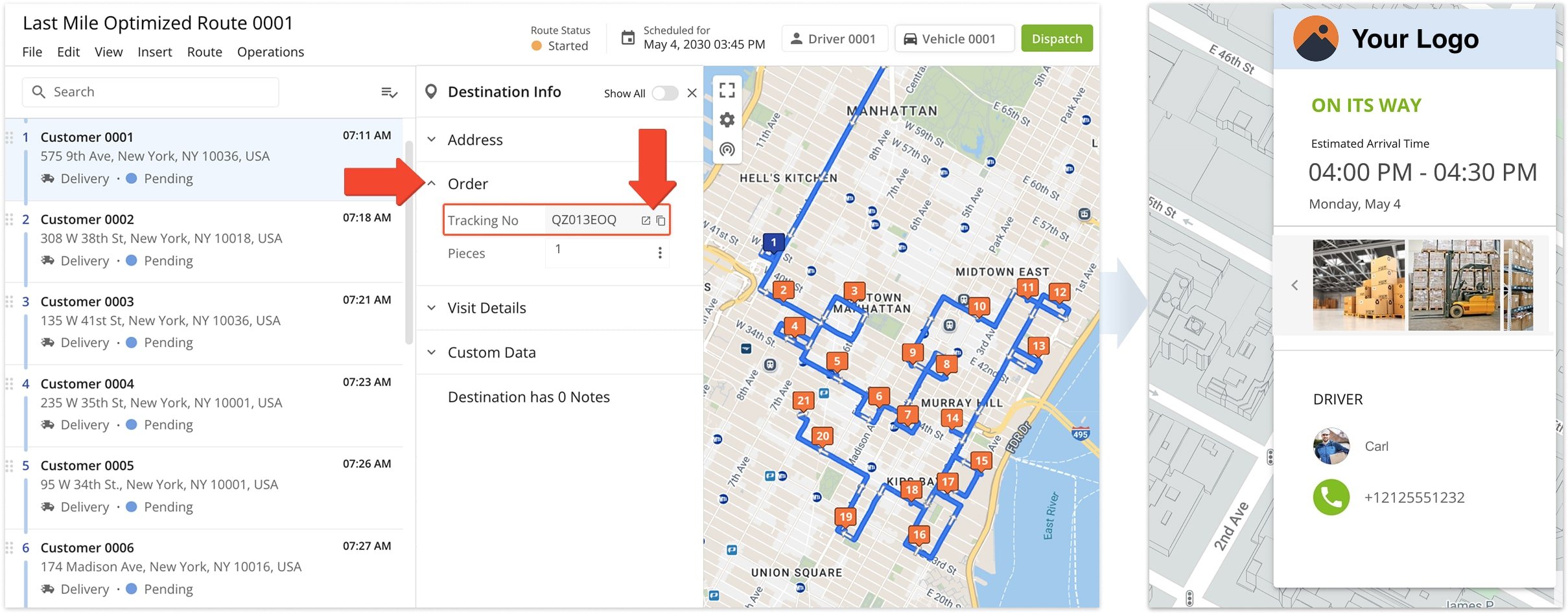How To Collect Paperless POD Or Electronic Proof Of Delivery
Collecting electronic proof of delivery is faster, safer, and more efficient than using paper forms. With ePOD tools, last mile carriers and delivery startups can capture signatures, images, and other confirmation formats using mobile apps. This digital process improves security, reduces paperwork, and ensures proof of delivery is always accessible. By switching to an electronic proof of delivery system, businesses can modernize their workflows and stay compliant without added complexity.
Table of Contents
What Is Paperless POD or Electronic Proof of Delivery (ePOD)?
Paperless POD, also called electronic proof of delivery (ePOD), is the digital version of delivery confirmation. Instead of paper slips, drivers capture customer signatures, photos, notes, or other proof on a smartphone or tablet. This supports contactless delivery, reduces errors, and makes records easier to manage.
How Secure Is Paperless POD?
Paper POD can get lost, damaged, or misplaced. With paperless POD, all files are stored securely in the cloud, encrypted, and easy to access when needed. This improves accountability for businesses, gives customers peace of mind, and helps drivers confirm completed deliveries without risk of losing documents.
How Do You Get Paperless POD?
To use paperless POD, drivers need a smartphone or tablet with an app that supports mandatory signature capture (Sign on Glass), photos, or other proof formats. Instead of buying separate eSignature devices, businesses can use route planning apps like Route4Me, which combine route optimization with built-in ePOD features.
With the Route4Me route planner for delivery drivers, you can:
- Plan and optimize multi-stop routes
- Dispatch routes directly to driver apps
- Enable automatic delivery alerts and customer notifications
- Set up your own branded tracking page
- Track delivery drivers on a live map
- Analyze reports with logistics KPIs
- Collect and store paperless POD
How Do Customers Track POD Numbers?
With Route4Me’s customer track & trace feature, businesses can provide tracking links via SMS or email. Customers can enter their package tracking ID on a branded customer portal to see delivery status in real time. Once the package is delivered, the collected ePOD file (signature, photo, etc.) can also be made visible to the customer. This reduces customer service calls and improves transparency.
How to Collect Paperless POD
Here’s a simple 7-step process for using Route4Me’s delivery route planner app for drivers to collect electronic proof of delivery:
1. Import eCommerce Orders Into The Route Planner
Upload customer addresses and delivery details from your CRM, eCommerce platform, Excel spreadsheets, Google Drive, cloud storage, or Dropbox.
2. Plan And Optimize Routes With Your eCommerce Orders
Sequence stops into efficient routes, factoring in driver availability, vehicle capacity, and customer time windows. Route4Me, the quickest routing api, offers dynamic routing that lets you update routes in real time.
3. Dispatch Routes To Drivers’ Route Planner Apps
Send optimized routes directly to drivers’ iOS or Android apps. With the Route4Me’s business route planning software, drivers can navigate routes with in-app voice navigation that accounts for live traffic.
4. Enable Delivery Alerts And Share Tracking Numbers
Set up custom delivery alerts to keep customers up to date. Automatic notifications via SMS or email help keep customers informed with tracking links and estimated package delivery times.
5. Delivery Drivers Collect Paperless POD On The Route Planner App
At each stop, drivers can capture eSignatures, images, text, videos, and audio as proof of delivery, all within the Route4Me app.
6. Access Paperless POD Files From Any Device
Paperless proof of delivery files sync instantly and can be accessed from any device through the Route4Me platform.
7. Share Paperless POD With Customers
Enable customers to view their POD files on the branded tracking portal, improving visibility and trust.
By moving from paper to electronic proof of delivery, businesses can reduce errors, improve efficiency, and stay fully compliant. Route4Me’s route planning and ePOD tools make it easy to modernize your delivery operations while saving time and money.
Last Updated: