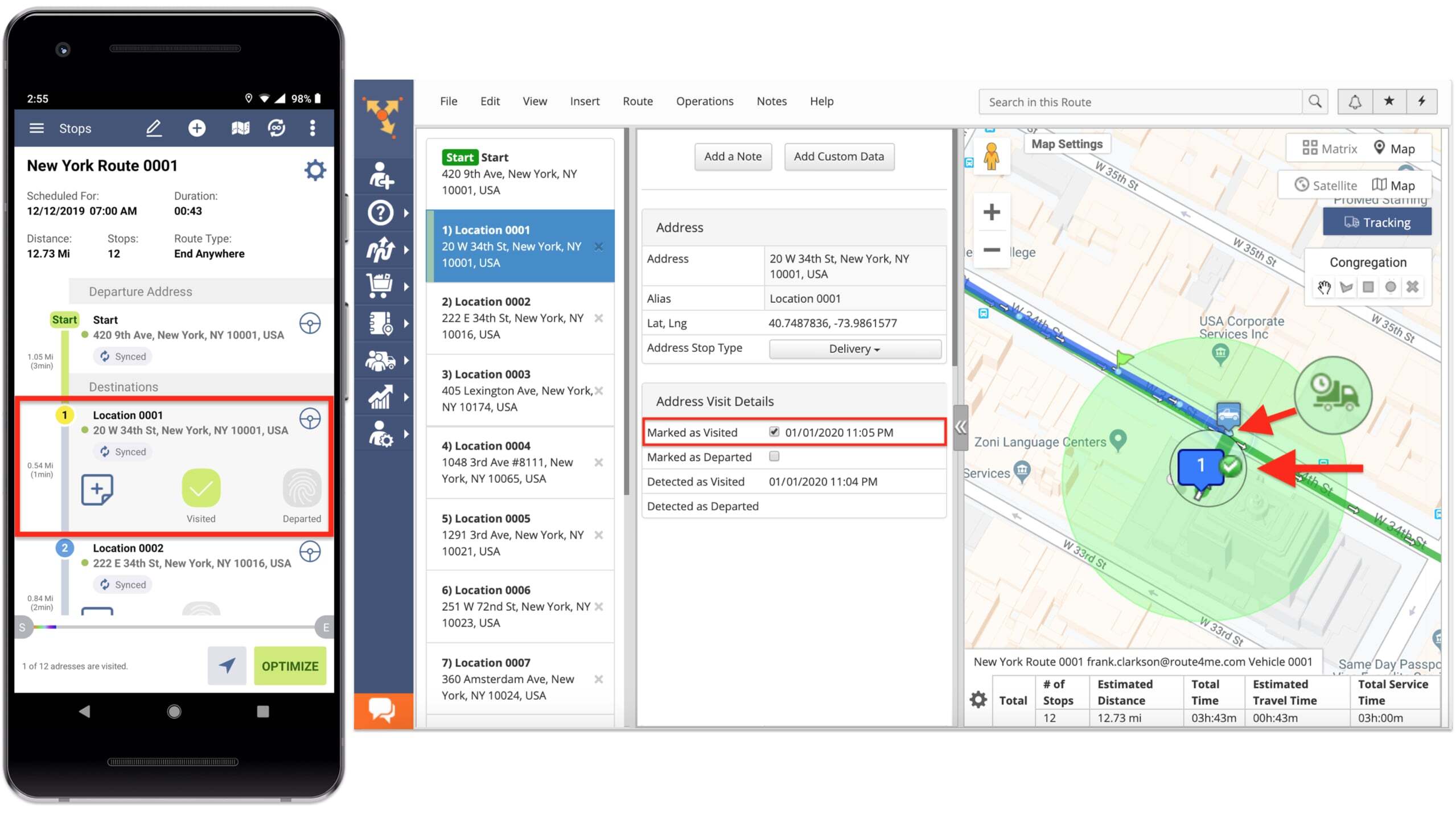Route4Me Team Management And Driver Tracking Software Frequently Asked Questions
With Route4Me’s Team Management Software, you can easily create and manage a structured team of drivers, route planners, dispatchers, and managers. Moreover, your users can have fully customizable vehicle, driver, and route visibility and permissions. Furthermore, you can dispatch planned last mile routes to drivers, make dynamic route adjustments and notify drivers, track drivers on the map in real-time, prevent deviations and time theft, check team performance KPIs, and more.

Yes, Route4Me’s Team Management solutions allow you to build a well-structured and easily-manageable user-network with all team members in your organization. For maximum efficiency and convenience, Route4Me allows you to control your Team Members’ data access permissions, track their location, assign routes, and perform other team management operations from your computer or using Route4Me’s iOS and Android mobile apps.
Yes, Route4Me’s Tracking technologies provide detailed information on the location of your drivers and vehicles for the entire tracking and tracing period. Depending on your Telematics Vendor, Route4Me can also show you not only the historic locations of your assets, but also their speed, direction, used device, and other details. To monitor the activities performed by your team, you can use Route4Me’s Activity Stream that records and stores all operations and transactions executed by your team members.
Yes, in addition to real-time communication tools, Route4Me also provides multiple tools for adding various types of instructions to route stops, allowing your team members to view them from all associated devices. Thus, for example, dispatchers can attach instructions to route notes from the Route4Me Web Platform, and drivers out in the field will be able to read the attached instruction when navigating routes using Route4Me’s iOS and Android mobile apps installed on their smartphones.
Yes, Route4Me supports integrations with almost all Telematics Vendors available in the market, allowing you to use different tracking providers and devices with different GPS signal synchronization rates. Furthermore, for most Telematics Vendors, Route4Me allows you to set up a custom vehicle position refresh rate to accommodate your specific tracking requirements. For maximum precision and control, you can use Route4Me’s iOS and Android mobile apps that can synchronize and update the driver position data as frequently as every second.
Yes, Route4Me’s tracking solutions allow you to track planned vs. actual driver routes right on the map using multiple GPS tracking tools.
Route4Me’s Dashboard – a collection of built-in reporting and analytics tools – generates multiple Planned vs. Actual reports and comparison graphs with your routing metrics.
Furthermore, with Route4Me’s tracking features, you can identify unauthorized route detours, set up geofences around route stops, and more! Additionally, Route4Me enables you to use different tools for both live GPS tracking and retrospective simulations.
Analytics With Planned vs. Actual Route Metrics
Route4Me’s flexible analytics and reporting tools offer you easily comprehensible reports with your planned vs. actual route metrics. Moreover, you can filter your reports by particular drivers from your team. Or, you can select a specific date or date range and display only the comparison graphs of the routes scheduled on the respective day(s).
For example, on Route4Me’s Dashboard, you can compare metrics such as planned vs. actual route time, planned vs. actual route distance, planned vs. visited route stops, and more.
Moreover, for outputting planned vs actual visited stops, Route4Me uses geofences. And to be able to compute planned vs. actual route distance reports, Route4Me uses multiple GPS tracking tools.
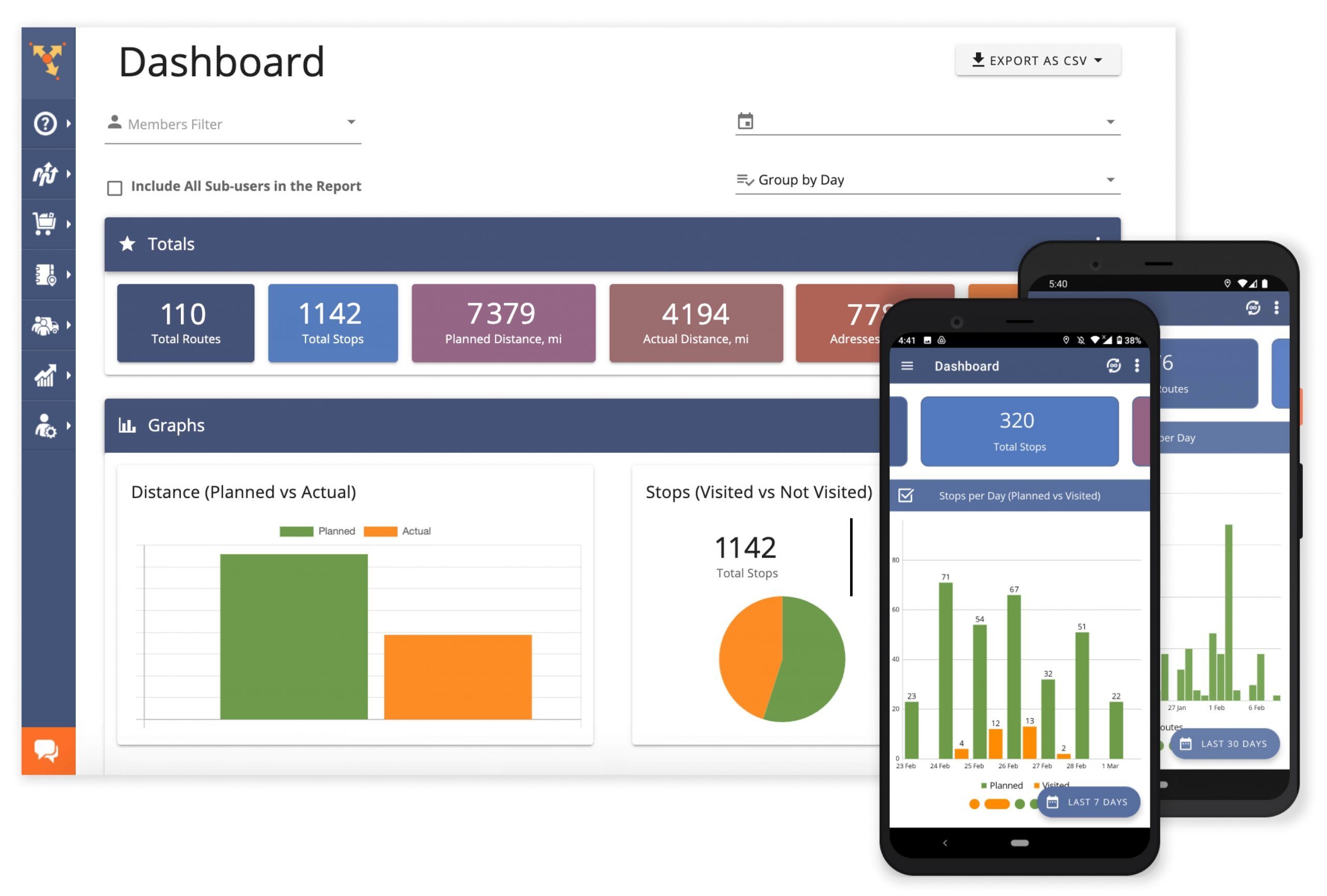
Traveled & GPS Distance for Planned vs. Actual Driver Routes
Route4Me calculates the GPS Distance of each route using the GPS coordinates of your addresses. Moreover, the GPS Distance is displayed in the summary table of your routes as the Estimated Distance.
For you to be able to compare the planned and the actual traveled distance of your routes, Route4Me collects GPS data from your drivers’ Android Route Planner and iOS Route Planner apps and/or integrated telematics devices in real-time. Then, the system processes the GPS data, calculates, and displays the Actual Traveled Distance (GPS Tracking Distance) of your routes. For maximum tracking accuracy, both the Estimated Distance and Actual Traveled Distance dynamically adapt to any change applied to your in-progress routes.
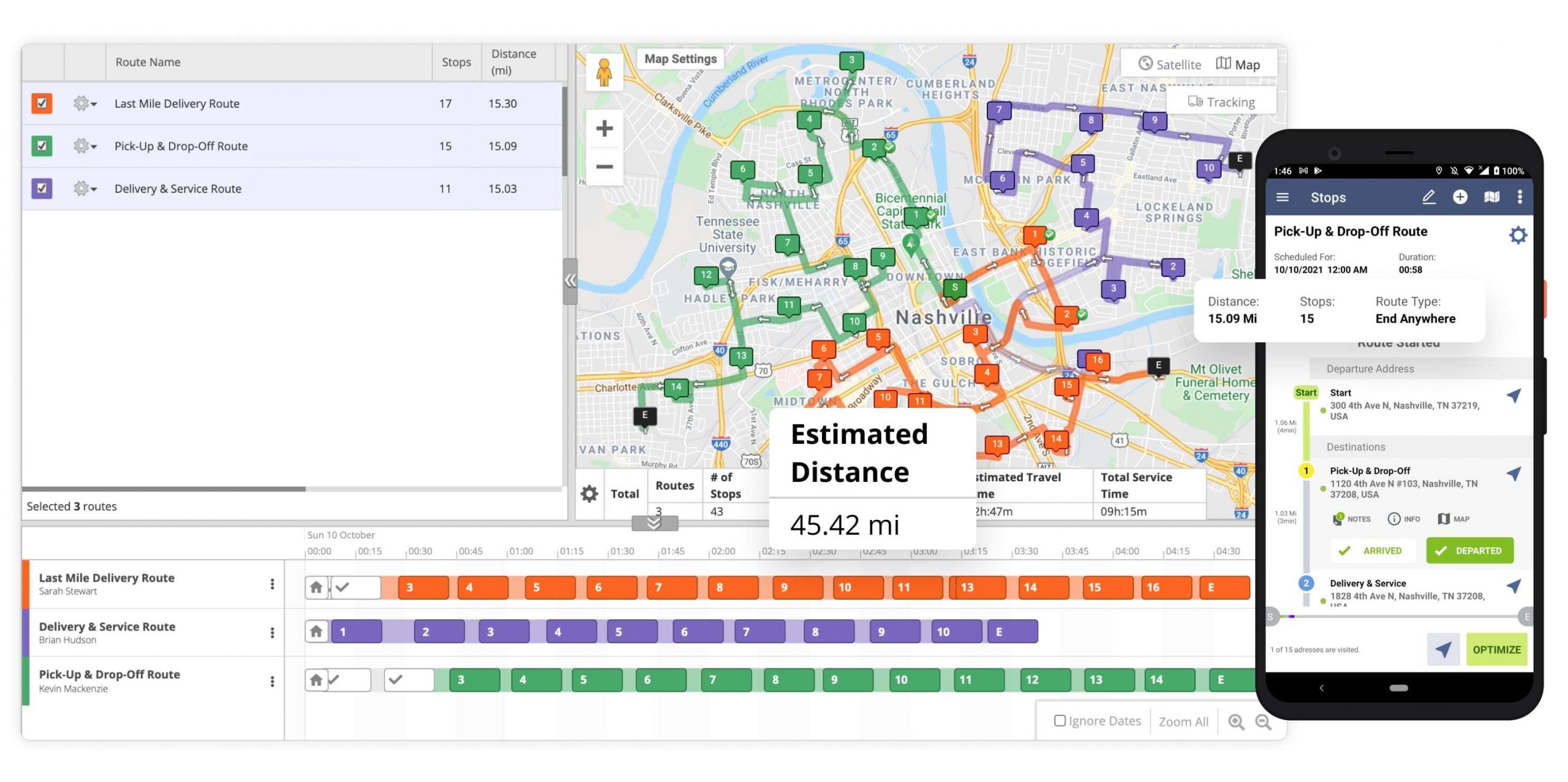
Real-Time GPS Tracking and GPS History
Additionally, Route4Me’s GPS tracking solutions provide multiple tools and methods for monitoring your drivers’ progress.
For instance, you can track individual drivers in real-time. Or you can simultaneously track multiple drivers as they navigate their routes. You can even enable user clustering for a more comprehensible overview of large numbers of drivers on the same map.
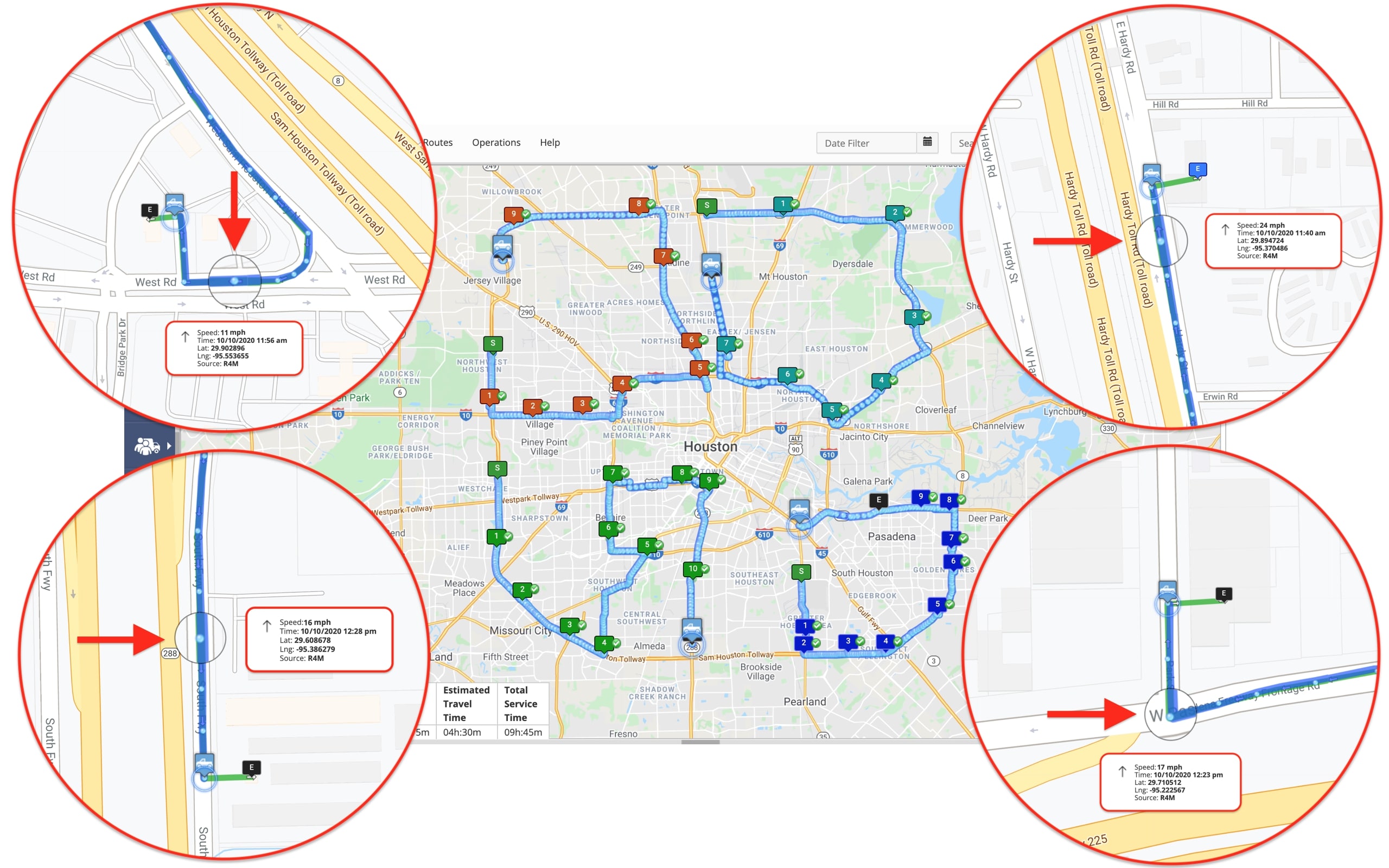
Likewise, you can also watch the GPS tracking history movie of your completed routes.
Moreover, when using both the live tracking and the GPS tracking history tools, Route4Me gives you the possibility to detect any route detour, driver error, alternate route, and other unplanned and unauthorized deviations.
Compare Planned vs. Actual Driver Routes With Geofencing Timestamps
In addition, you can also use Route4Me’s Geofencing features to compare planned vs actual driver routes. Route4Me’s geofences generate “Detected as Visited” and “Detected as Departed” timestamps. The timestamps are automatically created once your drivers enter or depart from a geofenced area and cannot be altered or modified.
Furthermore, you can re-configure the route planner apps associated with your Route4Me account to require your drivers to always mark stops as “Visited” and “Departed” before moving on to the next route stop. Then you can compare the two timestamp types. By doing so, you will gain more in-depth insights into your last mile operations and driver performance.
Learn how to create custom geofences of any shape and size.
If you liked this request for proposal (RFP) post about planned vs. actual driver routes, check out more Q&As!
Yes, Route4Me allows you to disable the driver tracking at the depot level. Depending on the telematics devices installed on your vehicles, you can have different levels of control over how and when your drivers are being tracked. For more efficiency and convenience, Route4Me allows you to integrate with almost all Telematics Vendors in the market that offer different tracking control options. Alternatively, you can use Route4Me’s iOS and Android mobile apps that provide the most optimal tracking settings.
Yes, whether you are integrated with a particular Telematics Vendor or using Route4Me’s iOS and Android mobile apps, Route4Me allows you to track your drivers at all routing stages and levels. Thus, you can enable and disable driver tracking before the route starts or after the route has already started.
Yes, Route4Me allows you to track your fleet vehicles, your team members, and other assets at all times. Route4Me supports integrations with almost all Telematics Vendors available in the market, allowing you to use any preferred GPS tracker or on-board telematics device for tracking your fleets and teams. Moreover, Route4Me’s iOS and Android mobile apps permit you to track your team members and other assets not only when they are inside a vehicle but also when they are entering buildings, work on-site, travel on foot, and so on.
Yes, Route4Me allows you to track your entire fleet of vehicles and your entire team in real-time, as well as see the tracking history of all assets. To make sure that your drivers actually visit your customers, in addition to drivers having to manually mark stops as Visited and Departed, Route4Me also uses geofences to add an extra layer of security. Route4Me’s geofencing allows you to set up virtual perimeters around customer locations and automatically record when your drivers enter each geofence, how long they stay within the geofence borders, and when they leave. Route4Me also supports integrations with almost all Telematics Vendors in the market, allowing you to use all types of telematics devices that can track how safe your team members drive.
Route4Me permits you to add multiple levels of accounts. For instance, a dispatcher in California, that has a route planner working for him, and 10 drivers. The drivers would not be able to modify the routes, only mark addresses as visited and upload notes. The route planner would be able to assign routes from one driver to another, or shift customer orders around, as well as create new routes. The dispatcher would be able to see where all the users were located on a real-time map, and make changes to any route, as well as communicate with each of the drivers using a 2-way chat.
Yes. Any multi-user Route4Me account can share the address book to all the sub-users in that account. All users beneath the account are able to plan routes with the address book contacts and can modify the shared address book.
On the “View Saved Routes” page, check the boxes corresponding to the routes you want to assign to a single user, then click “Edit” and select “Assign User”.
Route4Me accounts do not have any user count limitations. However, the number of users included at no additional cost in each subscription level varies by plan. In the new Marketplace account type, account fees are per company per month, with only some modules being per user per month. To learn more, visit this page.
No, Route4Me offers advanced driver tracking solutions that don’t require additional tracking hardware or software. Moreover, Route4Me’s route optimization software and iOS Route Planner and Android Route Planner apps enable you to use the GPS tracking tools in near real-time and in retrospect, replacing the need for any GPS trackers. Furthermore, if you are already using or plan to start using any telematics devices or solutions, you can integrate Route4Me with your preferred telematics provider.
![]()
Route Planner Apps for Driver Tracking
With Route4Me, you can track the near real-time progress of individual drivers on an interactive map. Alternatively, you can also choose to track multiple drivers simultaneously on the same map. Moreover, with Route4Me, you can also access your GPS tracking history in an animated video format.
Furthermore, Route4Me enables you to dynamically detect route deviations. Mainly, you can easily identify when drivers don’t follow the planned routes.
Route4Me’s tracking solutions are based on a bring-your-own-device (BYOD) system. Particularly, Route4Me is available as a downloadable route planner app on the Apple App Store or the Google Play Store. Which means that you can install Route4Me’s mobile solutions on any of your drivers’ iOS or Android device. Once you install the app, everything works automatically and there is no setup process.
![]()
Use Telematics Hardware With Route Planning Software
Route4Me’s tracking solutions can receive and process GPS data either from the Route4Me iOS Route Planner and Android Route Planner apps or from integrated telematics devices. Although it doesn’t require any additional tracking hardware or software, our routing software can integrate with any telematics solution. This means that you can use any telematics tracking device to monitor your drivers’ behavior when navigating Route4Me routes.
Thus, Route4Me can also be used as a telematics data management platform. And to further support your fleet tracking efforts, Route4Me gives you the ability to effortlessly import vehicle profiles from your telematics solution with just a click of a button.
Learn more about Route4Me’s telematics integrations.
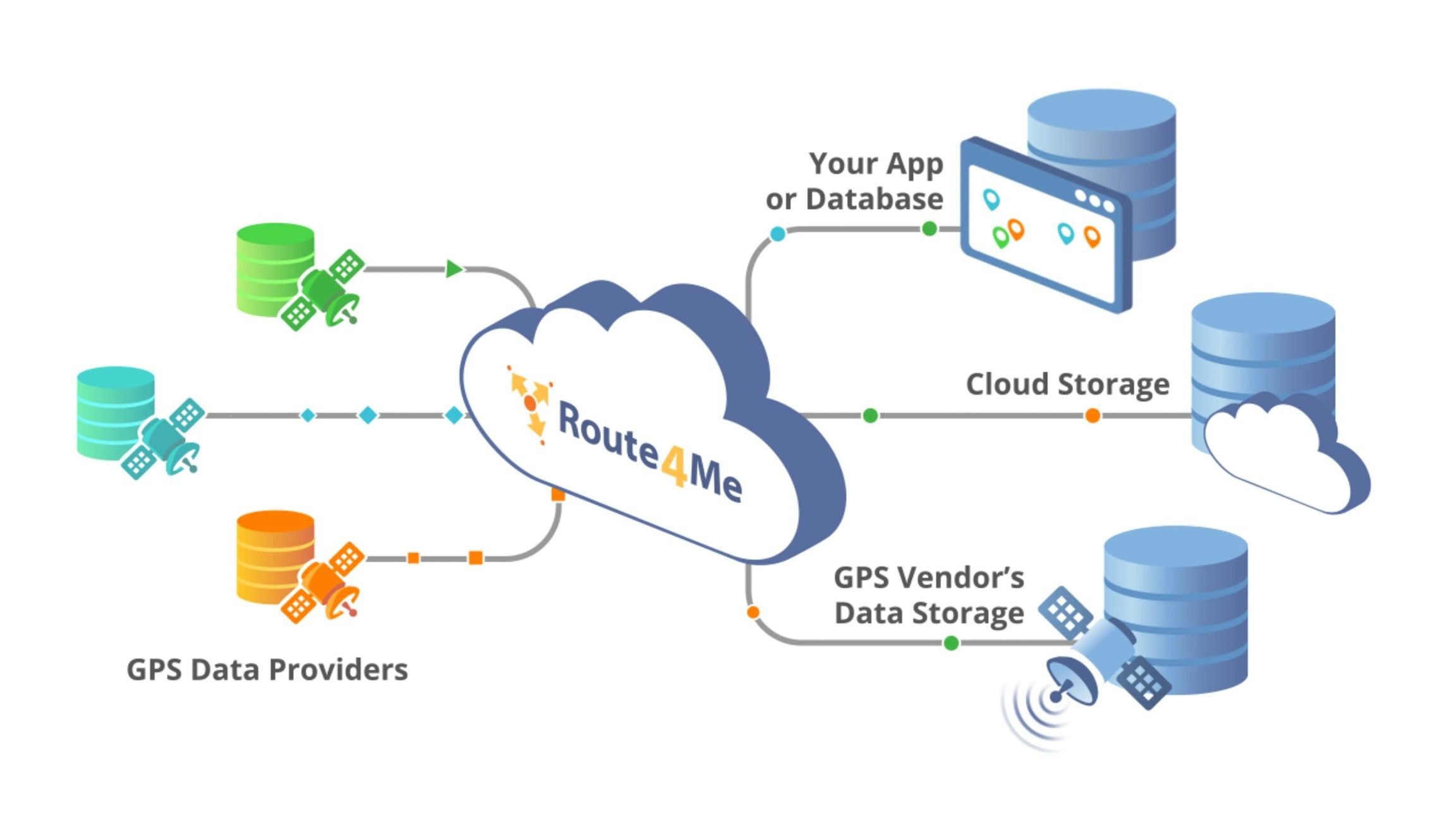
If you liked this request for proposal (RFP) post about tracking drivers without tracking hardware using Route4Me, check out more Q&As!
Yes, Route4Me allows you to track and record driver behavior on a tracking map in real-time and then see the tracking history.
Route4Me’s Telematics Gateway allows you to connect your Route4Me route planner to any telematics vendor. Once the telematics connection is established, you can automatically import telematics data from on-board diagnostics (OBD), GPS tracks, vehicle trackers, and other devices into your Route4Me account.
Alternatively, you can use Route4Me’s Android Route Planner and iOS Route Planner driver apps to track and record driver behavior. Our routing apps can be installed on any modern smartphone and used for tracking drivers and vehicles on planned routes.
To track the driver behavior on the tracking map, go to the Route4Me Route Editor or Routes Map. Next, enable real-time tracking on the map, and all active drivers and vehicles will be displayed on the same map. On the tracking map, you can see how each driver and vehicle progress on their routes and move on the map. Click on the preferred driver or vehicle to check their current location coordinates, driving speed, and other available details.
For productivity, safety, and compliance reasons, you can also see the driver behavior tracking history for any available time period. Furthermore, you can even recreate the exact same driver behavior and route progress for any completed route using the GPS tracking history movie.
Tracking and recording driver behavior allows you to detect and prevent driver speeding, dangerous driving behavior, potential accidents, route deviations, and even driver, employee, and team member fraud.
If you liked this request for proposal (RFP) post about tracking and recording driver behavior, check out more Q&As!
If you erased a team member, that you would like to recover, please email [email protected] and we will manually re-activate the account. Otherwise, the e-mail address that is assigned to this user will be reserved in our system, and no other users could register with this e-mail.
Yes. Many times a dispatcher, business owner, or master account holder will load thousands of addresses into the Route4Me system and have their team members visit those addresses. When the team member arrives at the coordinates, he may learn that they are inaccurate. To adjust the geo-coordinates, Android users are able to modify to location of any address book entry by setting the coordinates to their current GPS location.
At this time you can only assign one user to one route. In the future, we will support the assignment of multiple users to a single route.
Does the Route4Me application notify the driver when he approaches a customer address or route stop?
Yes. When a driver approaches a location, his iPhone and iPad will automatically ask him if he wants to mark the location as visited. The status that he assigns that stop is automatically sent to the server, and the entire team can track the progress of the route.
Yes. If you have a Small Business or Enterprise plan, then the system will dynamically adjust the expected arrival and departure time for all the remaining stops on the route.
Visit Route4Me's Marketplace to Check out Associated Modules:
- Operations
Custom Data Add-On
- Operations
Advanced Team Management Add-On