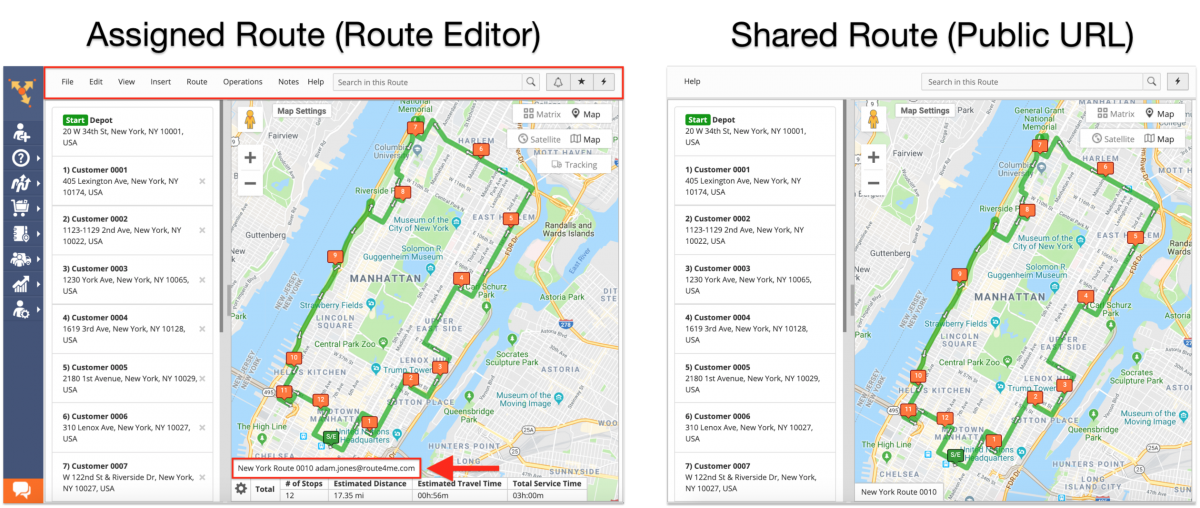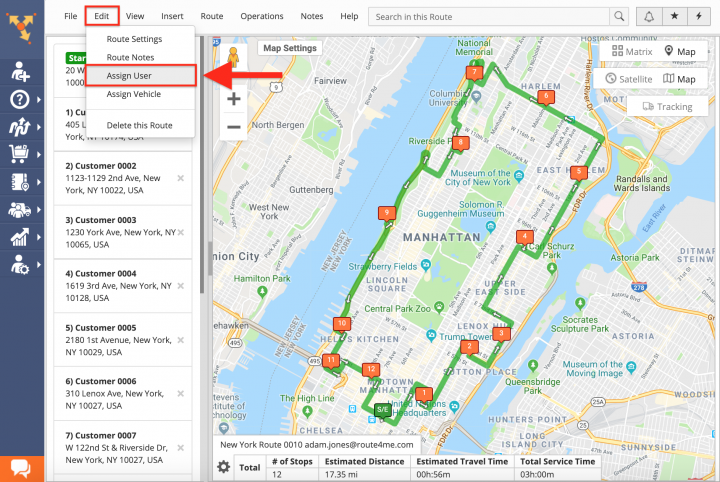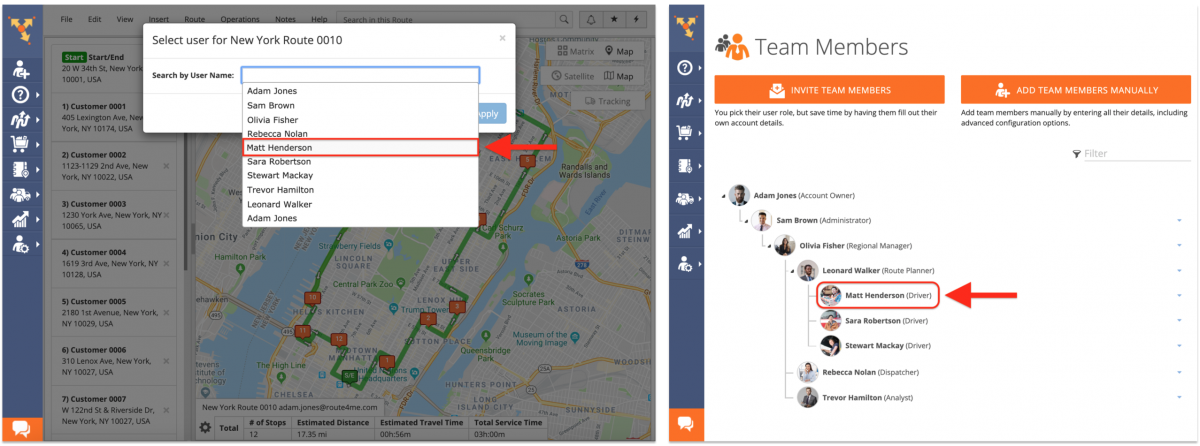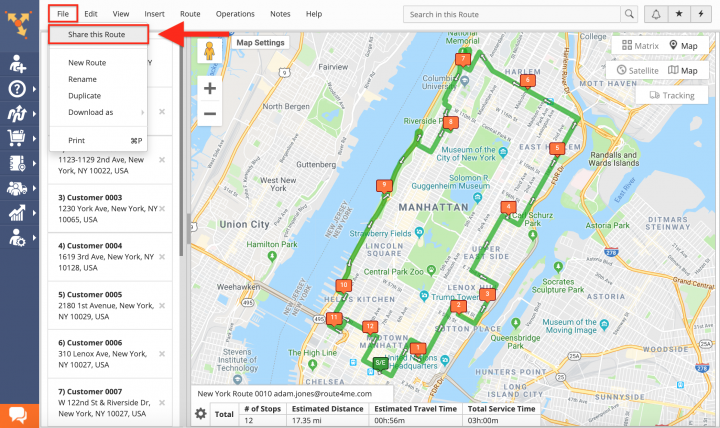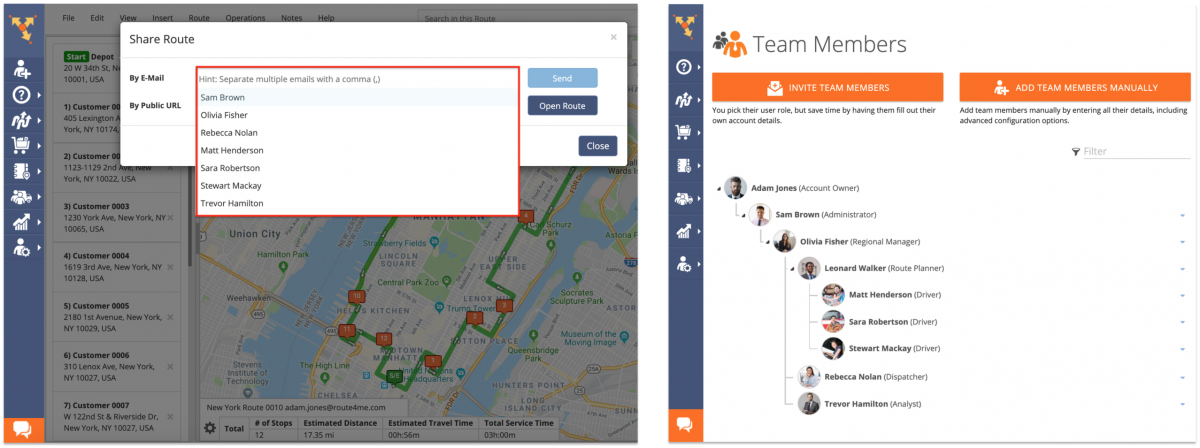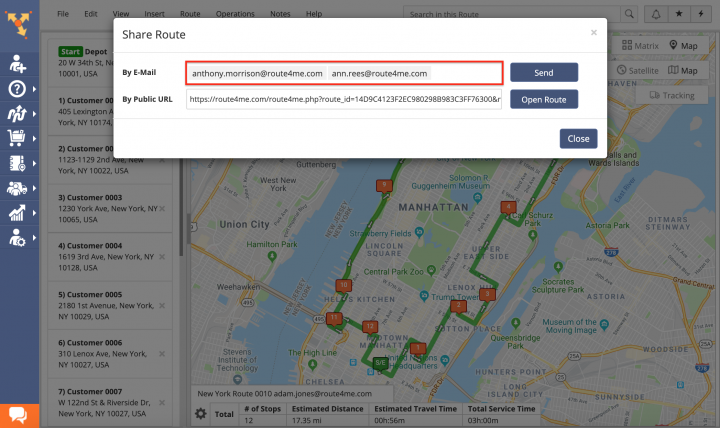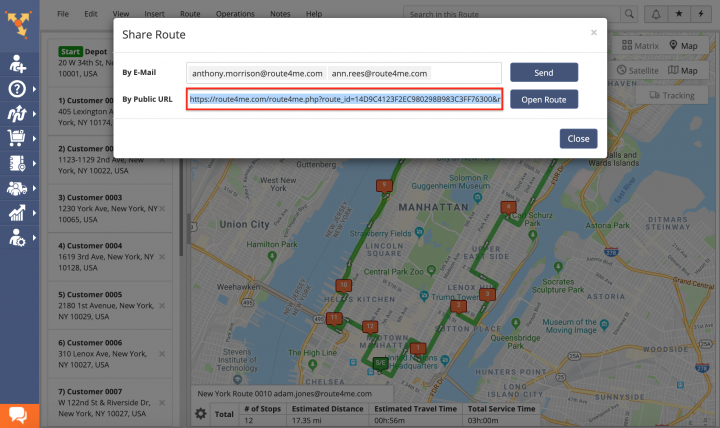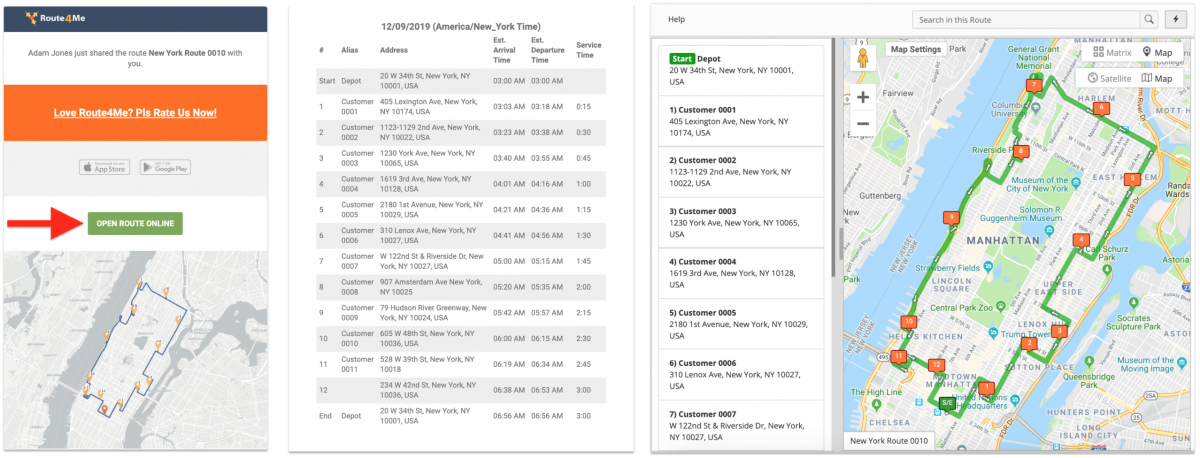Share Routes VS Dispatch Routes (Assign Users To Routes)
To give you more control over the way you delegate tasks and share information with your team and business partners, Route4Me enables you to share your routes and assign your team members to your routes. When you assign a user to a particular route, this route instantly becomes available on the assignee’s Route4Me account, and depending on the user’s account-level permissions, this user may be able to only view the assigned route or view and edit the assigned route accordingly. When you share a route with your business partners or coworkers, the receiver of the shared route gets the route’s mini-map, and the list of all destinations included into this route, as well as a public link to the route that allows viewing the shared route without the ability to edit it.
How to Assign a User to an Already Planned Route (Route Editor)
By default, if you do not assign a particular sub-user to the route you planned, then you are assigned to this route. In the Route Editor, the email address of the route’s assignee is displayed over the Summary Table. To assign a user to the route that is opened in the Route Editor, first, go to “Edit” and then select “Assign User” from the menu.
Next, select the user that you want to assign to the route from the list of all users associated with your Route4Me account (learn more) and then click on the “Apply” button to finish.
When a user is assigned to a route from the Route4Me Web Platform, this route becomes available on the user’s account in near real-time and can be accessed by the assigned user from the Route4Me Web Platform or Route4Me’s iOS and Android mobile apps. Moreover, users can navigate the assigned routes using the in-app voice-guided navigation or the preferred third-party navigation app, such as Apple Maps, Google Maps, Waze, etc.
To learn more about assigning users to routes from the Routes List and Routes Map, visit this page.
To learn how to automatically distribute multiple routes among multiple users (Auto Assign Users), visit this page.
How to Share a Planned Route (Route Editor)
To share the route opened in the Route Editor, first, go to “File” and then select “Share this Route” from the menu.
Next, you can share the route with one or multiple team members associated with your Route4Me account. To do so, first, select the team member(s) that you want to share the route with from the list of all users associated with your Route4Me account and then click on the “Send” button to finish.
Alternatively, you can share the route with your colleagues or business partners that are not associated with your Route4Me account. To do so, input one or multiple external email addresses into the corresponding field (separating them with a comma) and then click on the “Send” button to finish.
You can also copy the public link to the route from the corresponding field and then share it using any other preferred method.
Once the route is shared, the recipient receives a minimap of the route and the list of all included destinations/addresses, as well as a public link to the route that allows viewing the shared route without the ability to edit it.
Visit Route4Me's Marketplace to Check out Associated Modules:
- Operations
Advanced Team Management Add-On
- Operations
Audit Logging and Activity Stream