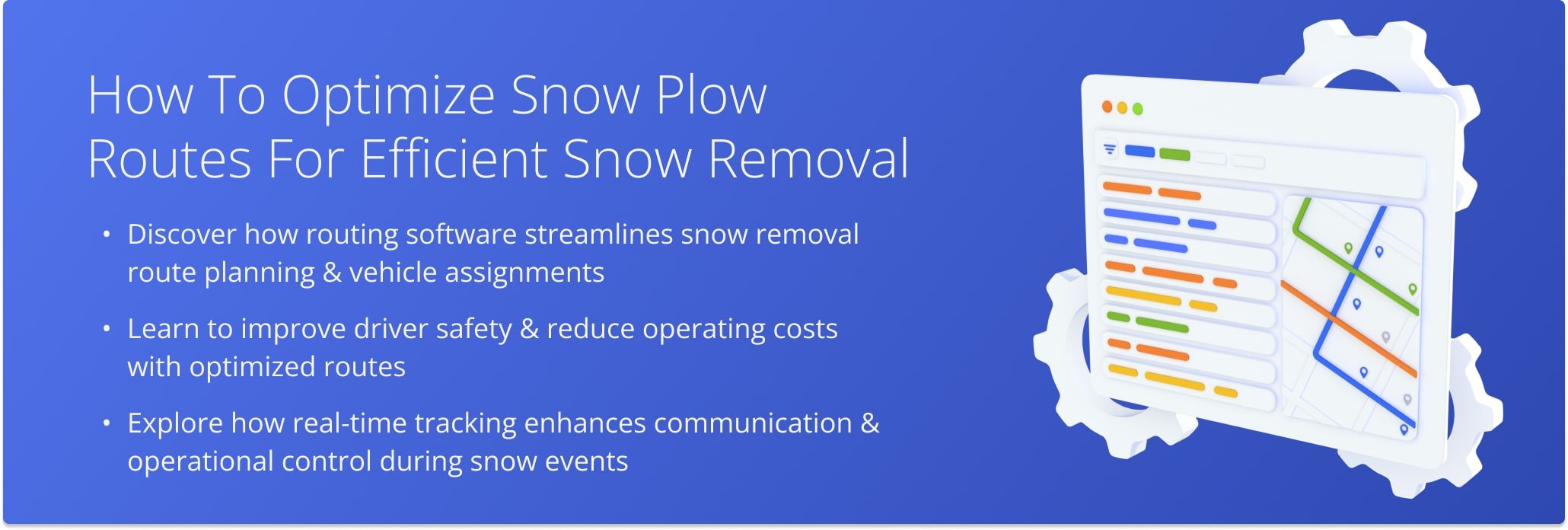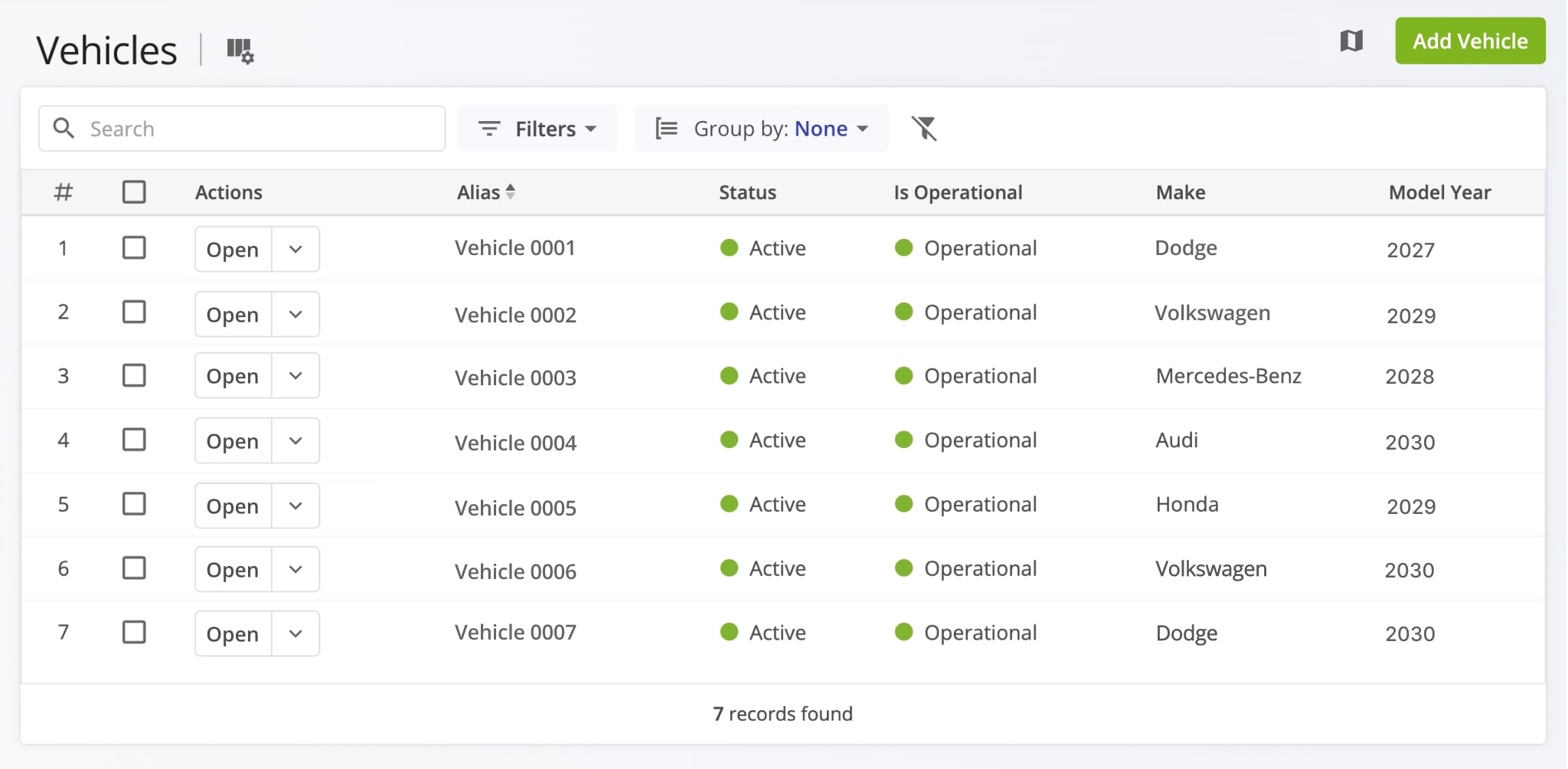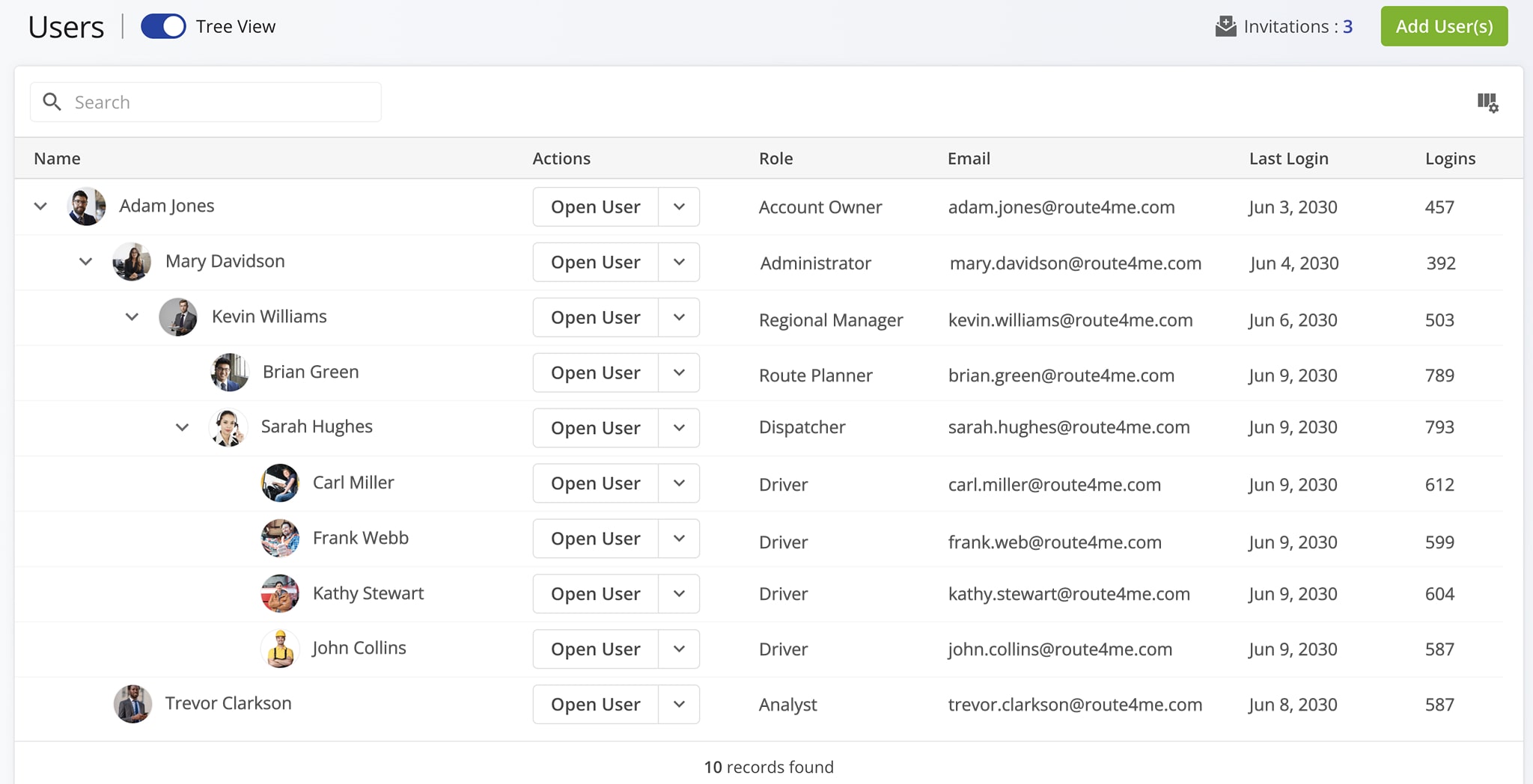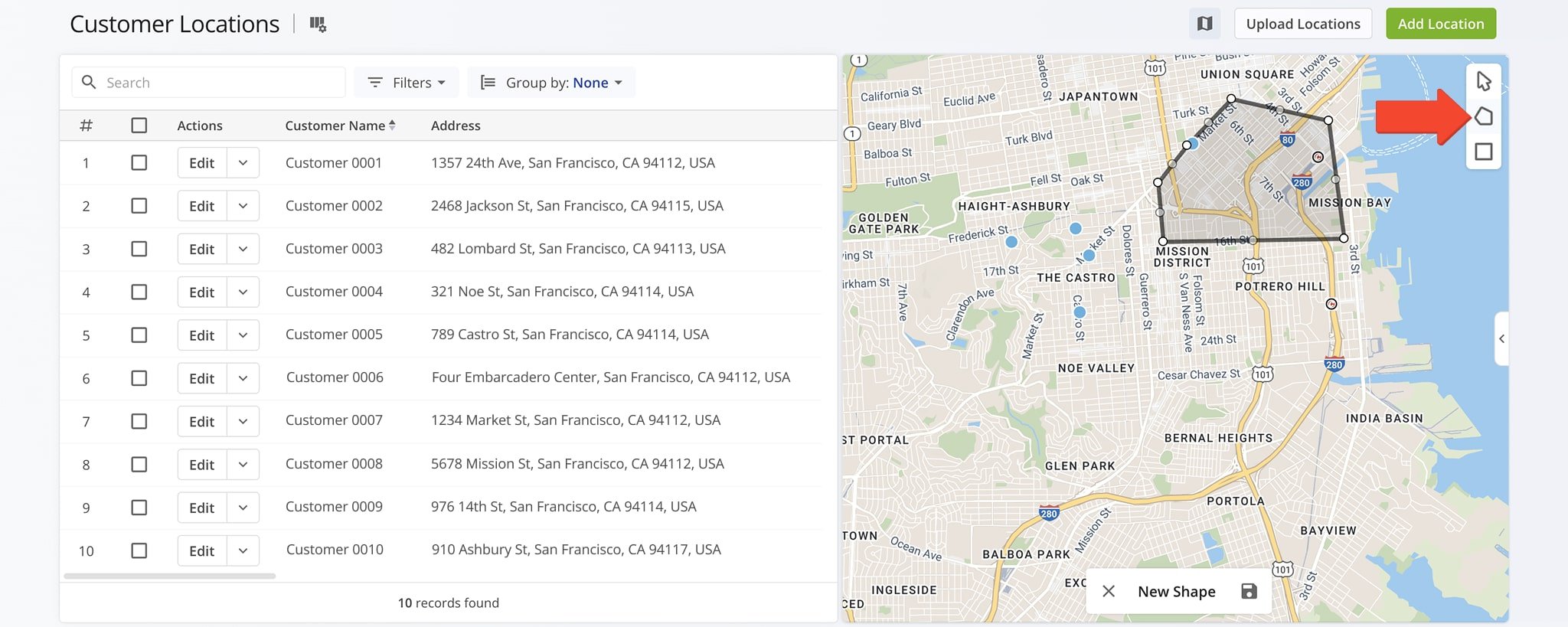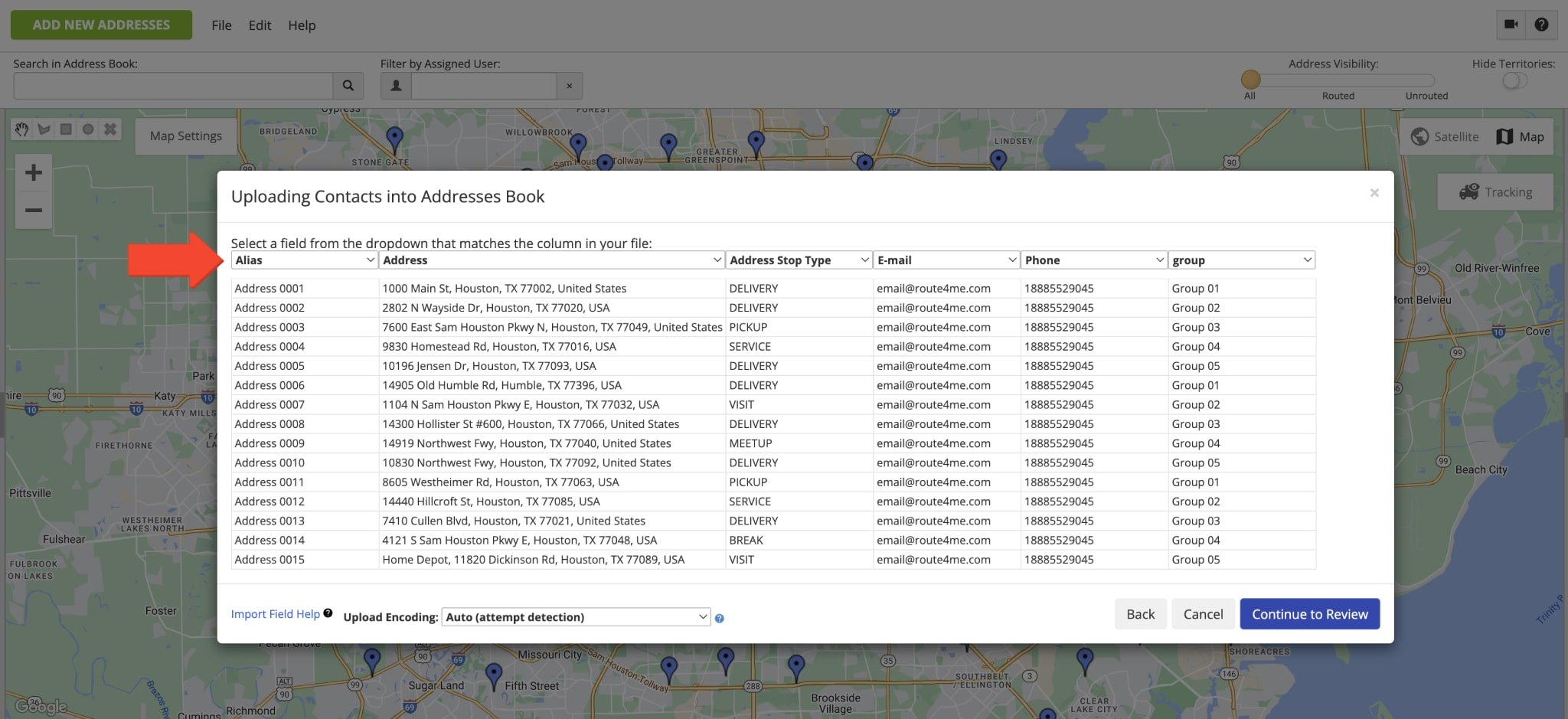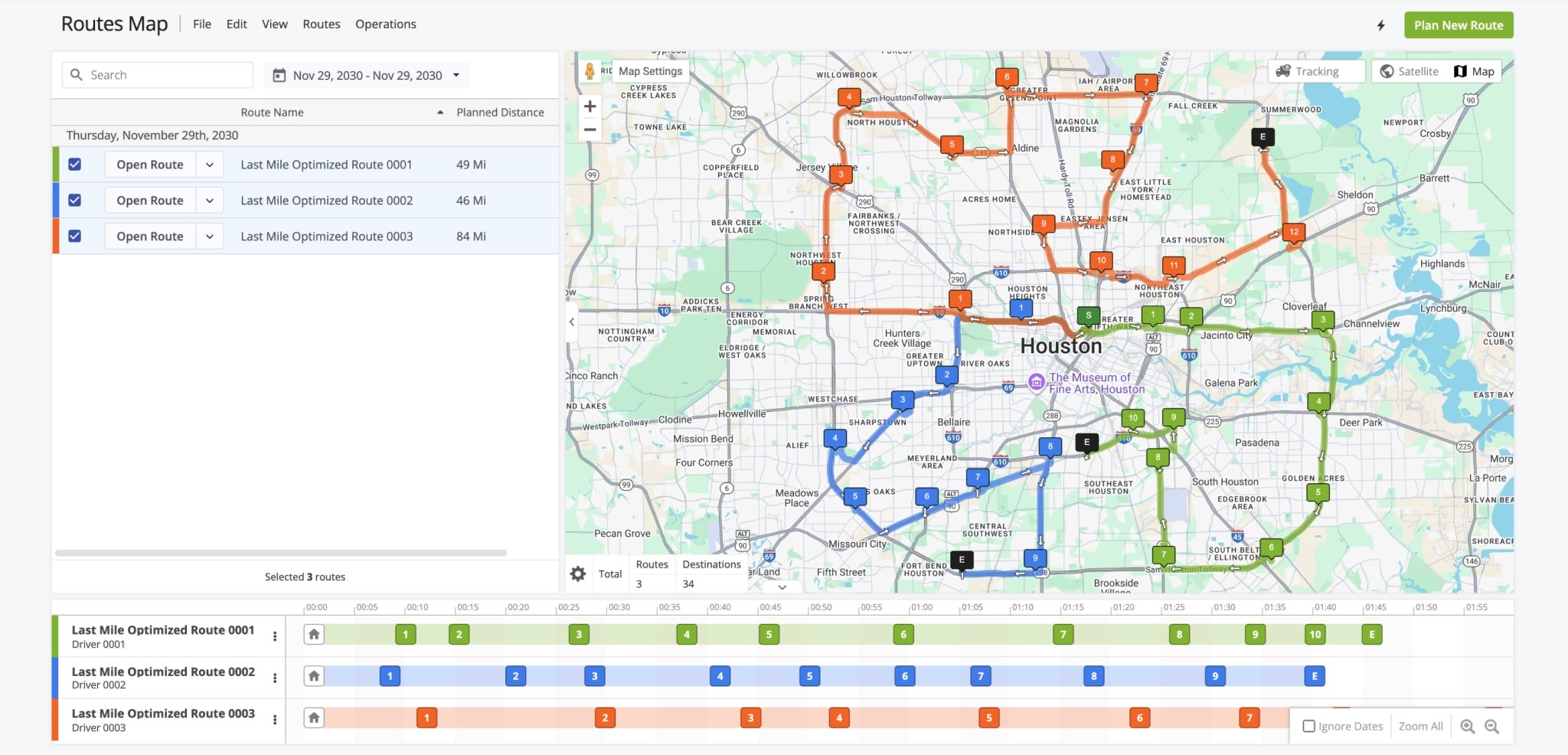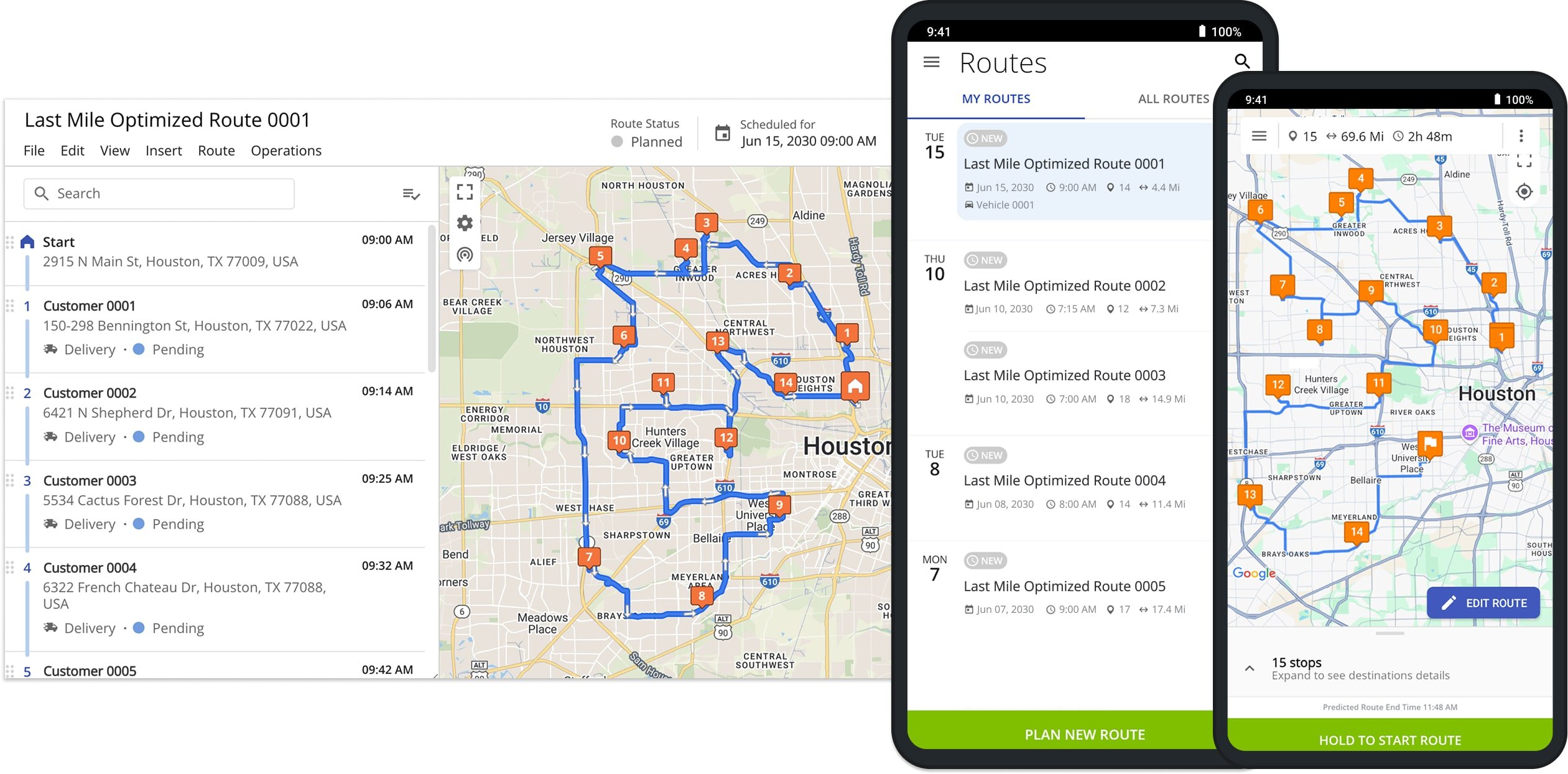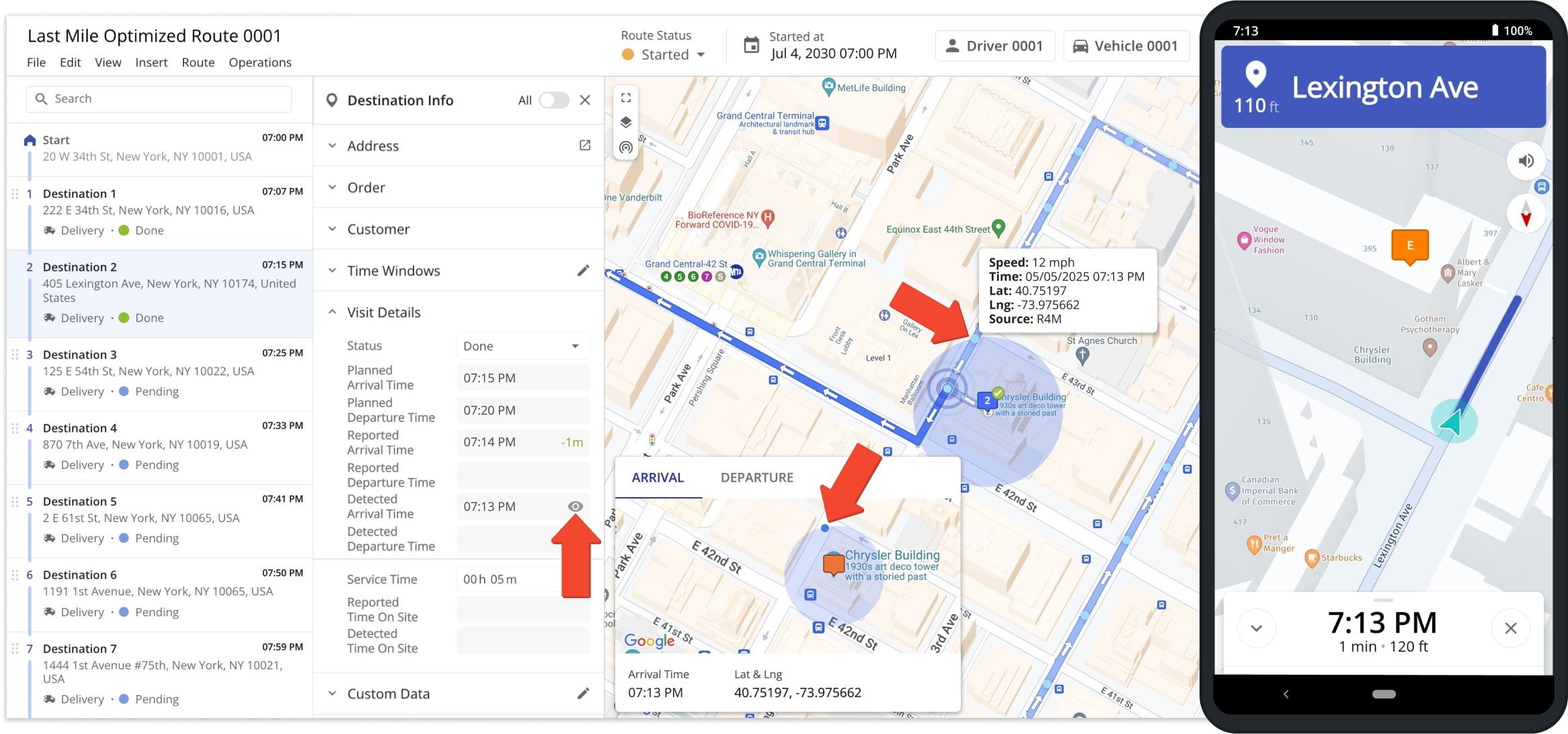How To Optimize Snowplow Routes For Efficient Snow Removal
Running a snow and ice removal business demands efficiency and precision to keep communities safe and roads clear. Snow clearing services providers face unique challenges that make route planning complex and time-consuming. Using routing software designed for winter conditions can simplify planning, reduce fuel costs, and maximize fleet productivity. This guide explains how snow plow route optimization software can transform your operations during the busiest snow seasons.
Table of Contents
Why You Need Snow Plow Route Optimization
Planning a route for snow clearing can be complicated without a business route optimizer. Manually routing salt gritters, snow blowers, snowplows, de-icers, snow groomers, and other snow and ice removal vehicles leaves a lot of room for error.
To plan a route properly, you need to factor in workforce availability, vehicle type, real-time traffic, even workload distribution, and more. Doing all of this by hand can take hours and often results in wasted time and money.
By contrast, using a snow removal route planner allows you to optimize snow removal routes in seconds. With the right route planning software, you can minimize planning efforts while gaining greater control over operations.
Benefits Of Snow Plow Route Optimization
Switching from pen-and-paper planning to a snow plow route optimization solution gives your business immediate advantages.
With snow plow tracking software and automatically-generated optimized routes, your team can handle more jobs in less time while keeping costs under control. From day one, you and your drivers will see benefits such as:
- Get more done with fewer winter service vehicles
- Minimize the need for overtime
- Reduce fleet maintenance and fuel costs
- Make the most of your drivers’ workdays
- Improve productivity and fleet efficiency
- Customize your routes as per your unique business requirements
- Reduce route planning time to minutes
- Streamline communication and collaboration
How To Plan Routes With Snow Plow Route Optimization Software
With Route4Me’s business route planning software, you can create snow removal routes that reduce fuel costs, save time, and cover more ground with fewer resources. Here’s how to use Route4Me’s snow plow route optimization software features:
1. Add Winter Service Vehicles To Snow Plow Route Optimization Software
Since snow removal fleets often include different types of winter service vehicles, it’s important to create detailed profiles for each of them.
With Route4Me’s enterprise route optimization software, you can either add vehicles individually or import all vehicles in bulk from your telematics solution.
These profiles make it easier to schedule service appointments, track fuel consumption, and maintain compliance with commercial motor vehicle regulations.
Most importantly, detailed vehicle data ensures you always match the right equipment to the right snow plow route.
2. Create Detailed Profiles For Drivers
After setting up your fleet, the next step is to create profiles for your drivers. Route4Me’s business route management software allows you to build complex organizational structures with defined roles, including drivers, dispatchers, and managers.
Within each profile, you can store important details such as license types, certifications, and drivers’ skills.
This makes it easier to automatically assign the most suitable snow removal routes to the right drivers, ensuring that jobs requiring specific skills are always handled by qualified team members.
3. Draw Geographical Perimeters Or Areas On The Map
Once your fleet and drivers are set up, the next step is to define your routes by drawing geographical perimeters or service areas.
With Route4Me’s enterprise route management software, you can outline specific regions directly on the map and automatically generate routes for every drivable road within that boundary.
The system factors in road types, speed limits, and travel modes, allowing you to cover entire neighborhoods or designated service zones with precision.
This ensures your snow removal routes account for unique street networks while helping you manage coverage consistently across large areas.
4. Import Specific Addresses
Alternatively, if customers request snow removal at specific locations or establishments, you can quickly import their addresses and add them to your optimized routes.
With Route4Me’s easiest route management software, you can import customer addresses from any source – CRM software, spreadsheets, Dropbox, Box.net, Xero, Google Drive, cloud storage, or even by copy-paste.
This flexibility makes it simple to include customer requests in your snow plow routes without the delays of manual data entry.
5. Plan Routes For Specific Winter Service Vehicles From Your Fleet
Once you’ve selected the areas and addresses requiring snow removal, choose your optimization type. Using Route4Me’s best route optimizer, you can plan routes for a single driver or multiple drivers at once.
The MultipleDrivers option automatically divides all addresses and streets within the selected neighborhoods into optimally-sized routes for each driver.
Additionally, you can customize routes according to various restrictions based on each vehicle’s profile parameters.
6. Dispatch Routes To Drivers’ Snow Plow Route Optimization Mobile Apps
Once your plow routes are planned and optimized, you can dispatch routes directly to your drivers’ mobile phones.
With Route4Me iOS and Android route planner apps, routes become available on your drivers’ apps almost instantly. Drivers can then navigate using the built-in voice-guided navigation that accounts for live traffic.
If any change needs to be made to an ongoing route, the changes will be automatically synced with your drivers’ apps, ensuring everyone stays on track without delays.
7. Track Drivers On Map In Real-Time
When extreme weather strikes, live driver tracking is essential for managing snow removal operations safely and effectively. With Route4Me, you can monitor your drivers’ progress on a live map during snow and ice clearing.
By combining live tracking with local weather updates, you can quickly alert drivers about worsening conditions and guide them to the nearest gas station or safe parking area. This ensures both operational efficiency and driver safety.
Visit Route4Me's Marketplace to Check out Associated Modules:
- Route Optimization
Time Windows
- Route Optimization
Recurring Routing
- Operations
Advanced Team Management Add-On
- Operations
Custom Data Add-On
Last Updated: