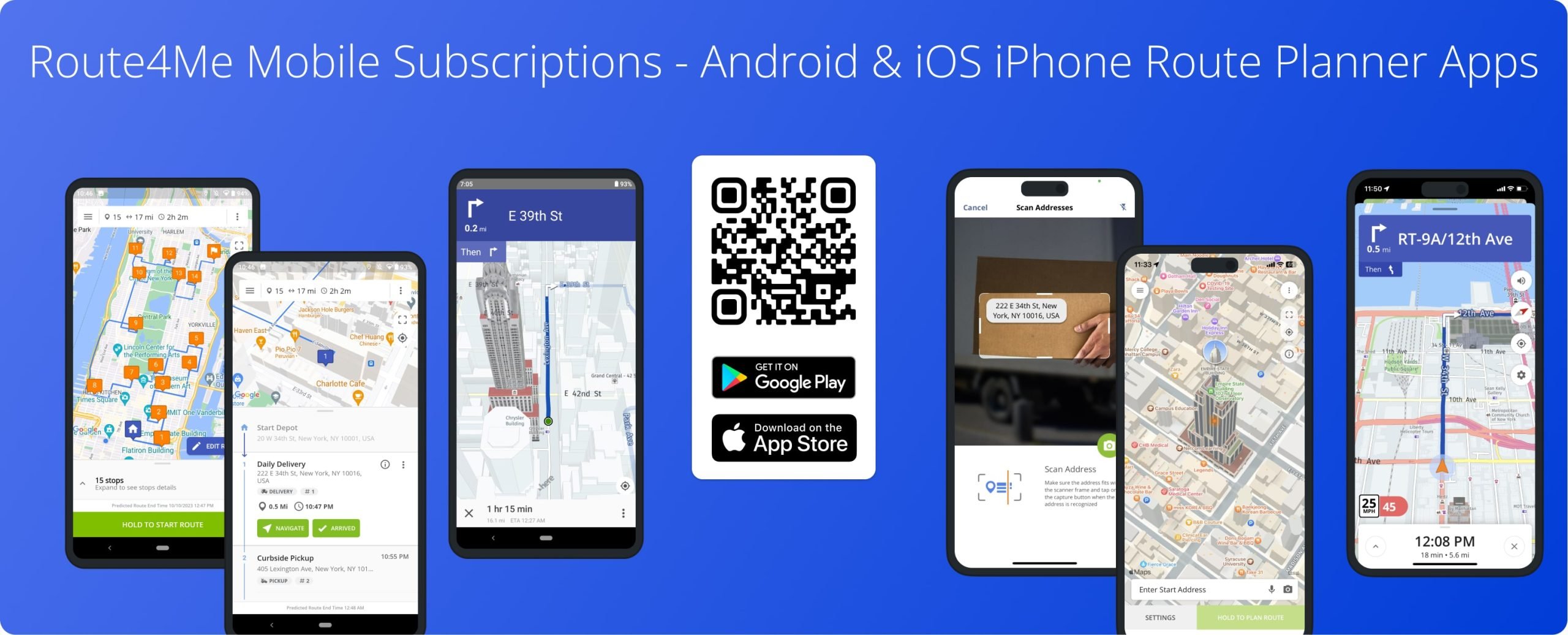Mobile Subscriptions Features – Android And iPhone Route Planner Apps
Route4Me’s best route planning app for iOS and Android is designed to help you optimize and streamline delivery, field service, field sales, and other last-mile routing operations. In this guide, you can learn about the features offered by Route4Me’s Mobile Subscriptions and supported by the Android Multiple Stop Route Planner and iPhone Route App. Accordingly, depending on your subscription type and account settings, you can have a different set of available features. Additionally, you can learn more about the difference between Route4Me’s Mobile and Marketplace Subscriptions and the features they support.
iPhone Multiple Stop Route Planner
Android Multiple Stop Route Planner
Route4Me Mobile Subscriptions & Mobile Route Planner Features
Route4Me offers Monthly and Yearly Mobile subscriptions. Both subscription types include the same features, where the only difference is the subscription duration. Below, you can find the list of features and capabilities included in Route4Me’s Mobile subscription plans (Monthly and Annual) on the Android and iOS Route Planner apps.
| Feature | Android App | iOS (iPhone & iPad) App | |
|---|---|---|---|
| Add Addresses and Import Route Data | |||
| Add Addresses to Routes Manually | Enter Addresses on Android | Enter Addresses on iPhone | |
| OCR Address Scanner | Scan Addresses on Android | Scan Addresses on iPhone | |
| Add Addresses with Voice Dictation | Dictate Addresses on Android | Dictate Addresses on iPhone | |
| Select Addresses from Device Contacts | Route Device Contacts on Android | Route Device Contacts on iPhone | |
| Use Route4Me Address Book | Address Book Routing on Android | Address Book Routing on iPhone | |
| Import Files with Addresses and Route Data | Address File Import on Android | Address File Import on iPhone | |
| Google Drive Route File Import (CSV & XLS) | Google Drive Address Import on Android | Google Drive Address Import on iPhone | |
| Dropbox Route File Import (CSV & XLS) | Dropbox Address Import on Android | Dropbox Address Import on iPhone | |
| Upload Route Files from Device (CSV & XLS) | Device File Upload on Android | Device File Upload on iPhone | |
| Use Current Location Address | Add Current Location on Android | Add Current Location on iPhone | |
| Plan Multi-Stop Routes | |||
| Plan Multi-Stop Routes (Map and Manually Sequence Multi-Stop Routes) | Plan Routes on Android | Plan Routes on iPhone | |
| Unlimited Route Planning | Plan Unlimited Routes on Android | Plan Unlimited Routes on iPhone | |
| Unlimited Route Addresses | Add Unlimited Addresses on Android | Add Unlimited Addresses on iPhone | |
| Schedule Routes | Schedule Routes on Android | Schedule Routes on iPhone | |
| Dynamic Route Start Time | Dynamic Route Start Time on Android | Dynamic Route Start Time on iPhone | |
| Optimize and Sequence Multi-Stop Routes | |||
| Optimize Routes (Map and Automatically Sequence Multi-Stop Routes) | Optimize Multi-Stop Routes on Android | Optimize Multi-Stop Routes on iPhone | |
| Unlimited Route Optimizations | Optimize Unlimited Routes on Android | Optimize Unlimited Routes on iPhone | |
| Unlimited Stops Sequencing | Sequence Unlimited Stops on Android | Sequence Unlimited Stops on iPhone | |
| Round Trip Route Optimization | Supported | Supported | |
| Lock Last Destination Route Optimization | Supported | Supported | |
| End Anywhere Route Optimization | Supported | Supported | |
| Disable Route Optimization and End Anywhere | Supported | Supported | |
| Disable Route Optimization and Round Trip | Supported | Supported | |
| Default Route Optimization Settings Profile | Supported | Supported | |
| Route Directions Optimization | |||
| Shortest Time Route Directions Optimization | Shortest Time Directions on Android | Shortest Time Directions iPhone | |
| Shortest Time with Current Traffic Directions Optimization | Shortest Time with Traffic Directions on Android | Shortest Time with Traffic Directions on iPhone | |
| Route Management | |||
| Save Routes | Save Routes on Android | Save Routes on iPhone | |
| Routes List | Routes List on Android | Routes List on iPhone | |
| Routes Map | Routes Map on Android | Routes Map on iPhone | |
| Change Route Optimization Settings | Modify Optimization Settings on Android | Modify Optimization Settings on iPhone | |
| Update Route Directions Settings | Modify Directions Settings on Android | Modify Directions Settings on iPhone | |
| Reschedule Planned Routes | Reschedule Routes on Android | Reschedule Routes on iPhone | |
| Export Route Files (CSV and Google Spreadsheets) | Download Routes on Android | Download Routes on iPhone | |
| Duplicate Routes | Duplicate Routes on Android | Duplicate Routes on iPhone | |
| Share Routes | Share Routes on Android | Share Routes on iPhone | |
| Delete Routes | Delete Routes on Android | Delete Routes on iPhone | |
| Stops Management | |||
| Insert Stops into Planned Routes | Insert Addresses into Routes on Android | Insert Addresses into Routes on iPhone | |
| Change Route Stops Sequence | Resequence Routes on Android | Resequence Routes on iPhone | |
| Edit Route Stops Addresses and Information | Edit Stops on Android | Edit Stops on iPhone | |
| Route Stops Service Times | Stops Service Times on Android | Stops Service Times on iPhone | |
| Route Stops Custom Data | Custom Data on Android | Custom Data on iPhone | |
| Open Route Stops on the Map | Open Stops on Map on Android | Open Stops on Map on iPhone | |
| Delete Route Stops | Remove Stops from Routes on Android | Remove Stops from Routes on iPhone | |
| Route Progress Tracking | |||
| Start and End Routes | Start and End Routes on Android | Start and End Routes on iPhone | |
| Arrived Stop Status | Mark Stops as Arrived on Android | Mark Stops as Arrived on iPhone | |
| Done Stop Status | Mark Stops as Done on Android | Mark Stops as Done on iPhone | |
| Dashboard with Route Analytics | Route Dashboard on Android | To Be Added Soon | |
| Proof of Delivery, Field Service, Field Marketing, Field Sales Management | |||
| Add Text Notes | Add Text Notes on Android | Add Text Notes on iPhone | |
| Image Attachement | Add Images to Stops on Android | Add Images to Stops on iPhone | |
| Photo Attachement | Add Photos to Stops on Android | Add Photos to Stops on iPhone | |
| Signature Capture and Attachement | Sign on Glass on Android | Sign on Glass on iPhone | |
| Video Attachement | To Be Added Soon | Add Videos to Stops on iPhone | |
| Audio Recording Attachement | To Be Added Soon | Add Audio Recordings to Stops on iPhone | |
| Scan Barcodes | Barcode Scanner on Android | Barcode Scanner on iPhone | |
| Navigation and Route Directions | |||
| Share ETA | Share ETA on Android | Share ETA on iPhone | |
| Integrated Voice-Guided Navigation | In-App Navigation on Android | In-App Navigation on iPhone | |
| Third-Party Navigation Apps Support | Support | Support | |
| Google Maps Navigation | Google Maps Navigation on Android | Google Maps Navigation on iPhone | |
| Waze GPS, Maps, Traffic Alerts & Live Navigation | Waze Navigation on Android | Waze Navigation on iPhone | |
| CoPilot Navigation | CoPilot Navigation on Android | CoPilot Navigation on iPhone | |
| Apple Maps Navigation | Not Supported by Platform | Apple Maps Navigation on iPhone | |
| Turn-By-Turn Route Directions | Turn-By-Turn Directions on Android | Turn-By-Turn Directions on iPhone | |
| Default Navigation App | Default Navigation on Android | Default Navigation on iPhone | |
| Single Stop Route Navigation | Single Stop Route Navigation on Android | Single Stop Route Navigation on iPhone | |
| Continuous Route Navigation | Continuous Route Navigation on Android | Continuous Route Navigation on iPhone | |
| Navigation by Address | Navigation Precision on Android | Navigation Precision on iPhone | |
| Navigation by GPS Coordinates (Latitude and Longitude) | Navigation Precision on Android | Navigation Precision on iPhone | |
| Refresh Route Directions | Refresh Route Directions on Android | Refresh Route Directions on iPhone | |
| Address Book List and Map | |||
| Address Book List Customer Management | Address Book List on Android | Address Book List on iPhone | |
| Address Book Map Customer Management | Address Book Map on Android | Address Book Map on iPhone | |
| Insert Addresses into Planned Routes | Insert Addresses into Routes on Android | Insert Addresses into Routes on iPhone | |
| Edit Address Book Customers | Edit Addresses on Android | Edit Addresses on iPhone | |
| Dial Customers from Address Book | Dial Addresses on Android | Dial Addresses on iPhone | |
| Add Addresses to Favorites | To Be Added Soon | Add Addresses to Favorites on iPhone | |
| Delete Address Book Customers | Delete Addresses on Android | Delete Addresses on iPhone | |
| Offline Mode – No Internet | |||
| Offline Mode | Offline Mode on Android | Offline Mode on iPhone | |
| Open Loaded Routes, Stops, and Routes Map | Open Routes Offline on Android | Open Routes Offline on iPhone | |
| In-App Voice-Guided Navigation | Offline Navigation on Android | Offline Navigation on iPhone | |
| Third-Party Navigation Apps | Offline Third-Party Navigation on Android | Offline Third-Party Navigation on iPhone | |
| Mark Stops as Arrived and Done | Mark Stops as Arrived & Done Offline on Android | Mark Stops as Arrived & Done Offline on iPhone | |
| Set Stop Status | Set Stop Status Offline on Android | Set Stop Status Offline on iPhone | |
| Add Text Notes to Stops | Add Text Notes Offline on Android | Add Text Notes Offline on iPhone | |
| Proof of Delivery and Service Attachement | Add Signatures and Images to Stops Offline on Android | Add Signatures and Images to Stops Offline on iPhone | |
| Scan Barcodes | Scan Barcodes Offline on Android | Scan Barcodes Offline on iPhone | |
| Synchronize Pending Data Collected Offline | Sync Pending Data on Android | Sync Pending Data on iPhone | |
| Driver Safety Features | |||
| Hands-Free Voice-Guided Navigation | Voice-Guided Navigation on Android | Voice-Guided Navigation on iPhone | |
| Dark Mode (Automatic) | To Be Added Soon | Dark Mode on iPhone | |
| Authentication and Sign-In | |||
| Email and Password Sign-In | Email & Password Sign-In on Android | Email & Password Sign-In on iPhone | |
| Google Single Sign-On (SSO) | Google SSO on Android | Google SSO on iPhone | |
| Apple ID Sign-In | Not Supported by Platform | Apple ID Sign-In on iPhone | |
| Microsoft SSO | Microsoft SSO on Android | Microsoft SSO on iPhone | |
| App Settings | |||
| Power Save Mode | Battery Saver Mode on Android | Power Save Mode on iPhone | |
| Invite to Route4Me | Invite Others to Join Route4Me on Android | Invite Others to Join Route4Me on iPhone | |
| Password Reset | Reset Password on Android | Reset Password on iPhone | |
| Distance Units (Kilometers and Miles) | Adjust Distance Units on Android | Adjust Distance Units on iPhone | |
| Map Settings: Normal, Satellite, Hybrid, Terrain | Map Settings on Android | Map Settings on iPhone | |
| Customer Support | |||
| 24/7 Live Chat Support | Live Support Chat on Android | Live Support Chat on iPhone | |
| Support Contact Form | Support Contact Form on Android | Support Contact Form on iPhone | |
| In-App Tutorials | To Be Added Soon | In-App Tutorials on iPhone | |
| Knowledge Base Access | Support Portal Access on Android | Support Portal Access on iPhone | |