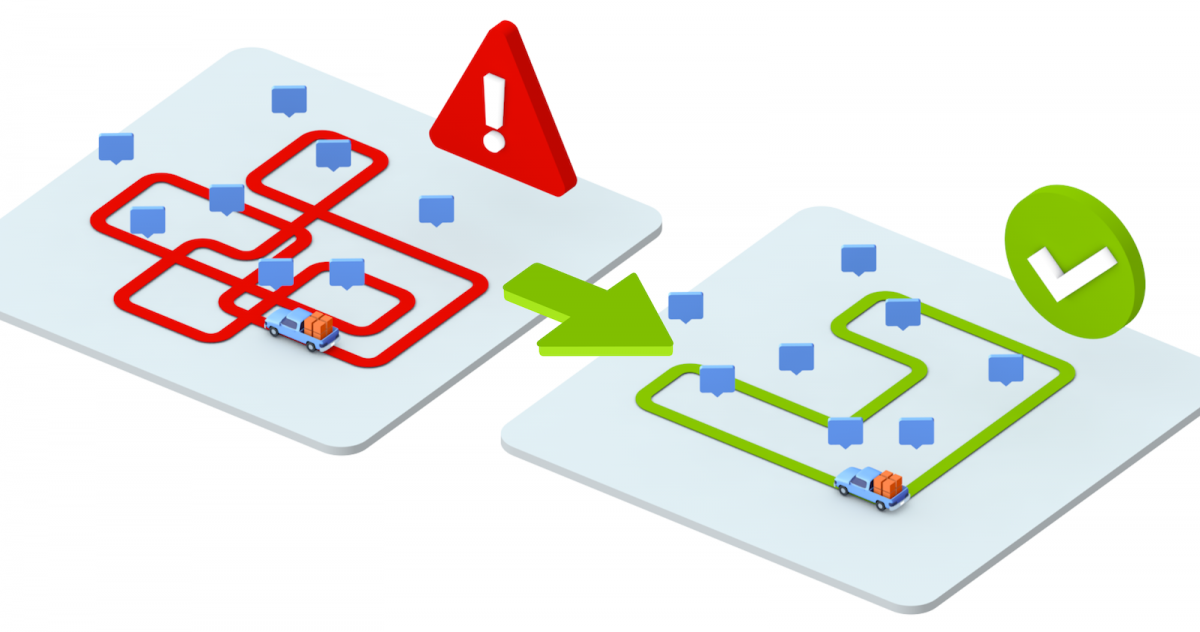How To Optimize A Delivery Route Using Multi-Stop Routing Software
If you want to boost delivery efficiency, you first need to learn how to optimize a delivery route. Route optimization lets you plan the best sequence of stops based on driver availability, vehicle capacity, customer time windows, and other key factors. With the right route optimization software, you can deliver more orders using fewer resources. This guide walks you through how to use a multi-stop route planner to create faster, smarter, and more cost-effective delivery routes.
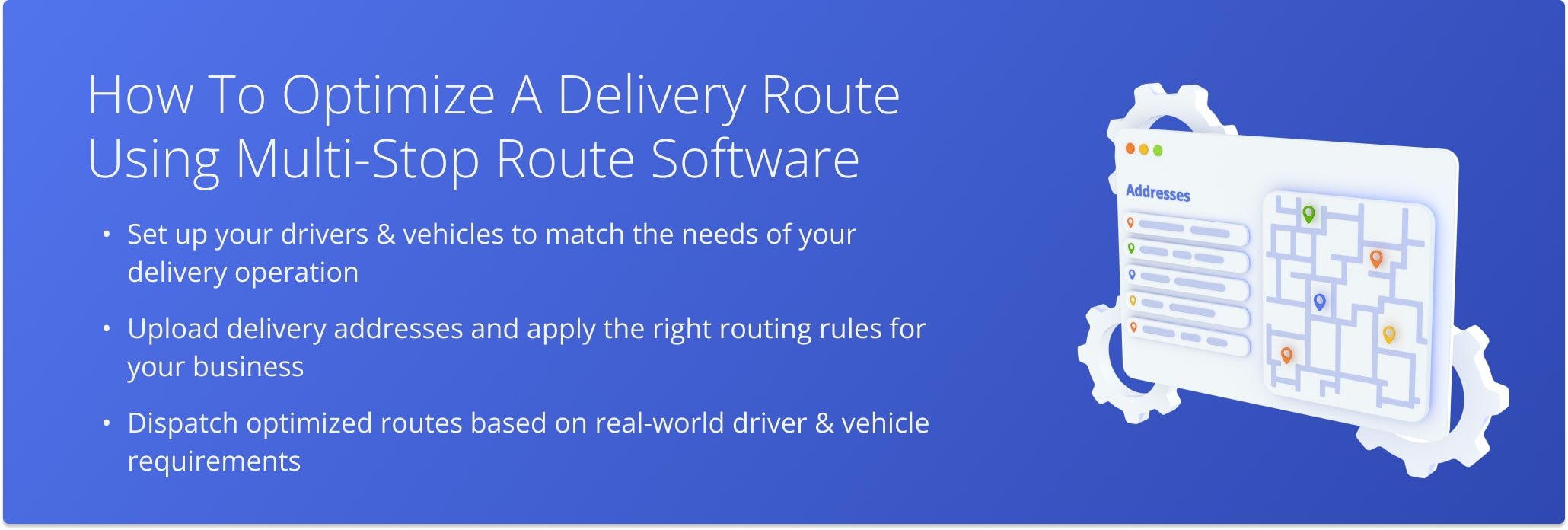
Table of Contents
1. Add Your Team of Drivers & Vehicles to a Multi-Stop Route Planner
The first step to make route optimization and dispatching easier is to create accounts for each of your delivery drivers on a multi-stop route planner. This step will help you have better visibility into drivers’ availability, working hours, performance, driven distance, the total number of visited stops, and more.
After adding your delivery drivers to the route planner, move on to importing fleet vehicle telematics profiles and capacity parameters into the route planner. If you don’t use a telematics solution, you can create vehicles’ profiles from scratch. Type in the vehicle type, loading and carrying capacity in terms of cubic volume, number of packages that can fit into a specific car, etc.
When having all this vehicle and driver data set up on your route planner account, it will be easier for you to optimize routes as per fleet capacity. And doing so will enable you to deliver more with less.
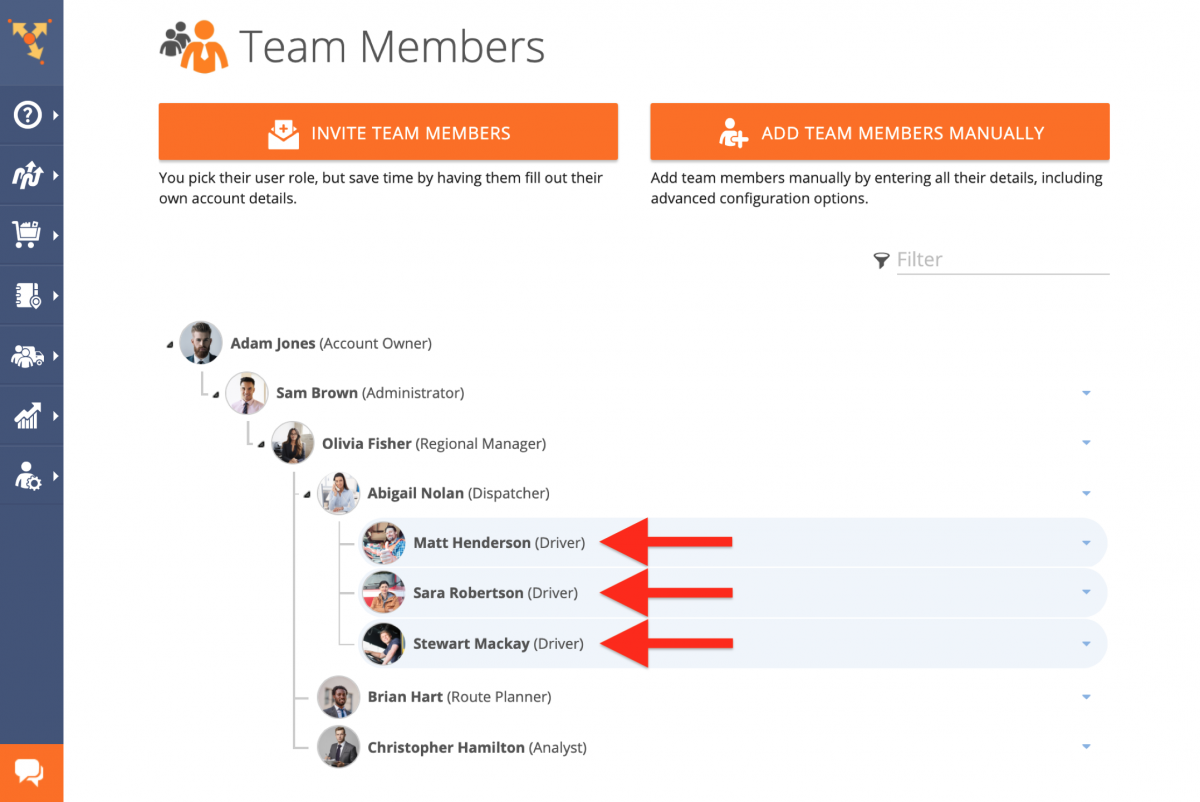
2. Specify Your Vehicles’ Parameters & Your Drivers’ Skills
If you didn’t do it already in the previous step, you should start adding vehicle parameters and drivers’ skills. This will help you fine-tune your route planning and optimization processes – especially if your courier or delivery business owns a mixed fleet. When having a mixed fleet with delivery vans, heavy-duty trucks, and other vehicle types, each vehicle must be matched to a driver with the right driving license.
Moreover, when having these parameters at hand, you can route and optimize a delivery route with special cargo easier. Let’s say you need to deliver large pieces of furniture. You’ll need a large commercial vehicle to fit everything in. Then, you’ll need a CDL driver to be assigned to the task. A route planner will help you factor in these details easily, without having to calculate and plan manually.
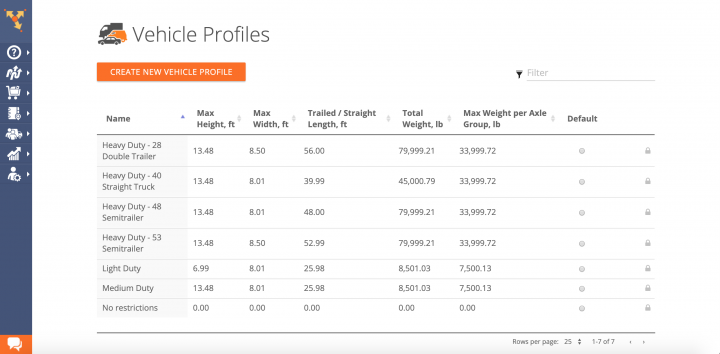
3. Upload Delivery Addresses into a Route Planner for Multiple Stops
Once you have your fleet of vehicles and delivery drivers in check, you need to gather all your customers’ delivery and shipping addresses. You might have hundreds and thousands of addresses scattered in spreadsheets, cloud storage, or file transfer tools.
On that note, the Route4Me multi-stop route planner allows you to upload addresses in bulk from spreadsheets, Google Drive or other cloud storage services, Dropbox, Xero, Box.net, and more.
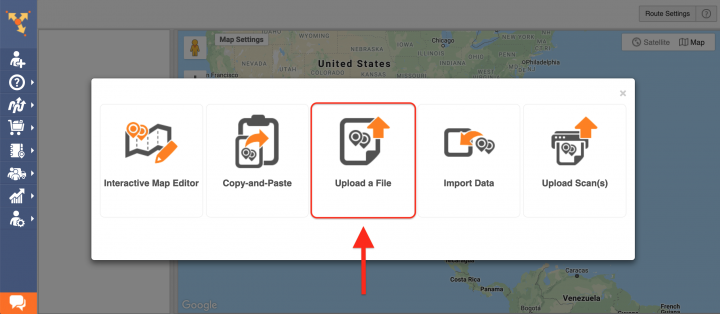
4. Plan a Delivery Route on the Route Planner
After uploading your customers’ delivery addresses, you can proceed to optimize the delivery route. Usually, at this point, all you have to do is press a button and the multi-stop route planner takes care of the rest.
With the Route4Me route planner for multiple stops, you can choose between multiple optimization constraints, such as:
- Multi-stop, multi-driver route optimization
- Multi depot, multi-driver optimization
- Cross-docking and transloading optimization
- Commercial vehicle route planning and optimization
- And a lot more!
5. Specify Routing Constraints and Business Rules
If you want to be able to optimize a delivery route and predict accurate delivery ETAs, you need to factor in customer variables and optimization constraints when optimizing a delivery route. The Route4Me route planner with dynamic routing for multiple stops allows you to plan routes with business rules such as:
- Cubic volume
- Number of packages that can fit into each delivery car
- Service times
- Time windows and customer availability
- Weather and traffic slowdown, etc.
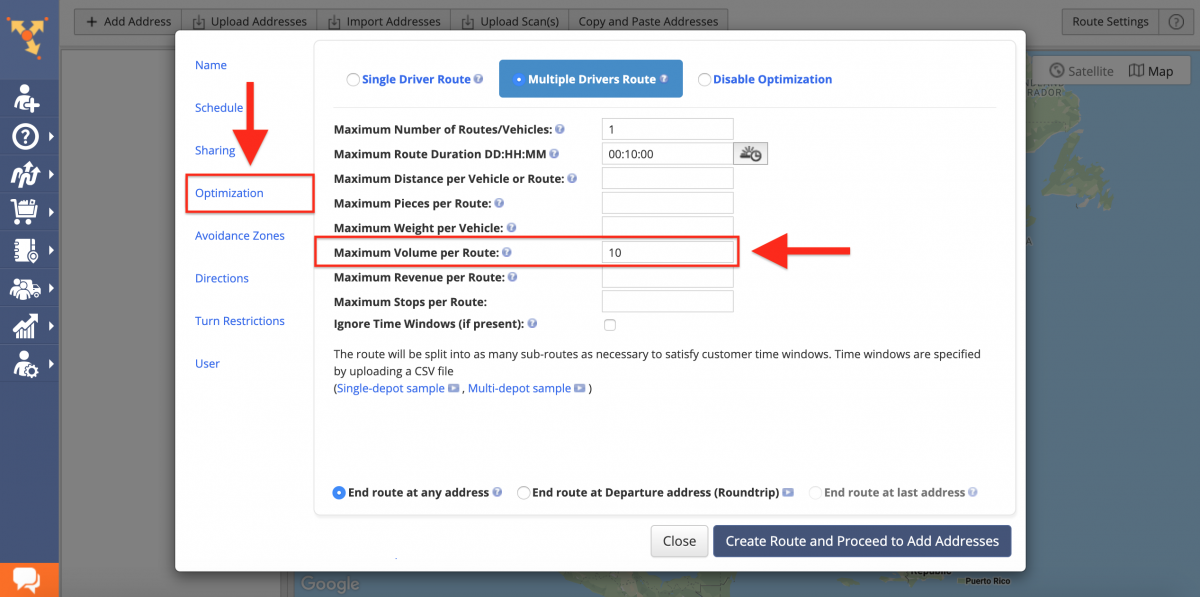
6. Dispatch the Delivery Routes as per Required Skills and Fleet Vehicle Parameters
Once you make sure that your routes are properly adjusted, planned, and optimized, it’s time to put your delivery drivers to work. Dispatch the planned routes to your drivers as per their skills, expertise, and driver licenses. Then, assign the right vehicle with the right loading and carrying parameters to each route as per the cargo type you need to deliver.
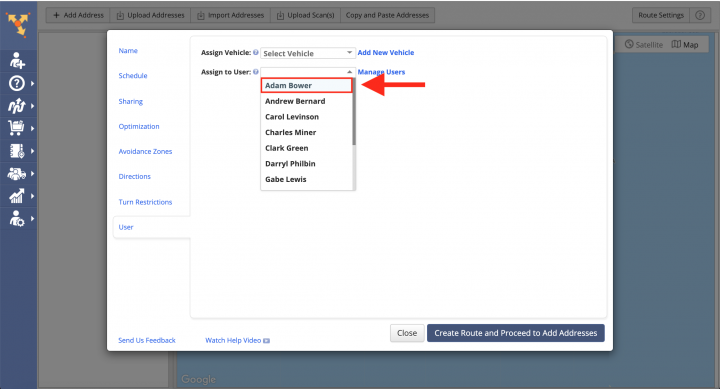
Last Updated: