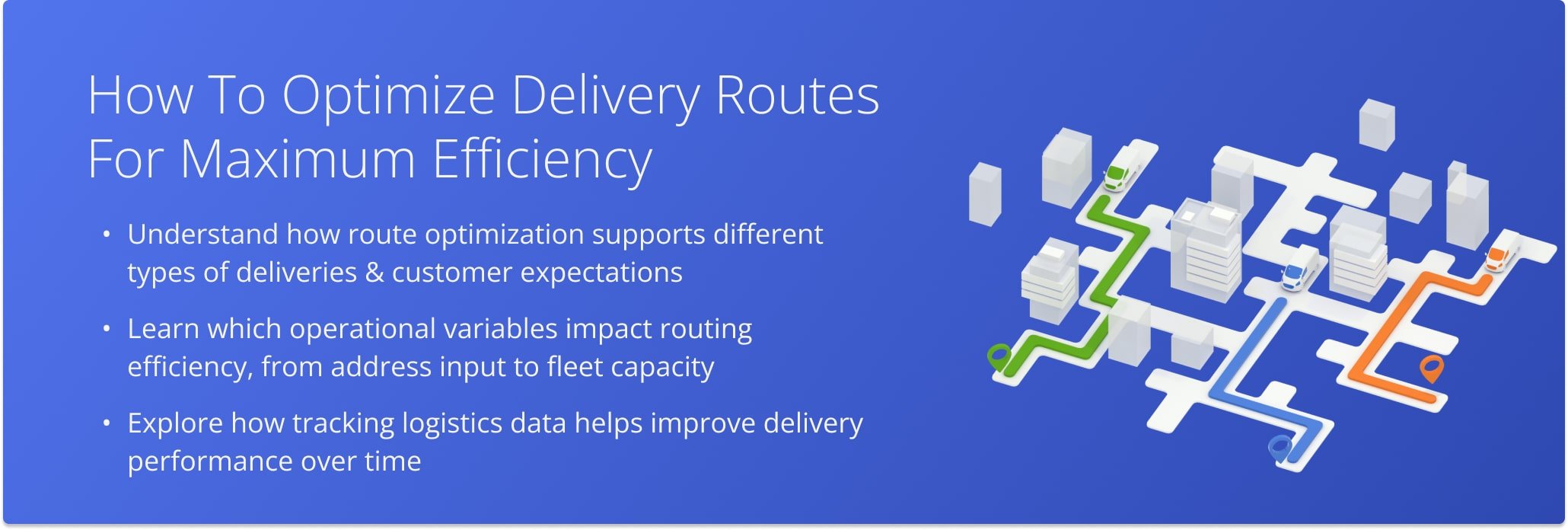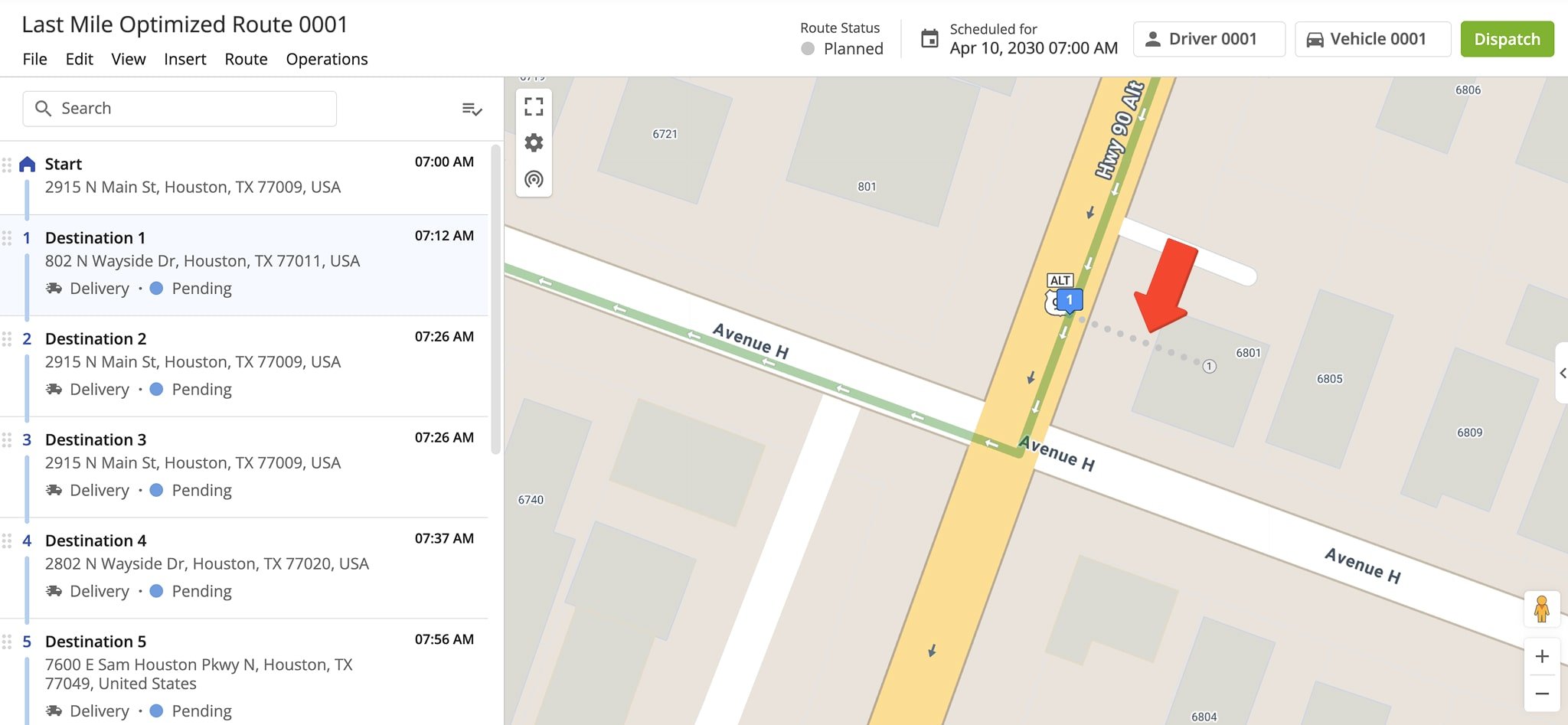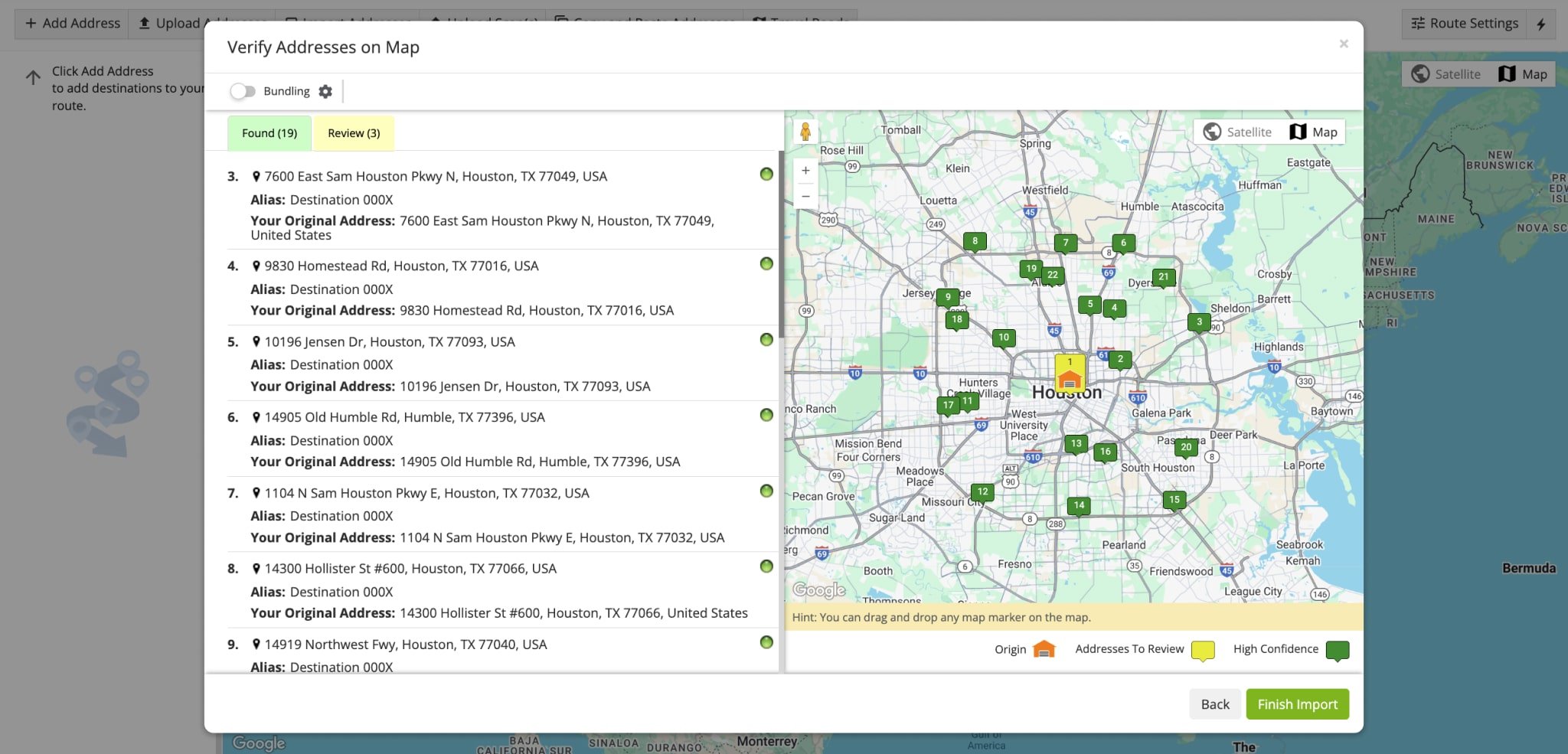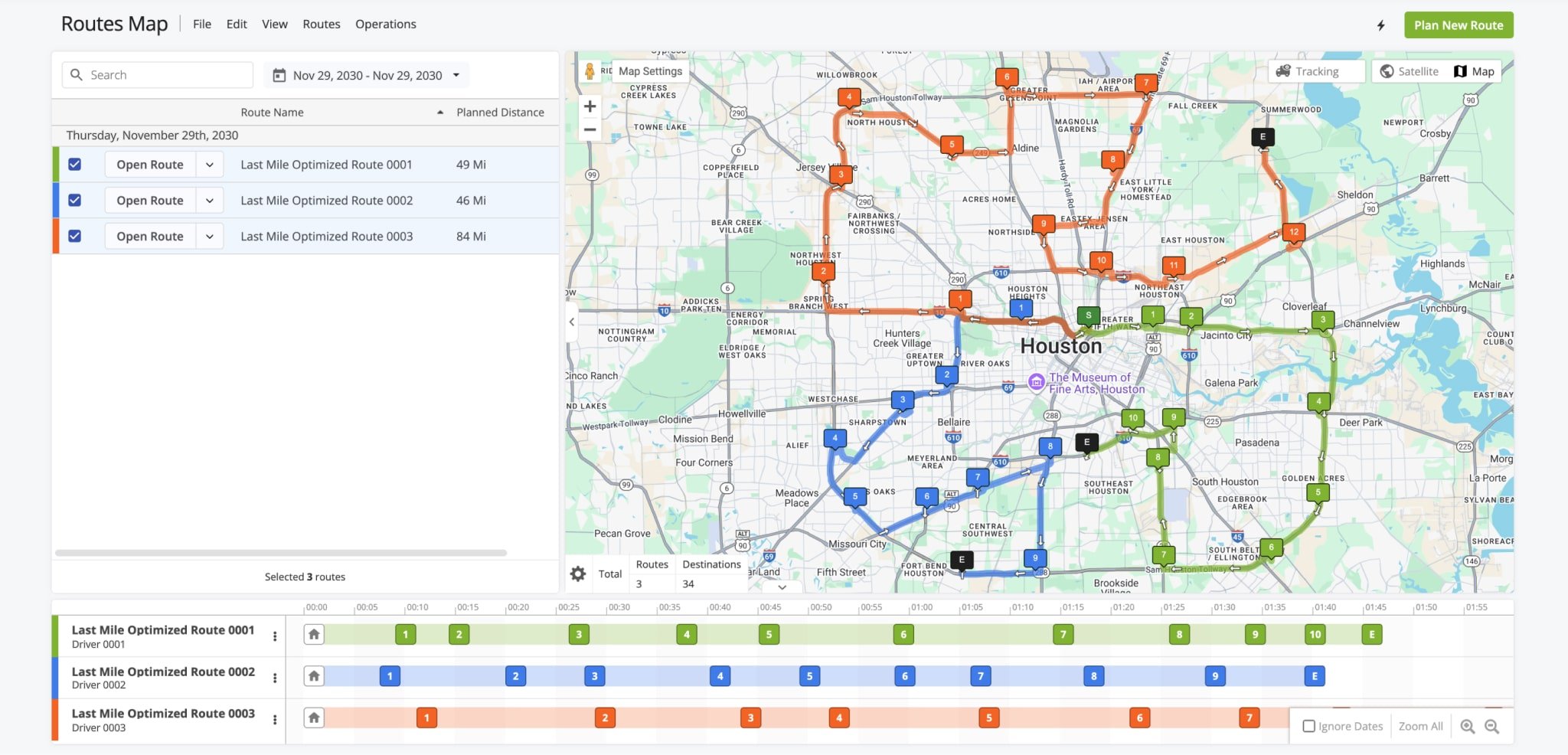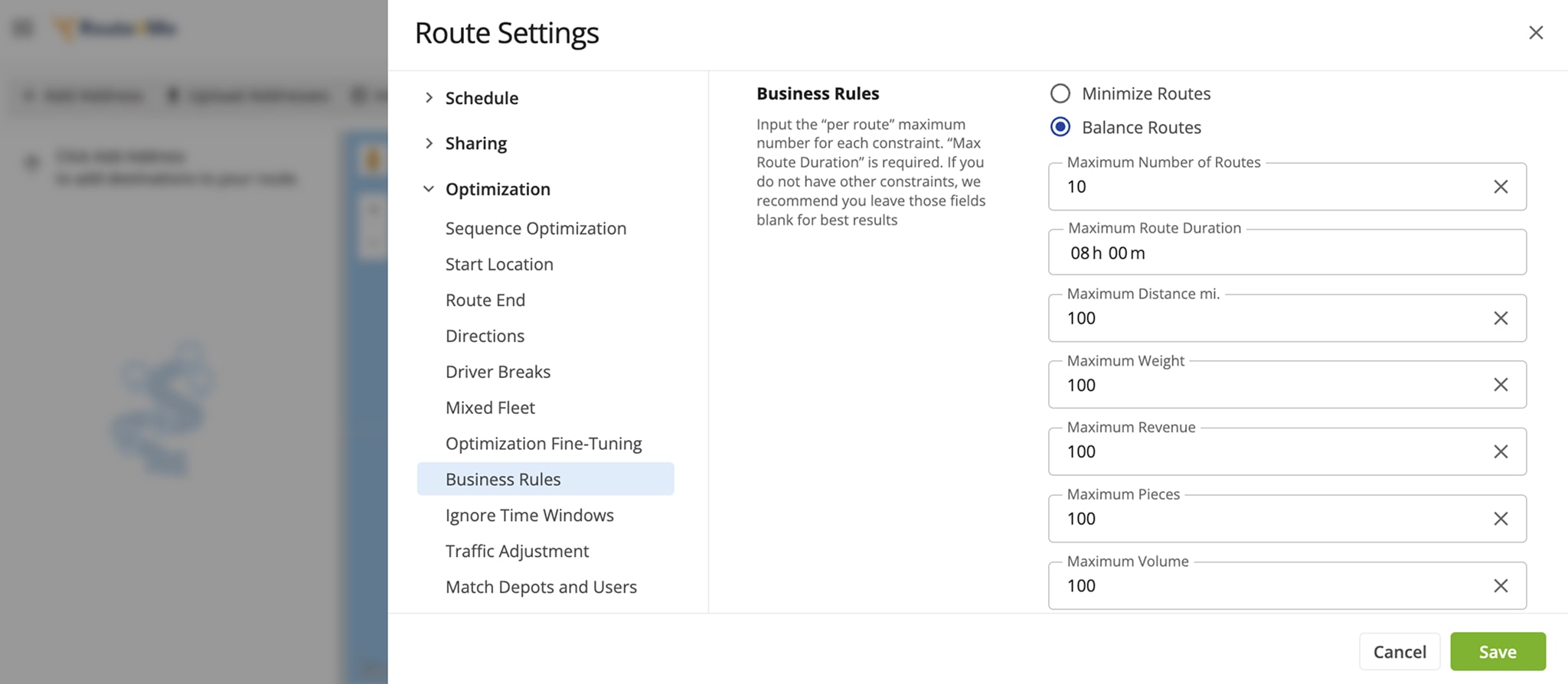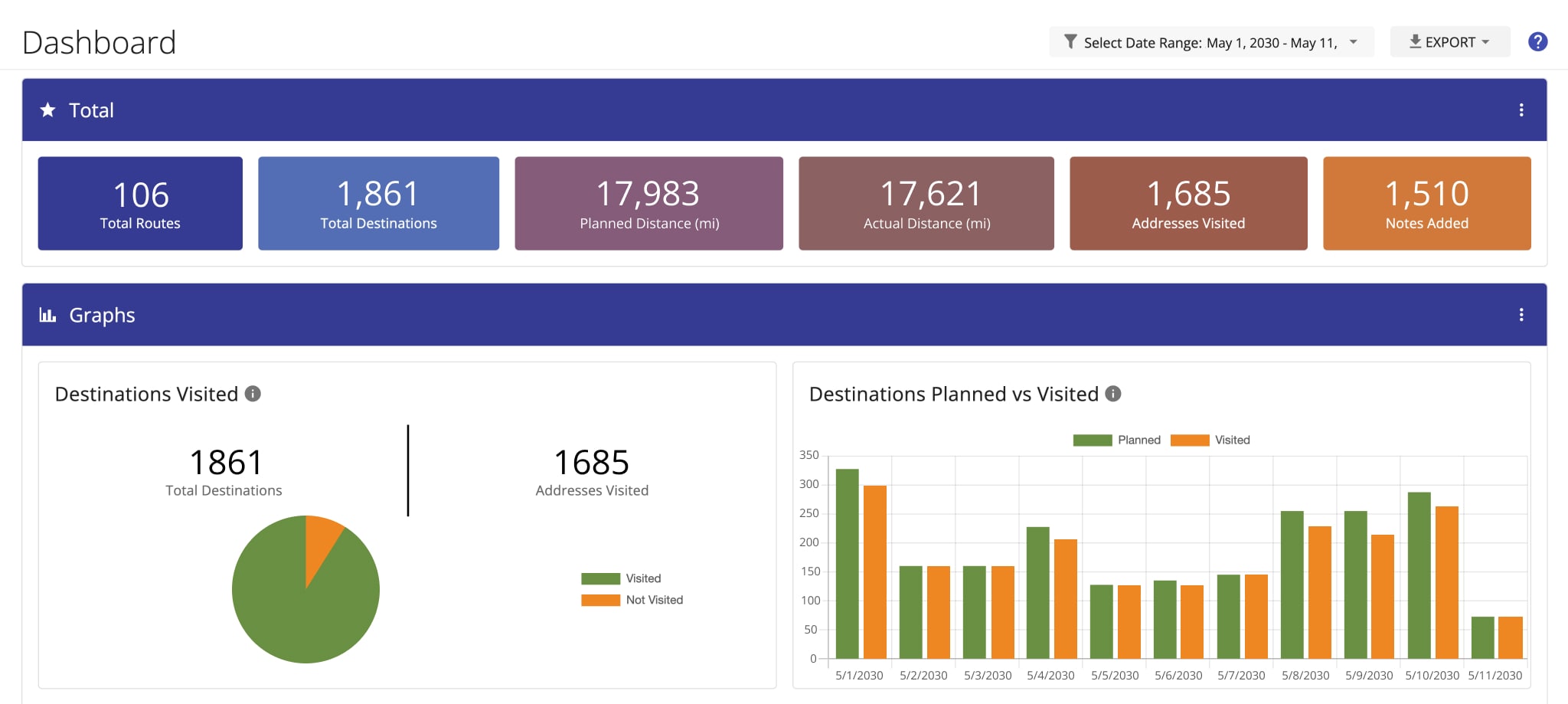How To Optimize Delivery Routes For Maximum Efficiency
Optimizing delivery routes is essential for reducing costs, increasing fleet efficiency, and improving customer satisfaction. Whether managing local drop-offs or complex last mile logistics, using optimized delivery routes ensures packages are delivered in the fastest, most cost-effective order. With Route4Me, the easiest route planning software on the market, you can optimize delivery routes in just a few steps. Learn how to plan routes for different parcel types, account for vehicle capacity and time windows, and track performance to continuously improve your delivery operations.
Table of Contents
1. Plan Routes For Different Parcel Delivery Types
Different delivery types – curbside, threshold, white glove, or contactless – have unique routing requirements. Determining the parcel type before planning ensures your optimized delivery routes reflect realistic service times. For instance, white glove deliveries require more time and care, while curbside or threshold stops are quicker, impacting overall route efficiency.
2. Plan Optimized Delivery Routes With Customers’ Addresses
Use a route planner to input your customers’ delivery addresses. Upload spreadsheets, copy-paste addresses, or sync with your CRM system. For eCommerce stores, integration with platforms like hopify, Magento, WooCommerce, and BigCommerce can automatically pull shipping addresses, making it easier to create optimized delivery routes without manual entry.
3. Sequence Multi-Stop Delivery Routes
After mapping addresses, the route planner sequences stops into the most cost- and time-efficient order. The more delivery drivers and vehicles in your fleet, the more complex the sequencing becomes. A multi-driver, multi-stop route optimization software solution ensures your optimized delivery routes maximize fleet efficiency and reduce delivery time.
4. Optimize Routes Per Fleet Vehicle Capacity
Consider your vehicles’ carrying capacity – volume, weight, or package count – when optimizing routes. Add constraints like delivery time windows, customer availability, or revenue limits per planned route. Factoring in these variables helps you use your fleet at full capacity, saving fuel, time, and labor costs while maintaining optimized delivery routes.
5. Analyze Routing Data And Track Logistics KPIs
Planning and sequencing stops is only the first step. Use your route planner analytics and reporting tools to track drivers, vehicles, and deliveries in near real-time. Monitoring delivery KPIs lets you continuously improve your delivery routes, uncover inefficiencies, and make data-driven decisions for fleet operations.
Last Updated: