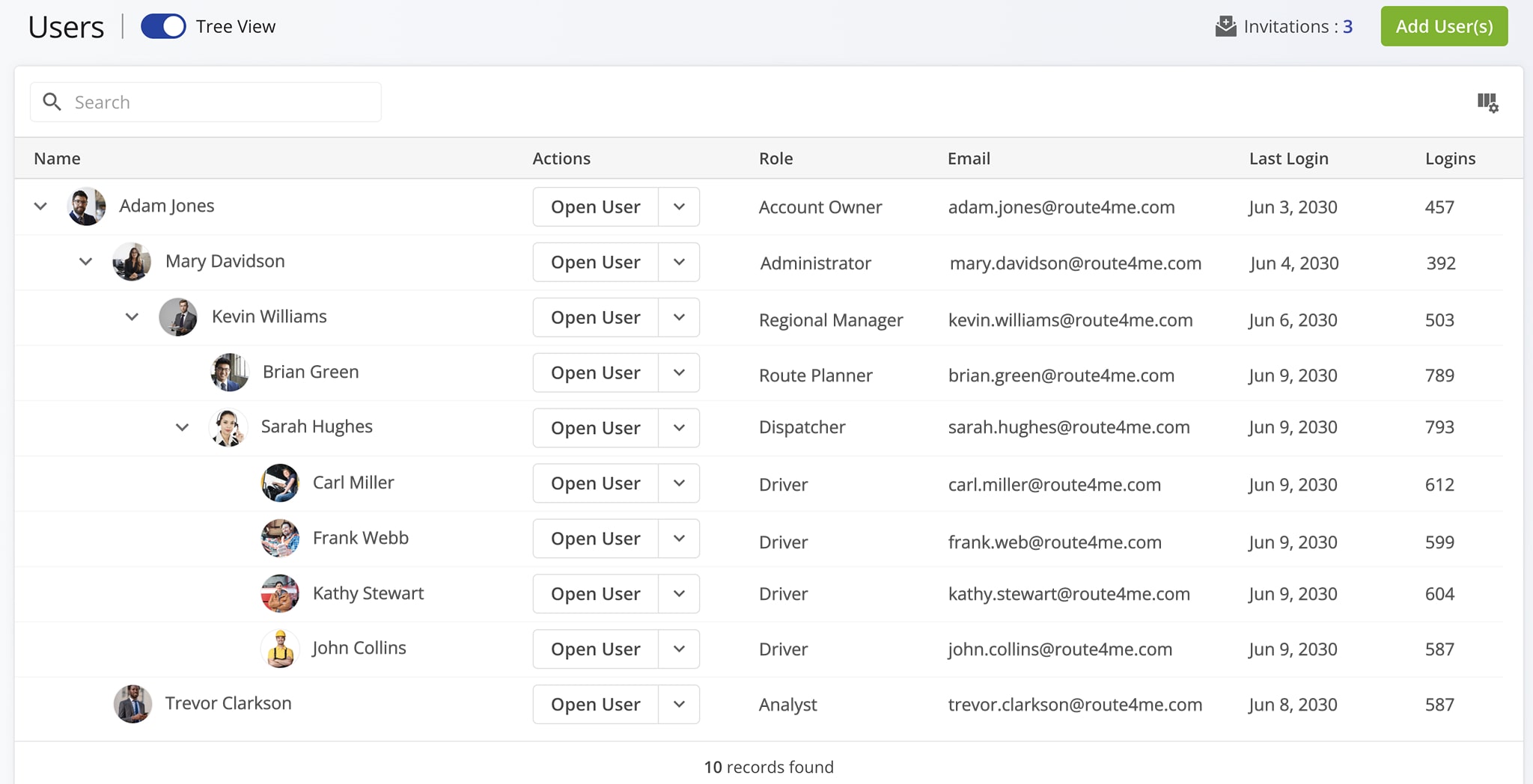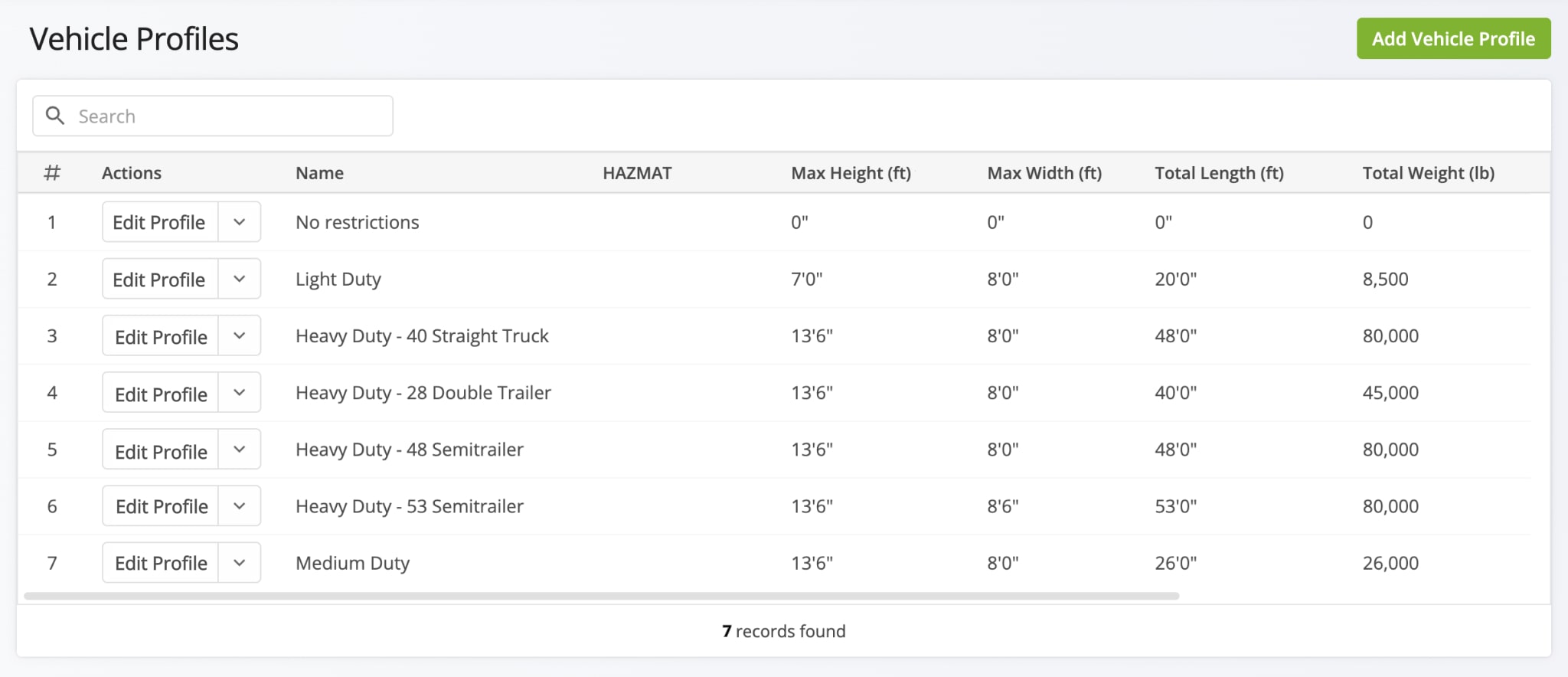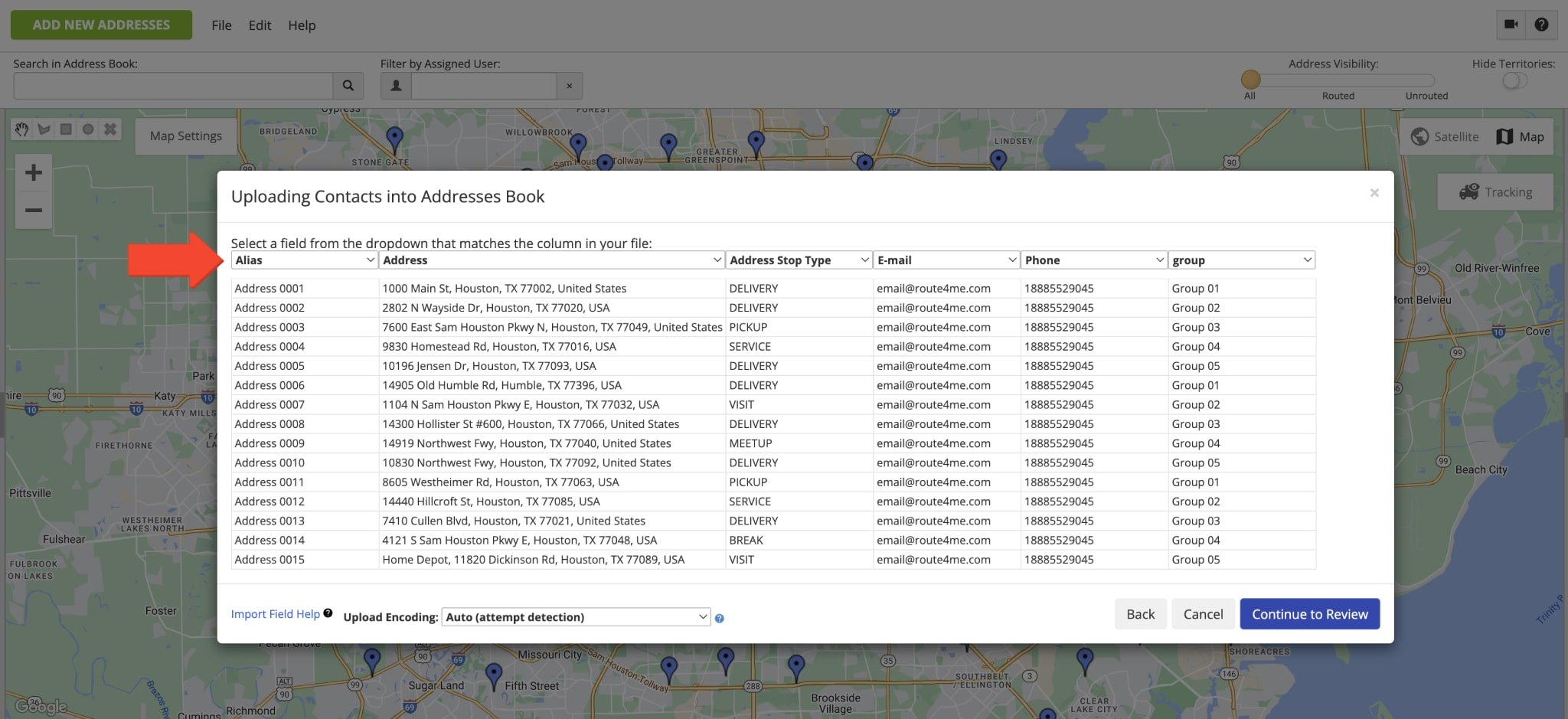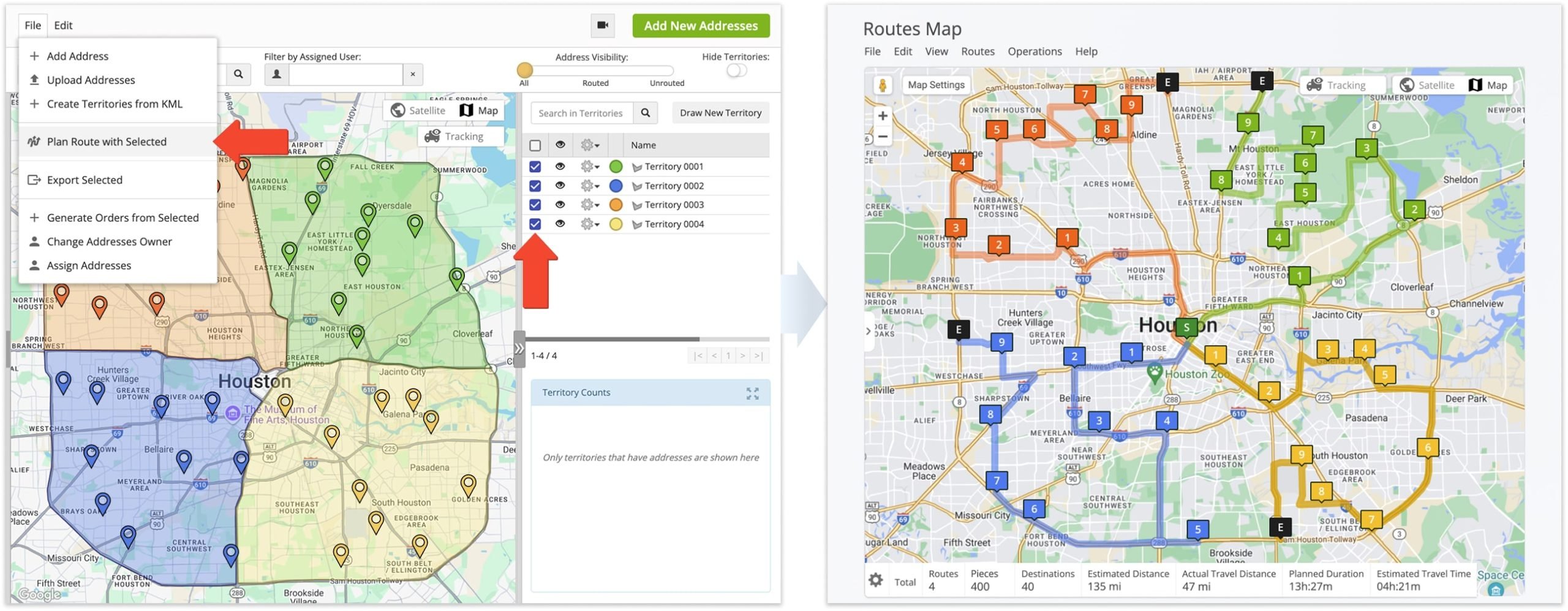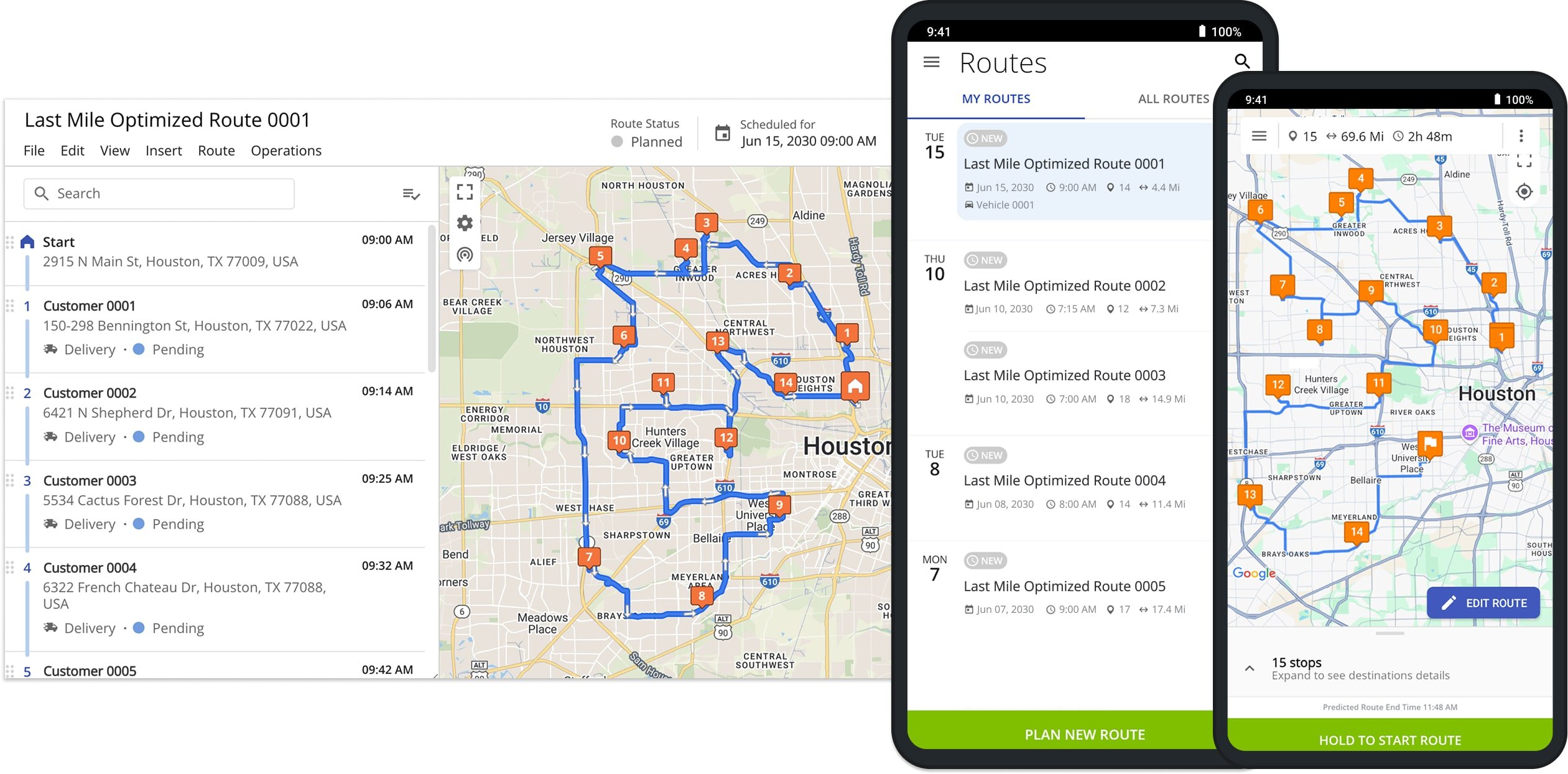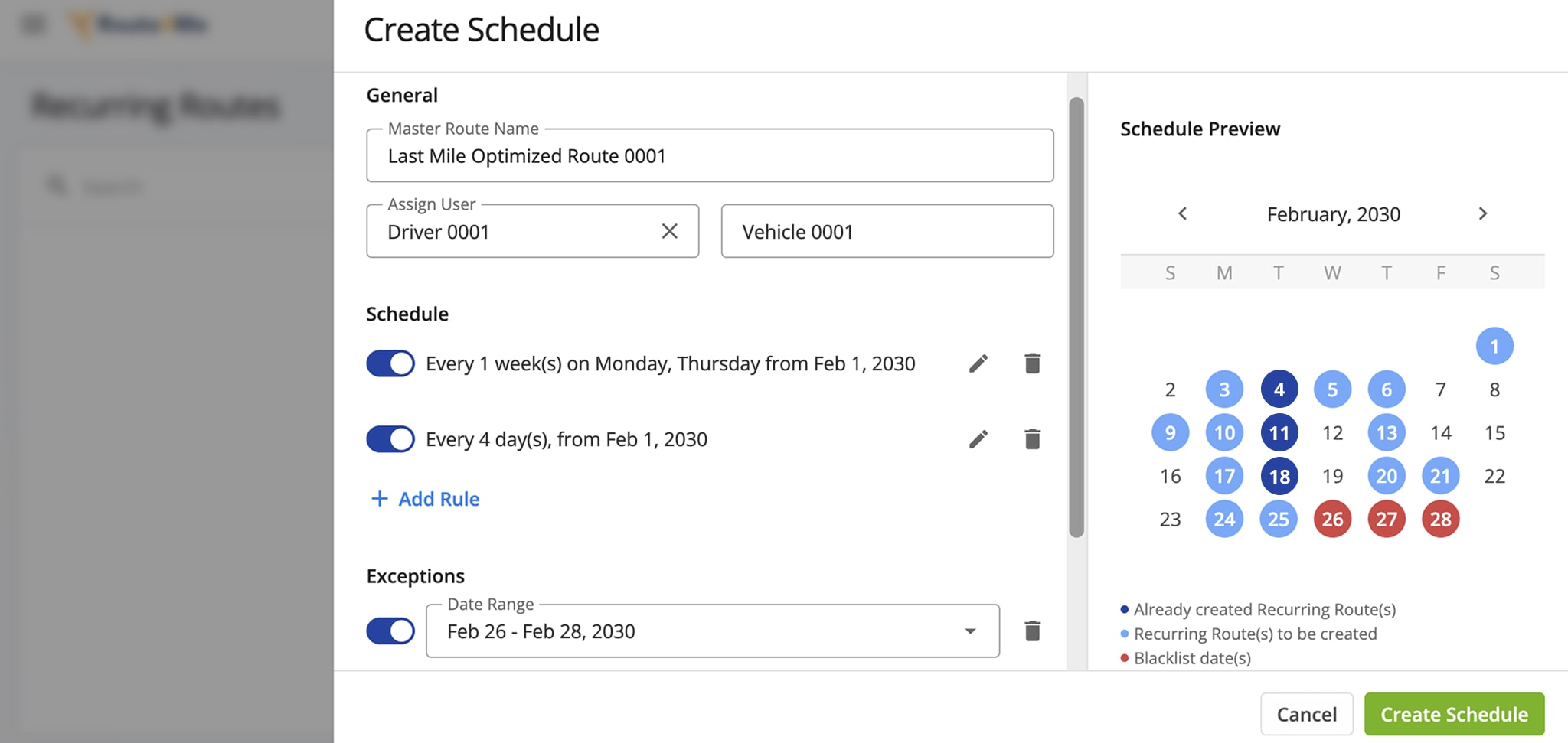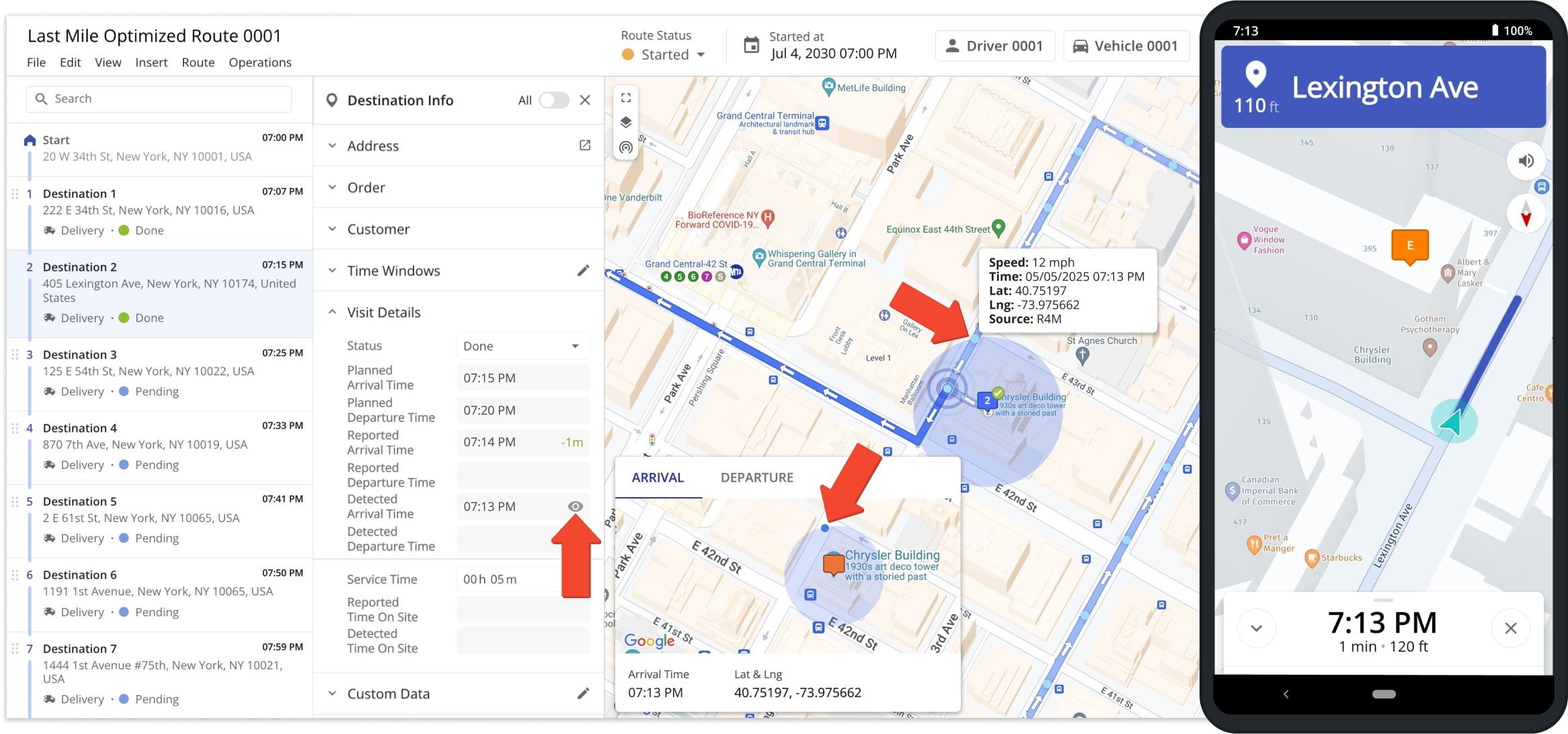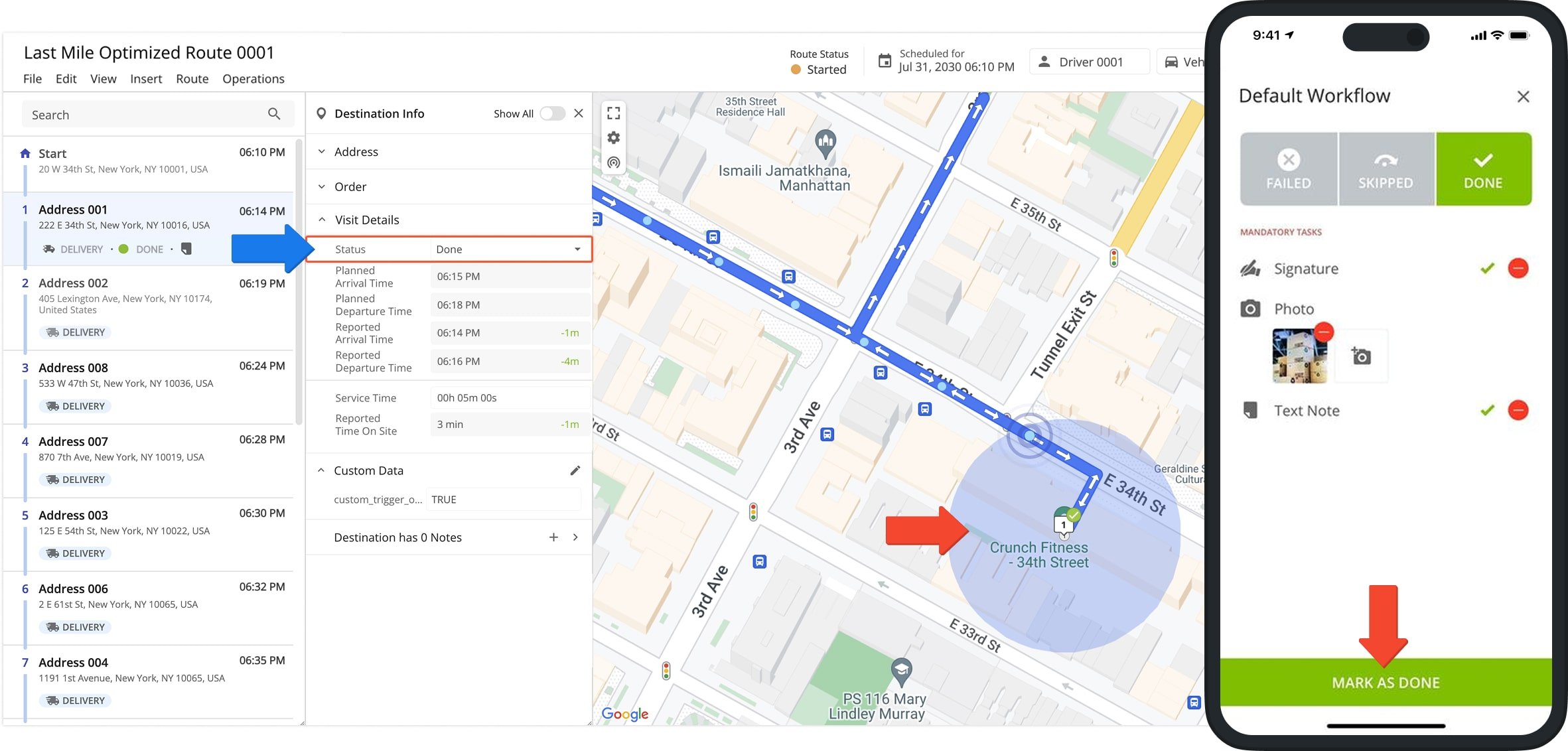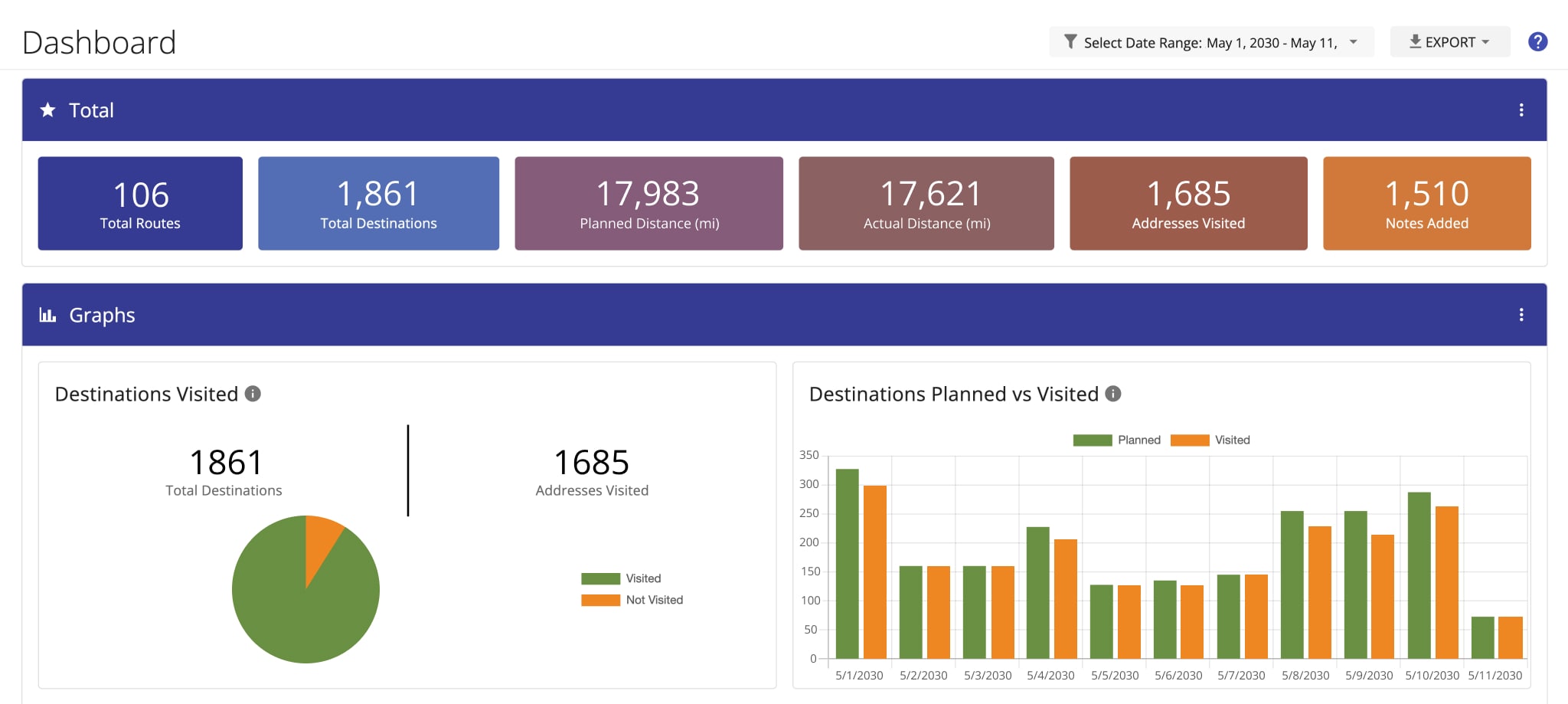How To Plan Routes With Field Service Management Software
The field service management market is growing rapidly as more field service businesses adopt digital tools to improve efficiency. Field service management (FSM) software helps streamline operations, reduce costs, and boost service performance across teams. Still, many companies rely on outdated processes instead of using a modern field service management app to stay competitive. With Route4Me, field service businesses can simplify route planning, automate tasks, and scale faster with flexible, easy-to-use tools. Learn more in this guide.
Table of Contents
Benefits of Field Service Management Software
Field service optimization software benefits not only technicians in the field but also managers overseeing operations. Whether you run a small business or an enterprise, a robust FSM platform improves visibility, efficiency, and customer satisfaction.
| With FSM Software, Technicians Can | With FSM Software, Field Managers Can |
|---|---|
| Navigate optimized, faster routes | Streamline collaboration and real-time communication with field technicians |
| Use voice GPS navigation | Optimize field service routes for time and cost savings |
| Access and update customer details | Schedule service requests and repeat bookings |
| Attach photos or files to confirm job completion | Dispatch field service routes instantly to technicians |
| Improve communication with field service managers and dispatchers | Track technician location on a live map |
| Complete more service calls per day | Monitor service KPIs and performance metrics |
How to Simplify Field Service Management With Route Planner
Modern FSM software – including service scheduling software and service dispatch software – helps reduce inefficiencies, lower costs, and scale operations.
But with so many platforms on the market, choosing the right solution can feel overwhelming. Many come bundled with features you’ll never use, driving up costs and complexity.
With Route4Me’s Route Planner, you only pay for the tools your business needs. You can customize features, automate repetitive scheduling and dispatch tasks, and seamlessly integrate route planning into daily operations.
Here’s how to streamline field service management with Route4Me in 8 steps:
1. Add Your Field Service Technicians To The Field Service Management Software
Start by building an organizational structure that includes technicians, drivers, dispatchers, planners, and managers.
With Route4Me, you can import multiple team members and invite multiple team members at once, set up custom visibility permissions, and assign specific roles to ensure everyone has the right level of access.
You can also create flexible hierarchies that mirror your organization, making task delegation clear and efficient.
2. Create Fleet Vehicle Profiles In The FSM Software
Add your fleet vehicles to the service scheduling software to improve fleet visibility and streamline route matching. If you use a telematics solution, you can import telematics vehicle profiles in bulk. You can enter details for each field service car, including:
- Brand, model, and year
- License plate and registration information
- Vehicle type and fuel consumption
Having accurate vehicle profiles ensures you can match a route’s requirements with the right vehicle, optimize resource allocation, and improve overall field service efficiency.
3. Import Addresses From Any System And Create Territories
Route4Me lets you import addresses from any CRM or customer database into a virtual address book. From there, you can easily map and route customer locations, group addresses into territories, and ensure even workload distribution.
Assign territories to technicians based on their skills or experience to reduce planning complexity and maintain balanced service coverage.
4. Plan And Optimize Field Service Routes
Once addresses and resources are in place, you can optimize routes using business rules and constraints such as:
- Customer availability and service call schedules
- Number of service technicians available
- Vehicle parameters
- Maximum route distance
- Maximum stops per route
- Booking and service call priority
The result: faster, cost-efficient routes customized to your needs.
5. Dispatch Routes To Technicians’ Mobile Apps
Dispatch optimized routes directly to technicians’ iOS or Android apps. With Route4Me’s FSM app, they can:
- Follow routes with turn-by-turn voice-guided navigation
- Add notes to stops
- Stay connected with dispatchers and managers in real time
6. Schedule Routes With Repeat Bookings And Recurring Service Calls
Save time by scheduling recurring visits in advance. Route4Me allows you to:
- Automate repeat bookings
- Create complex visitation schedules in a few clicks
- Eliminate repetitive route planning tasks
This ensures consistent service delivery without extra manual work.
7. Track Field Technicians In Real-Time And Communicate Live
Track technicians on a live map while they’re in the field. Route4Me also offers:
- Real-time messaging for fast updates
- Post-route history playback for accountability
- Visibility into job progress without extra tools
Route4Me’s field service management software helps managers stay informed and resolve issues quickly.
8. Collect Proof Of Service Or Paperless POD
Use Route4Me’s Sign on Glass feature to capture electronic signatures directly on mobile devices, ensuring each job is verified as completed. You can also attach pictures, audio recordings, videos, job-related documents, and text notes.
These digital records serve as reliable paperless proof of delivery or proof of service and help enforce a mandatory workflow for service confirmation, ensuring accountability and compliance.
9. Track KPIs And Technician Performance Metrics
Route4Me’s reporting dashboard provides actionable insights by tracking:
- Planned vs. visited stops
- Planned vs. actual route distance
- Planned vs. actual route time
- Total number of attached proof of delivery and proof of service files
Monitoring KPIs ensures accountability, efficiency, and continuous improvement.
Ready to start optimizing your field service operation? Start your Route4Me Get Started today!
Last Updated: