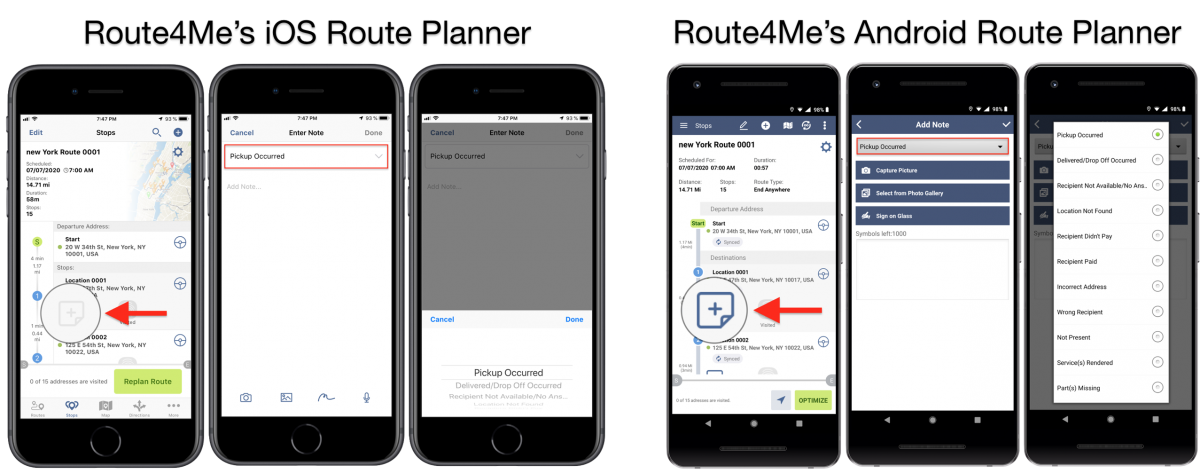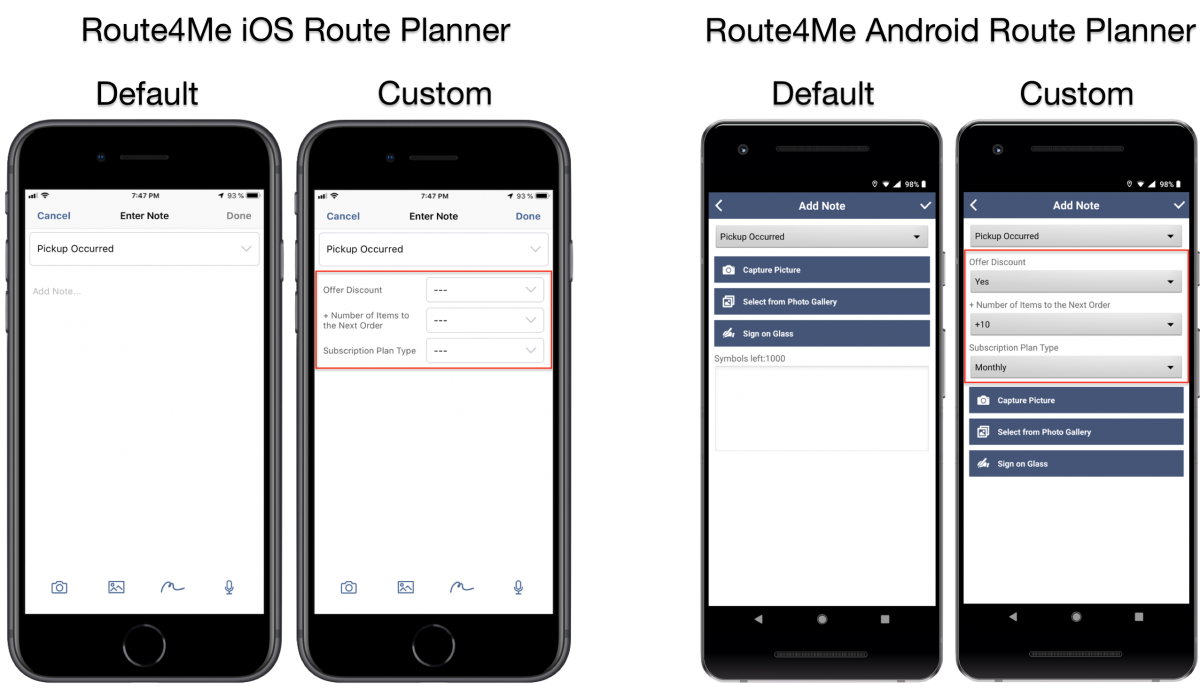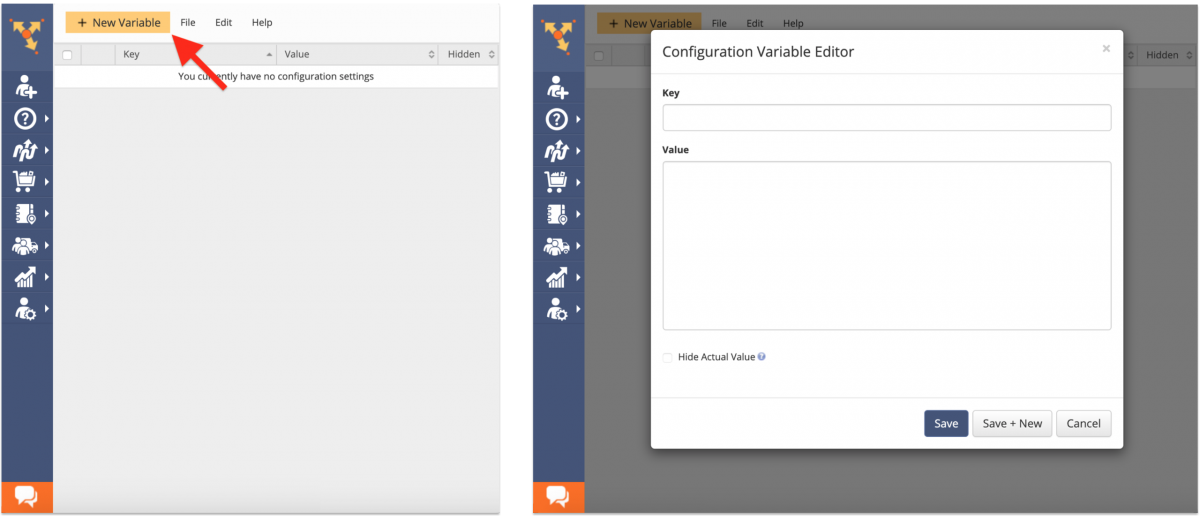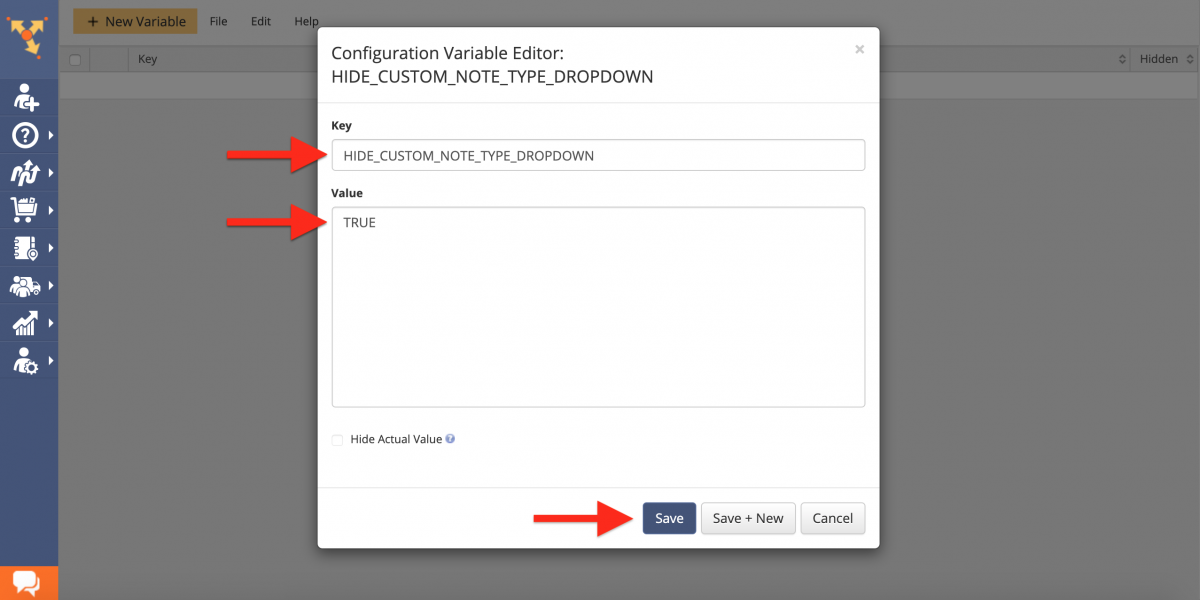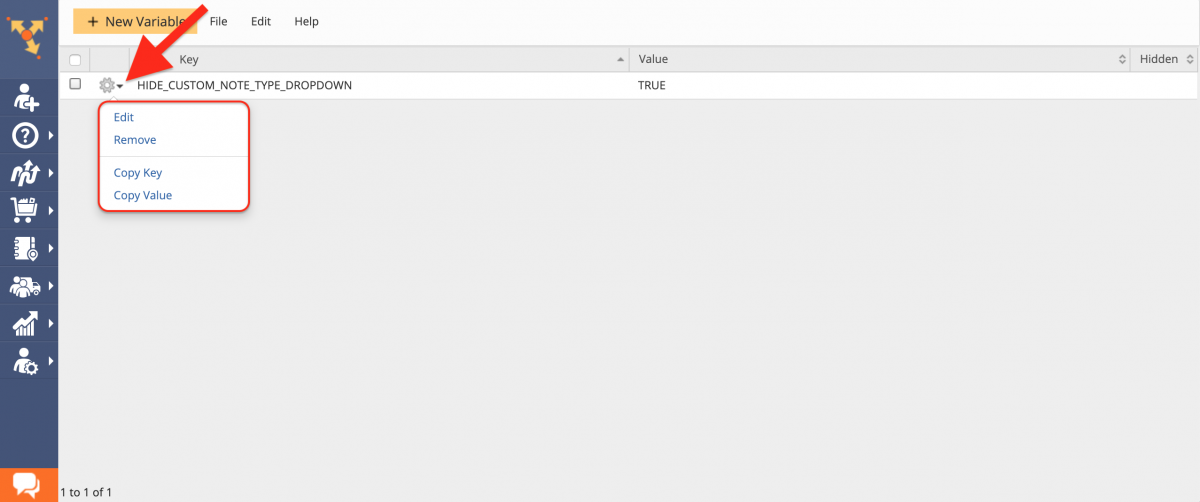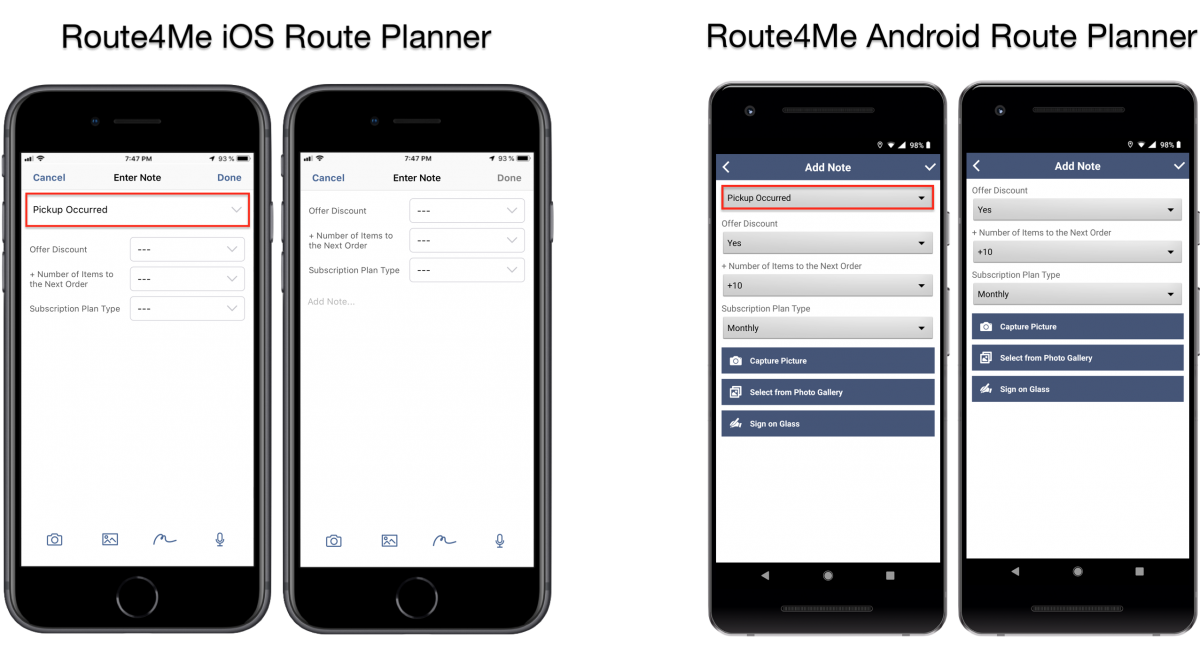Hide Default Route Stop Status on Route4Me’s Mobile Apps
Route4Me’s Android and iOS Route Planners are designed to make your routing operations and transactions as fast and flexible as possible, allowing you to plan, optimize, and navigate routes of any complexity on the go. With Route4Me’s Android and iOS mobile apps, you and your team can add notes with delivery or pick-up statuses, descriptive text, images, videos, captured signatures, etc., to any destination on your routes (learn more Android/iOS). By default, Route4Me’s iOS and Android mobile apps have a single default stop status/note type that provides a list of predefined status options.
To accommodate the particular needs of your business or unique business model, Route4Me also allows you to create custom stop statuses so that your team members can capture more accurate and relevant data when out in the field. For more convenience and white-labeling purposes, when you have one or multiple custom note types/stop statuses created for your Route4Me account, the default note type/stop status can be hidden from your notes so that you have custom statuses only. To learn more about creating custom note types/stop statuses, visit this page.
To hide the default note type/stop status drop-down from notes on all devices (Route4Me’s iOS and Android apps) associated with your Primary Route4Me Account, you need to use Route4Me’s Advanced Configuration Editor for adding and activating the corresponding variable. To use the Advanced Configuration Editor, first, log into your Route4Me account and then open this link. Next, click on the “New Variable” button in the top left corner of the screen to open the Configuration Variable Editor. To learn more about using Route4Me’s Advanced Configuration Editor, visit this page.
In the Configuration Variable Editor, fill out the available fields with the following:
- Key: “HIDE_CUSTOM_NOTE_TYPE_DROPDOWN”;
- Value: Use the “TRUE” value to hide the default note type/stop status drop-down or “FALSE” to display it.
Click on the “Save” button to save and enable the variable for your entire Route4Me account.
Once the variable is created, you can manage, disable, or delete it accordingly. To do so, first, click on the gear icon next to this variable and then select the preferred option from its menu.
Once the “HIDE_CUSTOM_NOTE_TYPE_DROPDOWN” variable is enabled for your Route4Me account, the default note type/stop status drop-down menu will be hidden when adding notes using Route4Me’s iOS and Android mobile apps.
NOTE: For the default stop status to be hidden, in addition to enabling the respective variable, please make sure you add a Custom Stop Status to your notes.
Visit Route4Me's Marketplace to Check out Various Modules and Add-Ons:
- Operations
Custom Data Add-On
- Operations
Advanced Team Management Add-On