How To Deliver Faster Using Smart Route Planning Software
To deliver faster, businesses need to sequence customer addresses in the most time- and cost-efficient order. This requires accounting for variables like driver schedules, vehicle capacity, delivery time windows, and customer preferences. With advanced route planning software such as the Route4Me Route Planner, you can automate route sequencing and create efficient last-mile routes in minutes. This guide shows how to streamline delivery planning and boost routing efficiency with Route4Me.
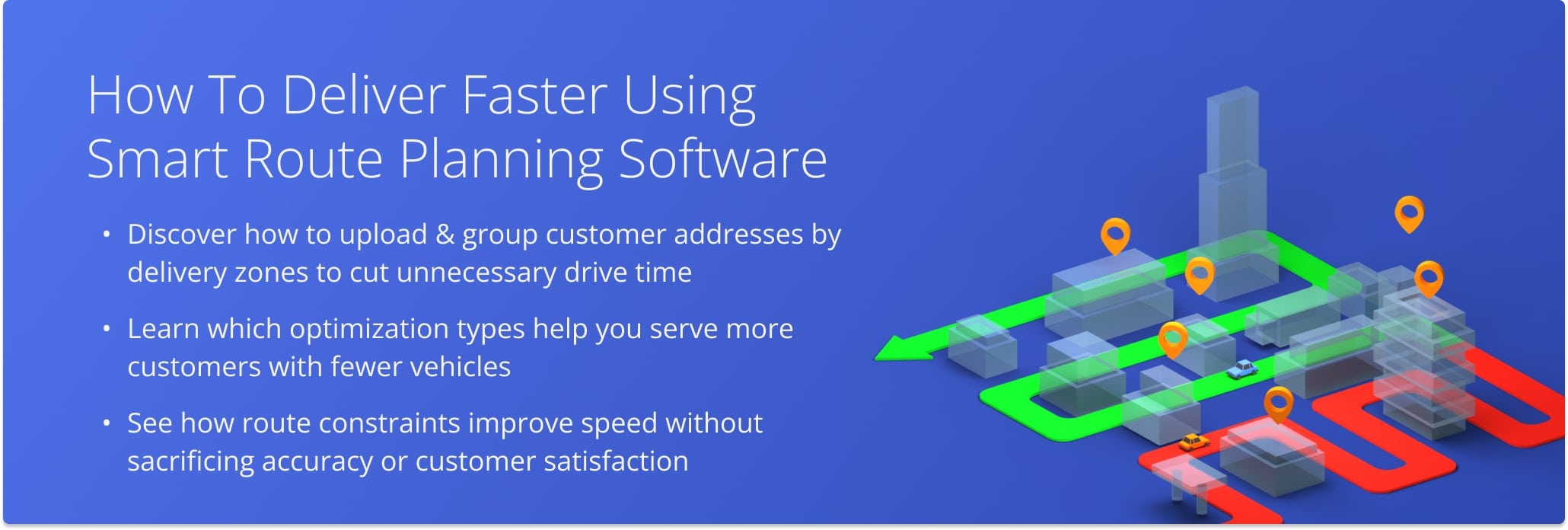
Table of Contents
1. Map Multiple Delivery Addresses
Start by importing customer delivery addresses into your route planning software. Addresses can be uploaded from spreadsheets, cloud storage, CRM systems, eCommerce platforms, and more. Once imported, view all delivery locations as pins on an interactive map.
Next, organize your service areas by drawing map zones or territories. Grouping addresses by zone helps prevent long back-and-forth trips, enabling your drivers to deliver faster.
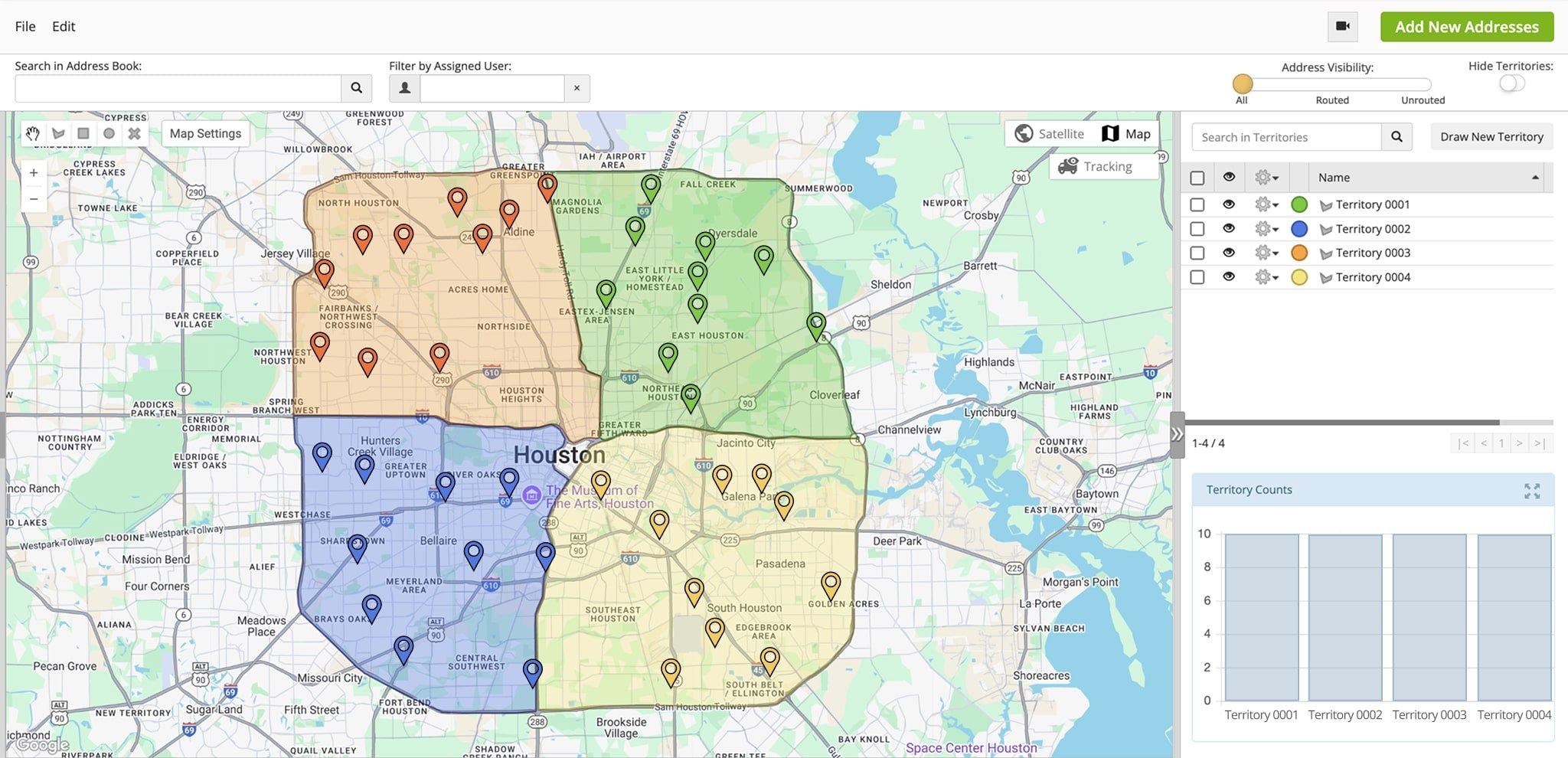
2. Select The Best Route Optimization Type
Choose the optimization type that fits your operation. For single-driver deliveries, plan routes with multiple stops efficiently. For larger fleets, split hundreds of thousands of addresses into the most optimal number of routes based on driver and vehicle availability. The Route4Me Route Planner supports multi driver, multi depot, single driver, and single depot routing, ensuring your routes are optimized for speed and efficiency.
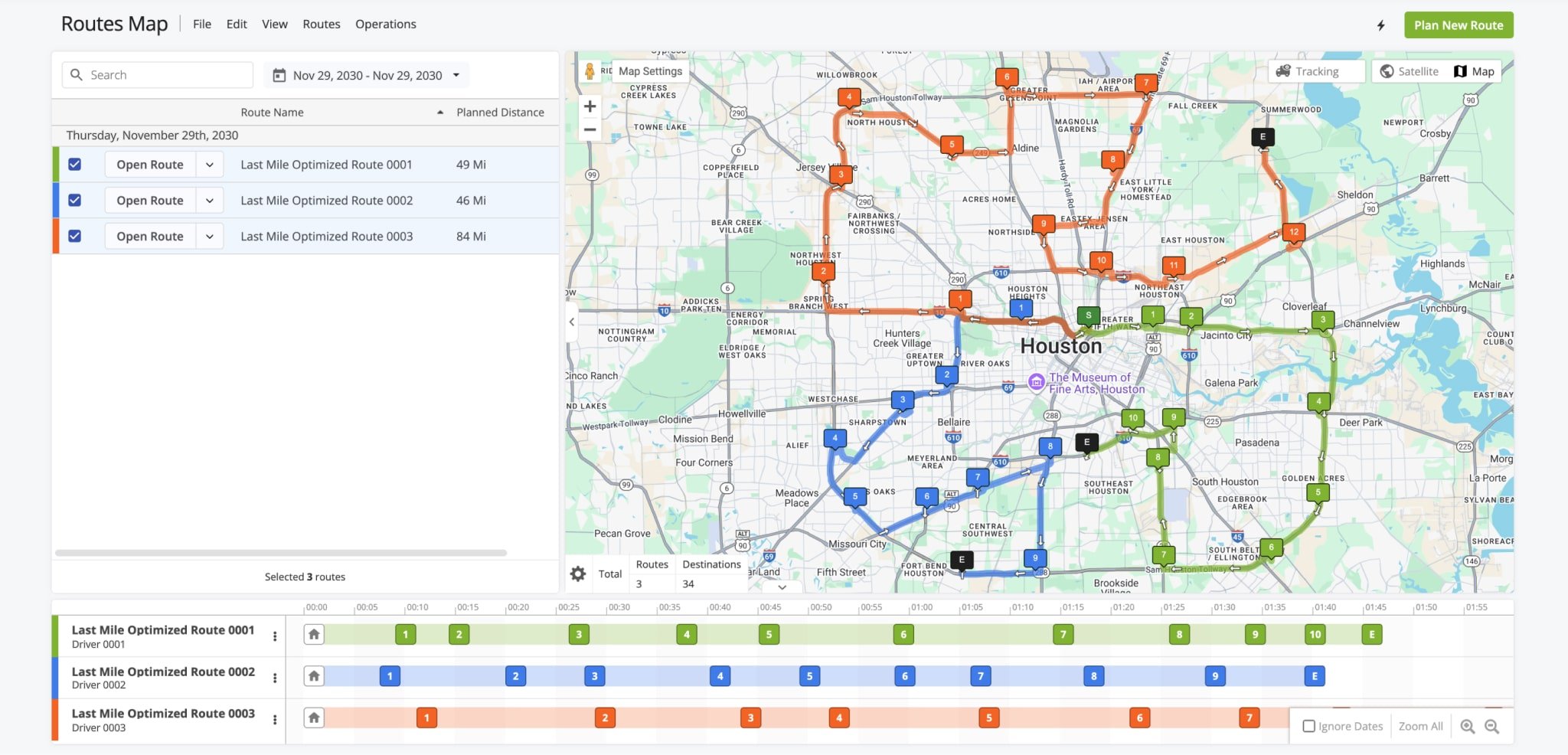
3. Apply Routing Business Rules And Constraints
Tailor your routes by applying route constraints such as time windows, vehicle capacity (cubic volume, weight, number of pieces), and delivery priorities. Factoring in these business rules ensures that your routes are realistic and optimized, helping your team deliver faster while maintaining service quality.
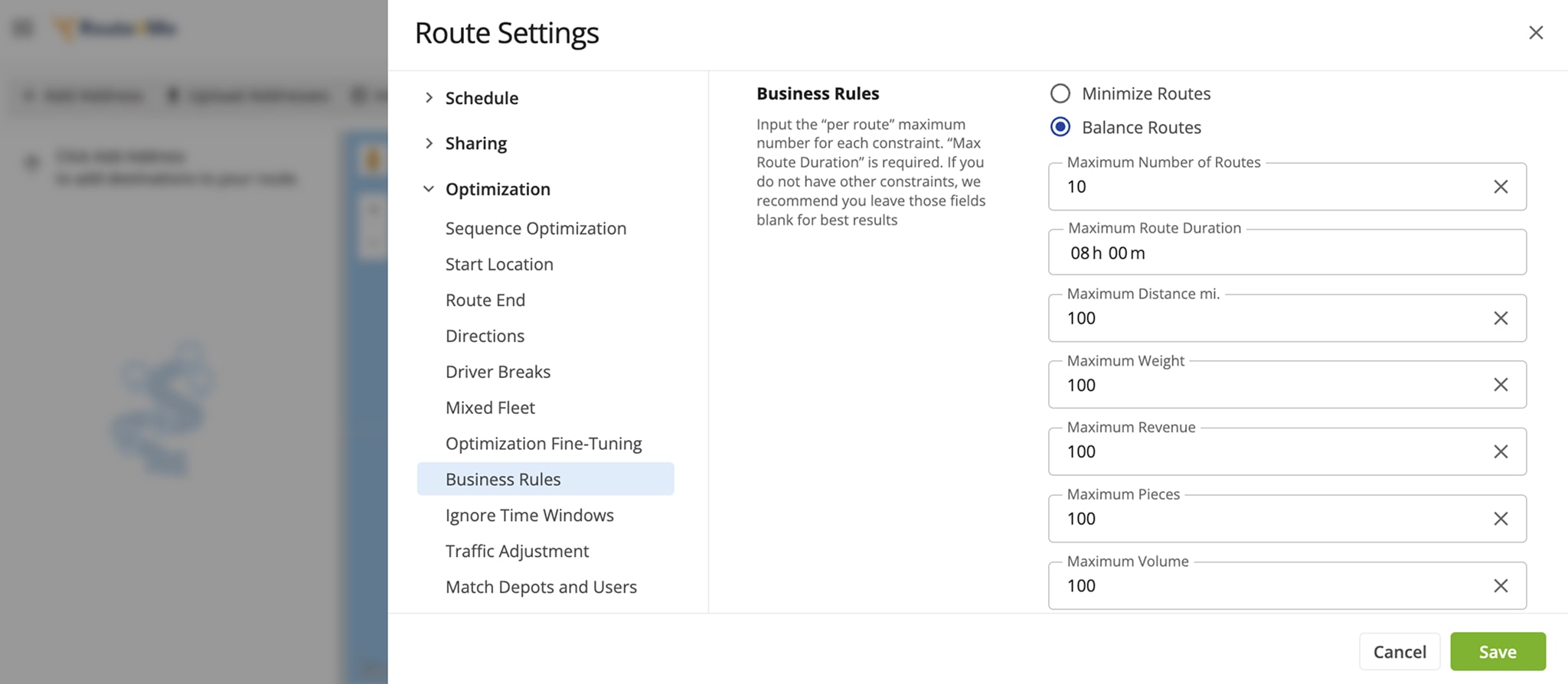
4. Dispatch & Navigate Optimized Routes To Deliver Faster
Finally, dispatch routes to drivers and navigate with in-app, voice-guided directions for iOS or Android. This allows drivers to focus on the road and follow the most efficient sequence of stops. While other GPS apps can be used, only the route planner ensures your optimized routes account for current weather conditions, closed roads, traffic jams, and other factors that affect delivery speed.
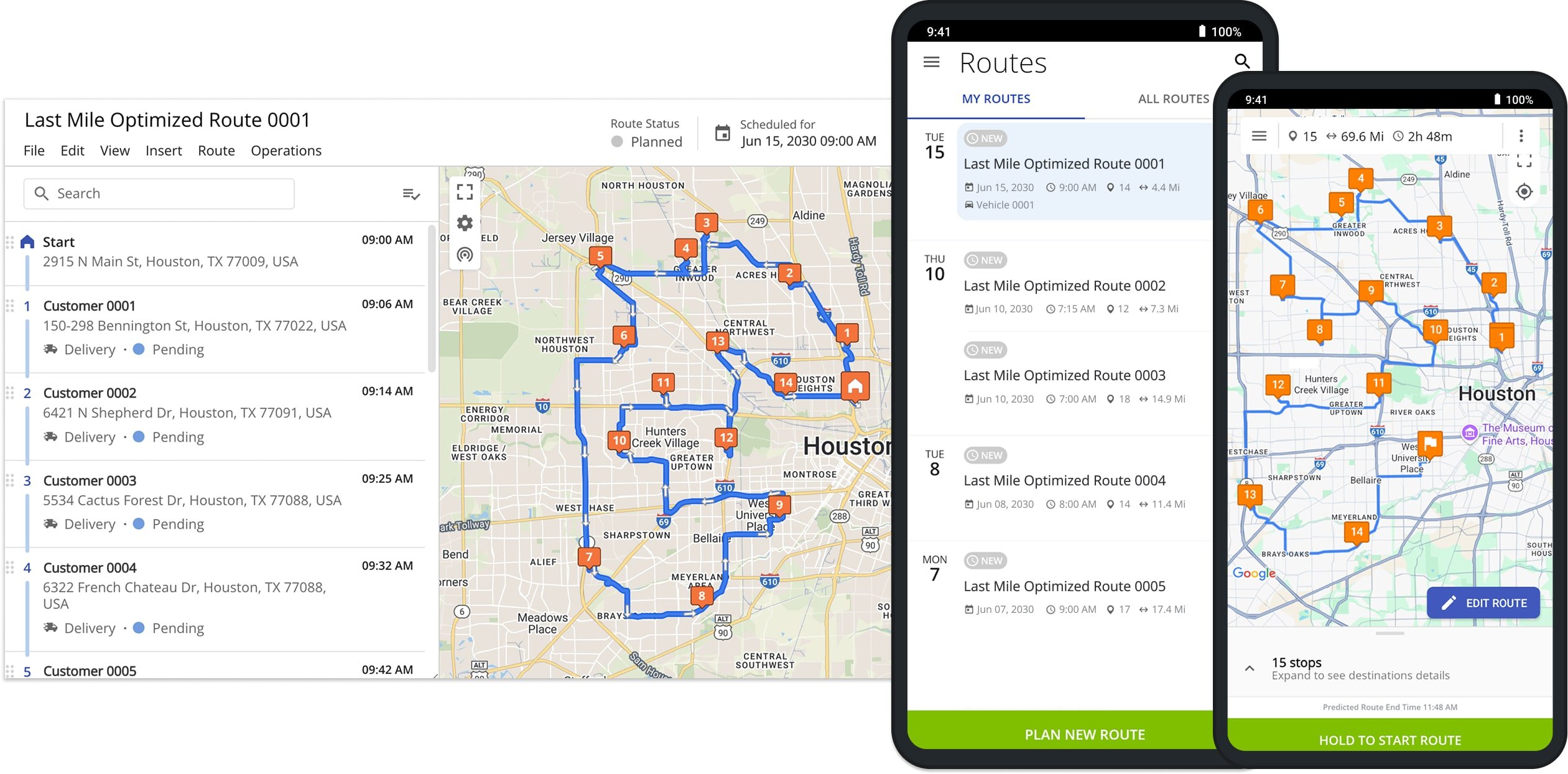
Last Updated: