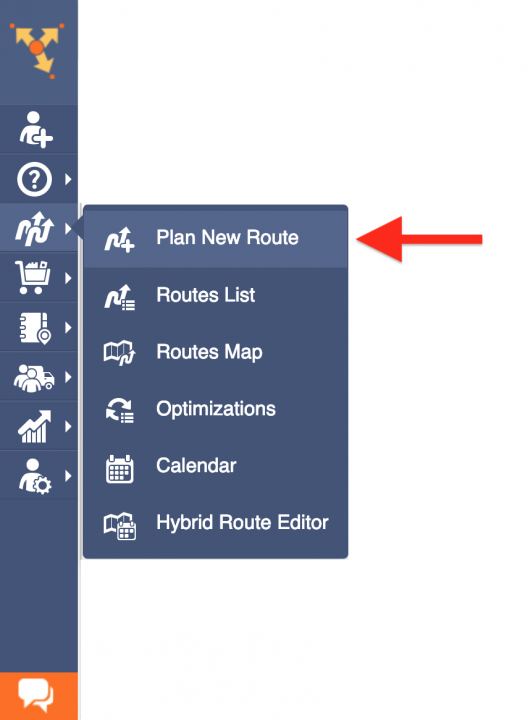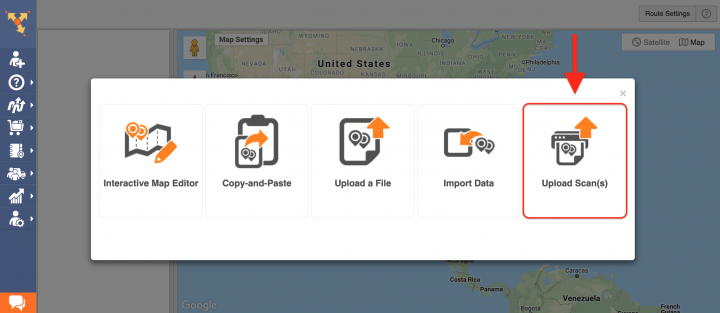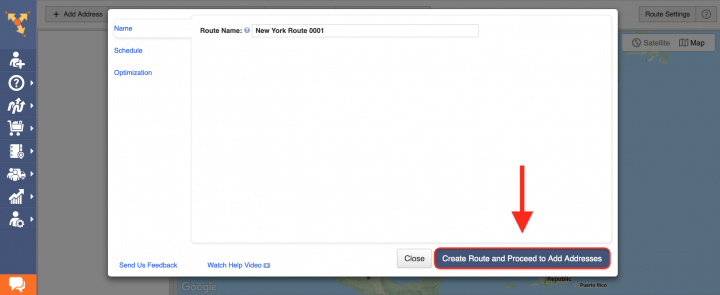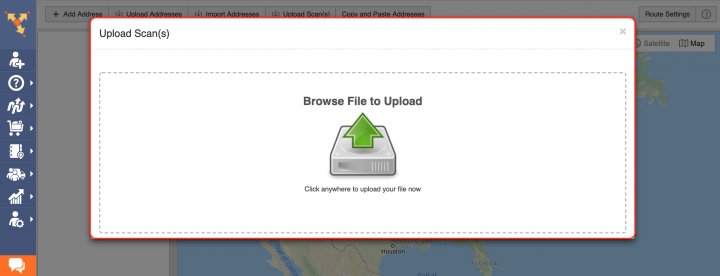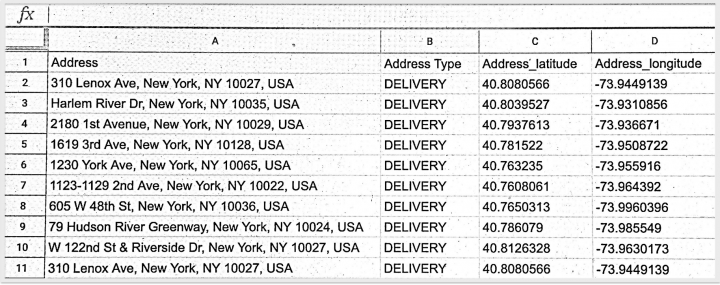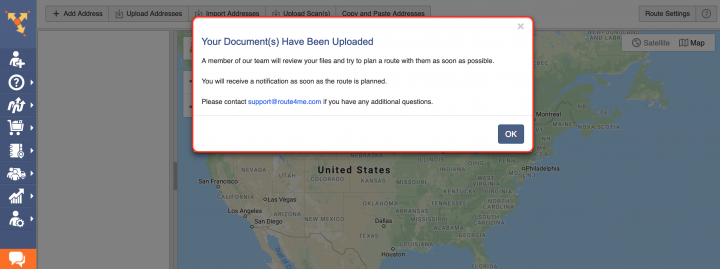Upload Scan – Plan Routes by Uploading Scanned Documents
With Route4Me’s easiest route optimization software, you get multiple methods for importing route data into the route optimization system. When you do not have your route data in digital format, the Route4Me Route Planner enables you to utilize the Upload Scan(s) method and plan routes with scanned documents containing addresses and relevant routing information. Being able to plan routes with scanned documents allows you to save time and effortlessly plan optimized routes without having to manually enter large amounts of printed data.
To plan routes with scanned documents without having to manually input route data from printed files, first, go to Plan New Route from the navigation menu.
Next, select Upload Scan(s) from the corresponding window.
After that, specify the preferred route parameters and then click on the corresponding button to proceed to upload a scanned document for planning and optimizing one or multiple multi-stop routes.
Then, either drag and drop the scanned file into the corresponding window or click Browse File to Upload and then upload the file from your device.
For the scanned document to be successfully interpreted and converted into digital data, try to provide a file with a clear and sharp image that displays full or partial addresses and relevant route data. Currently, you can upload PDF files and images. When uploading a scanned document, its structure may differ from conventional tables or charts, however, it is recommended that its contents correspond to Route4Me’s spreadsheet guidelines and requirements.
Once the scan is uploaded into the system and sent, a member of Route4Me’s team will review the file and send you the corresponding notification as soon as the multi-stop route is fully planned and optimized.
Visit Route4Me's Marketplace to Check out Associated Modules:
- Routing
Route Management
- Operations
Route OCR