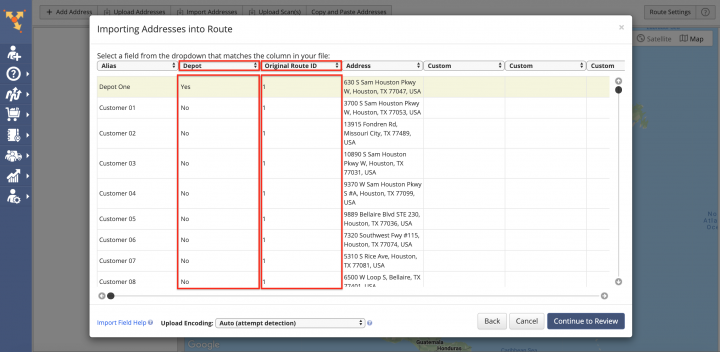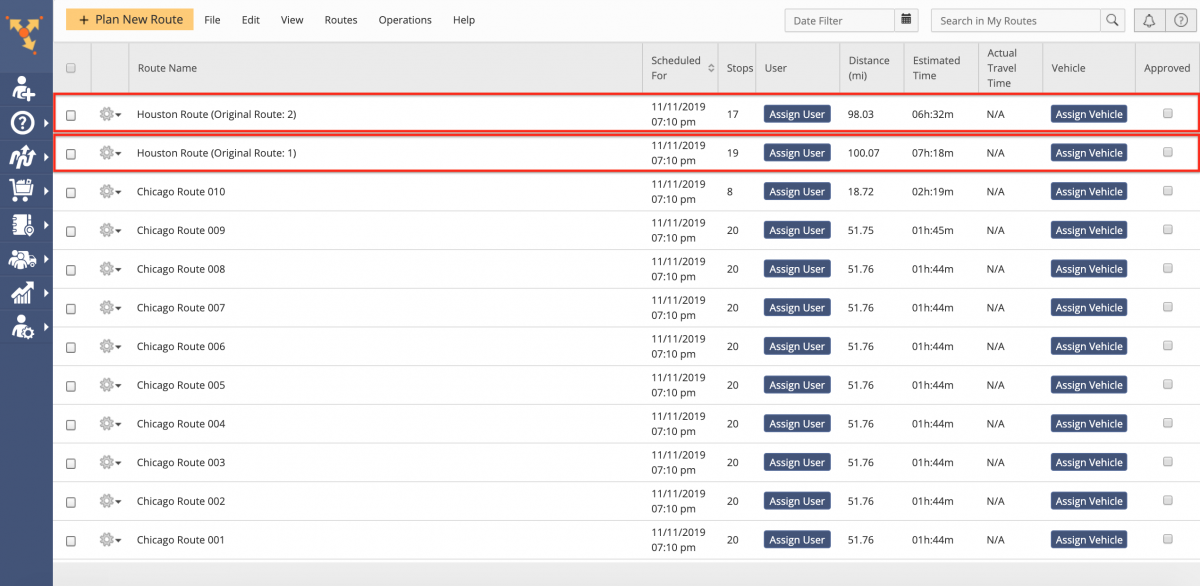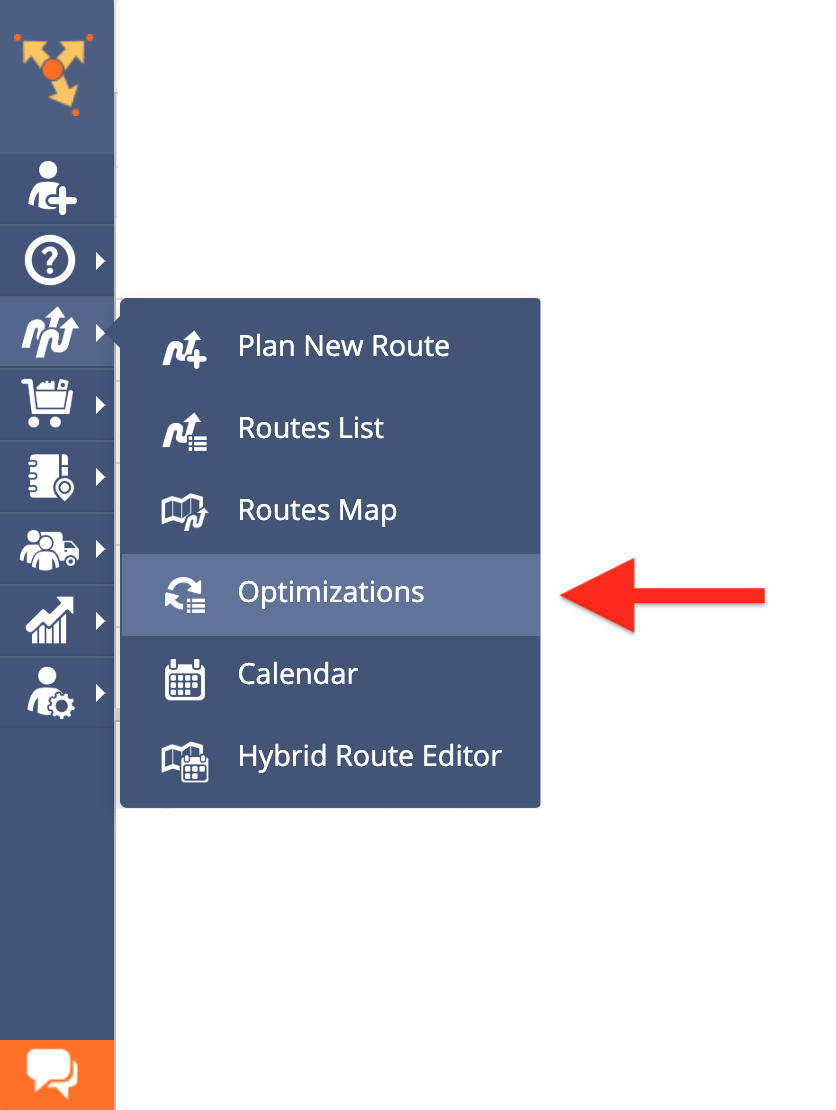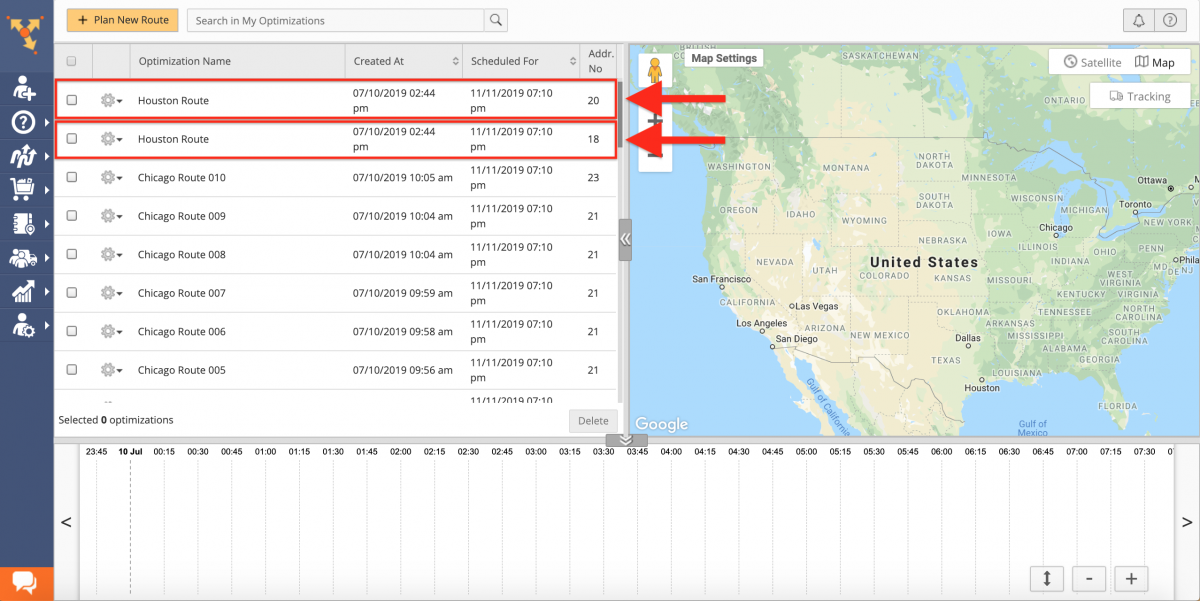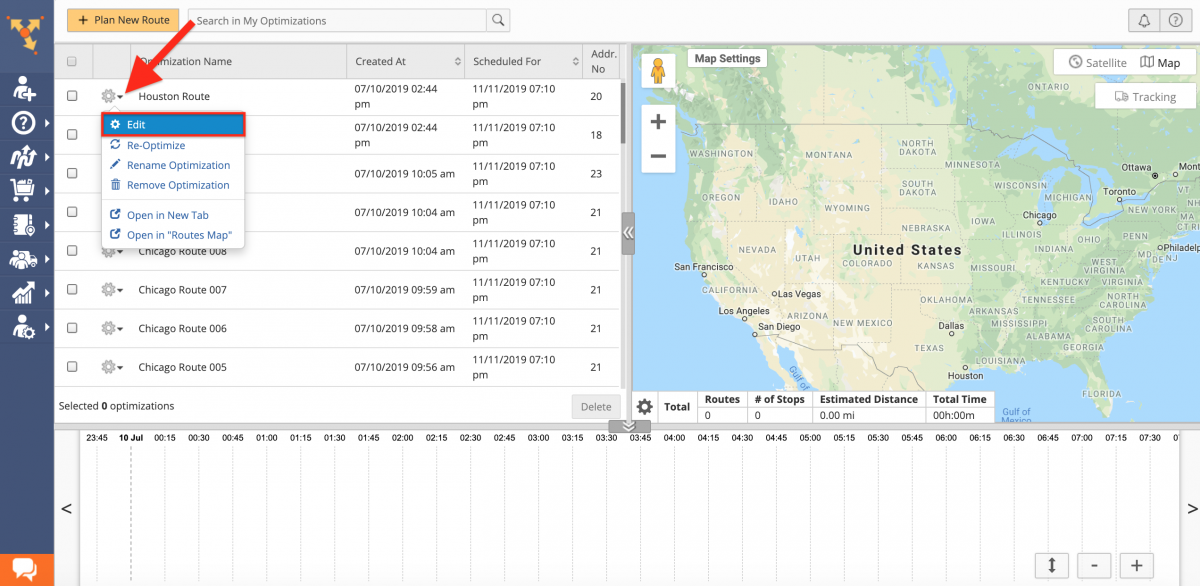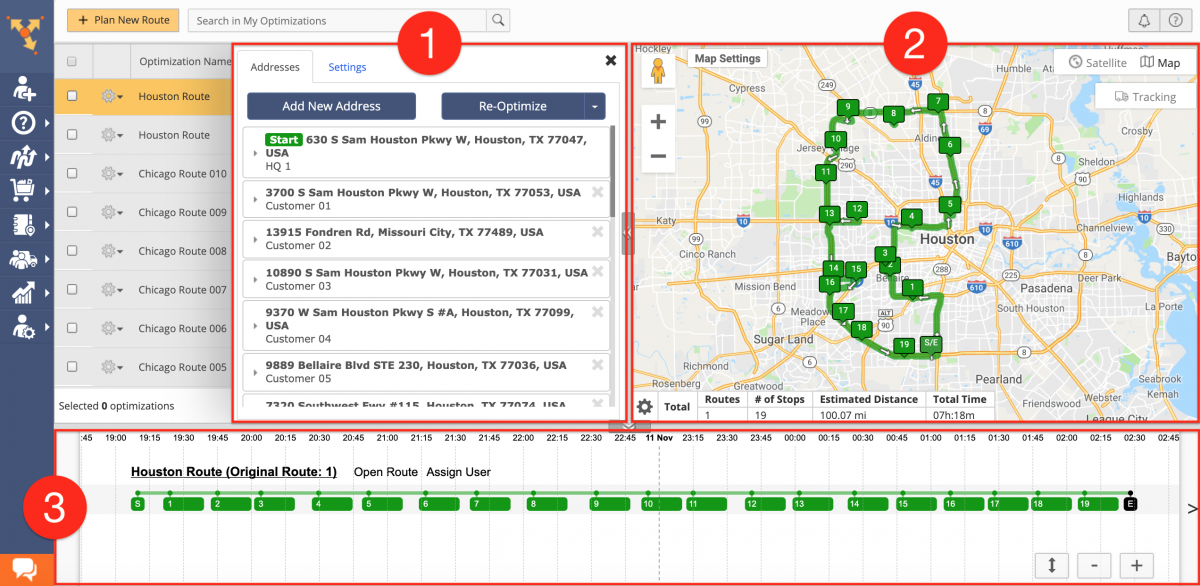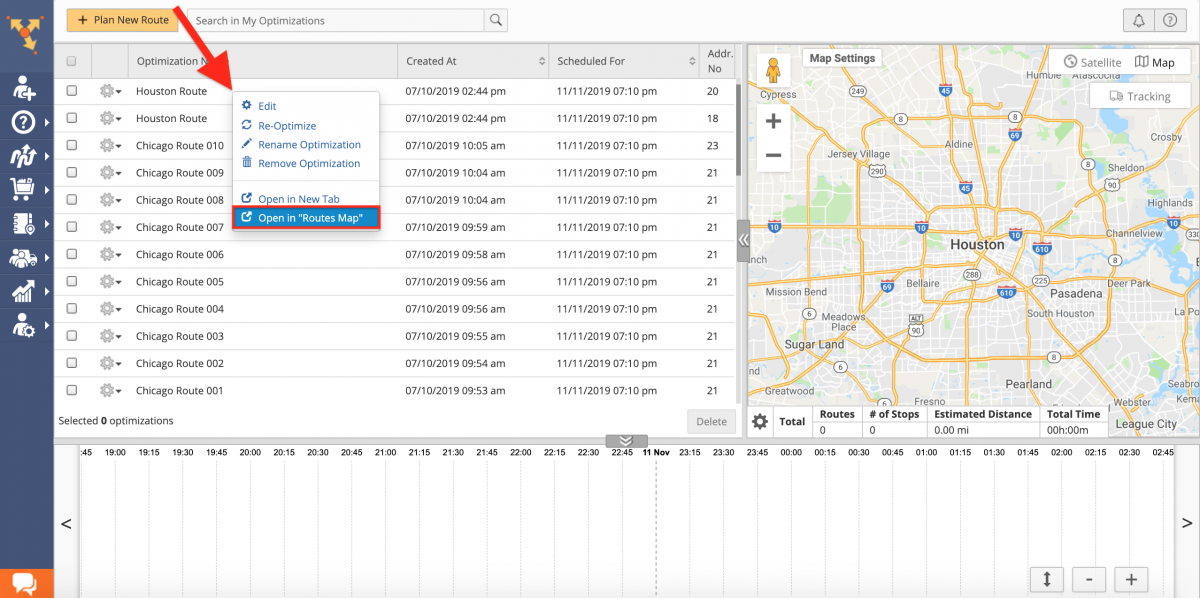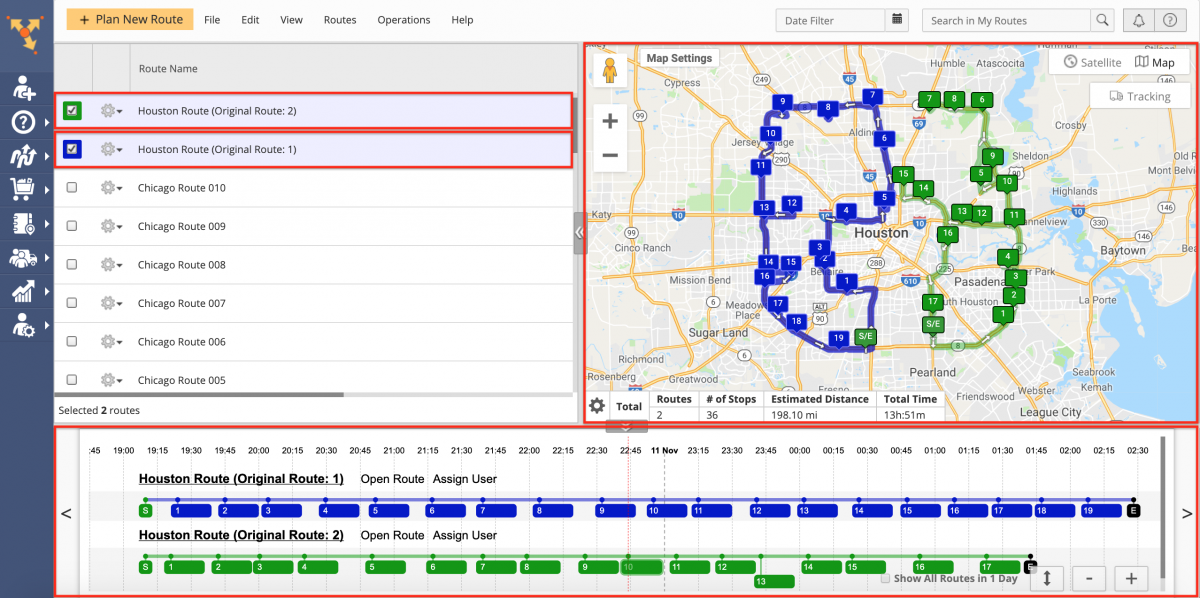Multiple Depot Route Optimizations With Predefined Address Distribution
When you plan and optimize a new route using the Route4Me Web Platform and Android or iOS mobile apps, Route4Me automatically creates a unique optimization that is linked to this route and saves the corresponding optimization with all its parameters into your Account Optimizations List. Your Account Optimizations can be used for re-optimizing planned routes, optimizing multiple routes at a time, restoring deleted routes with the exact same optimization settings, and more. The Multiple Depot Route optimization with the predefined address distribution allows you to plan multiple routes from a single route data import (spreadsheet), where each route can start from the predefined depot and contain the predefined number of particular addresses (learn more). When you use the Multiple Depot Route optimization with the predefined address distribution, the system automatically creates a single unique optimization for each generated route.
When planning Multiple Depot Routes with the predefined distribution of addresses, the name of each planned route is suffixed with its corresponding progression “Original Route” number next to its original name.
To open your Account Optimizations List and view all optimizations that are linked to your Multiple Depot Routes with the predefined distribution of addresses, first, go to “Optimizations” from the navigation menu.
When planning Multiple Depot Routes with the predefined distribution of addresses, a new unique optimization is created for each route and each optimization is named after the original name of the route (unlike the Multiple Drivers Route optimization, where a single optimization is created for multiple planned routes (learn more)).
To quick edit a particular Multiple Depot Route optimization, first, click on the gear icon next to it and then select “Edit” from the menu.
When editing an optimization in your Account Optimizations List, you can view and edit the following settings:
- In the “Addresses” tab, you can view and edit the details of each stop/address in the given optimization. In the “Settings” tab, you can change the settings of the optimization, as well as re-optimize it to apply all changes to the linked route(s);
- You can view the selected optimization on the interactive map, where you can right-click on stops to modify them. On the interactive map, you can also use the Summary Table to view all available aggregated metrics for the given optimization;
- You can view the opened optimization using the timeline.
To learn more about viewing and editing stops’ details in opened optimizations, visit this page. To learn more about editing the optimization settings, visit this page.
To view the routes that are linked to your Multiple Depot Routes with the predefined address distribution optimizations on a single map and compare them one to another, first, right-click on one of the optimizations that is linked to the route that you want to open on the map and then select the corresponding option from the menu.
After that, check the corresponding boxes next to the routes that you want to display on the Routes Map. On the Routes Map, you can use the interactive map for modifying stops on all selected routes, use the timeline for moving stops between routes, assign users and vehicles to routes, and more. To learn more about using the Routes Map for viewing and modifying multiple routes, visit this page.
Visit Route4Me's Marketplace to Check Out More Add-Ons and Modules:
- Route Optimization
Address Book and Territories Planning
- Operations
Custom Data Add-On