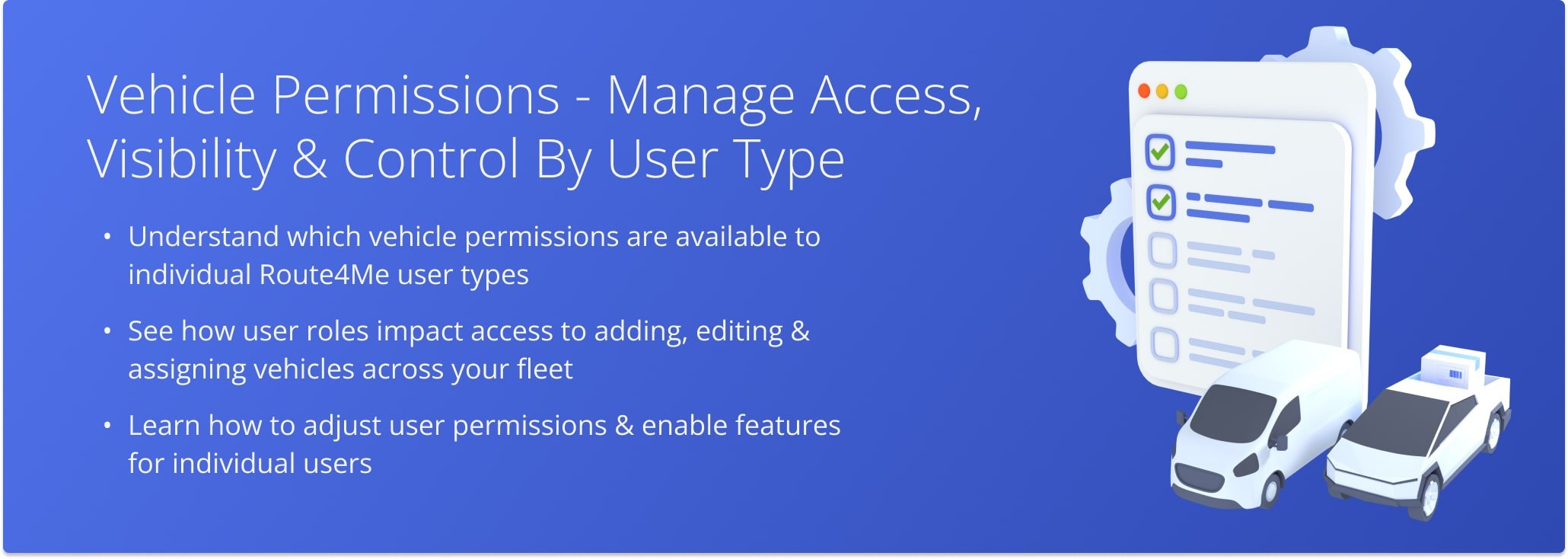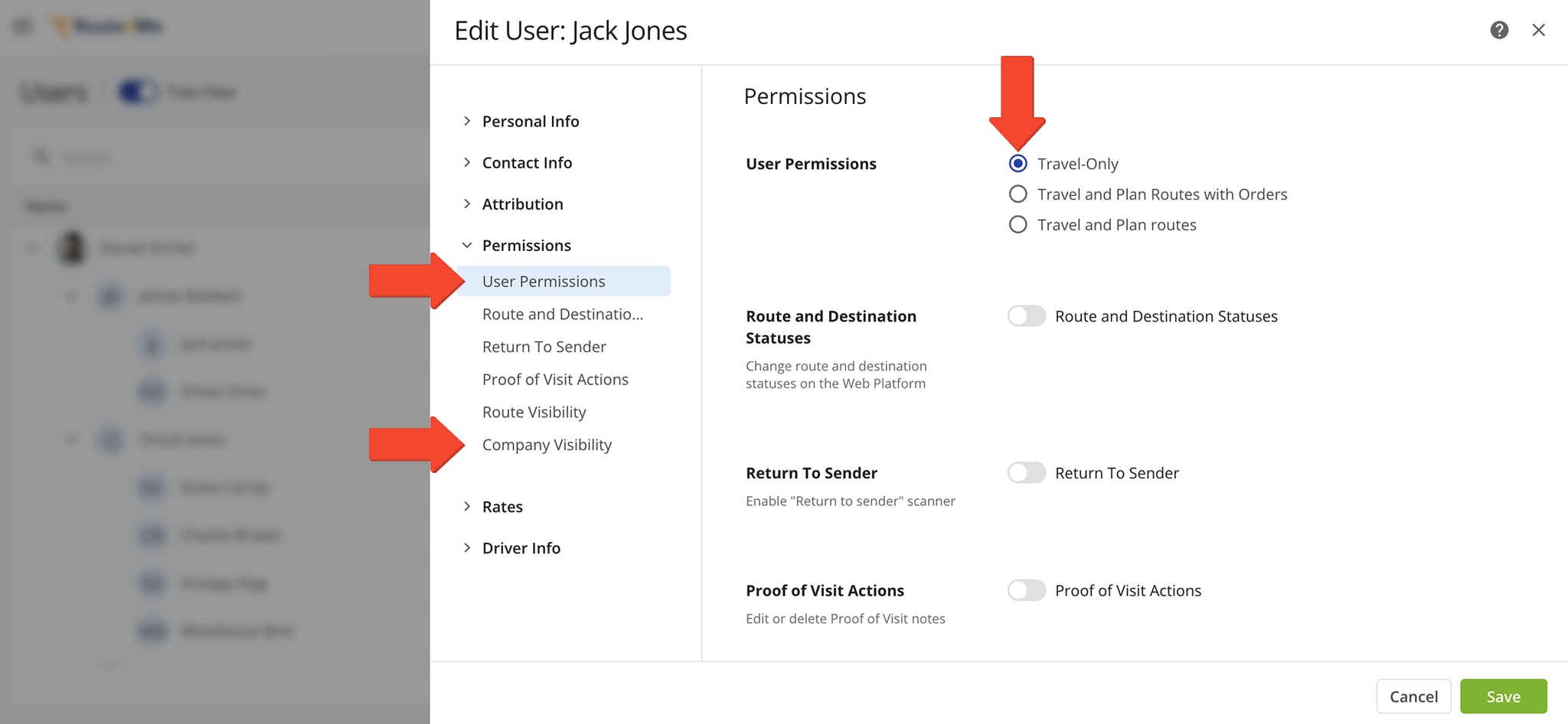Vehicle Permissions – Vehicle Access And Management By User Type
Route4Me’s business vehicle fleet management software makes it easy to manage a fleet of cars, trucks, semis, heavy equipment, and more. To support different operational needs, each user type has a set of default vehicle access and management permissions. These permissions determine what users can do, such as adding custom vehicle details, dispatching routes to vehicles, and tracking vehicles in real-time. This guide explains how vehicle-related permissions vary by user-type, as well as how Read-Only mode and account-level permissions affect access and control.
Table of Contents
Vehicle Management Permissions – Fleet Management By User Type
Depending on your Route4Me user type and account-level permissions, you can see and manage your own vehicles, as well as those added by other team members. Below is a list of Route4Me’s default vehicle permissions by User Type.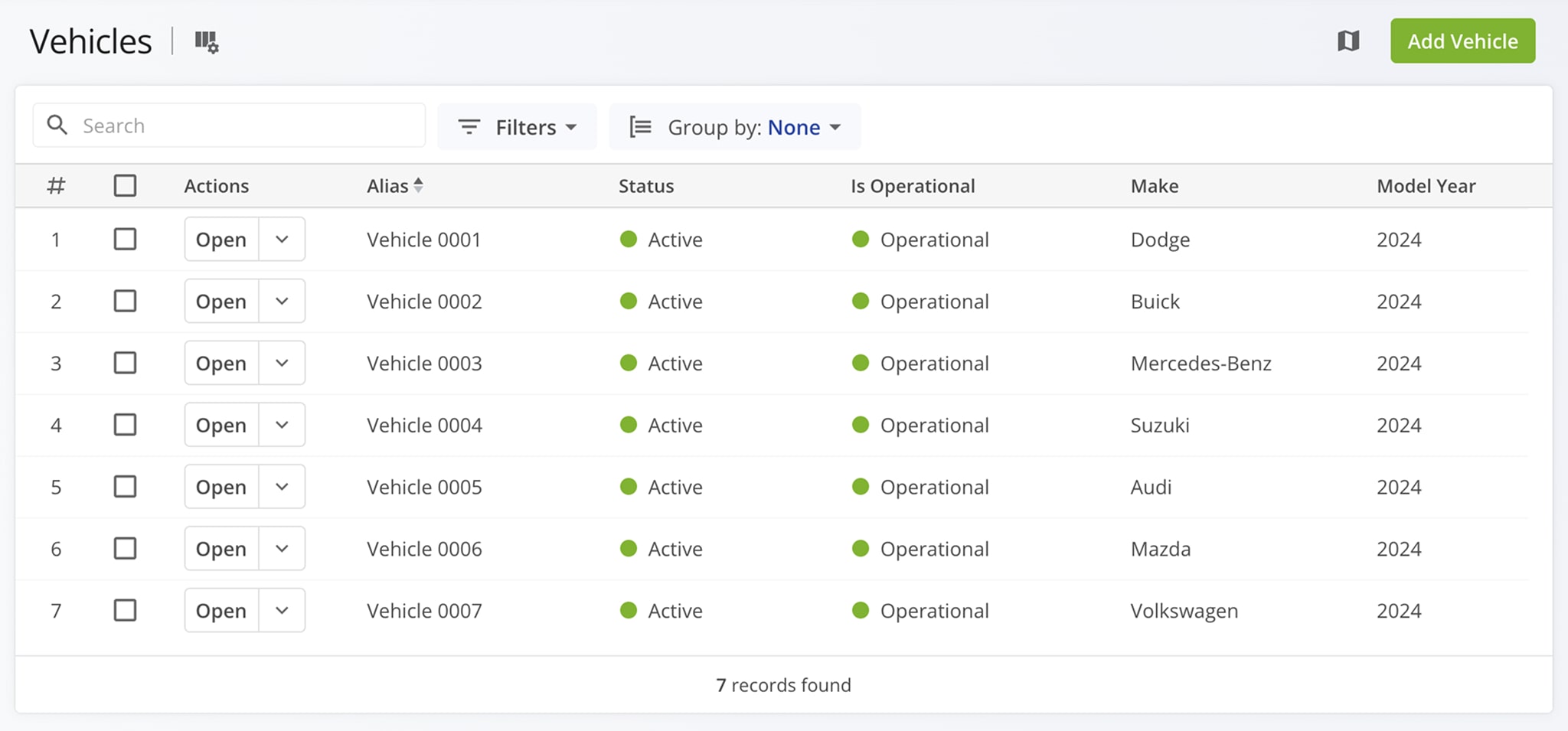
| Permission | Admin | Regional Manager | Dispatcher | Route Planner | Driver | Analyst |
|---|---|---|---|---|---|---|
| Access Vehicles Created By User & User’s Sub-Users | ||||||
| Access Vehicles Of All Users | ||||||
| Add New Vehicles | ||||||
| Edit Vehicles Created By User & User’s Sub-Users | ||||||
| Edit Vehicles Of All Users | ||||||
| Assign Vehicles To Routes Created By User & User’s Sub-Users | ||||||
| Assign Vehicles To Routes of All Users | ||||||
| Delete Vehicles Created By User & User’s Sub-Users | ||||||
| Delete Vehicles Of All Users | ||||||
| Access Pending Vehicles Of The User & User’s Sub-Users | ||||||
| Access Pending Vehicles Of All Users | ||||||
| Activate Pending Vehicles Of the User & User’s Sub-Users | ||||||
| Activate Pending Vehicles Of All Users | ||||||
| Delete Pending Vehicles Of The User & User’s Sub-Users | ||||||
| Delete Pending Vehicles Of All Users | ||||||
| Access Deleted Vehicles List Of The User & User’s Sub-Users | ||||||
| Access Deleted Vehicles List Of All Users | ||||||
| Restore Deleted Vehicles Of The User & User’s Sub-Users | ||||||
| Restore Deleted Vehicles Of All Users |
Vehicle Permissions Settings – Adjust Vehicle Access And Management Settings
Different users can add, manage, and dispatch routes to vehicles, depending on their permission. You can customize each user’s vehicle access by clicking “Teams & Equipment” > “Users” in the Navigation Menu.
Then, adjust “Travel-Only” mode and “Company Visibility” settings to override default account-level permissions.
NOTE: When “Travel Only” mode is enabled users can view vehicles assigned to or created by them and their sub-users but cannot make edits or changes. For more on this and “Company Visibility” settings, see our guide on account-level permissions.
| Permission | Admin | Regional Manager | Dispatcher | Route Planner | Driver | Analyst |
|---|---|---|---|---|---|---|
| Access Vehicles Created By User & User’s Sub-Users | ||||||
| Access Vehicles Of All Users | ||||||
| Add New Vehicles | ||||||
| Edit Vehicles Created By User & User’s Sub-Users | ||||||
| Edit Vehicles Of All Users | ||||||
| Assign Vehicles To Routes Created By User & User’s Sub-Users | ||||||
| Assign Vehicles To Routes Of All Users | ||||||
| Delete Vehicles Created By User & User’s Sub-Users | ||||||
| Delete Vehicles Of All Users | ||||||
| Access Pending Vehicles Of The User & User’s Sub-Users | ||||||
| Access Pending Vehicles Of All Users | ||||||
| Activate Pending Vehicles Of The User & User’s Sub-Users | ||||||
| Activate Pending Vehicles Of All Users | ||||||
| Delete Pending Vehicles Of The User & User’s Sub-Users | ||||||
| Delete Pending Vehicles Of All Users | ||||||
| Access Deleted Vehicles List Of The User & User’s Sub-Users | ||||||
| Access Deleted Vehicles List Of All Users | ||||||
| Restore Deleted Vehicles Of The User & User’s Sub-Users | ||||||
| Restore Deleted Vehicles Of All Users |
Visit Route4Me's Marketplace to Check out Associated Modules:
- Route Optimization
Commercial Vehicle & Truck Routing
- Route Optimization
Advanced Team Management Add-On
- Route Optimization
Mixed Vehicles Routing