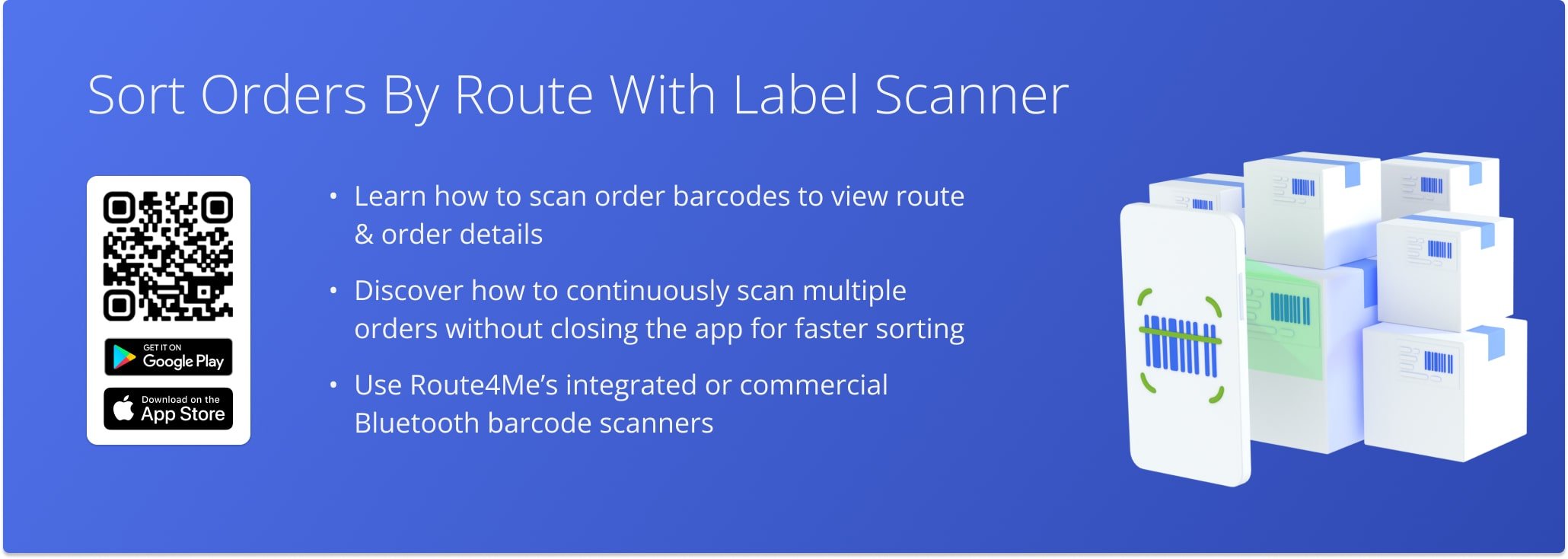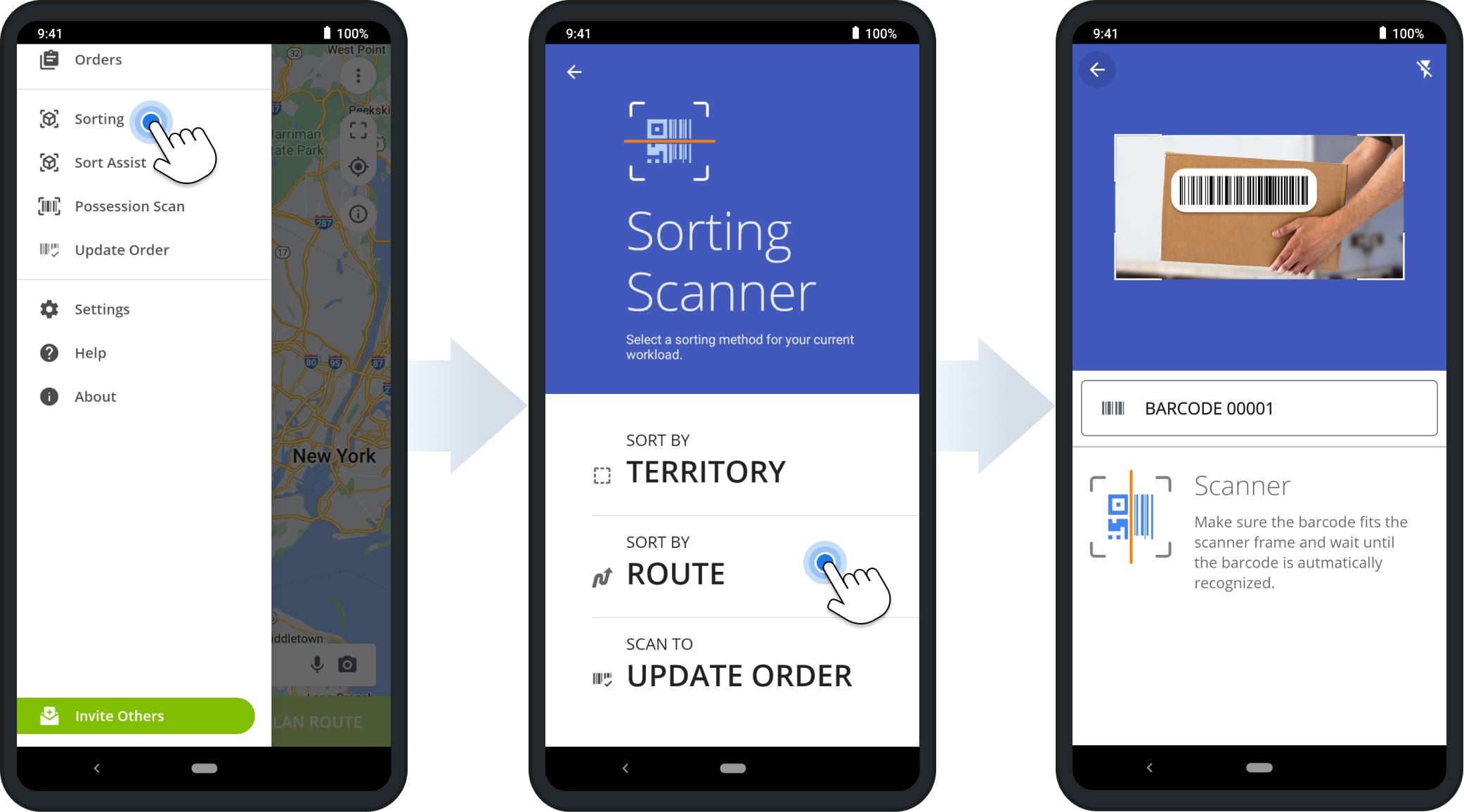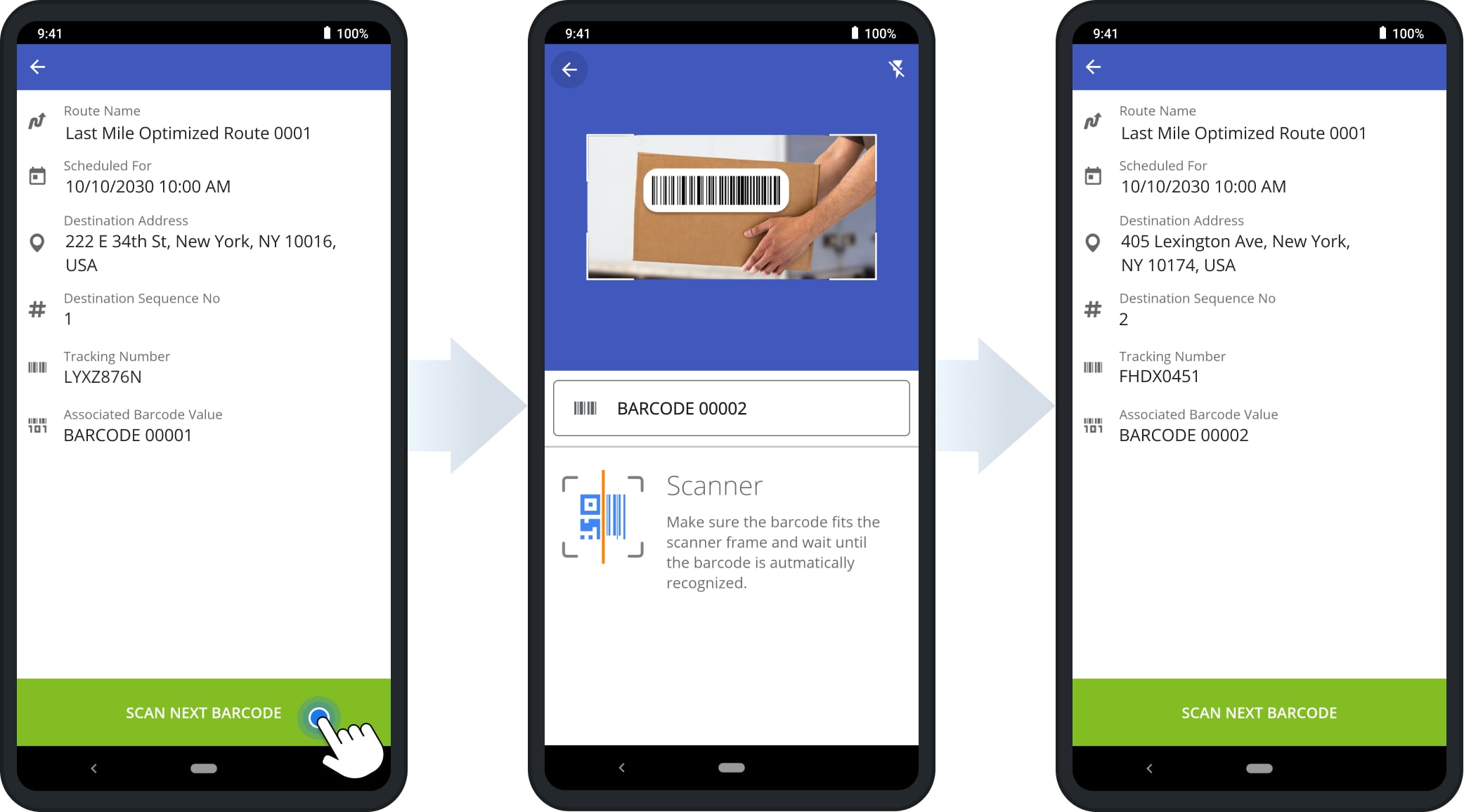Sort By Route – Scan Barcodes To View Order Details In Planned Routes
The Route4Me ERP Order Management System streamlines importing, managing, and optimizing routes with millions of customer orders. The Android Order Route Planner features an integrated barcode scanner and supports commercial Bluetooth scanners. After routing, team members can scan barcodes to view route and address details, sort orders by destination, and manage misplaced or unknown-status orders. Learn how more in this guide.
You can sort orders by route to view details of orders used as destinations on planned and optimized routes. To do this, open the Android Barcode Scanner, tap “Sorting” in the Navigation Menu, then select “Sort by Route”.
Scan the order’s label code to view its associated route details.
The app, then, automatically detects and opens the associated route and order details, including the route name, start date, destination address, and other order information.
Tap “Scan Next Barcode” to continue scanning, allowing you to sort multiple orders without closing the app.
NOTE: When sorting by routes, the app only displays routes scheduled for today and tomorrow, ensuring orders are sorted at the optimal time relative to their scheduled dates.
Visit Route4Me's Marketplace to Check out Associated Modules:
- Operations
Advanced Team Management Add-On
- Operations
Custom Data Add-On
Last Updated: