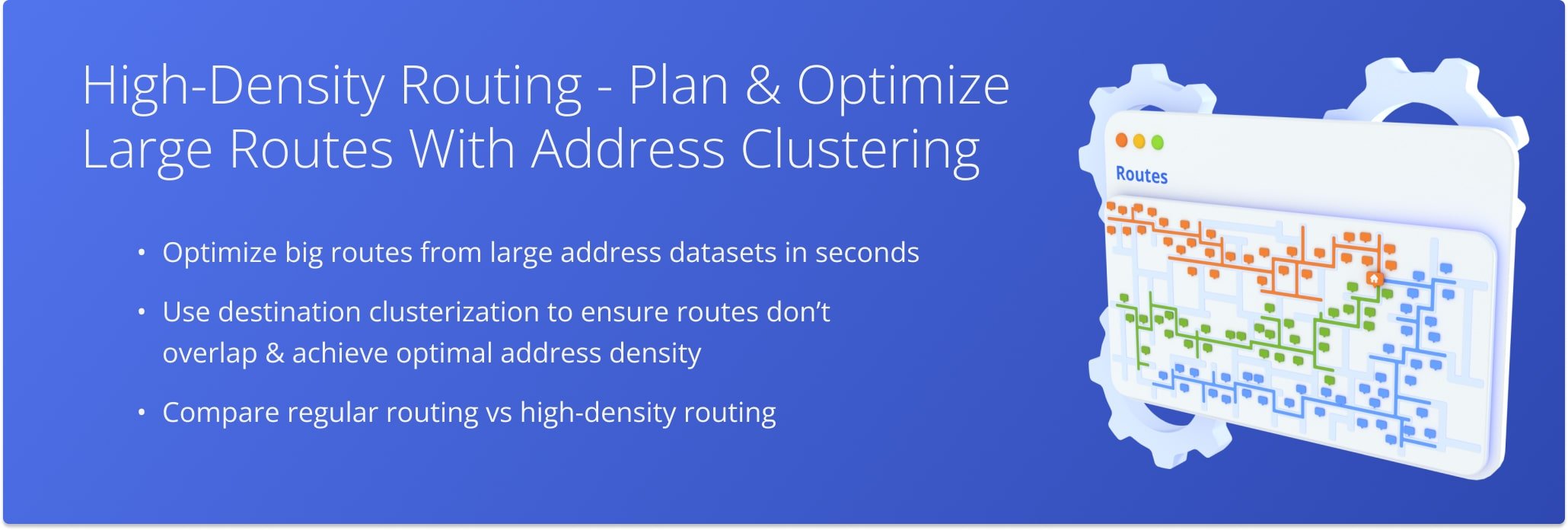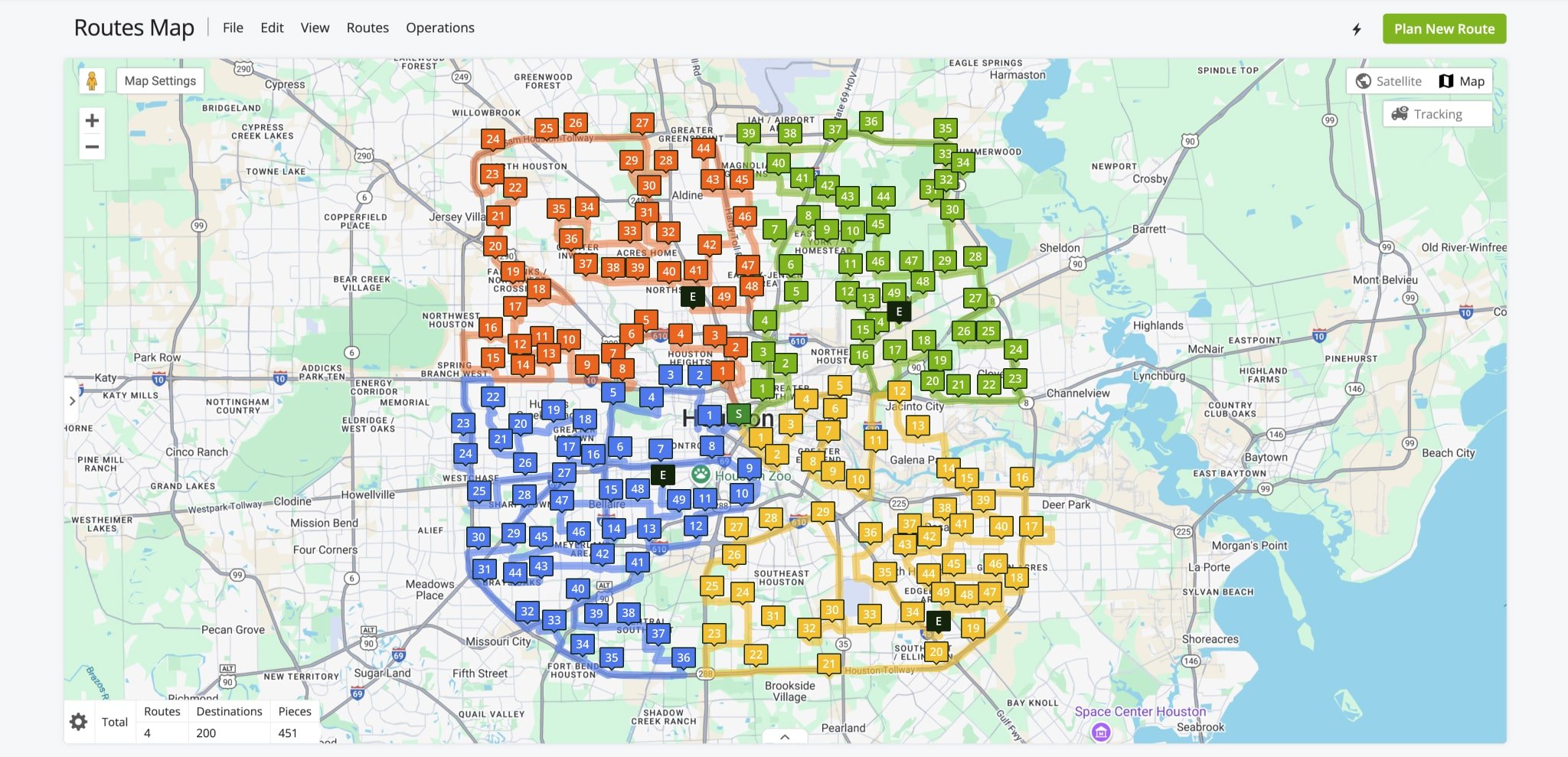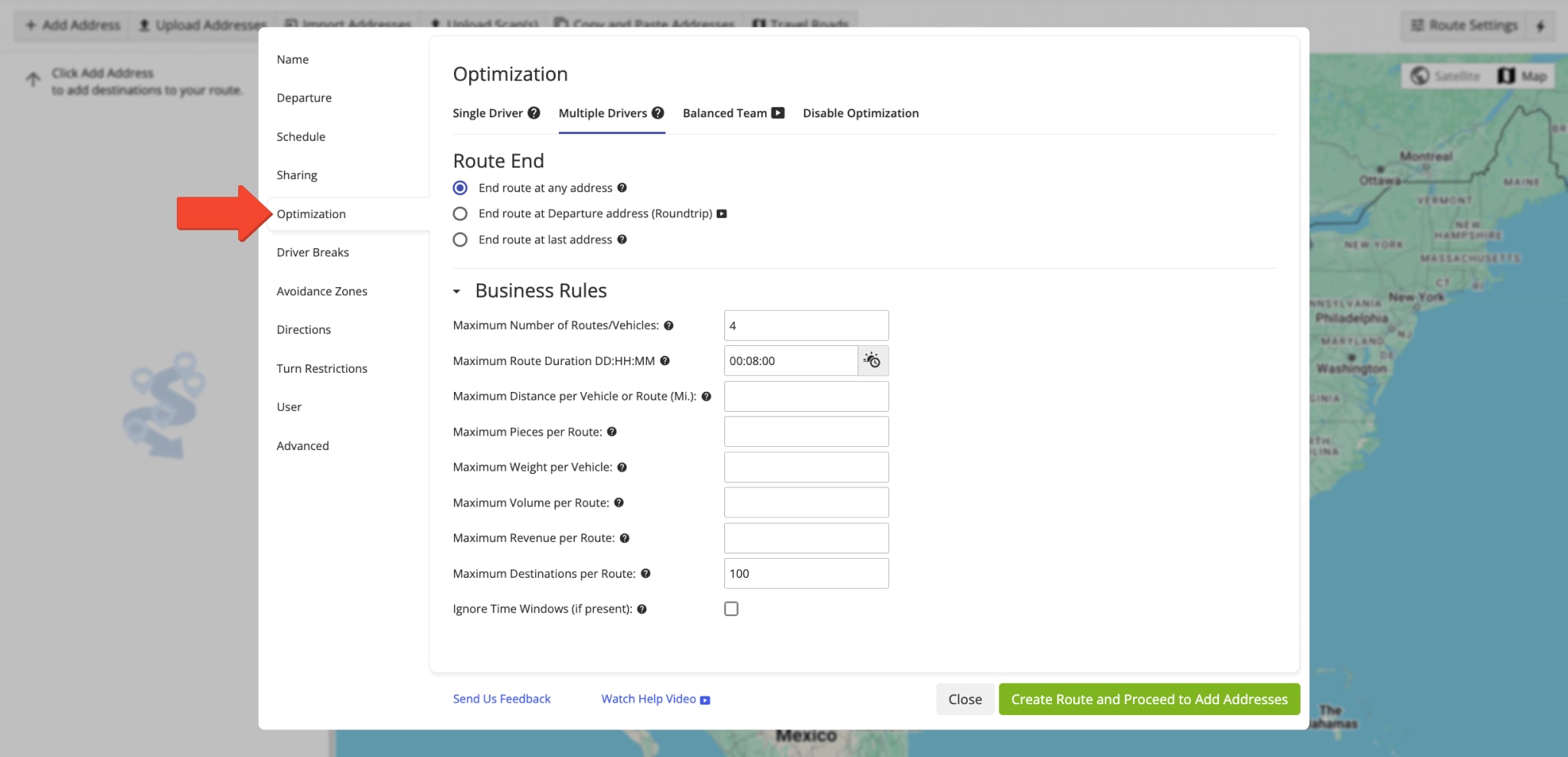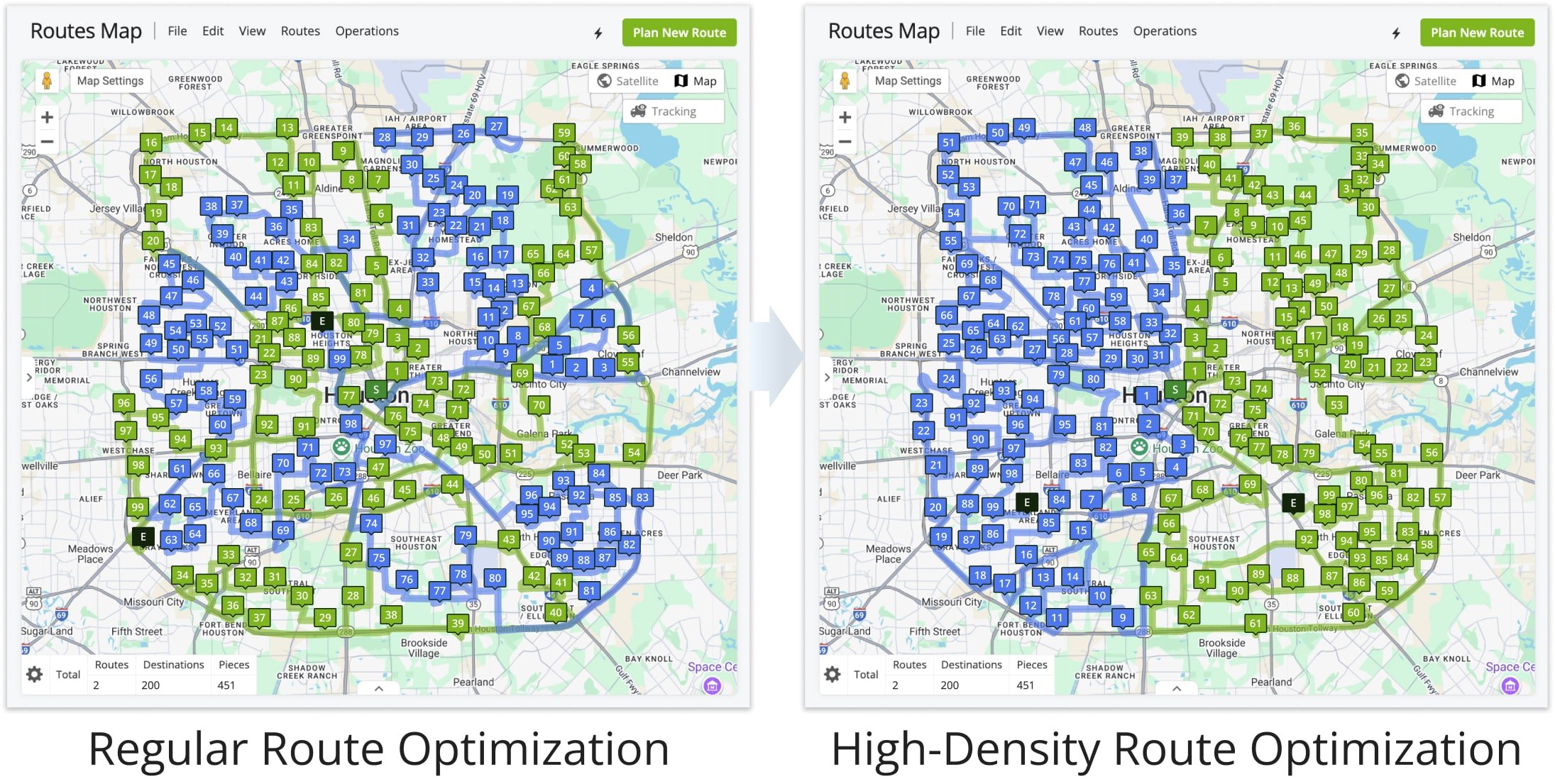High-Density Routing – Large Route Optimization With Dense Address Clusters
Planning high-density routes without overlap is a major challenge for any enterprise business. Traditional route planning and optimization already involve solving complex problems like the Traveling Salesman Problem and Vehicle Routing Problem, but the challenge grows with thousands of addresses and vehicle loading constraints. Route4Me’s high-density routing helps overcome these challenges by optimizing destination clusters and balancing vehicle loads across multiple routes. Learn how to use high-density routing to create large, non-overlapping routes and compare standard last mile routes to optimized high-density routes.
Table of Contents
Enable High-Density Routing On Your Route4Me Account
Normally, when you plan routes of any size using Route4Me’s final mile optimization software, those routes are allowed to overlap to achieve the most optimal route travel time and distance. This can make big routes, with hundreds or thousands of destinations, more difficult to visualize and manage, and can introduce difficulty when you track assets on routes in real-time.
With high-density routing enabled, the system uses smart clustering algorithms to plan routes with the optimal density and without any overlap. This way, routes you plan won’t intersect and still maintain the best possible travel time and distance. To enable high-density routing on your account, contact Route4Me support.
Plan High-Density Routes With Clustered Addresses
When high-density address routing is enabled on your account, no special action is required to plan clustered routes. You can simply plan multiple routes from a set of addresses as usual, and Route4Me’s final mile software will automatically cluster addresses into non-overlapping routes according to your preferences. NOTE: To allow routes to overlap and not apply dense clustering to your routes, contact Route4Me support to disable high-density routing.
To gain more control over how your routes are optimized, you can use Route4Me’s Optimization Profiles and Business Rules. Any time you plan routes, you can also modify optimization settings manually. Adjust parameters such as the maximum number of routes to plan or max destinations per route, vehicle capacity constraints, and much more. To do so, click “Skip” when asked to pick an Optimization Profile and go to the “Optimization” tab to manually adjust optimization settings.
Compare Regular Routes VS High-Density Routes
On the image below, you can see a comparison of how large routes are planned with regular routing and how high-density routing optimizes clustered, non-overlapping routes. Normally, routes are optimized independently of each other, following the optimal destination sequence to minimize travel time and distance. With high-density routing, the system avoids overlapping route paths while planning the most optimal high-density routes.
Visit Route4Me's Marketplace to Check out Associated Modules:
- Operations
Custom Data Add-On
- Operations
Advanced Team Management Add-On