Route4Me Address Book Map Planning And Management
On this page, we’ve gathered the list of the most frequently asked requests for proposals (RFP) questions from our users about Route4Me’s Synced Address Book Map Management for route planning and last mile optimization. We hope that the FAQ below will improve your user experience and raise your address management and route planning productivity. If you still have any questions, please contact our Customer Success Team and we’ll happily provide you with more details.
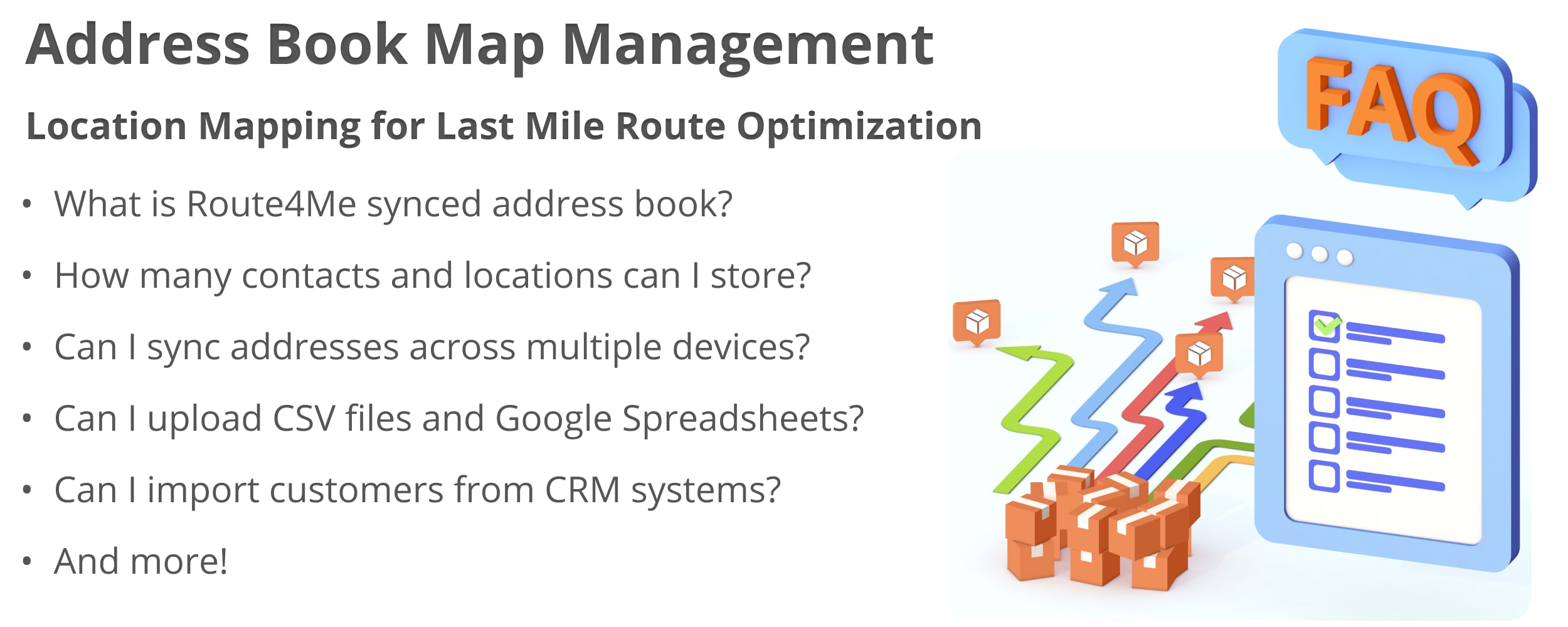
Address Book Map Management FAQ
The Route4Me Synced Address Book is a centralized database where you can store geocoded addresses and customer locations and use them for route planning and last-mile optimization. In addition to addresses and locations, Synced Address Book entries can have such additional information as contact detail, customer time windows, and virtually any other customer details that can be added as custom data.
Moreover, you can automatically synchronize and share addresses and locations in the Route4Me Address Book across multiple users and devices in real-time.
Furthermore, Route4Me’s Synced Address Book features multiple address mapping and management tools such as:
- An interactive map
- Geocoding and autocorrect
- CRM address import
- Route address map
- And more!
Yes, Route4Me features a synchronized interactive Address Book Map. You can use Route4Me’s Address Book Map to view customer addresses and locations on the map, pick and save addresses from the map, plan routes with locations on the map, create service areas and territories, and more.
For example, you can easily add or import addresses and locations into your Route4Me account from any system or CRM. Route4Me will automatically geocode, autocorrect, and display your addresses on the Address Book Map. After that, you can manage your addresses right on the map. Then, you can plan last-mile routes by drawing around the addresses you want to use.
Additionally, similar to Google Maps, Route4Me’s Address Book Map supports such useful mapping settings as satellite map view and more.
Rote4Me’s Address Book can easily store hundreds of thousands of addresses, locations, customer contacts, geographical coordinates, etc.
You can bulk upload or automatically import thousands of addresses and customer contents from connected systems, CRMs, etc. Furthermore, Route4Me will automatically geocode and autocorrect each address so it’s ready to use for high-precision address mapping and route planning.
For your convenience, you can effortlessly sort through large numbers of address entries using customizable filter and search rules. In this way, you can find addresses by virtually any parameter.
Yes, Route4Me’s Address Book supports bulk address upload in CSV, XLS, and XLSX spreadsheet files. In addition to addresses, you can upload and import spreadsheets that also contain:
- Customer details
- Order information
- Dispatch instructions
- And any other custom data
To upload addresses from Google Sheets, download Google Sheets data in the CSV, XLS, and XLSX file formats. Then, upload the spreadsheet into your Route4Me Address Book.
Yes, you can easily drop a pin on the map and save the respective location into your Route4Me Address Book. In detail, you have to right-click anywhere on the Address Book Map. Then select whether you want to save the address or the exact latitude and longitude coordinates of the selected location.
Yes, Route4Me supports Address Book route planning and optimization. Specifically, to plan routes using Route4Me’s Address Book route planner, simply select the addresses you want to include into a route. Then, set up the preferred route optimization parameters.
Furthermore, Route4Me’s Address Book features multiple location mapping and address management capabilities for a faster route planning process. For example, you can filter addresses by such parameters as:
- Customer details
- Order details
- ZIP code routing
- And even custom data
Or, you can split your addresses into color-coded and custom-shaped territories to designate service areas and more.
Additionally, you can create custom address search groups to group addresses and locations by various attributes and parameters.
Yes, Route4Me’s Address Book can automatically synchronize customer contacts and addresses in real-time across multiple connected devices and accounts. Specifically, you can synchronize and share addresses and location details between the Route4Me Web Platform and connected Mobile Route Planner Apps.
Thus, when you create a new address entry using Route4Me’s Route Planning Web Platform, it instantly becomes available on the linked Android Route Planner and iOS Route Planner apps, or vice versa. For example, whenever you add a new customer address, you can send it to a driver in real-time. Or, if a sales rep adds a new customer into the system from a mobile device, managers can see the new entry on the Web platform in real-time.
Plus, if you used to rely on Google Maps for planning routes and switched to Route4Me, you can easily import Google Maps addresses into your Route4Me Address Book.
Yes, Route4Me supports Google Maps mapping, leveraging Google Maps Platform address geocoding and rich location data to guarantee its users the most accurate mapping and routing results. Additionally, Route4Me’s iOS Route Planner and Android Route Planner mobile apps also support Google Maps location mapping, as well as Google Maps navigation.
Furthermore, Route4Me’s Interactive Map gives you the ability to use Google Street View routing. Namely, you can virtually navigate through the streets and view real-life images of your service area while selecting addresses right from the panoramic images displayed by Google Street View.
Plus, if you used to rely on Google Maps for planning routes and switched to Route4Me, you can easily import Google Maps addresses into your Route4Me Address Book.
Yes, Route4Me’s Address Book Map supports address color coding. You can assign a custom color to any individual address or a group of addresses at once. Furthermore, you can assign custom icons to your addresses and locations on the map using the address icon override.
Assigning different colors to addresses enables you to easily manage your customers’ location information, get a better overview of the address placement on the map, etc. For example, you can assign the colors based on priority: the color red for VIP customers, the color green to high-revenue prospects, etc. Or, you can color code addresses based on their order type.
And for an extra layer of customization, Route4Me offers you the possibility to choose different icons to represent each address on the map. Furthermore, the icons you can choose from range from colored map pins to Emoji pictograms and internationally recognized graphical symbols.
Route4Me’s Address Book enables you to custom configure address filters so that you can sort any number of addresses and locations by virtually any parameter possible. For example, you can filter addresses by ZIP code, street name, city, customer details, phone number, alias, custom search group ID, and even custom data.
Specifically, Route4Me enables you to create customized Address Book Search Groups, where each group can have a specific set of rules and filters. After that, you can enable one or multiple search groups to filter through hundreds of thousands of addresses in seconds and display on the map the needed addresses and locations.
Yes, you can connect Route4Me’s route planning software to your customer relationship management (CRM) system and automatically import customer addresses, contacts, and locations. Then you can use CRM customers to plan local delivery routes, sales routes, service routes, etc.
For instance, you can integrate your Route4Me last mile optimization solution with such CRM systems as Salesforce, Zoho CRM, HubSpot, QuickBooks, Pipedrive, and many more. Once the CRM integration is enabled, you can automatically send contacts, customer details, and addresses from the connected CRM system to your Route4Me account. Depending on the integration, you can set up different triggers for synchronizing CRM addresses with Route4Me.
Learn how to connect your Route4Me route planning software to some of the most popular CRM systems:
- Pipedrive Integration with Route4Me
- HubSpot CRM Integration with Route4Me
- QuickBooks Integration with Route4Me
- Salesforce Integration with Route4Me
Route4Me also supports direct and more complex integrations with CRM systems. If you need to integrate your Route4Me account with a CRM system directly, without third-party software, please contact our Customer Success Team.
Visit Route4Me's Marketplace to Check out Associated Modules:
- Operations
Custom Data Add-On
- Operations
Advanced Team Management Add-On