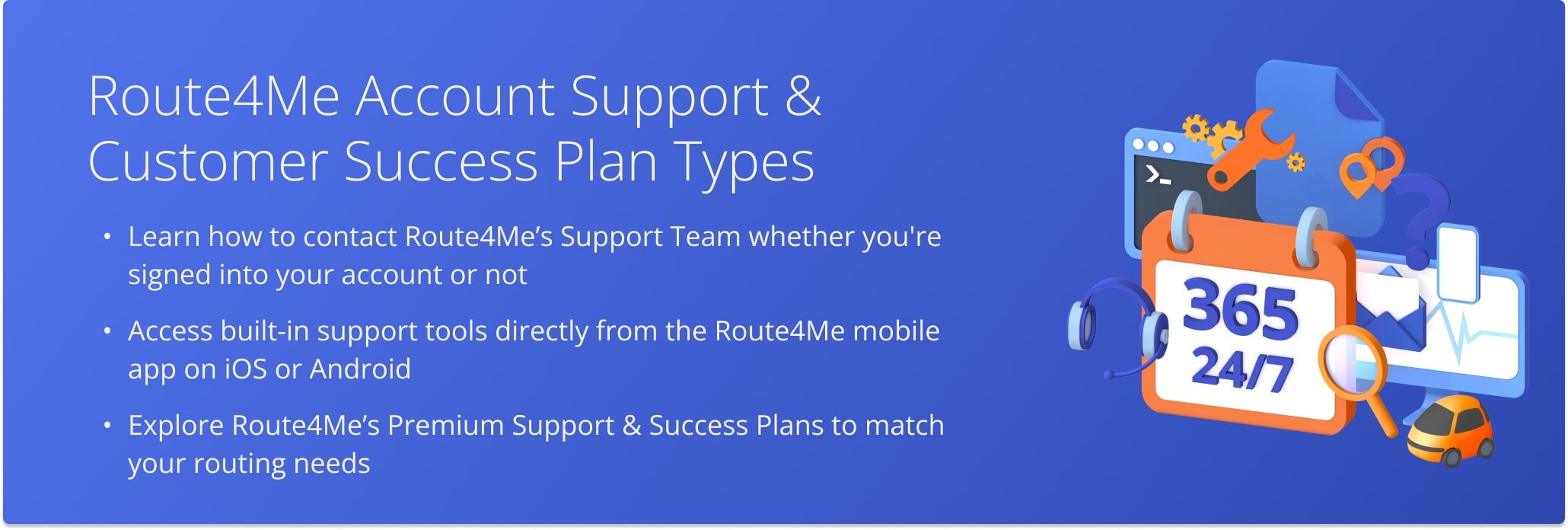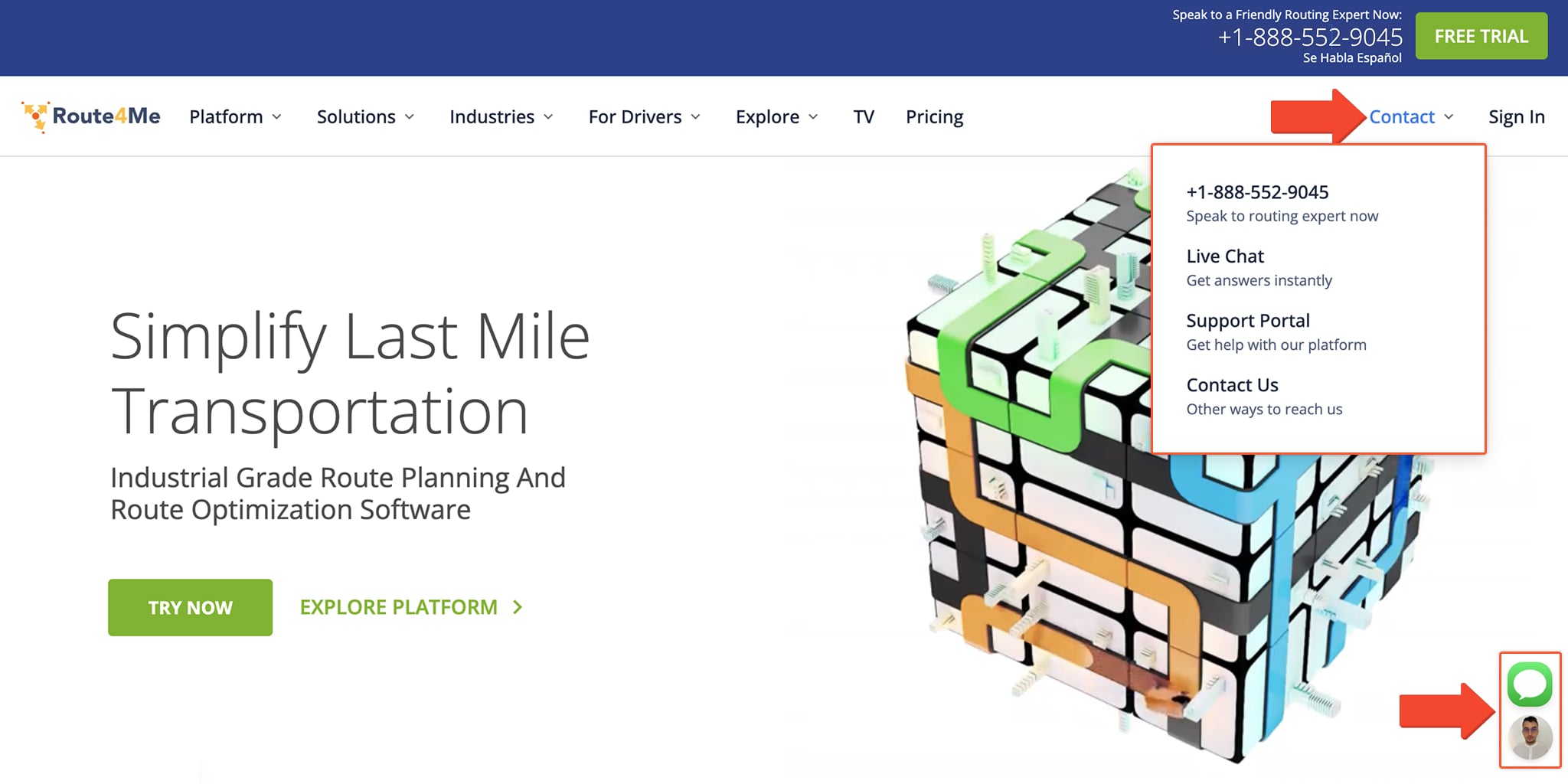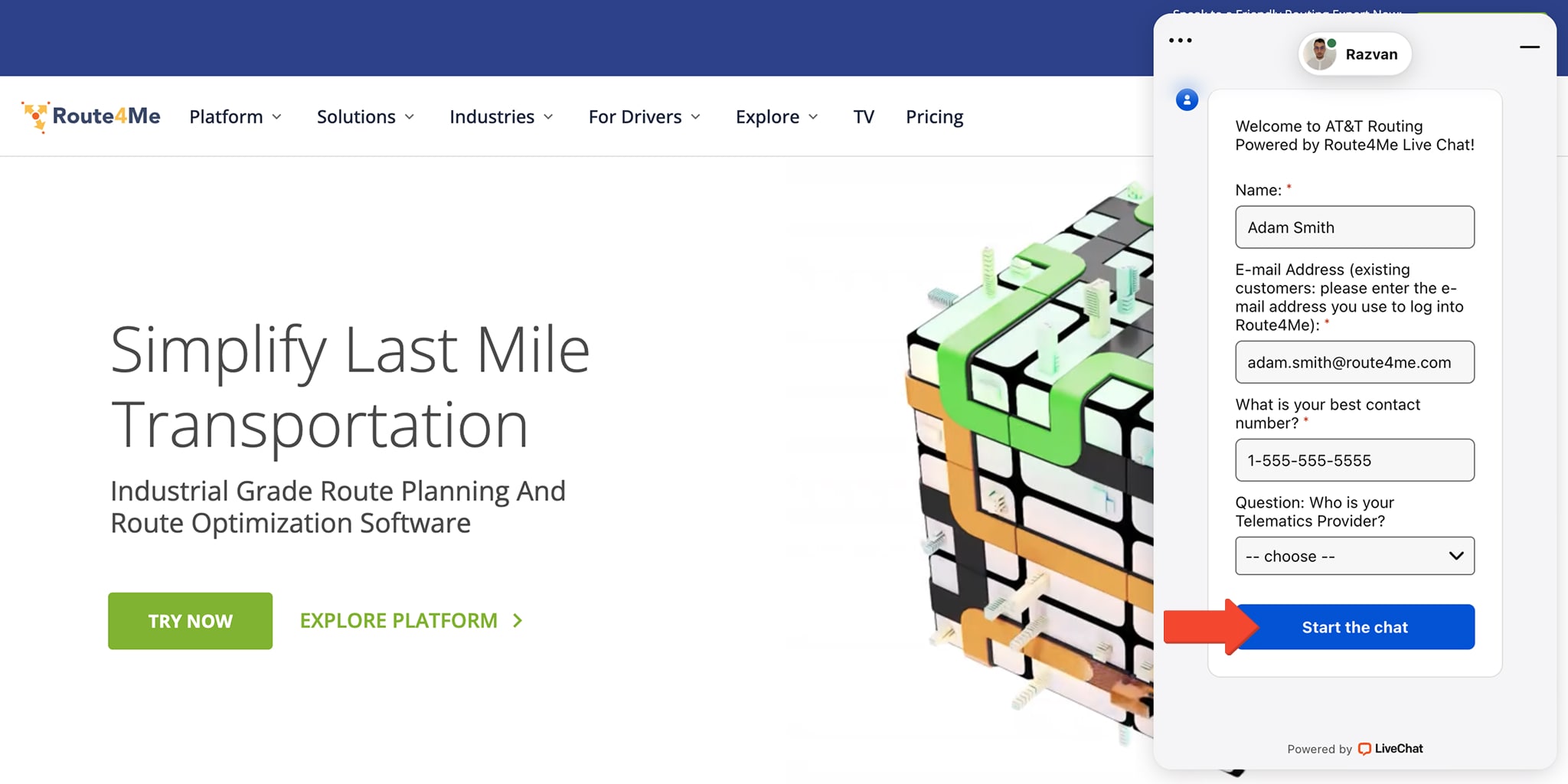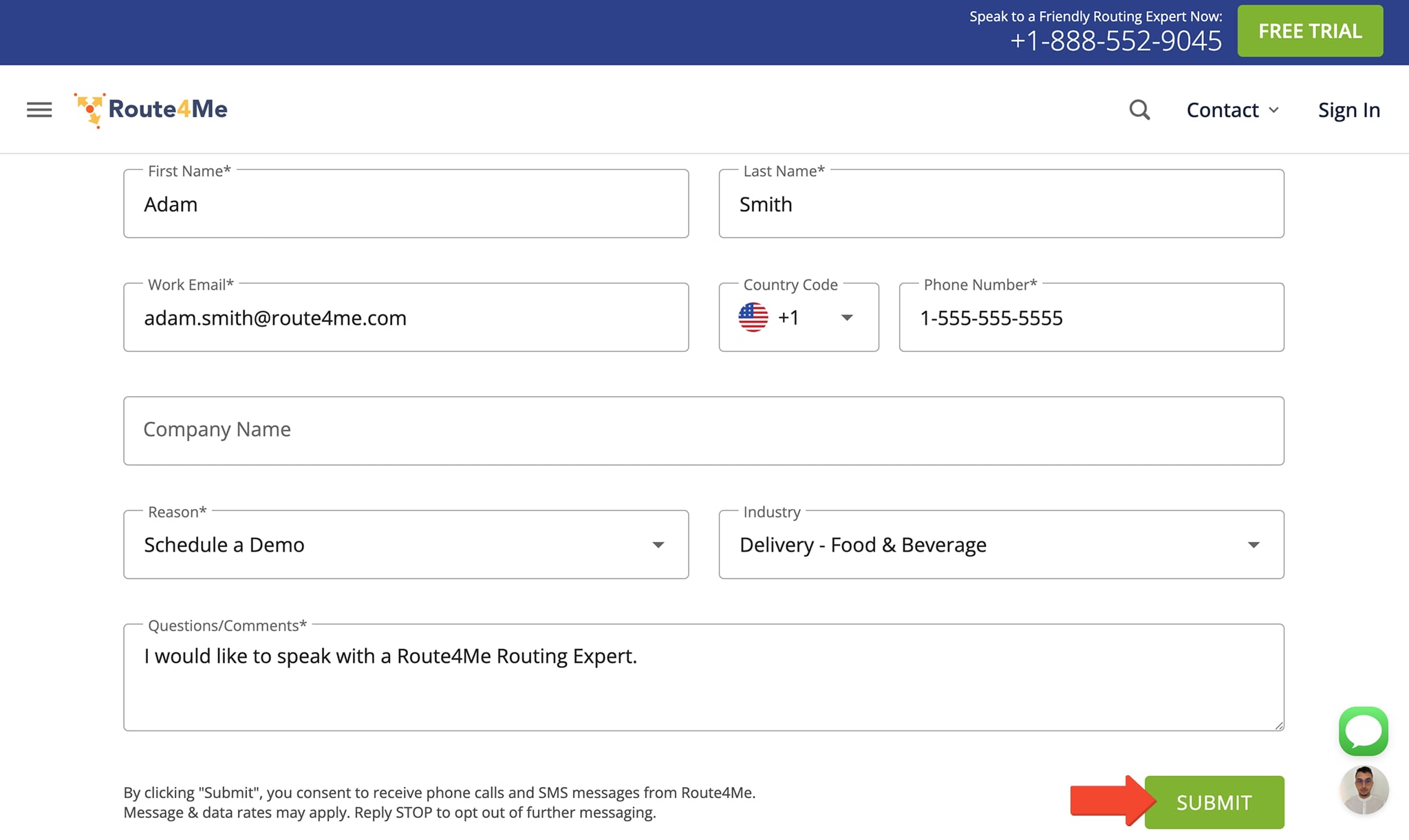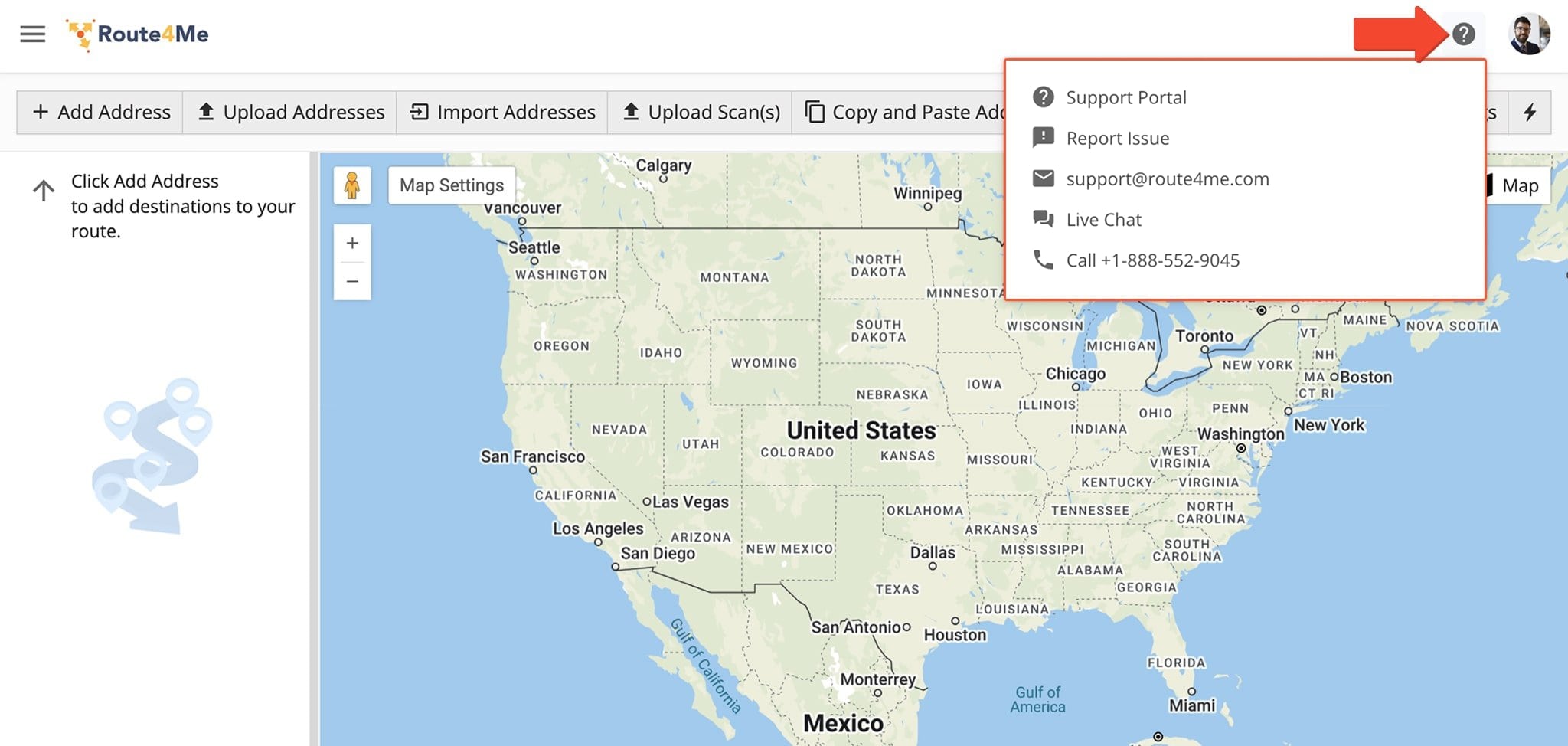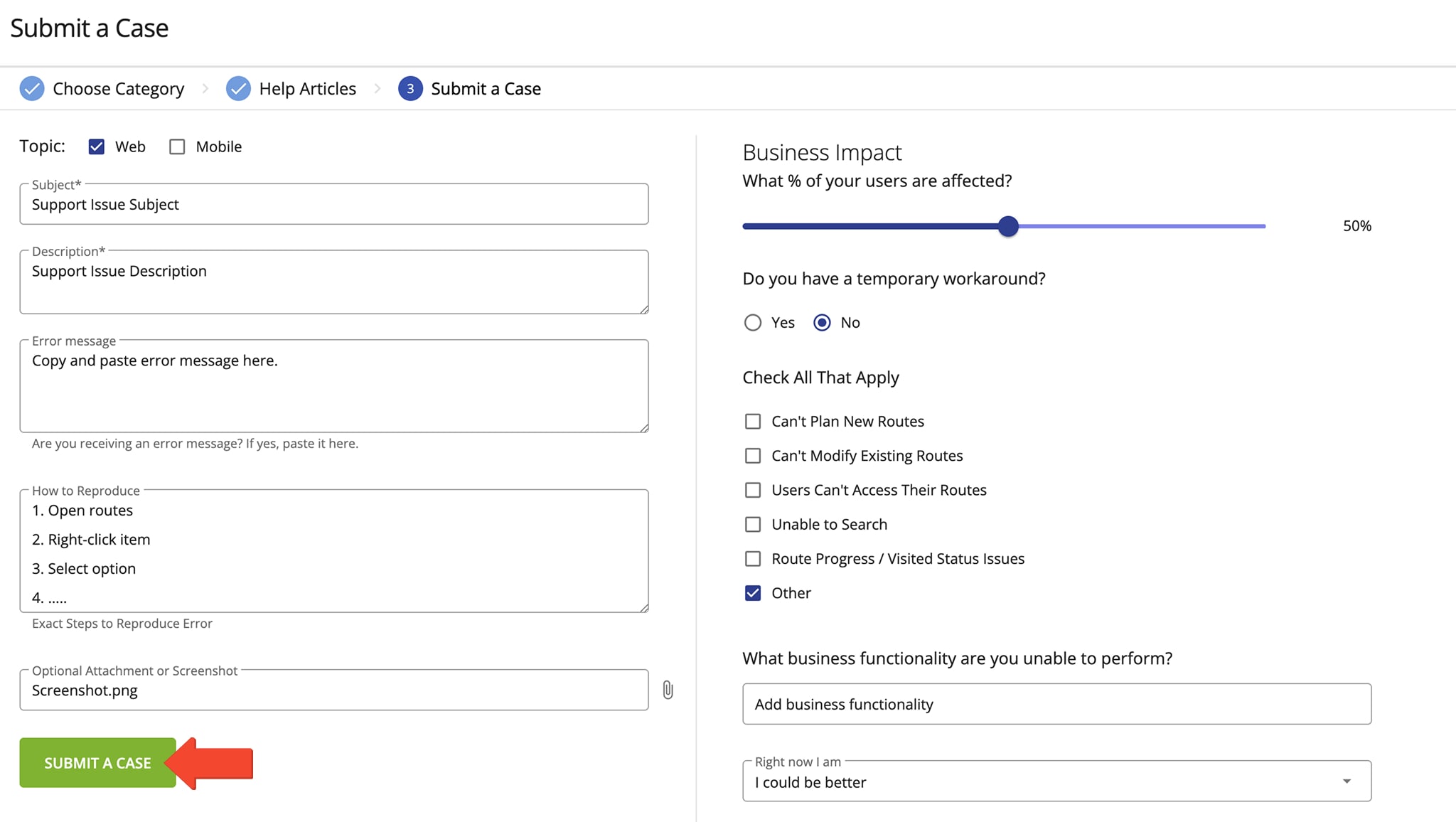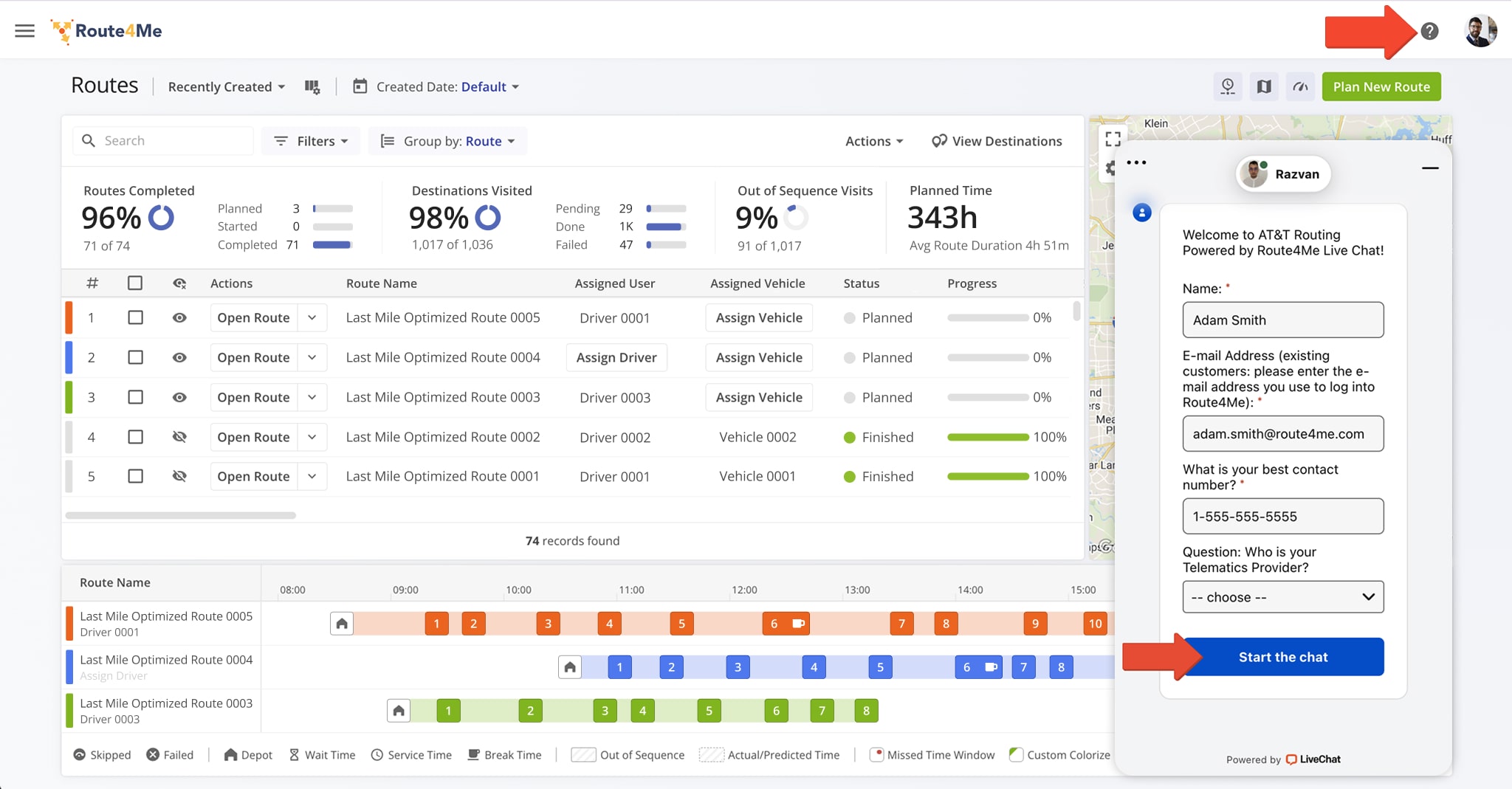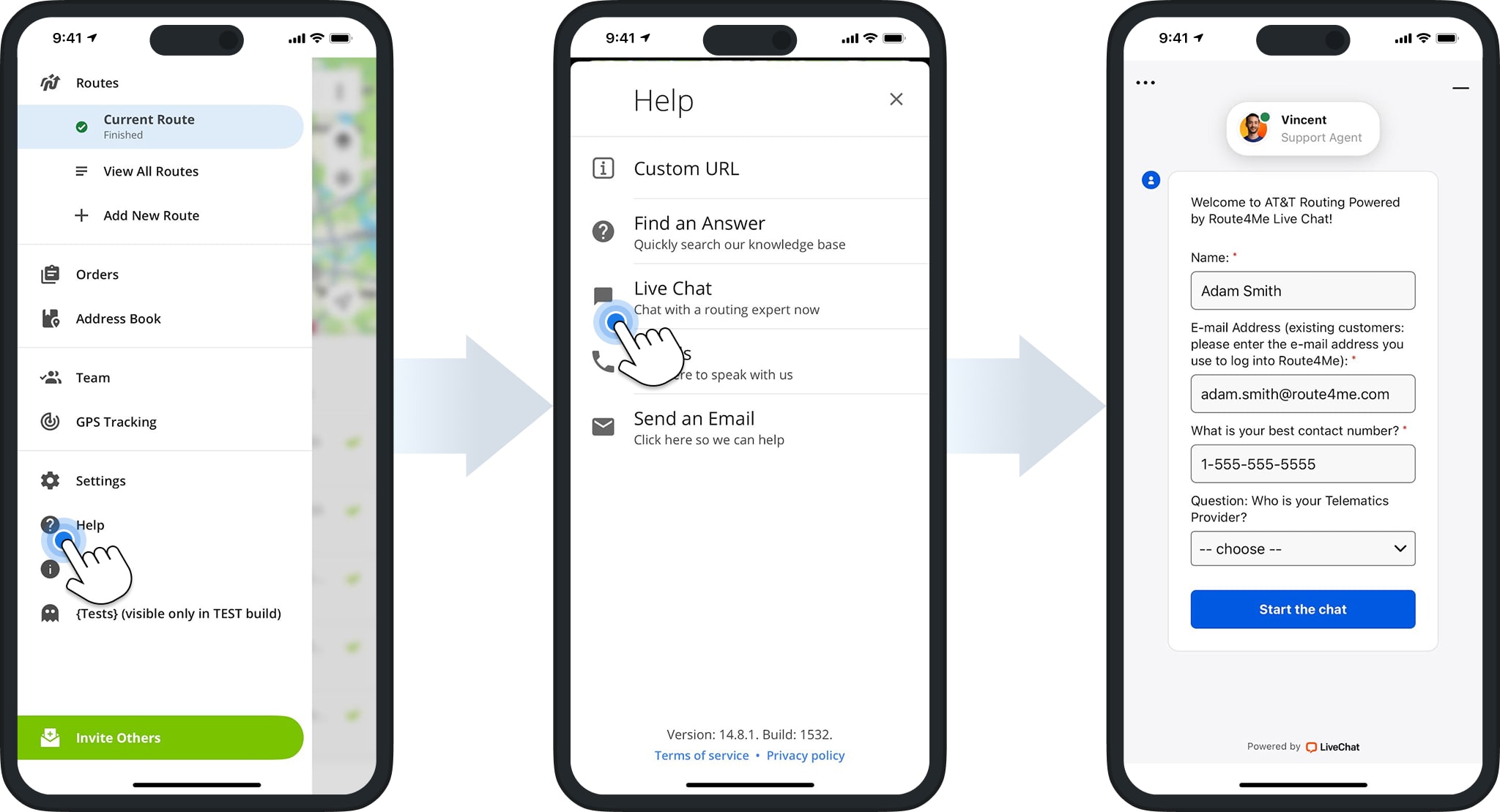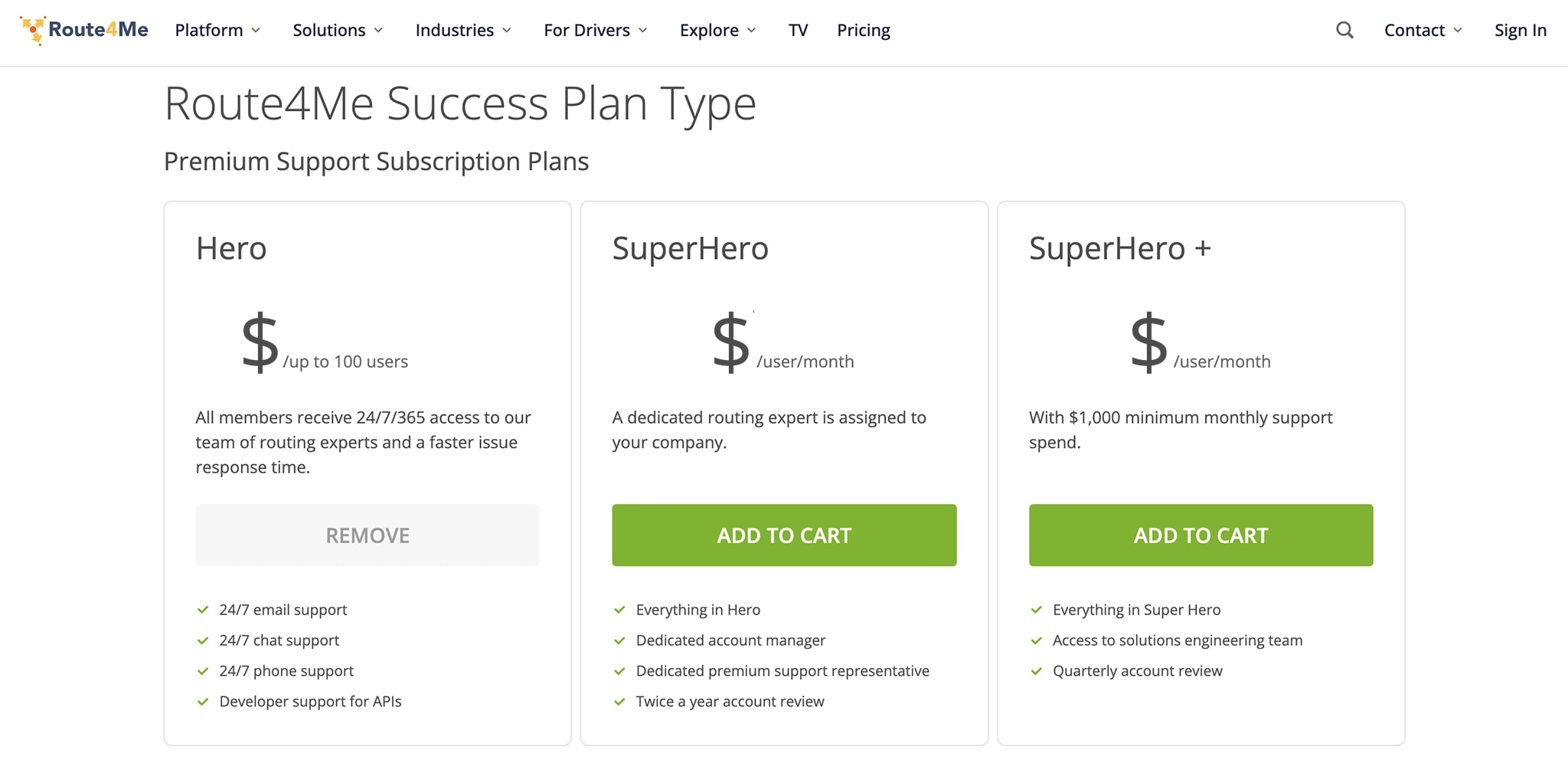Route4Me Support And Customer Success Plans – Live Chat, Phone, Email, Submit A Case
To provide a seamless user experience and ensure you get the most out of your solution, Route4Me subscriptions come with 24/7 live chat, email, phone support, and more. Plus, Route4Me offers multiple Premium Support and Success Plans with account reviews, a dedicated account manager, and access to the solutions engineering team. You can easily choose the best plan depending on your enterprise business’s unique last mile needs. In this guide, you’ll learn how to get help with your Route4Me account using Route4Me’s customer support tools and customer success plans.
Table of Contents
Signed-Out Users – Route4Me Support Via Live Chat, Phone, And Email
If you don’t have an account or can’t sign into your Route4Me account, you can easily reach us directly from the Route4Me homepage. Just click “Contact” in the top right corner and choose a support option. Alternatively, click one of the Icons in the lower right corner of the screen.
You can speak with a Route4Me Routing Expert by phone, live chat, email, or direct message. Or, visit our Knowledge Base Support Portal to find answers on your own.
Live Chat – Route4Me’s LiveChat Support For Signed-Out Users
For instant help, select “Live Chat”. Enter your contact and Telematics provider details, then click “Start the chat” to connect with a Routing Expert in real time.
Contact Us Submission – Route4Me’s Support Form For Signed-Out Users
To submit a detailed case, use the “Contact Us” form. Describe your case, provide your contact details, and include additional information about your business. Once submitted, our team will respond as quickly as possible with a solution.
Signed-In Users – Route4Me Support Via Live Chat, Phone and Email
When signed into your Route4Me account, you can contact our support team directly from your dashboard. Just click the Question Mark Icon in the top right corner and choose a support option.
NOTE: The Question Mark Icon is available on every screen in your account.
Report Issue – Route4Me’s Support Request For Signed-In Users
The “Report Issue” option lets you submit a detailed case or request to our Support Team. In the form, you can select a specific type of issue, describe the problem you are experiencing, list steps to reproduce it, attach screenshots, and explain how it impacts your business or routing operations.
Once submitted, a Route4Me Routing Expert will review your case and get back to you with answers or a solution.
Live Chat – Route4Me’s LiveChat Support For Signed-In Users
Access Route4Me’s Live Chat from any screen in your account. Just click the Question Mark Icon in the top-right corner. Then, enter your details into the automatic Live Chat pop up and start your real-time chat with a Routing Expert.
Route4Me Mobile Apps Support – Live Chat, Phone and Email
Route4Me’s mobile apps include built-in support options. To access them, open the navigation menu, tap “Help”, and select your preferred support type. Available options may vary based on your account settings.
Learn more about support settings for iOS and Android, and explore the differences between Route4Me’s Mobile and Marketplace Subscriptions.
Customer Success And Premium Support Subscription Plans
Route4Me subscriptions include 24/7 live chat, email, and phone support, along with detailed manuals, tutorials, and API developer assistance. Premium Support and Success Plans are also available, offering account reviews, dedicated account managers, access to a solutions engineering team, and more.
Choose the right plan for your last mile routing needs. You can select a support plan when creating a new Route4Me account or enable one later through the Feature Manager. Learn more about Route4Me’s customer support levels and plan types.
Visit Route4Me's Marketplace to Check Out More Add-Ons and Modules:
- Route Optimization
Address Book and Territories Planning
- Operations
Custom Data Add-On
Last Updated: