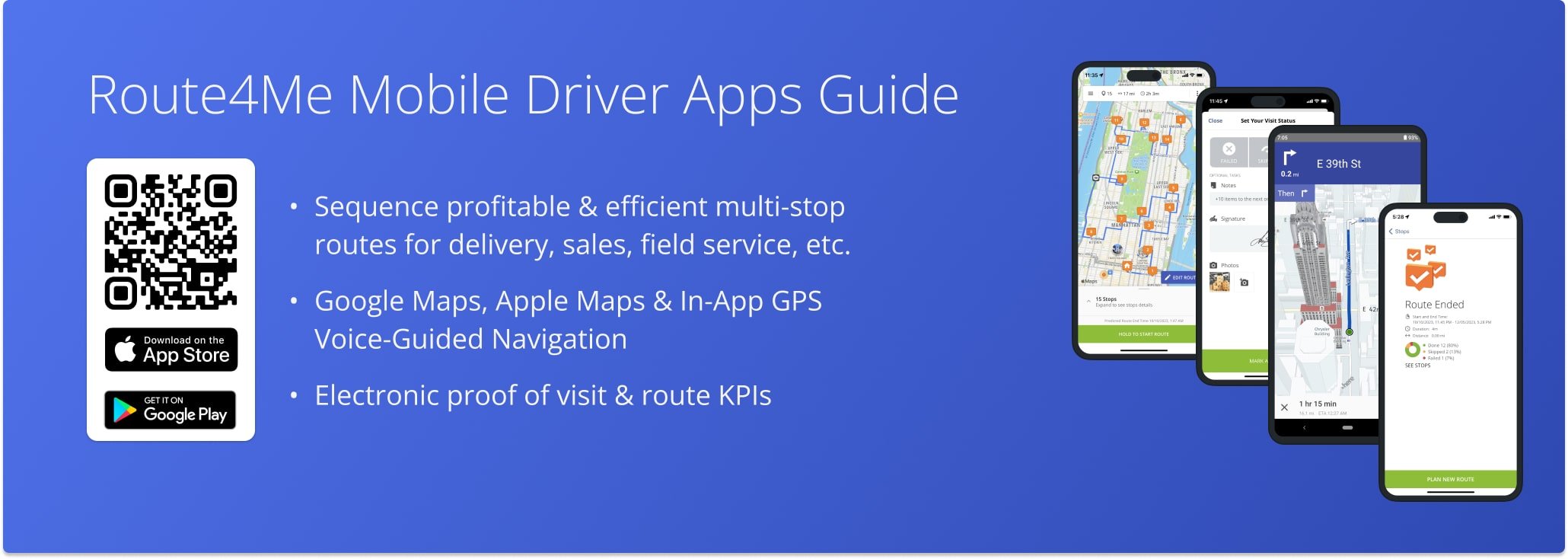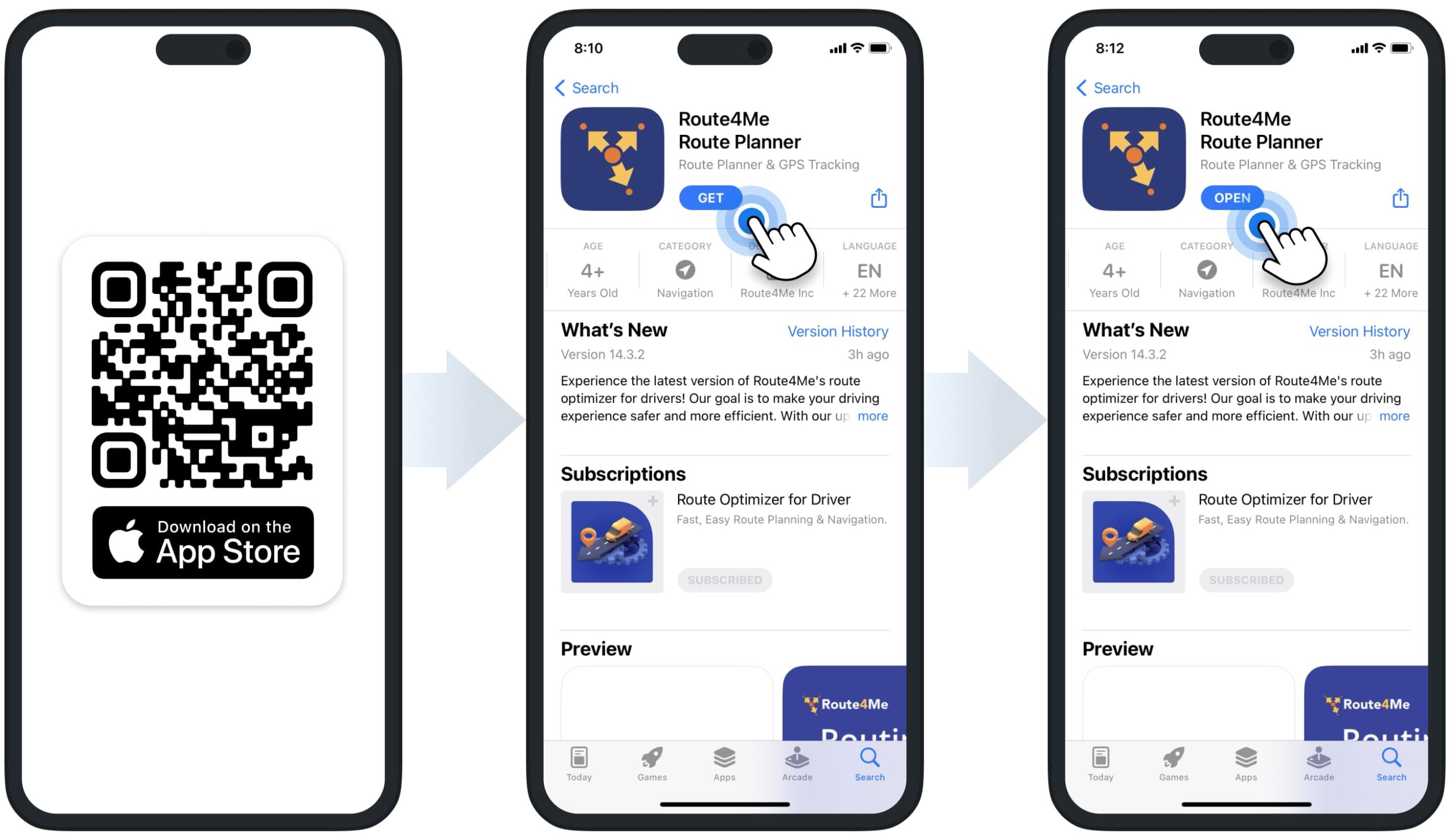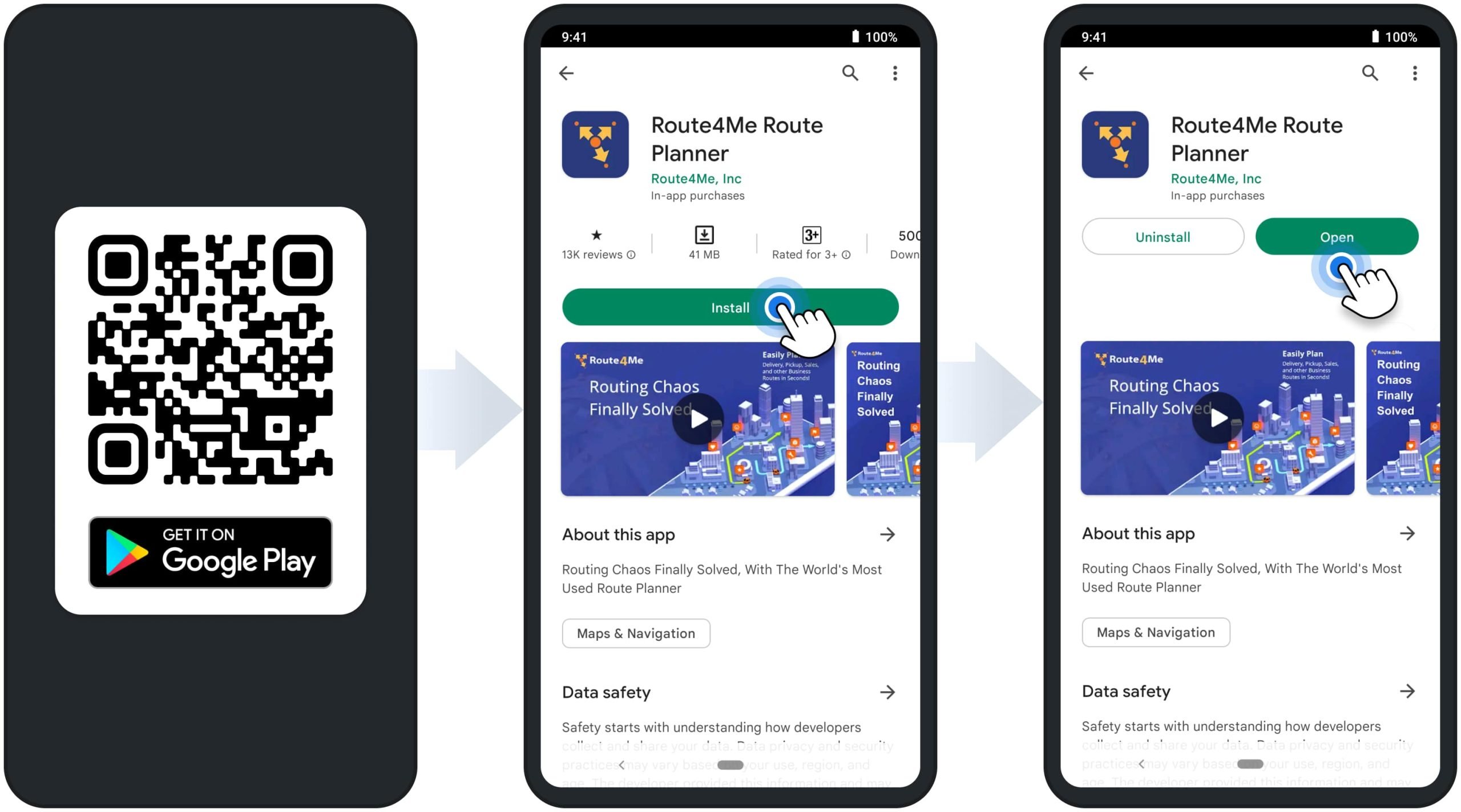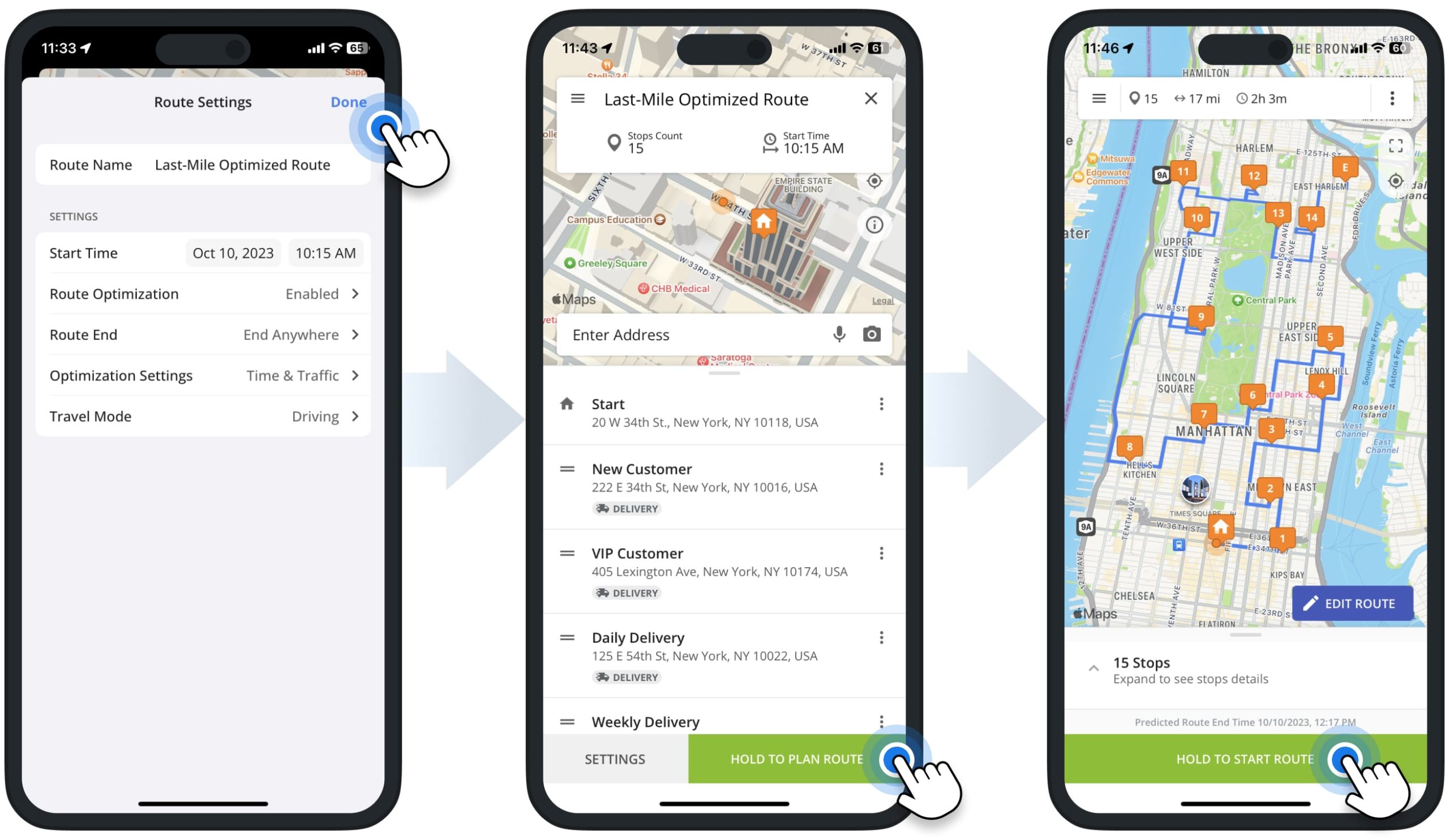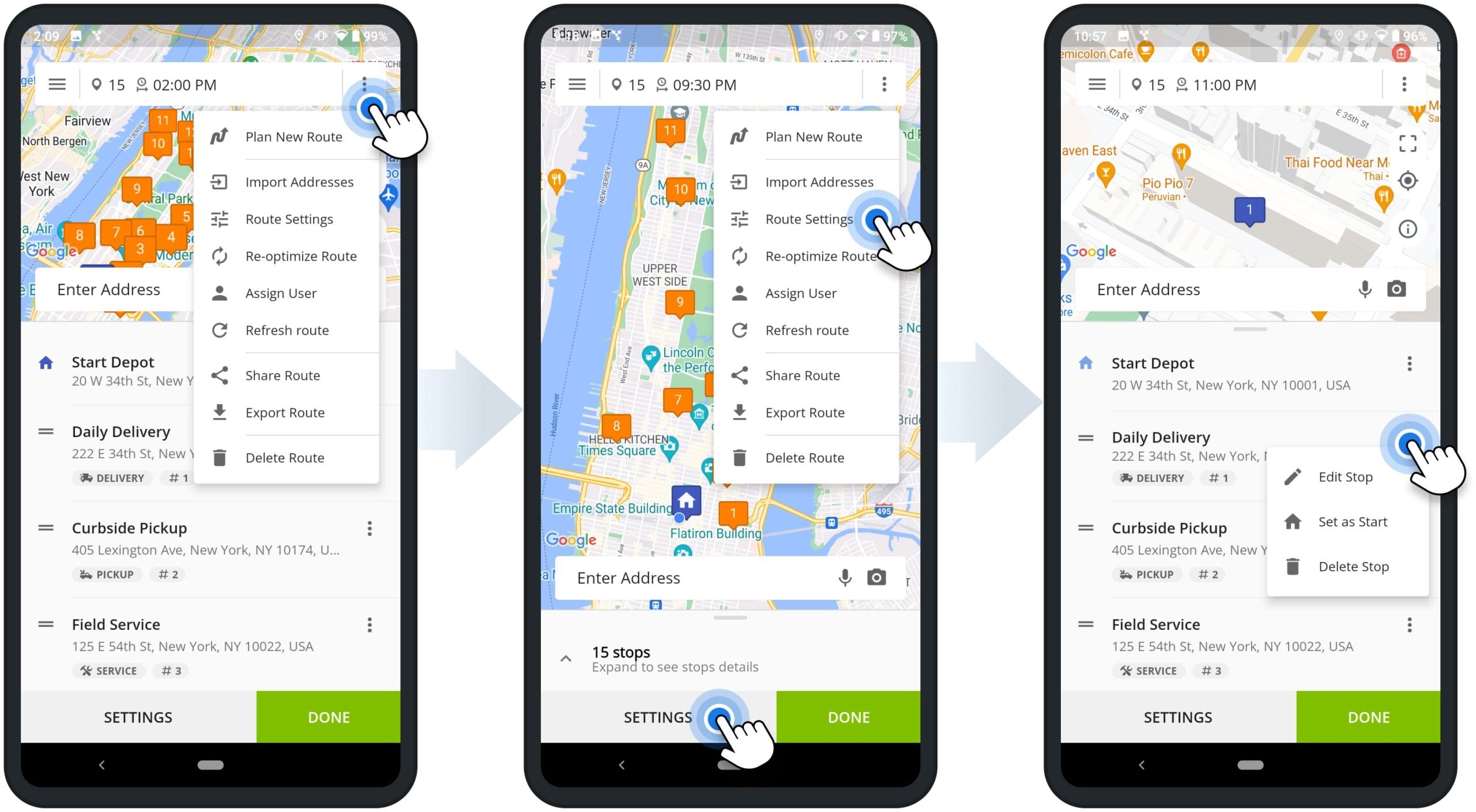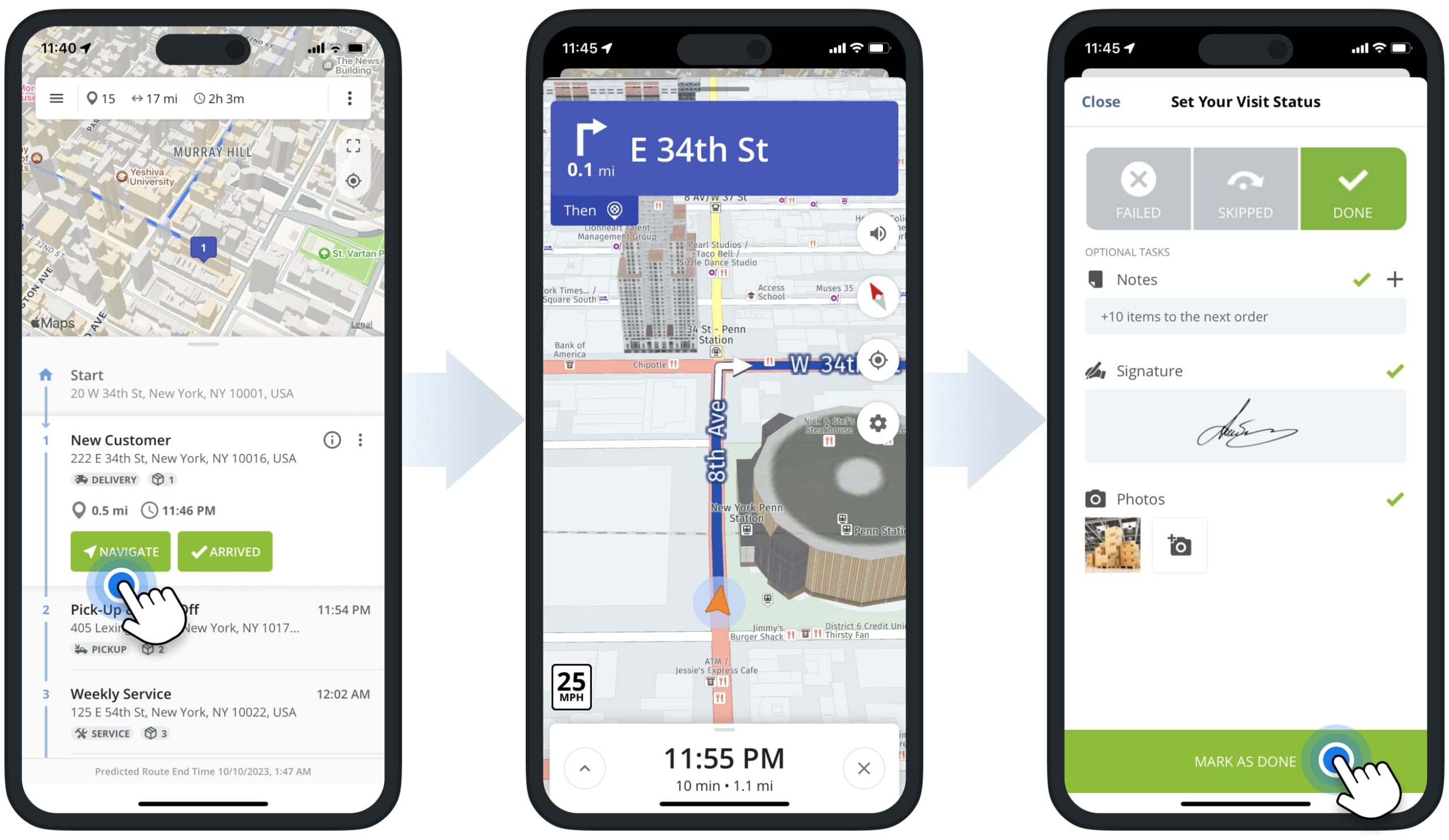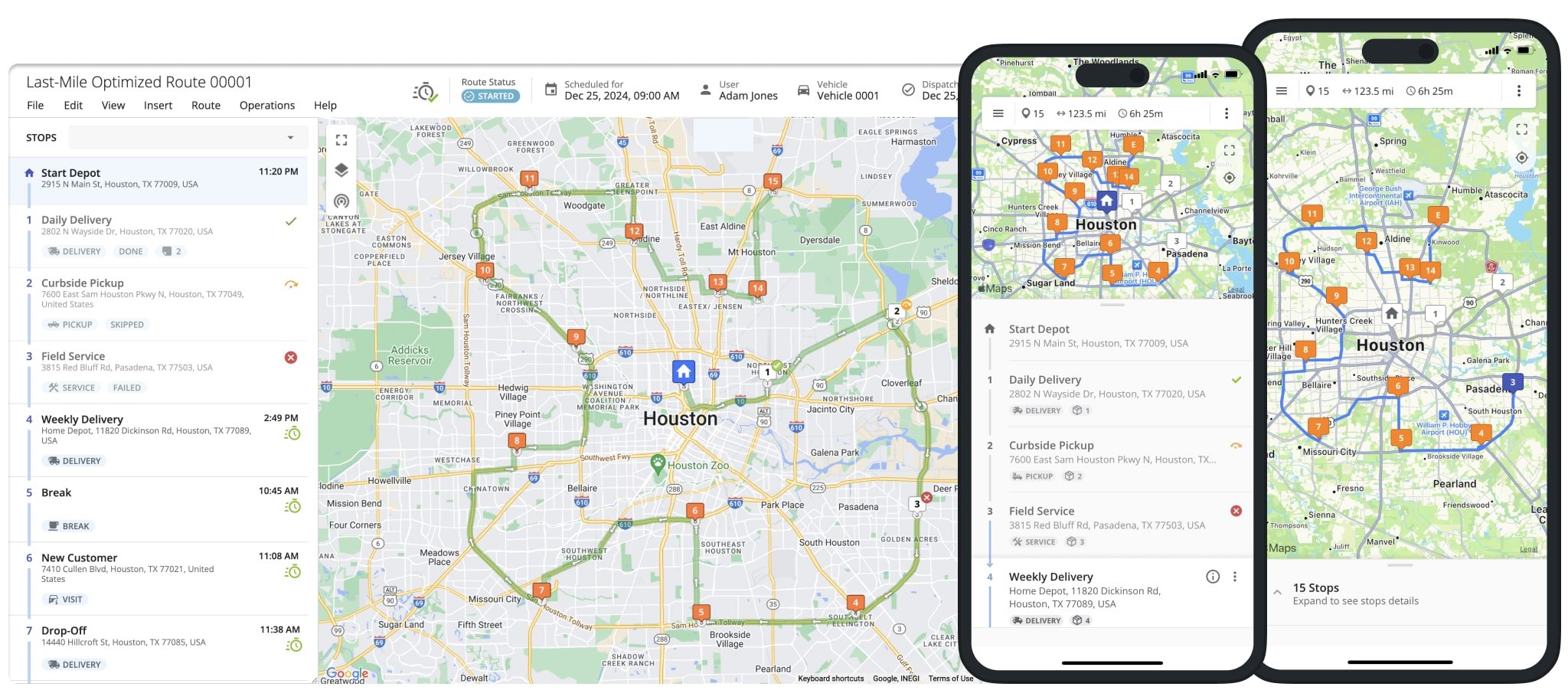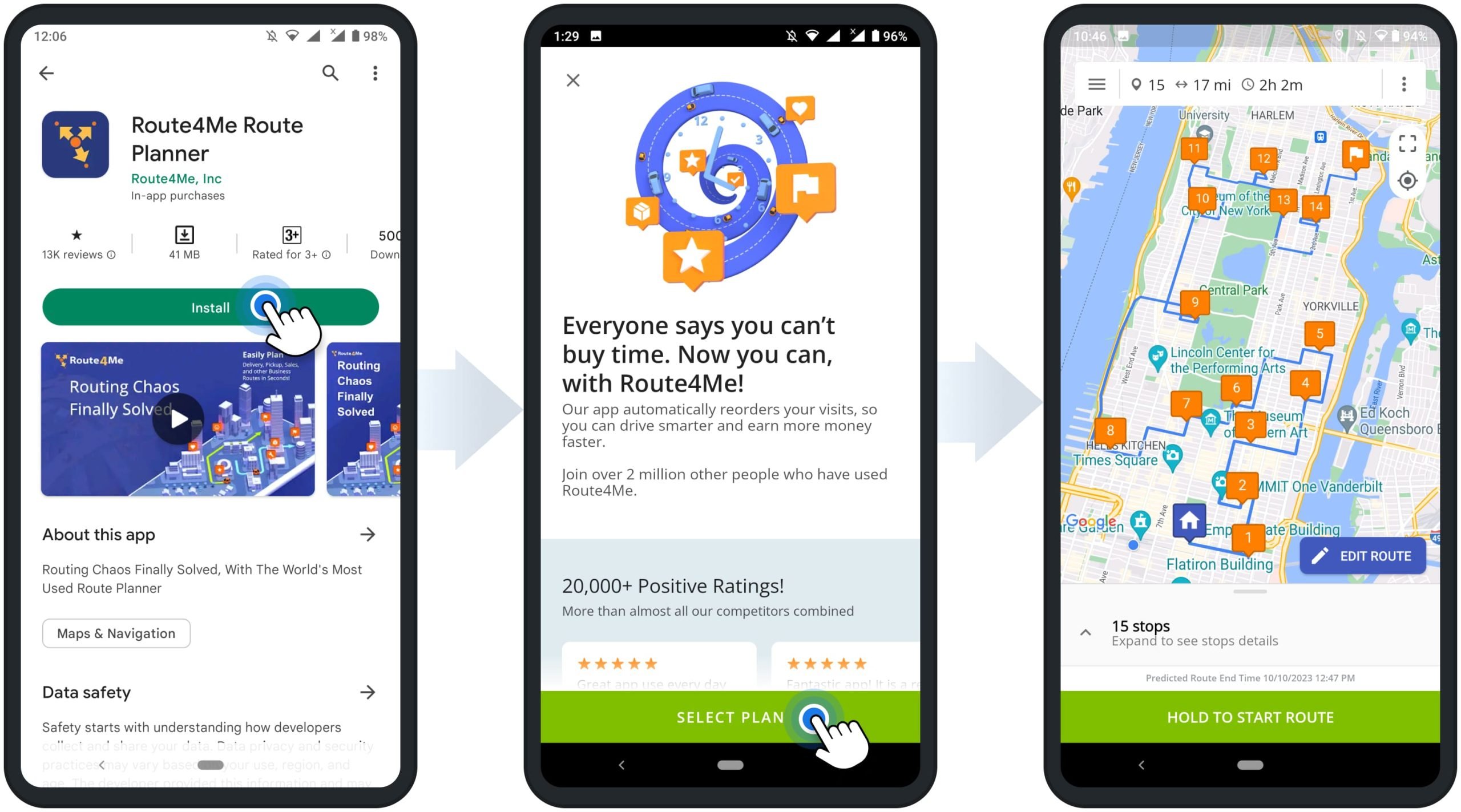Route4Me iOS And Android Mobile App – Getting Started Guide
Route4Me’s iOS Route Planner and Android Route Planner provide seamless continuity as you plan multi-stop routes, optimize, navigate, and complete routes. As a driver, you can use our app to plan and navigate efficient day-to-day routes. Furthermore, last mile businesses can use our mobile app to dispatch routes to drivers, track route progress, and more. In this guide, you’ll learn how to get the Route4Me mobile app, plan multi-address routes, start and navigate routes, collect electronic proof of visit, delivery, and service, complete routes, synchronize updates, adjust subscription and app settings, and more.
Plan Routes On Your iPhone With The Route4Me App
Plan Routes On Android With The Route4Me App
Table of Contents
Download Route Planner From Apple App Store And Google Play Store
You can easily download and install the official Route4Me iOS Route Planner from the Apple App Store by scanning the QR Codes on this page or using the button below. For your convenience, you can install the same app on your iPhone and iPad.
Install Route App For Phone And iPad
You can just as easily download the official Route4Me Android Route Planner app from the Google Play Store by scanning the QR Codes in this guide. For your convenience, you can install the Route4Me app on your smartphone or tablet from the same page.
Plan and Optimize Multi-Stop Routes On Route Planner App
With Route4Me’s Route Planner app, you can quickly add, import, scan, or pick addresses from the map for your routes. Moreover, the app supports multiple travel modes, route optimization types, road avoidance and directions options. This way, you can easily sequence and optimize profitable and efficient multi-stop routes for last mile delivery, curbside pickup, field service, field sales, and other business routes.
Learn more about Planning and Optimizing Multi-Stop Routes on our iOS Route Planner app and Android Route Planner. Specifically, how to add addresses with autocomplete, use the OCR address scanner, import addresses from Google Drive, Dropbox, or iCloud, pick addresses from the map, and more. Additionally, learn about the supported route optimization types, travel modes for walking and driving, highway and toll road avoidances, and more.
Manage And Edit Routes And Destinations On Mobile Route App
As an individual driver, you can conveniently plan, store, and manage your routes in one place. Company drivers can easily access and open routes dispatched to them. Dispatchers or managers can use our mobile app to dispatch and manage routes of the entire team and synchronize route updates across accounts and devices in real-time.
Additionally, learn more about learn more about iPhone Route Management and Android Route Management. Specifically, how to access and open your and your team’s routes, adjust route settings, re-optimize routes, reschedule routes, insert addresses, remove stops, change stops sequence, assign users and vehicles to routes, and more.
Start, Navigate And Complete Routes On Route4Me Route Planner App
Furthermore, you can easily navigate and complete your optimally sequenced and dispatched routes. To do so, simply start your route and navigate to any destination at the touch of a button. For your convenience, you can use the integrated navigation or third-party apps. As you arrive at stops, you can assign stop statuses and attach proof of visit, delivery, or service to stops.
Additionally, learn more about on the iOS Route Navigation and Android Route Navigation. Specifically, how to start scheduled routes, send your ETAs to customers, and navigate routes with Google Maps, Apple Maps, Waze, or Route4Me’s Integrated GPS Voice-Guided Navigation. Moreover, learn how to add stop statuses, attach signatures, photos, and notes to stops, scan barcodes, end routes, check completed route KPIs, and more.
Mobile App and Web Platform Real-Time Route Synchronization
Furthermore, Route4Me’s Marketplace Subscriptions support real-time route data synchronization between the Route4Me Route Planner App and Route4Me Web Platform. Specifically, when drivers start and navigate routes, add stop statuses, attach proof of visit, insert or delete stops, reschedule routes, or make other modifications on the mobile app, all updates are automatically synchronized in real-time, and vice versa. Additionally, learn more about Route4Me’s Team Hierarchy and User Types and Dispatching Routes from the Web Platform to Mobile Driver Apps.
Mobile Driver App Subscription For Route4Me Route Planner App
Route4Me offers a free route planner 7-day trial with unlimited stops and tasks. You can easily plan and optimize routes with your real routing data and discover how you can improve your unique last-mile operations, make more deliveries and visits in fewer, shorter, and faster routes, reduce CO2 emissions, and more. For your convenience, you can easily upgrade your subscription at any time to use more features.
Learn more about signing up and managing your Route4Me iOS Route Planner subscription.
Learn more about signing up and managing Route4Me Android Route Planner mobile subscription.
Equally important, Route4Me’s Mobile Subscriptions and Marketplace subscriptions support different features for specific business goals and objectives. Additionally, you can learn more about Route4Me’s Mobile vs Web Subscriptions.
Visit Route4Me's Marketplace to Check out Associated Modules:
- Operations
Custom Data Add-On
- Operations
Advanced Team Management Add-On