Reset And Change Password – Android Route Planner App
Route4Me’s Android Route Planner app provides seamless continuity throughout the entire multi-stop route planning, optimization, navigation, and completion process. In this guide, you can learn how to reset the password to your Route4Me account using Route4Me’s Android Route Optimization app. If you are a sub-user of another Route4Me account, you can ask your manager to help you sign in. Additionally, you can contact the Route4Me Support Team at any time.
To reset the password to your Route4Me account, launch Route4Me’s best Route Planner app on your device. Accordingly, Route4Me provides several sign-in options: Google Single Sign-On (SSO), Microsoft Single Sign-On, and email sign-in.
If you used Google SSO or Microsoft SSO for registering your Route4Me account, you can sign into your Route4Me account using only these sign-in methods. If you forgot or can’t sign in using your Google or Microsoft password, Route4Me can’t reset your Google or Microsoft account password. Accordingly, you can reset your Google or Microsoft account password only on their respective websites. Additionally, learn how to reset Google account password and how to reset Microsoft account password.
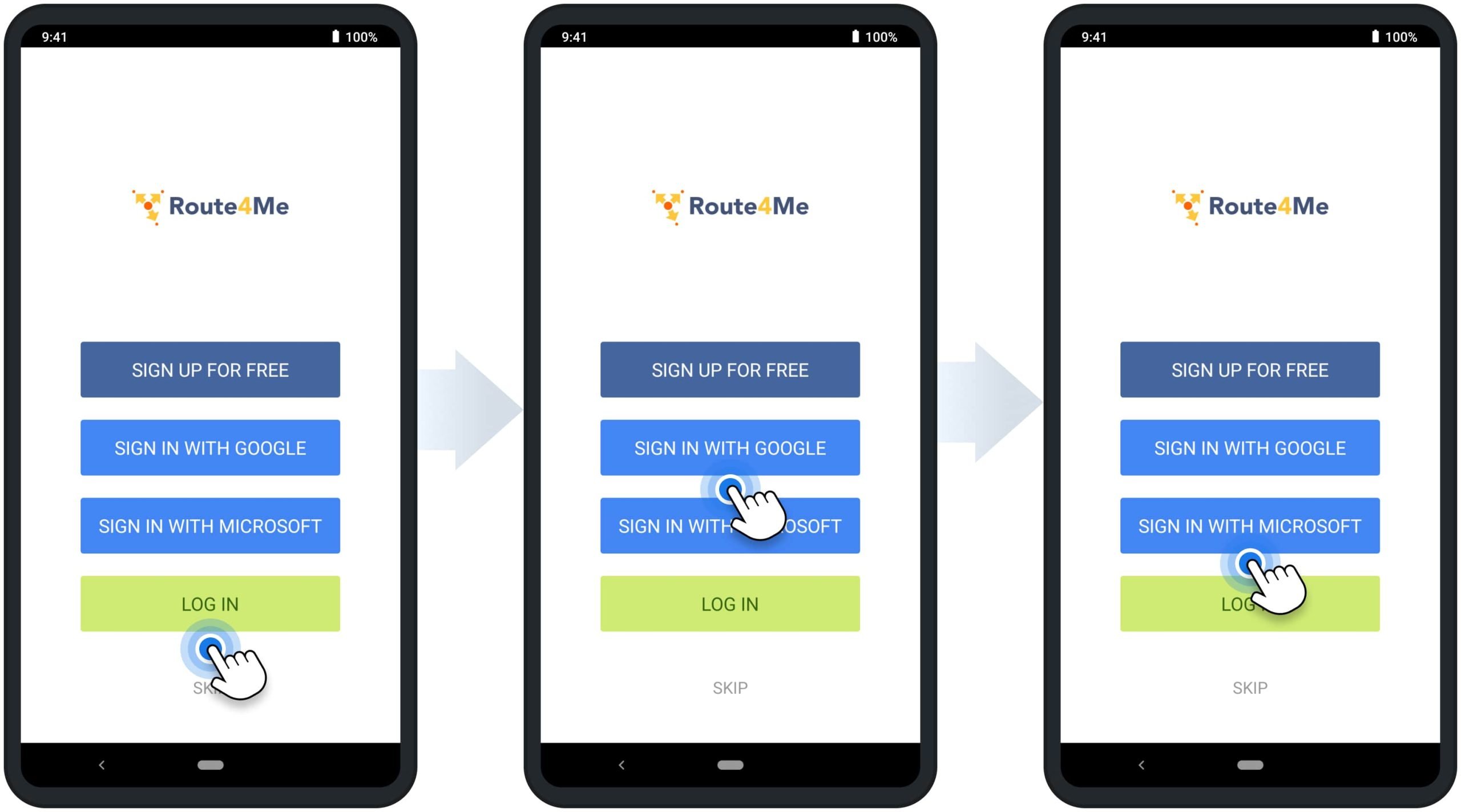
Accordingly, if you registered using an email address, you can reset the password to your Route4Me account by email. To do so, launch the app and tap the “Log In” button. Next, tap the “Forgot Your Password” button and the app will automatically open the password reset page in your browser. After that, enter the email address associated with your Route4Me account and then tap the “Reset Password” button.
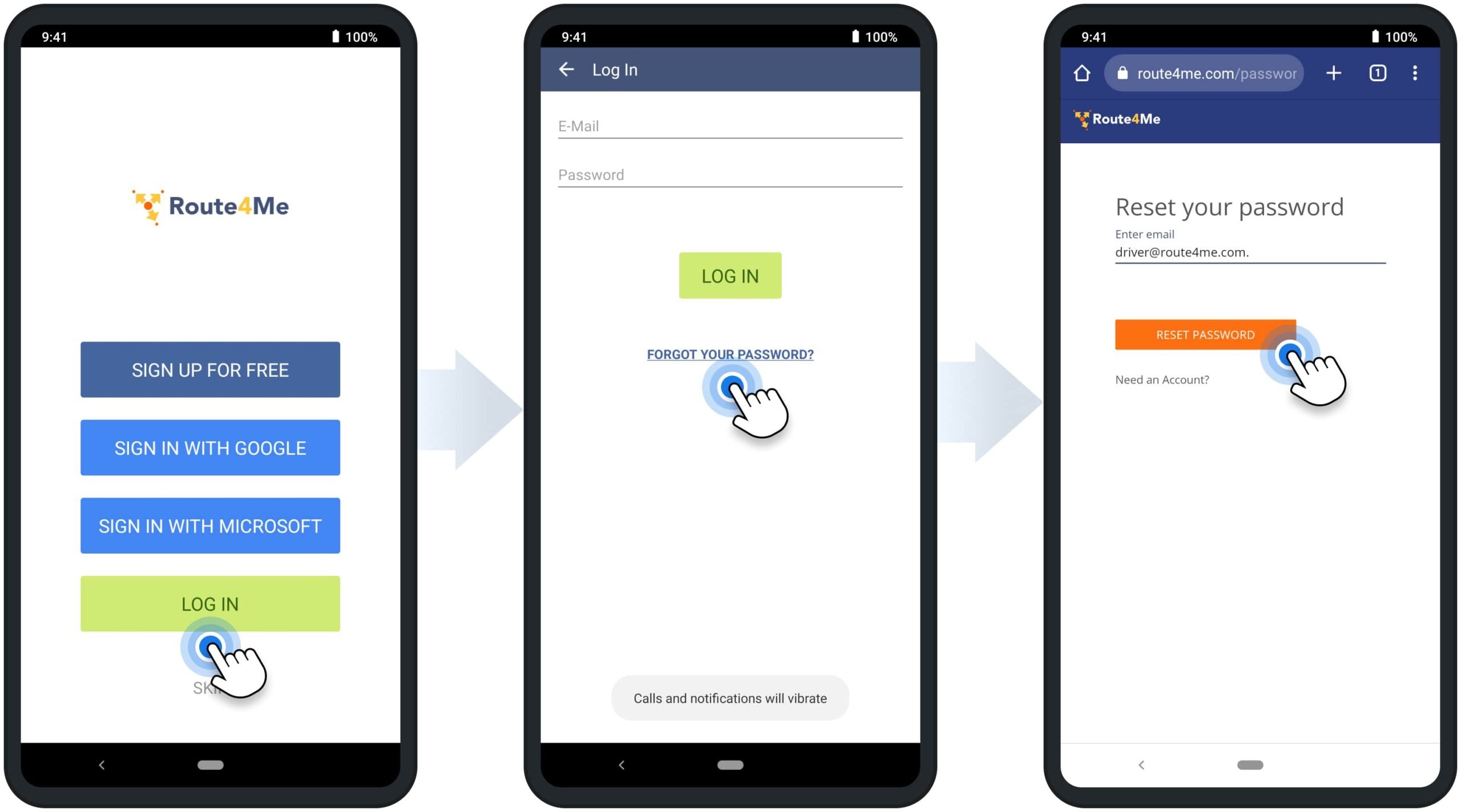
After that, you will receive an email from Route4Me with your account password reset link. Accordingly, tap on the link to open the password reset page. Next, confirm your email address and then enter and confirm your new Route4Me account password. After resetting your Route4Me account password, you can use it to sign into the app right away.
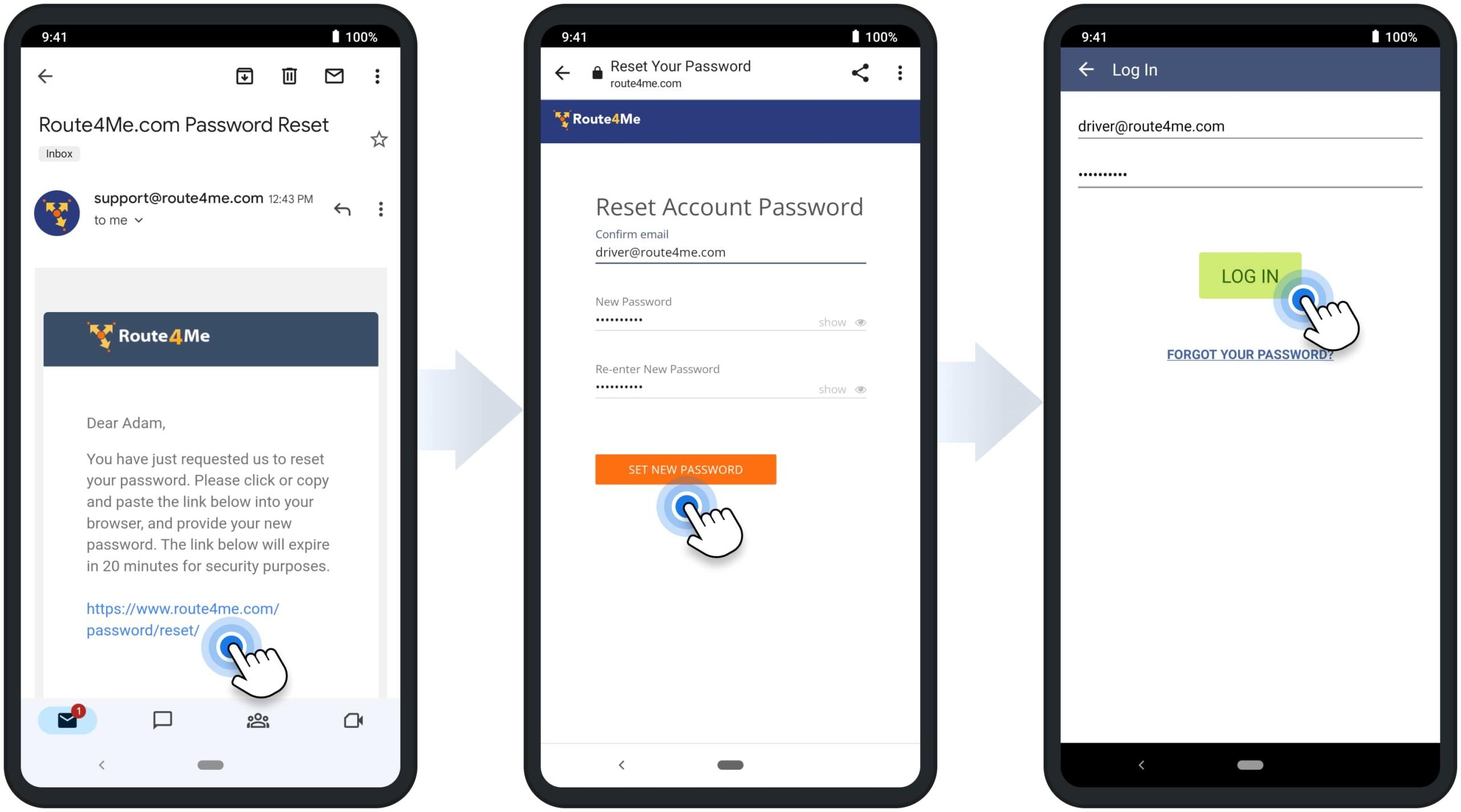
Visit Route4Me's Marketplace to Check out Associated Modules:
- Mobile
IOS AND ANDROID