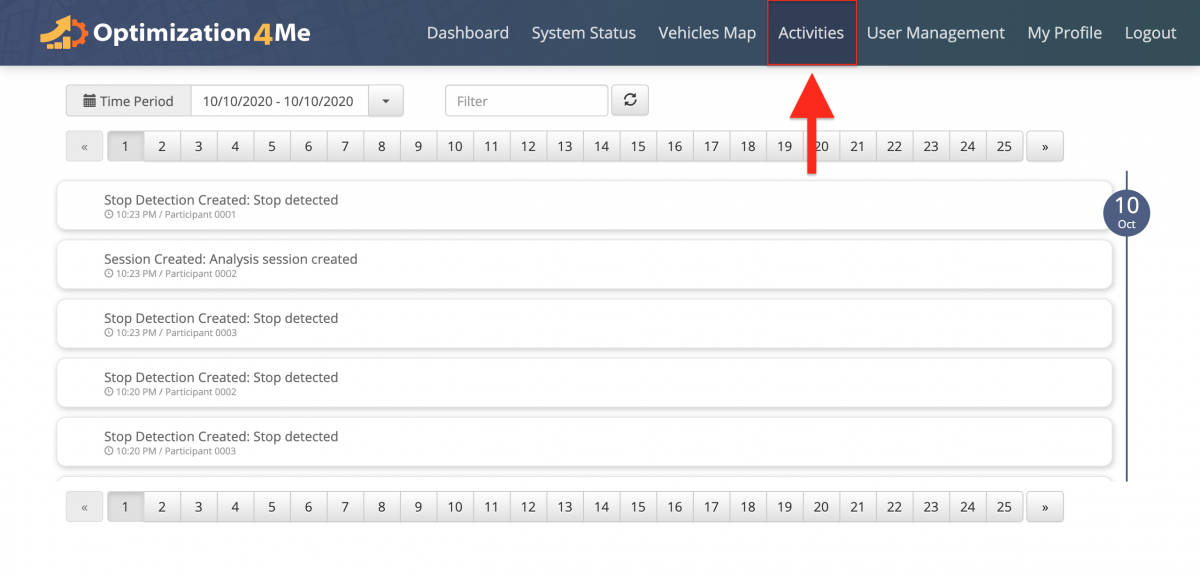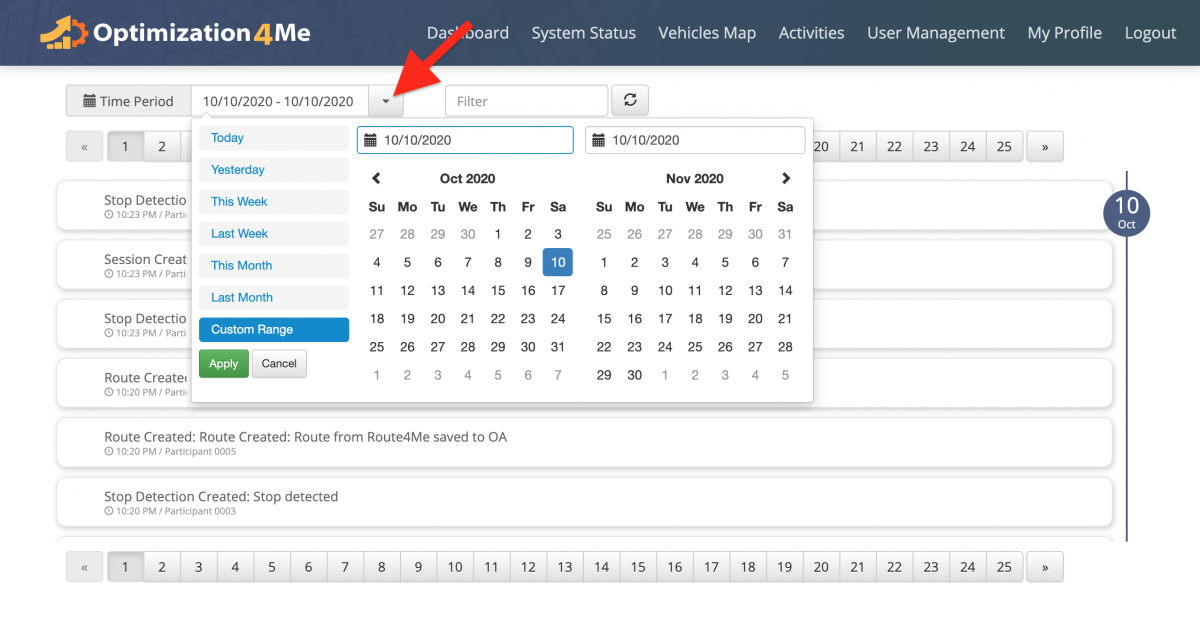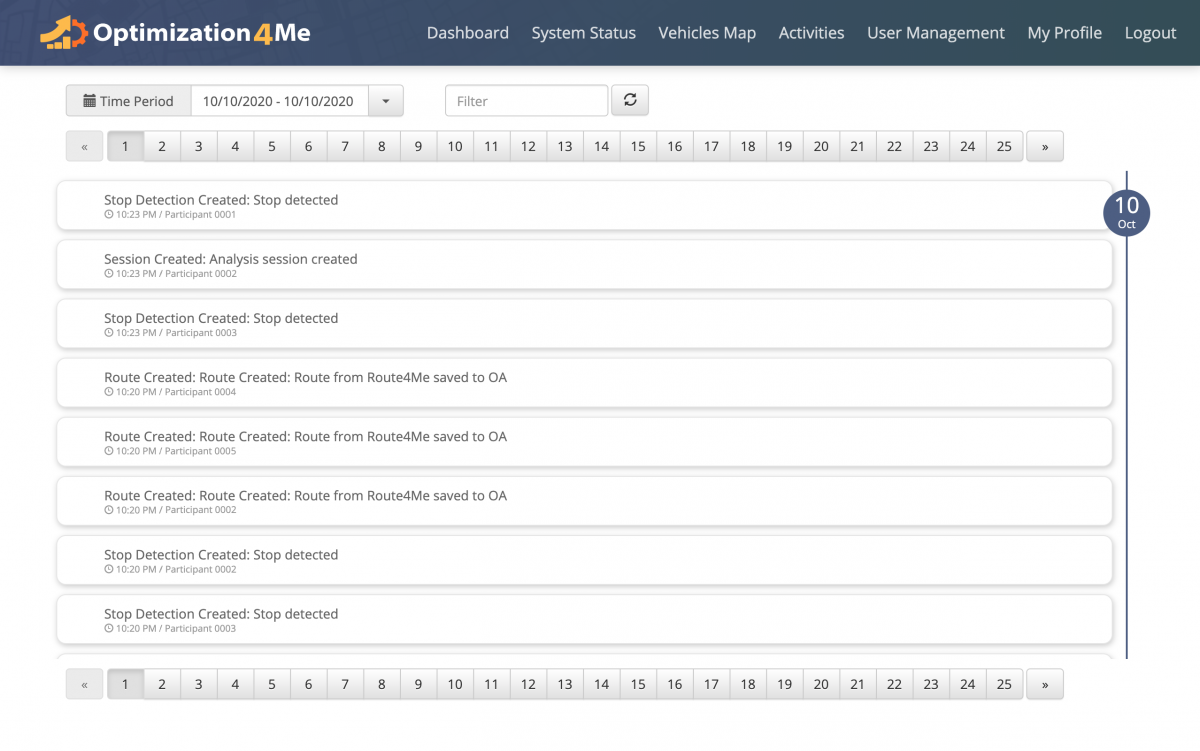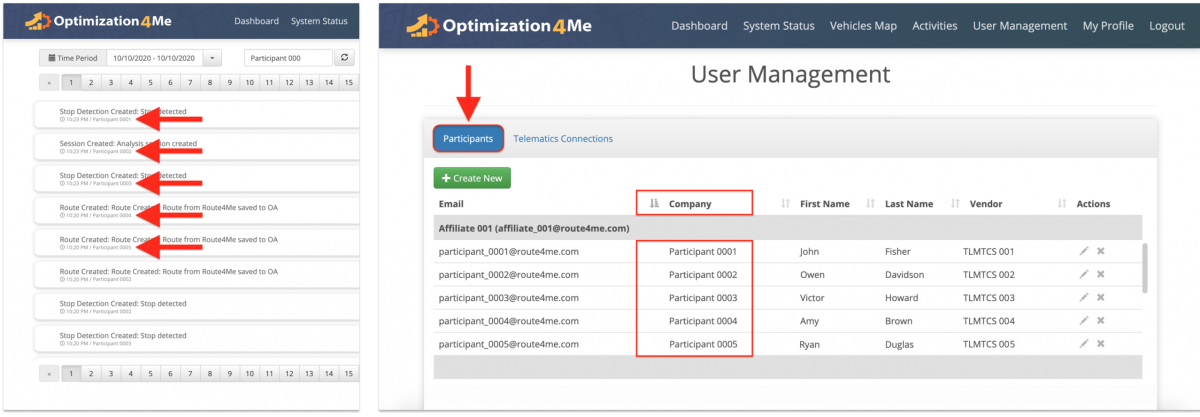System Activities – Optimization4Me Activity Feed
An Affiliate is a Route4Me partner who has the Route4Me Operational Assessment (OA) system integrated into their business or organization for analyzing their customers or a reseller who rebrands Route4Me’s services and offers them to end-users, as well as uses the Route4Me OA system for attracting new customers by showing them the value of optimization. Participants are the customers (companies/businesses) or end-users associated with the given Route4Me Affiliate. In the Activity Feed (Activities) of your Route4Me OA Affiliate account, you can see the backlog/Activity Feed of all system transactions and activities executed in your OA account and the OA accounts of all Participants associated with your OA Affiliate account. For more convenience, you can filter your System Activities by date, activity type, Participant, and other parameters.
To open the Activity Feed of your OA Affiliate account, go to “Activity” from the navigation menu at the top.
NOTE: Next, use the calendar to filter the data in your OA Activity Feed by date.
In the OA Activity Feed, you can see all system activities executed in your OA Affiliate account and in the OA accounts of all Participants associated with your OA Affiliate account (for the predefined time period).
Each activity in your Affiliate Activity Feed is marked with the name of the Participant in whose OA account this activity was executed. To learn more about creating new Participants in your OA Affiliate account, visit this page. To learn more about managing your existing Participants, visit this page.
Visit Route4Me's Marketplace to Check out Various Modules and Add-Ons:
- Operations
Advanced Team Management Add-On