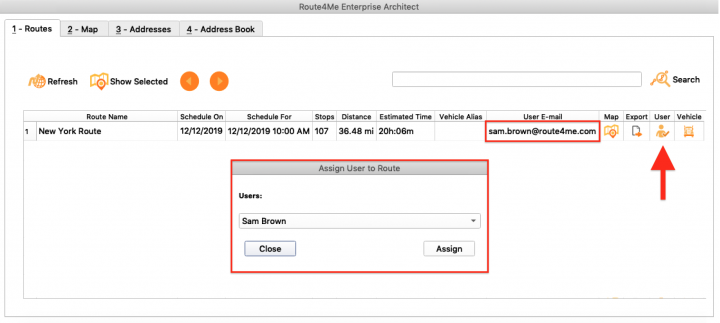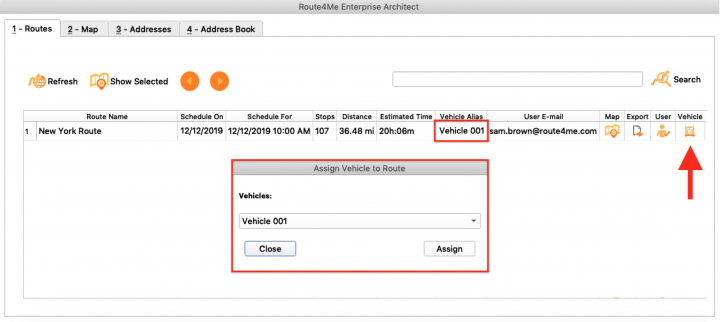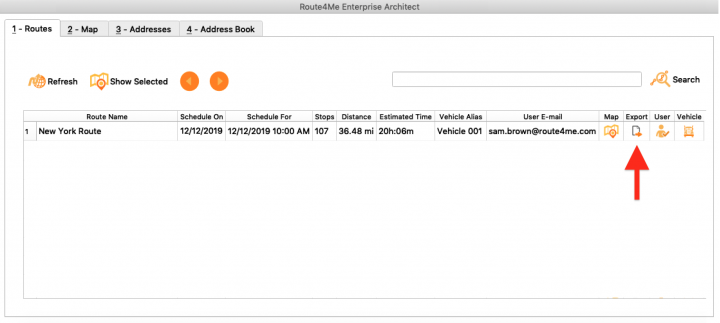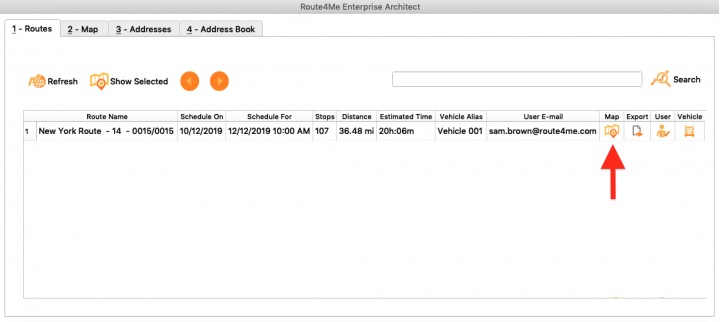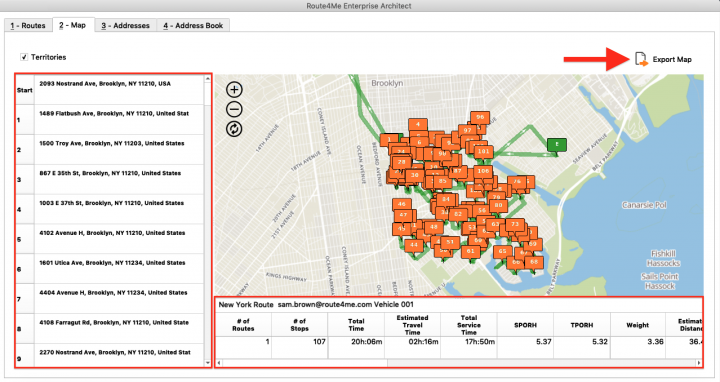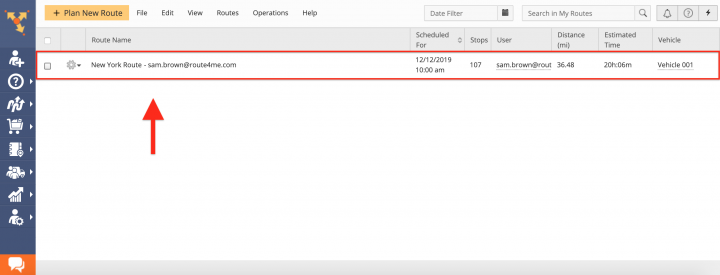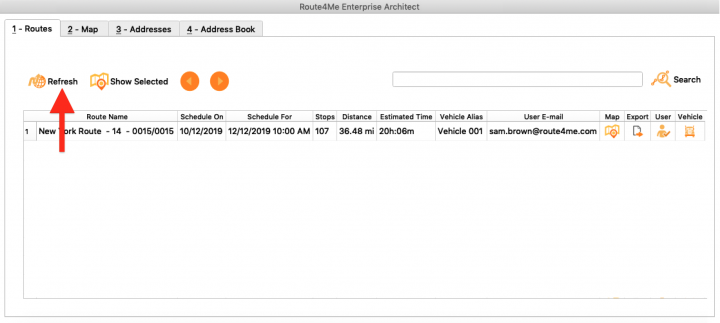Manage Routes, Assign Users, and More – Enterprise Architect
Route4Me’s Enterprise Architect is designed for geocoding and optimizing millions of points and producing the most efficient routes and address territories with hundreds of thousands of addresses in a smooth and quick manner. Moreover, if your business provides multiple services that require your employees to use different equipment or have different skills, you can create a separate territory for each service you provide and then plan one or multiple routes with all addresses within each territory (learn more). Once you plan one or multiple routes using the Enterprise Architect, you can export them, assign users to these routes, and more.
To assign a user to a route, first, click on the corresponding icon next to this route and then select the preferred member from the list. Once the user is assigned to the route, this user’s email address is displayed in the corresponding column. To learn more about assigning users to routes on the Route4Me Web Platform, visit this page.
To assign a vehicle to a route, first, click on the corresponding icon next to this route and then select the preferred vehicle from the list. Once the vehicle is assigned to the route, this vehicle’s alias is displayed in the corresponding column.
To export a particular route from the Enterprise Architect (in the CSV file format), click on the corresponding icon next to the route you want to export.
To view a particular route on the map, click on the map icon next to this route.
On the map, you can view the list of the route’s addresses in the left-side menu, as well as all metrics of the route in the Summary Table. To export the route’s map, click on the “Export Map” icon accordingly.
Route4Me’s Enterprise Architect supports near real-time data synchronization with your Route4Me account. Thus, when you plan a new route using the Enterprise Architect, this route is instantly synchronized with your Route4Me account and becomes available in your Routes List on the Route4Me Web Platform.
When you modify routes using the Route4Me Web Platform, to synchronize the updates with the Enterprise Architect (when both are opened concurrently), click on the “Refresh” button accordingly.
Visit Route4Me's Marketplace to Check out Associated Modules:
- Route Optimization
Time Windows
- Route Optimization
Recurring Routing
- Operations
Advanced Team Management Add-On
- Operations
Custom Data Add-On