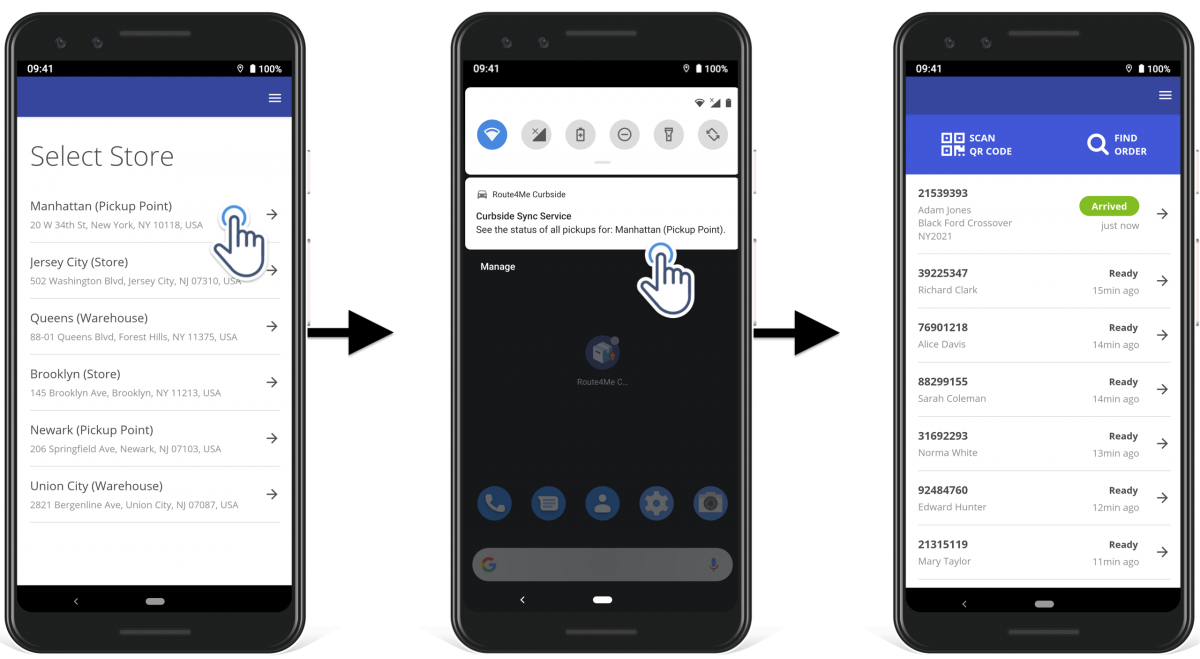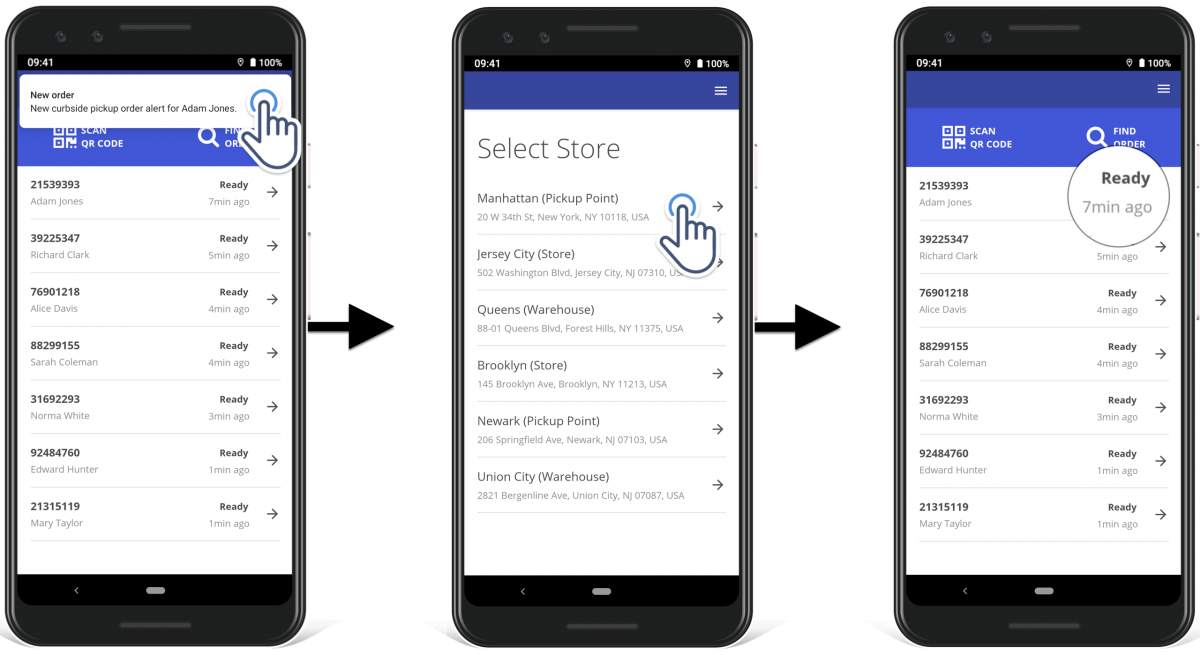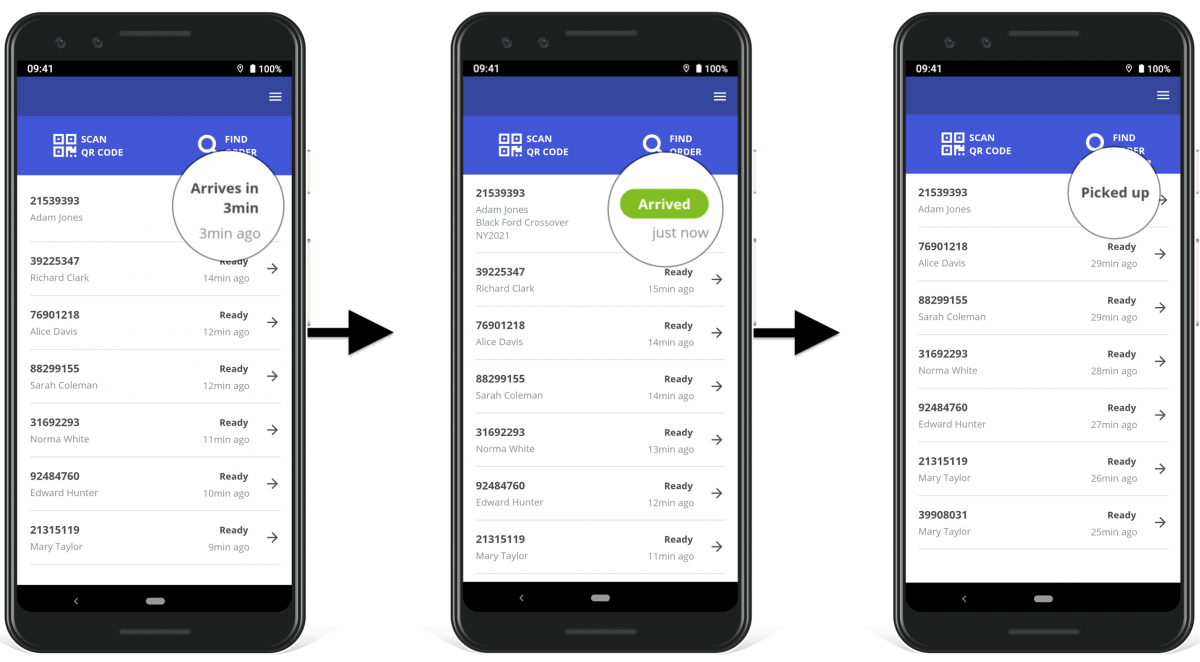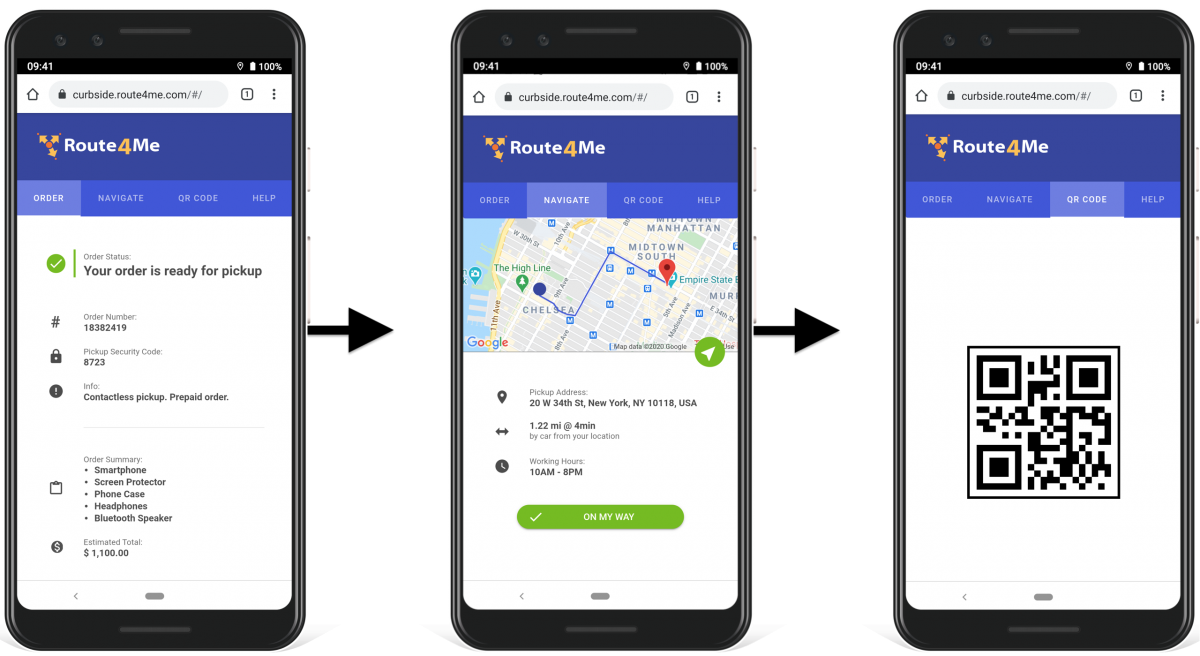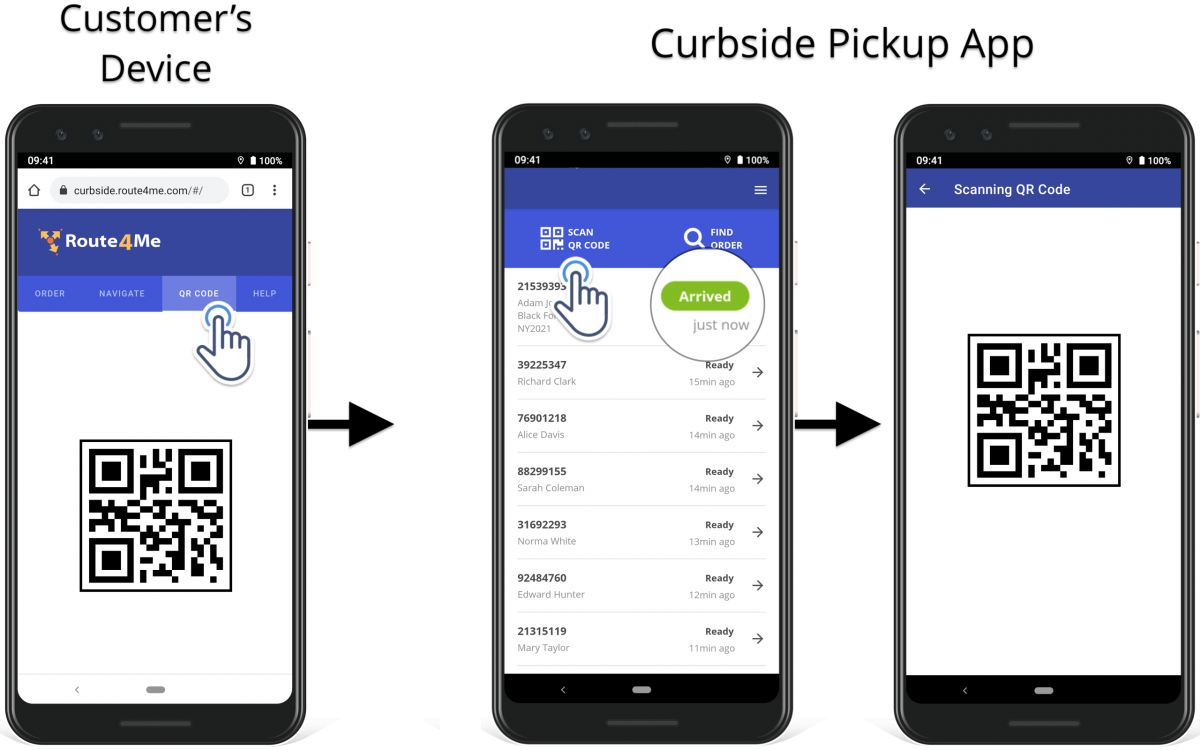Curbside Pickup App – Installation And User Guide
Route4Me’s Curbside Pickup App can be seamlessly integrated with a merchant’s eCommerce store or eCommerce business, a grab & go restaurant, curbside pickup stores, curbside pickup grocery stores, and more.
Once integrated, you will be able to receive, process, and complete thousands of food pickup, grocery pickup, buy online pickup in store (BOPIS), clothes pickup, or any other curbside pickup or in-store pickup orders for multiple pickup locations using only your smartphone.
You can offer contact-free payment options, set pickup windows, offer local pickup, and fulfill takeout orders with contactless curbside pickup.
Table of Contents
What Is Curbside Pickup?
Curbside pickup is similar to buy online pick up in store (BOPIS), both being online ordering alternatives to last-mile delivery and in-store shopping. Curbside pickup allows customers to place pickup orders online – on an eCommerce store or a restaurant’s website – and drive to the respective curbside pickup store, grab and go restaurant, or pickup point to pick up their orders.
Prior to the customer’s arrival, the merchants prepare the customer’s order. When the customer arrives at the pickup point, the staff places the packaged order in the customer’s vehicle.
Although it sounds simple and straightforward, offering online ordering, grab and go, and curbside pickup services may turn out to be more complicated. You have to ensure that:
- You know the pickup time when the customer will arrive
- You know how long the customer has been waiting
- The customer’s curbside pickup order is ready by the time they arrive
- You can quickly identify the customer’s vehicle
- Each customer receives the right order, as fast as possible
- You don’t mix up pickups from your other pickup points or stores
Curbside Pickup App Integration and Installation Process
- Install the Route4Me Plug-In for your eCommerce platform, for example, Shopify e-commerce platform;
- Purchase the corresponding Route4Me e-commerce subscription and register for a Route4Me account from your e-commerce platform (i.e., Shopify);
- Download the Curbside Pickup App on your Android device and log into the Curbside Pickup App with your Route4Me account;
- Start receiving and managing your e-commerce orders or curbside pickup orders using the Curbside Pickup App;
- Automatically sync your e-commerce orders with your Route4Me account for near real-time curbside pickup or in-store pickup order synchronization between Route4Me’s Web and Curbside Pickup App.
Multiple Pickup Stores Management
Depending on your specific eCommerce business model, you may offer your customers grab and go and curbside pickup services from multiple locations or pickup stores. With the Curbside Pickup App, you can integrate with your e-commerce store and sync all pickup locations into the app. This will allow you to see your curbside pickup or in-store pickup orders placed for pickup in each of your stores and manage them all from a single curbside pickup app.
Curbside Pickup Order Management
Whenever a new curbside pickup, BOPIS, or takeout order is placed through web ordering, you will get an instant pickup notification in your app. This will help you to make sure you never miss customer pickups and can prepare customer orders in advance of their arrival.
Curbside Pickup Statuses
Dynamic curbside pickup order statuses let you know:
- When an order was placed for takeout, curbside pickup, or in-store pickup
- When a customer will arrive for the pickup order – the pickup time changes dynamically
- When the customer has arrived at your location for the pickup
- For how long the customer has been waiting to pick up their order
- When the pickup was completed
Furthermore, the order details of your pickups can contain security codes, customer notes, and more useful information.
Customer Tracking Portal
To help you save money and your team’s time on customer support, Route4Me supports a dedicated customer portal for curbside pickup and in-store pickup. The Curbside Pickup Tracking Page allows customers to do the following:
- Check their curbside pickup and BOPIS order status, order details, estimated order total, security code, and more.
- See the location of the pickup point on a map.
- Check pickup point working hours.
- See the estimated driving time and distance from their current location to the pickup location.
- Navigate from their current location to the pickup point using Google Maps.
- Open a secure curbside order pickup QR code that will help you match the customer to the right order
- Provide their vehicle details so that it’s easier for you to find them when they arrive at the pickup spot.
QR Code and Pickup Confirmation
To quickly and securely match customers to orders, customers can show a QR code of their pickup. You can scan the customer’s QR code and the app will automatically match it to the right order. Curbside Pickup App order confirmation will help you save time on order matching and make sure that you always give the right order to the right customer.
Visit Route4Me's Marketplace to Check out Associated Modules:
- Operations
Audit Logging and Activity Stream