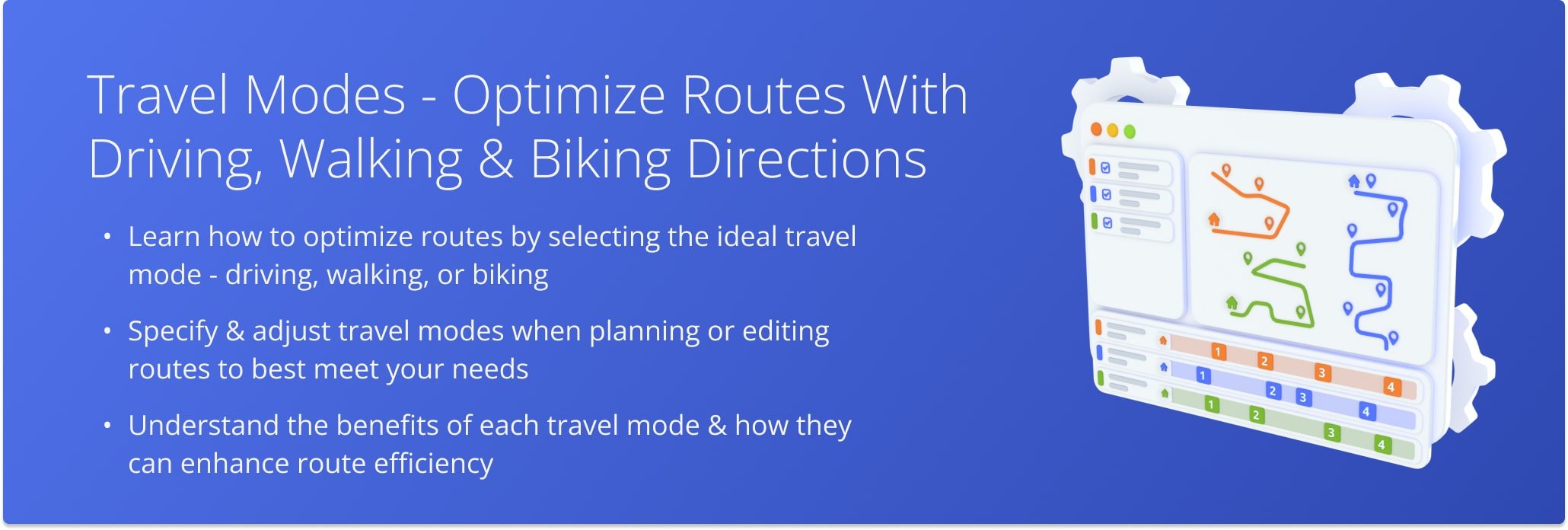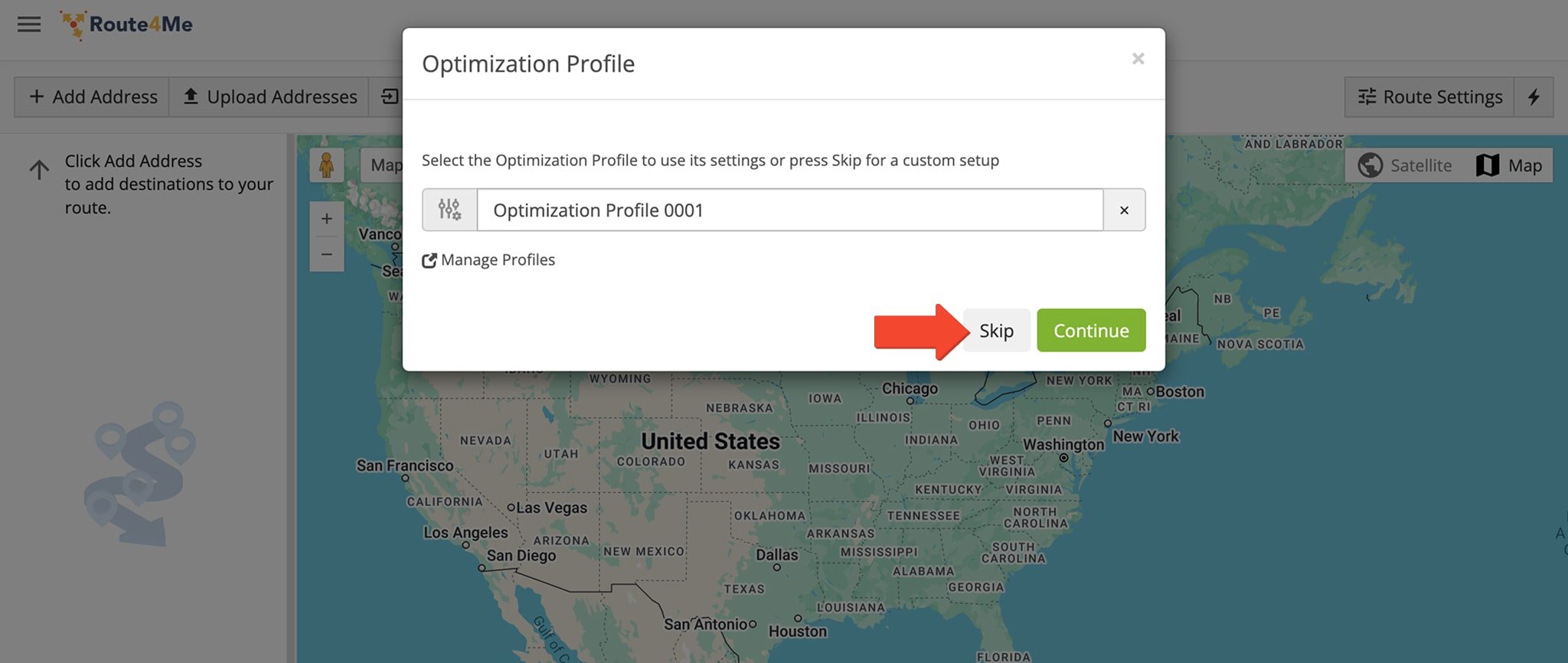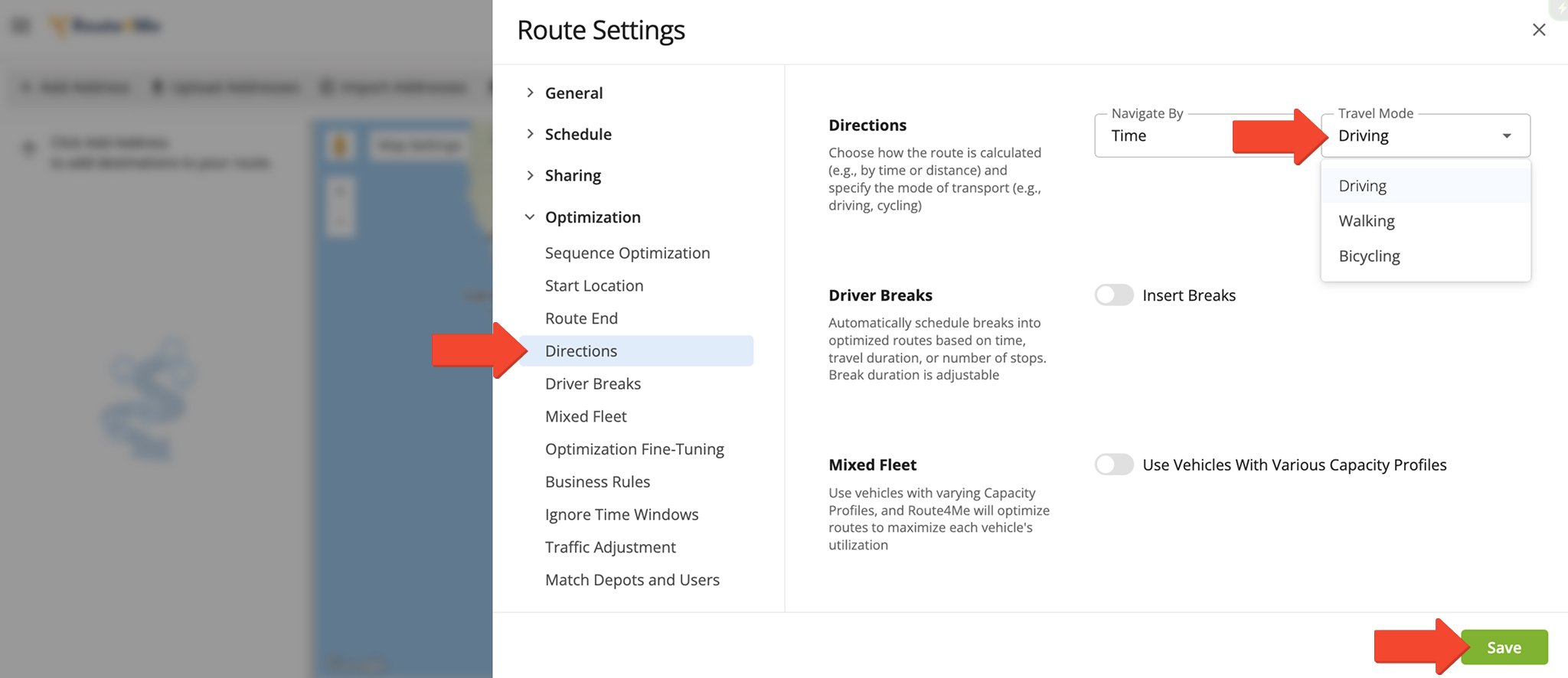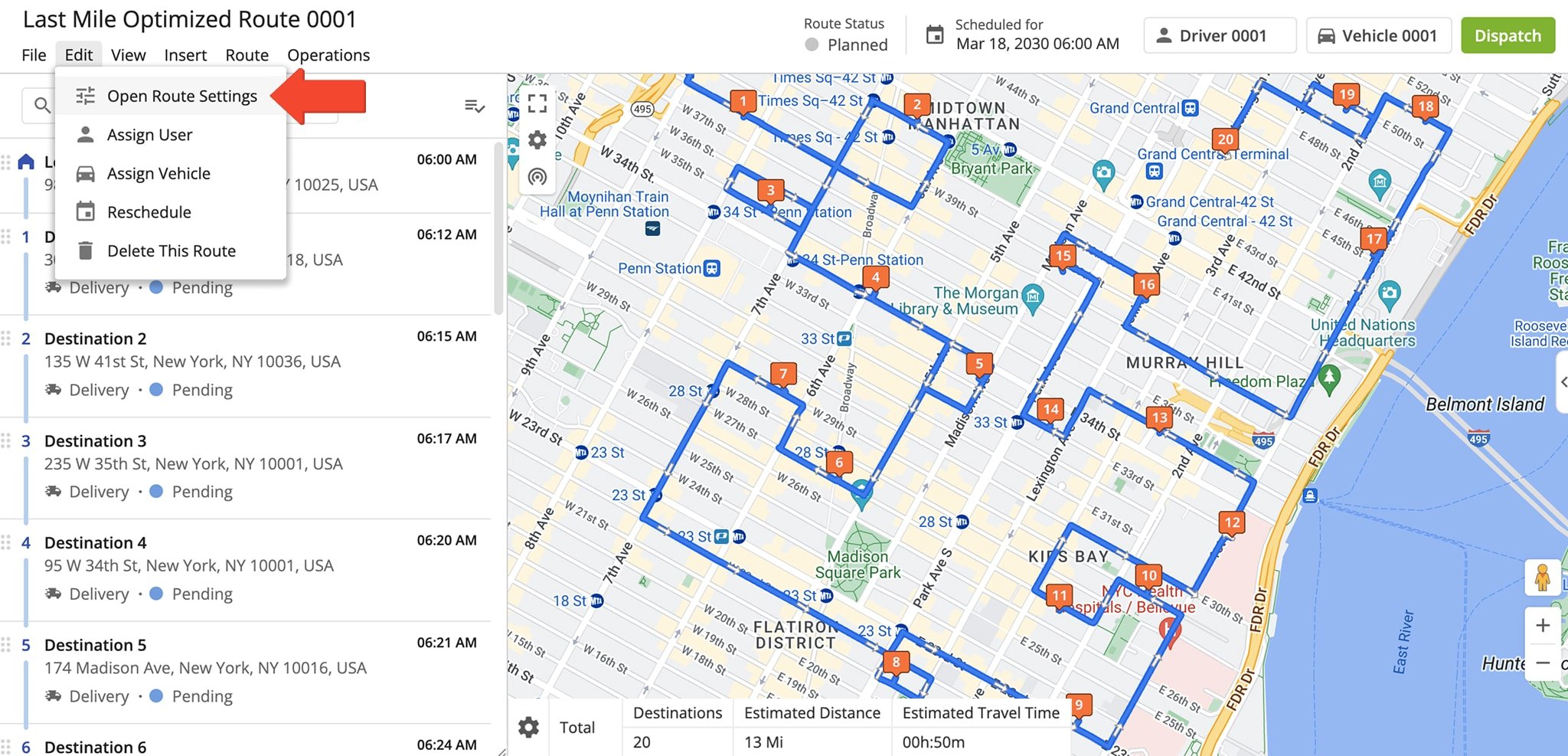Travel Modes – Optimize Routes With Driving, Walking, And Biking Directions
Every business has unique routing needs that require customized optimization. Route4Me helps customize last mile routes by offering tailored solutions for driving, biking, and walking, allowing you to choose the most efficient Travel Mode for your specific needs. Simply select your preferred Travel Mode, and Route4Me will generate the optimal routing option for your selection. Use this guide to learn how Travel Modes work and explore how each option can best meet your business requirements.
Table of Contents
Specify Travel Mode – Select Mode Of Transport When Planning Routes
From the Route Planner, you can plan and optimize a route with your preferred Travel Mode. To access your Route Planner, go to “Dynamic Routing” > “Plan New Route” in the Navigation Menu. Then, select how you’ll import route data: Interactive Map Editor, Copy-and-Paste, Upload a File, Import Date, or Upload Scans(s).
When you’re asked to select an Optimization Profile, click “Skip“.
Open Your Route Planner
Under “Optimization“, click “Directions“. Select how the route should be calculated – by time or distance. Then specify the Travel Mode: Driving, Walking, or Bicycling.
After specifying the route’s additional parameters, click “Save“. Route4Me will automatically optimize the best route for you based on your travel mode.
Adjust Travel Mode – Modify Transport Mode For A Planned Route
You can easily change the Travel Mode for a route you’ve already planned. From the Route Editor, simply click “Edit” in the Menu Bar, followed by “Open Route Settings“. In Route Settings, click “Directions” under “Optimizations” to adjust the Travel Mode.
Optimize Routes With Ideal Travel Mode – Driving, Walking, Or Biking
Choose between driving, biking, and walking routes. Each mode offers an optimized solution which take into consideration distance, traffic, and delivery volume. Learn how each mode can help meet your needs.
Driving Travel Mode – Optimize Routes With Driving Directions
Driving routes prioritize efficiency by considering traffic conditions, road types, and parking availability. Unlike biking or walking, they cover longer distances and handle larger deliveries but must account for congestion and parking constraints.
Optimized driving routes reduce time spent in traffic by analyzing factors like road capacity, fuel efficiency, and optimal stop placement, ensuring the fastest and most practical path for vehicles in urban areas.
Walking Travel Mode – Optimize Routes With Walking Directions
Walking routes are ideal in dense urban environments where traffic and parking make vehicle deliveries inefficient. By eliminating fuel, maintenance, and insurance costs, they provide a cost-effective solution for last mile logistics.
Unlike driving routes, walking routes navigate pedestrian-only paths and require advanced routing to account for complex variables like distance, intersections, and stop sequences. Route4Me optimizes walking paths by evaluating millions of possibilities for the most efficient delivery plan.
Bicycling Travel Mode – Optimize Routes With Biking Directions
Biking routes balance speed and accessibility, making them ideal for last mile deliveries in congested urban areas. They bypass traffic and parking challenges while covering more ground than walking.
Unlike walking routes, biking routes leverage bike lanes and shared roads to optimize efficiency. Though limited in cargo capacity compared to vehicles, they offer a faster and more flexible alternative for businesses needing quick, multi-stop deliveries.
Visit Route4Me's Marketplace to Check out Associated Modules:
- Operations
Audit Logging and Activity Stream
- Operations
Custom Data Add-On
- Operations
Advanced Team Management Add-On