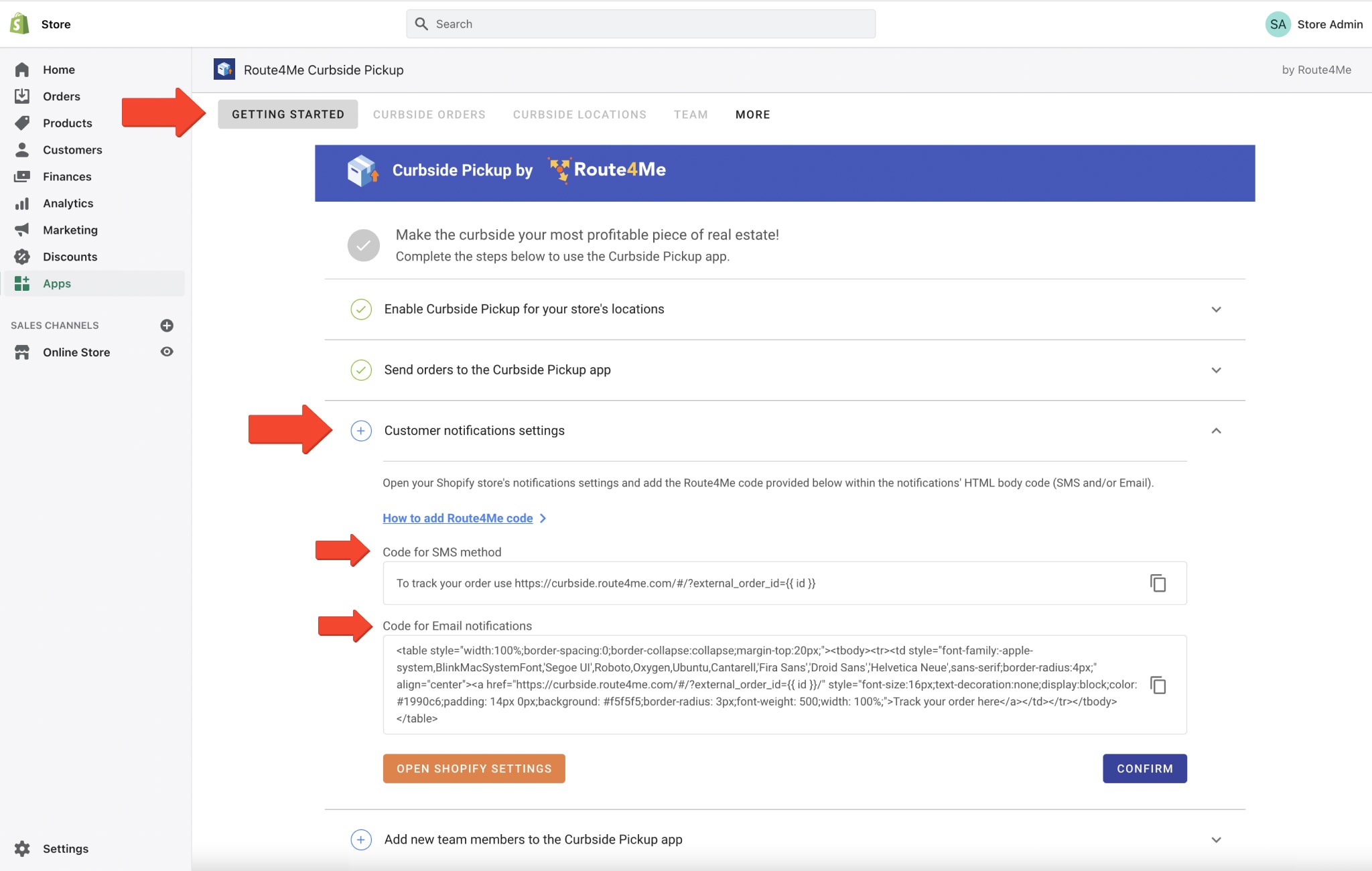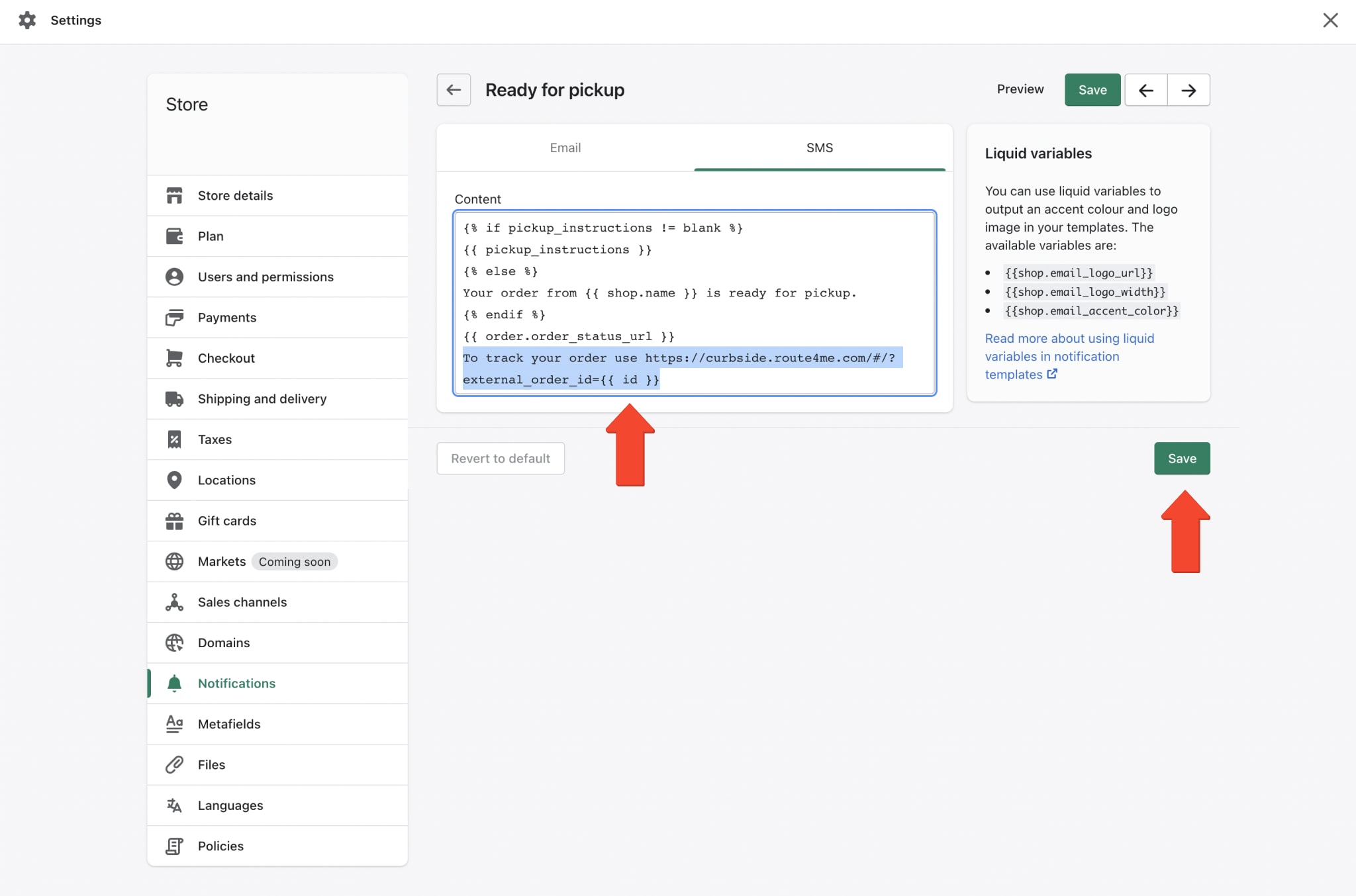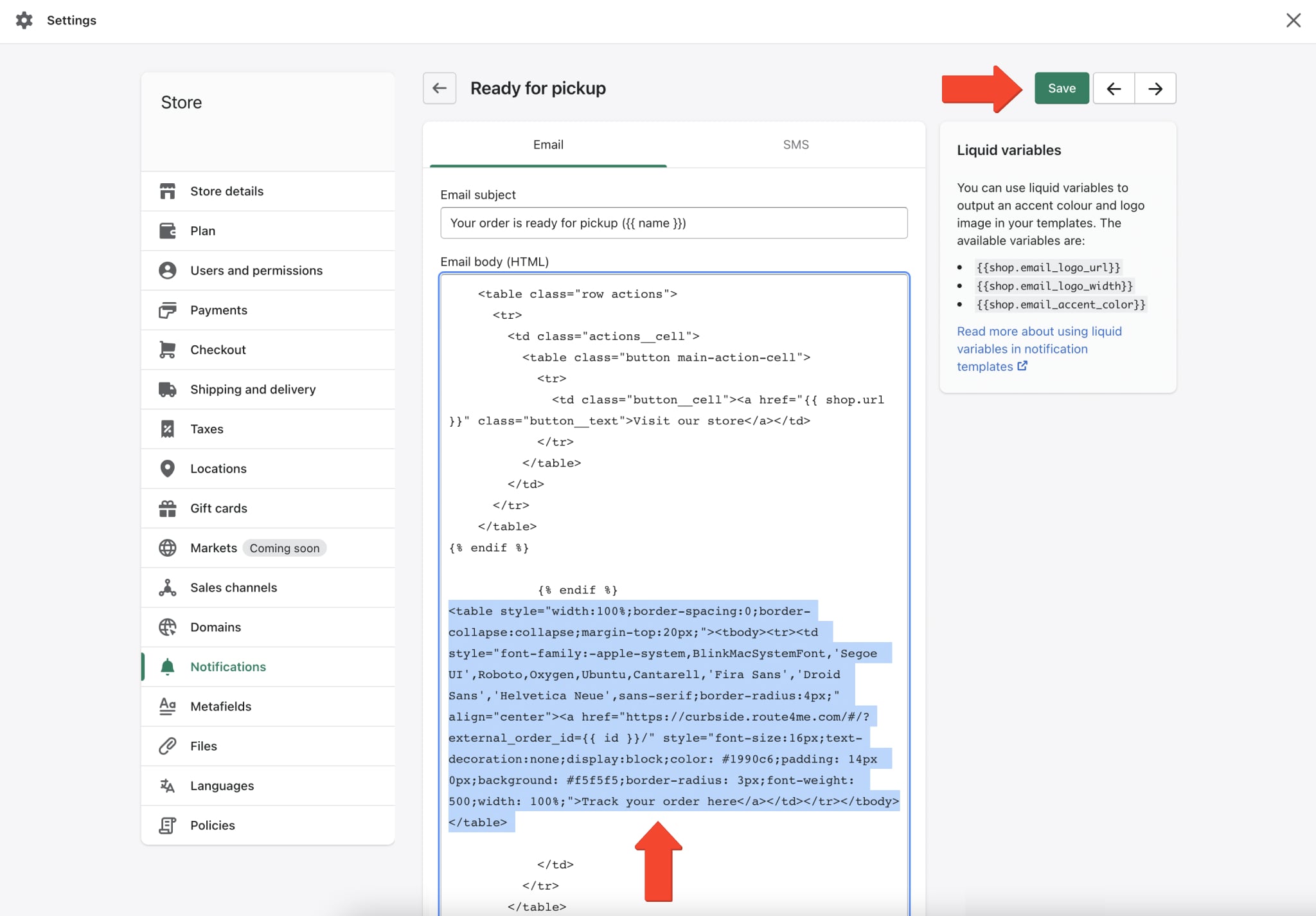Shopify Curbside Pickup – SMS And Email Notifications
Customize your Shopify curbside pickup notifications to automatically send your customers a link to Route4Me’s self-service Order Tracking Page. Specifically, when you mark an order in your Shopify store as Ready for Pickup, your store will send the respective SMS and/or Email notification to the associated customer. Route4Me will automatically add the customer’s order number to their curbside order tracking link.
Then, the customer can use the received link to open their order on Route4Me’s Order Tracking Page. On the Order Tracking page, customers can check their order status, pickup location, pickup time windows, and much more.
First, open the Curbside Pickup by Route4Me app, go to “Getting Started” in the app’s main menu, and then open the “Customer Notifications Settings” tab. After that, copy the Route4Me code from the respective fields and insert it within your store’s Ready for Pickup notifications’ HTML body code.
SMS Notifications for Shopify Curbside Pickup Order Tracking
Open the “SMS” tab and then place the respective copied Route4Me code with the tracking link within the HTML body code in the “Content” field. After that, click on the “Save” button to apply the changes. Additionally, you can add other details and variables to your Ready for Pickup SMS messaging notifications.
NOTE: The SMS Messaging notifications in your store are sent through and charged for by Shopify. Therefore, you can learn more about Shopify’s SMS Messaging notifications in the Shopify Help Center.
Email Notifications for Shopify Curbside Pickup Order Tracking
Similarly, open the “Email” tab and then insert the respective copied Route4Me code with the tracking link within the “Content” field as shown in the image below. Then, click on the “Save” button to update your email notifications. You can Use This Ready for Pickup Shopify Notifications Email Template with the inserted tracking link.
NOTE: The Email notifications in your store are sent by Shopify. Accordingly, you can learn more about Shopify’s Email notification templates in the Shopify Help Center.