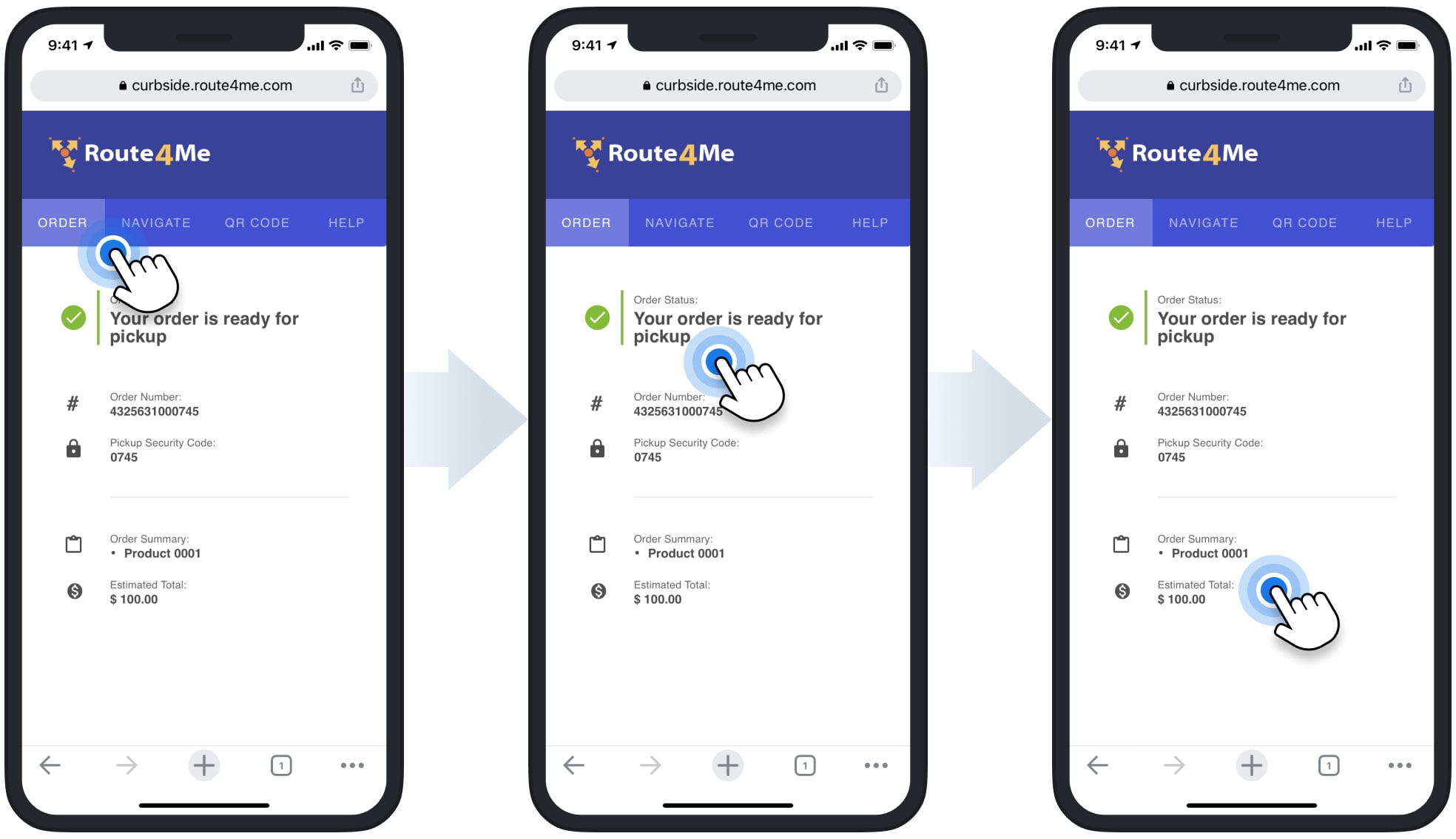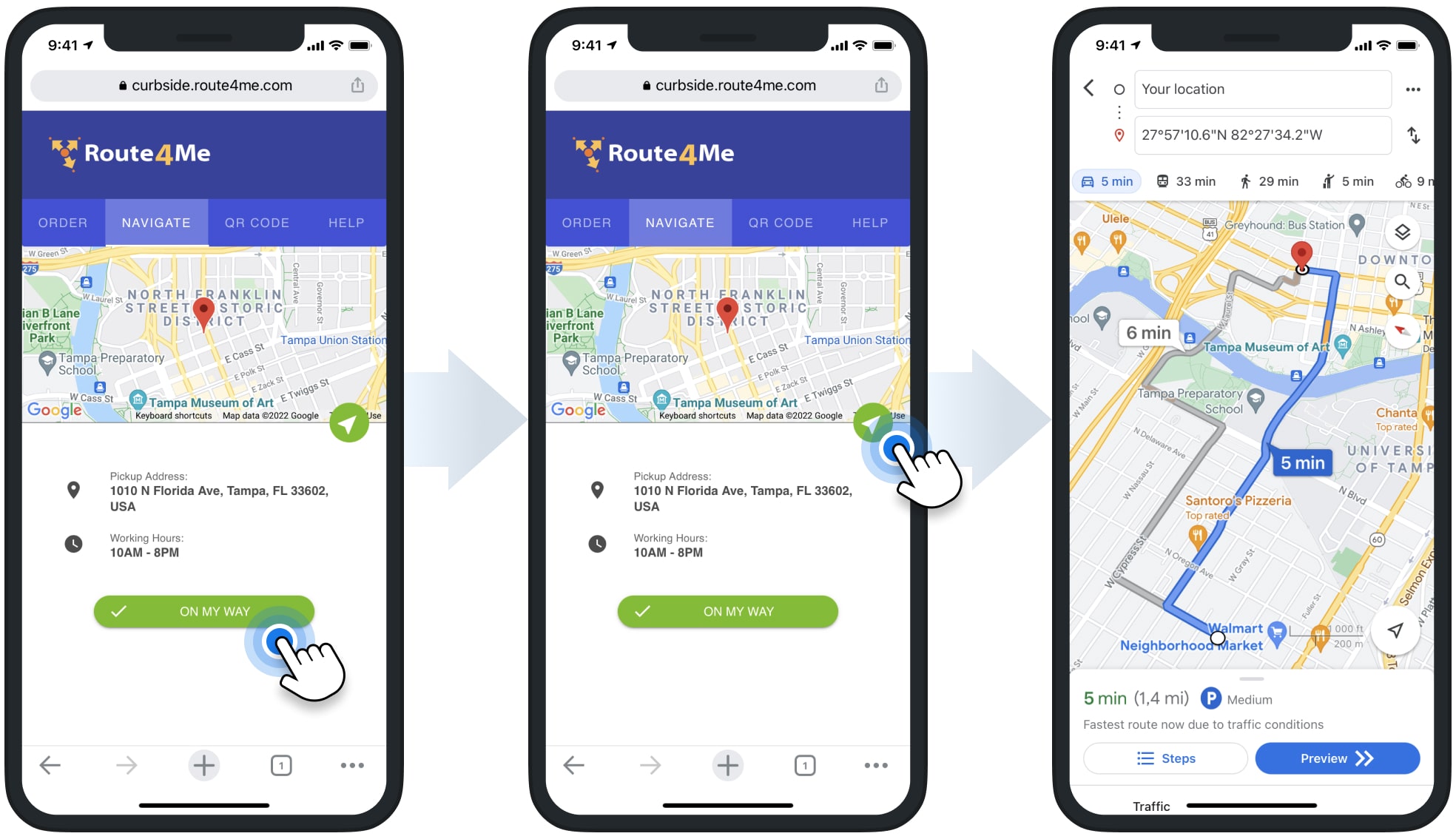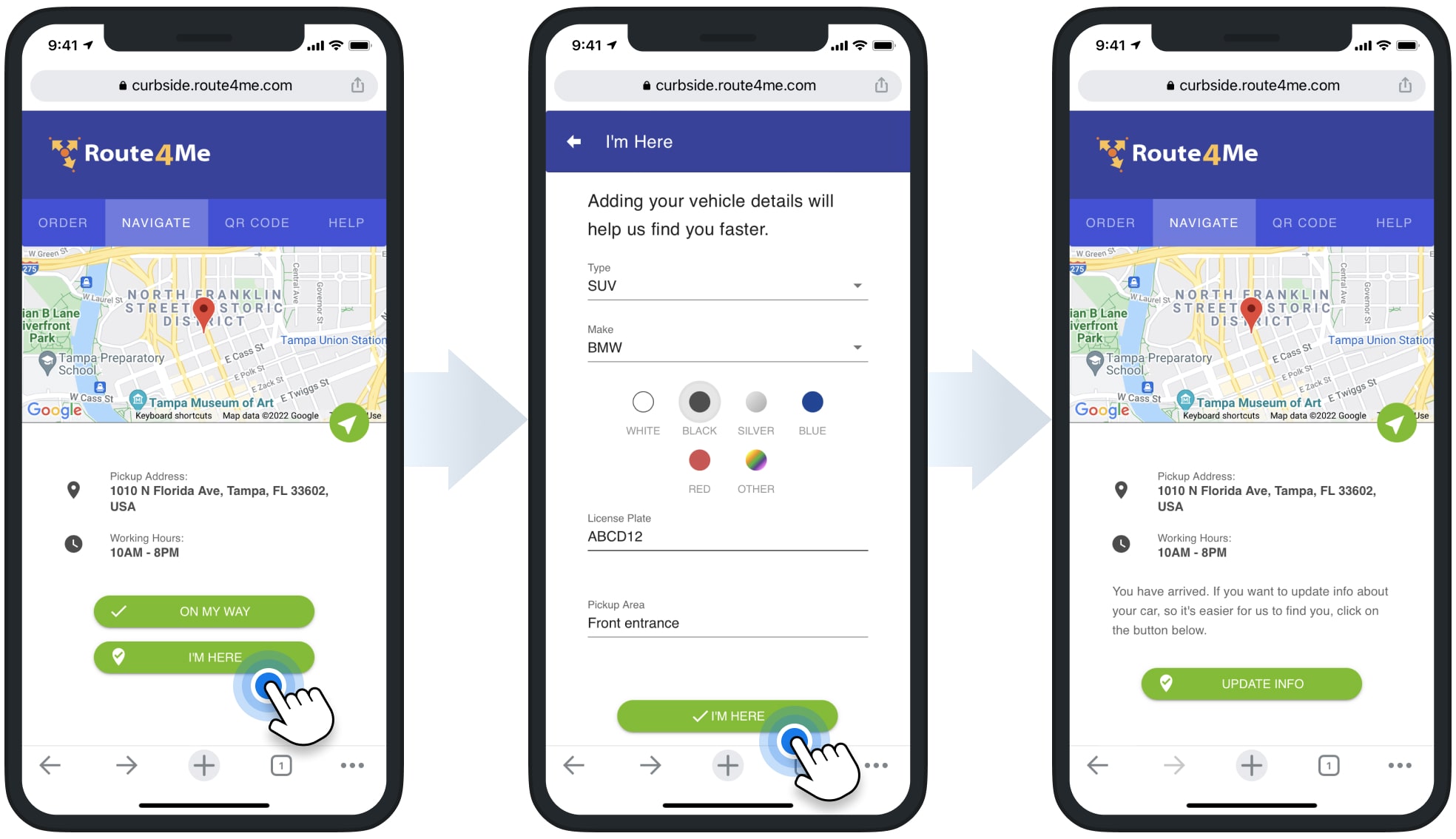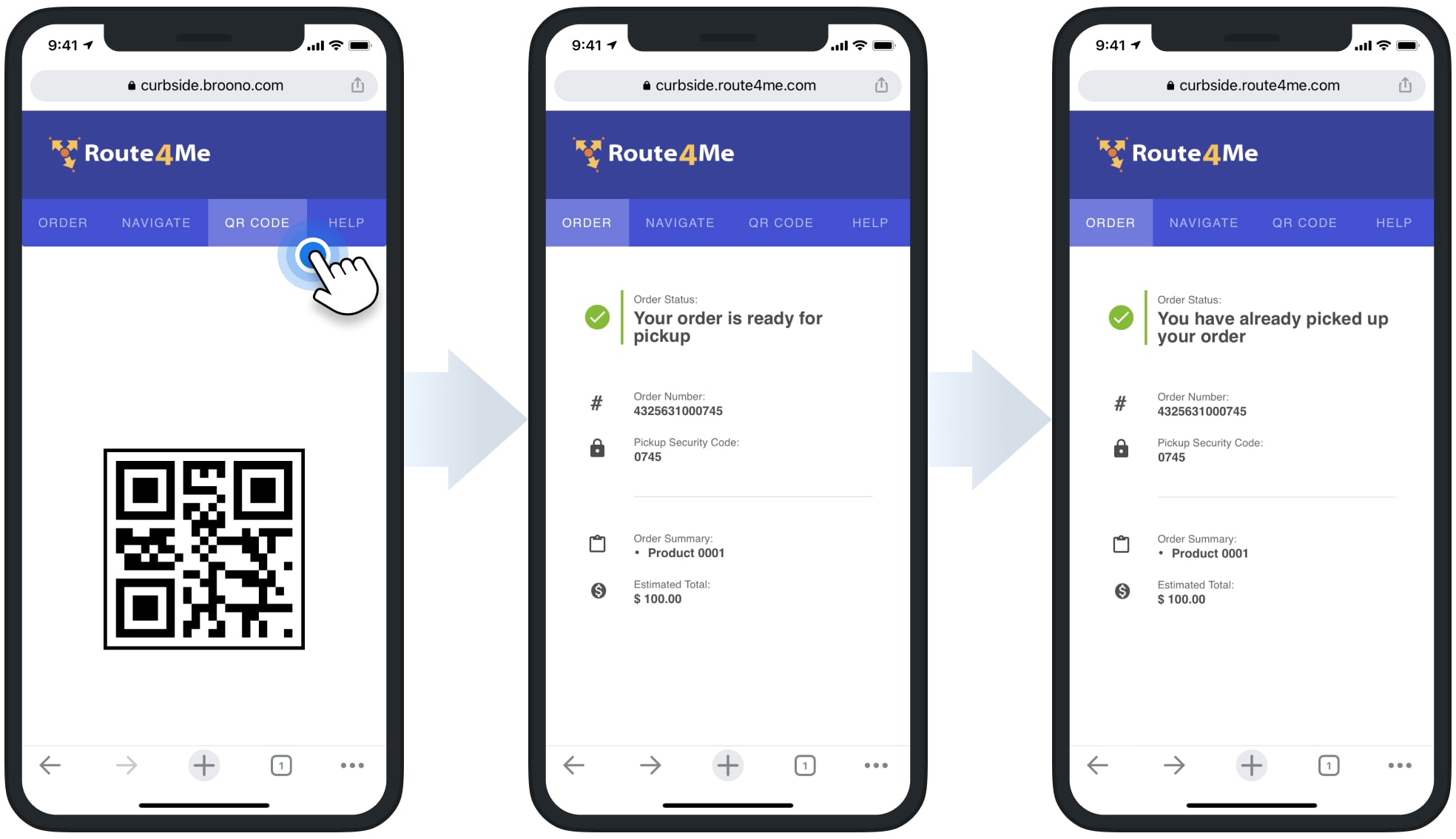Tracking Page for Shopify Curbside Pickup Orders
Route4Me’s self-service Shopify Curbside Pickup Order Tracking Page helps you improve order pickup process and save time and money on customer service.
A link to the Tracking Page is automatically sent to customers in SMS or Email notifications. On the Tracking Page, customers can check their order status, pickup details, and pickup location on the map. Further, customers can add their ETA and easily navigate to your pickup locations using Google Maps. Furthermore, for fast and easy pickup confirmation, customers can simply show their automatically generated and secure QR code.
Equally important, Route4Me’s Shopify Order Pickup Tracking Page doesn’t require any downloads or additional apps. Specifically, it’s a web page that can be easily opened and used in any modern web browser, on a smartphone, tablet, or computer.
Additionally, learn more how Route4Me’s Curbside Pickup and Store Collect ecosystem works.
Table of Contents
Self-Service Shopify Curbside Pickup Order Tracking Page
On Route4Me’s Order Tracking Page, customers can check their order details, see order pickup location on Google Maps, open order confirmation QR code, and more.
So, customers can access Route4Me’s Tracking Page and open their order details using the automatically sent SMS and Email notifications. Specifically, once an order is ready for pickup, the customer will receive an SMS and/or Email notification with the link to the Tracking Page and an automatically inserted order number. Learn more about Shopify’s SMS and Email notifications and Route4Me’s tracking link.
Additionally, customers can manually Open Route4Me’s Shopify Curbside Pickup Order Tracking Page using this link. Next, they need to enter their order tracking number to open their order details.
Shopify Order Details and Curbside Pickup Status
In the “Order” tab, customers can check their Shopify order status, total, summary, tracking number, and other details. The “Your Order is Ready for Pickup” status indicates that the order is already available for pickup at the respective pickup location.
Shopify Curbside Pickup Store Details and Google Maps Navigation
In the “Navigation” tab, customers can check their order pickup location on the map, notify the store about their ETA, and navigate to the pickup location using Google Maps.
To do so, the customer can tap on the “On My Way” button and then add their estimated time of arrival at the pickup location. Then, the store manager will be able to see the customer’s ETA and prepare their curbside pickup in advance.
Next, the customer can tap on the Navigation Icon to send coordinates of the pickup location to Google Maps. Route4Me will automatically send precise latitude and longitude coordinates of the curbside pickup location to Google Maps for navigation.
Add Curbside Parking Location and Vehicle Details Upon Arrival
Next, when the customer arrives at the pickup location, they can tap on the “I’m Here” button to let the store manager know that they are waiting for their curbside pickup.
Additionally, customers can specify their vehicle details and parking location so that it’s easier and faster to locate them. For example, the customer can add their vehicle type and color, license plate number, parking area description, etc. To do so, the customer can tap on the “I’m Here” button and then fill out the preferred fields.
Scan Secure QR Code to Confirm Shopify Curbside Order Pickup
Finally, to securely and quickly confirm their pickup, the customer can show a unique QR code associated with their order. To do so, the customer can open the “QR Code” tab and let the store manager scan their QR code. Once the pickup is confirmed, the status of the order on the Tracking Page will change accordingly.
Visit Route4Me's Marketplace to Check out Associated Modules:
- Operations
Custom Data Add-On
- Operations
Advanced Team Management Add-On