Route4Me Internationalization – Supported Languages And Settings By Platform
Route4Me has empowered over 40,000 customers worldwide, facilitating business growth and conquering last mile complexities in diverse markets and countries. As part of Route4Me’s ongoing internationalization initiative, we are continually expanding our presence in global markets. To provide you with a seamless user experience, Route4Me supports multiple languages across its Last Mile Optimization Software. In this guide, you can learn about the languages supported by Route4Me, and the language settings on Route4Me’s Web Platform and Route4Me’s iOS and Android Mobile Apps.
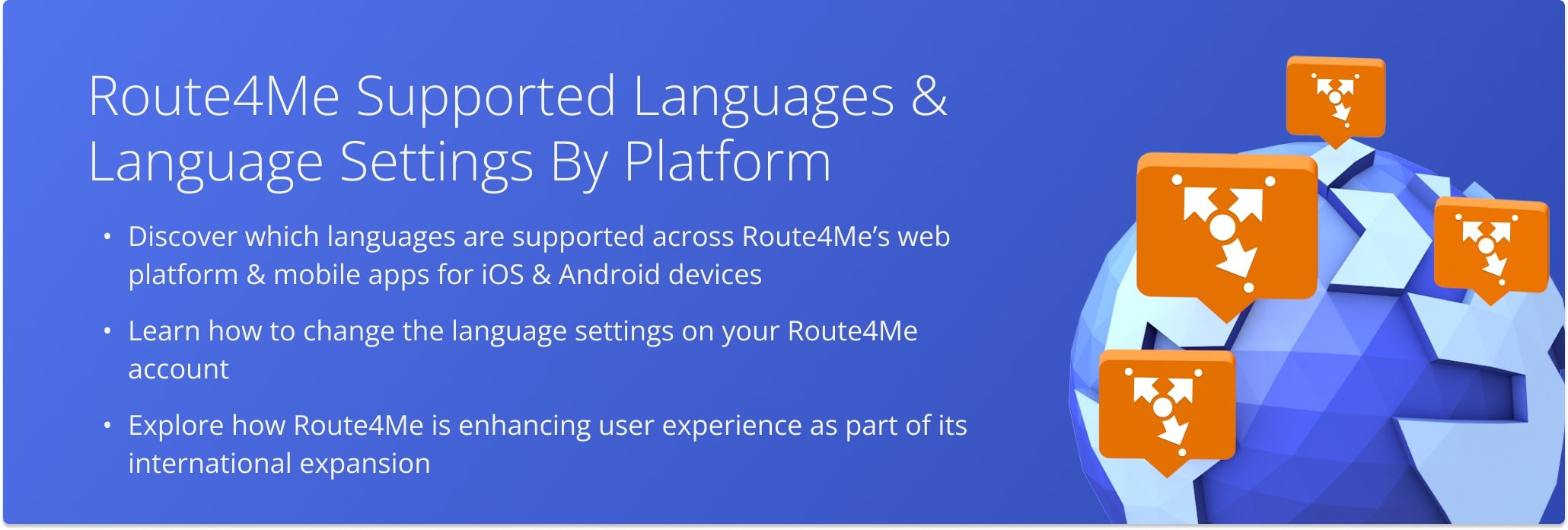
Table of Contents
Route4Me Web Platform Software Supported Languages and Settings
Route4Me’s web platform currently supports eight different languages. To adjust your account’s language setting, click “Account” in the Navigation Menu and select “Account Settings“. Then, from the “Preferences” tab, select your preferred language.
The interface will automatically update to reflect your selection.
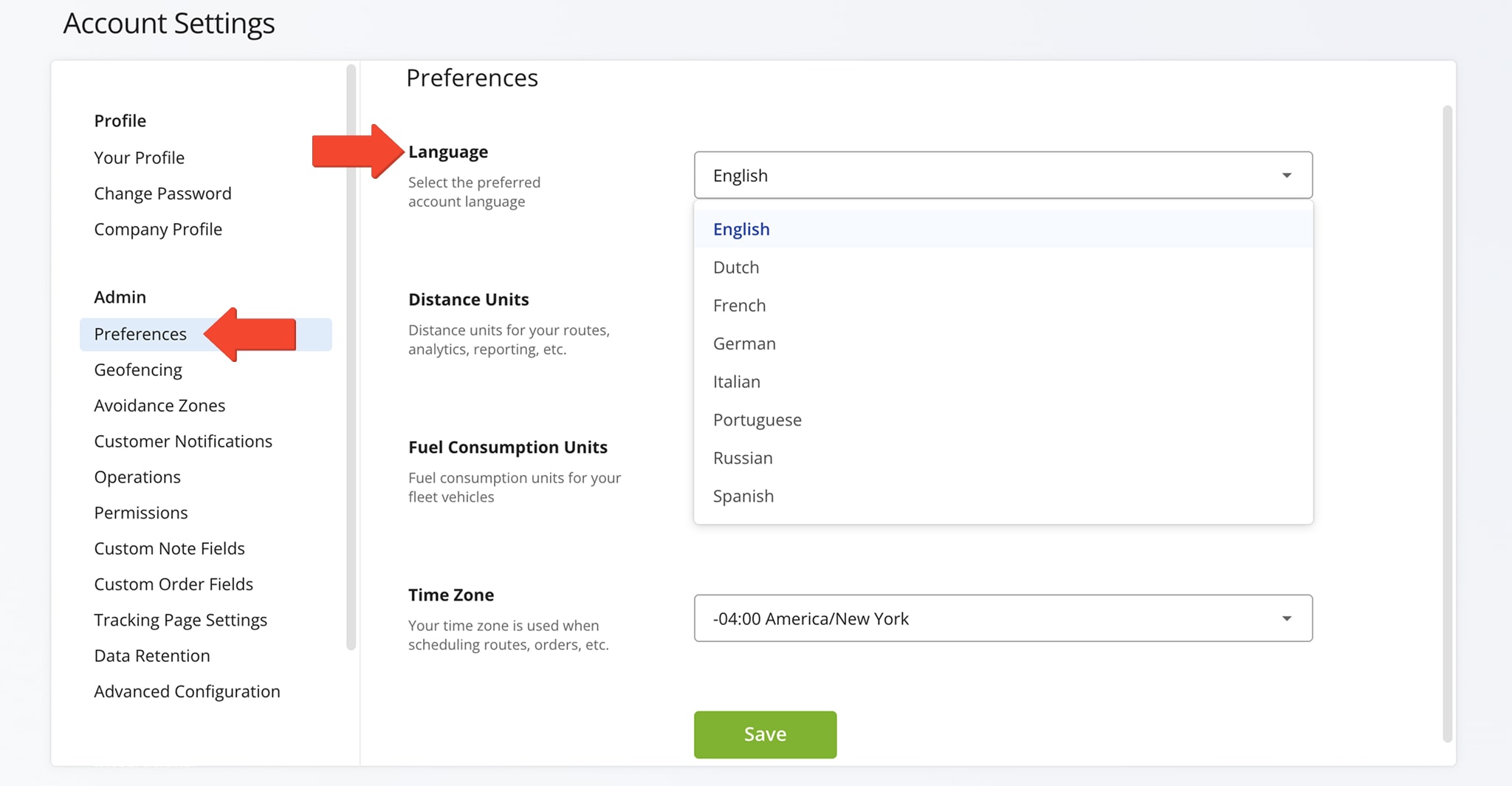
Route4Me Mobile App Supported Languages and Settings
Route4Me’s iOS iOS Mobile App and Android Mobile App support all of the same languages available on the web platform. To change your language setting, open your device’s Settings, scroll to the Route4Me app, then tap it and select “Language“.
The app will automatically reload in your chosen language. NOTE: Learn more about language settings for iOS or Android.
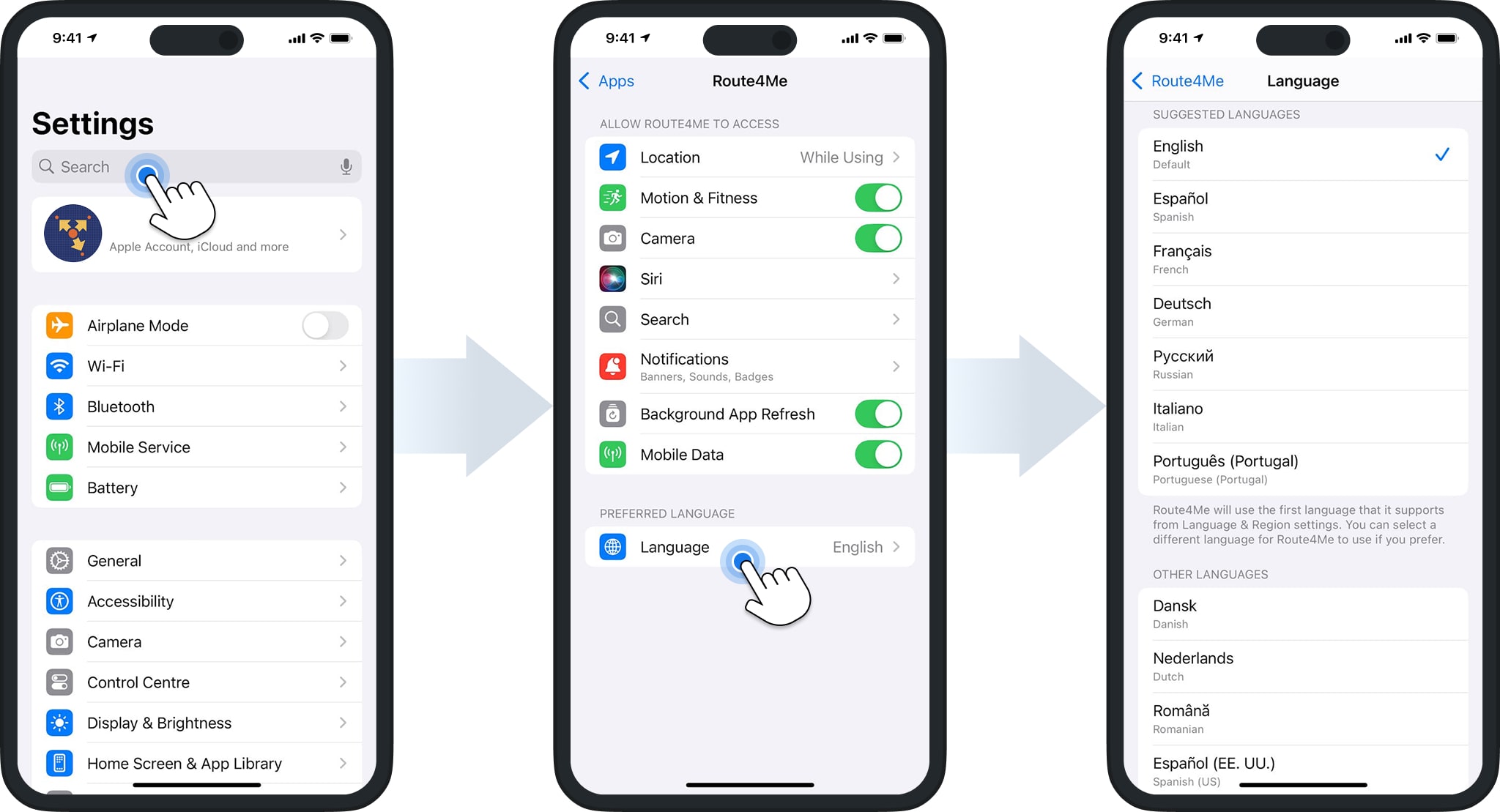
Visit Route4Me's Marketplace to Check Out More Add-Ons and Modules:
- Route Optimization
Address Book and Territories Planning
- Operations
Custom Data Add-On
Last Updated: