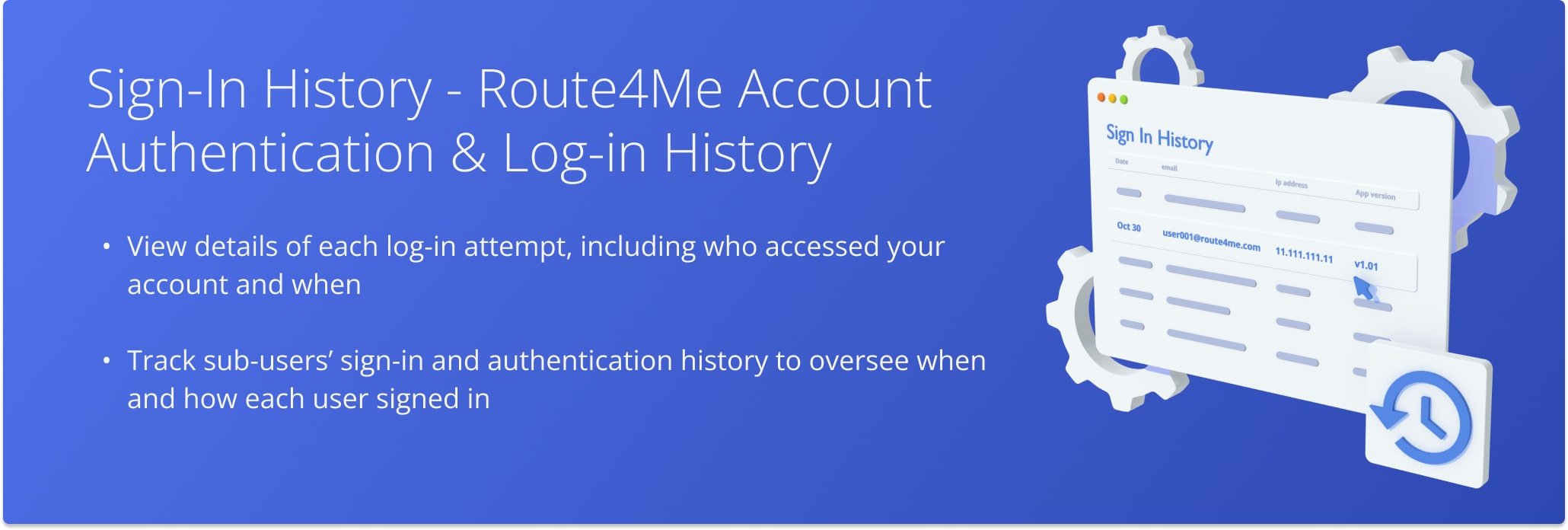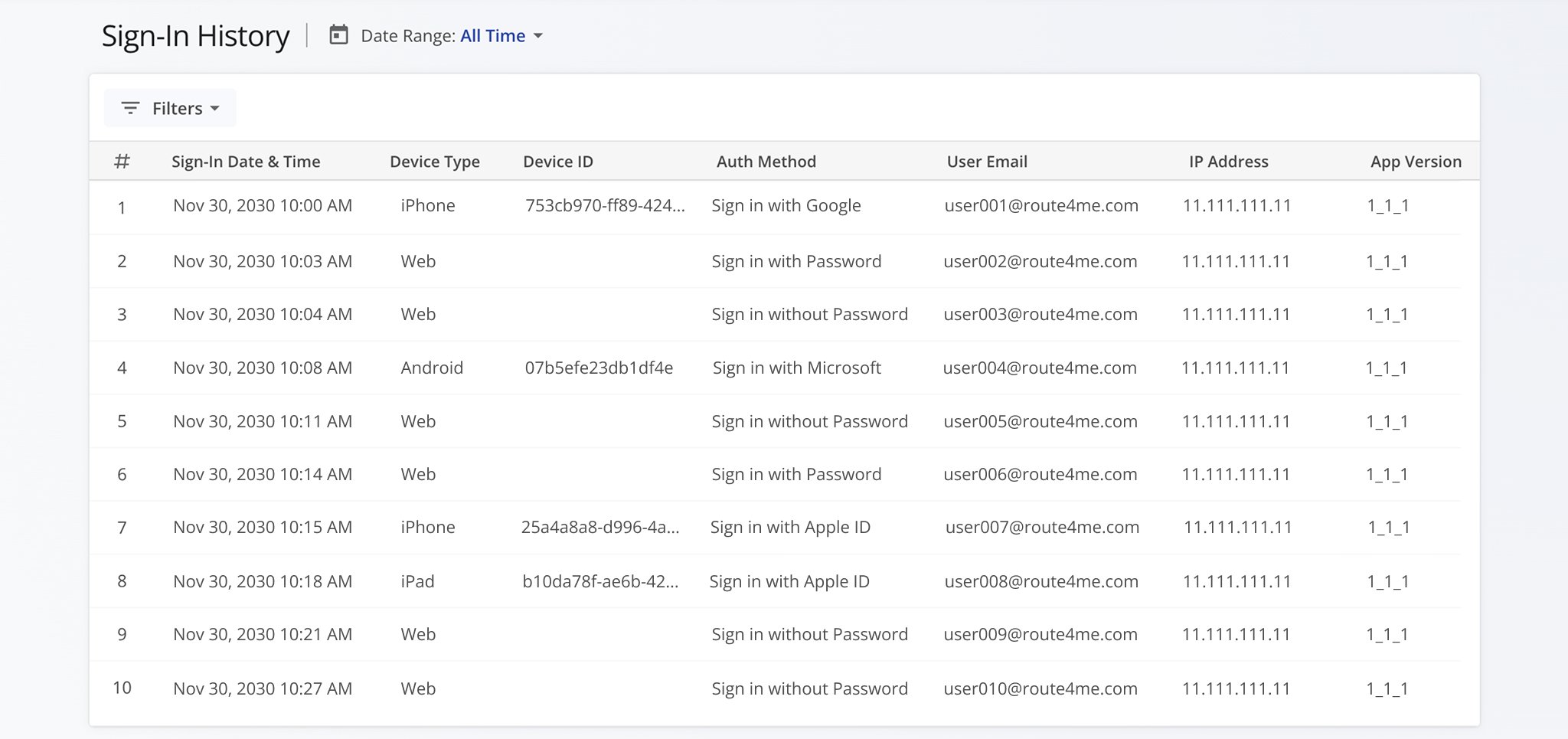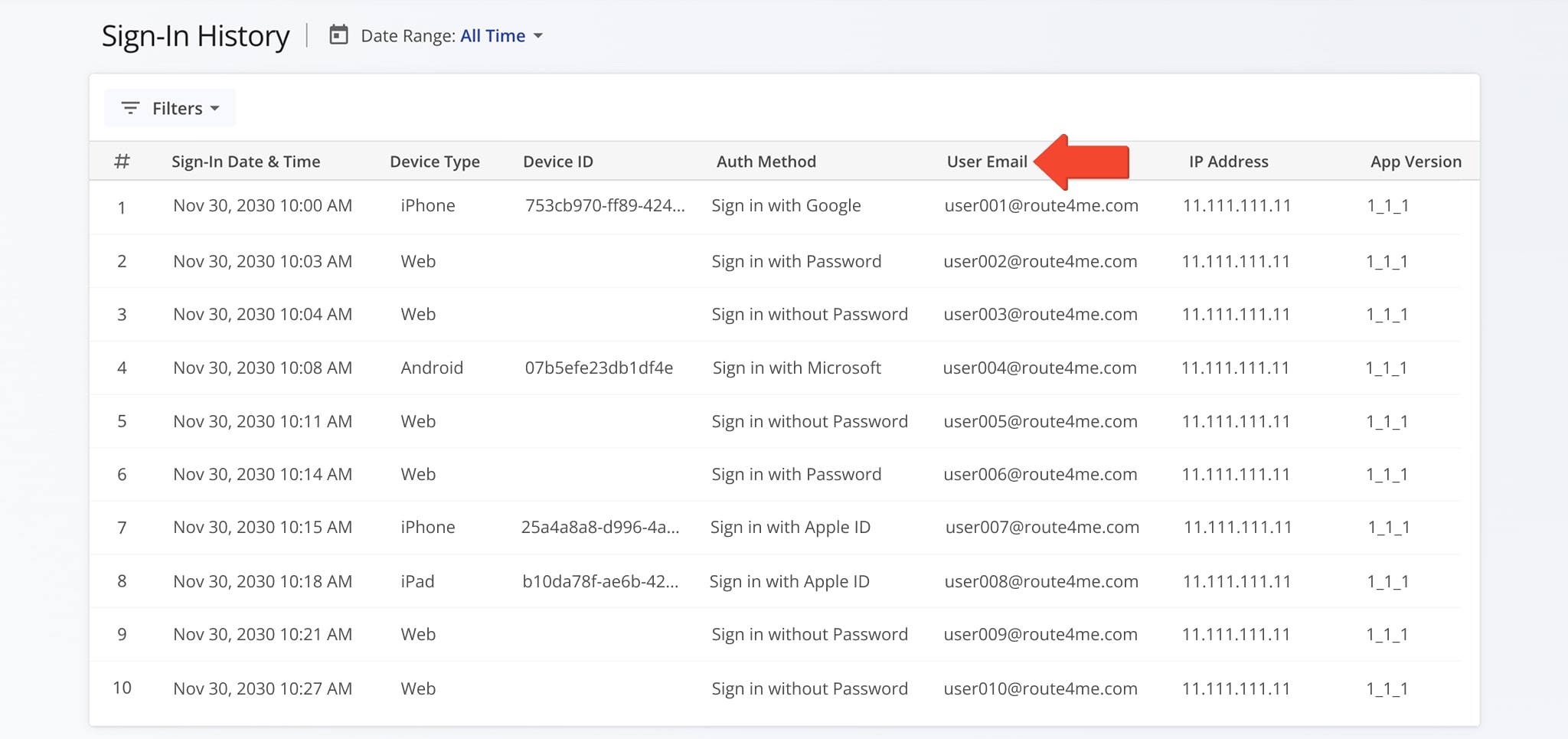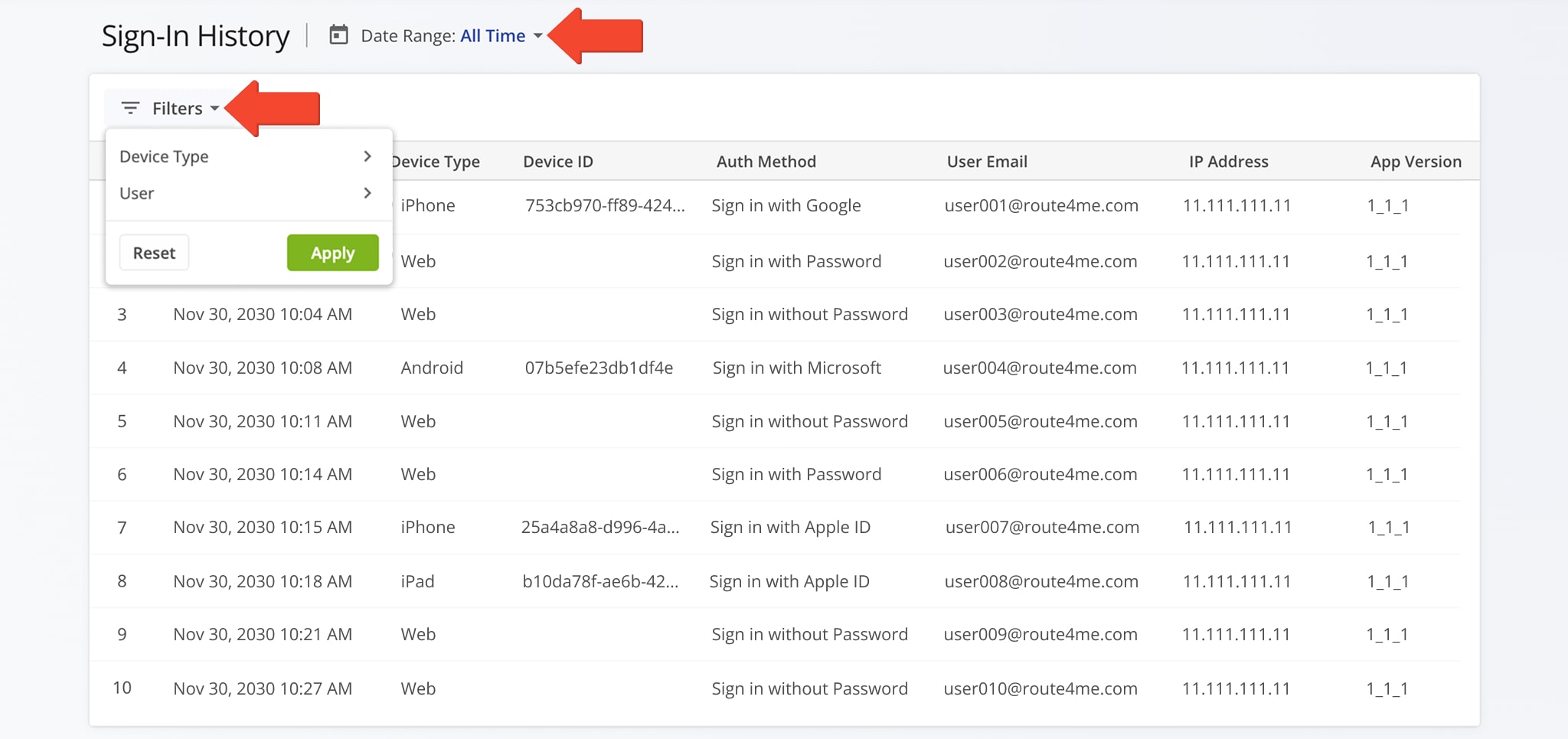Sign-In History – User Account Authentication And Log-In History
For compliance and stronger account security, you can monitor the sign-in and authentication history of your Route4Me account. This includes viewing details for each login attempt, such as who accessed the account and when. You can also review your sub-users’ sign-in activity to track when and how each user logged in.
To open your sign-in and authentication history, click “Security” > “Sign-In History” from the Navigation Menu. On the Sign-in History Page, the following columns detail every sign-in performed by you and your sub users:
Open Your Account Sign-In History
| Column | Description |
|---|---|
| Sign-In Date & Time | Automatically generated timestamp of when the user signed in to their Route4Me account. |
| Device Type | Device type used for signing in to the user’s account: Web (Route4Me Web Platform), Android (Route4Me’s Android Mobile App), iPhone (Route4Me’s iPhone Mobile App), iPad (Route4Me’s iPad Mobile App). |
| Device ID | Unique identifier assigned to the device used to sign in to the user’s Route4Me account. |
| Auth Method | Authentication method used to sign in. |
| User Email | Email address of the user who signed in to their Route4Me account. |
| IP Address | IP address of the user who signed in to their Route4Me account. |
| App Version | Version of Route4Me’s iOS or Android Mobile app used for signing in to the user’s account. |
The “User Email” column displays the email addresses associated with you and your sub-users so you can easily track who has accessed your account. You will be able to see the specific dates, times and sign-in details connected to each user.
NOTE: For more on sub-user permissions, roles, and hierarchy, see Route4Me’s Team Hierarchy, User Types, and Account-Level Permissions.
To quickly find the records you need, filter by Date Range or use the “Filters” button. Select your preferred filter options and click “Apply” to narrow the results. The table below explains each available filter.
| Filter | Description |
|---|---|
| User | Select a specific user to show only their sign-in records on the Sign-In History Page. |
| Device Type | Device type used for signing in to the user’s account: Web (Route4Me Web Platform), Android (Route4Me’s Android Mobile App), Android Tablet, iPhone (Route4Me’s iPhone Mobile App), iPad (Route4Me’s iPad Mobile App). Other sign-in methods include SSO via third party services like Google SSO, Apple SSO, Microsoft SSO, Github, sign in via first party apps like Shopify, and customer support sign in. |
Visit Route4Me's Marketplace to Check Out More Add-Ons and Modules:
- Route Optimization
Address Book and Territories Planning
- Operations
Custom Data Add-On