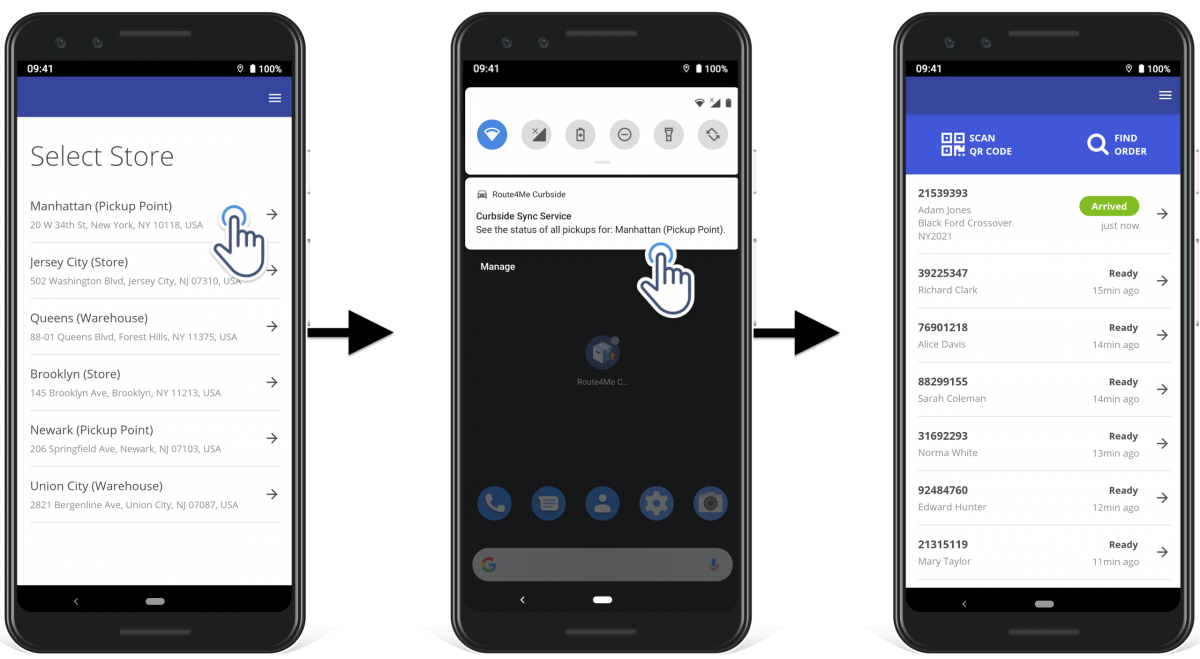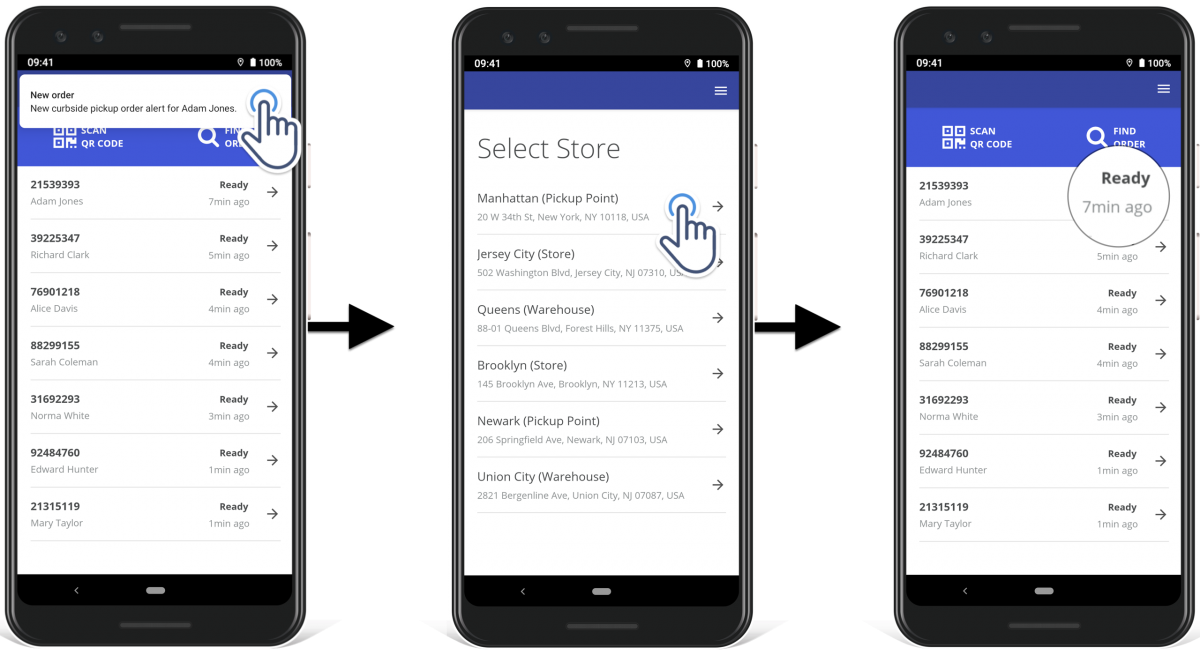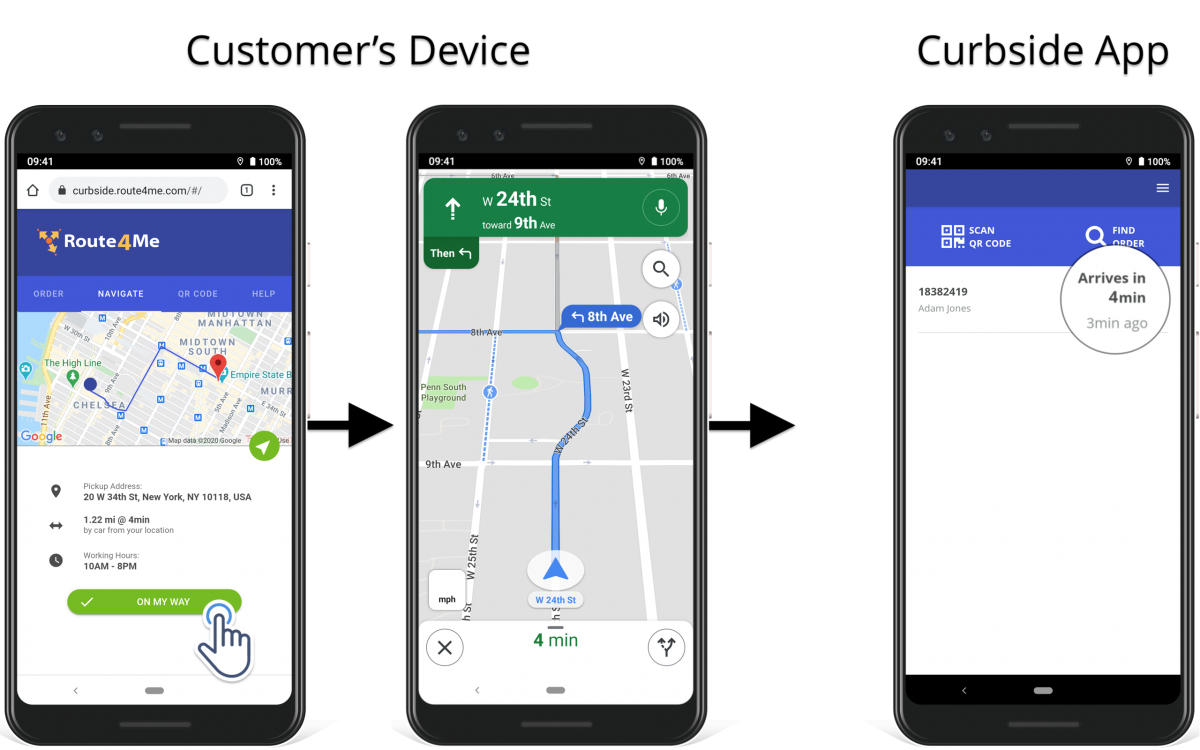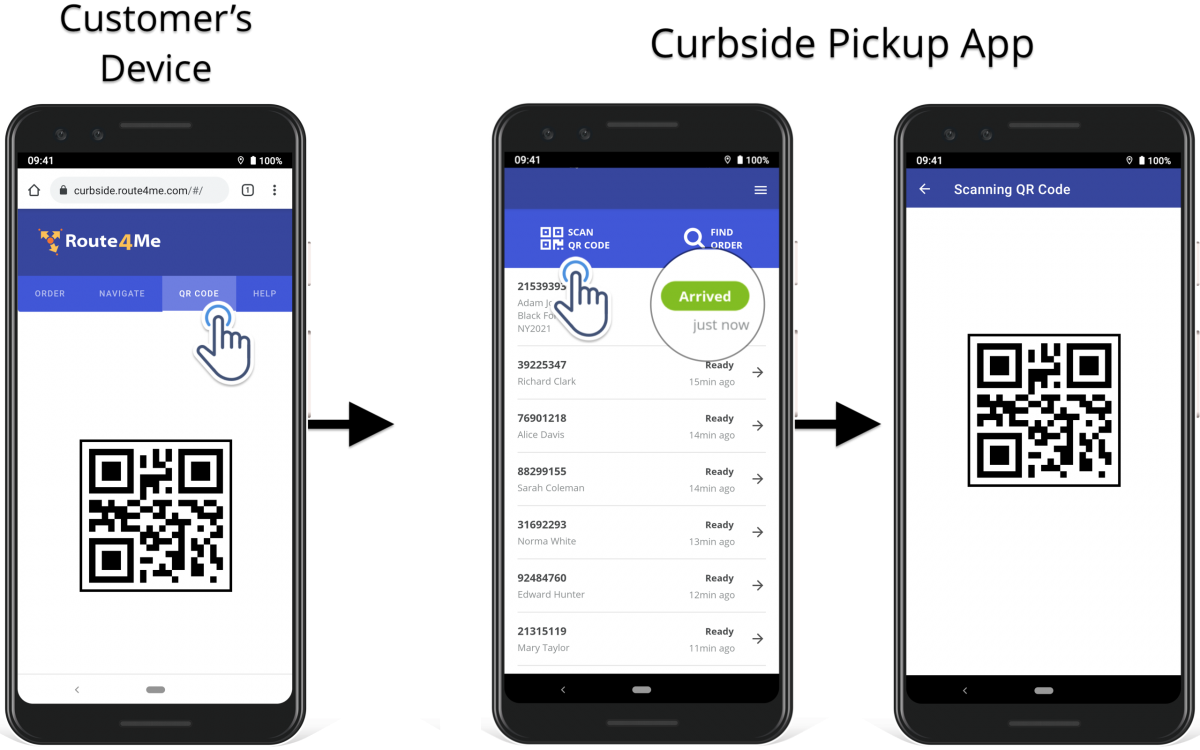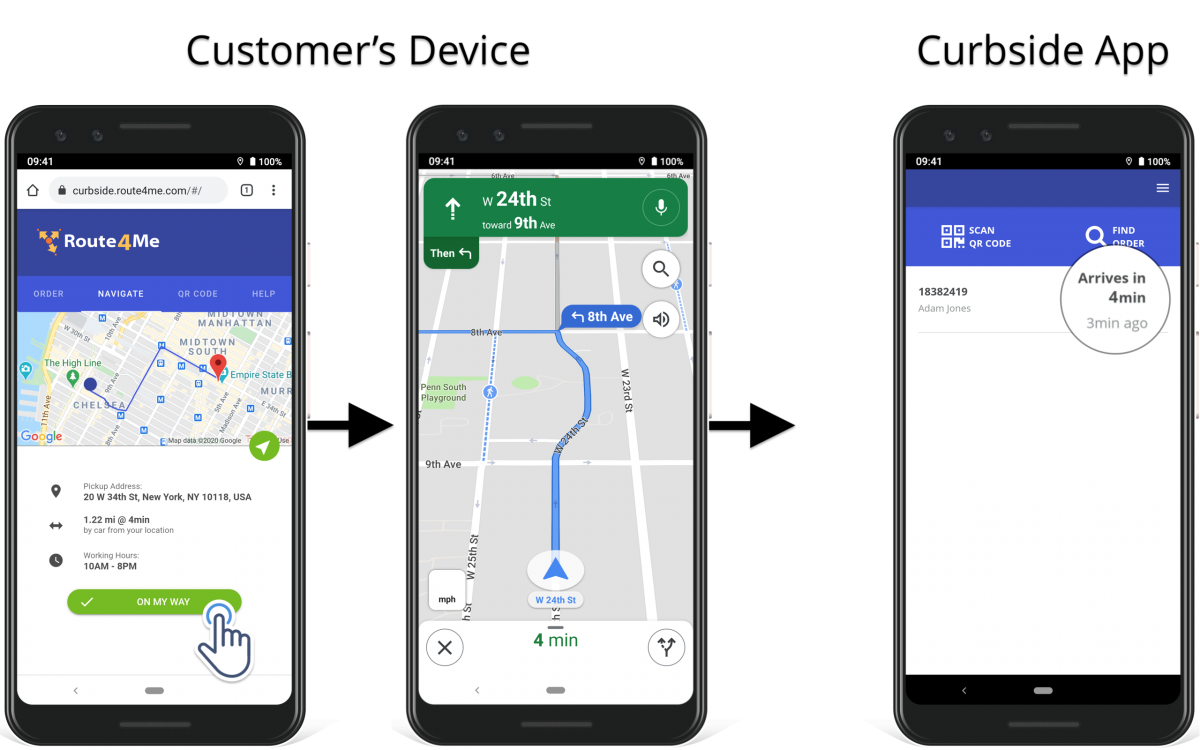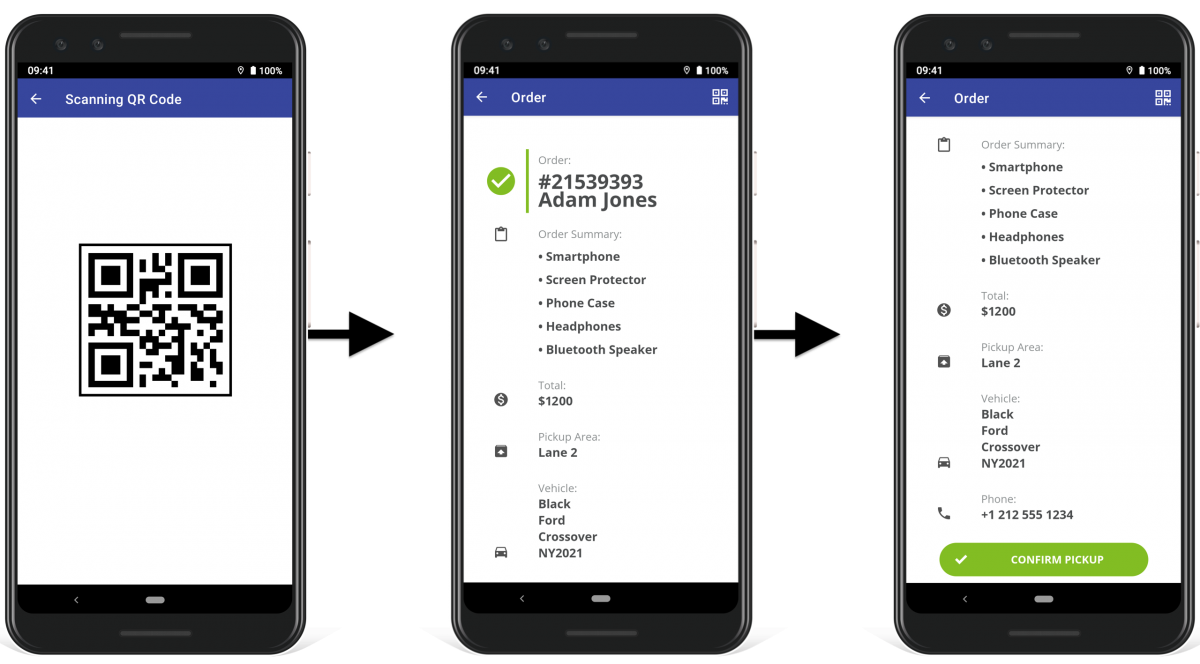Curbside Pickup App FAQ and RFI
Route4Me’s Curbside Pickup App is designed to help you convert any merchant’s eCommerce orders into quick and secure curbside pickup, buy online pick up in store (BOPIS), or grocery pickup orders from one or multiple locations. The Curbside App allows you to check when each customer is going to arrive, securely match grocery pickup orders, food pickup, takeout order, or any other curbside pickup or in-store pickup orders to the right customers, provide customers with navigation directions to your pickup location, and much more.
Offering online ordering possibilities to customers can help merchants increase the sales of their stores. The Route4Me Curbside Pickup App will make the transition from in-store shopping to web ordering easier. You can easily transform your stores into curbside pickup stores or curbside pickup grocery stores with a touch of a button.
Below you can find some of the most commonly asked questions about Route4Me’s Curbside Pickup App. If you didn’t find the answer to your question, please let us know, and we’ll answer any of your questions.
What Is Curbside Pickup?
Curbside pickup offers customers the opportunity to purchase products online on eCommerce stores and pick up their orders from a curbside pickup point (usually the parking lot of a brick and mortar store or restaurant). Curbside pickup has been around for almost one hundred years but became more popular during the 2020 COVID-19 pandemic since it’s a safer alternative to in-store shopping.
When a curbside pickup order is placed, the store staff pre-packages the customer’s order and puts the package directly into the customer’s vehicle upon arrival.
Contactless curbside pickup helps restaurants, merchants, and retailers accommodate alternatives to expensive last-mile deliveries while also keeping a closer eye on stocks and inventory. Aside from the cost-cutting benefits, local pickup can be challenging in terms of:
- Mismatching pickup orders with customers
- Knowing the pickup times or when the customer arrives
- Identifying the customer’s vehicle
- Having the grab and go orders ready to hand over to the customer upon their arrival
- Managing multiple curbside or in-store pickup points and curbside pickup stores
How to Start Using the Curbside Pickup App
To start using Route4Me’s Curbside Pickup App, follow these steps:
- Install the Route4Me Plug-In for your e-commerce platform, for example, Shopify e-commerce;
- Purchase the corresponding Route4Me e-commerce subscription and register for a Route4Me account from your e-commerce platform (i.e., Shopify);
- Download the Curbside Pickup App on your Android device and log into the Curbside Pickup App with your Route4Me account;
- Start receiving and managing your e-commerce orders and curbside pickup orders using the Curbside Pickup App;
- Automatically sync your e-commerce orders with your Route4Me account for near real-time order synchronization between Route4Me’s Web Platform and Curbside Pickup App.
Here’s how to make the most of Route4Me’s Curbside Pickup App:
Table of Contents
1. Manage Multiple Pickup Points
The Curbside Pickup App allows you to manage multiple curbside pickup locations or curbside pickup stores and switch between them. This way, you can receive curbside pickup orders, in-store pickup orders, and takeout orders from multiple stores and pickup points. Then, you can separately manage all the orders from the different pickup locations from the same device/account.
2. Keep Track of New Pickup Orders
Route4Me’s Curbside Pickup App will send you order alerts and notifications whenever a new local pickup order is made. You can simply tap on the notification, and the Curbside App will automatically open the new grocery pickup, food pickup, clothes pickup, or any other curbside or in-store pickup orders in the right curbside pickup store.
3. Know When Customers Will Pick Up Their Orders
In addition to the Curbside Pickup App, Route4Me also features a dedicated order Tracking Page for customers. On the dedicated Tracking Page, customers can mark their pickup as On My Way to provide you with the ETA of their arrival at your location. With this tool, you will always know the pickup times and pickup windows of your customers.
4. Match Pickup Orders to Customers
When offering web ordering services, you have thousands of orders in your Curbside Pickup App. When you need to confirm a curbside pickup or in-store pickup order, you can scan the QR Code of the customer’s pickup, and the Curbside Pickup App will instantly locate the customer’s order and open the order details. After matching the customer to the order in your Curbside App, you can securely confirm the pickup.
5. Let Customers Know Where to Find Your Curbside Pickup Location
Route4Me supports a dedicated Order Tracking Page or Customer Portal. On the Tracking Page, customers can see their order details, the location of their pickup point, pickup location’s working hours and pickup windows, and other details. Furthermore, customers can simply tap on the navigation button, and the app will automatically send your store’s location to Google Maps, allowing customers to effortlessly navigate to your curbside pickup grocery store or other local pickup points.
6. Find Customers’ Vehicles When They Arrive
Customers can use the dedicated Order Tracking Page to let you know how to find them. Once a customer arrives at your local pickup point, they are automatically prompted to provide details about their vehicle so that it’s easier for you to find them and complete their order.
Visit Route4Me's Marketplace to Check out Associated Modules:
- Operations
Audit Logging and Activity Stream