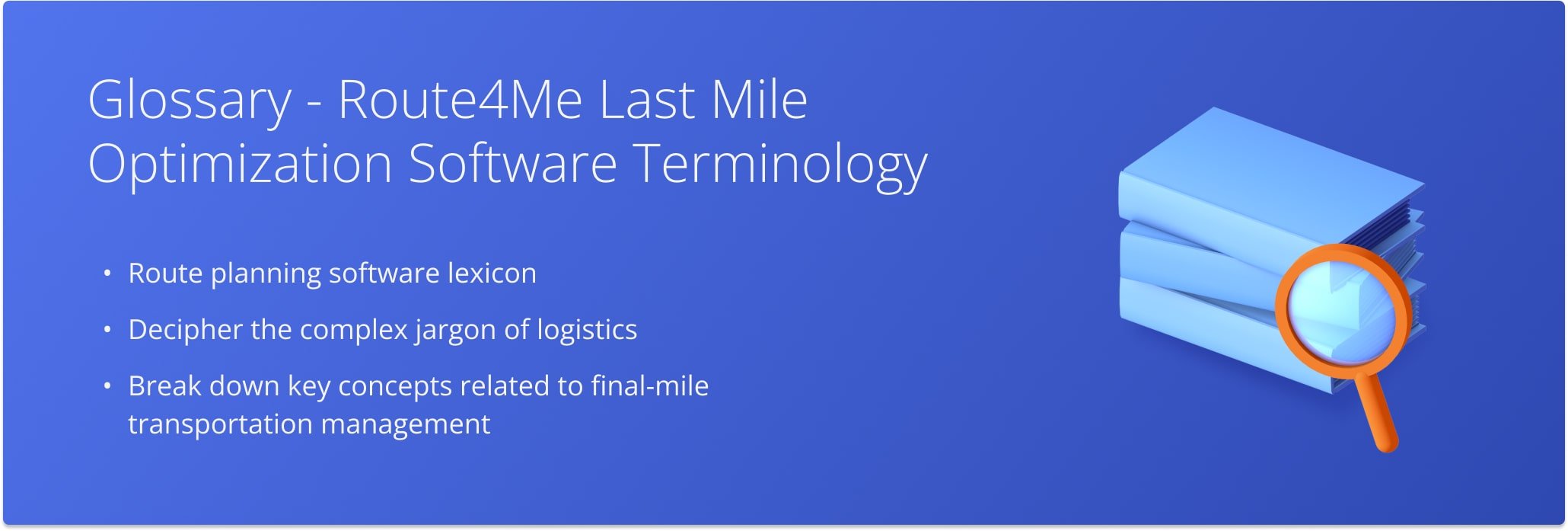Route4Me Glossary – Last Mile Optimization Software Nomenclature
Route4Me’s Business Route Optimization Software provides multiple Web-based and Mobile route planning solutions that are user-friendly and easy to use. If you encounter any unfamiliar terms while using our services, please refer to Route4Me’s Route Planning and Logistics Glossary which provides comprehensive definitions of the most commonly used terms.
| Term | Definition |
|---|---|
| Activity Feed | Contains the summary of all actions performed by users associated with a specific Route4Me account (Web and Mobile). Activity Feed can also be used for sending messages to team members when using Route4Me’s iOS and Android applications. |
| Actual Arrival Time | This is the time when a driver actually arrived at the stop/address. The Actual Arrival Time is calculated based on the most accurate data available, for example when the stop was marked as visited manually by a driver or when a driver entered and triggered the geofence around the stop/address and Route4Me automatically generated the “Detected as Visited” timestamp (M/D/YYYY HH:MM). |
| Actual Departure Time | This is the time when a driver actually departs from the stop/address. The Actual Departure Time is calculated based on the most accurate data available, for example when the stop was marked as departed manually by a driver or when a driver exited and triggered the geofence around the stop/address and Route4Me automatically generated the “Detected as Departed” timestamp (M/D/YYYY HH:MM). |
| Actual Distance From Start | The actual distance traveled from the first stop on a route. |
| Actual Service Time | The actual time spent on servicing a stop. |
| Actual Time From Start | The actual time traveled from the first stop on a route. |
| Address Book Map | Displays contacts from the Route4Me Address Book as pins on a map. |
| Address Book | The database of contacts and addresses stored on your Route4Me account. Contacts and addresses in the Address Book can be used for planning routes and performing other route planning activities. |
| Address | Information used for describing the location of a stop or destination. Normally an address should contain the following identifiers: street name and number, city, state, country, and zip code. An “Address” may also be referred to as “Stop” or “Destination.” |
| Address/Stop/ Destination Latitude | The latitude coordinates (decimal form, rooftop) of an address/stop/destination. |
| Address/Stop/ Destination Longitude | The longitude coordinates (decimal form, rooftop) of an address/stop/destination. |
| Stop Type | The type of a stop: “Pickup,” “Delivery,” “Break,” “Meetup,” “Visit,” “Service,” “Drive By.” |
| Advanced Constraints | Precise route adjustment by maximum cubic volume, pieces count, height restrictions, maximum distance per sub-route, multiple-time time windows, restricting vehicles to specific depots, historical time on sight, with support for constraint deviations. |
| Alias | An internal user-defined name assigned to a route, vehicle, address or contact. |
| API Access | Unprecedented integration with Route4Me’s telematics platform and access to 100% of our capabilities such as route optimization, GPS tracking, track-and-trace, dispatch and more. |
| Automatic Route Eliminator™ | Route4Me’s algorithm that eliminates inefficient and unnecessary routes when processing uploaded addresses. |
| Avoidance Zone | A user-defined area which is automatically avoided when optimizing routes. Avoidance zones are meant to restrict drivers from entering specific areas. |
| Class 1-8 Truck Routes | Planning sequenced and optimized routes along the roads that include any of the following constraints: “With a Trailer,” “Trailer Weight,” “Height,” “Weight,” “Length,” “Limited Weight,” “Permitted gross Weight,” “Weight Per Axel,” and “Hazmat Restrictions.” |
| Color Coding | Assigning a color to a contact/address in the Address Book Map for the purpose of easier identification by color groups. |
| Connected Vehicle | A vehicle from the connected third party system which is automatically imported and re-synchronized into the account of the corresponding Route4Me user. |
| Contact | An entry in the Route4Me Address Book. Each contact may consist of the following fields: first name, last name, alias, address, telephone number, e-mail address, group and custom fields. |
| Continuous Route Balancing | Ensures that your routes change as minimally as possible and remain balanced as time progresses and your customer list and schedules change. |
| Cost | The total cost of executing an order (in US dollars). |
| Cross Docking | The practice of unloading materials from incoming trucks and loading these materials directly into outbound trucks with little or no storage in between. |
| Cube | The total cubical volume that is included into an order or loaded on a vehicle and has to be delivered/picked up from a stop. A negative “Cube” value indicates the amount of reserved space on a vehicle. |
| Cube Out | Reaching the cubical volume limit. |
| Custom Algorithm Development | Route4Me’s engineering team works with clients to capture their business requirements and develop any custom logistics or routing algorithm that is required specifically for a particular business. |
| Custom Data | User-defined data that is added to the system. Custom Data may be added to contacts, addresses, routes, etc. provided that they do not contain certain predefined fields. |
| Custom Field | A user-created field that contains custom data. |
| Customer PO | The purchase order of a customer. |
| Dedicated Planning Terminal | Enterprise subscription plan comes with a remote desktop dedicated route planning terminal to which you can connect virtually anywhere in the world. |
| Departed | Address/stop that is departed by a driver and marked respectively. |
| Depot | A storage location that serves as the starting destination of a route. For round-trip routes, it also serves as the last destination. |
| Destination | An address or a stop on a route. |
| Detected as Departed | An automatically created “Detected as Departed” timestamp that is generated upon departing from a geofenced area after staying in it for a predefined period of time. |
| Detected as Visited | An automatically created “Detected as Visited” timestamp that is generated upon entering a geofenced area and staying in it for a predefined period of time. |
| Device Type | The type of device that is used for exchanging data with the Route4Me’s servers (Android, iOS, etc.). |
| Dial-A-Ride | Route4Me’s feature that allows blending pre-scheduled pick-up and drop-off routes with dynamic routes. |
| Distributed Team Routing | Distribution of planned routes among the user-defined number of drivers and vehicles. |
| Estimated Arrival Time | The estimated time of arrival at a stop. The Estimated Arrival Time is based on the predefined constraints and may differ from the Actual Arrival Time which may be influenced by real-life circumstances. |
| Estimated Departure Time | The estimated time of departure from a stop. The estimated departure time is computed based on the predefined constraints and may differ from Actual Departure Time which may be influenced by real-life circumstances. |
| Freight | Goods, but not passengers, that are carried from one place to another by the system of transporting these goods. |
| Fuel Cost | The total cost of fuel spent on completing a route. |
| Geocoding | The process of using the description of a location, typically a postal address, to reveal the latitude and longitude coordinates of that location. Route4Me uses geocoding to provide quick and accurate input of addresses. |
| Geo-Fence | A virtual perimeter for a real-world geographic area. |
| Geo-Fencing | Route4Me uses geofences to automatically detect visitations and departures from stops as well as setting geofence triggered alerts and forms. |
| Individual Driver Routing | Planning one or multiple routes for a single driver. |
| Interactive Team Congregation | Helps to improve the efficiency of your entire operation and effortlessly overcome freight-swaps due to late freight, emergency repairs, or send many drivers/vehicles to a large job or emergency. |
| Invoice No | An invoice number associated with an address/stop. |
| Knowledge Base | The support portal that contains manuals and tutorial on how to use Route4Me’s services. |
| Linear-Distance Routing | The process of generating routes in straight lines which is performed significantly faster than usual but with slight deviations in accuracy. |
| Live Chat Support | Online support via a chat with a Route4Me specialist during the subscription plan based working hours. |
| Marked Arrival Time | The timestamp that is created when a driver manually marks a stop as “Visited.” |
| Marked Departure Time | The timestamp that is created when a driver manually marks a stop as “Departed.” |
| Mobile User | A holder of a Mobile Route4Me account, who can access the software only through the Route4Me’s Android or iOS mobile applications. |
| Multiple Depot Routing | The process of planning routes from a single spreadsheet/file that includes multiple depots. Once the file with multiple depots is uploaded, Route4Me processes the data and generates one or multiple routes that start from different depots based on the predefined constraints. |
| Note | A commentary or reference attached to a stop/address. Notes can contain text, images, videos, audio files, to-do actions, and signatures. |
| Order No | The order number of an address/stop. |
| Pieces | The number of pieces (items) included into an order. |
| Priority | Priority of a stop on a route. Stops with higher priority are visited first. The values can range from 1 (highest priority) to 255 (lowest priority). |
| Predicted Arrival Time | When a driver arrives at the stop/address a little early or a little later, the Predicted Arrival Time of all remaining stops on the route will be affected. The Predicted Arrival Time constantly changes to accurately reflect when a driver will arrive at stops/addresses later on the route. |
| Predicted Departure Time | When a driver arrives at the stop/address a little early or a little later, the Predicted Departure Time of all remaining stops on the route will be affected. The Predicted Departure Time constantly changes to accurately reflect when a driver will depart to the next stop/address on the route. |
| Reference No | The reference number of an address/order. |
| Refresh TTL | The interval in seconds at which a 3rd party system refreshes itself and collects data. |
| Remaining Cube | Depending on the Stop Type, Route4Me either subtracts or adds cubic volume values as the route progress and displays them as Remaining Cube. Positive Remaining Cube values indicate the occupied space on a vehicle when negative values indicate the reserved/free space on a vehicle. |
| Remaining Pieces | Depending on the Stop Type, Route4Me either subtracts or adds pieces(items) values as the route progress and displays them as Remaining Pieces. Positive Remaining Pieces values indicate the occupied space on a vehicle when negative values indicate the reserved/free space on a vehicle. |
| Remaining Weight | Depending on the Stop Type, Route4Me either subtracts or adds weight values as the route progresses and displays them as Remaining Weight. Positive Remaining Weight values indicate the occupied space on a vehicle when negative values indicate the reserved/free space on a vehicle. |
| Reserved Attributes | Predefined attributes(fields) in the Route4Me’s system for which users can define values. |
| Revenue | The total revenue(income) received from a certain stop. |
| Roundtrip Route | A route that begins and ends at the same stop/destination (usually a depot). |
| Route Actual Total Service Time | The actual time that is spent on servicing a stop. |
| Route | A particular way or direction around a set of regular visits that are made to a number of places, especially to deliver or pick up products as part of business activity. |
| Route ID | An internal unique identification number of a route. |
| Route Manifest | Customizable transport document that serves as a tally-sheet or record, and gives a detailed summary of particular route metrics. |
| Route Optimization | The process of calculating the most efficient and optimal sequence of stops on a route, based on a set of predefined constraints. |
| Route Printing | Selecting specific route data items using the Route Manifest and printing them on paper. |
| Planned Arrival Time | This is the estimated arrival time when a driver will arrive at the stop/address. The arrival time is calculated based on the route start time, the travel time to the next stop, the wait time (if applicable) to the next stop, and the service time at each stop. |
| Planned Departure Time | This is the estimated departure time when the driver will depart from the stop/address. The departure time is calculated based on the route start time, the travel time to the next stop, the wait time (if applicable) to the next stop, and the service time at each stop. |
| Sequence No | The sequential number/position of a stop on a route. |
| Service Time | The amount of time required to service a stop on a route (integer minutes or HH:MM:SS). |
| SPORH | The estimated number of stops visited per on-road hour. |
| Spreadsheet File | A file that contains rows and columns with route data and used for importing or exporting routing information. |
| Stem In Time | The time spent on getting from a depot to the first stop on a route. |
| Stem Out Time | The time spent on getting to a depot from the last stop on a route. |
| Street-Level Routing | Uses actual driving distance to generate an optimized route. |
| Telematics | Telematics is the use of communications and information technology to transmit, store and receive information from telecommunications devices to remote objects over a network. Route4Me provides a vast variety of integrated telematics services and works with various telematics vendors. |
| Telematics Vehicle | A vehicle with a third party installed hardware (hardwired OBD, a black box tracking unit, or a satellite tracking unit) that is used for transmitting the routing data between systems. |
| Telematics Vendor | A third party system that can be connected to/integrated with Route4Me for providing telematics services. |
| Territory | User-defined virtual areas that are used for grouping multiple contacts or addresses from the Address Book and displaying them as territories with precise borders on a map. |
| Time-Based Routing | Time-based routing uses driving time, optionally with traffic, to generate optimized routes. |
| Time Impact | The time impact that the earliness or tardiness of a driver has on a route (defined in minutes). |
| Time Window | A time interval during which a stop/address has its working hours and can be visited respectively. |
| TPORH | The estimated number of transactions per on-road hour. |
| Tracking | The surveillance of location through the use of the Global Positioning System (GPS) to track the location of an entity or object remotely. The technology can pinpoint longitude, latitude, ground speed, and course direction of the target. |
| Vehicle Alias | A user-defined name assigned to a vehicle for internal use. |
| Vehicle GPS Tracking Data | Tracking data generated and captured by a telematics GPS tracking unit physically hardwired into a vehicle. |
| Vehicle ID | A unique identification number of a vehicle. |
| Visited | An address that is visited by a driver and marked respectively. |
| Route Timeline | Visualization of an entire route in a user-friendly visual graph. Route Timeline can be used for moving stops between routes and other routing activities. |
| Wait Time | The time of inactivity during which a driver does not perform any actions. |
| Website User | A holder of a Route4Me Website account. |
| Weight | The total weight loaded on a vehicle at the start of a route. When the “Weight” is displayed as a negative value, it indicates the reserved weight capacity of a vehicle. |
Visit Route4Me's Marketplace to Check out Associated Modules:
- Operations
Custom Data Add-On
- Operations
Advanced Team Management Add-On
Last Updated: