Upload History – Open And Download Uploaded Files List
With Route4Me’s latest route optimization software, you can import routing data in multiple ways, including route spreadsheets, route cloud storage import, files from your device, copy and pasting addresses, and more. Depending on your unique business model, you may need to upload, save, and attach different files to your routes, addresses, etc. Your drivers may need to record a video or take a photo and add them to a destination or capture a customer’s signature. You may want to attach a PDF or DOCX document to a customer’s address or upload any other electronic proof of delivery (ePOD) files. To make sure you are always on the same page with your team and customers, Route4Me enables you to upload and view the upload history for the following file types: XLSX, CSV, PDF, JPG, JPEG, GIF, PNG, DOC, DOCX, MP4, M4A, MP3, MOV, AVI.

Table of Contents
Upload History Overview – View Account Uploaded Files
To view the Upload History of your Route4Me account, go to “My Account” and then “Upload History” from the Navigation Menu. On the Upload History page, you can see the following data.
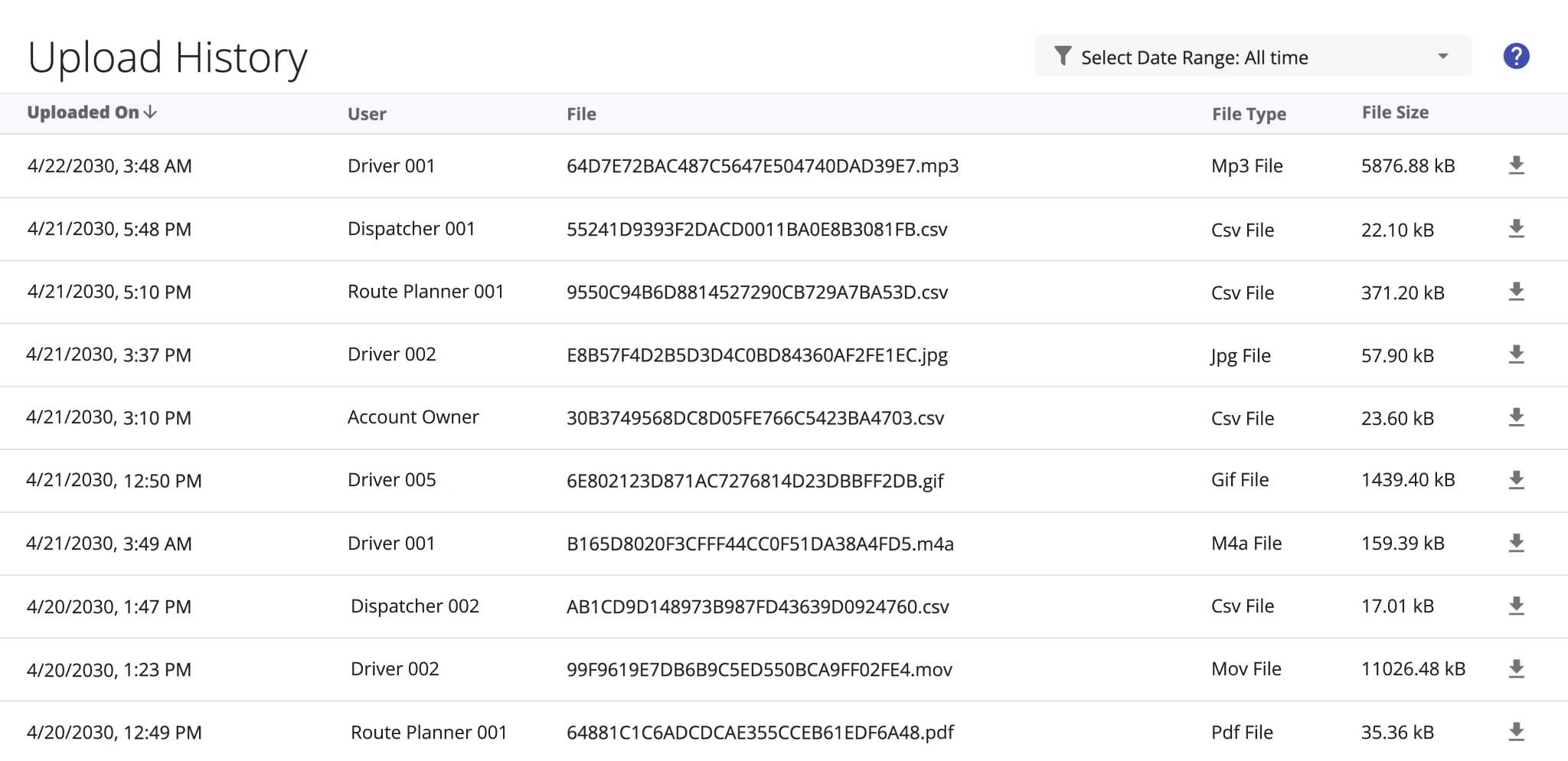
| Column | Description |
|---|---|
| Uploaded On | The time and date when a given file was uploaded into the system from your Route4Me account. |
| User | The user who uploaded the respective file. |
| File | The internal identification number of the uploaded file with the file’s extension. Currently, Route4Me supports uploading the following file formats: XLSX, CSV, PDF, JPG, JPEG, GIF, PNG, DOC, DOCX, MP4, M4A, MP3, MOV, and AVI. |
| File Size | The size of the uploaded file. |
| Download Button | Click the Download button to download any file from the list. |
Furthermore, the files uploaded to your Route4Me account can be uploaded from the Web Platform when planning routes or adding addresses. Additionally, when your field employees visit destinations and complete destination workflows, they upload files as proof of delivery (POD) from the Route4Me Android Driver App or iOS Mobile Route Planner.
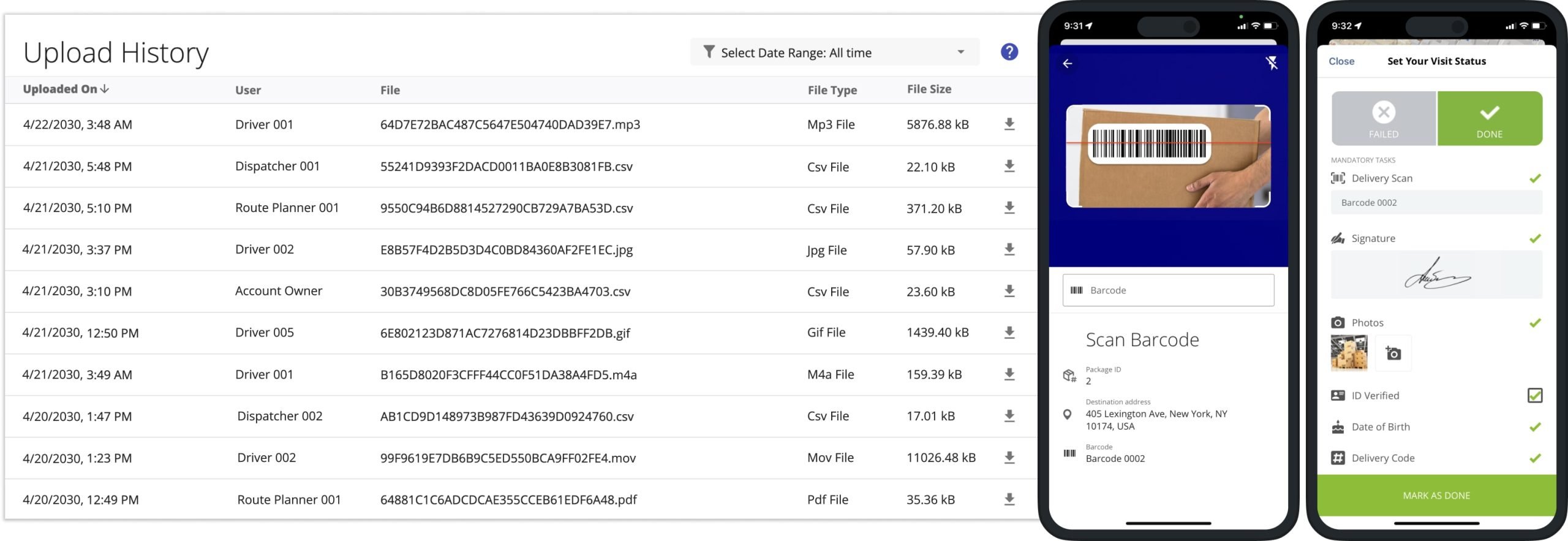
Filter Upload History – Filter Uploaded Files By Date, User And File Type
For more convenience and efficiency, you can filter all files in your Upload History. Specifically, you can filter files by a date range and more. To do so, click the “Select Date Range” field and then “Select Date Range” to filter uploaded files by the time of upload.
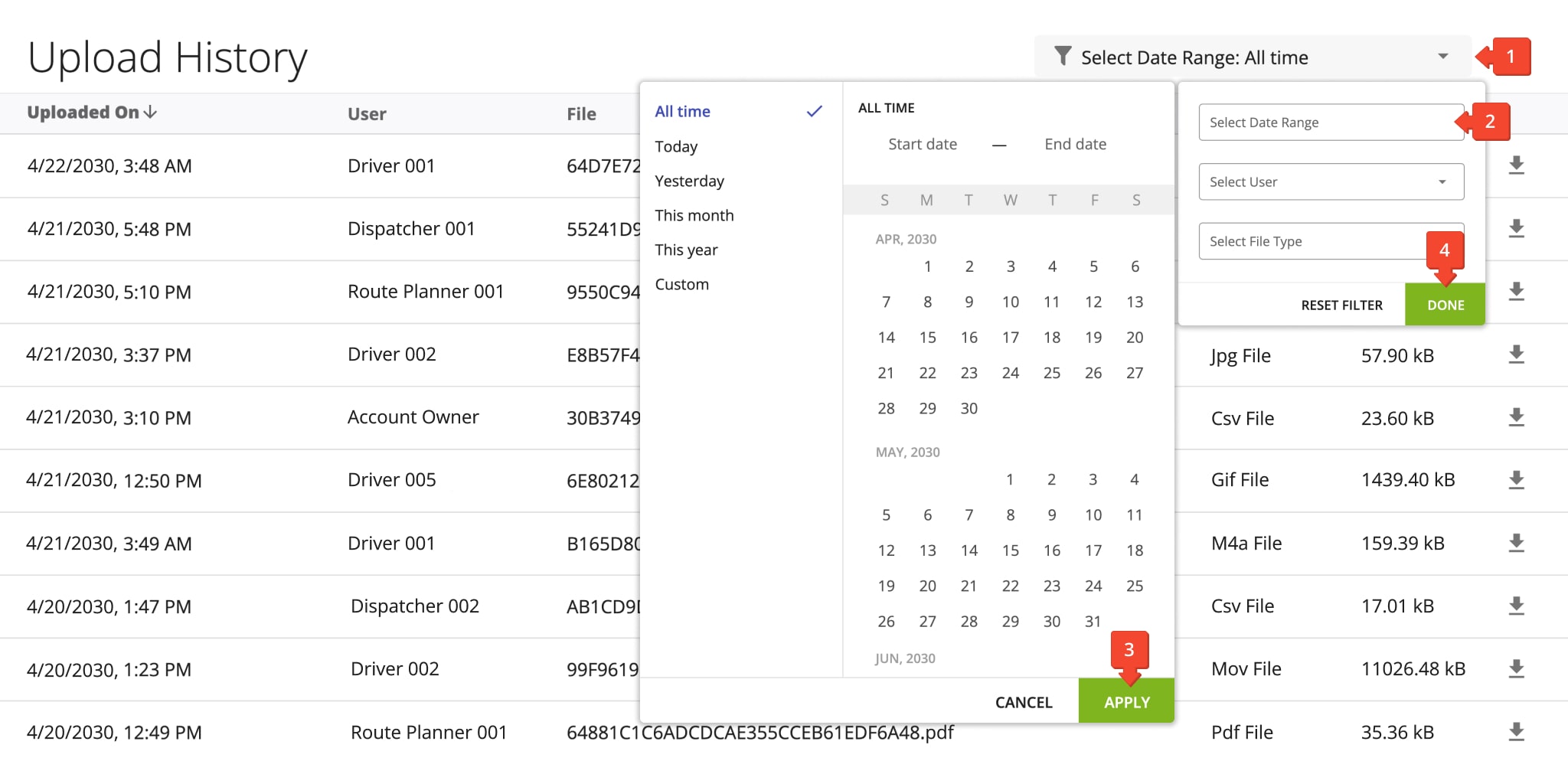
Additionally, you can filter activities by a particular team member. To do so, input the name or Email of the preferred team member into the “Select User” field or select one of the suggested members from the list.
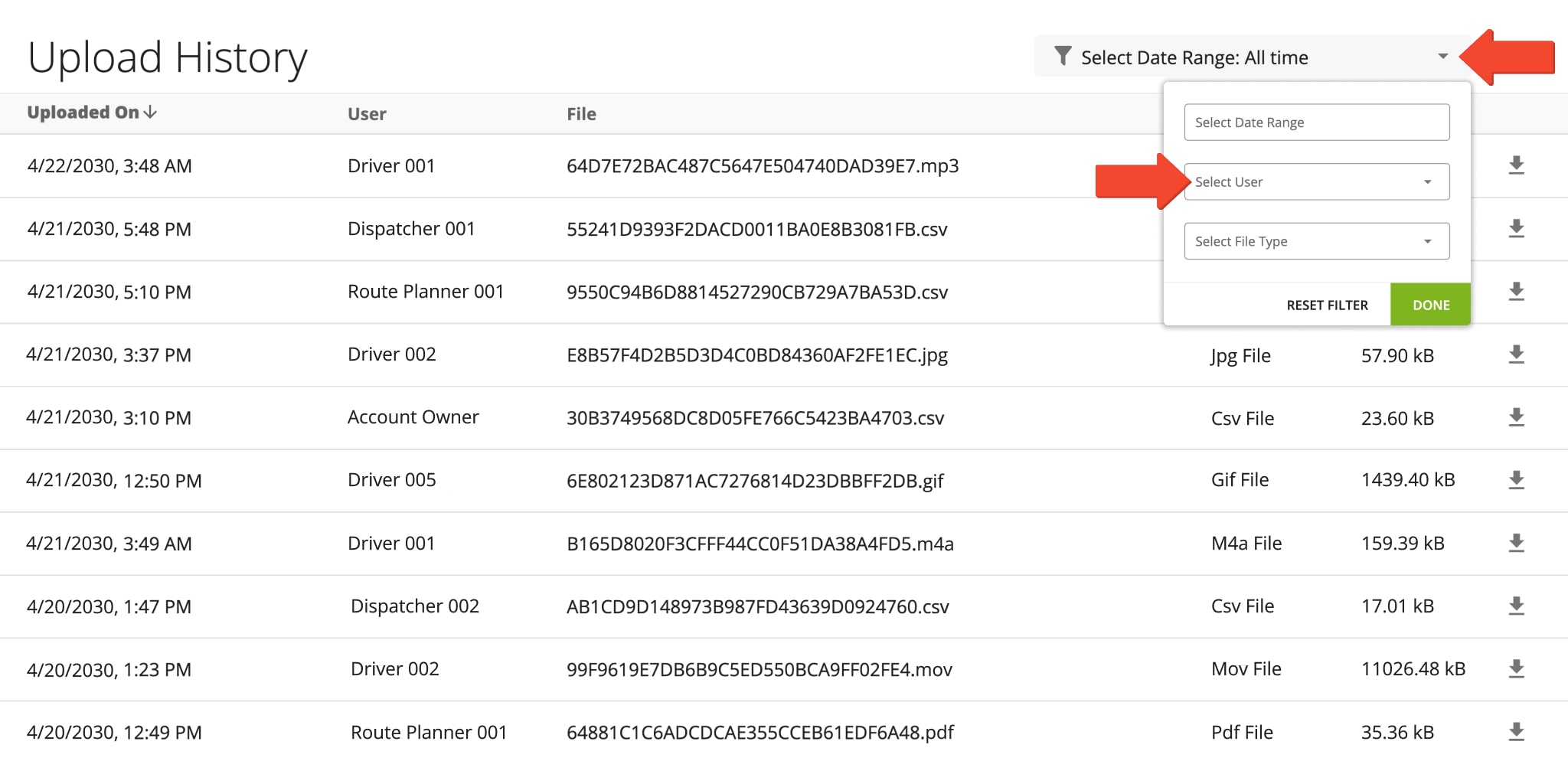
To filter uploads by file type, click the “Select File Type” field and select the preferred file format from the dropdown menu.
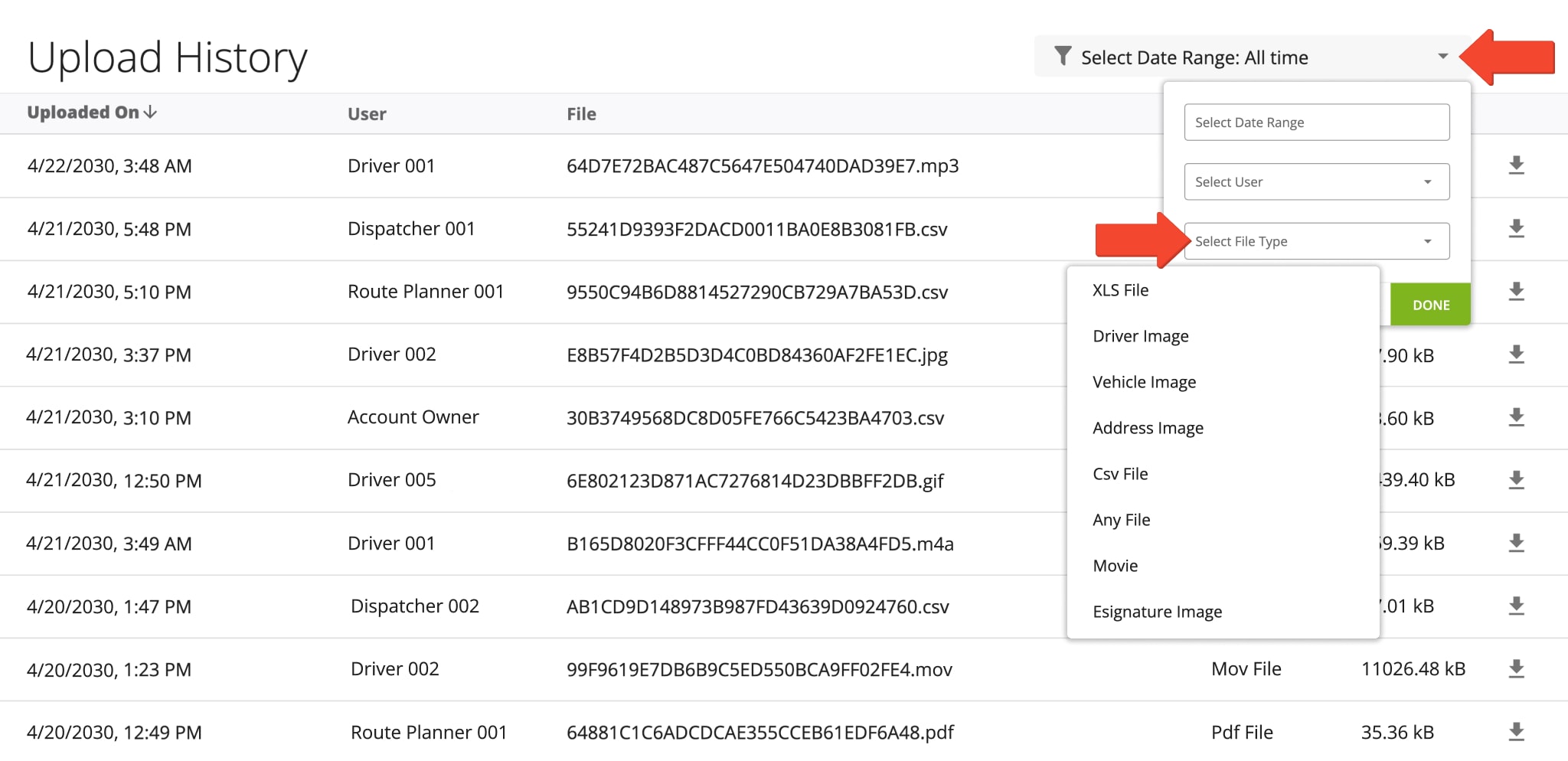
Export Upload History – Download Previously Uploaded Account Files
To download a particular file from the list, click on the Download button next to this file.
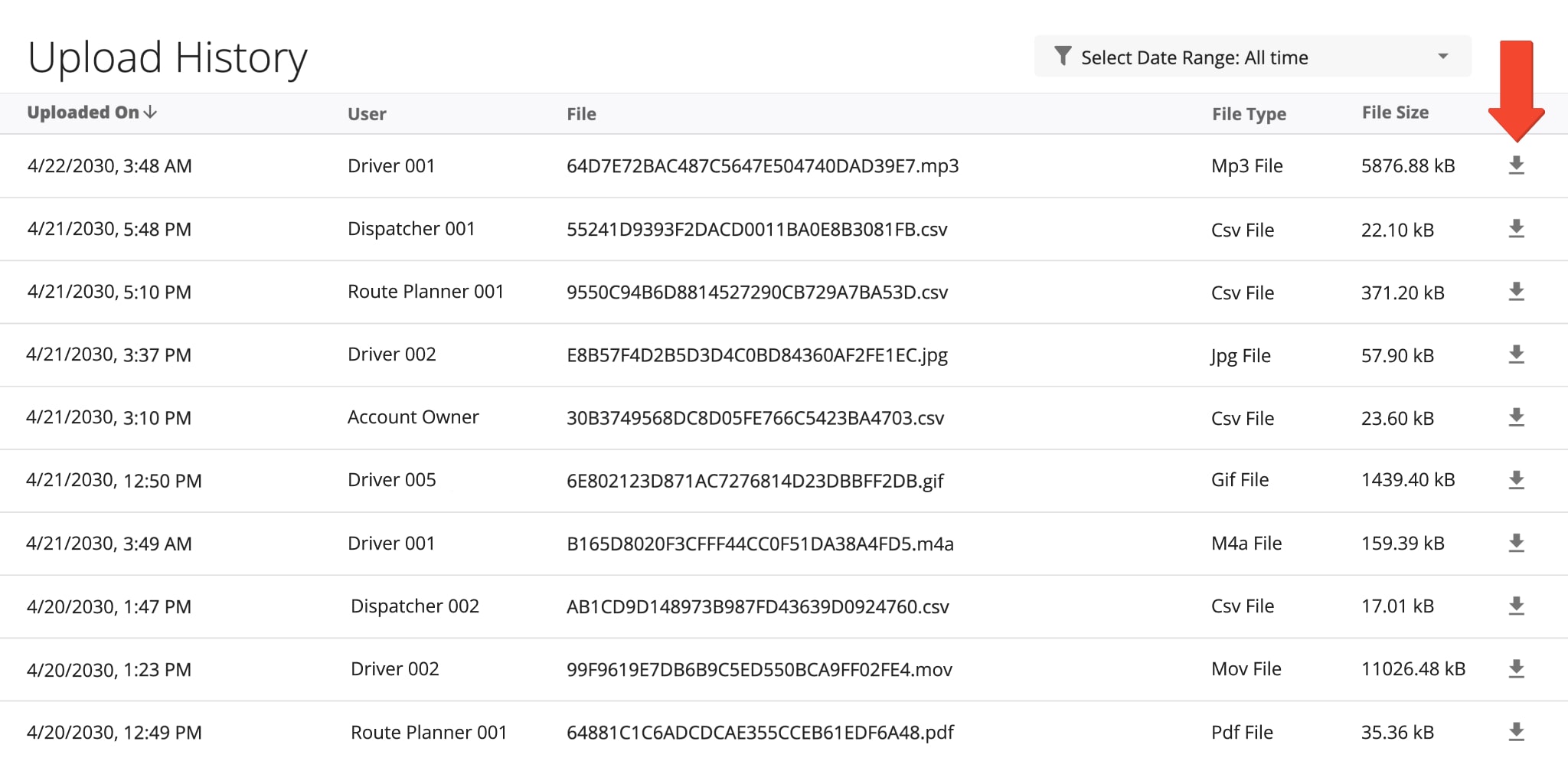
Visit Route4Me's Marketplace to Check out Associated Modules:
- Route Planning and Optimization
Route Management