Route4Me Subscription – Pricing, Marketplace Add-Ons, Registration And Free Trial
Route4Me’s Subscription Packages are designed to simplify complex business processes, increase profits and customer satisfaction with every visit by automating and connecting last mile routing operations. Furthermore, you can use Route4Me’s Marketplace to easily customize your last mile optimization software solution based on your specific business type, requirements, and unique model. In this guide, you can learn about Route4Me’s software pricing, free route optimization software trial, account registration, and more. Additionally, learn how to Manage Your Subscription, Route4Me’s Feature Manager, and Billing.
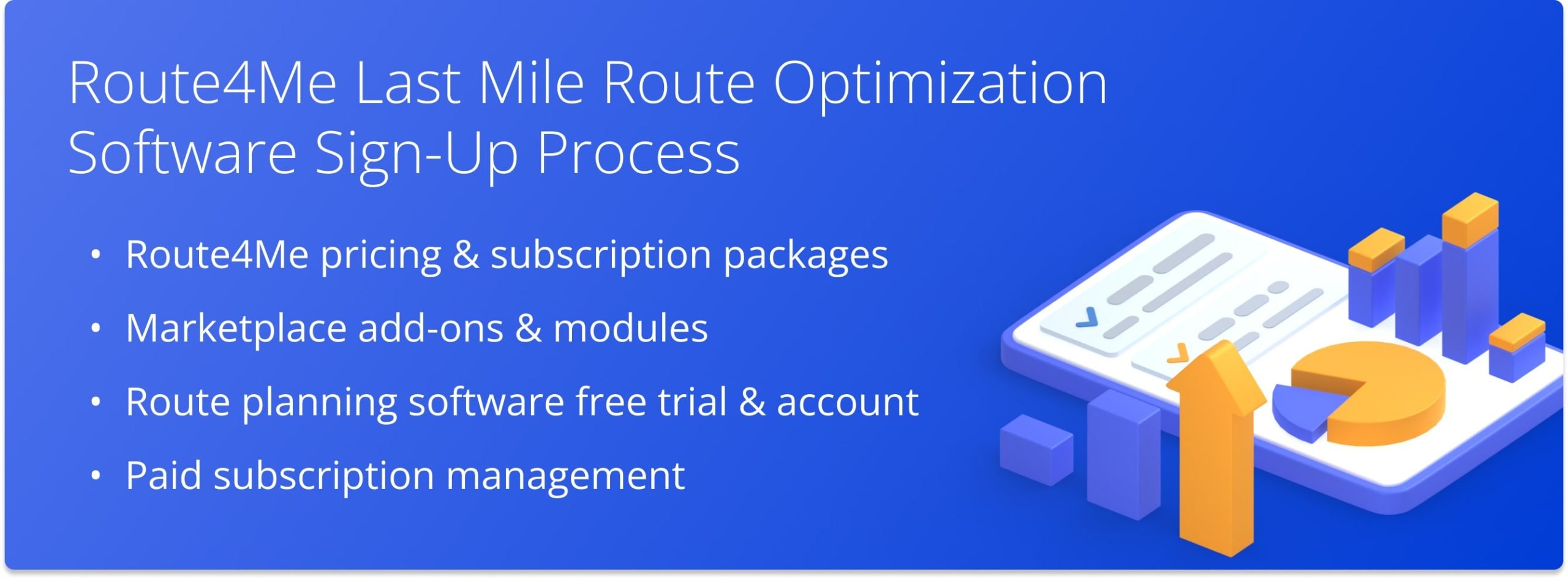
NOTE: To help you customize your Route4Me Last Mile Optimization Solution, enable additional features, or request custom features, you can Contact Route4Me’s Support Team. Our Routing Experts will help you create the most optimal solution for your unique business needs and last mile optimization requirements.
Table of Contents
Route4Me Pricing And Packages, Marketplace Add-Ons And Modules
On Route4Me’s Pricing Page, you can find the available Route4Me Subscription Packages and their up-to-date pricing. To start your subscription, simply select the preferred plan and get a free route planning software trial. To learn more about the features included in each package, click on the “Compare Features” dropdown list under the packages.
Furthermore, you can easily customize your Last Mile Optimization Subscription using Route4Me’s Marketplace based on your unique business type, needs, and model. Specifically, you can enhance your package with additional business goal-specific add-ons and modules. To do so, select the preferred package and then click on the “Explore Route4Me Marketplace” button.
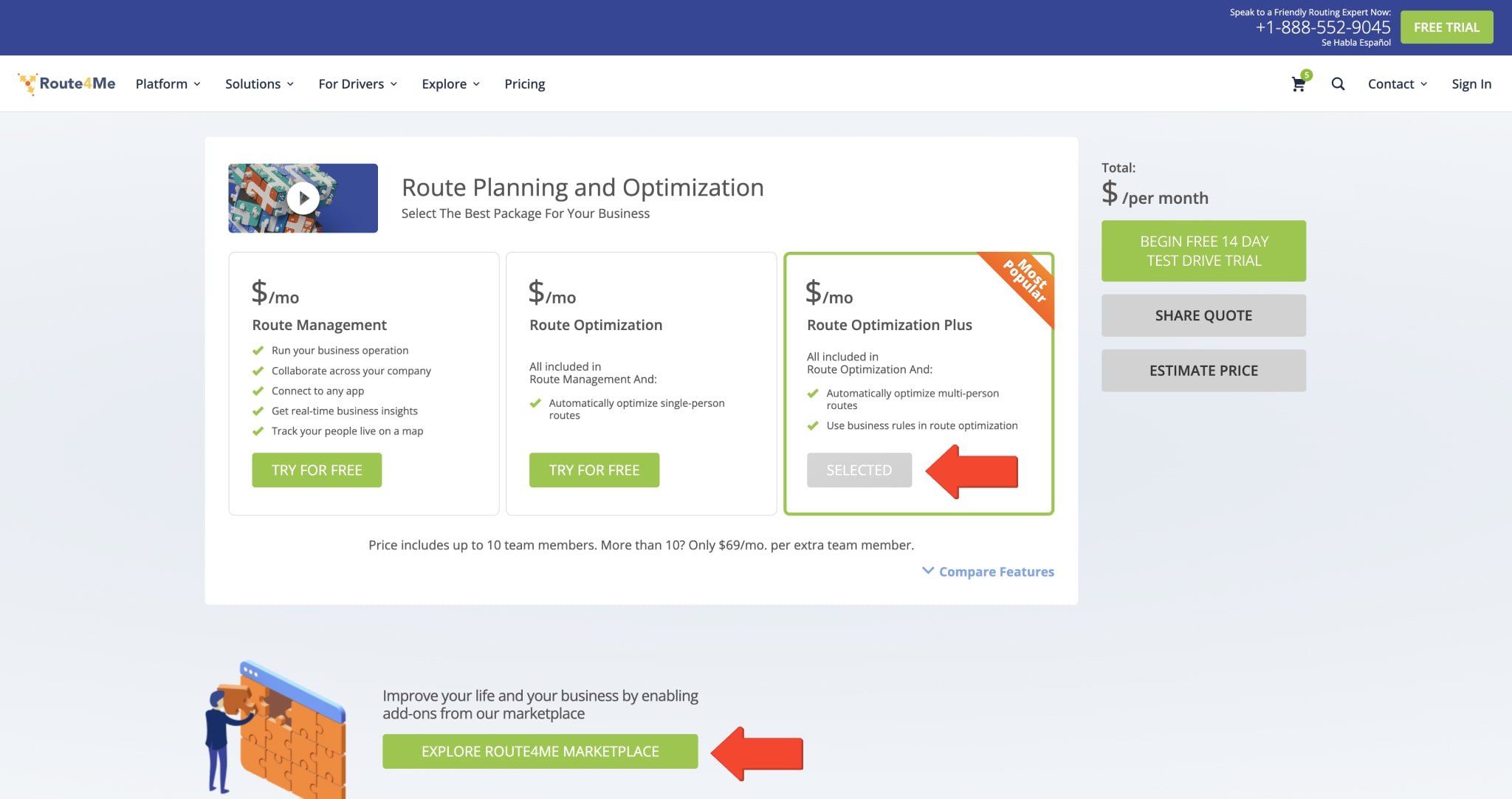
After that, you can add various Route4Me Add-Ons and Modules to create a custom last mile optimization software solution. First, navigate through Route4Me’s Marketplace categories on the left side. Next, you can add specific add-ons and modules to your subscription by simply clicking the “Add to Cart” button. Equally important, some add-ons may require contacting the Route4Me Support Team. To enable those add-ons, you can contact the Route4Me Support Team after you finish the registration process.
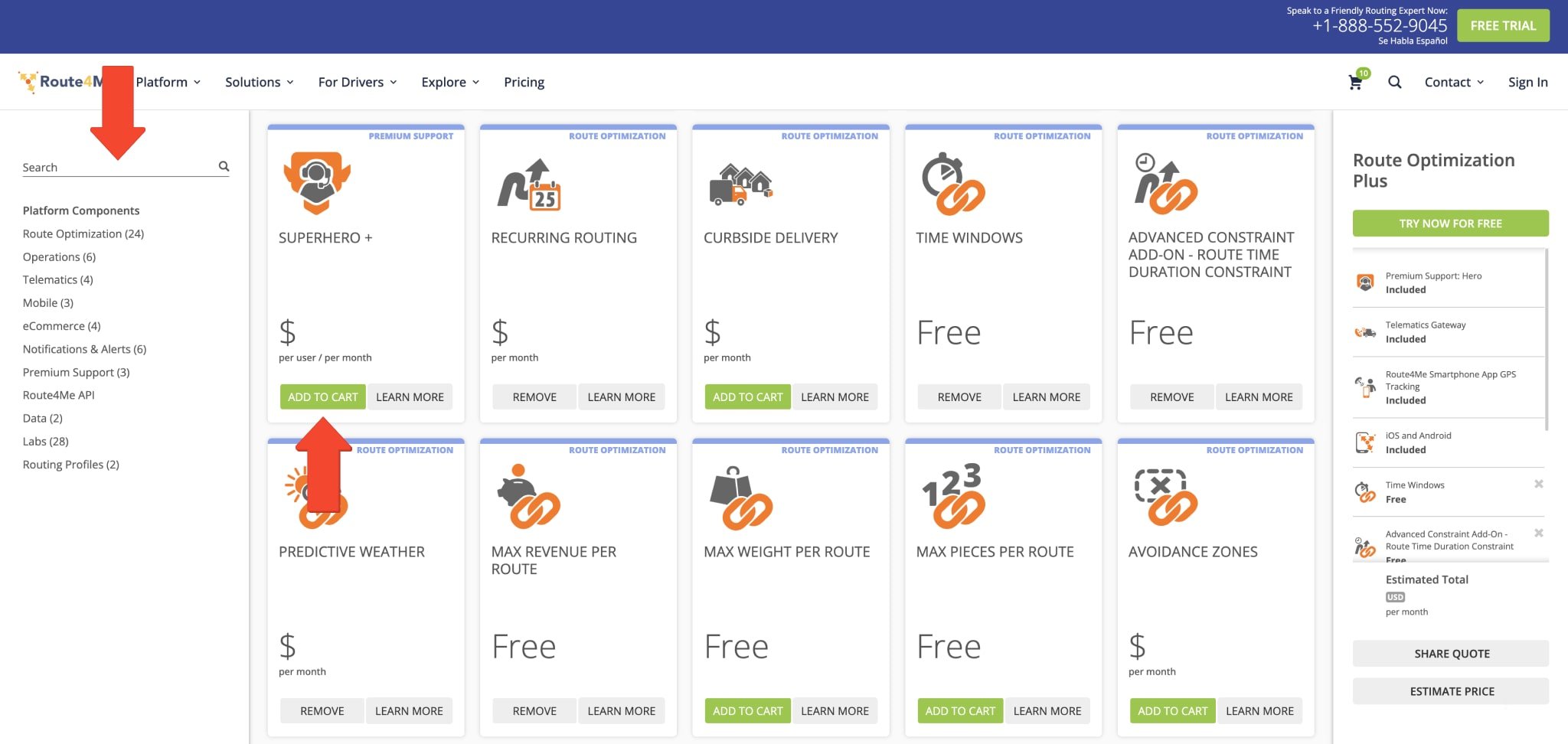
Share Quote – Share Package Details And Subscription Price Via Emal
Additionally, you can share the details about your subscription with team members, managers, investors, and other users via email. To do so from Route4Me’s Pricing Page, select the preferred package and then click on the “Share Quote” button. After that, you can get an overview of the subscription and enter the recipients’ email addresses. Accordingly, the recipients will receive an email with the subscription pricing, included add-ons and modules, and other subscription details to their email addresses.
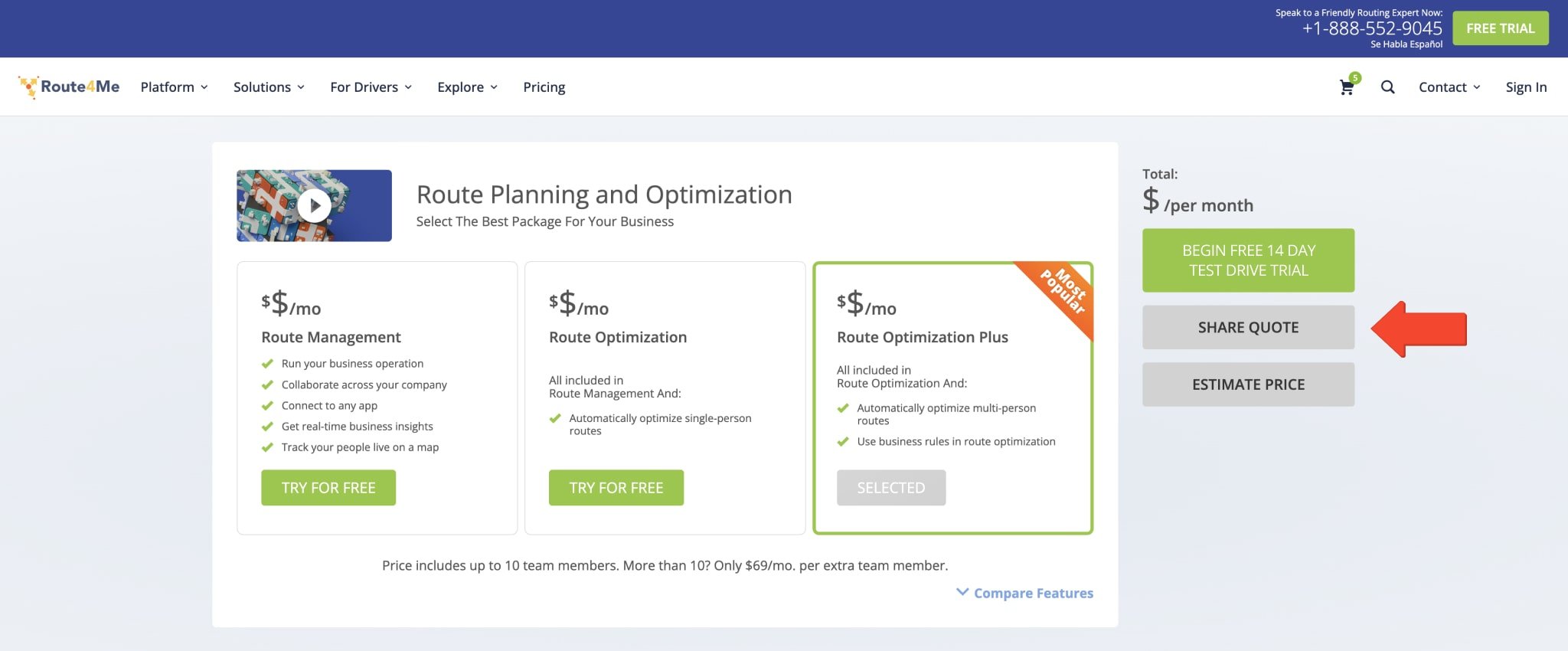
To share the subscription details from Route4Me’s Marketplace, select the preferred package, add the preferred add-ons and modules, and then click on the “Share Quote” button. After that, you can get an overview of your customized subscription and enter the recipients’ email addresses.
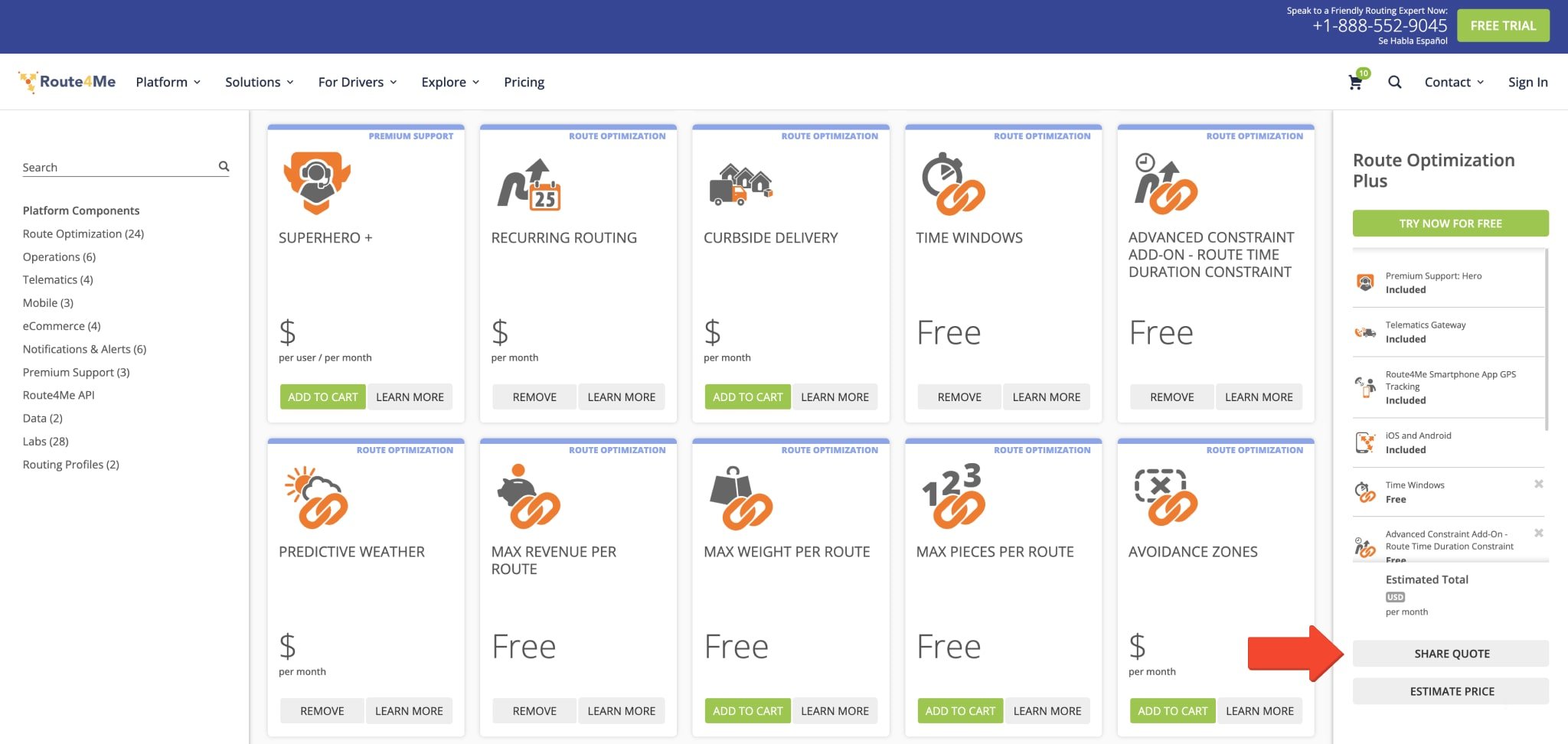
Account Registration And Free Route Optimization Software Trial
Starting your free route optimization software trial from the Route4Me Pricing Page is fast and easy. First, select the preferred package and then click on the “Begin Free 7 Day Test Drive Trial” button. After that, proceed to register your Route4Me account with the preferred sign-up option.
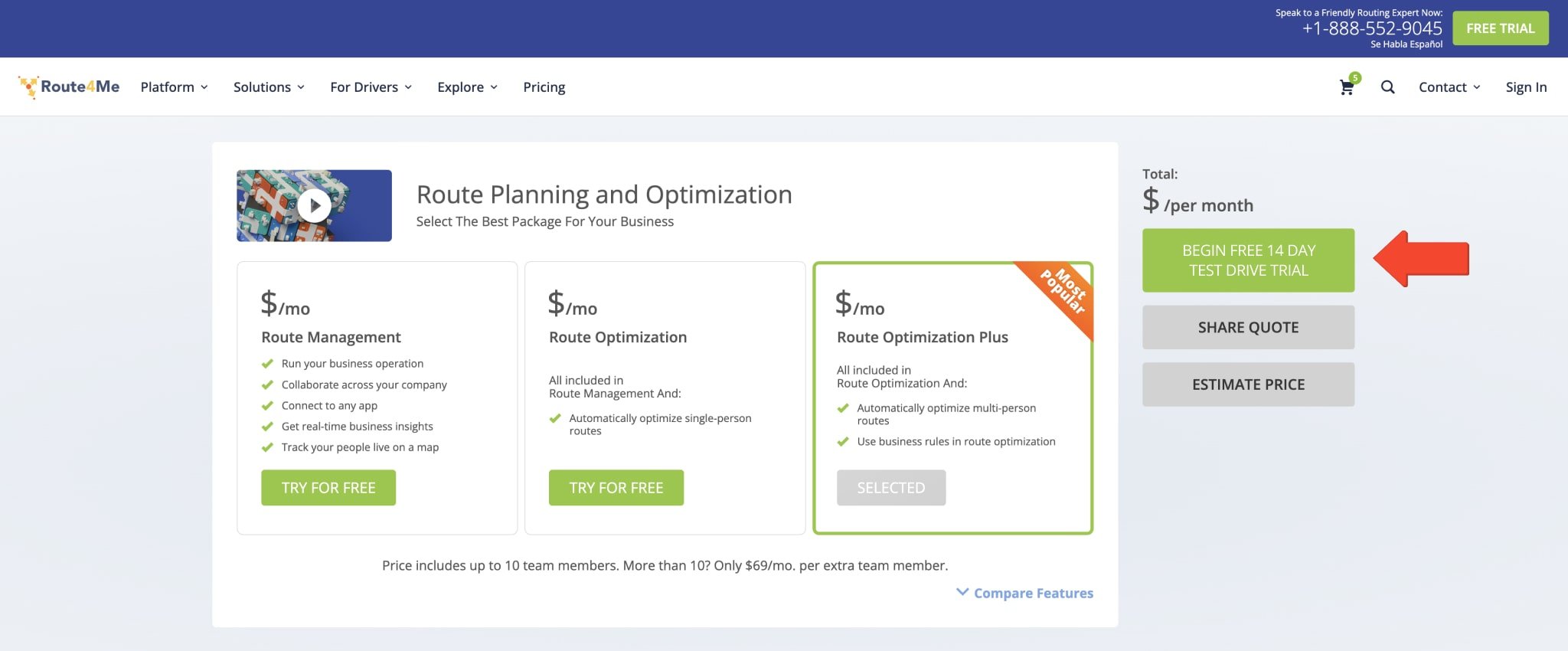
Similarly, you can easily start your free route planning software trial from the Route4Me Marketplace. First, select the preferred package, add the preferred add-ons and modules, and then click on the “Try Now For Free” button on the right side of the screen. After that, proceed to register your Route4Me account with the preferred sign-up option.
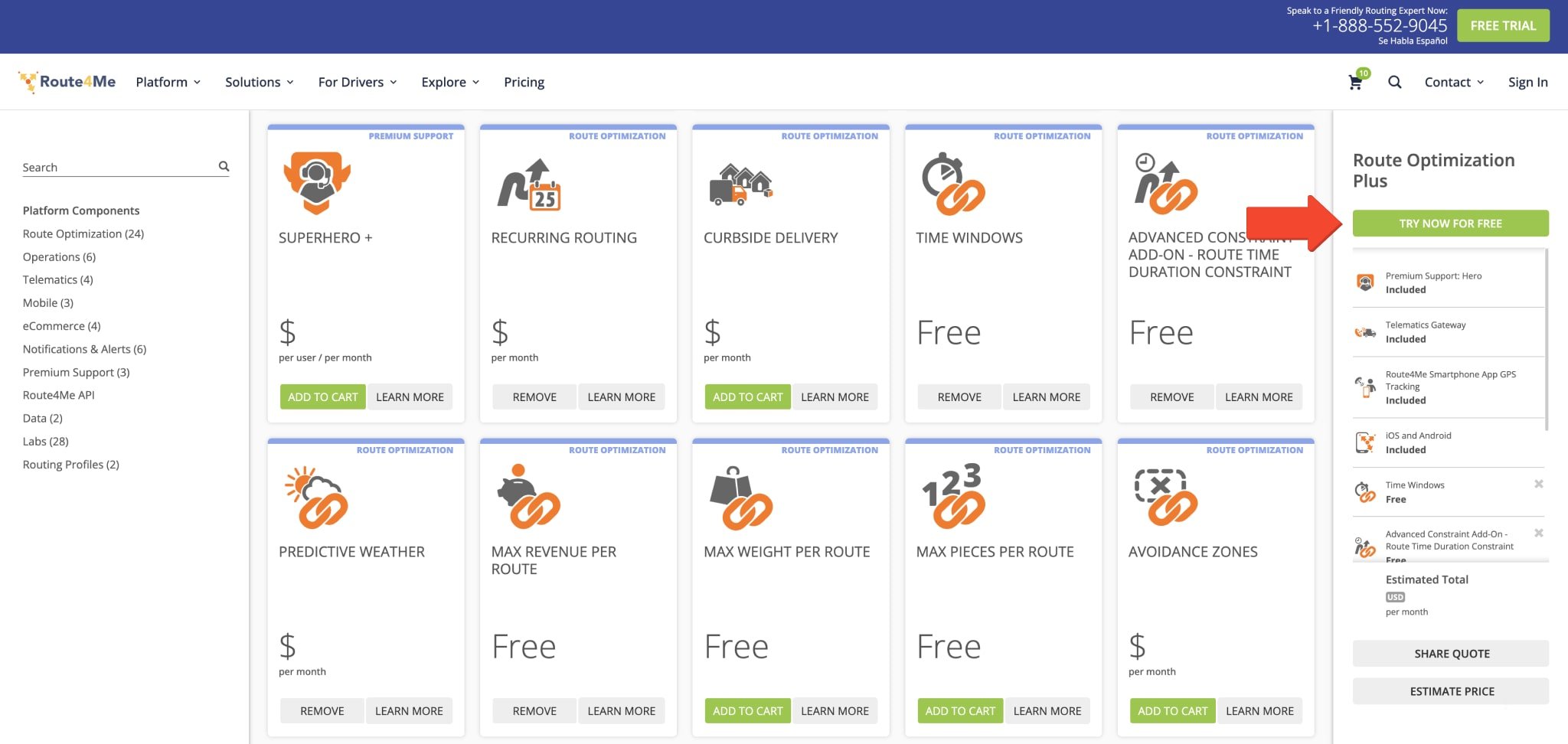
Next, you can register for a Route4Me account using the preferred sign-up method. For your convenience, you can use such fast and secure authentication methods as Google Workspace Single Sign-On (Google SSO), GitHub SSO, Apple ID SSO, and Microsoft Azure SSO. After that, you will have one-click access to your Route4Me account. Alternatively, you can sign up using your email address. To do so, click on the “Or Create Account With Email” button.
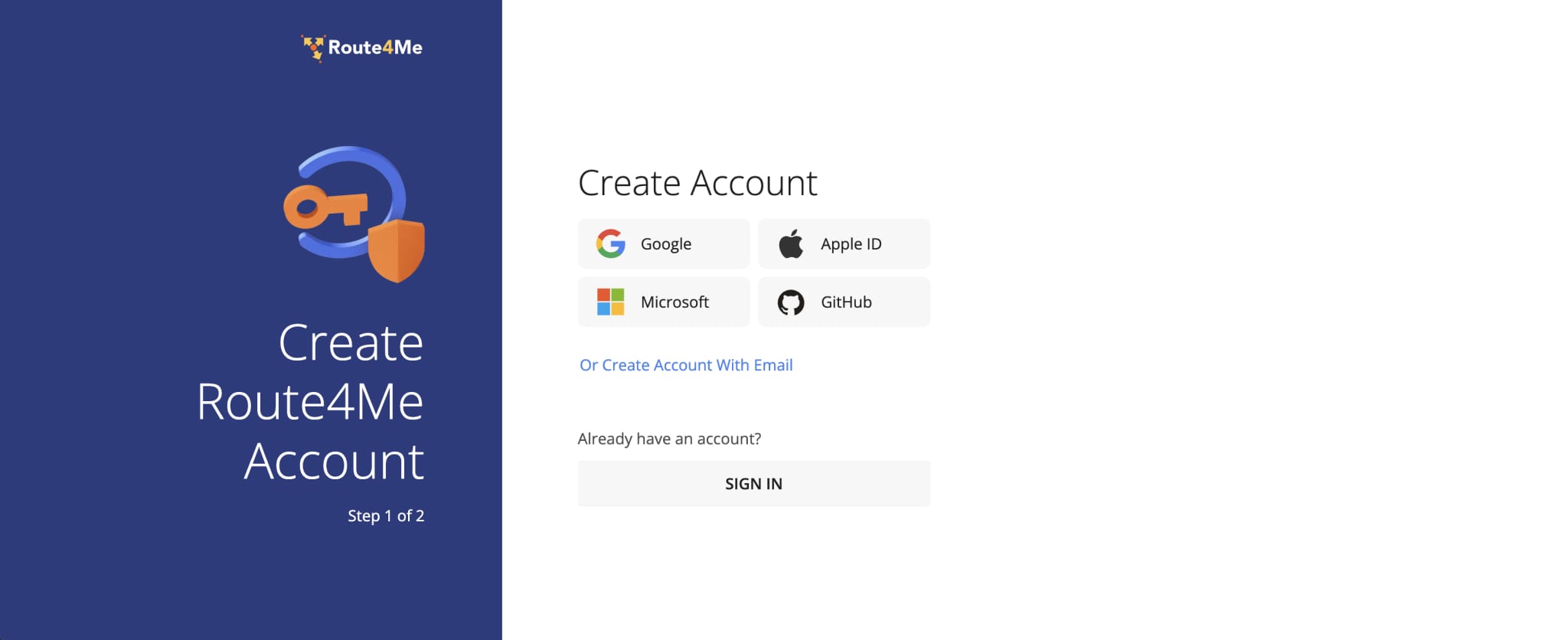
Next, enter your details, create a password, and fill out the rest of the required details. NOTE: For your account’s security, you will be required to confirm your email address and phone number during the account registration process by entering the respective codes sent to your email address and phone number.
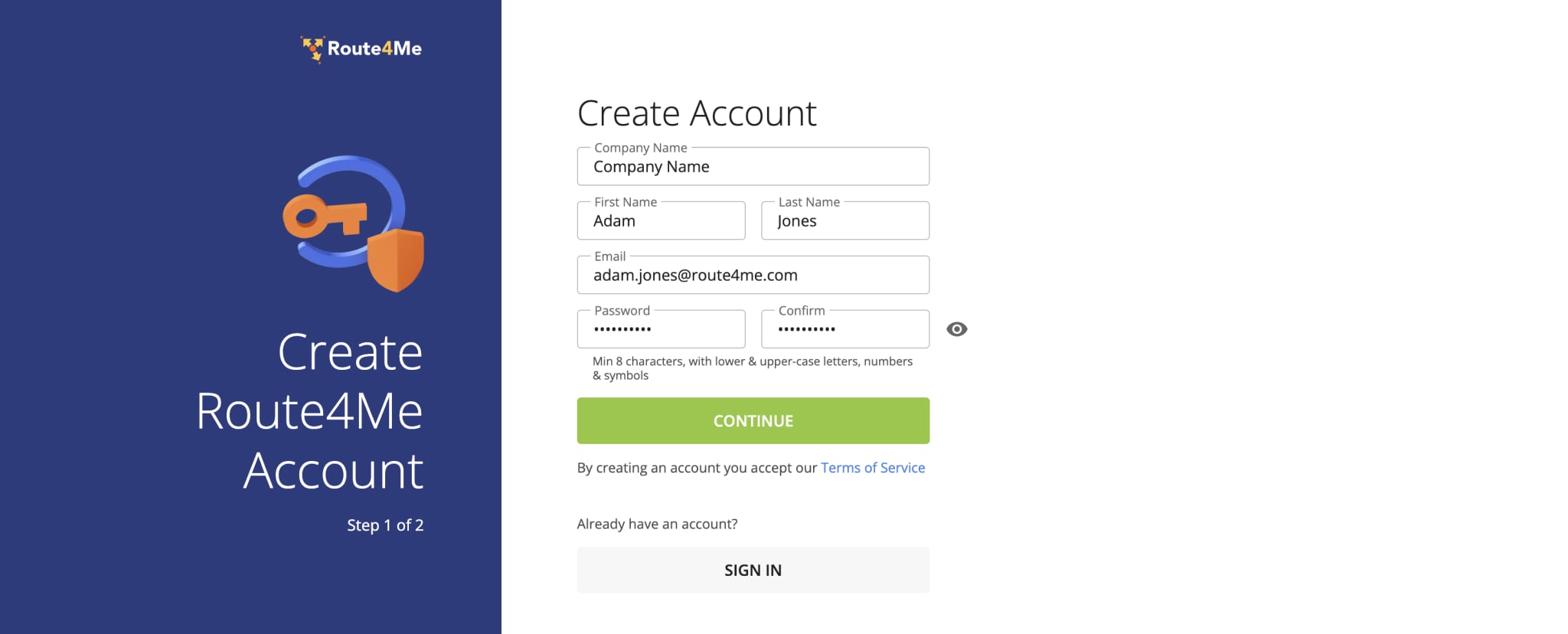
Free Trial Subscription, Trial Expiration And Billing Checkout
After selecting a package, enabling add-ons, and completing the registration, you automatically get a free route planning software trial. To check your trial details, go to “My Account” and then “Subscription” from the main menu. On the “Subscription” page, you can check how much of the trial period is left for your subscription and respective enabled add-ons and modules.
Accordingly, when your free trial expires, you will be automatically prompted to continue your subscription. To do so, follow the instructions in the respective account notification. Alternatively, go to the “Subscription” page and click the “Checkout” button.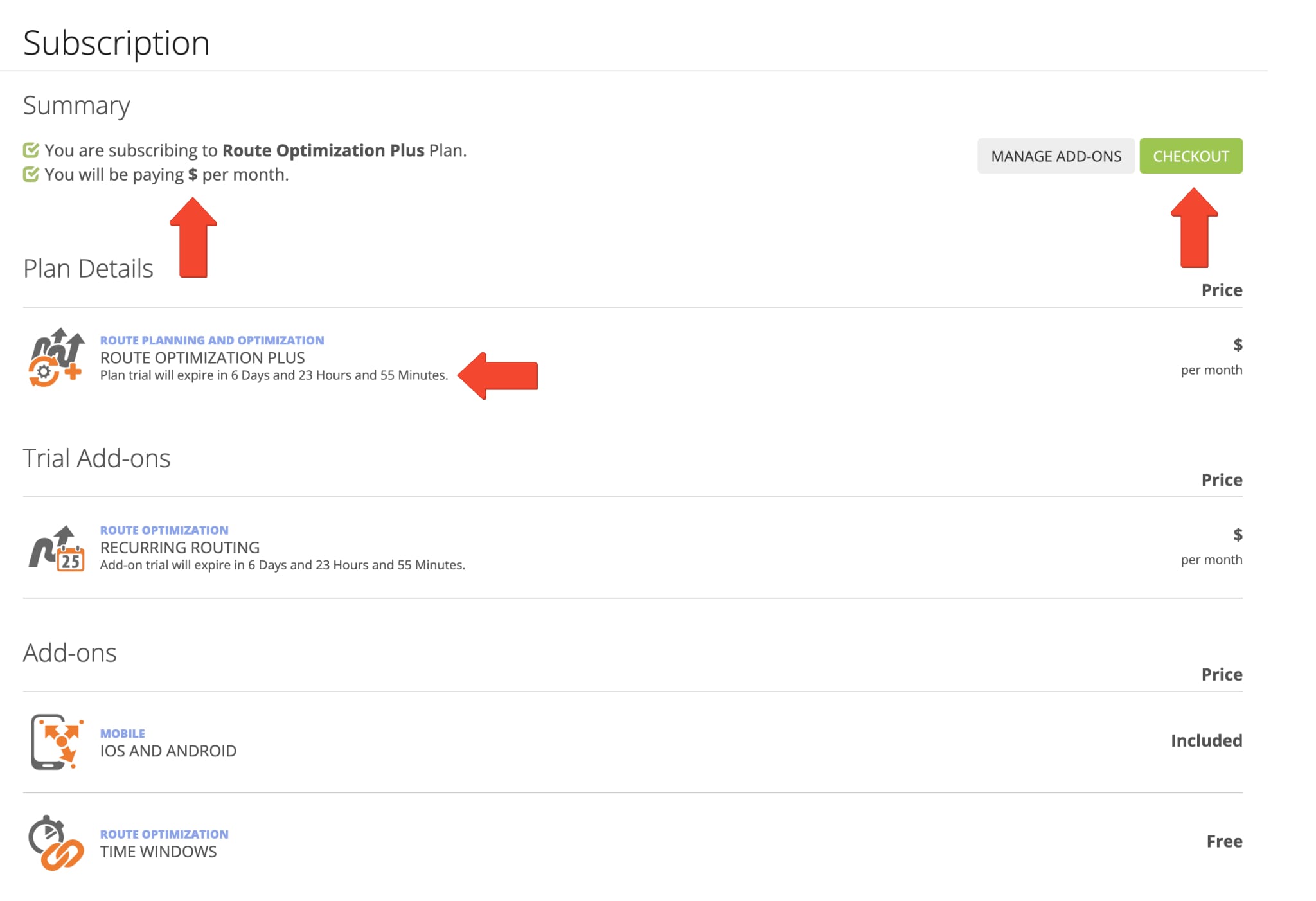
After that, you can check your subscription details and pricing, enter your details, and select the preferred payment method. In detail, you can use a Credit Card, PayPal, Amazon Pay, or Automated Clearing House (ACH) as your payment method. You can easily change and update your billing details and payment method in settings later.
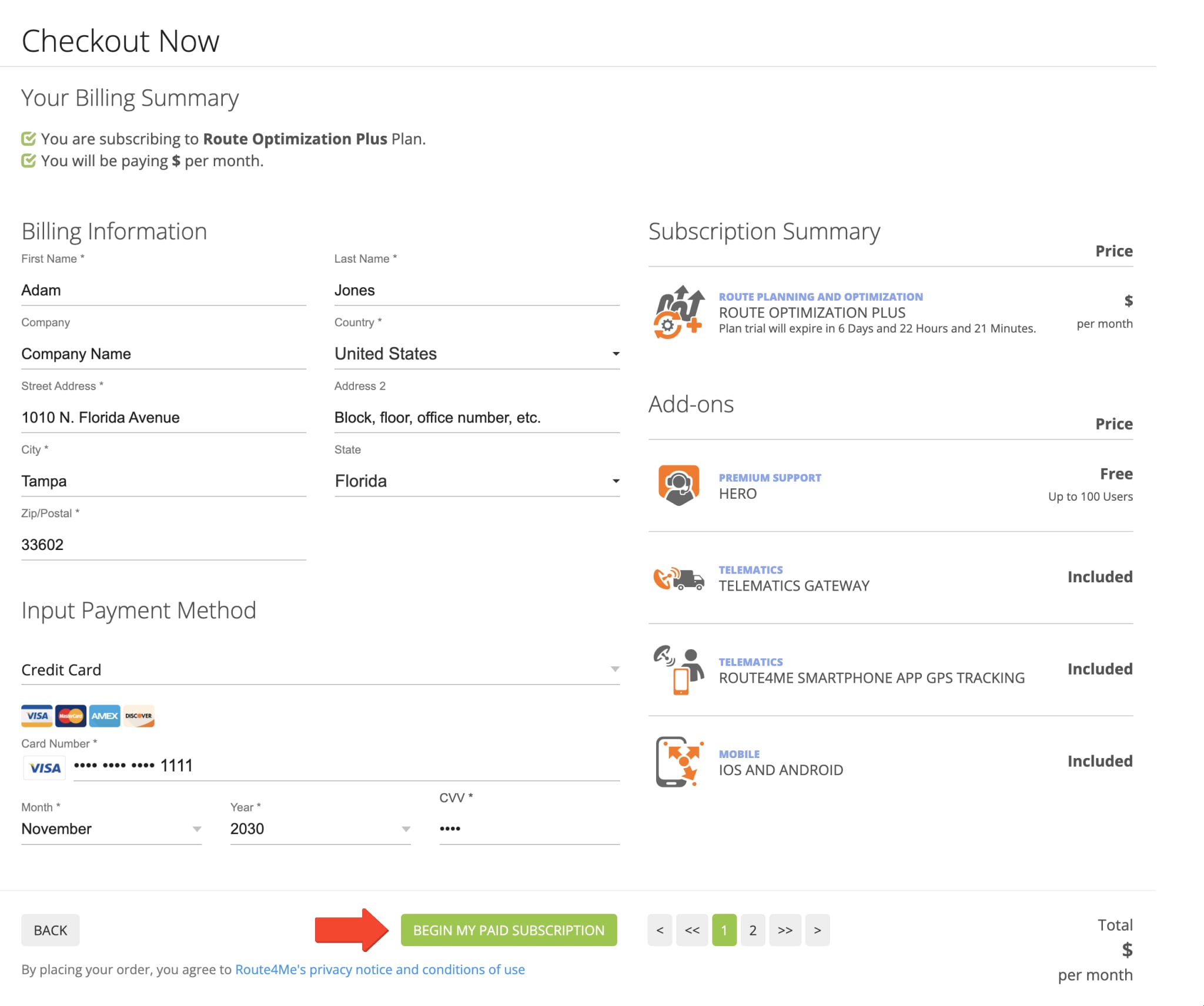
Once you switch to a paid subscription, on the “Subscription” page, you can check and manage your subscription details. Specifically, subscription due date, pricing, enabled add-ons and modules, payment method, etc. Furthermore, you can easily customize your last mile optimization software solution by enabling additional add-ons and modules using Route4Me’s Feature Manager. Additionally, learn more about Managing Your Route4Me Subscription, Feature Manager, and Account Billing.
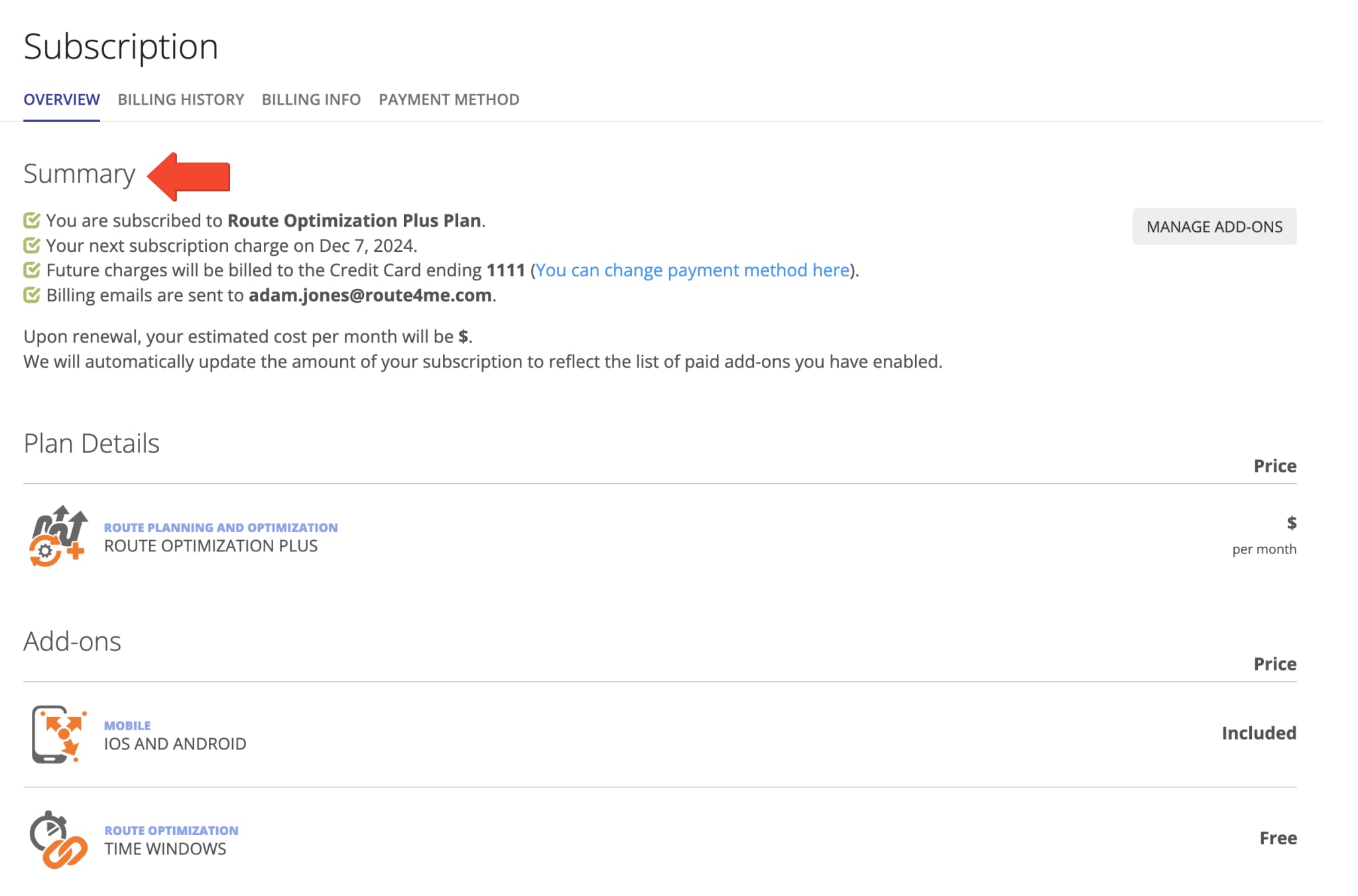
Route4Me Mobile Apps And Marketplace VS Mobile Subscriptions
Route4Me offers Marketplace Subscriptions and Mobile Subscriptions. Marketplace subscriptions are designed for teams, small businesses, and enterprises, providing business-specific features, add-ons, advanced optimization capabilities, and seamless mobile app connectivity with drivers. Route4Me’s Mobile Subscriptions are designed for individual drivers, couriers, and individuals who need to sequence multi-stop routes. Equally important, these subscriptions are created and managed separately, allowing you to choose the perfect fit for your unique requirements.
This guide provides instructions on how to sign up for a Route4Me Marketplace Subscription. Accordingly, Route4Me’s Marketplace Subscriptions support the Route4Me Web Platform access and Mobile Driver Apps connectivity. On the other hand, Route4Me’s Mobile Subscriptions support only the Mobile App access and don’t support the Route4Me Web Platform access.
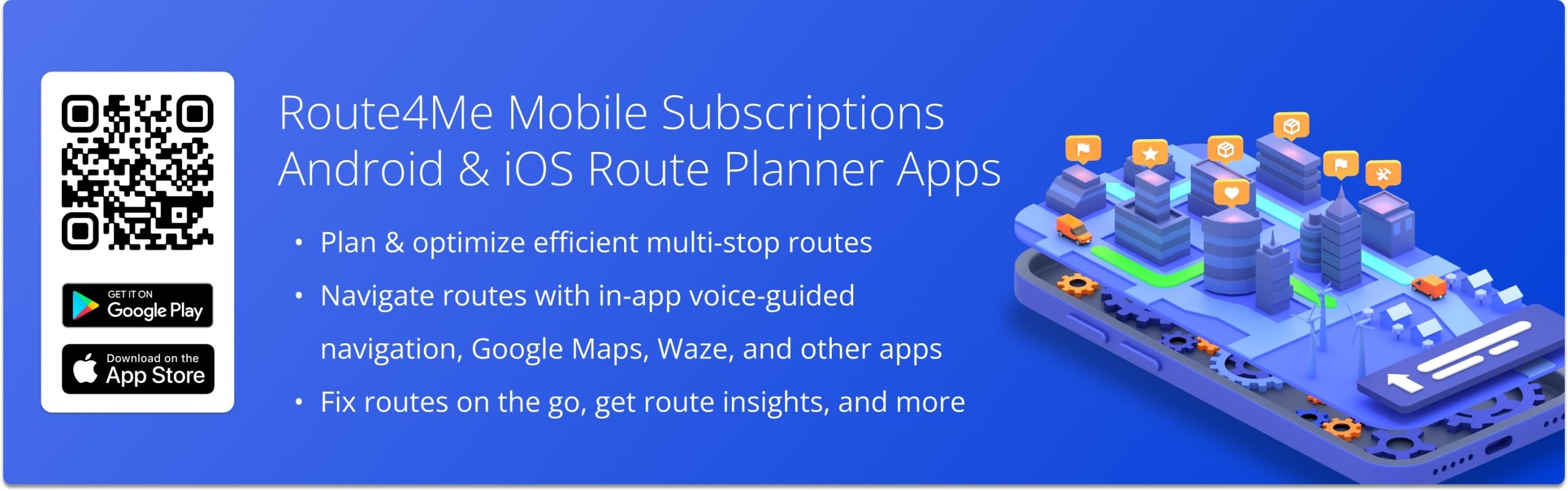
Additionally, you can learn more about Route4Me’s Marketplace and Mobile Subscriptions. Also, learn how to Sign Up and Manage Route4Me Mobile Subscriptions on the iOS iPhone Route Planner App. Similarly, you can learn how to Sign Up and Manage Mobile Subscriptions on Route4Me’s Android Route Planner App.
Visit Route4Me's Marketplace to Check Out More Add-Ons and Modules:
- Route Optimization
Address Book and Territories Planning
- Operations
Custom Data Add-On