Password Settings And Reset – Web Platform Email And Passwordless Sign-In, Google Single Sign-On, Apple ID, Microsoft And GitHub SSO
For your convenience and efficiency, Route4Me supports multiple authentication methods. You can easily register for a new account and log into your existing Route4Me account using your email and such fast and secure authentication methods as Google Single Sign-On (SSO), GitHub, Apple ID, and Microsoft Azure SSO. In this guide, you can learn how to reset and change your Route4Me account password, available authentication methods, single sign-on options, passwordless sign-in, and more.

Table of Contents
Password Reset – Reset Route4Me Account Password On Route4Me Web Platform
You can register for a Route4Me account using your email address. Accordingly, you can then use your email addresses to sign into your Route4Me account. Additionally, you can use your email to reset the password to your Route4Me account. Additionally, you can learn more about Route4Me’s Account Registration Process.
To reset your account password using email, go to the Route4Me Sign-In Page and then click on the “Forgot Password?” button.
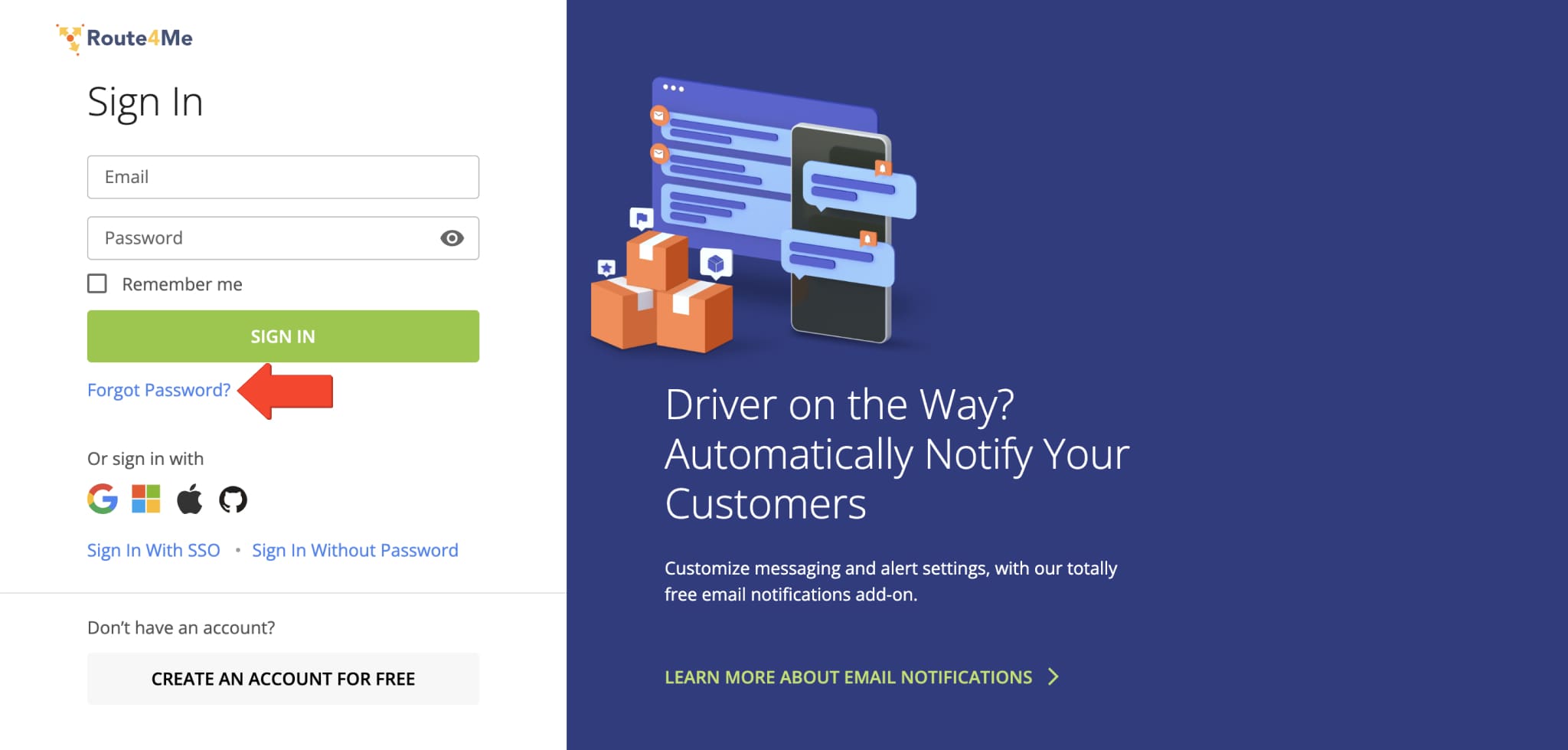
Next, enter the email address associated with your Route4Me account and then click on the “Reset Password” button. After that, you will receive a password reset link to your email. Then, follow the steps provided in the password reset email to create and confirm a new password and sign into your account.
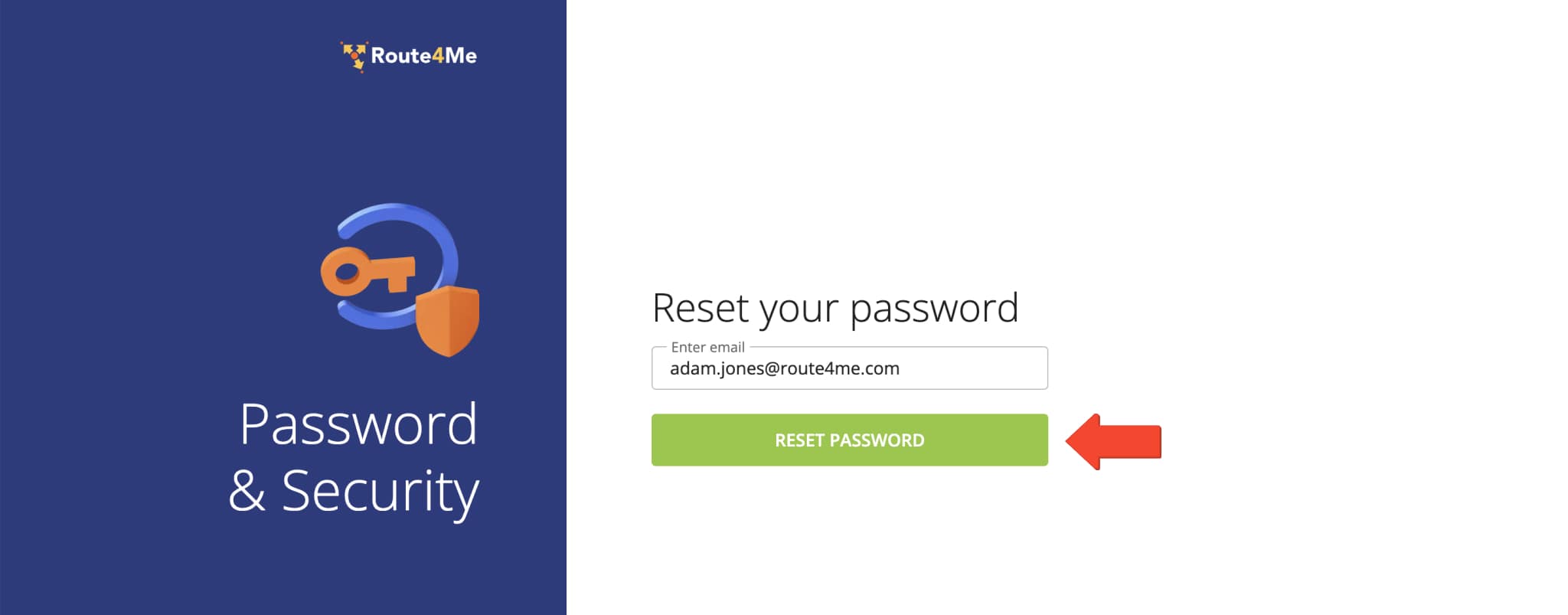
Password Settings – Change Password On Route4Me Web Platform
To change or update the password to your Route4Me account, sign into your account and then go to “Account Settings” from the main menu. Next, go to the “Your Details” tab, where you can add and confirm your new account password. Additionally, you can learn more about Adjusig Your Route4Me Account Settings. Furthermore, you can learn more about Route4Me’s User Management and Account Access Settings.
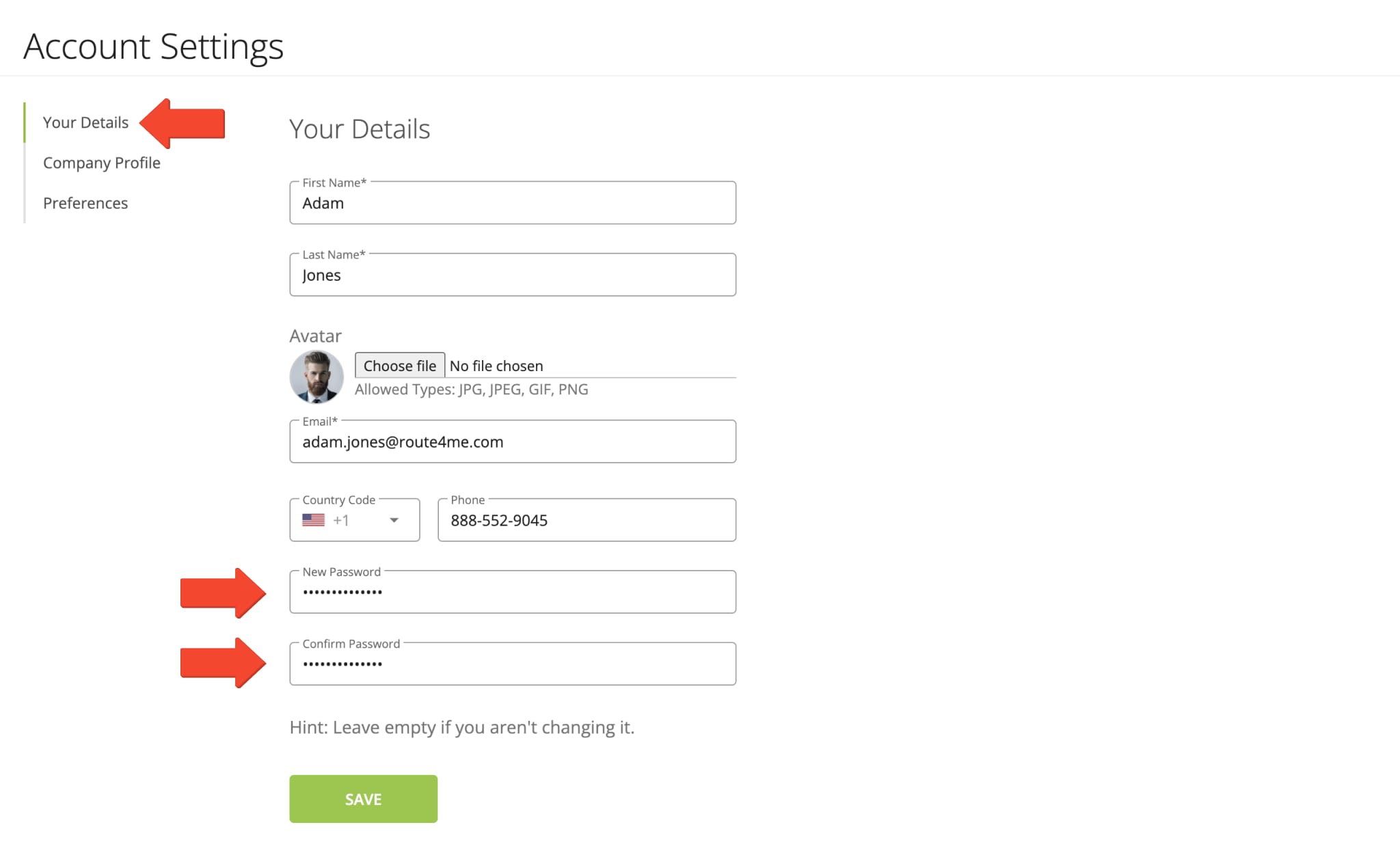
Sign In Without Password – Passwordless Sign-In On Route4Me Web Platform
Additionally, you can easily sign into your Route4Me account without a password. First, go to the Route4Me Sign-In Page and then click on the “Sign In Without Password” button. Next, enter the email address associated with your Route4Me account, and then you will receive a passwordless sign-in link to your email address. After that, you can simply click on the passwordless log-in link in the email and automatically sign into your account without entering the password.
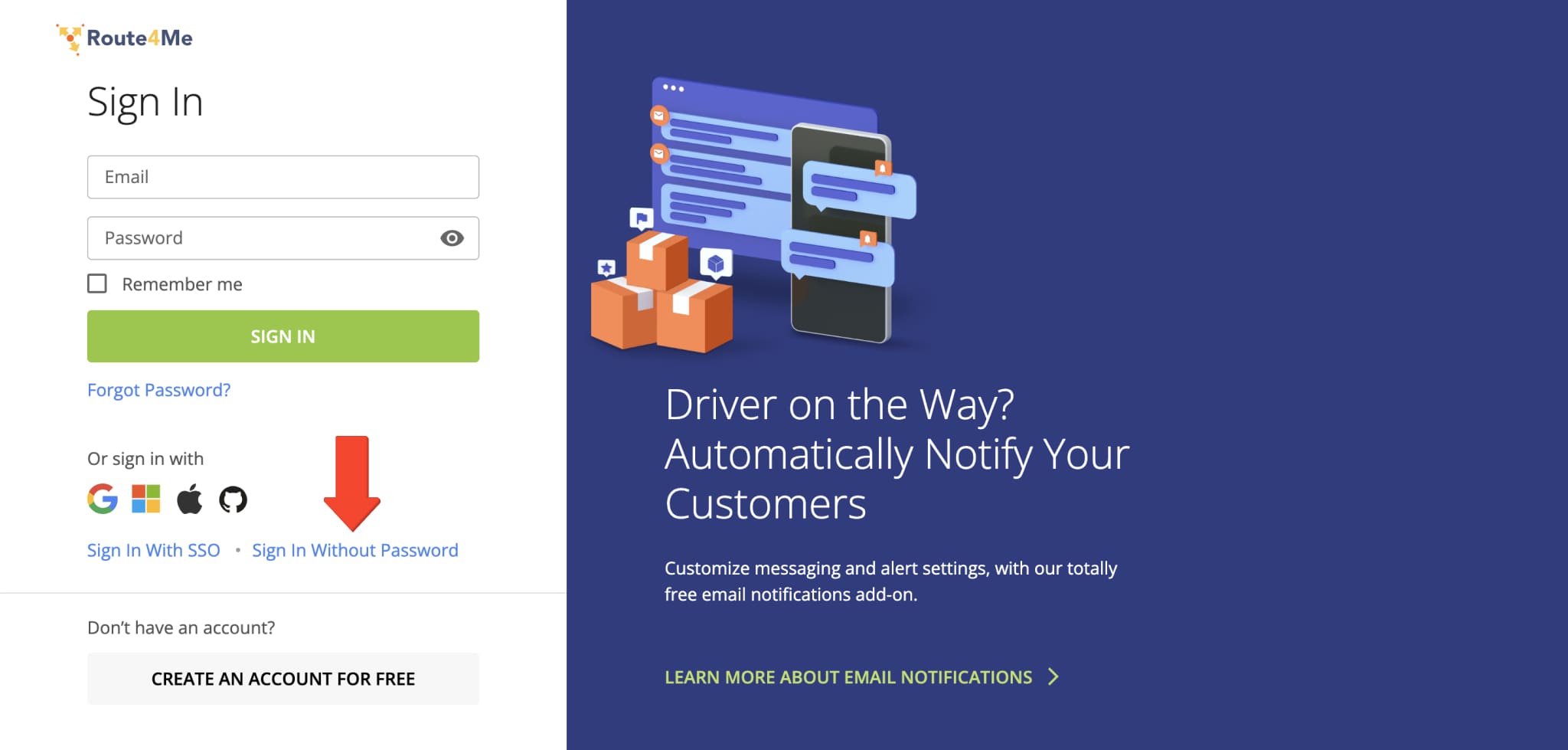
Sign In With SSO – Single Sign-On On Route4Me Web Platform
Route4Me supports custom single sign-on types for fast and secure company, organization, and enterprise sign-in. To log into your company or organization’s Route4Me account, go to the Route4Me Sign-In Page and then click on the “Sign In With SSO” button. Next, enter your email and Route4Me will automatically redirect you to your respective company or organization domain authentication page. After that, follow the respective authentication steps to automatically log into your Route4Me account.
NOTE: Route4Me can’t access, reset, change, recover, or provide your Single Sign-On account credentials. Accordingly, if you forget your SSO account credentials or can’t sign in using the Single Sign-On option, only your company, organization, or SSO provider can reset or recover your credentials.
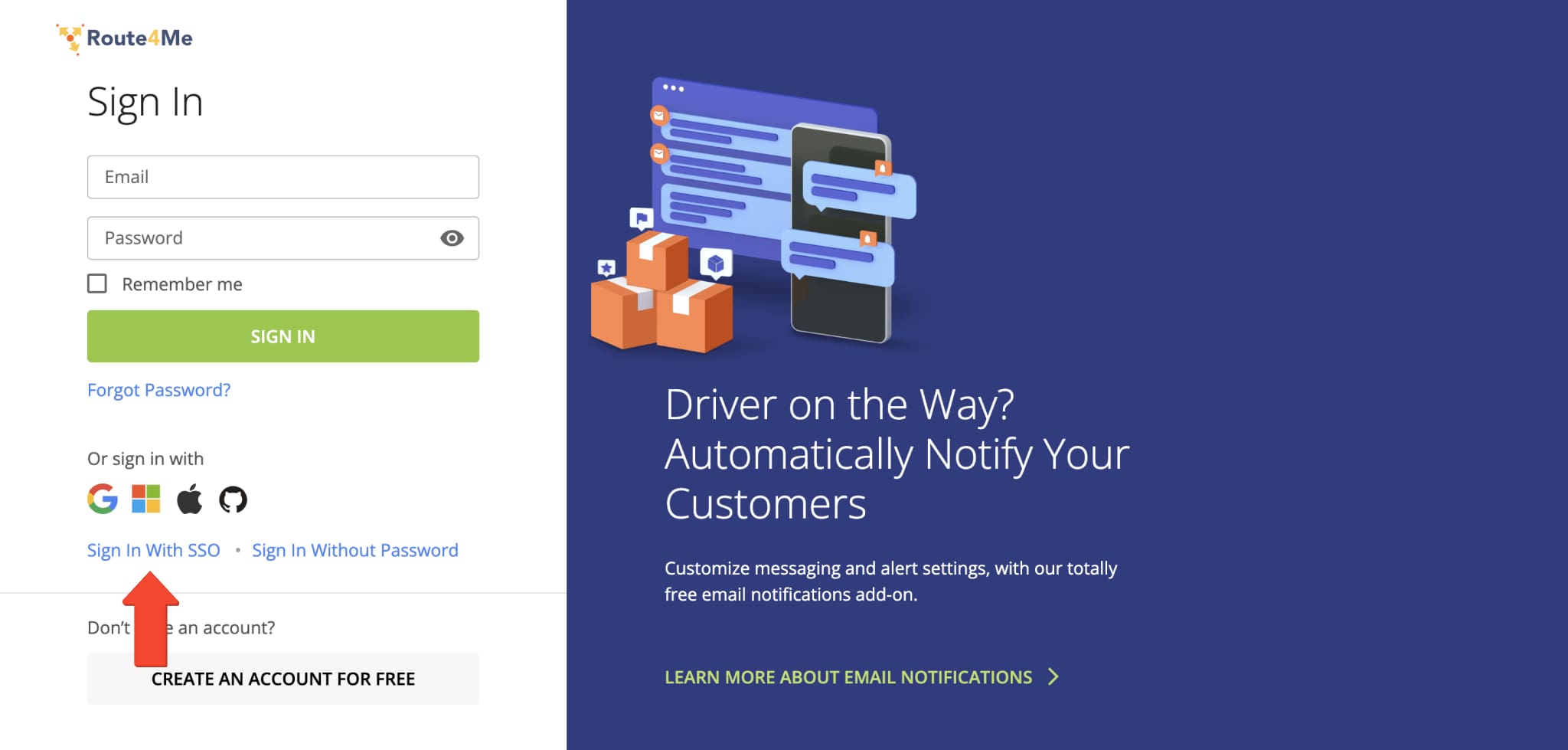
Google Single Sign-On – Log Into Route4Me Account Using Google SSO
When you use Google Single Sign-On to register your Route4Me account, you can sign into your Route4Me account using the Google SSO method. To sign into your Route4Me account using Google SSO, go to the Route4Me Sign-In Page, select the Google authentication method, and then follow further authentication steps.
NOTE: Equally important, Route4Me can’t access, reset, change, or provide your Google Account credentials. Accordingly, if you forget your Google Account password and credentials or can’t sign in using the Google SSO option, you can reset your password on the official Google website. Additionally, learn more about Google Single Sign-On and how to Change and Reset Your Google Account Password.
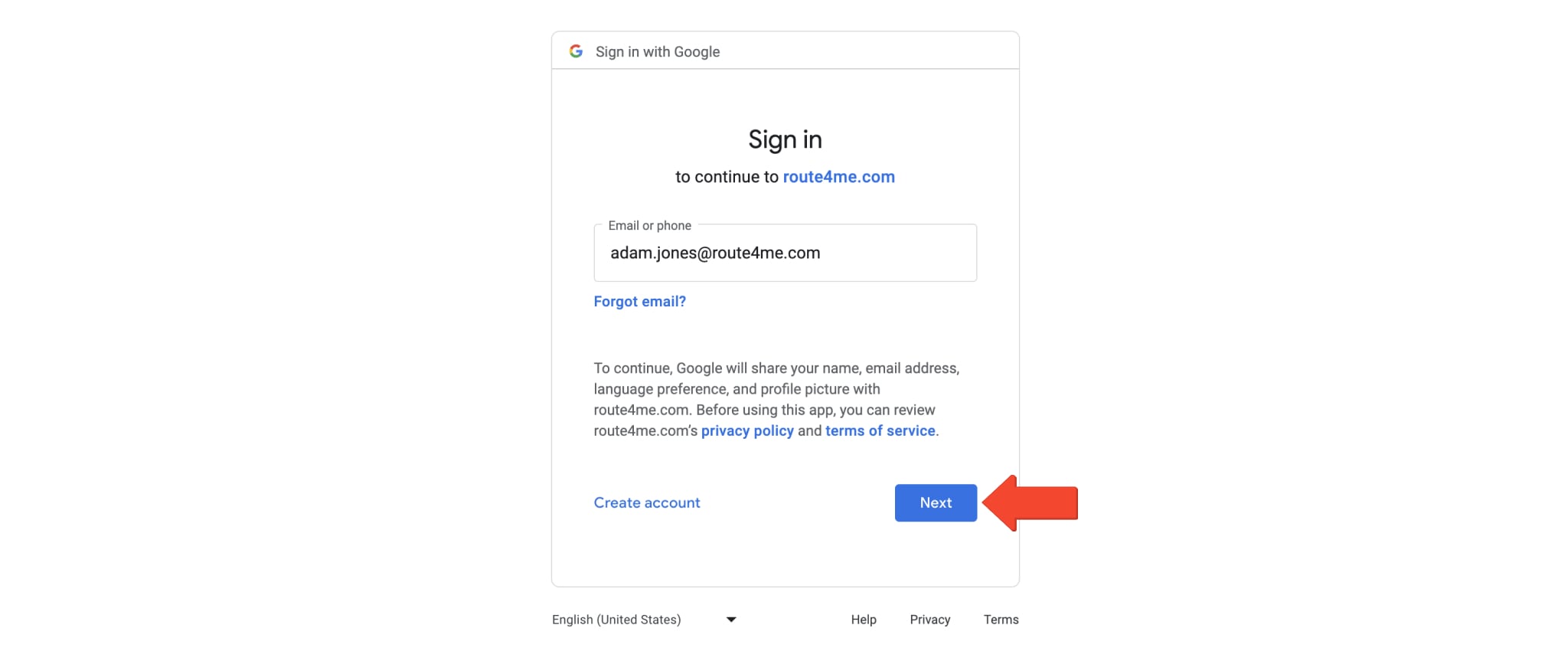
Apple ID Single Sign-On – Log Into Route4Me Account Using Apple ID SSO
When you use Apple ID Single Sign-On to register your Route4Me account, you can sign into your Route4Me account using the Apple ID SSO method. To sign into your Route4Me account using Apple ID SSO, go to the Route4Me Sign-In Page, select the Apple ID authentication method, and then follow further authentication steps.
NOTE: Equally important, Route4Me can’t access, reset, change, or provide your Apple ID Account credentials. Accordingly, if you forget your Apple ID password and credentials or can’t sign in using the Apple ID SSO option, you can reset your password on the official Apple website. Additionally, learn more about Apple ID Single Sign-On and how to Change Your Apple ID Password.
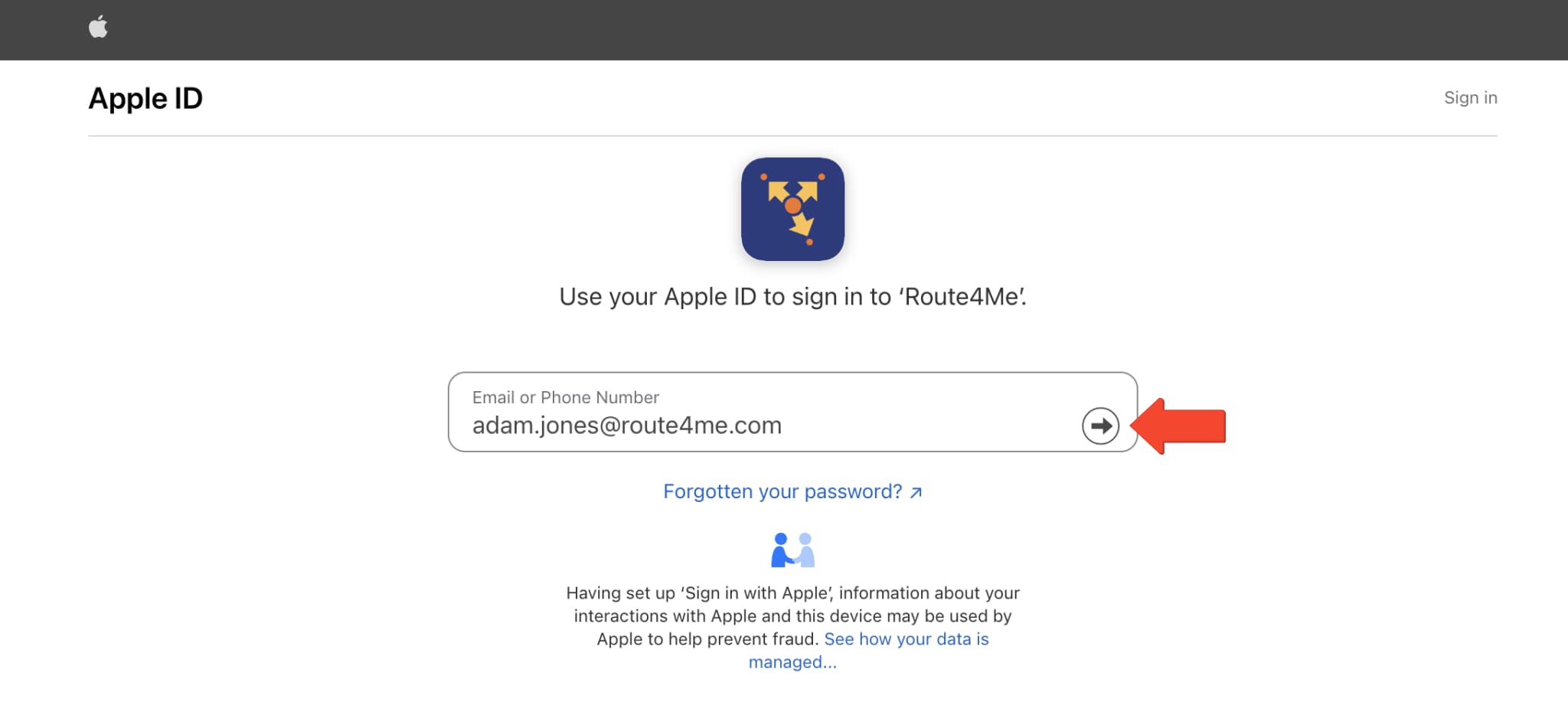
Microsoft Single Sign-On – Log Into Route4Me Account Using Microsoft SSO
When you use Microsoft Single Sign-On to register your Route4Me account, you can sign into your Route4Me account using the Microsoft SSO method. To sign into your Route4Me account using Microsoft SSO, go to the Route4Me Sign-In Page, select the Microsoft authentication method, and then follow further authentication steps.
NOTE: Equally important, Route4Me can’t access, reset, change, or provide your Microsoft Account credentials. Accordingly, if you forget your Microsoft password and credentials or can’t sign in using the Microsoft SSO option, you can reset your password on the official Microsoft website. Additionally, learn more about Microsoft Single Sign-On and how to Reset a Forgotten Microsoft Account Password.
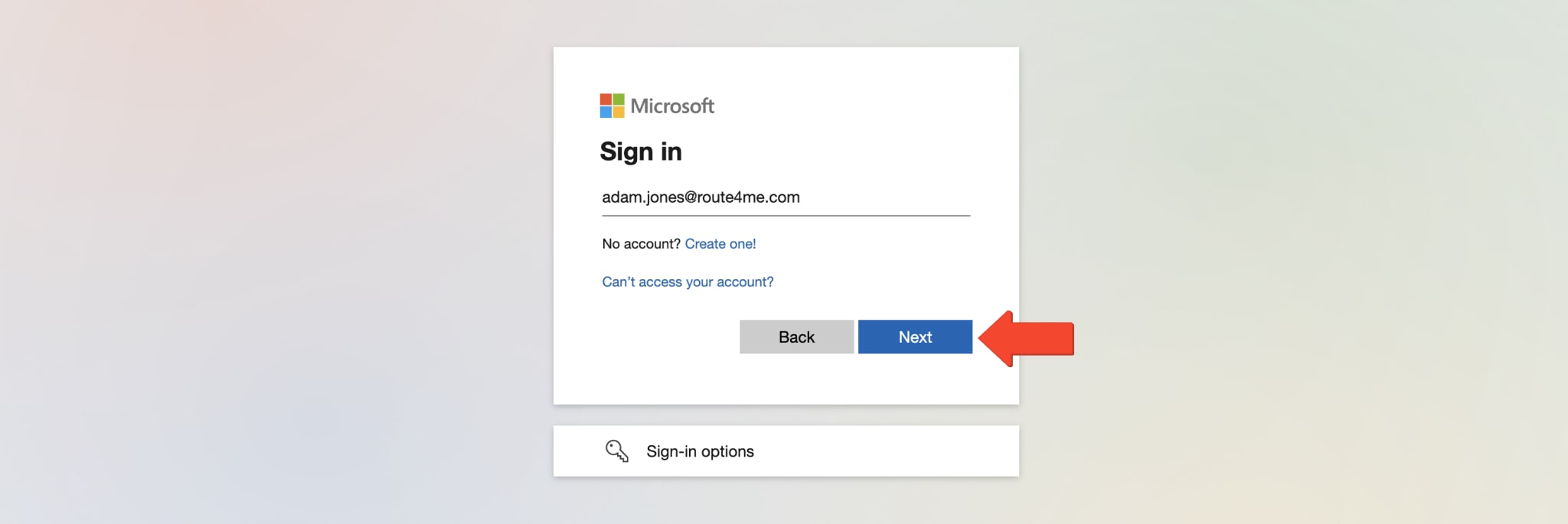
GitHub Single Sign-On – Log Into Route4Me Account Using GitHub SSO
When you use GitHub Single Sign-On to register your Route4Me account, you can sign into your Route4Me account using the GitHub SSO method. To sign into your Route4Me account using GitHub SSO, go to the Route4Me Sign-In Page, select the GitHub authentication method, and then follow further authentication steps.
NOTE: Equally important, Route4Me can’t access, reset, change, or provide your GitHub Account credentials. Accordingly, if you forget your GitHub password and credentials or can’t sign in using the GitHub SSO option, you can reset your password on the official GitHub website. Additionally, learn more about GitHub Single Sign-On and Updating Your GitHub Access Credentials.
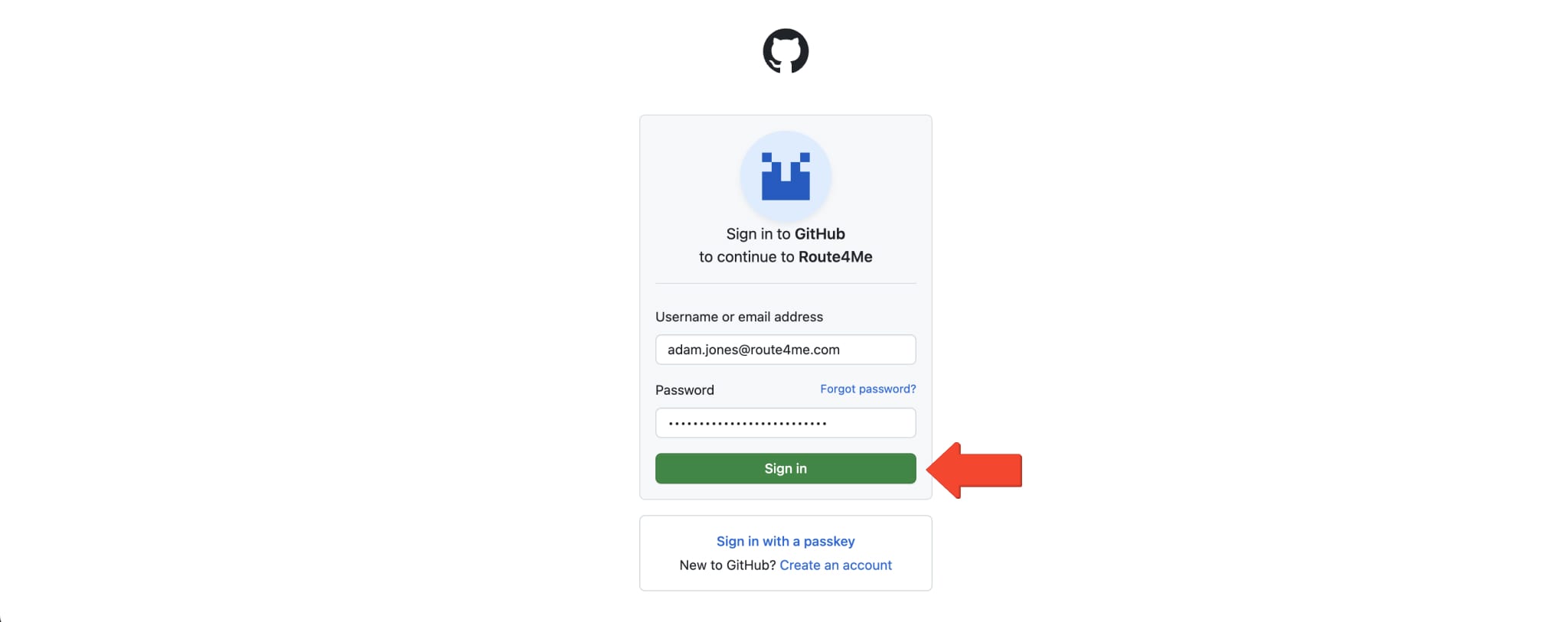
Route4Me’s Mobile Apps Sign-In And Password Settings
Additionally, Route4Me’s Mobile Apps also support multiple single sign-on methods. In detail, Route4Me’s iOS Mobile App supports regular email registration and sign-in, as well as Google, Microsoft, and Apple ID Single Sign-On. Additionally, learn more about Route4Me’s iOS iPhone and iPad Mobile App Password Settings.
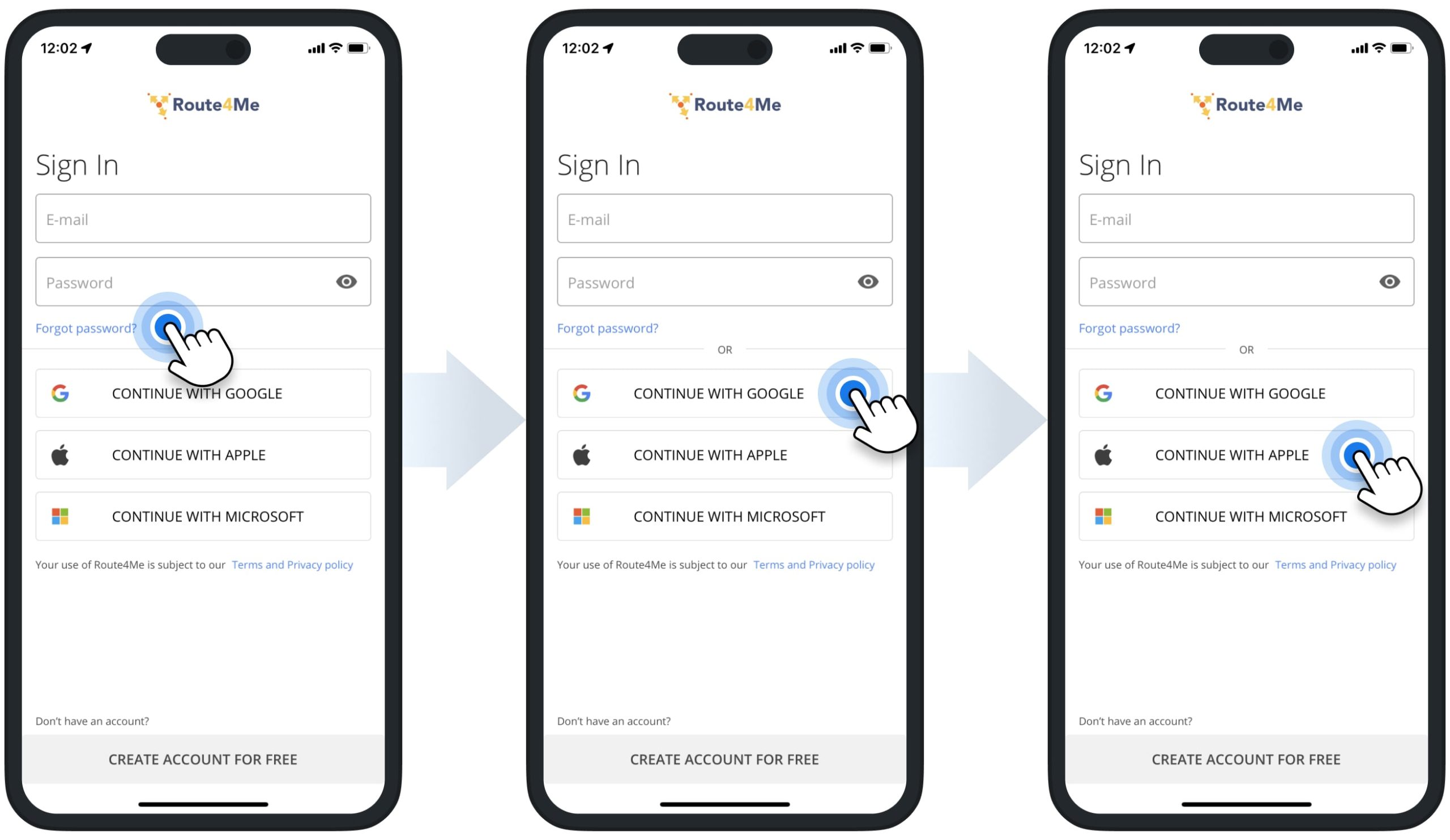
Similarly, Route4Me’s Android Mobile App supports regular email registration and sign-in, and Google and Microsoft Single Sign-On. Additionally, you can learn more about Route4Me’s Android Mobile App Password Settings.
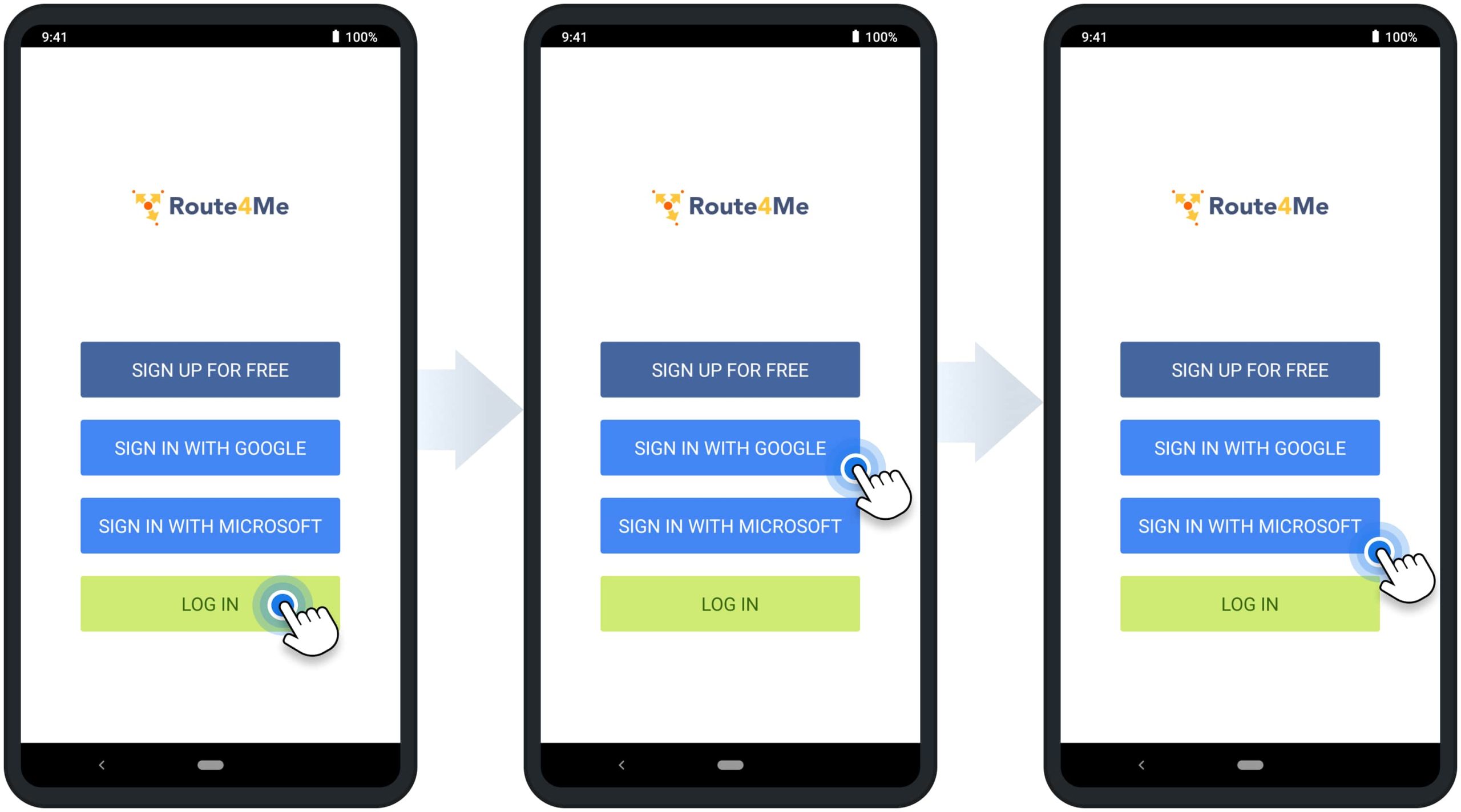
Visit Route4Me's Marketplace to Check Out More Add-Ons and Modules:
- Route Optimization
Address Book and Territories Planning
- Operations
Custom Data Add-On